Join devRant
Do all the things like
++ or -- rants, post your own rants, comment on others' rants and build your customized dev avatar
Sign Up
Pipeless API

From the creators of devRant, Pipeless lets you power real-time personalized recommendations and activity feeds using a simple API
Learn More
Search - "mkdir"
-
Me: *Watching a movie*
Main Character: "Oh no, we have to hack the CIA to figure out how this machine works! Hacker girl, do the stuff"
Hacker Girl: "Consider it done!"
Hacker Girl: *Opens Linux bash*
Hacker Girl: *types 'mkdir Hack_CIA'
Hacker Girl: "They have two-factor authentication in place, this is going to be a hard one."
Hacker Girl: *Types 'cd Hack_CIA'*
Hacker Girl: "I'm in!"
Me: "..."
Friend: "Wow, so well done, so realistic!"
Me: *Dies*82 -
mkdir new_project
cd new_project
git init
**Reflecting on my life and current workload**
cd ..
rm -rf new_project. 3
3 -
So I got the job. Here's a story, never let anyone stop you from accomplishing your dreams!
It all started in 2010. Windows just crashed unrecoverably for the 3rd time in two years. Back then I wasn't good with computers yet so we got our tech guy to look at it and he said: "either pay for a windows license again (we nearly spend 1K on licenses already) or try another operating system which is free: Ubuntu. If you don't like it anyways, we can always switch back to Windows!"
Oh well, fair enough, not much to lose, right! So we went with Ubuntu. Within about 2 hours I could find everything. From the software installer to OpenOffice, browsers, email things and so on. Also I already got the basics of the Linux terminal (bash in this case) like ls, cd, mkdir and a few more.
My parents found it very easy to work with as well so we decided to stick with it.
I already started to experiment with some html/css code because the thought of being able to write my own websites was awesome! Within about a week or so I figured out a simple html site.
Then I started to experiment more and more.
After about a year of trial and error (repeat about 1000+ times) I finally got my first Apache server setup on a VirtualBox running Ubuntu server. Damn, it felt awesome to see my own shit working!
From that moment on I continued to try everything I could with Linux because I found the principle that I basically could do everything I wanted (possible with software solutions) without any limitations (like with Windows/Mac) very fucking awesome. I owned the fucking system.
Then, after some years, I got my first shared hosting plan! It was awesome to see my own (with subdomain) website online, functioning very well!
I started to learn stuff like FTP, SSH and so on.
Went on with trial and error for a while and then the thought occured to me: what if I'd have a little server ONLINE which I could use myself to experiment around?
First rented VPS was there! Couldn't get enough of it and kept experimenting with server thingies, linux in general aaand so on.
Started learning about rsa key based login, firewalls (iptables), brute force prevention (fail2ban), vhosts (apache2 still), SSL (damn this was an interesting one, how the fuck do you do this yourself?!), PHP and many other things.
Then, after a while, the thought came to mind: what if I'd have a dedicated server!?!?!?!
I ordered my first fucking dedicated server. Damn, this was awesome! Already knew some stuff about defending myself from brute force bots and so on so it went pretty well.
Finally made the jump to NginX and CentOS!
Made multiple VPS's for shitloads of purposes and just to learn. Started working with reverse proxies (nginx), proxy servers, SSL for everything (because fuck basic http WITHOUT SSL), vhosts and so on.
Started with simple, one screen linux setup with ubuntu 10.04.
Running a five monitor setup now with many distro's, running about 20 servers with proxies/nginx/apache2/multiple db engines, as much security as I can integrate and this fucking passion just got me my first Linux job!
It's not just an operating system for me, it's a way of life. And with that I don't just mean the operating system, but also the idea behind it :).20 -
Share your most useful terminal aliases and functions.
alias gs='git status'
alias gcm='git commit -m'
alias push='git push'
alias pull='git pull'
alias hosts='sudo nano /etc/hosts'
alias glog='git log --graph --oneline --decorate -n 10 --color'
alias mykey='cat ~/.ssh/id_rsa.pub | xclip -sel clip'
function mkcd () {
mkdir -p -- "$1" && cd -P -- "$1"
}
As well as one for each major project (lets say 1+ weeks of dev time) to immediately cd to it from anywhere. How about you guys?
Always looking to improve my terminal commands, so am curious what everyone else uses for shortcuts.27 -
TLDR; I just screwed a production server and rendered it useless!!!
Long story:
I went to install a product that we built at the customer's site, and was given a Linux running server, to deploy our app.
I work in windows, and barely know the basic Linux commands.
So I look at the files in the home directory, and see that the are a lot of files, so I ask the customer if it is ok that I move all the files to a separate directory.
He agrees, and me thinking that I am smart, proceed to enter the following commands in the terminal:
mkdir old
mv /* old
Of course I got an error that I don't have permission so my next command was:
sudo mv /* old
And that was the end of that computer.
The amazing part of the story is that as soon as it happened, I understood so much about Linux.
The file structure, sudo, the power of the terminal, aliases and so much more...15 -
I download a lot of different stuff all the time. Often times I don't actually get around to cleaning it up. Thus, I decided I needed to build a script to further encourage my bad habits.
Here I've built a script for both Windows and Linux. It's designed to take all the files in the current directory and move them into their own folders based on their extensions. Why is this useful?
It's fucking useful when you're not having to swim through fucking mountains of content.
Anyways without any further ado here are the scripts.
Linux
#!/bin/bash
for i in *.*; do
filename=$(basename -- "$i")
extension="${filename##*.}"
extension="$extension"files
mkdir "$extension"
mv "$i" "$extension"
done
Windows
@echo off
for %%i in (*.*) do (
if not exist %%~xifile md %%~xifile
)
for %%i in (*.*) do (
if "%%i" NEQ "movingFiles.bat" move "%%i" "%%~xifile"
) 14
14 -
> dockerized gitea stops working 502,
> other gitea with same config works just fine
> is the same config the issue? maybe the network names can't be the same?
> no
> any logs from the reverse proxy?
> no
> does it return anything at all on that port?
> no
> any logs inside the container?
> no
> maybe it logs to the wrong file?
> no others exist
> try to force custom log levels
> ignored
> try to kill the running pid
> it instantly restarts
> try to run a new instance with specifying the new config
> ignores config
> check if theres anything even listening
> nothing is listening on that port, but is listening in the other working gitea container
> try to destroy the container and force a fresh container
> still the same issue
> maybe the recent docker update broke it? try to make a new one and move only necessary
> mkdir gitea2
> all files seem necessary
> guess I'll try to move the same folder here
> it works
> it is exactly the same files as in gitea1, just that the folder name is different
> 10
10 -
Steps to writing Javascript in 2018:
1. mkdir and touch necessary files.
2. install and configure babel.
35. Start configuring webpack.
900. open app.js11 -
Hello, world!
Soo.. I am half way done with Pre-Release 10!
Woohoo!
However.. The update log is already as long as the full update log for the last update.. Which was twice as long as the log for the update before..
I'm Starting to notice a pattern.. XD
This is all good and well, but I feel as if I'm overworking myself. I'm getting stressed out, and I'm not spending near as much time with my girlfriend. 3: But, I'm having fun. I'm genuinely enjoying myself, and I'm making a ton of progress in such a short amount of time. I also have a new team member!
Idk.. I haven't done anything the past two days really. Work nor spending time with my girlfriend. I'm stressed, and I'm not sure what I should do. I'm sooper modivated to keep working, but I feel that my situation will only get worse.
---
Because I'm sure some of you will be interested ('cause my game is very popular in this community <3), here is the update list so-far. Do note that this is not the final list, and things will be added, and may be removed.
As you can see below, this update is mostly focussed around API's. Specifically Modding, and the new FileSystem. On top of this, I will *try* and tinker with the official Patreon API for Java and see if I can't intergrate that into my game. I'll also work on a ModManager, but I'm not sure if either of these will make it into this release. I also have plans for new Apps and Commands for this release, as well as working and polishing up existing Apps and Commands.
---
* Closing the game with X button (and other ways) now also calls preExitTasks()
+ Added AddonLoader. It's literally a Mod-Loader. (Your welcome :3) A tutorial coming soon, but just know that it's standard Java codeing and you simply need to drop the mod.jar into the game's addons/ directory.
++ Added "API" - This is a bunch of methods that are added for the Mods to use. These Methods likely wouldn't of been added othewise.
+ Added in-game FileSystems (Folder, files..)
++ Added FileNavigator API for traversing the in-game FileSystems
* Fixed a major bug with the "debug" command where you could no longer run any commands after enabling debug mode.
+ Added GameSave creation
+ Added System creation
+ New Save + localsystem are generated on startup
++ Added WindowBuilder API for creating Apps. This makes creating Apps much, much simpler, and is intended for not only us, but use in Mods.
* We re-wrote the Console Class from scratch, and turned it into an API for creating custom Terminal Apps. (Commands are now created using the Command Class and are then passed to Console and registered as either a Local or Global command)
++ Added Command API for creating commands. These commands execute Java code, much like a JavaFX Button would, on each call. You also get everything after the first [space] of the command that was passed, as a String.
* Re-wrote ALL previously implimented Apps.
* Re-wrote ALL previously implimented Commands.
+ Added "debugtest" command to test debug mode. (This just prints a totally boring random message, and you shouldn't try it.) [Note: This "command will not exist" when debug mode is false.]
+ Added "cd" command. ("cd ~" "cd .." "cd /home/folder" "cd etc" "cd /")
+ Added "cat" command. ("cat file" "cat /folder/file")
+ Added "mkdir" command.
+ Added "rm" command.
+ Added "dir" command.
If you're new and you have no clue what I'm talking about, here's the info page: https://trello.com/b/0bH2SjQf1 -
@JoshBent and @nikola1402 requested a tutorial for installing i3wm in a windows subsystem for linux. Here it is. I have to say though, I'm no expert in windows nor linux, and all I'm going to put here is the result of duckduck searches, reddit and documentation. As you will see, it isn't very difficult.
First things first: Install WSL. It's easy and there's a ton of good tutorials on this. I think I used this one: https://msdn.microsoft.com/en-us/...
Once you got it installed, I guess it would be better to run "sudo apt-get update" to make sure we don't encounter many problems.
Install a windows X server: X is what handles the graphical interface in linux, and it works with the client/server paradigm. So what we'll do with this is provide the linux client we want to use (in this case i3wm) with an X server for it on windows. I guess any X server will do the work, but I highly recommend vcXsrv. You can download it here:
https://sourceforge.net/projects/...
for i3 just "sudo apt-get install i3"
Configurations to make stuff work:
open your ~/.bashrc file ("nano ~/.bashrc" vim is cool too). You'll have to add the following lines to the end of it:
"""
export DISPLAY=:0.0 #This display variable points to the windows X server for our linux clients to use it.
export XDG_RUNTIME_DIR=$HOME/xdg #This is a temporary directory X will use
export RUNLEVEL=3
sudo mkdir /var/run/dbus #part of the dbus fix
sudo dbus-daemon --config-file=/usr/share/dbus-1/system.conf #part of the dbus fix
"""
Ok so after this we'll have a functional x client/server configuration. You'll just have to install your desktop enviroment of choice. I only installed i3wm, but I've seen unity and xfce working on the WSL too. There are still some files that X will miss though.
*** Here we'll add some files X would miss and :
With "nano ~/.xinitrc" edit the xinitrc to your liking. I only added this:
"""
#!/usr/bin/env bash
exec i3
"""
Then run "sudo chmod +x ~/.xinitrc" to make it an excecutable.
Then, to make a linking file named xsession, run:
"ln -s ~/.xinitrc ~/.xsession"
Now you'll be able to run whatever you put in ~/.xinirc with:
"dbus-launch --exit-with-session ~/.xsession"
There's a ton of personalisation to be done, but that would be a whole new tutorial. I'll just share a github repo with my dotfiles so you can see them here:
https://github.com/DanielVZ96/...
SHIT I ALMOST FORGOT:
Everytime you open any graphical interface you'll need to have the x server running. With vcXsrv, you can use X launch. Choose the options with no othe programs running on the X server. I recommend using "one window without title bar".10 -
A few days ago, in my windows machine, I was looking at the Task manager's processes. I was like, "I don't need Cortana. It is using so much RAM already. Why not delete it?"
So, I used "Iobit Unlocker" to force delete Cortana & everything seemed okay. But after 1 day, creating new folder option is gone. Now I have to use CMD and MKDIR to create new folders.
The start menu search is also gone (I guess, That's what Cortana was for).
My context menu became buggy. Some menus show sometimes, sometimes don't. "Open with VS code" option is also gone sometimes.
I don't know what will happen next.
Keep my "Windows machine" in your prayer :/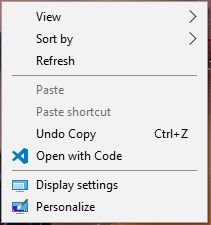 20
20 -
The hardest part of a new project is starting it. But it may also be the most exciting. The possibilities!7
-
~# mkdir certs
~# openssl req -newkey.......
*checked certs dir*
hmm.. empty?
*generated certs again*
Certs dir still empty. Reverted to Google for answers. None found. I was using FileZilla to check the Certs directory.
15 minutes and a million tries late, I realized that I forgot to CD into the Certs directory...............2 -
Arch linux, iscript.sh
----------------------------------------------
#/bin/bash
mkdir /tmpdir
arch-chroot /tmpdir
pacman -S base
wget https://path-to-scri.pt/
bash iscript.sh5 -
Windows 10 has the same pros and cons of Ubuntu:
• New version every six months ( 2 GB each time);
• Naming of the version based on year and month (1703, 1709);
• Both shell understand mkdir and ls.4 -
mkdir new-shiny-app
cd new-shiny-app
git init
Decide on the stack, release the package manager on it to scaffold away. Everything still clean and pure.
One of those little joys of our job :)
-
FML. Troubleshooting a bad mount. My server doesnt seem to know whether it wants "remote_images" to be a directory or a file lol.
admin@off001-truservcomm-jhb1-001:///var/...$ cd remote_images
admin@off001-truservcomm-jhb1-001:///var/...$ ls
ls: reading directory .: Not a directory
admin@off001-truservcomm-jhb1-001:///var/...$ sudo ls
ls: reading directory .: Not a directory
admin@off001-truservcomm-jhb1-001:///var/...$ cd ../
admin@off001-truservcomm-jhb1-001:///var/...$ mkdir remote_images
mkdir: cannot create directory ‘remote_images’: File exists
admin@off001-truservcomm-jhb1-001:///var/...$ rm remote_images
rm: cannot remove ‘remote_images’: No such file or directory
admin@off001-truservcomm-jhb1-001:///var/...$ sudo rm remote_images
rm: cannot remove ‘remote_images’: Is a directory13 -
The man just asked how to make folders with the command line, what on earth is this 100-line nightmare json?
https://superuser.com/a/14187013 -
Is it okay, to wrap posix-commands in your program for stuff like remove, mkdir and copy, if the language doesn't provide this functionality to accomplish these, without having to implement them yourself and handle half a million edge-cases.23
-
mkdir ~/Documents/Development/<insertnewprojectnamehere>
cd ~/Documents/Development/<insertnewprojectnamehere>
nvim <insertnewprojectnamehere>.cc -
Just wanted to free up some space and separate all of my projects.
First idea ... failed!
mksquashfs /home/tracktraps/Development/myproject1 ~/Squash/myproject1.sfs -info -progress -b 1048576 -comp xz -Xdict-size 100%
mkdir /mnt/myproject1
mount ~/Squash/myproject1.sfs /mnt/myproject1
unionfs -o allow_other,nonempty ~/.unionfs/changes/myproject1=rw:/mnt/myproject1/=ro ~/Development/Project1
Too much cpu overhead, too many folders, can't delete files, all get mixed up ...
Second idea ... failed!
dd if=/dev/zero of=~/Imgs/myproject1.btfs bs=1M count=10240
mkfs.btrfs ~/Imgs/myproject1.btfs
mount -o defaults,noatime,autodefrag,compress,compress-force,inode_cache ~/Imgs/myproject1.btfs ~/Development/Project1
Well ... little overhead, gzip compression, saved a lot of space, but fixed img size.
Third idea ... yay!
truncate -s 200G ~/Imgs/myproject1.btfs
mkfs.btrfs ~/Imgs/myproject1.btfs
mount -o defaults,noatime,autodefrag,compress,compress-force,inode_cache ~/Imgs/myproject1.btfs ~/Development/Project1
Well ... little overhead, gzip compression, saved a lot of space ... but wait ... why do my btfs files consume more and more space?
Hmm ... time for a little bash and my beloved systemd timers.
for f in `find . -type f -name "*.btfs"`
do
project=${$f%.*}
btrfs balance start -v -dusage=100 ~/Development/$project
btrfs balance start -v -musage=100 ~/Development/$project
fstrim ~/Development/$project
fallocate -d -v $f
done1 -
Collect project specifications & details.
- order by relevance.
List & install dependencies (possibly spin up a vm).
mkdir ~/Code/{lang}/{framework?}/{project}
Bootstrap skeleton & scaffold.
- ensure functional base.
Iterate specs list & create test case(s) one at a time, going: test => minimal to pass => refactor => next(repeat_cycle)1 -
mkdir ChuckTesta or MyTestProject or something similar.
I always like to use a sandbox beforehand to experiment with technologies and get familiar with them before committing to an actual project repo. -
Why is the “touch” command to create files called “touch”? Why isn’t it called mkfile or something? Like mkdir, chdir bleh?
I mean, was the dev too attached to the touch? Or was it that he was just too much into King Midas?4
