Join devRant
Do all the things like
++ or -- rants, post your own rants, comment on others' rants and build your customized dev avatar
Sign Up
Pipeless API

From the creators of devRant, Pipeless lets you power real-time personalized recommendations and activity feeds using a simple API
Learn More
Search - "windows 10 pro"
-
I lost a friend today😭.
He wanted to checkout my MacBook Pro, because he was thinking about buying one.
So I pulled mine out of my backpack, and turned it on.. Then windows 10 popped up!
I looked at him in shock like I just got caught watching porn. I tried to explain to him “it’s not what you think! I had to install it to use Microsoft Project!
He just looked at me in disgust, shaking his head, and walked away....34 -
And here comes the last part of my story so far.
After deploying the domain, configuring PCs, configuring the server, configuring the switch, installing software, checking that the correct settings have been applied, configuring MS Outlook (don't ask) and giving each and every user a d e t a i l e d tutorial on using the PC like a modern human and not as a Homo Erectus, I had to lock my door, put down my phone and disconnect the ship's announcement system's speaker in my room. The reasons?
- No one could use USB storage media, or any storage media. As per security policy I emailed and told them about.
- No one could use the ship's computers to connect to the internet. Again, as per policy.
- No one had any games on their Windows 10 Pro machines. As per policy.
- Everyone had to use a 10-character password, valid for 3 months, with certain restrictions. As per policy.
For reasons mentioned above, I had to (almost) blackmail the CO to draft an order enforcing those policies in writing (I know it's standard procedure for you, but for the military where I am it was a truly alien experience). Also, because I never trusted the users to actually backup their data locally, I had UrBackup clone their entire home folder, and a scheduled task execute a script storing them to the old online drive. Soon it became apparent why: (for every sysadmin this is routine, but this was my first experience)
- People kept deleting their files, whining to me to restore them
- People kept getting locked out because they kept entering their password WRONG for FIVE times IN a ROW because THEY had FORGOTTEN the CAPS lock KEY on. Had to enter three or four times during weekend for that.
- People kept whining about the no-USB policy, despite offering e-mail and shared folders.
The final straw was the updates. The CO insisted that I set the updates to manual because some PCs must not restart on their own. The problem is, some users barely ever checked. One particular user, when I asked him to check and do the updates, claimed he did that yesterday. Meanwhile, on the WSUS console: PC inactive for over 90 days.
I blocked the ship's phone when I got reassigned.
Phiew, finally I got all those off my chest! Thanks, guys. All of the rants so far remind me of one quote from Dave Barry: 7
7 -
My new workstation. i7-4790k, MSI h81m-p33, 16gb DDR3, AORUS RX580, ADATA 128gb SSD, WD 1tb Black Drive, CoolerMaster V1000 1000W PSU.
OS: Ubuntu 16.04.3 LTS and Windows 10 Pro 14
14 -
Had the Windows Insider Preview for a month or so to get Ubuntu Subsystem early back when it was Insider-only.
Turns out that your license policy changes when you use Preview builds: if your PC isn't updated to a certain build by checkpoints set throughout the year, your license expires and you have to reinstall Windows. No way to recover anything already on the device. So if you get Insider Preview and shut your laptop off for too long...
Thus began a killer combo attack on my Surface Pro 3.
While trying to figure out what was going on and loading up a recovery on a flash drive, the Surface Pro 3 BIOS was sitting idle behind me. On 100% CPU. The only reason I think this is that by the time I noticed the insane fan noise, the screen was hot enough to burn my finger as I tried to turn it off. The heat sensor triggered it to shut off before I could, though.
That heat sensor, however, won't turn it off if it's busy installing Windows, supposedly to keep anything from getting hopelessly corrupted. What followed we're 3 hours of fan whirring from a slab of metal hot enough to cook an egg with.
Windows is back and working. The battery indicator, however, melted during reinstallation. And the battery lasts an hour, max. Thankfully I'm not out of a tablet, but it seems to me that W10 is becoming more and more like malware, just waiting for you to activate one of it's delightful payloads.4 -
Okay guys, this is it!
Today was my final day at my current employer. I am on vacation next week, and will return to my previous employer on January the 2nd.
So I am going back to full time C/C++ coding on Linux. My machines will, once again, all have Gentoo Linux on them, while the servers run Debian. (Or Devuan if I can help it.)
----------------------------------------------------------------
So what have I learned in my 15 months stint as a C++ Qt5 developer on Windows 10 using Visual Studio 2017?
1. VS2017 is the best ever.
Although I am a Linux guy, I have owned all Visual C++/Studio versions since Visual C++ 6 (1999) - if only to use for cross-platform projects in a Windows VM.
2. I love Qt5, even on Windows!
And QtDesigner is a far better tool than I thought. On Linux I rarely had to design GUIs, so I was happily surprised.
3. GUI apps are always inferior to CLI.
Whenever a collegue of mine and me had worked on the same parts in the same libraries, and hit the inevitable merge conflict resolving session, we played a game: Who would push first? Him, with TortoiseGit and BeyondCompare? Or me, with MinTTY and kdiff3?
Surprise! I always won! 😁
4. Only shortly into Application Development for Windows with Visual Studio, I started to miss the fun it is to code on Linux for Linux.
No matter how much I like VS2017, I really miss Code::Blocks!
5. Big software suites (2,792 files) are interesting, but I prefer libraries and frameworks to work on.
----------------------------------------------------------------
For future reference, I'll answer a possible question I may have in the future about Windows 10: What did I use to mod/pimp it?
1. 7+ Taskbar Tweaker
https://rammichael.com/7-taskbar-tw...
2. AeroGlass
http://www.glass8.eu/
3. Classic Start (Now: Open-Shell-Menu)
https://github.com/Open-Shell/...
4. f.lux
https://justgetflux.com/
5. ImDisk
https://sourceforge.net/projects/...
6. Kate
Enhanced text editor I like a lot more than notepad++. Aaaand it has a "vim-mode". 👍
https://kate-editor.org/
7. kdiff3
Three way diff viewer, that can resolve most merge conflicts on its own. Its keyboard shortcuts (ctrl-1|2|3 ; ctrl-PgDn) let you fly through your files.
http://kdiff3.sourceforge.net/
8. Link Shell Extensions
Support hard links, symbolic links, junctions and much more right from the explorer via right-click-menu.
http://schinagl.priv.at/nt/...
9. Rainmeter
Neither as beautiful as Conky, nor as easy to configure or flexible. But it does its job.
https://www.rainmeter.net/
10 WinAeroTweaker
https://winaero.com/comment.php/...
Of course this wasn't everything. I also pimped Visual Studio quite heavily. Sam question from my future self: What did I do?
1 AStyle Extension
https://marketplace.visualstudio.com/...
2 Better Comments
Simple patche to make different comment styles look different. Like obsolete ones being showed striked through, or important ones in bold red and such stuff.
https://marketplace.visualstudio.com/...
3 CodeMaid
Open Source AddOn to clean up source code. Supports C#, C++, F#, VB, PHP, PowerShell, R, JSON, XAML, XML, ASP, HTML, CSS, LESS, SCSS, JavaScript and TypeScript.
http://www.codemaid.net/
4 Atomineer Pro Documentation
Alright, it is commercial. But there is not another tool that can keep doxygen style comments updated. Without this, you have to do it by hand.
https://www.atomineerutils.com/
5 Highlight all occurrences of selected word++
Select a word, and all similar get highlighted. VS could do this on its own, but is restricted to keywords.
https://marketplace.visualstudio.com/...
6 Hot Commands for Visual Studio
https://marketplace.visualstudio.com/...
7 Viasfora
This ingenious invention colorizes brackets (aka "Rainbow brackets") and makes their inner space visible on demand. Very useful if you have to deal with complex flows.
https://viasfora.com/
8 VSColorOutput
Come on! 2018 and Visual Studio still outputs monochromatically?
http://mike-ward.net/vscoloroutput/
That's it, folks.
----------------------------------------------------------------
No matter how much fun it will be to do full time Linux C/C++ coding, and reverse engineering of WORM file systems and proprietary containers and databases, the thing I am most looking forward to is quite mundane: I can do what the fuck I want!
Being stuck in a project? No problem, any of my own projects is just a 'git clone' away. (Or fetch/pull more likely... 😜)
Here I am leaving a place where gitlab.com, github.com and sourceforge.net are blocked.
But I will also miss my collegues here. I know it.
Well, part of the game I guess?7 -
Windows 10 wants to ruin my life by consuming almost 70% of memory for itself from 4 gigs.
No application is running and still consuming that much of memory. Now I just hate the updates of windows 10 pro.
Any suggestions to get rid of this situation? 26
26 -
Wtf Microsoft ?!?
Clean install of windows 10 pro, got everything set up, now Microsoft Store does not work because I need an app to open ms-windows-store ?!?
Common answers found on Google does not solve the problem -_- 6
6 -
Let's play "Count the operating systems in my household"! I'll start:
- Windows 10 Pro on 1tb drive in desktop
- Windows 10 Enterprise VM on desktop
- Ubuntu 18 VM on desktop
- Ubuntu WSL on desktop
- Ubuntu 18 on seconds drive in desktop
- Manjaro on Cheap laptop
- Manjaro on old, expensive laptop
- Windows 10 Pro on new expensive laptop
- Windows 10 Enterprise VM on new expensive laptop
Just realized I have no dual booters :o17 -
Company I work for issues Macs to everyone, and it's a software company. I'm not a MacOS fan. Tried for 3 months, still irritates me. Now I have Windows 10 on my MacBook Pro, and the world is right again. You can't imagine the flack I get!!!!12
-
Today I'm ranting about Windows. No, it's not "WiNdOwS sUcKs!", it's more like "But why!?"
See, I'm an IT guy for the year, and in my office they use Windows. Now once upon a time, they had Active Directory and all that (well, actually, they still do) but then they got some new computers running Windows 10, and for some reason they just couldn't join them to the domain!
Why can't they, you ask? Well, Microsoft only allows Win 10 Pro and up to join a Domain, and since these computers came with Win 10 Home, that wasn't possible.
Long story short, I now have some 30 computers that need to be upgraded (possibly from 7) to Win 10 Pro, and joined to the Domain.
Thing is, I would like to do that all in one go, so I look into how to automatically setup Windows.
"Ah! Got it, provisioning packages!"
Lest you think they work let me spare you now: they don't. Just like real computers where everything is different, provisioning packages failed to work twice, and after wasting about a week trying to make it work, I gave up.
So now I realized that I need to try a different method, a custom windows image. Issue is, I've got no clue how to make one. See, microsoft decided to go all in on the provisioning packages thing (they do have advantages in certain use cases), and seemed to decide that making custom images was no longer necessary, so they documentation was nearly impossible to find.
But after a lot of searching, I figured out how to do it:
1. Install Windows in a VM.
2. Put it in audit mode.
3. Install your stuff.
4. Create an unattend.xml file with certain customizations.
5. Put the unattend in Windows\System32\Sysprep
6. Generalize the image.
7. Boot WinPE.
8. Open the console.
9. Capture the image.
10. Wait an hour or two.
11. Done!
I'm over simplifying, it was a huge PITA, and yet there were still issues.
Maybe another time I'll talk about those.20 -
So you want to write some notes on your surface pro 3...
Windows 10: UPDATE TIME!
Me after two minutes: 3
3 -
Feeling pretty accomplished for someone who did no "work" today lol. I needed to work on side gigs but instead I:
1) Factory reset a 2011 Macbook Pro I'm selling and reinstalled Mojave using a patch (this laptop is officially unsupported by Mojave as of June).
2) Migrated all personal files from my windows desktop to my NAS. I'm turning this computer into a gaming rig now that I exclusively use my 2017 Macbook Pro for development.
3) Setup RDP from my macbook to my desktop.
4) Fixed registry errors and deleted junk apps off my desktop.
5) Erased and formatted all USB drives I had lying around.
6) Packaged up an old Xbox One for my brother-in-law which will get mailed tomorrow (included a few USBs for him since I rarely use'em).
7) Tested streaming my Xbox One X from my PC but it's laggy as F (both are wired, have static internal IPs, and use my router for DNS...it's just the app I guess).
8) Scored a like-new Scuf Vantage for my PS4 for $140 (the guy who was selling it paid $214 a month ago lol). I traded my spare Xbox One S for a PS4 slim and in an attempt to get used to it, I got this controller with thumbsticks in the same position as Xbox's.
9) Fixed and updated my Synergy app (mouse/keyboard sharing - I can use PBP on my 38" LG ultrawide and it's fairly seamless going between them).
10) Cloned a buddy's repo and set the project up to work locally.
11) Starting to get some work done while watching the Vikings game.1 -
Just uninstalled Bubble Witch Saga 3 from my Windows 10 *Pro* system.
Silently installed for me, even through I've never installed a Windows game in my life.
Changed the reg setting, so we'll see if that is an end to it.
I've never been a Windows hater, but they are really testing my patience with this shit. A *paid* business OS that downloads crappy games.
Are they intent on turning Windows into a Shovelware platform? This is the sort of thing which would cause me to leave the platform for good.15 -
I reset my mobile (Wileyfox Pro Windows 10) today and I had to open my old Lumia 535 to get a code for an app. The moment I turned it on the sensation of meeting a friend from old came back to me. I didn't realise I would be missing my old device.
It's kind of sad that Microsoft decided to pull the plug once again on their mobile platform. I liked the minimalism they brought to the interface and the integration they were trying to add between different devices.
All is gone now and I am left to wonder with the possibilities that would have brought.2 -
Holy Shit! I had no idea legit Windows 10 Pro was available for mere $25 !!
I've been living in a cave all this time. On all other sites, it costs ~ $200
Go play asia if you need one. 15
15 -
hey ranteros! i like to dream and i know many of us dream of a nice machine to do anything on it, if you want to post the specs of your ideal build(s) (even a laptop, pre-built pc, space gray macbook pro... doesn't matter). and your current one.
here's mine:
ideal: {
type: desktop-pc,
cpu: intel i7-8700K (coffee lake),
gpu: nvidia geforce gtx 1080ti,
ram: 32gb ddr4,
storage: {
ssd: samsung 960 evo 500gb,
hdd: 2tb wd black
},
motherboard: any good motherboard that supports coffee lake and has a good selection of i/o,
psu: anything juicy enough, silver rated,
cooling: i don't care about liquid cooling that much, or maybe i'm just afraid of it,
case: i accept any form factor, as long as it's not too oBNoxi0Us,
peripherals: {
monitor: 1080p, maybe 1440p, i can't 4k because of the media i consume (i have tons of shit i watch in 720p) + other reasons,
keyboardmousecombo: i like logitech stuff, nothing fancy, their non mechanical keyboards are nice, for mice the mx master 2 is nice i think, i also don't care about rgb because i think it's too distracting and i'm always in darkness so some white backlight is great
},
os: windows 10, tails (i have some questions about tails i'll be asking in a different post,
}
i think this is enough for ideal, now reality:
current: {
type: laptop,
brand: acer (aspire 7736z),
cpu: pentium dual-core 2.10ghz,
gpu: geforce g210m 2gb (with cuda™!),
ram: 4gb ddr3,
storage: hdd 500gb wd blue 5400rpm (this motherfucker stood the test of time because it's still working since i bought this thing (the laptop as it is) used in late 2009 although it's full of bad sectors and might anytime, don't worry i have everything backed up, i have a total of 5 hdds varying from 320gb to 1tb with different stuff on them),
screen: 17 inch hd-ready!!! (i think it's a tn panel), i've never done a test on color accuracy, but to my eyes it's bright, colorful, and has some dust particles between the lcd and backlight hah,
other cool things: dvd player/burner, full-sized keyboard with numeric keypad, vga, hdmi, 4 usb ports, ethernet, wi-fi haha, and it's hot, i mean so hot, hotter than elsa jean and piper perri combined,
os: windows 10, tails
}
if you read this whole thing i love you, and if you have some time to spare on a sunday you can share your dream rig and the sometimes cruel current one if you dare. you don't have to share them both. i know many will go b.o.b and say "what you're hoping to accomplish, i already did bitch.", that's cool as well, brag about your cool rig!6 -
Today I was debugging some shitty code left by unknown developer whos linkedin account is dead and phone number left in contact card calls local pizza house.
I knew it qould be hard so i've made myself comfortable, gathered 5 redbulls and other items that diabetes people would kill for eating again.
After around 10 minutes i was already frustrated but i kept the pace. "Who is the best, little devie, you!" - I fooled my ego to keep up and shut up.
After around 10 next minutes my attention span has ended. Limbic system started injecting some hormones into my brain, but I remained silent.
First two energy shots were applied. I felt like hero again. Two minutes after I was debugging through some library that was written fo java and found out that it ahots some natives to a c lang lib called "mypreciouslib".
Oh flock, how can i debug it if ita compiled , I cannot do such things, Me be only junior dev. I started swearing, but silently.
Started ollydbg to see what is inside livrary, i searched through but i couldnt match anything it was like mess stirred with fecals of an elephant.
So I opened aida pro " with vitamins" cause obviously, our pm says "but you write in java right " so we dont need those tools right ? Fuck no.
Aida was better at least i could find some funcions calls, but hey, the progress. I was swearing out loud, with earplugs in. And by the time I've sweared all the things in company i got a reminder.
"Hey -insane- stop swearing, the children are here."-sayys pm, it is some kind of " family and work " shitfuck day.
So i asked them: " why wouldnt you buy this fucking tools for programmming for us , you wouldnt have to hear me fucking swearing" . then i realized that , colleagues in room heard all of it, and one of them, total fuckface buttlicker(dev without bit of knowledge) started something like "you are wrong, see how good our software is sellling". Pm was like smiling like he thanked him for buttlicking again. Not to mention he is officially retarded and i know his password to all our services cause he is so smart to put it into text file and then have sharing files in windows turned on.
The other one told aloud, that we would be much better with some debugging tools that are better than fucking eclipse if we have to work without code.
PM told us that he will arrange a meeting. At that point I didnt care any longer. I just fired myself, fuck them.
Please saint Stallman give me hope and joy of programming from my teenage years. Uhhh..2 -
I am currently looking for a DAW (Digital Audio Workstation), because my music projects are starting to get a little too complex for Audacity.
So I started looking for a good, easy-to-learn, ideally free program, and quickly learned that Avid now has a free version of Pro Tools called First.
So I go to their site and fill out the registration form to get the download. In addition to creating an account with Avid, you also need to create one with iLok, which apparently has something to do with how they manage their licenses. Kinda overkill for a free program, but okay...
I download the program (about 3gigs...), install it and try to start it. It gives me an error message about missing some service. Okay? I'm confused because I notice that an 'Application Manager' service has appeared in my tray, and when I open that I can log into my new account just fine. But it still doesn't work.
There's a link in the error message to the iLok website, and it looks like ai need to dowload and install another component. Why didn't that get installed with the program if it's required?
Hmm...
So I go to the iLok site, download it and install it. Pro Tools First still won't start. I realize that the PTF installer asked me to reboot, which I didn't do because: a) I always have a lot of windows open, and b) How often is a reboot ACTUALLY required? Why would you need to reboot?
So I (begrudgingly) reboot, and now the program seems to start initializing... but then it throws an error message about some plugin that it can't load because it doesn't work for the 64 bit version. Then... why are you even looking for it?
And then it says something like: 'I can't handle that, I'm just gonna shut down'.
What?
I try starting it again. Same error appears, but then it gets past it this time... Only to throw another error message about something else it can't load, and therefore it must shut down.
Deep breath.
Third time is the charm, the program actually made it to the project create/load screen! Huzzah!
So I look around a bit, but don't do much. It doesn't seem too intuitive to me, so I start watching some tutorials on YouTube from Avid themselves. It's a little late by now, so I don't get my hands dirty that day.
Next time I want to try out the program I start it up, still get error messages, but it does seem to initialize okay. But then the 'Create project' button doesn't react when I press it.
It turns out that the program takes a looong time to log in to the avid account, even though the manager service is running and logged in...
When it finally logs on I create a new blank project, but it doesn't ask me where to save it to. I see there is a counter saying 1/3 and looking around I find some info about 'cloud based projects'.
It would seem that this program only supports saving projects to the cloud, and you get only 3 projects total. Three. THREE?
Ahem...
I add an instrument track to my new project and select the one and only plugin, which is a synth. I don't see the plugin window, like in the tutorials I watched. I fiddle around with the windows, but I only manage to get the layout fucked up. There's a handy 'Window' menu, but none of the options resets the view. The main window is now sporting a WINDOWS FUCKING 7 BORDER! And partially blocking the view of the top menu.
Blaaargh!
Frustrated, I shut the program down and restart it. I now select one of the project templates (after waiting for it to LOG IN AGAIN!) in the hope that I might have a bit more luck with that starting point.
But when the template has loaded, out of nowhere, the program goes from maximized to windowed mode! And the fucking Win7 border is back again, still messing with the main menu!
FFS!
I get the sucker maximized again and select one of the synth tracks, and Lo and Behold! The synth plugin window actually shows up! But of course there is no sound produced when I play, neither with the keyboard or my midi keyboard.
Oh no, that would have been too easy.
I see some the meters moving when I play, but no sound is produced. I check the options menu, but find out nothing useful except for the fact that the program only support 48kHz sample rate. That's pretty disappointing when you have a 192kHz/24bit soundcard.
I'm done. This piece of shit software is NOT for me. It's bloated, complicated to sign up for and install, extremely limited and buggy as hell!
The final insult is that it takes 5 minutes to uninstall because there is no uninstall option in the so-called 'Application Manager' (of course fucking not!), and doing it through Programs & Features there are 5 (FIVE!!) different apps and services to uninstall, one by one.
0/10, would not recommend.11 -
So Docker Desktop only runs on Windows 10 Pro. Unfortunate for Windows 10 Home users that comes installed with their laptops like me. Gotta install the legacy Docker Toolbox26
-
Fucking christ this year is a fucking shitfest:
- wpa2 krack
- "DUHK Attack Lets Hackers Recover Encryption Key Used in VPNs & Web Sessions"
- "Hacker Hijacks CoinHive's DNS to Mine Cryptocurrency Using Thousands of Websites"
- "Bad Rabbit: New Ransomware Attack Rapidly Spreading Across Europe"
My fucking router didn't yet get patched, my fucking phone is outdated and I can't change to my patched one because devrant just shits the bed in extended desktop mode. Windows 8.1 loses support in 3 months, rendering my last chance of using it on my surface pro done, making me use windows 10 with its fucking shit ass not optimized tablet interface. I have just fucking constant paranoia what else could be hacked tomorrow, nothing is fucking safe anymore for fucks sake. I even went as far as implement 3 step auth and intrusion detection on my shitty ass VPS nodes, fucking give me a break you fucking assholes.5 -
Just read an article stating you shouldn't buy windows 10 home and should buy pro instead because of 'potential performance increase' due to some of its 'added performance technology'...
Do I need to say more?4 -
Here, a full retrospective of my Apple products ownership.
iPhone SE – after Android, I was absolutely amazed by how fast it worked. No UI lags, camera works absolutely instantly no matter the light conditions, all the GPU-heavy games work butter smooth.
After camera and charging port failures on Xperia flagship and CPU literally melting through screen rendering it unusable on Meizu, it was enough to make me interested in Apple products.
When I was using Meizu, I actually got a twitching eye which was triggered by UI lags. After two months of using iPhone, I noticed that something was missing – my eye wasn't twitching anymore.
iPhone actually cured me.
MacBook 12 – a 900 grams laptop with passive-cooled mobile CPU running many Chrome tabs, heavy Webpack HMR build, VSCode and Slack just fine. Yes, you can't play games, but I don't even require it from a laptop this tiny.
Butterfly keyboard that internet hates so much actually increased my typing speed and comfort compared to MX Red mechanical keyboard, and ForceTouch trackpad made me forget about mouse. I learned how to disassemble the Butterfly keyboard if I ever need this but the keyboard never failed.
I use this laptop to this day and it still even smells like the day one, a beautiful smell of a new Apple product.
iPhone X – got it because of the camera, stayed for great battery life and amazing OLED display. I use telephoto lens exclusively and it made me lay off my Canon DSLR with Helios lens which stays on my bookshelf covered in dust to this day.
True black of OLED display which is undistinguishable from the screen bezel is stunning. To this day, battery surely works for one and a half days and I watch youtube really often.
I sometimes struggled to unlock iPhone SE with wet fingers, but with FaceID, as soon as I look at the screen the phone is unlocked. Works perfect every time, never had an issue with this.
Stainless steel body feels premium compared to aluminum. Stereo sound is a major selling point if you're like watching videos and playing games on your phone. Overall amazing product and a huge improvement over SE.
Apple Watch series 4 – really comfortable fit. Nice battery life, once I forgot about it for like ten days during lockdown and it was still working, even though on power reserve mode. Really reliable in terms of battery life and liquid protection. Very satisfying Taptic Engine crown clicks. I run every day and Apple watch always measure my heart rate correctly, and the running app is well designed and a pleasure to use. Overall a nice accessory to have if you use iPhone.
Powerbeats Pro – great sound and battery life. I switched from Shure SE215 which was great, but it had wires. I listen to a lot of music so the sound quality is important for me. When I was choosing earphones I visited a store where you can listen to them all. I listened through earphones like Noble Audio Kaiser Encore and JH Audio Layla, and of course $4000 Laylas sound better than $249 bluetooth earphones, but the difference in sound doesn't justify the difference in price to me.
Powerbeats pro is the Apple H1 chip true wireless earphones with largest driver of them all which makes them sound better than AirPods Pro – it's just physics. Bass in Powerbeats is amazing, which is also true for my Shures, but Powerbeats also win in clarity.
It connects seamlessly to both my MacBook and my iPhone, and everyone in voice chats can hear me really good.
Huge case is a major throwback compared to AirPods, but the battery life of earphones themselves is so great that I just leave the case at home and only carry earphones and it works for me.
Apple Link bracelet in space black – really better than I expected. Intricate detailing, literally the steel that Rolex uses, top-notch finishing and polishing – all that for just 450 dollars. I only used it for several days now, but it already feels like a really satisfying product.
Before all that I was using Linux. It took a year for elementaryos devs to fix wifi for my laptop. Ubuntu looks and feels ugly. Pop OS felt like garbage. Manjaro was also just that – garbage. KDE Plasma – I don't even want to talk about that. A monstrocity where you accidentally click a wrong switch in the settings and your system won't boot up again. Also, PulseAudio. Struggles with proprietary drivers and software updates.
Windows? I serviced a lot of Windows PCs through my career and it never, never worked as intended. I'm no dumbass, I always managed the rights correctly and never installed sketchy apps. My latest ryzen gaming build with a lot of ram also lags somehow even in Windows 10 UI.
Before I switched, I defended Linux.
My life was a lie.
I'm sorry to everyone who I offended based on their opinion on Linux.33 -
=== Was in my room when the conversation started. Thought it was a joke until i heard a knock on my door ===
[Mom:] Hey Julie, i need you to top up my PC.
[Julie(My kid Sis):] You mean update?
[Mom:] No silly, upgrade! I already have a windows 7 pro and i have just bought the disk for Windows 8 and 10 pro.
[Julie(My kid Sis):] Which should i install first.
[Mom:] You can first install the windows 10 so i can have a windows 17 pro then install the 8 to sum it up.
[Dad:] Lol, holy cow. what are you ladies discussing over there? You wanna crash the PC i just bought?
[Julie(My kid Sis):] No dad, just tryna upgrade windows.
[Dad:] Got that already! Just make sure you first uninstall before install, then after installing all and you don't get a windows 25 pro-plus, just call Giddy he's in his room or return the disks back to the vendor and get a full refund!
[Me:] :/2 -
Bought myself a new graphics card as my old one died. After i got my system runnning again ( Linux Mint 17), by fixing the video drivers i concluded that i may want to get into gaming again.
I have a free Windows 10 Pro licence lying around so lets try to get dual boot running.
Hmm seems like i cant install windows after linux without installing grub2 again through a recovery disc. Well okay wanted to try out mint 19 anyway.
Downloaded both Isos. Linux mint is 1,5Gb and Windows 10 is 4,3Gb. MS what are you doing ?!
Only have a 4GB USB-Drive and dont want to buy a new one. GOD FUCKING DAMNIT MICROSOFT.
So at a forum i found a software to remove packages from windows isos and now i'm sitting here removing windows bloatware for 4 FUCKING HOURS, JUST TO INSTALL WINDOWS.
Ofc that tool was only windows specific so i had to install windows in a vm first.
Fucking tired of this shit.3 -
Here we go. Installing Windows 10 Pro insider preview 14372 on my home laptop. I guess I have time to socialize now.. takes ages anyways.
 4
4 -
so apparently Windows 10 Pro build... 1803? 1806? (somewhere in there) refuses to allow over 1TB of pagefile if there's more than one volume with pagefiles. The system just hangs when pagefile is used if this condition isn't met.
I know because *i'm batshit fucking insane and am trying to cram 64GB of data into a PNG in PYTHON*.
(this might also only apply to me. your mileage may or may not vary.)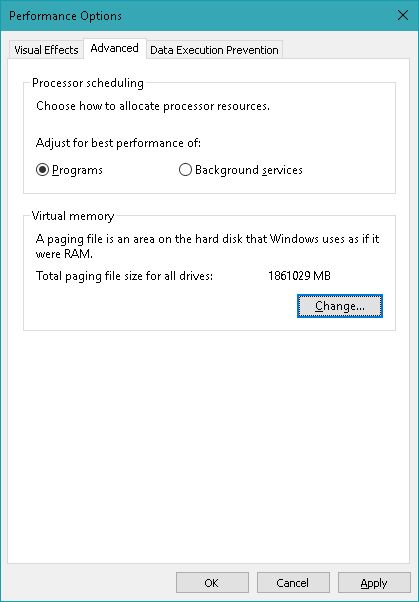 8
8 -
Windows 10 Fall Creator Update (1709) is not supporting Samsung SSD 960 Pro M.2 right now.
Always when I try to update it, I get at the start a blue screen with Boot Device not detected. (Error 0xc00000bb)
Thought ok, let's try the update assistens - Nope
Tried to only boot on my M.2 - Nope NOPE
Tried to install upgrade it over a direct Image - Fuck you MoBo, ain't gonna work.
Googled around and everybody with a Samsung 960 Pro have this problem with the update 1709.
Who dafuq test this things at Microsoft? They are forgetting over the bit more expensive customers with a higher end Rigs.
FUCK YOU MICROSOFT AND WINDOWS TOGETHER. Im gonna bury you under water with in a fucking bolder.7 -
As we all know we have Apple, MS and linux fanboys & girls here. I myself am strongly MS oriented however I like and use Linux too. I have never tried running a virtualized Win10 pro on Linux though. Anyone ever did that? And if so, what did you use to get it working and did it work well? Since my last 2 clients I always work on a VM so that I have a windows VM specifically setup for my client so their config and apps don't mess with my personal dev needs. So I curently run Win10 pro inside hyper v vm on win10 pro. I'd like to experiment and run win 10 pro vm on linux so any suggestions etc are highly appreciated.11
-
This happened last November. I was on my merry way, not using Windows on my laptop. When suddenly a friend asks me to do some heavy video editing work.
And none of the softwares on Linux are as good as Premiere Pro, After Effects etc
Davinci Resolve on Linux has codec issues and is a pain to deal with
Anyway, I boot up windows and somehow it updates itself (I distinctly remember disabling the update service permanently).
So now, it bugs me every fucking minute to reboot.
Luckily I decide to finish my project before rebooting.
Coz as soon as I reboot, it throws me an error saying something like my license key couldn't be verified. One key recovery doesn't help
I have a OEM licensed Windows 10 Home that came with the laptop.
The solutions are to either recover windows, which needs a fucking 11GB download or reinstall Windows (but hey... Lenovo didn't give me a Windows License key. And I have a lot of pre setup folders on the windows drive linked to my Linux, making it a bad choice to wipe that drive). To put the cherry on the top, I have to download a software that Lenovo provides (Windows only) to download that 11GB iso.
Every sane person around me uses Linux (I only used Windows for Video Editing)
Also, living in India, 11GB is a fucking big size to download.... And the software doesn't support interrupted downloads
One more pain in the ass....
So, fuck you Windows. Fuck you Lenovo.
Living happily with elementary OS since then
Never bothered to download the Windows iso6 -
So I bought an expensive Bluetooth Arc mouse from Microsoft to use with my work pc which is an HP EliteBook running Windows 7 Pro. The HP installs the drivers but the mouse will not work come to find out later that model of HP pretty much does not work with any Bluetooth device. So to make sure the mouse is fine, I try it on my MacBook pro and in about 15 seconds it's up and running.
I have an Apple mouse already so I give the mouse to my wife and she has a Lenovo laptop running the latest Windows 10. Takes forever for the mouse to install and right after I get a driver error. To cut a long story short I had to install an app from the Windows store to make it work. 15 seconds on a Mac versus at least half an hour on Windows to install a Microsoft mouse.2 -
I currently have a 3+ year old laptop.
Dell Inspiron 15 3521:
OS: Windows 10 Pro
RAM: 8GB (4+4)
Processor: Intel Core i5 3rd Gen
Video/Graphics Card: AMD Radeon 8730M 2GB (and Intel HD 4000)
Hard Disk: 1TB
It's slowly becoming sluggish and has clearly outdated hardware. I want to pursue a Master's degree in CS (Machine Learning oriented).
Should I consider upgrading? Build a PC instead? Suggestions?35 -
My Rig
i5-8400 6 cores 2.8GHz
16Gb Ram DDR4-2400MHz
2Gb DDr5 nvidia
2 Monitors
SSD 256Gb
3t Hd
Windows 10 Pro
VM Linux Mint 4Gb dedicated (6Gb if needed) for work / coding
Hey guys. This is not a rant but a Post for info about my Rig.
Because I'm talking allot about it in posts and don't want to fill space talking about my rig, anyone I direct to my profile can see what I'm using without me reposting again and again.
See ya, and good codding3 -
UWP suck, I don't wanna hurt yall feeling but it's time to face the truths:
+ SandBox
+ Less Job Offer
+ Development more Complicated than Web App
+ Microsoft not create perfect hardware to make sure our app get to more consumers (the Pro X is failure)
+ Poor Optimized
Poor Optimized ?
the Windows 10 optimization is joke, all my surface laptop, pro, book I have tested. They claim that consume less Ram, but when using it along side electron and Win32 app. It feel so much choppy and lag. I mean WTF ?
UWP was made for optimize low specs SoC such as ARM base, now my laptop running on a core I5 + GPU still lag ??
I'm sorry but this is just sad. Im moving back to win32. WinRT sooner or later will end supported
And Microsoft will improve the Win32 Api6 -
What will you recommend to me ( for my IT studies where I code in C and Ada ) between an ultrabook with a VM Linux to use the terminal (compile/use graphics libraries) and a Macbook Pro?
(I'd like to keep Microsoft Word, Excel and PowerPoint, and other app only available on windows and mac)4 -
So I have hitman pro alert, malwarebytes, spybot anti Beacon and,shut up windows 10. Yet I feel so vulnerable using my pc, I know Linux is better, but it's a gaming/school rig. I'm also forced to use Google for school. I dunno what to do, maybe I'm just too worried. While just those stupid security nut things I guess. Lol.3
-
Changed to a MacBook Pro 15 2018. I am loving the overall snappy-ness of MacOS. I am not missing Windows 10 so far. Currently I am a senior at University. Studying BSc on Computer Engineering.
-
Thinking very VERY seriously about pushing the button on this.
iMac 10-core Xeon W, 64GB DDR4, Radeon Pro Vega 64X, 2TB SSD
$6,727 plus tax $403.62 and then another hundred for shipping before fucking December in 'rona.
Could sign up for Apple Pay and do $600 payments for 12 months 0 APR... shouldn't be too bad of a problem provided the world holds together that long... And if it doesn't, then this is my last computer... and I guess it'd be nice to go into the afterworld with a freshly upgraded rig.
IDK, Please talk some sense into me about how stupid this would be.
Also to factor in... I need to buy a new machine one way or another SOON. Or else I need to wipe my main and be out of commission for at least 3-4 days which could cost me a few grand on its own... and then also still buy a lesser mac for my daughter.
Why an iMac and not a cheese grater similarly priced? If I get the iMac I can give my current iMac to my daughter for school. My old 2015 iMac isn't holding up to my use anymore, but should be fine for a few more years for a high schooler to work on. If I get a cheese grader fine, but factor in at least another $300 for a minimum 27" 2K monitor.
Any reason to even think of a refurb trash can design? Are they too old now?
General thoughts on why this entire rant is retarded? Like. I too dislike Apple, but I need them. It's love/hate. But god if I do this I'm buckling in for the next 5 years... tax write off would be nice I guess.
Can't really back down the specs any because I dual boot windows and do some gaming. Need 2TB so I can give Windows and Mac a TB each (and I still have 8TB external).
Don't really want to go lower than the Vega 64X because even that benchmarks poorly against many cheaper cards... for gaming (but does do better for some other tasks)...
Ugh... talk me into or out of buying another god awful expensive mac.26 -
Installing windows 10 with an unlabeled disk is not a good idea. During the whole installation process you never know which version it is. Only later when creating an account you notice that you are unable to login to your company ms account.
Upgrading from home to pro is also a bad thing. Needs three reinstalls or so. I don't want this...
I remember times when computers were easy -
Anyone here using hackintosh?
I have high end windows desktop that is compatible with hackintosh and have been thinking on dualboot it for a while... and, MAYBE, went full hackintosh. What do you guys can tell me about it? Does it worth it? Or keep win 10?
BTW I also have a macbook pro late 2013 so MacOS is not strange to me.1 -
Do you think I should install Windows 10 on my Intel i5 2019 Macbook Pro? Have you ever installed Windows on Mac? How did that work out for you?14
-
I'm using Fedora 25/ pre-release, and It's rock solid except for wifi hotspot and I don't need it.
Now my school gave me a Windows 10 pro key, and I'm hesitant.
Should I install it ?
Will I need it ?5

