Join devRant
Do all the things like
++ or -- rants, post your own rants, comment on others' rants and build your customized dev avatar
Sign Up
Pipeless API

From the creators of devRant, Pipeless lets you power real-time personalized recommendations and activity feeds using a simple API
Learn More
Search - "password encryption"
-
Holy fuck, muscle memory just saved my ass.
At a train station wanting to do some work on my mini laptop which has disk encryption (LUKS I think). Realised that I forgot the password partly 😬
Few tries.... incorrect. FUCK.
*hey, let's try to let my hands do the work based on muscle memory!*
*starts typing the password (its insanely long) and presses enter*
*succesfully unlocked, booting...*
😅25 -
Had three servers running in prod. For extra security all of them were encrypted (hdd encryption) just in case.
"mate, servers need a quick reboot, that alright?"
Me: yeah sure!
"oh hey they're encrypted, what's the password?"
Uhm.....
😐
😓
😨
😵😨😮😧😫
😲😶😭
Yeah, i also forgot to turn on the backup process...17 -
We've password protected a file and forgot the password we need it cracking asap.
Sorry we can't crack passwords on files.
If we don't get access to the file it'll cost the company up to 250k.
Well you should've thought about that before encrypting the fucking file with 256 bit encryption.8 -
This is super childish but it's the gameserver insidstry and karma is a bitch.
TLDR: I hacked my boss
I was working for a gameserver and I did development for about 3 months and was promised pay after the network was released. I followed through with a bunch of dev friends and the guy ended up selling our work. He didn't know that I was aware of this as he tried to tell people to not tell us but one honest person came forward and said he sold our work for about 8x the price of what he owed ALL OF US collectively.
I proceeded to change the server password and when he asked why he couldn't log in I sent him an executable (a crypted remote access tool) and told him it was an "encryption tunnel" that makes ssh and file transfers secure. Being the idiot that he is he opened it and I snagged all of his passwords including his email and I changed them through a proxy on his machine to ensure I wouldn't get two factored with Google. After I was done I deleted system 32 :334 -
Project Manager: You used a hash/salt to encrypt the password in our customer database?
Me: Yes.
Project Manager: That's mean we will not be able to see the password?
Me: That's the whole point. Why would you want to see what password customer is choosing?
Project Manager: Change it. Use random encryption method.8 -
> be me
> install linux on encrypted drive
> takes 8 hours to fill the drive with fake data so theres no chance of data leakage
> save encryption password to phone
> phone doesnt actually save password
> realize you dont have access to pc anymore
> cry
> reinstall linux7 -
Had a discussion with a developer about security. His software transfers all user data (password and files) unencrypted, so anyone can grab them with wireshark. I told him that this is a severe issue. He said no its no problem because if you get hacked its your own fault, because you probably used an insecure network. NO ! YOU FUCKING MALADJUSTED SHEEP-MOLESTING OBJECT OF EXECRATION, YOU SHOULD ALWAYS ENCRYPT SENSITIVE USERDATA NO MATTER WHAT NETWORK YOU USE. FUCKING KILL ME ALREADY.
Not implementing encryption is one thing but then acting like its no problem is a fucking nother one. Why do people not understand that security of userdata is important???11 -
Setting up my new second hand thinkpad with Linux Mint KDE.
I just chose for harddisk encryption.
My password is so freaking long and complicated and I didn't write it down so let's start learning this fucker out of my head 😅11 -
I'm fixing a security exploit, and it's a goddamn mountain of fuckups.
First, some idiot (read: the legendary dev himself) decided to use a gem to do some basic fucking searching instead of writing a simple fucking query.
Second, security ... didn't just drop the ball, they shit on it and flushed it down the toilet. The gem in question allows users to search by FUCKING EVERYTHING on EVERY FUCKING TABLE IN THE DB using really nice tools, actually, that let you do fancy things like traverse all the internal associations to find the users table, then list all users whose password reset hashes begin with "a" then "ab" then "abc" ... Want to steal an account? Hell, want to automate stealing all accounts? Only takes a few hundred requests apiece! Oooh, there's CC data, too, and its encryption keys!
Third, the gem does actually allow whitelisting associations, methods, etc. but ... well, the documentation actually recommends against it for whatever fucking reason, and that whitelisting is about as fine-grained as a club. You wanna restrict it to accessing the "name" column, but it needs to access both the "site" and "user" tables? Cool, users can now access site.name AND user.name... which is PII and totally leads to hefty fines. Thanks!
Fourth. If the gem can't access something thanks to the whitelist, it doesn't catch the exception and give you a useful error message or anything, no way. It just throws NoMethodErrors because fuck you. Good luck figuring out what they mean, especially if you have no idea you're even using the fucking thing.
Fifth. Thanks to the follower mentality prevalent in this hellhole, this shit is now used in a lot of places (and all indirectly!) so there's no searching for uses. Once I banhammer everything... well, loads of shit is going to break, and I won't have a fucking clue where because very few of these brainless sheep write decent test coverage (or even fucking write view tests), so I'll be doing tons of manual fucking testing. Oh, and I only have a week to finish everything, because fucking of course.
So, in summary. The stupid and lazy (and legendary!) dev fucked up. The stupid gem's author fucked up, and kept fucking up. The stupid devs followed the first fuckup's lead and repeated his fuck up, and fucked up on their own some more. It's fuckups all the fucking way down.rant security exploit root swears a lot actually root swears oh my stupid fucking people what the fuck fucking stupid fucking people20 -
Clicking "share" on directory in Windows Explorer, digging through config panel, fidgeting with network discovery options, toggling password protection, digging through account management, jumping over a chair 3 times to channel my inner Bill Gates, checking directory permissions, sacrificing 7 virgin unicorns, go into lusrmgr.msc, curse various gods, install CIFS1.0 protocol, reboot computer, disable encryption, checking registry, trying to summon Steve Ballmer using the blood of a bald goat and sweat-scented candles... 5 hours.
Install Ubuntu on spare SSD, mount Windows NTFS drive, start SMB daemon and set up samba users... 15 minutes.10 -
"And there you have it folks. Open-source "many eyes have looked at it for years so it must be secure" crypto code."
🤘
https://threadreaderapp.com/thread/...21 -
One day, I spoke to my team which yubi or nitro key to get.
Senior (s) : but what do you need it for?
Me (m) : for encryption. And securing our password managers. Stuff, I guess.
S : encryption is not gonna be a thing. It hasn't and it won't.
M : *leaves*
I've been so baffled I couldn't cope with the situation.
A few weeks later I left the company. There were too many of such people and those products.3 -
tl;dr:
The Debian 10 live disc and installer say: Heavens me, just look at the time! I’m late for my <segmentation fault
—————
tl:
The Debian 10 live cd and its new “calamares” installer are both complete crap. I’ve never had any issues with installing Debian prior to this, save with getting WiFi to work (as expected). But this version? Ugh. Here are the things I’ve run into:
Unknown root password; easy enough to get around as there is no user password; still annoying after the 10th time.
Also, the login screen doesn’t work off-disc because it won’t accept a blank password, so don’t idle or you’ll get locked out.
The lock screen is overzealous and hard-locks the computer after awhile; not even the magic kernel keys work!
The live disc doesn’t have many standard utilities, or a graphical partition editor. Thankfully I’m comfortable with fdisk.
The graphical installer (calamares) randomly segfaults, even from innocuous things like clicking [change partition] when you don’t have a partition selected. Derp.
It also randomly segfaults while writing partitions to disk — usually on the second partition.
It strangely seems less likely to segfault if the partitions are already there, even if it needs to “reformat” (recreate) them.
It also defaults to using MBR instead of GPT for the partition table, despite the tooltip telling you that MBR is deprecated and limited, and that GPT is recommended for new systems. You cannot change this without doing the partitions manually.
If you do the partitions manually and it can’t figure out where to install things, it just crashes. This is great because you can’t tell it where to install things, and specifying mount points like /boot, /, and /home don’t seem to be enough.
It also tries installing 32bit grub instead of 64bit, causing the grub installer to fail.
If you tell it to install grub on /boot, it complains when that partition isn’t encrypted — fair — but if you tell it to encrypt /boot like it wants you to, it then tries installing grub on the encrypted partition it just created, apparently without decrypting it, so that obviously fails — specific error: cannot read file system.
On the rare chance that everything else goes correctly, the install process can still segfault.
The log does include entries for errors, but doesn’t include an error message. Literally: “ERROR: Installation failed:” and the log ends. Helpful!
If the installer doesn’t segfault and the install process manages to complete, the resulting install might not even boot, even when installed without any drive encryption. Why? My guess is it never bothered to install Grub, or put it in the wrong place, or didn’t mark it as bootable, or who knows what.
Even when using the live disc that includes non-free firmware (including Ath9k) it still cannot detect my wlan card (that uses Ath9k).
I’ve attempted to install thirty plus times now, and only managed to get a working install once — where I neglected to include the Ath9k firmware.
I’m now trying the cli-only installer option instead of the live session; it seems to behave at least. I’m just terrified that the resulting install will be just as unstable as the live session.
All of this to copy the contents of my encrypted disks over so I can use them on a different system. =/
I haven’t decided which I’m going with next, but likely Arch, Void, or Gentoo. I’d go with Qubes if I had more time to experiment.
But in all seriousness, the Debian devs need some serious help. I would be embarrassed if I released this quality of hot garbage.
(This same system ran both Debian 8 and 9 flawlessly for years)15 -
Registered an account with a local pizza business and rated them 5* on Yell moments before checking my email and finding they had emailed me my unencrypted password, GREAT NOW I WON'T BE ABLE TO EAT3
-
What the fuck sort of help do you call this!?
 undefined fucking adobe why do i have to "loan" ebooks? dawsonera password encryption help i use arch pdf faq not all linux users use ubuntu9
undefined fucking adobe why do i have to "loan" ebooks? dawsonera password encryption help i use arch pdf faq not all linux users use ubuntu9 -
Ever encrypt files on a USB drive before?
Ever do that then forget the password you used for the encryption?
Yep... 😭11 -
TIL if you know the password for a WIFi SSID, you can replicate it with your hardware. All devices that have credentials for that SSID will connect to yours if your signal is stronger. The encryption just needs to be the same (wpa2/wep) The underlying UUID doesn’t matter.
Not bad for a quick and dirty man-in-the-middle attack. The WiFi spec needs a bit more work.
TLS all the things!4 -
This is my #wk110 about a project from when I was a real n00b. It can also be read as a rant about myself.
So I decided to code my own terminal based password manager. Because, you know, whom can you trust the most; yourself or some random password manager from the internet?
Obviously, encryption plays a major role when storing such sensitive information. So n00b me decided to go with Base64.
Base64.
I developed a password manager that stores your passwords in Base64 format.
What must I have thought?!
Perhaps the gibberish looks of Base64 encoded data made me think that this actually is encryption.
After having realized my stupidity, I quickly replaced Base64 with AES and more recently I completely rewrote the whole project which is now also available on gitlab: https://gitlab.com/bitteruhe/sesame
This act of stupidity still embarrasses me every time whenever I think about it, though. -
Very eventful day, please see enclosed several smaller rants.
===================
My college's systems are shit and not only do they use HTTP for everything, even the stores and financial aid purchase system, they have homebrew JS shit for PGP site encryption (nifty...), but they exchange the PRIVATE KEYS instead of the public keys. Over HTTP. Not even HTTPS. Also if you log in more than 10 times in 24 hours it's supposed to lock you out of your account until you call... except it locks EVERYONE out. Found this out when on campus, trying to get my textbooks, when suddenly everyone had login lockouts because i'm a "paranoid bastard" and "afraid of idiot college students" for not telling a PUBLIC PC to remember the one password (enforced by password auto-sync across all their shit, not ideal, no) guarding my SUPER-SENSITIVE FINANCIAL AND ACADEMIC DATA... among the other hundreds of issues this college has. I now see why this college is the only one I can afford...
===================
Can't pass-through raw DVD drive access to VMs as VM managers crash when I try (yes, even QEMU...) so i've gotta install Windows on a shitty 80GB laptop HDD for literally one quick project. On the bright side, if my theory proves correct, you'll no longer need modchips for PS2s.
===================
Found a couple odd lines in my xscreensaver config:
GetViewPortIsFullOfLies:False
nice: 10
pointerHysteresis: 10
the first 2 I can't seem to figure out what do, and the last taught me a new word. Fun!
===================
that's it, it's over, why are you still here10 -
techie 1 : hey, can you give me access to X?
techie 2 : the credentials should be in the password manager repository
t1 : oh, but I don't have access to the password manager
t2 : I see your key A1B2C3D4 listed in the recipients of the file
t1 : but I lost that key :(
t2 : okay, give me your new key then.
t1 : I have my personal key uploaded to my server
t1 : can you try fetching it?
t1 : it should work with web key directory ( WKD )
t2 : okay
t2 : no record according to https://keyserver.ubuntu.com
t1 : the keyserver is personal-domain.com
t1 : try this `gpg --no-default-keyring --keyring /tmp/gpg-$$ --auto-key-locate clear,wkd --locate-keys username@personal-domain.com`
t2 : that didn't work. apparently some problem with my dirmgr `Looking for drmgr ...` and it quit
t1 : do you have `dirmngr` installed?
t2 : I have it installed `dirmngr is already the newest version (2.2.27-2)`
t2 : `gpg: waiting for the dirmngr to come up ... (5)` . this is the problem. I guess
t1 : maybe your gpg agent is stuck between states.
t1 : I don't recall the command to restart the GPG agent, but restarting the agent should probably fix it.
t1 : `gpg-connect-agent reloadagent /bye`
source : https://superuser.com/a/1183544
t1 : *uploads ASCII-armored key file*
t1 : but please don't use this permanently; this is a temporary key
t2 : ok
t2 : *uploads signed password file*
t1 : thanks
t2 : cool
*5 minutes later*
t1 : hey, I have forgotten the password to the key I sent you :(
t2 : okay
...
t2 : fall back to SSH public key encryption?
t1 : is that even possible?
t2 : Stack Overflow says its possible
t1 : * does a web search too *
t1 : source?
t2 : https://superuser.com/questions/...
t2 : lets try it out
t1 : okay
t2 : is this your key? *sends link to gitlab.com/username.keys*
t1 : yes, please use the ED25519 key.
t1 : the second one is my old 4096-bit RSA key...
t1 : which I lost
...
t1 : wait, you can't use the ED25519 key
t2 : why not?
t1 : apparently, ED25519 key is not supported
t1 : I was trying out the steps from the answer and I hit this error :
`do_convert_to_pkcs8: unsupported key type ED25519`
t2 : :facepalm: now what
t1 : :shrug:
...
t1 : *uploads ASCII-armored key file*
t1 : I'm sure of the password for this key
t1 : I use it everyday
t2 : *uploads signed password file*
*1 minute later*
t1 : finally... I have decrypted the file and gotten the password.
t1 : now attempting to login
t1 : I'm in!
...
t2 : I think this should be in an XKCD joke
t2 : Two tech guys sharing password.
t1 : I know a better place for it - devRant.com
t1 : if you haven't been there before; don't go there now.
t1 : go on a Friday evening; by the time you get out of it, it'll be Monday.
t1 : and you'll thank me for a _weekend well spent_
t2 : hehe.. okay.8 -
I think the fact that even Apple can't unlock your phone if you forget your passcode proves that they use very naive encryption method.
Suppose my data is "Hey This is Some Data" and Passcode is 1234, I could just Jumble this data using that passcode and It will be difficult to decrypt without Passcode. And If data is huge, it will be fairly impossible to do so. But that doesn't make it a good encryption method.
Such encryption, though safe is not practical, Imagine if there was no "Forget Password" Option on any account, I usually forgot my password very often when I was a child.
Apple has been doing such things for years, Using Bad things as a selling point. Apple users are dumb anyways because they don't want to control their phone.
Reset Password is a weak point which might be exploited but in such cases, usability is more important than security. Any service which doesn't allow resetting Password is a shitty service and I would never use such a service, They are too naive.678 -
A hidden page that you enter a user name and it displays the encrypted and unencrypted versions of their password... It was quickly deleted after I stumbled across it. I assume it was to test a homemade encryption algorithm that wasn't worth much anyway, passwords shouldn't be reversible
-
If I made an app where you keep password hints so you can remember the password yourself, is it fair to say the encryption is your memory?1
-
Can't git push
because of an "access denied" error message
because I didn't set up my key file properly (with right paths, right format and so on)
because I'm working from my home laptop device
because I'm in home office
because Corona
..but..
I can connect to my work computer where git is set up properly but also I
can't git push
because I can't "cd" into the project path
because the samba mount point is messed up
because I don't reboot my machine to fix it
because I can't enter my password
because it does have a full hard drive encryption and the password screen shows up before the network services are started.2 -
While attempting to quit smoking and after spending a full day trying to understand why the previous devs took this approach to encrypting a string and my lack of nicotine addled brain not allowing me to see that this was a “Secure”String and so uses a machine specific key (that’s why the code that worked locally wouldn’t run on production 😑) this is my rant on comments added to the helper I had to write
/// <summary>
/// If you are using this class and it's not for backward compatibility - then you probably shouldn't be using it
/// Nothing good comes from "Secure" strings
/// Further to this Secure strings are only "useful" for single user crypto as the encryption uses the login creds, transferring
/// this data to another client will result in them never being able to decrypt it
///
/// Windows uses the user's login password to generate a master key.
/// This master key is protected using the user's password and then stored along with the user's profile.
/// This master key then gets used to derive a number of other keys and it's these other keys that are used to protect the data.
///
/// This is also a broken crypto method via injection (see Hawkeye http://hawkeye.codeplex.com/) plus the string is stored in plain
/// text in memory, along with numerous other reasons not to use it.
/// </summary>
public class SecureStringHelper
{3 -
The importance of not using static salt / IVs.
I've been working on a project that encrypts files using a user-provided password as key. This is done on the local machine which presents some challenges which aren't present on a hosted environment. I can't generate random salt / IVs and store them securely in my database. There's no secure way to store them - they would always end up on the client machine in plain text.
A naive approach would be to use static data as salt and IV. This is horrendously harmful to your security for the reason of rainbow tables.
If your encryption system is deterministic in the sense that encrypting / hashing the same string results in the same output each time, you can just compile a massive data set of input -> output and search it in no time flat, making it trivial to reverse engineer whatever password the user input so long as it's in the table.
For this reason, the IVs and salt are paramount. Because even if you generate and store the IVs and salt on the user's computer in plaintext, it doesn't reveal your key, but *does* make sure that your hashing / encryption isn't able to be looked up in a table1 -
So when it comes to password encryption in php, I've learned to use password_hash($password, PASSWORD_BCRYPT); // Blowfish
Anybody else use this? What do you php lovers like to use?3 -
Is there any note taking, or password vault app which can work offline, cross platform, sync data with online storage services, like Dropbox, Google drive etc., and do encryption?6
-
I’m working on a new app I’m pretty excited about.
I’m taking a slightly novel (maybe 🥲) approach to an offline password manager. I’m not saying that online password managers are unreliable, I’m just saying the idea of giving a corporation all of my passwords gives me goosebumps.
Originally, I was going to make a simple “file encrypted via password” sort of thing just to get the job done. But I’ve decided to put some elbow grease into it, actually.
The elephant in the room is what happens if you forget your password? If you use the password as the encryption key, you’re boned. Nothing you can do except set up a brute-forcer and hope your CPU is stronger than your password was.
Not to mention, if you want to change your password, the entire data file will need to be re-encrypted. Not a bad thing in reality, but definitely kinda annoying.
So actually, I came up with a design that allows you to use security questions in addition to a password.
But as I was trying to come up with “good” security questions, I realized there is virtually no such thing. 99% of security question answers are one or two words long and come from data sets that have relatively small pools of answers. The name of your first crush? That’s easy, just try every common name in your country. Same thing with pet names. Ice cream flavors. Favorite fruits. Childhood cartoons. These all have data sets in the thousands at most. An old XP machine could run through all the permutations over lunch.
So instead I’ve come up with these ideas. In order from least good to most good:
1) [thinking to remove this] You can remove the question from the security question. It’s your responsibility to remember it and it displays only as “Question #1”. Maybe you can write it down or something.
2) there are 5 questions and you need to get 4 of them right. This does increase the possible permutations, but still does little against questions with simple answers. Plus, it could almost be easier to remember your password at this point.
All this made me think “why try to fix a broken system when you can improve a working system”
So instead,
3) I’ve branded my passwords as “passphrases” instead. This is because instead of a single, short, complex word, my program encourages entire sentences. Since the ability to brute force a password decreases exponentially as length increases, and it is easier to remember a phrase rather than a complicated amalgamation or letters number and symbols, a passphrase should be preferred. Sprinkling in the occasional symbol to prevent dictionary attacks will make them totally uncrackable.
In addition? You can have an unlimited number of passphrases. Forgot one? No biggie. Use your backup passphrases, then remind yourself what your original passphrase was after you log in.
All this accomplished on a system that runs entirely locally is, in my opinion, interesting. Probably it has been done before, and almost certainly it has been done better than what I will be able to make, but I’m happy I was able to think up a design I am proud of.8 -
Try to enter a new password limited to 16character ... Why ... Password is use to be secure with encryption. Someone can explain!2
-
Let's see:
No archival of data on a database server with over 5000 high profile customers using no encryption whatsoever with telnet open on LAN, every user on the same account in the office using the companies name as the password... But hey there are security cameras! -
Only last month I removed a file called 'statuspage.aspx', this file has been sat there for years on our customer sites.
The file did one simple query on the database to ensure connectivity, this query dumped the admin username and password to the page, no encryption.
Needless to say we rolled out ab emergency update... Not quite sure how that made it through QA! -
Vivaldi browser is shit.
Simple isntructions on how to make most shitty browser ever:
1. Force users to use "really-fucking-long" password that will not match to any of their existing ones.
2. Invent some useless stupid "encryption password" (why does any normal browser work fine without that shit) and most ridiculous - automatically set it to be the same as the main password.
3. Of course you forget the pass you set because you dont remember what symbol you added 5 times in the end of your normal pass to fit their stupid rules.
4. You have to reset it
5. "Encryption password" does not reset with it, so you still dont remember it
6. Sync is not working!
7. If you think this is shitty enought, you are not right - they went futher. To reset that fucking "encryption password" you have to... ERASE ALL YOUR CLOUD DATA.
Fucking retarded piece of shit - never, never trust those morons who made this shit browser to sync any of your sensitive information.17 -
QUALIFIED RECOMMENDED CRYPTO USDT RECOVERY EXPERT CONTACT WIZARD WEB RECOVERY SOLUTION
I spend my days studying the mysteries of the universe, delving into black holes, quantum mechanics, and the nature of time itself. But apparently, the real black hole I should have been concerned about was my own memory. You see, I had the brilliant idea to encrypt my Bitcoin wallet to keep it as secure as possible. The problem? I promptly forgot the password. Classic, right?
It didn’t help that this wasn’t just pocket change I was dealing with. No, I had $150,000 in Bitcoin sitting in that wallet, and my mind had decided to take a vacation, leaving me with absolutely no idea what that password was. The panic set in fast. My brain, which could solve some of the most complex equations in physics, couldn’t remember a 12-character password. It felt like my entire financial future was being sucked into a black hole, one I’d created myself.
Desperate, I tried everything. I thought I could outsmart the system, using every trick I could think of. I tried variations of passwords I thought I might have used. I even tried some good ol' brute force, typing random combinations, hoping that maybe, just maybe, my subconscious would strike gold. Spoiler alert: it didn’t. Each failed attempt made me feel more and more like a genius who’d locked themselves out of their own universe.
In a final act of desperation, I contacted WIZARD WEB RECOVERY SOLUTION .To my surprise, their team didn’t laugh at my predicament. Instead, they treated my case like a challenge, one they were ready to take on. Their process was methodical and professional, and they assured me that this wasn’t the first time they’d encountered a "forgotten password" scenario. They got to work, employing advanced techniques and tools to crack the encryption I had so carefully set up.
Weeks passed, and I felt like I was watching a suspense thriller unfold. Finally, the breakthrough came. WIZARD WEB RECOVERY SOLUTION had cracked the code and retrieved my $150,000. It was as if they had unlocked the secrets of the universe itself.
So, what did I learn from this? First, never trust my brain with important passwords, no matter how well-intentioned the encryption might be. Second, when you’ve locked yourself out of your own digital universe, WIZARD WEB RECOVERY SOLUTION is the team to call. They not only saved my funds but restored my faith in humanity—and my memory
WhatsApp_Number+447510743081 -
RECOVERY COMPANY SERVICE TO RECOVER LOST OR STOLEN BTC, HIRE SALVAGE ASSET RECOVERY
I had never thought that a read passing would one day save me from financial ruin. I was just going through some crypto blogs that evening to see security tips. I stumbled upon a pretty personal post of someone who had lost access to his Bitcoin wallet. He simply made the mistake of forgetting his password, and it had gone to catastrophic ends.
It was not the story itself that caught my attention but how it ended. The writer had finally found this company called Salvage Asset Recovery, which had successfully returned their funds to them. Their words were full of relief and gratitude toward the team that got them out of that troublesome situation.
I thought, That's terrible. But that won't happen to me. I was wrong.
A few weeks later, I had the same nightmare. I had set up a complex passphrase for my crypto wallet, one I was sure I would never forget. Fast-forward some time later, life got busy, and when the time came to access my funds, I drew a complete blank. However much I tried different combinations, none worked.
I stared down at my wallet, holding a cool $150,000 in Bitcoin that was now completely unreachable to me. Recovery phrases meant absolutely nothing because the encryption on it had changed some months prior as a measure to further beef up security; ironically, that action had managed to lock me out of my money.
It was then that the blog post came to my mind.
I searched frantically for it, found the name Salvage Asset Recovery, and reached out immediately. From the first message, their team was calm, professional, and reassuring. They explained their process step by step, analyzing my wallet's encryption and working tirelessly to regain access.
Days passed, and my anxiety only grew—until I got the call that changed everything. They had cracked my forgotten passphrase. My $150,000 was back in my hands.
I was so relieved. But more than just getting my money back, Salvage Asset Recovery structured a more secure yet workable system for the future.
That blog had undersold their brilliance-these people are lifesavers. Without them, my money would have been locked away forever.
Now, I tell everyone in my crypto circles: if you ever get locked out of your wallet, there is only one name that you need to remember: Salvage Asset Recovery. Reach Out to them via --
WhatsApp+ 1 8 4 7 6 5 4 7 0 9 6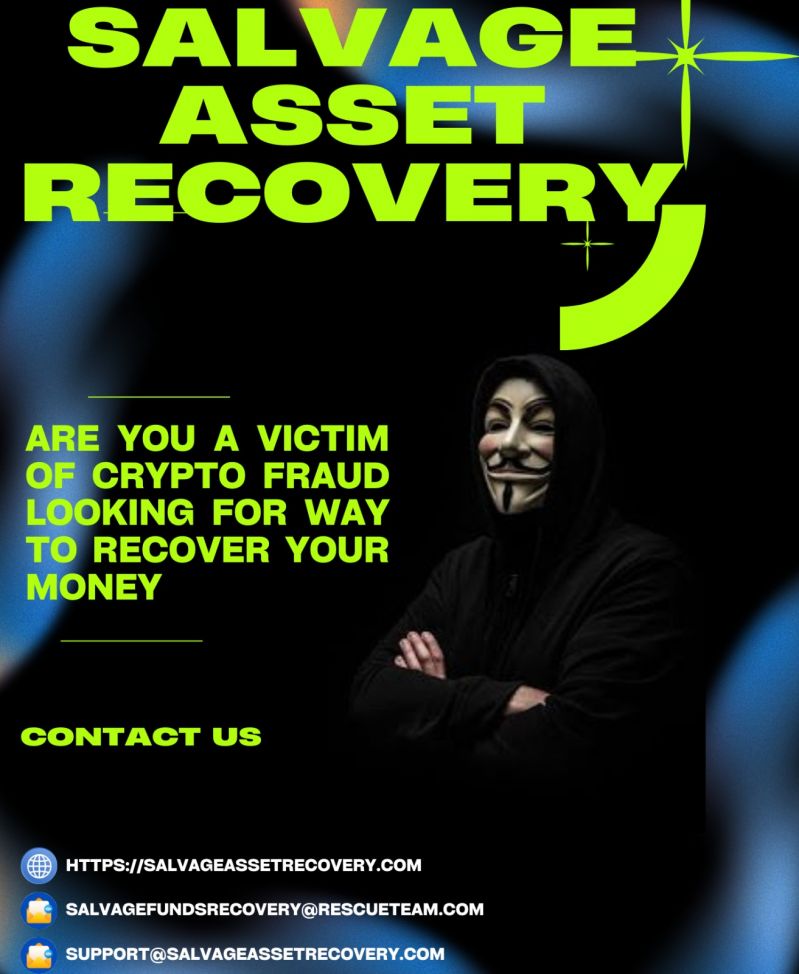 1
1

