Join devRant
Do all the things like
++ or -- rants, post your own rants, comment on others' rants and build your customized dev avatar
Sign Up
Pipeless API

From the creators of devRant, Pipeless lets you power real-time personalized recommendations and activity feeds using a simple API
Learn More
Search - "desktop icons"
-
My coworker left his Windows 10 system unlocked today.
Me:
1. Print screen on desktop
2. Saves the image
3. Sets image as wallpaper
4. Hides desktop icons
5. Changes taskbar alignment to the right and enables auto hide.
6. 🤣🤣🤣36 -
I think I'm losing my mind working in the IT Department. 😂 Sometimes the questions are UNBELIEVABLE!
Client: Hi, my computer is not working.
Me: Hi, what's wrong with it?
Client: IDK. It won't work.
Me: Alright, what do you see on your screen?
Client: Nothing!
Me: Nothing as in there are no icons on your desktop or black screen?
Client: Oh, black screen.
Me: Is your monitor on? Do you see a light on the power-on button?
Client: Yes, it's white.
Me: Ok, good. What about your computer? Is it turned on?
Client: Well, I never turn off my computer so I assume it's on. I leave it as is when I leave the office then log-in in the morning when I come in.
**At this point I realized this person doesn't even lock the computer until it locks by itself after a while.
Me: Ok please turn on your computer by pressing the power button with a thin line on it. It should turn white.
Client: Ok but as I said I don't turn it off so why should I turn it on? Did it turn off by itself?
Me: That can happen.
Client: Ok....oh wait, it working! Thank you so much. Sorry if I was a little pain. I am a little stressed out this morning.
Me: No problem. Glad it worked. Have a good day.
*Hangs up confused. I mean really confused. Smh18 -
Someone steals my external monitor.
me: That's my monitor
thief: No its mine. See all my desktop icons are there.
me: speechless2 -
Not sure what Linux Desktop to use? Use this handy guide:
- GNOME: when you want no tray icons, themes that break every minor GTK release, and extensions for basic features (that are buggy.)
- KDE: pretty go-Segmentation Fault
- DWM/Awesome/i3/etc.: when you feel like the time you spent learning Vim wasn't wasteful enough
- XFCE: when you want one update per decade and poor Systemd support.
- LXQt: the biggest positive is that it doesn't use GTK.
- Cinnamon: when you like GNOME 3 but you want a different menu
- Deepin: when you want a desktop with the build quality of an HP laptop.
Aren't sure whether to use Xorg or Wayland?
- Xorg: if you want to absurdly fuck up your touchscreen, pick this one.
- Wayland: if you want to screw up most of your apps, too bad; this won't work with your proprietary drivers. If only it did.
What distro to use?
- Ubuntu: if you want to break your system with PPAs, check out this one.
- Debian: when you want Ubuntu except with more out of date packages
- Redhat: when you want Debian except with more out of date packages
- ElementaryOS: wait, someone actually made a properly designed Linux UI?
- Arch Linux: the only thing that doesn't make me sick anymore.
- Slackware: "that exists still really?"
- Gentoo: when you hate systemd more than waiting 4 days to compile Firefox on every release.
... I love Linux. I do. But it is very taxing to get things comfortable for me anymore. I feel like the Linux Desktop is in a period of flux and it's painful to be a part of right now.25 -
PRANK
I remember this one time when I tried to prank my friend's laptop and it went horribly wrong
So at first when I got a hold of his laptop I changed his background to Batman and every icon to batman and all the names of his icons on the desktop to "NA", "NANANA", so on so forth
I thought he'd get the joke. But little did I know that the next time I'd meet him he told me that he reformated his laptop because of a virus that made his whole laptop go batman 😱😱.
After that I never told him about the prank I made. I feel so ashamed hahaha3 -
In the school we were using slow PCs for learning MS Office things. Every single step we did took ages. There were one guy who was an informatics antitalent: he never were able to work fluently with any electric machine from a microwave to anything smarter. In addition he was a semi-pro athlete and he had some kind of anger management issues, sometimes yelled to the teacher after a bad mark or with us when we lost a in-school soccer match. You know, he was that competitive guy.
One time on computer science class he was very focused. He tried to follow every steps precisly and his machine seemed faster than as usual. He felt like he broke some kind of wall which was between he and the machine.
When we had a break and he went out we tought that we should make a prank. We made a fullscreen screenshot from the desktop and set it as the wallpaper, then killed explorer.exe. As a result the icons and the start menu was only on the screen by the wallpaper.
When he came back he said that there were some bad news from some of the sport event he wanted to go, so he was angry. But then... You know the gif when the guy first hit the side of the screen multiple times then throws out the machine? Yeah, we saw that in real life, but not in that office. First he was just clicking everywhere, we just watched how his face just transforming. Then he started to talk just in himself as the machine could understand. After two minutes he just yelled to the machine why did it freeze, but the last drop was when the teacher said: You'll have to send me your work and it will be marked. In this moment he was just roard a huge and droped the CRT out of the window from the second floor. Luckily the window was facing to a brushy part of the garden so no one was there. He just standed there, looked out to the CRT sitting in a brush for a while, then he turned to the teacher as "Mr, I think something is wrong with my machine"3 -
I remember the day when my room was messed up and my desktop icons were organized.
But now, my desktop icons are messed up and also my room is.
shit1 -
How to Prank someone on Windows:
1: Take screenshot of desktop with cursor on the side so its not visible.
2: Set it as wallpaper
3: Hide desktop icons and taskbar
4: Go to mouse settings and invert it
5: ....
6: Profit17 -
!rant
So, I imagine this little prank is about as old as graphical OS interfaces, but anyways.. Now and then I will take a screenshot of someone's desktop, set that image as their wallpaper, then hide all their icons, make their taskbar (or plural for Linux) to the smallest possible size, and wait for them to try use their PC.
One day a few years back, I tried to catch my mom with this trick, but although it was still pretty epic, it did not happen quite as I expected.
Suffice to say with her knowledge of keyboard shortcuts, she actually used her laptop for about an hour before she noticed none of the taskbar buttons were working.
Yay for trying to prank people who actually know how to use a computer. Lol.1 -
You want to be Satan?
1) Make this their desktop background
2) Install a program that disables their mouse.
3) hide their taskbar
4) hide their desktop icons.
5) Profit!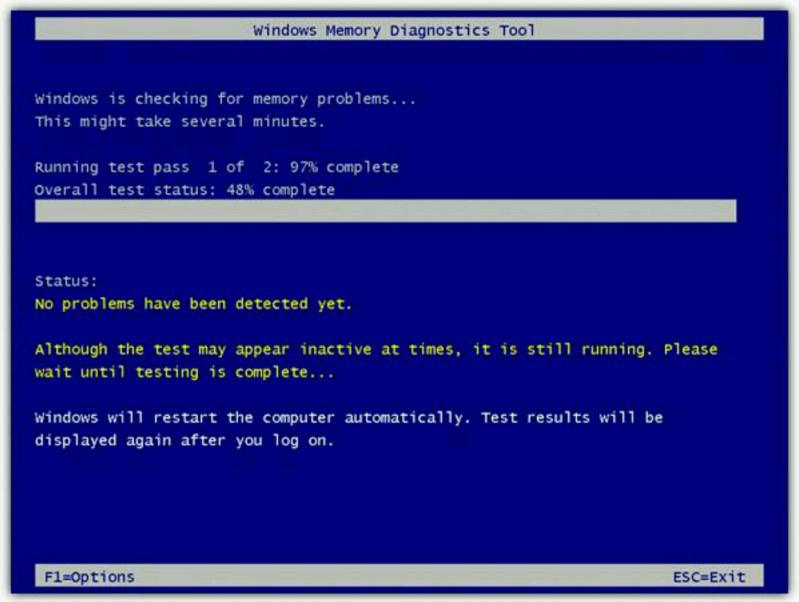 7
7 -
A friend of mine bought a new laptop with an ssd and called me over since it behaved weirdly. All the icons on the desktop would turn to white squares and slowly reload their images. Also the laptop was pretty slow.
She said she had brought it to the store to show that behaviour and the only advice they would give was to reinstall windows...
So I started checking on what processes are running...
The thing was constantly running an "optimization" tool... which, you guessed it, was constantly defragmentating... the ssd... are you fkn serious who set up that shit this way... -
I have to confess. I'm a distro hopper. I've been a distro hopper ever since last year, and it got me tired. I spend entire hours checking distrowatch, partitioning, setting up hardware and drivers and passwords... I've tried to stop, I swear, but every time I do, there goes a new Solus release, an Openbox Debian based new branch, a forensic floppy disk that I know that I won't ever use for real. I just love assigning swap, fighting with rEFInd icons, testing modules, navigate trough different configs... Oh God, I even set up a virtual OpenBSD, just to see what it can do.
My friends have been telling me to stop, because I don't take care of our relation, that I'm becoming a monster. It's shameful and embarrassing to me when they ask me about my day and I say "you know, installing Manjaro on my desktop, and Lubuntu to that crappy old Asus I have for backups" I think I'm going to lose my head some day, this sickness is driving me straight down to the Slackware pits. I should stop it before I try Ratpoison environment but truth be told; I mean not to stop. I'm a distro hopper.
I ride my way live, unstable and restless.6 -
Here's a prank I played at a university. They were using Windows on their computers. So I took screenshot of the desktop deleted all the icons hide the toolbar and set the screenshot as desktop background
After few while one girl sat on that pc tried to click on the icons but failed she was clicking the mouse hard that actually made me laugh and finally left off thinking that the pc is broken .
After few days turns out they called up an it guy for repairing that pc but even he failed at recognizing that prank and formatted pc think its some kind of virus or something.3 -
1. take a screen shot of the desktop (wallpaper and icons)
2. take all icons and put them in a folder
3. set the screen shot as the wallpaper
4. hide the folder containing all the icons in the wallpaper
5. hide the task bar
My stupid TL was fighting for 20 min before begging me to fix my prank6 -
One of my customers' laptop background (removed sensitive information and desktop icons).
Coworker: When you really love Chrome, but don't know what hi-res is! 8
8 -
For fucks sake win10 you cunt of an os! Yesterday I arrange my Desktop icons so I have all the files related to the work I do today on the right. Guess what happened after restarting today? Fucking auto sorting activated today. Seriously, are they even trying anymore?7
-
A colleague of mine left his laptop unlocked, and another one took a screenshot of the desktop, replaced it as the background, hid all the desktop icons and the start bar (windows machine)
It was quite funny to watch him struggle :) -
The amount of icons on my Desktop is directly related to my likelihood of leaving a company. If I stop caring enough for my entire Desktop to fill up, then my foot is already out the door.1
-
The amount of stress you have in your life is directly proportional to the percentage of the screen the icons on your desktop cover up.
Prove me wrong.9 -
Ugh I was so bored creating icons that I decided to create an app icon generator with Webpack-style config and icon generation for multiple platform + custom shape for desktop2
-
Just installed Mint and I got a few questions: 1. There are no icons showing up on my desktop. Is this just a bug or normal? 2. Where can I find Firefox,VLC etc?40
-
I took the screenshot of the desktop and set it as wallpaper and removed all the icons, set the taskbar to autohide. Noob guy scratched his head for 5 mins wondering what was wrong. 😂✌😛4
-
Really? You want me to install you an old windows release because "you don't understand the new one"?
What don't you understand? Fucking square buttons? Basic color palletes? Big fat icons with a description below?
What do you miss in a ten years old shitty OS? The need of three antiviruses? The satanic settings layout? Lack of any drivers?
You have a family, you're making them too experience all the security breaches, all the compatibility problems with thing are a "must have" today, and all the slow performance.
Fuck you. Please, please, please, go fuck yourself with your trashy laptop's burnt battery. Pretty please. I already hated you, but now it's out of the charts.
PS: Actually, fuck myself with your crappy laptop's batteries, because my girlfriend told me to help you, and I can't say no, so see you in two weeks, when porn ads are invading your desktop and you're ready to blame me.6 -
Week80: Not my family or friend, but last time I used my notebook in a bus to school when I had to finish my homework (because as always, literally evrything is more interesting than programming class homework) random woman came to me, nocked on my shoulder and asked when I had terminal open when compiling "Sir do you know that this is not legal?" pointing at my screen. 😂
My familly thinks that I am a magican that can fix their printer and recover their desktop icons "because I did something wrong with it" after not touching their PC for months. I wonder who deleted those icons (*pointing finger at my father*)
My friends think that I am some magican nerd who can build websites for them all for every single stupid "teen business idea" they have and I can hack all their ex's FB. 😂😂 -
Got another one of my boring questions for us all to hopefully discuss a little.
With all the talk about the Librem 5 starting to ramp up more and with my little delve into UBports, was curious as to what other devs would be interested in/want/need from a mobile Linux operating system.
For me it's simple but mostly creature comforts.
1. Consistency and convergence, give me the ability to run a full desktop environment along side the mobile DE but make it consistent between the two (Looking at you Microsoft with your continuum)
2. Doesn't loose the customisability of Linux, let me install any Linux application I want and customise the theme and icons (Something I have a gripe with UBports)
3. Have accompanying operating system with an echo system, so have a wearable OS, a desktop OS and mobile OS, having that tie between the 3 is amazing as a heavy android and chromeOS user.
Would love to bring some of these things to reality but don't have any knowledge of how to do it, personally would love to see elementary OS have a crack at this (Wont happen but got to deam!)2 -
So my desktop just crapped itself big time... 😧
It has been having trouble booting for the past few weeks, going into a rave flashing all the monitors, but usually recovering after a couple of minutes.
Today a got even more rave and after 10 minutes and a forced reboot, all I get now is a cursor... 😢
Guess it's time to reinstall Windows, hopefully that will fix the missing icons and thumbnails too 😅 1
1 -
Does the windows "optimization" feature which apparently is defragmenting in the background, and apparently "optimizing" ssd's differently of any use? The only thing I notice is that this function makes the icons of my desktop reload on a regular basis. My guts tell me it's utter bs and is just slowing down the system.
Any experiences, optinions, thoughts?6 -
The first time I got in contact with computers I apperantely sorted all of the Desktop Icons by color, since I couldn't read at the time.
The first thing I actually remember is playing this game: "Knightmare". Loved it 😍
-
An oldie but a goodie: Take a screenshot of the desktop, hide all icons and task bar, put the screenshot as the wallpaper, watch colleague sizzle.
-
In reference to https://devrant.com/rants/2333764/...
I've always wanted a desktop I could treat like apple maps. Pan and zoom (or on touch screens, pinch to exit, opposite to zoom).
Drag to create a new folder/region and name it, like a constellation of files. Zoom or click to expand, and zoom out to exit.
I guess it'd be messy af, but it's a different way of thinking and organizing for some of us.
Some of us think hierarchically (classic folders), and some of us think in two dimensions.
I dunno, I've just always found it easier to find things by organizing into 2d groups, no matter the number of files, versus having to scroll and search.
But you're reading a devrant by a guy who has north of 25-30k bookmarks, so I'm probably clinically insane anyway.5 -
What the fuck is going on with elementary OS 0.4 Loki?!
Its the worst performing OS I have ever used:
* login ==> just shows desktop wallpaper, no icons, no dock, no keyboard inputs, no shit!
* installs updates in background ==> ne keyboard inputs, no reaction at all
Wtf did you guys do, when changing to unbuntu?!8 -
I need a task queue for my life. A 'The Sims' style set of icons om desktop OS that breaks down into details, checklists, related pages I've visited/researched. cross platform so I can keep track on my phone.
I'm not to big to admit I need skynet to keep me on the tracks -
Some interesting keyboard shortcuts that are lesser-known but can be quite useful:
1.Windows Key + . (Period): In Windows 10 and later versions, this shortcut opens the emoji panel, allowing you to quickly insert emojis into your text.
2.Ctrl + Shift + T: This shortcut reopens the last closed tab in most web browsers (Chrome, Firefox, Edge). It's handy if you accidentally close a tab and want to retrieve it quickly.
3.Ctrl + Backtick (`): In some text editors and IDEs (like Visual Studio Code), this shortcut toggles the integrated terminal window, allowing you to quickly switch between editing and running commands.
4.Ctrl + Shift + Esc: This directly opens the Task Manager in Windows, skipping the intermediary step of opening Ctrl + Alt + Delete and selecting Task Manager.
5.Alt + Drag: In many graphics and design applications (like Photoshop), holding down the Alt key while dragging an object duplicates it. This can save time compared to copying and pasting.
6.Ctrl + Alt + D: This shortcut shows the desktop on Windows, minimizing all open windows to quickly access icons and shortcuts on your desktop.
7.Ctrl + Shift + N: In most web browsers, this shortcut opens a new incognito or private browsing window, useful for browsing without saving history or cookies.
8.Alt + Enter: In Excel, this shortcut opens the Format Cells dialog box for the selected cell or range, allowing quick formatting changes without navigating through menus.
9.Shift + F10: This shortcut performs a right-click action on the selected item or text, useful when you can't or don't want to use the mouse.
10.Ctrl + Shift + V: In many applications, including Google Chrome and Microsoft Word, this shortcut pastes text without formatting (paste as plain text). It's useful when copying text from websites or other documents.
++ if you like this5 -
Well my day was just too boring and i was depressed a bit too much....
My win10 LTSC lap fucking decided to fucking bamboozle me! My icons wanished on my desktop and because my dvd drive has opened by itself before i nearly shitted myself to death (because i have thought that i got drive cleaning virus) but after a reboot to the other hdd (the old one with old win 10, not the new ssd) everything looked normal!
Well Im now very motivated to study maths thanks windows!1 -
I remember tiny me just sitting in front of the computer barely reaching to the mouse clicking all the icons on the desktop of my dad's Win 98, seeing what comes up until i found something cool to play with like a game or MS Paint. I guess I picked up the «play around with stuff until it works» strategy pretty early.
-
Experience with Plasma Mobile, part 2.
I was able to clone the official master repository and commit my hacks to it, but when I sent the pull request, the current active maintainer said that the master branch was actually severely out of date and to try the "halium-flash" branch.
So I did. I checked out the "halium-flash" branch and attempted to install Plasma Mobile. The bash file used to flash the phone still needed to be hacked around, though my previous commit was made irrelevant by the change. However, I did get it working on my phone.
So, here are my thoughts: It's most definitely not ready. The lock screen looks pretty and is well put together, and the "desktop" and icons for applications look very nice.
However, my phone does not have a physical "home" button, and Plasma Mobile to date does not have a digital "home" button. So, in order to close an application I have to literally reboot my phone.
As of yet there seems to not be any tactile feedback or visual feedback, which is odd when typing in the passcode to log into Plasma Mobile or trying to open an application.
Firefox crashes if you try to open it, and currently there are two choices of wallpaper. I haven't tried calling someone, but I'm fairly certain that Plasma Mobile does not support telephony on my phone type.
So, my verdict is still the same: I have great hopes for the Plasma Mobile project, but unless you are a developer who is interested in making it a better product, I would stay away for now.6 -
Spent all day testing different desktop environments and themes/icons. Finally settled for Vanilla Ubuntu with the Budgie-Desktop environment, arc-theme dark and paper icons. What are you running?3
-
TL;DR I just recently started my apprenticeship, it's horrible so far, I want to quit, but don't know what to do next...
Okay, first of all, hey there! My name is Cave and I haven't been on here for a while, so I hope the majority of you is doing rather okay. I'm programming for 6 years now, have some work experience already, since I used to volunteer for a company for half a year, in which I discovered my love for integrations and stuff. These background information will probably be necessary to understand my agony in full extend.
So, okay, this is about my apprenticeship. Generally speaking, I was expecting to work, and to learn something, gaining experience. So far, it only involved me, reading through horrible code, fixing and replacing stuff for them, I didn't learn a thing yet, and we are already a month in.
When I said the code is horrible, well, it is the worst I have ever seen since I started programming. Little documentation - if any -, everywhere you look there is deprecated code, which may or may not been commented out, often loops or simply methods seem to be foreign for them, as the code is cluttered with copy paste code everywhere and on top of that all, the code is slow as heck, like wtf.
I spent my past month with reading their code, trying to understand what most of this nonsense is for, and then just deleting and rewriting it entirely. My code suddenly is only 5% or their size and about 1000 times faster. Did I mention I am new to this programming language yet? That I have absolutely no experience in that programming language? Because well I am new and don't have any experience, yet, I have little to no struggle doing it better.
Okay, so, imagine, you started programming like 20 years ago, you were able to found your own business, you are getting paid a decent amount of money, sounds alright, right? Here comes the twist: you have been neglecting every advancement made in developing software for the past 20 years, yup, that's what it feels like to work here.
At this point I don't even know, like is this normal? Did git, VSCode and co. spoil me? Am I supposed to use ancient software with ancient programming languages to make my life hell? Is programming supposed to be like this? I have no clue, you tell me, I always thought I was doing stuff right.
Well, this company is not using git, infact, they have every of their project in a single folder and deleting it by accident is not that hard, I almost did once, that was scary. I started out working locally, just copying files, so shit like that won't happen, they told me to work directly in the source. They said it's fine, that's why you can see 20 copies of the folder, in the same folder... Yes, right, whatever.
I work using a remote desktop, the server I work on is Windows server 2008, you want to make icons using gimp? Too bad, Gimp doesn't support windows server 2008, I don't think anything does anymore, at least I haven't found anything, lol.
They asked me to integrate Google Maps into their projects, I thought it is gonna be fun, well, turns out their software uses internet explorer 9.. and Google maps api does not support internet explorer 9... I ended up somehow installing CEF3 on that shit and wrote an API for it in JS. Writing the API was actually kind of fun, but integrating it in their software sucked and they told me I will never integrate stuff ever again, since they usually don't do that. I mean, they don't have a Backend as far as I can tell, it looks like stuff directly connects with their database, so I believe them, but you know... I love integrating stuff..
So at this point you might be thinking, then why don't you just quit? Well I would, definitely. I'm lucky that till December I can quit without prior notice, just need a resignation as far as I can tell, but when I quit, what do I do next? Like, I volunteered for a company for half a year and I'd argue I did a good job, but with this apprenticeship it only adds up to about 7 months of actual work experience. Would anybody hire somebody with this much actual work experience? I also consider doing freelancing, making a living out of just integrating stuff, but would people pay for that? And then again, would they hire somebody with this much experience? I don't want to quit without a plan on what to do next, but I have no clue.
Am I just spoiled, is programming really just like that, using ancient tools and stuff? Let me know. Advice is welcomed as well, because I'm at a loss. Thanks for reading.10 -
1)Print screen of the desktop with all icons application and the other stuff...
2)hide the icons on the desktop
3)Set as background the screenshot
Happy prank ^_^ -
Print screen someone's desktop and set as the background. Then move all icons off the desktop.
Have fun watching them trying to click on their desktop1 -
Question to experienced linux users: Whats the best way to setup install scripts/pipelines.
Say, I am re-installing my entire os (antergos, kde) and I want to automatically install software, set background image, set configs for jetbrains IDE's, setup shortcuts, desktop icons etc .. , what's the best way to do that? Bash scripts came to my mind at first but interacting with e.g. KDE can be annoying. Any ideas?1



