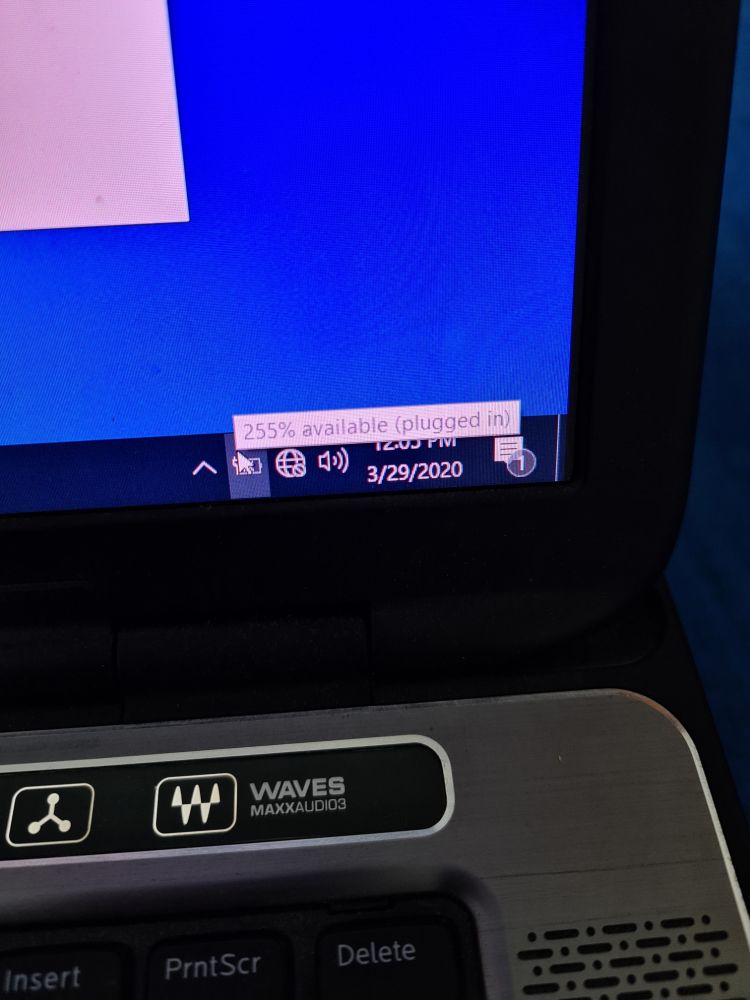Join devRant
Do all the things like
++ or -- rants, post your own rants, comment on others' rants and build your customized dev avatar
Sign Up
Pipeless API

From the creators of devRant, Pipeless lets you power real-time personalized recommendations and activity feeds using a simple API
Learn More
Search - "dell battery"
-
Dells XPS are made of magic. [long story, major fuckup, 10k+ damages]
It all started in December. One morning I was late to work, drove there as fast as possible. (I live like 3 minutes away so me being late really meant *late*) Parked my car in a secluded car park, grabbed my backpack and ran to work. The car park is like 100 meters away from work so I took my feet into my hands and ran. Next thing I know my heels loose all grip while I go down a small slope and I drop on my back full force. On a sharp edged stone. With only my 1700$ XPS in it. Fuck.
I paniced, but got up and ran to work. I checked on the notebook, praying it would boot. It booted! Holy shit. I flipped the notebook and saw two small dents in the aluminum shell. I was thorougly impressed. I later discovered that it left a small shadow on the display, but given what a hit that was (I am not exactly a lightweight), impressive would be a massive understatement.
Fast forward to February, I am weighing my options to get the screen replaced maybe, as damage on my hardware (even if neglectable) triggers some sort of OCD and makes me feel bad 24/7. Also my laptop tends to shut off from time to time, looked into the Event Viewer and saw kernel panic. I figured that the battery probably still took a hit and that it drops voltage from time to time and the kernel assumes a critical situation, thus shutting off.
It stayed quite snowy in Austria up until March, so occasional snowing wasn't rare. Got out of work one day, saw it snowed a bit. Whatever. I had my moms car at the time, so I tried if it would slide a bit if I donut on the now (5pm) empty parking space. Nothing. Drove done a small hill, ABS triangle lit up red (board computer can't outbalance the snow). I drove out to the main street where everything was salted and drove along towards my house. Took a turn into my street, accelerated for a bit and then went off the gas so the car would smoothly drive along with the speed slowly degrading. So I went off the gas and noticed I was a bit to the right, no wonder, centrifugal forces.
*steers left*
"Huh seems like I need a bit more"
*car still doesnt move much*
"What the- go to the left!"
*steers left hard*
"Fuck that wall is coming closer"
*Breaks*
*car doesnt break*
"FUCK FUCK FUCK FUCK!!!"
Everything got quiet in seconds, me waking up to an open airbag, ripped pants, a hurting wrist, the radio somewhere on the ground and fumes that smellt like burning wires. I grabbed my backpack that was now somewhere on the floor instead of on the seat and ran outside, tears in my eyes and the phone on my ear calling my mom. I walked inside as she walked outside, hearing a weeping scream that I haven't heard from her since I am alive. While walking inside I noticed my backpack was wet on the bottom, my 2 litre water jug shattered when my backpack hit the dashboard. I tried to stay calm and act rational, knowing that every second counts when It comes to water damage. I hastely searched for some rice and a bag to put my laptop into, stuffed the bag with both and went outside. The car was totaled, my mom pissed and crying. And I was in shock, sad, angry and hurting.
I kept the laptop on my heater for a few days, bagged in rice. I dared to try a boot after a while and you wont believe me, it fucking booted. Even the keyboard backlight worked, just the screen was obviously broken in the back (no color distortion or bad pixel rows though!!) and the aluminum shell had a dent on the front. I talked with Dell Support a few days later, asking if it would be ok to open the XPS up so I could drain all of the water. She said yes thats fine, as long as I dont touch anything or screw around with it.
She said I can send it in and get it checked, but the pickup and analysis will cost 150$ and I can go from there.
I sent it in and estimated that, because battery, screen and other things probably needed changing, it will be around 900$.
Got a call a few weeks later:
"Hello beggarboy, the repair team reported back to us and said that they will have to replace everything, which will be 1700$."
"Fuck... Buying a new one is cheaper.."
"Yeah I know I am sorry about that, I can offer you a voucher so you can buy a new one for 250$ off if you would prefer that"
"Sorry but I will need some time to consider"
"I understand."
The agent clearly noticed I was bummed about it.
After going back and forth what to do I got another call a few days later.
"Hello beggarboy, we talked a few days ago. I have good news"
"Hello, yes, speak up?"
"I was able to get a special offer for you after putting in a few words..."
The next thing she said seemed unreal to me.
She was able to cut 600$ (!!!), making the new offer 1100$, instead of 1700$ or a new one for 1500$. I figured the reason she probably did that was because I am always very polite with support members. Always.
My XPS is back and healty again.
Thank you for taking the time to read this.
Dells XPS are made of magic.13 -
It is time... to rant about macs!
No, seriously - I had such a different experience about which not many talk in real life or pretend that it never happens....
Model: 2015 mid MBP 15" with second to highest specs (don't have dedicated gpu).
Rattling fucking toy.... Yea, it rattles! If you shake/move ir sit in trait/bus - it non-stop rattles as a fucking toy. Worst part? It's confirmed issue by apple and it manifacturing issue that they are not keen on fixing!!!! WTF? We have 4 macs in our office - all of them fucking rattles... God help me how annoying that is. (Lose LCD control panel that unsticks from glue. Replacing it solves the issue for 1 month if you carry it anywhere).
Constant fucking crashing/updates.... Every morning I wake up and don't have an app that requires confirmation for restart - it's restarted. YAY, turning on all apps once again.... Why you may ask? Well, because if you tinker with software in any way - it fails to update it and hell breaks lose. It's been a long time since High-Sierra came around and the issue is still there (not running Mojave as it conflicts with soft I have... Woo!). Tried few times - updates fail. Resolution? Reinstall OS!
OS conflicts with applications - damn... People told me it works out of the box.... Yeah, as long as you don't upgrade the OS - then it breaks. Why? Well, because.
Piece of shit power supply. With 4 of our office power supplies - 2 of them failed twice withing warranty and once afterwards... Really? Not to mention that all 4 are starting to shear the sleeve or already did (mine is just wrapped with white electrical tape to give it a support... lol).
Bluetooth - who the hell needs that in mac, right? Well, people do. To start with - it conflicts with 2.4GHz wireless network - you might have one of those and not both at the same time. Next thing is using a device that needs constant connection (mouse, headphones, keyboard - non apple branded) - shit... They can't stay connected for more than an hour without any issues... Constant battle to re-connect it, to re-pair the device and all due to smart apple bluetooth settings. Hell, my mouse (logitech MX master) was even printing random symbols in some applications if moved. All of the issues went away after using a bluetooth dongle... WOO!!!!
Xcode... Ahh, you may never prepare your mac if you don't download 17GB of fucking xCode libraries that enables some tools to be installed/runned as you can NOT get them in any other way and you have to install full xCode software in order to get them... YAY! 17GB wasted on my 256GB SSD that I can't upgrade. GREAT!
OsX applications - ah, don't get offended but if you are using them and you are fine with them - you are probably a monkey that loves being told what to do. You can't customise any actions, you can't configure it the way you like - either you accept their default workflow or go kill yourself. Yep... Had issues with calendar, mail, iMessages, safari... None of them fit my needs :)
Resolution scaling... Fucking hell, the display is 2880 x 1800 but all you let me to use is 1440x900 without scaling? Am I blind to you? Scaling the resolution means that you are fucked if some applications don't support scaling very well. Looking at you Jetbrains - your IDES suck at scaling and slows down the pc to a potato....
Now the pros - keyboard is way better than the new ones, trackpad is GREAT - no need for mouse (using it on external 4k displays only), the battery life is great - getting around 6h of continues development time, 8 if using sublime instead of phpStorm and well, that's about it...
To clarify:
I've bought this device due to the fact that at that time mac and windows pc's with similiar specs costed the same while windows pc sucked with their quality of the device and trackpad... Now the situation is better and when time comes for a next upgrade - it's going to be one of these:
Razer Blade 15, Dell XPS 15, Lenovo Carbon X1 series.
And of course - LINUX. I've had enough issues with windows, and had enough of retardness of apple ecosystem, so switching it is a must for me.
Disclaimer: I might be an unhappy customer, a bit picky but I'd like my device to be setted up as I like and continue to have that until I don't like, not until the company decides to break it. Not to mention that paying almost a yearly salary in my country for one device - I'd expect it to be at least reliable and work without issues....
Rant over.
ps. You can disagree with me, this is my personal experience with MBP over the last 3 years :)8 -
If I unplug a charger then my laptop immediately turns off
if I run a hw diag [boot into diag mode], it says I have a healthy battery, but a faulty ssd
<wat.png>7 -
I HATE SURFACES SO FRICKING MUCH. OK, sure they're decent when they work. But the problem is that half the time our Surfaces here DON'T work. From not connecting to the network, to only one external screen working when docked, to shutting down due to overheating because Microsoft didn't put fans in them, to the battery getting too hot and bulging.... So. Many. Problems. It finally culminated this past weekend when I had to set up a Laptop 3. It already had a local AD profile set up, so I needed to reset it and let it autoprovision. Should be easy. Generally a half-hour or so job. I perform the reset, and it begins reinstalling Windows. Halfway through, it BSOD's with a NO_BOOT_MEDIA error. Great, now it's stuck in a boot loop. Tried several things to fix it. Nothing worked. Oh well, I may as well just do a clean install of Windows. I plug a flash drive into my PC, download the Media Creation Tool, and try to create an image. It goes through the lengthy process of downloading Windows, then begins creating the media. At 68% it just errors out with no explanation. Hmm. Strange. I try again. Same issue. Well, it's 5:15 on a Friday evening. I'm not staying at work. But the user needs this laptop Monday morning. Fine, I'll take it home and work on it over the weekend. At home, I use my personal PC to create a bootable USB drive. No hitches this time. I plug it into the laptop and boot from it. However, once I hit the Windows installation screen the keyboard stops working. The trackpad doesn't work. The touchscreen doesn't work. Weird, none of the other Surfaces had this issue. Fine, I'll use an external keyboard. Except Microsoft is brilliant and only put one USB-A port on the machine. BRILLIANT. Fortunately I have a USB hub so I plug that in. Now I can use a USB keyboard to proceed through Windows installation. However, when I get to the network connection stage no wireless networks come up. At this point I'm beginning to realize that the drivers which work fine when navigating the UEFI somehow don't work during Windows installation. Oh well. I proceed through setup and then install the drivers. But of course the machine hasn't autoprovisioned because it had no internet connection during setup. OK fine, I decide to reset it again. Surely that BSOD was just a fluke. Nope. Happens again. I again proceed through Windows installation and install the drivers. I decide to try a fresh installation *without* resetting first, thinking maybe whatever bug is causing the BSOD is also deleting the drivers. No dice. OK, I go Googling. Turns out this is a common issue. The Laptop 3 uses wonky drivers and the generic Windows installation drivers won't work right. This is ridiculous. Windows is made by Microsoft. Surface is made by Microsoft. And I'm supposed to believe that I can't even install Windows on the machine properly? Oh well, I'll try it. Apparently I need to extract the Laptop 3 drivers, convert the ESD install file to a WIM file, inject the drivers, then split the WIM file since it's now too big to fit on a FAT32 drive. I honestly didn't even expect this to work, but it did. I ran into quite a few more problems with autoprovisioning which required two more reinstallations, but I won't go into detail on that. All in all, I totaled up 9 hours on that laptop over the weekend. Suffice to say our organization is now looking very hard at DELL for our next machines.4
-
Apparently the windows 10 anniversary update did "something" to my laptop today.
Keyboard stopped taking input at a random moment a few hours after the update. I shut it down, and it's stuck while shutting down. Pressing the power button has no effect, and the battery is non replaceable (except with a screwdriver and unplugging a cable, which I don't want to do while there is still power running through the system)
Guess I'll just leave it unplugged and hope for the battery to die.
Thanks you Windows 10, thank you Dell P57F002.15 -
The monitors came in today. 2x 24" Dell P2419HC monitors. Picked up keyboard from Best buy this morning. Let's get this set up going.
Oh and if you care to know, the laptop on the floor is HP Pavilion running Elementary OS with a 128gb SSD. It runs really well but battery life is a misery. I've had it for over 8years and I still use it. Love it!! 😍 6
6 -
OMFG, Dell, why can't you be normal and make your batteries die like any other batteries - by simply switching the laptop off immediately when the charger is unplugged???
Guess what it looks like when a JD25G (XPS13 9530) battery is dying (still 88% health)!
Constant screen flickering (yes, even in BIOS). Good thing I'm not an epileptic - my screen is fucking strobing!!!
I know it's a battery, because I had the same issue some years ago when I replaced the died original one with a cheapo made by GreenCell. Boi that was fun - I saw my laptop do miraculous things I never would've thought of! Screen flickering was one of them. As soon as I replaced that turd with an original one all these magic powers went away.14 -
Fuck. The random and annoying screen flickering is back.
It was a good year without it.
Damn.. do I really need to replace the battery again... Damn it!5 -
Just replaced my dead battery on my Dell XPS 13 2013 with a brand new one. One whole month I was unable to unplug without a shutdown, not to mention that I couldn't boot it easy due to the dead battery... finally... justice.3
-
I am using Dell Insipiron 7567.
I have dual booted my rig with Ubuntu 18.04 and Windows 10.
Right from the start itself I couldn't get to the screen of trying or installing with default settings. I had to use 'nomodeset' with 'quiet splash'.
Even after installing I had problems. After some hours of searching I found out that installing Nvidia 390 driver would remove the bug. It did. But my rig heats like shit. And throttles very much. Where as I am not using anything other than
1.chrome
2.vscode
3.terminal
Which i think is very normal?
And looor of battery drain.
I used to get around 3-5 hrs of battery life in Ubuntu Gnome 16.04 but now its like max 2 hrs.
Which is bad I guess.
I switched back to "X.Org X server" driver with "nomodeset" (without nomoseset it will load upto login page. Once i hit enter it gets stuck) it boots up but can't change the level of brighness or can't do anything related to display setting. Temperature has reduced but sacrificing on display settings.
Is there any way to remove this bug?
And additional infos
Graphics in about shows something like "llvmpipe (LMVM 6.0, 256bits)"
Guys do respond please? question dell inspiron 7567 x.org bug nvidia battery drain graphics drivers urgent request on fire ubuntu 18.0417
question dell inspiron 7567 x.org bug nvidia battery drain graphics drivers urgent request on fire ubuntu 18.0417 -
Got an XPS 9365 and decided after some time to remove dual boot and switch to Arch Linux entirely.
After a week or so I realised this piece of shit doesn't support supend-to-ram properly!
in s2idle the battery drains in about 20h. Also I have to run the SSD in AHCI mode to boot Linux which is slow as fuck!
Seriously Dell, a 1.5k laptop that has a great screen but can't even suspend properly or make good use of the pcie SSD? Fuck you!
Need a replacement ASAP.
Suggestions welcome. 13-14" QHD screen, 8th gen CPU, good battery...1 -
TL;DR; I need your advice regd. a new workhorse of a laptop and ARM/MS Surface10/Laptop6 for this purpose
So my hi-end dell XPS (9350) keeps annoying me with its screen flickering. And it's an 8 year old ultrabook with 16G of RAM that I'm using extensively for development, devops, researching and whatnot. 16GB RAM is also becoming...not enough for all of it.
So I'm passively looking for an upgrade. I like the 13" profile (ultrabook style) and battery life, so I'd like to stay away from gaming laptops.
There have been talks about ARM being the new thing. I always saw ARM as a consumer-grade CPU arch (browsing, movies, music, docs, etc.), but the internet says that the new MS Surface devices will have ARM/Qualcomm built in and can compete with MB Pro in terms of performance (ref.: https://windowscentral.com/hardware...) and they are allegedly released this spring.
I'm not much of a hardware person, I prefer staying on the logical level of things, so I want to ask you, people smarter than me, what do you think? Is it a feasible upgrade for an XPS13 (i7 Skylake/16G RAM/4k touch)? I'll be running code and image builds A LOT, using JetBrains IDEs and doing similar resource-intensive tasks. I don't care at all about GPUs - I don't use them (integrated graphics has always been sufficient).
What else should I consider?
Any alternatives?
P.S. while I can't stand Windows, I actually like MS's hardware. They are good at making it.14 -
I'm looking to get a laptop, and I want your opinion on which one to get, because I'm a dev and don't care about whatever most reviews are looking at. Here is what I want from it:
1. I'll be running linux on it
2. I need it to be powerful enough to go through heavy development
3. It has to be decent sized 15" and below
4. It needs to stay cool under light load, under heavy load I've got a good cooling pad
5. Battery is not that important, and discrete graphics are not that important
I will be hooking it up to a keyboard/mouse/monitor setup when at home or work
Any suggestions? I've been looking at lenovo thinkpads for their ruggedness and dependability and Dell laptops as they've been around for a long time. Ultrabooks (like the XPS) are appealing but I don't know how well they deal with heat and thermal throttling under heavy load? -
Question for those running Linux on a Dell XPS 13 with a 4k display. What distro do you use? I tried using Ubuntu 16 but had to uninstall it due to absolutely terrible battery life and heat.
Ive been doing fine using the Linux subsystem for windows, but I kinda wanted to give Linux another go and dual boot just for the heck of it.6 -
Hey folks,
Is anyone using a Dell XPS 13 (9370)? This is the 2018/2019 model.
Is anyone of you also facing the thing that is gets extreme hot, when charging? And I really mean only when charging. Not hitting it with a Max load.
Mine gets as hot as it can possibly be and it starts thermal throttling.
On battery, everything is fine and the laptop is cool as ice.
Both situations are under normal load. Nothing heavy ... CPU mostly idle - rarely over 25% utilisation / thread.
I run Linux on it. Not Shure if it is a compatibly thing, this is why I am interested if others are having this issue.8 -
My dell's battery is dying and refuses to charge unless I fuck with the damn wire (charger works perfectly on my brother's dell). I know how to and have replaced dell batteries for similar models before on multiple occasions when I was a tech assistant in high school only 3 years ago but my dell warrenty won't mail me a battery for me to replace myself. Instead requiring I send them my laptop (can't since it my laptop I use for college work and can't go without it for a week or two unless I want to fail out). So guess I have to fucking find a battery on Amazon and spend money doing what my warrenty should cover
I understand why they don't allow users to do their own repairs. I'm just annoyed at having to find the battery online and spend money6