Join devRant
Do all the things like
++ or -- rants, post your own rants, comment on others' rants and build your customized dev avatar
Sign Up
Pipeless API

From the creators of devRant, Pipeless lets you power real-time personalized recommendations and activity feeds using a simple API
Learn More
Search - "hyper-v"
-
- Back in October 2019 -
- Me: Hey, these two servers are having weird problems. Several services we use stop functioning every 7-10 days. I can temporarily fix them by taking them off the domain and putting them back on, but I don’t know why they’re happening or what further damage this workaround causes.
- Boss: Thats not good. Well. Keep doing the fix when it’s needed.
- Me: We should really reach out to someone at Microsoft through our support plan. I have no idea how to fix any of this and it’s making our Hyper-V environment very unstable.
- Boss: K. Let’s not worry about that now, let’s just keep working around it.
- In January 2020 -
- Me: Hey boss. More and more errors are generating from these servers. I’ve created a log of everything Ive found to hand off to a support agent. We really need to.
- Boss: Okay. Let’s talk to our internal team that uses Hyper-V and see what they did since they don’t have any problems.
- Me: Its not Hyper-V specific. It’s stemming from AD and authentication. It causes problems even without Hyper-V installed, so I don’t think it will help.
- Boss: K. Let’s just do what we can with what we got.
- Today, May 2020 -
- Me: Hey. The servers no longer work at all, and the workaround has no effect anymore. I’m completely stalled on my project now and have nothing to do.
- Boss: What?? What happened to them?
- Me: *Sends 17 page PDF file documenting all found issues, errors, warnings, and weird anomalies in both servers, as well as troubleshooting steps I’ve already performed*
- Boss: None of this makes any sense. I need you to start troubleshooting right away.
- Me: But... I can’t... *Sends screenshots of errors having no search results on the web, screenshots of Microsoft Support Techs on forums telling me we need to open tickets with Microsoft directly, other reasons why I’m completely blocked*
- Boss: Keep trying to figure it out. We need this resolved as soon as possible and we can’t let it happen again in the future.
Now I’m completely alone in our office, bitterly staring at the servers, trying to force an epiphany on how to fix these dumb boxes.5 -
I've never used Windows in my day-to-day life. No kidding.
When I got my father's first computer, I used an old distribution called BBC Linux. I didn't have any computer knowledge, it was my first contact with a computer, so I went to a friend's house and asked for a CD to install on my computer. I don't know if this friend ended up making a "gotcha" and thought I'd give up, but I just read the manuals and fell in love. That was year 2000.
Then I used Conectiva Linux, then I went to Red Hat 9, then Slackware, then in 2007 I started using Solaris. And I stayed on Solaris (Solaris 10, Solaris Nevada and OpenSolaris) until 2011.
In 2011 I bought a Mac. I stayed at Apple until 2020, when I couldn't stand Apple forcing me to buy new computers (I still don't understand how a 2011 iMac, i5 (4 Hyper Thread cores) with 16GB of RAM, 1TB SSD only runs up to High Sierra).
Then I bought a Dell. It came with Windows 10, the first thing I did was install WSL2. I could not stand it, the system is bad, sorry. I installed OpenSuse and have been using it for two years.
It's just that every day someone tells me "how can you use this"? "There is no alternative to Windows, do you want to be different?"
I know that my story was the reverse of the "mainstream", so I'm going to talk about my vision of Windows, that in my brain it is actually the "alternative".
- Having a file explorer without "tabs" in 2022 is unthinkable for me.
- I love terminal. And the Windows terminal is very limited. "ps ... | awk ... | xargs ..." is a must for me. "find ./ -name '...' -exec ..."... these things on Windows are totally "different" and have the "powershell way" while all other operating systems keep the same form. And cygwin is not an option. As Wine for serious work is also not.
- Dragging a file into the terminal, and having it write its path, is so natural, that when Windows didn't do it, I was dismayed.
- I've always used StarOffice, OpenOffice and now LibreOffice. All the people in my story received my documents and reports as a PDF and no one complained. Until a coworker saw me editing in LibreOffice and said "oh I want it in word format". As long as he didn't know, everything was fine, right?
- Windows is paid. And is there advertising? I don't understand. And I refuse. If you want to display advertising, then excuse me. I have no problem paying, I'm not an opensource shiite. It's just that paying and not working bothers me much more than an opensource that I can fix or expect a fix knowing the good will of the people involved.
- Hyper-V is a joke. QEMU/KVM is better, and Bhyve on FreeBSD which is a very young project, is already a million times better than Hyper-V.
- Developing in C/C++ for Windows is only possible in two ways: Either you've always lived in Windows and your brain is conditioned, or you compile with MSYS2 (CLang or GCC).
- There is no significant evolution of the windows desktop since 95.
- Multiple workspace support with multiple monitors, not ready. It's another joke.
- REGEDIT does not need any comment.
- The system loses performance over time. I still don't know how Windows achieves this.
- I've seen people complain about desktop fragmentation on Unix and Linux. Many DEs end up leaving applications with different themes (like running a Qt application in Gnome and GTK in KDE), but to be quite honest, the lack of Windows standard bothered me much more. Even Microsoft's own software is completely different: Control Panel, Calculator, Paint and Office, To-Do, and Settings, have horrible style differences and look-and-feel fragmentation.
- Dark mode has not been implemented. It's another joke. Many applications are white while everything else is dark. Sorry, even on Linux which is a mess, this has been resolved. And well resolved.
- NTFS? Serious?
- C:, D:.. It doesn't convince me since DOS.
- Bloatware.
- News "biased" in the search bar is a lack of respect for those who use the computer to work.
And that. For me, Windows is the alternative operating system. I can't take Windows seriously, for me it's an experimental one like Haiku or ReactOS. It's good to play.
About market share, it doesn't convince me to use it. But convinces me to sell. I've always developed applications to run on Windows. And when I need it, I turn on a VM to compile the project. But in everyday life? Impractical.13 -
Tried installing docker on windows today (for an experiment) and after it finally installs and goes to start up i get the hyper-v required, installing will prevent virtualbox from working.
Yea... FUCK NO! There goes that idea 😡3 -
Public Service Announcement from the files of "Should have thought about that first":
Print your BitLocker recovery key before installing Hyper-V Services on a machine with encrypted drives.4 -
My client's using some legacy server side software. I set it all up nice and isolated with proxmox, tunneled it through cloudflare, got the folks to do their install on a windows vm, passthrough their licensing usb. Hosted GLPI on it too (system inventory) and so on.
Wait for it. Windows Server refuses to accept local or domain passwords. WTF. Even went ahead and did a Utilman reset on it which lets you use an admin cmd prompt to the login screen where you could reset the password. Insane that it was even possible, but no good.
Client blamed linux for it, I switched over to Windows Server on baremetal. I setup Hyper-V thinking it should be just as capable as KVM.
Nope.
Guess what, you can't pass through usb for licensing (the legacy software). MOFOS DECIDED TO install it baremetal. I couldn't even get hyper-v to create a decent virtual network. It keeps changing all my network adapter settings. I COULDN'T EVEN PASSTHROUGH PCIE NETWORK CARDS.
This feels like an eternally stagnated, mossy soup of abandonware.
FUCK YOU WINDOWS. You've been sore pain the ass for EVERYONE.2 -
In my day off I was eager to try overclocking in my pc and this is how it went:
- Fucked up overclocking parameters for cpu and ram speed.
- BIOS is broken, had to take out gpu to do a reset taking out the bios battery.
- BIOS is up again, default values loaded, bla bla
- Did not try to fuck off anymoar with overclocking, just kept playing star wars and went to sleep safe and sound like a baby.
- Gotta work now. docker does not start, closes itself after tried to start, docker panic, I panic, tried to uninstall, tried to update. nothing works
- Then I remember bios default values leaves virtualization off. enables it again, docker still not working. I panic again, restarted pc like 10 times between disabling/enabling hyper-v in windows.
- Docker dies. not gonna change my overclock options again. silly me 🤦♂️9 -
I hate Docker. I hate networking with Docker. I hate Hyper-V.
I've spent over a month dealing with problem after problem after problem.
Someone put me out of my misery.9 -
Installing arch on VM of hyper-v,
Everything was working as expected.
But can't scroll at the end, commands entered are going below monitor output, need to use everytime "clear".
Thanks Windows, maybe it's feature🤔 16
16 -
this.isrant = true
Visual studio YOU BITCH!
2 hours of struggling to enable VT-X for docker but never seeming to be enabled when I boot back from the BIOS, turns out the motherfucking IDE sneakily enables hyper-v when I install Windows phone SDK, which I apparently need for xamarin. Well Microsoft? GO FUCK YOURSELF. I ONLY USE YOU FOR THE SUPPORT! I hate Microsoft and it's sneaky background shit that I don't know about and would probably freak out about if I did. I'm swapping to Ubuntu with MSSQL and MonoDevelop ASAP4 -
All the Linux servers I manage:
Uptime 300+ days
All the Linux server I manage inside hyper-v managed by our it:
Uptime max 7 days...
Wtf? Do you really have to restart the host machine once a week?8 -
I fucking hate Dockers for windows because you have to run hyper- v for Dockers to work and that kills the ability to use 64 bit vm's in virtual box.
WTF !!!!6 -
This is how you break your own brain... And oh, did I mention that all this is running on vSphere/ESXi?
 2
2 -
So I did a clean Windows 10 restore recently on my laptop from Insider program to just Anniversary Update . Went away from my computer for a day or so by the time I got updates completed and Visual Studio up and running. So earlier today I went to start back up development on a project of mine to come across the emulators not working. The thing is that I lost 6 hrs of production to figure this out. I tried everything possible so I gave up and reinstalled VS to just remember I forgot to turn on my Hyper-V in BIOS setting. So I'm half way in VS reinstalling and I can't do anything about it. GOD FUCKEN DAMMIT W10!
 8
8 -
I like how a co-worker is expecting a Windows Container to work in Linux, and vice versa.
No, it doesn't work like that you fucking baffoon, Linux rootfses needs the Linux kernel (hence why it runs on WSL2 or Hyper-V using LCOW), and same can be said for Windows Containers.
How dumb of a human being must you assume everything should "just work" in a container?5 -
So I think I saw a post on here about dvds in virtual machines. Got me thinking, and here's my results trying to play a dvd using linux running inside a vm.
Setup:
Windows 10 Professional
Hyper-V VM running Debian 4.19
Xming website release for video (also works with the free version)
PulseAudio for windows to play sound
So, pretty straightforward, right? Insert DVD, tell Hyper-V to map the dvd drive to the virtual one and run `vlc dvd:///dev/sr0'
But of course, DVDs have copy protection (read: playback protection), so I downloaded the dvdcss package file from videolan's ftp server and installed it. This still didn't work though, vlc said it couldn't decode the dvd. Then, to make sure my dvd was okay I played it with vlc in windows, which worked fine. When I tried again inside the vm it suddenly "worked". Maybe running it inside of a vm prevents some access to the dvd drive required for decoding? Go figure.
The video was very corrupted though, and vlc puked out a lot of errors.
So in conclusion, playing a dvd in a vm is weird, unwatchable, inefficient and only works if you can also play it on the host.
And yes the audio is just as choppy as the video, no idea what causes this. I can play normal videos fine (for some reason that doesn't really work with the free version of xming) although it uses about 200% cpu since there's no hardware acceleration, and the framerate isn't necessarily what it is supposed to be. 7
7 -
Sometimes life takes unexpected turns:
I studied mechanical engineering and did some "computer stuff" in my free time, you know, "programming" with Java, toyed around with HTML/CSS/PHP a few years ago, some local server stuff with a raspberry pi, nothing fancy.
Half a year ago i got hired as engineer first but they said they needed an "IT Guy" also.
What i did since then
*Researching, Testing and Planning the introduction of an ERP software
*Planning, coordinating and (partially) setting up a new server for the company (actually two cause redundancy (heavy lifting got done by our IT partner, its not like i suddenly know how to do the entire windows server administration)
*Writing 3 minor tools for some guys in the company in java
*Creating numereous excel vba scripts that make work a lot easier
*doing all the day to day business that comes up when absolutly noone know how to use a pc in the company
*consulting the boss about webshops and websites in general and finding a decent partner
*and some engineering
Did i mentioned that i studied mechanical engineering? I know nothing about all this, or rather, i know enough to know that i know not enough.
My current side project is creating a small intranet, so creating a new VM in Hyper V, setting up some OS (probably slim CentOS), getting a Webserver running and making it somewhat secure. Then i need to create some content, i am very close to just install a mediawiki and call it a day. If i write anything in PHP i fear that i make way to many erros or just reinvent the wheel, on the other hand, i couldnt find anything resembling what i need. I also had to create the front end side, i knew CSS around 2010, there is probably tons of stuff i dont know and i will make so many errors.
This is frustrating, everything i touch feels like i am venturing the beaten path but noone ever showed me the ropes so everything i do feels like childs play. I need an adult. Also the biggest Question remains: What i am?1 -
Let me present you a new term: Boomersoftware
Definition: As long as it has an exorbitant licensing cost it is good software. Whether its used at home or by IT in the office does not matter. Specifically when a foss alternative exists.
Examples:
Microsoft Windows (Especially server or embedded)
Most types of antivirus software
Software
VM-Ware/Hyper-V
Allen-Bradley Studio 5000
Most WYSIWYG document editors4 -
Well well well.
Story time.
Since we are working from home for the past 4 months, I finally decided to install a Microsoft SQL server on my home server. (Mostly was using Azure)
My server is running Windows Server 2012 R2.
Tried installing SQL 2019 : fail, 2016 : Fail, 2012 : Fail. Some obscure message about some DLLs not being at right version. (And a warning that it is no recommended to install SQL server on domain controller, but I know, it is my home setup, not roduction)
“Ok fine, I’ll install it on my PC instead”. Windows 10 PC. NOPE. “Cannot install on a compressed drive”. Welp, wtf ? (Of course you cannot select destination install folder, I could’ve put it on another drive).
So here I am. Working 100% on Windows, installed Ubuntu server 20 LTS in Hyper-V, Installed Microsoft SQL server on it (BTW, install is very easy compared to windows). And that shit is working. And new “Terminal” app does support SSH out of box, no need to add Putty !
So as a Windows user, I needed Linux to make Microsoft SQL techno work.
Nothing will ever surprise me anymore. (BTW it’s fucking fast. I like SQL server on Linux)2 -
I fucking hate Microsoft. I fucking HATE it.
I'm supposed to be setting up a Hyper-V VDI environment on a Windows Server 2019 instance. I got all RDS roles installed, but can't see any fucking templates to make a collection out of.
I don't think that the RDVH role got installed correctly because it can't communicate properly with the RDCB, but both roles are installed on the SAME SERVER. I get stupid and unhelpful errors like "Error: 0: ScenarioBasedDeployment: Job Finished for Cmdlet" and when I tried to create a Quick Start Deployment: "QuickVMCollection: Provisioning job failed. Reason: ". Yeah, I typed that correctly. No reason listed.
I reach out on Technet, and I'm told that I need to contact Microsoft Support directly because my problem is beyond the scope of the forum.
I try contacting Microsoft Support, and they want to charge $499 for a one-time helping fee.
My company does not want to spend any money, and we do not already have support services.
I'm supposed to have VDI set up and working by Friday.
Fuck YOU.4 -
!rant from a support guy
I was tasked to migrate an Exchange 2003 server (yes, those are still used) for an upcoming Office 365 deployment. There are no direct upgrade path from one another, as far as we know
My task was to export PSTs from mailboxes. Great, a native tool exist for that in 2003 (exmerge). But only for less than 2 GB mailboxes because ANSI/Unicode! Half of our mailbox busts that limit. Oh, it seems Exchange 2007 has a PowerShell command for exporting to PST as well! But pre-SP3, that command relies on a local installation of Outlook on the server (DAFUQ), and has been superseded by another "standalone" powershell command. So I install a bogus Windows 2012 server only for that purpose, with Exchange Management Tools (which, by the way, is bundled with the Exchange installation setup and REQUIRES to have IIS installed on the target machine. Also, if you install ONLY the Exchange 2007 Management Tools and wish to uninstall them afterwards, you can't because the uninstaller wants me to select an Exchange Role to remove, which are all unchecked in my tools-only setup). Never worked, and Google-fu says that the newer Exchange 2007 New-MailboxExportRequest command seems to have removed Exchange 2003 support.
So i'm back to installing a pre-SP3 Exchange 2007. Then the older Export-Mailbox powershell command whines about 64bits and 32bit incompatiblity-- actually I ***HAVE*** to have the whole OS/software stack 32bit ONLY. Don't ask me why!
Some article I found says I could fire up an XP virtual machine for that, I go for Win 7 x86. "Sorry, Microsoft Exchange won't be installed on a workstation environment because reasons." All right then, let's go for an old Windows Server 2003 x86. Have you tried to boot this up in an Hyper-V environment where mouse and keyboard support for Windows Server 2003 are apparently optional? No keyboard AND mouse events sent to the guest machine at all.
* Sigh *, let's use a Windows Server 2008, but WATCH OUT! Microsoft has discontinued x86 support on their W2008 R2 release, so non-R2 for me. Even then, mouse event wasn't sent until I installed guest additions.
After all, export-mailbox ended up working, but that costed me two days of banging my head against the wall. (Oh, and I take internal calls inbetween as well...)
And that's why I aspire to be a programmer. Thank you for nothing, Microsoft!4 -
Had a Windows update the other day. Now hyperv isn't working anymore.
I fixed it but why the fuck does the update change the group policy settings? It's supposed to update the system not poke around in my settings!2 -
Today i chartered new realms for me.
I created a new hyper-v vm on the company windows servers and added a 5th instance to it, but instead of running another windows server i installed an ubuntu 18.04 (cause i am a bit familiar with debian from my raspberry pi)
we have two servers, one which runs the 4 vms and a replica. I first had the new vm on the main server but it occured me to move it instead to the unusued replica machine. That kinda worked..i did a planned failover but the main server isnt configured to be the replica..and even when activating that it didnt work. This is weird.
For the moment i ignored that and proceeded to install nginx, mariadb and php 7.2..basically the lemp stack. I managed to setup nginx and a static ip adress for the machine (which was different from how i remembered it to do (in 18.04 its not done with the network conf but a yaml file).
in the end i added two different virtual servers, one for actual use and one for dev stuff (with phpmyadmin running for instance), listening on port 80 and some random other port.
as a test i brought a mediawiki onto the Port 80 server and it worked.
on monday i have to figure out how to implement the wildcard certificate i have for our company domain (internal dns simply routes intranet.company.com to the local server vm)
i am mighty proud cause all my experience with linux was with a raspberry pi so far and i am fairly certain i did it right and without shortcuts this time. (unlike my raspberry experience)
just wanted to share
(i also sweated a lot of blood when editing the hyper v settings as i did not set up the server in the first place)
((i also installed xrdp and a mate desktop, but i am less proud of that, but sometimes seeing folders graphically helps me)) -
As we all know we have Apple, MS and linux fanboys & girls here. I myself am strongly MS oriented however I like and use Linux too. I have never tried running a virtualized Win10 pro on Linux though. Anyone ever did that? And if so, what did you use to get it working and did it work well? Since my last 2 clients I always work on a VM so that I have a windows VM specifically setup for my client so their config and apps don't mess with my personal dev needs. So I curently run Win10 pro inside hyper v vm on win10 pro. I'd like to experiment and run win 10 pro vm on linux so any suggestions etc are highly appreciated.11
-
Why can't I run a GUI Linux VM on Windows without hating myself in the process? I tried all (aside of VMWare Workstation since its free license forbids commercial use): Hyper-V, WSL, VirtualBox and everyone of them is slow, buggy or both1
-
So.. I'm migrating a physical server to a virtual (Hyper-V) one.
The physical server is running Windows Server 2008 R2 with IIS6 and Windows SQL Server 2012.
I've set up a VM with Windows Server 2016, IIS10 and Windows SQL Server 2017.
I'm testing with just moving 1 db at a time (we have about 20, 1 per client running this software and a few others) and I've already imported all of the IIS sites.
So the database import and IIS import went smoothly and was surprisingly without hassle but now I'm trying to run the website that I imported the database for and it is throwing 503 Errors at me.
I've been trying to find out the cause but for some reason IIS isn't making any logs.
It's not any 64/32bit system problems (they're both x64) and I can't seem to find anything wrong with the imported config.
Anyone got any ideas?14 -
Yes, you did nothing... You just restarted those 3 servers on Hyper-V without changing anything... And you did not change the Settings of 2 Windows Server to a static amount of Ram. And you also did not change the settings of the Unix Server to dynamic amount of Ram. And this has absolute nothing to do with the constantly crashing apps on the unix server sience then, because he does not support Dynamic Memory.
Fuck all those people who claim that they did nothing, even though it's obvious. -
PISSED.
Fucking Docker, for no fucking reason (no updates, no changes, etc), I tried booting it up following the morning ritual, and nope, ERR_EMPTY_RESPONSE when connecting to my current project (means I managed to connect but for some reason no data is sent). Nginx container doesn't yell about anything.
Everything around works. Accessing the container works. Even pinging my dev domain works. Why the fuck suddenly fucking Docker just **stops**?!
Restarted Hyper-V, updated laradock, recreated containers, disabled AcrylicDNS. NOPE.
"Fuck you Phlisg, I'm not in the mood today" <lunatic Docker is lunatic>
ARG. -
updated docker for windows a few days back.. I have to reinstall on every reboot in order for it to work...
its either Hyper V being a dick or the docker guys screwed something with the update... fml1 -
Making a hard switch to ubuntu on my desktop at home. Getting just a teeny tiny, tad, bit: absolutely fucking livid....
Trying to learn ansible, vagrant, and docker more in depth for both work and my personal projects. All that I’ve been doing is just spinning my wheels trying to figure out the stupid fuck-mothering quirks with running this shit on Windows. Yes you absolutely can use all of these tools on a Windows box. There’s plenty of ports, patches, and workarounds. But I have spent all day trying to build a few vagrant boxes and use ansible to set them up. Simple LAMP stack boxes on CentOS7. Nothing major... unfortunately I spent like 90-110 minutes trying to figure out why virtualbox wouldn’t run properly. Dumbass me forgot that I installed Hyper-V ages ago.
O...K.... whelp... hyperv provider it is...
Luckily it only took about 15 minutes to determine that Hyperv’s networking can’t be setup from vagrant because vagrant doesn’t know how to interact with the hyperv - vswitch. So networking config is ignored and all VMs run on default switch (NAT) which is annoying but workable.
Ran into other issues trying to stay SSH’ed into the VM. PowerShell core (6) ssh’es into the box perfectly fine, but every time I opened vi to edit configs my terminal color scheme and fonts got fucked harder than a 2 dollar hooker on nickel night.
I’m a bright-green text on black background kinda guy. However the terminal kept changing to bright-red text on white background! It was like getting skull-fucked by a minotaur.
After a while I said fuck it, let’s try putty. Vagrant was using it’s own ssh keypair for the boxes, at work on my mac. Works like a dream. Putty failed me hard and shit the bed, kept getting all kinds of keypair errors. At this point I was finished spent too long trying to make shit work correctly on this jankbox. With enough time and patience I probably could’ve figured all of these problems out. I’m certain that at least 70% of them were caused by user error. I’m known by many as the walking ID-10t.
But alas, I have no time left in the day to fuck around with shit that doesn’t work immediately for morons like myself. My only hang up for the longest time with a complete switch to Linux was gaming. But with Proton and WINE I’m comfortable with giving it the ol’ college try. (Shhhh, don’t remind me I dropped out of college...
...Thrice.)
The gamble here is that I’ll give more than 2 halves of a fuck about trying to get my games working. A Study environment and materials for certs and general training won’t be getting anywhere near my full attention.
So, at long last, I hope this attempt at a full *nix switch finally sticks!!!
👾2 -
Learning to like manjaro, a lot, setting up i3 for a workstation and kubernetes cluster with a couple of manjaro workstations with just the cli installed... few gotchas on the way, get Hyper-V enhanced mode working but get a message session error on dbus launch - easy fix it is already launched by lightdm, the cli install doesn't start the network driver by default but can get a whole 3 node k8s cluster running in under an hour from scratch and forward i3 to a nice, fast, little windows x-server that I got for free with Microsoft reward points.. winning!
-
Who knew you could make (more or less) everything dark mode in windows 7?
I wish windows 10 could also give the explorer a dark mode... As far as I know you can only use high contrast mode to do that which is ugly af. Why add a dark mode to the settings and start menu but not for the windws explorer?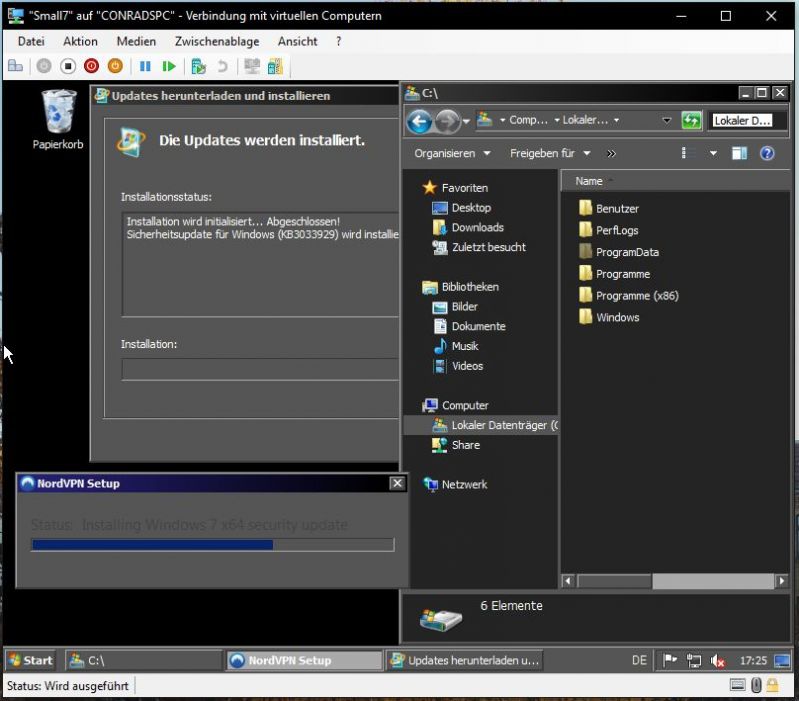 11
11 -
How can anybody use virtualization on Windows? Seriously! My second experience with Hyper-V. Not only it can't do basic stuff like forward devices into VM. And CPU and network configuration is simply a joke with almost no settings. But even those few stop working after a while! Aaarrrgh! Spend hour clicking like crazy trying to get network working. I wanted just a simple network between host and guest. Willing to setup static IP. Can't be simpler. But no, can't do. Somehow started working after ten times trying the same. And stoped after few seconds. Are you kidding me? And there are people using this peice of crap seriously and even call this production? Screw it. My brother will have to learn to have VMs in Linux.5
-
Hyper-V have one job and fail it ... Fuck micro$hit product ! Install Ubuntu on hyper-v lag as fuck ... Why why you do that mother fucker2
-
Every day is tempting to me..tempting to use some solutions i am not sure that i can handle it.
The Company i work for has an external IT Partner that does all the heavy lifting when it comes to our infrastructure, like installing servers, doing the installations and such. I mostly monitor it and do basic maintenance. Its all windows.
Recently i thought about adding a fifth Hyper V instance for an intranet webserver...based on some linux distro (probably ubuntu cause that is what i am familiar with). But i am not THAT familiar with ubuntu or any linux distro..buts its just the intranet and i already installed nginx and apache with success, what could go wrong?
today i sketched some intranet websoftware our production might find useful to collect data input from our workers (we are somewhat small so there is no big ERP software as of now). When thinking how to realize the data input i thought that maybe a basic raspberry and some cheap 1280x800 10.1 inch touch panels would be best..its very tempting, but on the other hand i am not sure i am ready for that, my experience is shallow and only based on my own RaPi that i 99,99% run headless. On the other hand it would be a very small and space safing concept..and cheap..compared to the use of Laptops (the go to company solution when computers are needed).
It also had the risk that i am the only one that could unfuck anything if things go south..it also has the advantage that i am the only one who could fix things when it goes south...
so much temptation -
Decide to move to docker for windows from toolbox. Worked well until vpn/s-tunnel all crapped out.
Found out about hyperv, default ethernet, HNS, windows DNS etc etc getting confused.
Removed docker and hyper v, back to working again.
Interface index for adapter selection , really ? -
WSL seems really cool from what i've been toying with it. WSL2 seems like it'll be even better and the integration with docker(another thing i'm toying with) looks interesting. as far as i can find though it's only on windows insider for now, and I don't like having telemetry on my main machine.
So i spent a good chuck of my day just setting up Hyper-v, learning about nested virtualization (so docker will work), setting up a win10pro vm, and i'm now in the process of setting this up to be a virtualized dev machine (not gonna be a one use only system cause i spent way too long on this shit) and setting up docker and wsl
I don't know much about docker or WSL beyond just some random stuff i've learned to toy with to simplify some things i do. but maybe this will give me a cool way to actively learn more about them and maybe use them as more than just boredom toys3 -
Fuck you sophos. Fuck you hard. I moved a server to a new datacenter and it worked like a charm. Thank you windows and hyper-v. BUT! BUUUUUUT my fucking sophos worked like shit. Blocking everything by default? Yeah fuck you. Reconfigured everything. Still blocked and why? Forward “all“ doesnt mean forward all. Had to apply rules from port tcp 1 - 65335 and udp 1-65335. Nice you piece of fuck.2
-
HOW TO HIRE A CRYPTO RECOVERY EXPET YOU CAN TRUST/ HIRE TRUST GEEKS HACK EXPERT
To be honest, not all recovery agents are legitimate. After several attempts to reach out to different recovery agents, I found many scams. It became a frustrating experience, as each one seemed more interested in my money than actually helping me recover my losses. At one point, I had nearly given up hope of getting my funds back, until someone from my church recommended Trust Geeks Hack Expert. Intrigued and desperate, I decided to reach out to them. I'm so glad I did. From the very first interaction, the service provided by Trust Geeks Hack Expert was nothing short of professional and efficient. They took the time to listen to my story and understood the urgency of my situation. They assured me that they would do everything in their power to help recover my lost funds. I had initially lost money through three different hyper-yielding investment platforms: Moni Global, Hybrid Trading, and Reserve FX. All three companies claimed to have their operations registered in both the UK and the US, but I soon realized they were nothing more than fraudulent schemes designed to deceive investors like myself. These companies initially lured me in with promises of high returns, claiming to be licensed and operating legally. They had all the necessary paperwork and websites, which made them appear legitimate. I invested my money, expecting great returns, but instead, I ended up losing everything. After some time, I couldn’t get in touch with anyone from these platforms, and it became apparent that I had been scammed. At this point, I was desperate and didn’t know where to turn. That’s when Trust Geeks Hack Expert stepped in. They quickly analyzed my case and began working on my behalf, investigating these companies and their fraudulent practices. They made sure to keep me updated at every step, which gave me a sense of reassurance throughout the entire process. To my surprise, they were able to recover my lost funds in full. This was an incredibly satisfying outcome, and I truly appreciated their dedication and expertise, Trust Geeks Hack Expert support team is available 24/7 Website w w w :// trust geeks hack expert. c o m / -- E m a i l : Trust geeks hack expert @ fast s e r v i c e .c o m -- Te le G r a m, Trust geeks hack expert3


