Join devRant
Do all the things like
++ or -- rants, post your own rants, comment on others' rants and build your customized dev avatar
Sign Up
Pipeless API

From the creators of devRant, Pipeless lets you power real-time personalized recommendations and activity feeds using a simple API
Learn More
Search - "command prompt"
-
Once a friend asked me to teach programming to him so I started with basics and hello world. Run the code and printed "hello world" on command line. Then my friend opened a new command prompt typed hello world and told me he can write that without all of the bs and that was the end.7
-
!rant
Microsoft is finally doing something right with Windows.
Coming soon: tabs in Explorer, tabs in Notepad, tabs in Command Prompt, TABS EVERYWHERE 24
24 -
Now, I work at a hosting company in the UK, as a linux support engineer. I've seen many cases where a number of clients ran one of the following:
rm -rf / something
rm -rf /var/cache (attempt to magento)
chmod 777 /var
chown -R user:user /*
Half the time, they're like "Hey guys, I dun did fuck up, please help!". The other half of the time, they piss me off. Here's a number of responses that really grinds my gears:
"Such a harmful command should really prompt for input before running" -- From the buy you "forced" a recursive rm command, which mutes such a feature.
Client: "I did no such thing"
Me: "I've seen the command history, and at the time the command was run, you were the only person logged in"
Client: "You're mistaken, You're reading the information wrong"
Me: "I assure you, I'm not, I know what I'm looking at"
Client: "Well you're a shit engineer"
Me (thought): "Says the fucker who doesn't know how to linux"
I like people who own up to fuck ups. But the ones that don't, are just making their lives harder, since we have all the evidence in front of us.
Most of these people are the developers, and in some cases, the sysadmins...4 -
My great uncle came over this weekend, and he is a big Apple fan though he owns a little hp. He asked me if I knew windows ten, to which I said yes, and then said he had a problem. His internet wouldn't connect. I came to his laptop, and he already had the wifi menu up, which said in big letters "Your WiFi is turned off." So I said to him "Your WiFi is turned off." He proclaimed his disdain for "the software" and asked if I could fix it. Instead of clicking the very obvious button that took maybe 10% of his screen, I opened command prompt as admin and entered "netsh interface show interface" followed by "netsh interface set interface Wi-Fi enabled"
I followed it up by saying I fixed a problem with his wireless card and that he should be able to use the large wifi button that appears when he opens the menu to turn it off and on again5 -
Tip for devs (esp front end):
Sublime text (and few other inferior editors) has a plugin called "transparency" that allows your editor to be transparent.
Windows 10 powershell consoles can be made transparent.
1) Open browser
2) Open command prompt over it with 75% transparency
3) Open editor over both with 50% transparency.
4) Set editor to fullscreen, no-distraction mode to center the text (Shift+F11 in sublime)
Enjoy coding while constantly viewing the code, the browser and monitoring the cmd prompt at the same time, without having to click Alt+Tab a zillion times. 17
17 -
"Can you get me free in app purchases?"
"Well i mean lucky patcher is kind of a gray area but I guess if y-"
"Can't you just have it with the command prompt?"
"I don't know CMD, I know Java."
"But you said you could code!"6 -
I told a so called "Software Engineer" not to touch the keyboard before she knows the difference between '/' and '\' in Windows Command Prompt. She burst into tears and has not spoken to me since then26
-
>Instructions in the manual -
1. Install Python 3.5
2. After installation is complete, open a new terminal/command prompt window and run 'pip install pandas'
3. Done!
>Client
1. Installs Python 3.7.2
2. Types Python in command prompt, types 'pip install pandas' there
3. Raises a hue and cry over the program not working because the instructions were not clear
Smfh...1 -
This was on a key cutting machine at the range:
1) They use XP
2) They use Java
3) It was touch screen so I could have gotten up an on screen keyboard and actually used the command prompt 6
6 -
Anyone else having connection problems after the recent Windows 10 update? We've been slammed at work with them. If you do, here's an easy fix:
0. Go to Command Prompt (Run as Administrator)
1. First command:
netsh int ip reset resetlog.txt
(One of them will probably fail, that's fine.)
2. Second command:
netsh winsock reset
3. Restart the computer.13 -
Tl;dr; even password as simple as 123! Could be too dificult to use for unauth access. Even if you write it down for someone! Some minor HID config changes could be unbeatable for some people.
I always leave my lappy at the office and I leave it turned on and connected so I could connect to it from home if I really need to. The holiday is not an exception. I left it connected too.
Forba few weeks I was trying to connect to it from home to doublecheck xpra command I was using. Without any luck. The lappy was unreachable all this time :/
today some people came in the office. I reached out to one of them I trust the most to check on my lappy. And he says it's charger is unplugged. Fucking janitors...
I ask to plug it back in and turn it on. LUKS password prompt pops up. I send him the pw via sms along with a note that I'm using non-EN kbd layout. He confirms he'll manage.
20 minutes later he pings me "are you sure the pw is correct?". Yes it is! 5 more minutes later he pings me "... Is this how you type numbers and symbols with your layout?" nope, it's the other way around!
10 more minutes later he plugs in his own kbd, still fails. Sets up my layout in his lappy, spends a few minutes using it, plugs it back to my lappy and FINALLY enters the pw correctly.
Come on dude.. 😁2 -
ABC 80.
It was a Swedish computer in the 80s.
Used basic as main shell like c64 but its editor was worse than edlin if any one remembers that.
You could not use arrow keys to go to a line to change it but had to type a command like edit 80 to retrieve the line in an editor prompt.
It also lacked a lot of common basic commands.6 -
Something made me realize why some developers like using multiple screens :/
Android Studio, git bash, Sublime Text and Node.js command prompt on a single 16" screen. 12
12 -
I """""accidentally"""'" found some security holes in my school's Windows public computer setup.
Every student and teacher has a personal Active Directory, obviously they should be able to only see their own right?
oh wait the directory up button in explorer shows me all of them and I have r/w access to teacher and student ADs.
That's cool.
Also, the command prompt, Run prompt ad Explorer path bar are disabled...
...but batch scripts work.
Sweet.
Surely I can't do something dumb like--- oh, regedit's blocked but not the reg command.
They use the-- WHY IS GPEDIT NOT BLOCKED
Well what the fuck.
(All of this was responsibly handled by emailing the tech department. They have an email just for this! ...got a bounceback "this person is no longer employed at XYZ School.")6 -
When I was about 13, I opened up command prompt on Windows, and changed the color of it to green then ran the tree command. So, not thinking of anything, this was in the library in front of about 60 people and 2 teachers.
All others saw was green text going down fast, and instantly presumed that I was hacking since they knew I was into coding and finding exploits, and just knew how to use a computer better than them in simple terms (HACKER MAN). Thus this lead to me getting sent to the principal's office... I almost got suspended cause I ran the tree command in green.
Two questions for me remain unanswered, that I would love to know. What would've happened if command prompt was printing text in red. Another question becomes, what would've happened if people saw me pinging Google or some popular site.4 -
Was forced to do some work on Windows this week (CAD tools that runs only on Windows). I spent a few days just setting up the tools. There were quite a few things I realized I forgot about Windows (as compared to Linux).
1) Installation times are down right horrific. What exactly are the installer doing for 10 minutes?
2) .NET is a cluster fuck. Not even Microsofts repair tool can fix it, but rather just hangs. I ended up using another tool to nuke it and reinstall.
3) Windows binary installs are insanely huge, thus, takes forever to download.
4) The registry is a pointless database that must have been written in hell with the single intent of destroying users will to live. The sole existence of the registry is another proof that completely incompetent engineers designed Windows.
5) Rebooting is the only way to solve many problems. This is another sure sign of a fundamentally fucked up OS design.
6) What the heck is wrong with the GUIs designers? The control panel must be the worst design ever. There are so many levels to get to a particular setting I'm getting dizzy. Nothing gets better by the illogical organisation.
7) Windows networking. A perversion of the tcp/ip stack that makes it virtually impossible to understand a damn thing about the current network configuration. There are at least 3 different places that effects the settings.
8) Windows command prompt. Why did they even bother to leave it in? The interpreter is as intelligent as retarded donut. You can't do anything with it, except typing "exit" and Google for another solution.
8) Updates. Why does it takes hundreds of updates per month to keep that thing safe?
9) Despite all updates that is flying out of Redmond like confetti, it is still necessary to install antivirus to keep the damn thing safe. That cost extra money, and further cost you by degrading performance of your hardware.
10) Window performance. Software runs like it was swimming in molasses. The final stab in the back on your hardware investment, and pretty much sends performance on your hardware back a few hundred bucks more.
11) Closed source is evil. If something crash consistently, you might find a forum that address the issues you have. Otherwise you're out of luck. On the other hand, it might be for the better. I imagine reading the code for Windows can lead to severe depression.
I'm lucky to be a Linux dev, and should probably not complain too much... But really, Windows, go get yourself hit by a truck and die. I won't miss you.14 -
So, my last post was about dual booting to Linux. I haven't had problems with Windows. However, after an apart partial update to the Creaters version, I can't open anything without an error that says "ceip.exe was unable to start correctly (0xc0000142)." I can't even run command prompt.
I have nothing on my PC that I can't replace (everything is backed up in at least two places) other than the programs I need for work. I can get them on Monday. But I'm on call the rest of today and tomorrow. And i need them because they help me test system health.
Trying to run the update again to see if I can repair it that way, otherwise, any suggestions for a temporary fix? Thinking my switch to Linux is sooner than I thought, but I have to be able to work.5 -
tldr; Windows security sucks. You as a org-admin cant do anything about it. Encrypt your device. Disable USB Live boot in the bios and protect it with a STRONG password.
First of i just want to say that i DO NOT want to start the good ol' Linux VS Windows debate. I'm just ranting about Windows Security here...
Second, here's why i did all of this. I did all of this mainly becuase i wanted to install some programs on my laptop but also to prove that you can't lock down a Windows pc. I don't recomend doing this since this is against the contract i signed.
So when i got my Laptop from my school i wanted to install some programs on it, sush as VS Code and Spotify. They were not avalible in the 'Software Center' so i had to find another way. Since this was when we still used Windows 7 it was quite easy to turn sticky keys in to a command prompt. I did it this way (https://github.com/olback/...). I decided to write a tutorial while i was at it becuase i didn't find any online using this exact method. I couldn't boot from a USB cause it's disabled in the bios wich is protected by a password. Okey, Sticky keys are now CMD. So let's spam SHIFT 5 times before i log in? Yeah, thanks for the command promt. Running 'whoami' returned 'NT SYSTEM'. Apparantly NT System has domain administator rights wich allowed me to make me an Administrator on the machine. So i installed Everything i wanted, Everything was fine untill it was time to migrate to a new domain. It failed of course. So i handed my Laptop to the IT retards (No offense to people working in IT and managing orgs) and got it back the day after, With Windows 10. Windows 10 is not really a problem, i don't mind it. The thing is, i can't use any of the usual Sticky keys to CMD methods since they're all fixed in W10. So what did i do? Moved the Laptop disk to my main PC and copied cmd.exe to sethc.exe. And there we go again. CMD running as NT System on Windows 10. Made myself admin again, installed Everything i needed. Then i wanted to change my wallpaper and lockscreen, had to turn to PowerShell for this since ALL settings are managed by my School. After some messing arround everything is as i want it now.
'Oh this isnt a problem bla bla bla'. Yes, this is a problem. If someone gets physical access your PC/Laptop they can gain access to Everything on it. They can change your password on it since the command promt is running as NT SYSTEM. So please, protect your data and other private information you have on your pc. Encypt your machine and disable USB Live boot.
Have a good wekend!
*With exceptions for spelling errors and horrible grammar.4 -
WTF Windows.
I was assigned as TA to a highschool CS class, and was doing a live demonstration to ~20 students on how to install the Python environment and set up venv (on Windows, since that is what the majority of students use).
After installing Python, I tried to demonstrate invoking the Python environment by typing "python" in the command prompt. However, that opened up Microsoft Store instead.
Being extremely confused, I had to talk nonsense for 2 minutes while frantically look up what happened on another screen.
In the end, it seems like Microsoft recently introduced this "feature" that automatically associates the opening of a program to whatever it feels like.
-.-9 -
Spent most of the day researching some obscure exception being raised when trying to use installutil to install my custom windows service only to discover it worked just fine when I ran the command prompt as administrator 🙃🔫1
-
Seriously, you can watch star wars in command prompt
Run this command in your cmd - telnet towel.blinkenlights.nl
But, this will not work in git bash ;)17 -
You know you are done for the day when you try LS in Windows command prompt and think what the hell is wrong with Linux?? Looks like proper twat3
-
Dear God,
Not a single time in my life I was able to correctly spell "sudo" on the first shot: I always get "sudp" first. Am I praying the wrong prayers?8 -
When you accidentally click on Android Studio while working on something else....leading to 30 seconds of frantically going through task manager and command prompt to kill it before it claims every resource your computer has.
I feel like thinking you clicked on AS is the real life dev equivalent of a falling dream....2 -
Used a starter to scaffold a new project. Have never used that starter before but it has more than 1400 starts on Github.
Two days after.... so far so good. The created project structure used some tools I haven't used before, some are good, others are not so good, but anyway I am towards the first release of my codes. I have done countless 'npm run build', 'npm run test', 'npm run fix', etc., but.... my fault, I haven't committed once since starting the project, thinking I would commit when the next function is implemented, next test case passed.... after all, what could go wrong anyway?
Finally, one last test case passed, I think I will commit and run 'npm publish'.... but wait, had a glimpse of the scripts section in package.json, there's a command named 'all'. An voice came out of nowhere was talking to my subconscious mind, "all.... build, lint, prettier, test..... yeah you should run all... it's another build script, the worst you can get is just some harmless error messages.....", and my fingers typed 'npm run all'...
Time stopped for a few seconds, file structure in project explorer was shifting, files & folders were disappearing & appearing, what's happening... and I looked at the 'all' script closely for the first time....
WHAT THE HELL, WHO SHOULD PUT 'git reset --hard' IN A BUILD SCRIPT WITHOUT ANY PROMPT????!!!!!!!
MY PLAN WAS TO COMMIT AND GO TO SLEEP, IT'S 1AM NOW!!! WHERE CAN I RECOVER THE LOST FILES????4 -
I was getting assistance over screen share to install an application on my work computer. The person helping me was sending commands through chat for me to enter into command prompt.
At one point I needed to change directory but it didn’t work. I asked what the problem was and they responded with D:
My immediate thought was that I’d done something terribly wrong and irreversible, until it became clear they were just having me switch to the D drive.2 -
Tried to dual boot Arch with Windows yesterday.
Everything was going smoothly. Shrunk the C: partition, ran the installer, installed the OS fine. But it was still booting straight to Windows.
So I edited the BCD to point to Grub instead of Wilndows. Then the plan was to boot into Arch, find Windows, and add it to Grub, problem solved.
Wrong. I had forgotten to disable secure boot. Arch and Grub were booting in BIOS mode, but Windows was UEFI. Grub couldn't boot or even see Windows.
So now I was stuck with just Arch. So I flashed a Windows drive, booted from that, automatic startup repair failed. Opened up the command prompt, tried to rebuild the BCD from there. Surely I can just rebuild it and forget about trying to dual boot right? I just want to get back to being able to use my PC.
Wrong again. Didn't find Windows. Had to get rid of the BCD file before I could rebuild it, but couldn't find it. Found out that I could use diskpart to mount the system partition and assign it a drive letter, renamed the BCD, rebuilt it, and finally was able to reboot into Windows.
Learn from my arrogance. First time Linux users should not attempt to install Arch, let alone do it alongside Windows on the same disk.4 -
Spent the last half hour helping my wife over text trying to "fix" FireFox. She said any site she tries to go to just "spins and spins". Chrome, Edge, all work fine. Tried the trusty 'ipconfig /flushdns'.
Me: "Open the command line, by selecting Start and start typing cmd. You'll see the Command Prompt application. Right click and run it as an administrator"
<15 seconds later>
Her: "Do I left click or right click to run as adminstrator?"
Me: "Left click. You'll get a pop message, just click yes"
<about 10 seconds later>
Her: "This thing popped up, what do I do?"
Me: "Click yes"
<more waiting>
Her: "Says something about making changes to my computer, what do I do?"
Me: "Click yes"
Her: "Is it going to make changes? Are you sure I should click yes?"
Me: "YES!!"
Her: "Don't yell at me. You're supposed to know how to do this, not me. What do I do now?"
Me: "Type ipconfig /flushdns"
Her: "OK, is this right.."
<sends a screenshot of 'Type ipconfig/flushdns'>
Me: "No, just ipconfig /flushdns"
Her: "OK, is this right.."
<sends a screenshot of 'ipconfig/flushdns'>
Me: "Yep, just put a space between ipconfig /flushdns and press enter"
Her: "Is this right.."
<sends a screenshot of ' ipconfig/flushdns'>
Me: "No, the space goes between ipconfig /flushdns, not before."
Her: "You're not making yourself clear. OK, now what?"
Me: "Press enter"
Her: "It didn't do anything."
Me: "Did you press enter?"
<more waiting>
Her: "OK, it's done. Now what?"
Me: "Restart FireFox"
Her: "Still not working. Just spins and spins."
<not 100% sure restarted FireFox>
Me: "I'll look at it when I get home."12 -
Just met a startup that has a programmer intern but no IT supervisor. I felt so sorry for her that I decided to show her a few cool tools that she can use in her work.
She was still using Xampp, Google Chrome, command prompt and paper trails (for all of the passwords she had to manage to different accounts)
Shown her how to use Docker, Git Bash and WSL, FireFox Developer Edition, VS Code (if she decides to not use that unregistered Sublime Text editor) and LastPass (personal preference).
Best of luck!2 -
So I'm making an app with a classmate at school, but there's one huge problem. All the PC's and laptops at school are shit. The ICT departement at my school blocks almost everything on them. I can't install any program, open any file and I can't even open the command prompt! So I can't install Visual studio or any other IDE and basically can't do anything besides browse websites that aren't blocked. And they expect me and my classmate to make an app. Fortunately, my classmate has a spare laptop we can use, but it's really difficult for two guys to code on just one laptop. I asked my school if they could buy new laptops or if they could remove they restrictions on two laptops, but they don't want to do any of those things and now we're stuck with just one laptop. I don't know what to do. I fucking hate this!
(This doesn't have anything to do with the topic of the rant, but I just want to complain.)
There are a couple more things I hate about my school. At my school, everyone is forced to use iPads. I don't know why they don't just give us laptops instead of iPads (maybe just because there lazy). So my iPad's headphonejack and homebutton where broken for no reason and I had to get it repaired. But instead of going to an apple store or a repair shop, you need to go to the school's ICT department and get it fixed there. If you don't do that and go to a apple store or something, they will take your iPad and keep it forever! Even though you pay €200 for it every year! Also, the ICT department at my school is lazy as hell! You expect them to repair the iPad themselves, but they just send it to a repair shop. So it wouldn't even matter if I would go to the store myself! 😠 And they even do a really bad job at checking if the device even works after the repair, because I needed to get it repaired three times in a row! And don't even get me started on the bad WiFi connection.10 -
I made this sweet Oh my ZSH theme for myself.
Just fiddling around with my system to make it look better and nicer. 3
3 -
I did reverse engineering on window command prompt hahaha
of course it was just for the commands:
· set
· cd
· start
which were the ones I needed because the admins in my school blocked cmd.4 -
My friend asked me, "What's the equivalent of 'sudo' in Windows' command prompt?". What reply do you think I should have given? (sarcasm is welcome)10
-
So I was recently getting fed up of having to open so many command prompt to do individual things
Only now till I have found out about a program called "Hyper" which is essentially CMD with a tabs and a fresh GUI look
Also supports Linux 😄
https://hyper.is10 -
Still find it amazing how archaic command prompt is, why do we still need to manually select which drive we want before cd'ing into the directory...
Why can't we just do cd D:/foo/bar, I understand you want us to use PowerShell Microsoft but you are the company that still ships internet explorer so please at least bring it up to standard a little -,-2 -
Am i the only one who can't use the Windows command prompt after i recently learned how to use the Linux terminal?
Heck. I can't even navigate properly in the cmd prompt and when a command fails i forget i use Windows and puts 'sudo' before the command even though it's godamn Windows.
Guess i have gotten too used to Linux.3 -
So in the morning today, I played with some game engines and libraries, one of them is Orx.
When I `git clone` the repo and setup for it, the doc says that I can use `init.sh` to setup my Orx game project. Sweet!
When I run it, the program ask me for the path, I thought that it will allow me to create a game project at any path. So I entered `~/Projects/Games/my-orx-game`.
After that, it asked for some other stuff and I just skip though it.
Then, I went to `~/Projects/Games` and use `ls` to check my game project, but I don't see anything. I went back to where I installed Orx and realized that it creates a game project __in__ the directory that it was installed. Now, there's a directory called `~` inside the directory. I remove it using `rm -rf ~`, but Linux stopped me with `Premission denied`. Then for some stupid reason, I typed `sudo rm -rf ~` without thinking. After doing that line, my fish shell comes to it original prompt. And I realized I fucked up.
I restarted the computer, thought that I wiped the whole OS. Luckily, it just wiped the configuration files. The softwares works completely fine. My Project files and any content in those default directories (Like `Music` and `Downloads`) are also wiped. But I don't care about them at all. At least not right now.
Now I know that I need to be more careful when typing a command in the terminal.12 -
Things which make me feel badass tester (and dev too) are: dark themed IDEs, using command prompt/ terminal (still as exciting), and when my code actually works lol4
-
Demoing our product at the customer's site by remoting into one of our internal environments. Their internet is slow so product looks slow.
Project manager after the demo: hey, next time, think of yourself as the tech lead, not just the software lead. Next time hop into the command prompt and do whatever you guys do, check the bandwidth or something.
Me biting my tongue: so I can tell you the customer's internet is too slow?1 -
Always always always restart command prompt after changing path variables!
Learned this the hard way after struggling for like 2hrs1 -
Command Prompt is archaic and useless. The most I can do with it (without using other programs) is copy files and overwrite user passwords. Both useful, granted, but nothing compared to the Windows GUI - or, like, any other command line? Heck, I'd rather just have a python shell and nothing else.
-
Just built libcurl from source on Windows and was able to add it to my c++ project and use it. This is a grand accomplishment because:
-You need to use the correct command prompt (Visual Studio command prompt)
-You need to use the correct correct command prompt (Visual Studio command prompt 64 bit version)
And throughout the whole process every resource kept telling me to just use a package installer. But I stayed strong and put the work in! -
It started when i was about 10 old.
My uncle showed me how to display something in dos-prompt using the echo command in a custom batch-file.
A few commands later, i was able to "program" a flip-book of an ascii ski-driver. Each ascii picture was separated by pressing any key and cls ^^
Aaaaah. Sweet childhood memories!
Later on i used a programming-language for beginners in windows.
This language gave you control of a triangle called "turtle".
My first high-level programming language was Delphi.
Since i had no idea of databases, i created a pseudo database of magic the gathering play-cards. Each card had it's very own windows formular filled up completely with an uncompressed image object displaying the chosen card modally. *sigh*
I scanned each card by using a feed scanner.
Finally, my application consisted of 200 cardimages and forced my PC to swap the required memory from my harddisk.
Boy o boy. I was such a noob! ^^
Over the years i discovered and felt in love with a lot of languages (jsp, java (script), c#, php, ...) and concepts (mvvm, mvc, clean-architecture, tdd, ...)! ;) -
I just started a new job last week. Old-school sysadmin role for a pretty old-school company, but the pay is nice and the kids've gotta eat.
They gave me a windows laptop. I haven't used windows for work or as a daily driver since 2016, and now, a week into trying to make this machine work for me, I have the following observations to report.
WSL is nice. It's nice to have it installed(though actually installing it was an adventure unto itself), and to set alacritty to open my default user prompt straight into that is very nice. As terminal emulators are by far my most used piece of software, that's nice to have.
Command-line software management through powershell, winget, and chocolatey are also very nice.
I like the accessibility offered by autohotkey, though there is something of a learning curve on it. Once I get better with it, I suspect that what follows will be largely mitigated.
The Bad:
In general, Windows is janky. It feels like it's all kinda taped together without any particular cohesion in mind. As a desktop, it feels decidedly amateur, compared to the feature-mountain polish of MacOS, and especially compared to the flexibility and infinite possibilities of Linux.
Lots of screen real estate is wasted, with window decorations, and fonts that look terrible at smaller sizes, because the antialiasing of fonts is just terrible. Almost all the features I depend on in other desktops: ad-hoc searches and launches(alfred, rofi) are-- again --janky. They work, but they typically require more typing than alfred or rofi. I admit I haven't spent weeks on this problem yet, but I haven't found a workable solution yet with wox, hain, and keypirinha. Quick searches like what you get with alfred, alfred workflows, and the swiss army knife that is rofi, just aren't possible or reliable with the tools I've used so far, and most require some kind of indexing agent to fully function.
It beggars imagination that a desktop in which users are subjected to "default apps" that is purported to be acceptable for enterprise, professional use, does not have a default entry for text editor. I installed nvim-qt, and I want to use it to edit anything and everything I ever edit with text, but all too often, apps have hard-coded instructions to open text files with notepad.
I want to open certain URLs with firefox, certain ones with firefox developer edition, and others with vivaldi, and yet there is not an app available that I have seen yet in my searches that allows me to set this kind of configuration. I found one that's supposed to, but it just ignores everything I put into its config, and just opens MS Edge for everything. Jank.
Simple things take too long. Like the delay between when I laboriously hit ctrl-alt-del to bring up the login and when the actual text field appears, and the delay between that and when I want to start using the computer.
Changing some settings requires a reboot. Updating some software requires a reboot. Updating permissions on something sometimes requires a reboot. And those are all on top of the frequent requests to reboot for updates.
I would have thought Windows would have overcome most of the issues that create these problems, but it's just, as I said, amateur.1 -
I made a php script to generate a powershell script that performs asset conversion. The conversion tool was designed to work via command prompt but i hate using it so i switched it up to powershell and after that i had to build a powershell script because running the shell exec function failed miserably, sad part is that just about to the end of the conversion, that ran in the background for a little over 2 days, i ran out of disk space so it stopped doing anything :( w/e i at least got what i was interested in.
-
Windows => MacOS
Edge => Safari
taskbar => dock
File Explorer => Finder
Cortana => Siri
start menu => launcher
Control panel => system preferences
Notepad => Text Edit
Task manager => Activity monitor
Visual Studio => Xcode
command prompt => terminal
paint => preview
Disk Management => Disk Utility
Action center => Notification Center
everything is one app. just the name is the difference12 -
I played around on the school computers, creating "viruses" and stuff to log my friends off their computers, or open command prompt infinitely 😂 I also tried to make a Jeopardy game with batch for a project. Let's just say I should have used PowerPoint
-
Visual studio code has this feature where it will automatically add typescript import statements. It doesn't work properly for me on this angular project.
eg. I get this:
import { Output } from '@angular/core/src/metadata/directives';
instead of this:
import { Output } from '@angular/core';
After a few weeks of being annoyed at this I tried to search to see if there was a fix. Surely others must use vscode+angular? Anyway I found this issue and it is set to fixed in typescript 2.5:
https://github.com/Microsoft/...
So I check and I am using typescript 2.4. I read that angular has issues if you use an unsupported version of typescript but I cant find anywhere that actually says the versions that are supported. I try npm install typescript@latest anyway and sure enough angular-cli spits out some error. The error says to run npm install typescript@'>=2.1.0 <2.6.0'
That command doesnt work! maybe something about those quotes in windows command prompt but I manage to run it with double quotes npm install "typescript@>=2.1.0 <2.6.0" and now I have typescript 2.5.
I try out the auto import but it still doesn't work.1 -
One of my favorite parts of my job is that I’m not allowed to resolve firewall issues myself. IT ops frequently breaks my firewall config, preventing me from resolving any domain names or running dns queries in general even though I still have connectivity. So I call the support number. Remote Desktop icon appears in the corner of my screen.
“Hi I have connectivity but can’t resolve any domain names”
“Have you tried using your browser, maybe they just block pings”
“Well no because I can ping 8.8.8.8, see?”
“Hmm well have you tried from your browser?”
“Yes.”
“Maybe it’s just an issue with ping traffic”
“Well no because I’m not having issues with icmp traffic. I can still ping 8.8.8.8, see?”
“Hmm that’s weird”
*opens network config, renews dhcp lease*
“But I don’t think that’s relat...”
“I know!”
*opens my command prompt, flushes dns cache*
“But if this were a cache issue the requests wouldn’t take so long to tim...”
“I know.”
(Starting to think he doesn’t know)
“I’ll pass this on to the networking guys”
“Thanks”
Third time this has happened. Every time they claim they didn’t change anything and it fixed itself. Obviously this is not the case, because after networking guys “don’t change anything” it starts working again. Every time they talk to me like I have the technical prowess of an HR rep. Like somehow I’m the only software engineer in the world that doesn’t know what the ping command does.
I’m not upset though. They’re just giving me a great excuse to be completely unproductive on a Monday -
Memorizing hundreds of commands with thousands of parameters to be used on an unforgiving command prompt was the next logical step. I mean who needs GUIs or IDEs with intuitive context menus and point-click operations in 2017 anyway?
I must be getting old.4 -
The no of times you type exit when you're inside a tmux inside ssh inside bash inside command prompt inside windows is too damn high.
-
I just wanted as soon as possible to try something with boost libraries.
Opened command prompt and run
.\b2
See ya tomorrow!! -
i swear sometimes windows can just piss you off. like why. luvit.exe is in the SAME folder as octi.lua. command prompt sees it and runs it, but powershell apparently doesn't like that and wants to make things complicated.
also inb4 im called a total idiot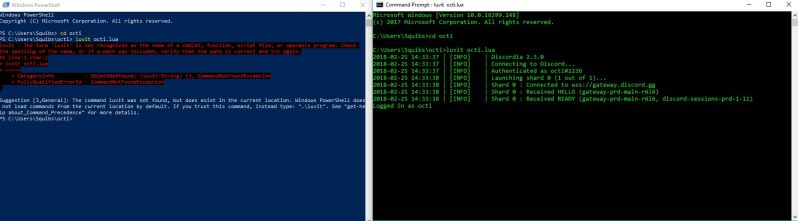 2
2 -
So for Christmas my friend got me some USB's from a pretty reputable company. When I copied some folder (~1.5 gb) to it (it was exFAT format) it errored out around 31%, then my OS just unplugged it (I'm not using Windows, Linux person) then errored out. So I replugged it, tried again, and again same thing happened. So 3rd time, my OS just doesn't recognize it... I checked "lsblk" (a linux command to list all drives) and it doesn't appear. So I checked the logs of my system (not OS but system itself) and it says that it's a memory issue (so I know nothing about this cause I never saw something like this before, but I think the USB is formatless as in like it has no accepted format.) So I was extremely confused. I put it on GParted, which is a tool dedicated to formatting drives. Not as an app but I booted a USB with it, AND EVEN THAT DOESN'T RECOGNIZE IT. My dad suggested booting on windows and trying it. So I went on the windows installer again off a USB, opened command prompt, then notepad, then the file dialog (since explorer doesn't exist) and sure enough, even that doesn't recognize it. So my USB is absolutely cooked. All from 1 folder. Wow. Any ideas what to do with it to fix it, or should I just abandon it? Also merry christmas! :D
-
Tried to pull a Java solution, originally developed on linux, into my windows environment to test a Jenkins job. The build job wouldn't run on my box due to reaching the arbitrary max windows path limit in command prompt..why??7
-
Hey DevRant Fam!, hope everyone is very well,I just started using exercism with python inside my chosen editor Emacs, and well... the first problem i'm doing is the Hello World problem...
So the code i have is here:
def hello(name='world!'):
return "Hello, {0}".format(name)
hello()
and it prints out the output "Hello,World!"
but i'm getting a strange error in my command prompt saying something like this '1 Failed Assertion error None != 'Hello, World!'
anyone have some advice its my first time working with Exercism :-) cheers!
Thank you :-)13 -
I decided to delete Apache Zookeeper on my Windows system but I cannot delete
1)CreateTxn.
2)DeleteTxn.
3)SetACLTxn.
4)TxnHeader.
in "docs\apidocs\zookeeper-jute\org\apache\zookeeper\txn\class-use"
It should be easy to delete but Windows said it cannot delete the file. I try to delete using command prompt but it said access denied. 13
13 -
TOP BEST QUESTION ASK IN INTERVIEWS
1 How do you solve a problem?
2 How would you move a file using command
prompt
3 How do you react in a difficult situation?
VOTE ME PLEASE I WANT MORE THAN 800 VOTER THANKYOU5


