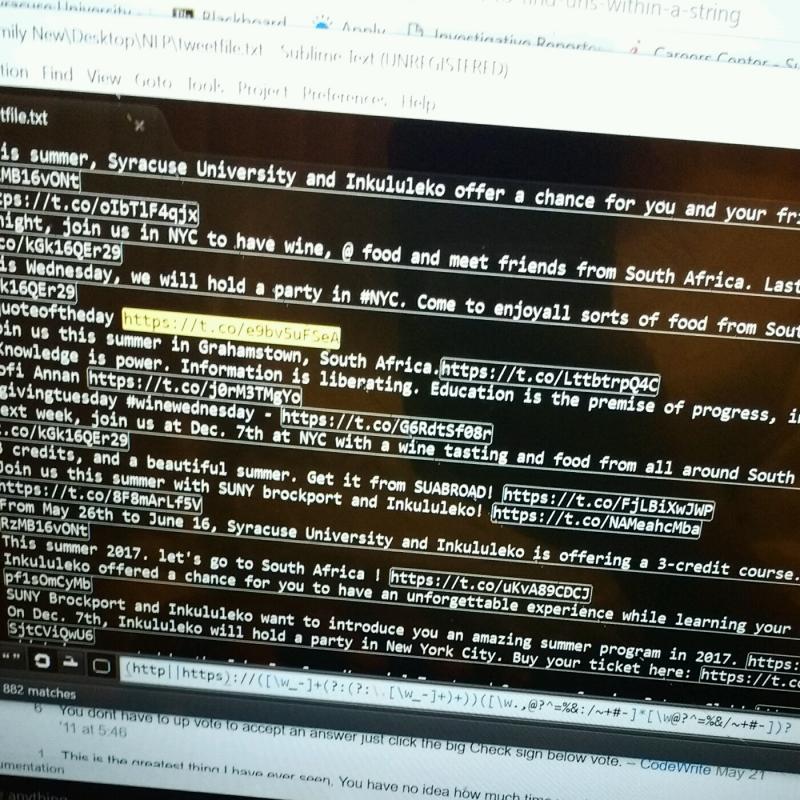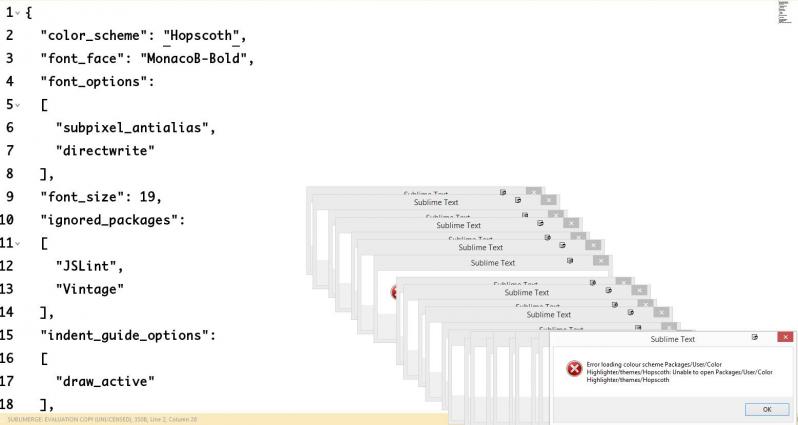Join devRant
Do all the things like
++ or -- rants, post your own rants, comment on others' rants and build your customized dev avatar
Sign Up
Pipeless API

From the creators of devRant, Pipeless lets you power real-time personalized recommendations and activity feeds using a simple API
Learn More
Search - "sublime text"
-
Got a couple laughs at an interview for the software listed in my resume:
"Sublime Text 3 (unregistered)"
😉17 -
Visual Studio sucks.
Atom sucks.
Sublime Text sucks.
Windows Movie Maker is the real editor for code.33 -
Me and my team in middle of our first hackathon-
a girl who is our class topper is my team mate, trying to write some Android Code.
I am writing nodejs Api, she calls me saying there's a bug in my code,so for saving time I decided to fix that small thing on her laptop,so when I went to the backend folder to open the js file,I see no default text editor set for it. After searching,I found out she had no atom,sublime,vs etc.
I asked her - "Do you even have notepad++ ?".
She - "I have notepad,but not ++".
That day I had to edit my code in Wordpad. I am still shaking.12 -
Honestly, after using sublime, atom, brackets, WebStorm, and so many other IDEs/Text Editors, VSCode outshines all of them ❤️
 27
27 -
Happened on my first day in internship :
Me: Hey, I'm not allowed to install anything, could you install me Sublime Text?
Boss: yeah sure, hold on, I'm granting you admin rights
Me: ...9 -
Every single time:
Me: CTRL+S
Sublime Text: Would you like to purchase a license now?
Me: Cancel
Me: CTRL+S (again)
Pretty sure the last one is not needed, but can't help!15 -
199$ for game maker studio
Naaa i will just use godot thx
1000$ for 3dx max
Naa will just use blender 3d
899$ for Fl studio
We have lmms
Sublime text 70$
Vscode is better.. i will just use that
Adobe illustrator 19$ a month
Nice try we have Gravit Designer25 -
Short personal Code Editor Review:
Atom (web-based)
Speed 👎
Packages 👍 (relatively up-to-date)
Features 👍
Visual Studio Code (web-based)
Speed 👉
Packages 👍
Features 👍
Sublime Text (native)
Speed 🚀
Packages 👉 (not as up-to-date)
Features 👍
Verdict:
Having worked with all of those editors for at least three weeks each I have come to the following conclusion:
I liked Sublime Text most primarily for it's performance, but was a little disappointed by the fact that the packages were not updated as frequently, not available or VSCode had some that have better support.
Second would be my current editor, Visual Studio Code, which I only use because I need certain packages that were not present on Sublime Text.
Atom is not bad either, it just happens to be the least recent editor I used, it was quite slow but an overall solid editor.
If I had to choose to use one for the rest of my life, I would probably go with Sublime.
I think there is little margin between features across all of those editors, only exception being performance for Sublime Text. I also quite liked the file organisation design of it (which I can't really say about VSCode).
Those are my subjective opinions on the editors, hope it helps some of you decide which one to give a shot next!36 -
Got annoyed by the super bright default theme of the Arduino IDE. Decided to make a dark theme for it! Turned out pretty well!
Unfortunately there is no official way of themeing right now, therefore I had to edit some files in the program's directory, which was a pain in the ass to do... (and kinda scary)
I tried to adapt the Material Theme in Sublime Text btw.
Here's a comparison: 24
24 -
Tip for devs (esp front end):
Sublime text (and few other inferior editors) has a plugin called "transparency" that allows your editor to be transparent.
Windows 10 powershell consoles can be made transparent.
1) Open browser
2) Open command prompt over it with 75% transparency
3) Open editor over both with 50% transparency.
4) Set editor to fullscreen, no-distraction mode to center the text (Shift+F11 in sublime)
Enjoy coding while constantly viewing the code, the browser and monitoring the cmd prompt at the same time, without having to click Alt+Tab a zillion times. 17
17 -
Storytime!
>purchased Sublime Text a few years ago
>used it a bit, mostly on Ubuntu, but eventually fell away
>mostly because notepad++ or just not coding
2017.apng
A wild DevRant has appeared!
>see people using Sublime Text
>remember the good old days(tm)
>download Sublime Text
>search email for key
missing-key.html
>work up courage to send email to Sublime Text team
theyRespond.jar
>turns out I was looking in the wrong email address
>still sent me my old key to the email address I sent the email from
i-am-ok-with-this.svg
10/10 would purchase Sublime Text code again8 -
I developed a simple scholarship management system for my school using Laravel, MySQL, jQuery and Bootstrap, I did it for free since college students from my country have to pay social service to get their degrees. Everyone in the scholarships department seemed to be really happy with my work and they evaluated my social service with 10/10, but yesterday they asked for one last favor: to go talk to the new social service guy who'll be supposed to maintain my project, a mid 30's dude who was really pissed off from the beginning because he wasn't even able to deploy the project, he wasn't even able to clone the project from Github. Ok, so I tried to explain to him the tools I used and how the project was structured, but everything I said seemed to piss him even more, so I stopped and had a chat like:
Me: "Look man, do you know or at least have basic concepts of PHP and MVC frameworks?"
Guy: "Yes, but I'm a project manager, not just –despectively– any programmer, and you didn't write proper documentation, it's impossible to deploy your project with the manual you wrote, I cannot work like this".
*We go to their computer and I clone and setup the project in 3 minutes.
Guy: "Yes, but I still don't know how the project works, I need everything documented. If I have to change something, I don't know where to look.
Me: "Man, that's why asked you about knowing PHP MVC frameworks".
Guy: "I cannot work like this, nothing is documented, I don't even know what's that software you're using *points at Sublime Text*. Or tell me, can you arrive at a place where they expect you to work with something you don't know and they have no documentation?"
*At this point he was really pissed
Me: "Well... Dealing with non-documented software is what I do for a living"
Guy: "I don't know what companies you've worked for, probably not big ones..."
Me: "Well, I actually work for *I mention one of the biggest music apps in the country*"
*Guy ironically laughs
When I gave my feedback to the lady in charge of the department, I told her that this guy was really pissed off at how things were done and that I wasn't so sure of him being capable of maintaining the system. She told me not to worry, that the guy became a well known asshole in the office only after a few days, and that she'll probably have to find something else for him to do. It'd be hilarious if this guy ends up capturing scholarships in the system I made.4 -
When you're in Word and press CTRL+P to search for a segment in the document...
Or press CTRL+F5 on Sublime Text
Or press CTRL+S in the browser...
My brain can't handle this...2 -
So I wanted to have a productive coding day, but I failed due to getting lost trying to write a Sublime Text plugin that would improve my productivity.2
-
...
Me: Oh cool, So you do dynamic websites
Him: Yes,
Me: Oh Great, What programming language do you use?
Him: Oh huu, I use Sublime Text...
Sorry, I didn't heard the rest cause I was dead2 -
Apparently Windows 10.2 (Creator's Update) has a built in code editor
 undefined look out she's gonna blow freakin' microsoft man microsoft windows 10 i'll still stick with sublime text code editor18
undefined look out she's gonna blow freakin' microsoft man microsoft windows 10 i'll still stick with sublime text code editor18 -
Okay, sublime text is amazing. Super fast and easy on the eyes. If I had $70 I would purchase a license.19
-
I saw an article about the best open source text editors today. I was expecting to see atom, vs code etc. Well no, the author says "sublime text. It's not exactly open source or even freeware software, but there are lots of open source plugins for it."
Well why in world would you title the article best open source editors?? Why not call it what it is: "my lovefest for sublime text and some plugins." You could post it on your stupid blog with 1 reader per month where I would never find it and waste my time on it.9 -
People argue all the time what text editor is the best: VSCode, Sublime, NP++, Emacs, Nano, Vim, etc.
I just remembered when I used to do my HTML, CSS and JS in regular Windows Notepad, as a requirement in my Web Developement classes...
I think some good came from that, I picked up a habit of writing my code very neatly, easily readable.17 -
* writes an entire library in vim *
Lemme save it real quick.
Ctrl + S
Fuck.
* opens sublime text *7 -
The blue icon is back on VSCode and multiple root directory support! Finally!!! This is now my full time text editor. Goodbye Sublime!11
-
Tried switching from sublime text to VS Code and Atom.
Now going back to Sublime text.
Sublime text is <3.12 -
Am I the last one here late to the party? Just try out and impressed by VSCode and this is my thoughts about the editors:
- I have been loyal to Sublime Text for like 5+ years, cannot complain much.
- Notepad++ was my first love, but absent on Linux so got to say goodbye.
- VSCode is the latest I try out and very rare one I could spend a couple of hours to dive into its settings to make it easier to use. The extensions are impressive!
- Atom, Bracket, and those blabla of their kind are bullshit.
- Jetbrains products are heavy ass, I can't even take a note!
- Vim is great too, but it's not the thing that I can just "open up and start typing".
- Have no idea about Emacs, but supposedly it's nowhere near its UI-friendly brothers, so I give no patience. 27
27 -
I have rather been enjoying MS Visual Studio Code of late. Ten years ago when I was deep in my Linux phase the thought of anything Microsoft would make me burst into flames.
Question - Am I now evil, having turned my back on sublime text, atom and a plethora of other editors?15 -
Which of your everyday tools do you like most?
For me it's:
- Sublime Text
- IntelliJ
- BetterSnapTool (os x)
- coffee machine
- Zsh26 -
So I finally decided to get a theme for sublime (And other packages). I'm loving it. Post your IDE/Text editors or whatever you use to code.
 32
32 -
Hello there, I'm new here and decided to post something from my short experience as a developer.
A few weeks ago I was working on the software for a Uni project (using a Raspberry Pi to create a combination lock "safe"), and as I was using one of the University's Pi's, I was writing the Python code on my laptop (because University computers don't have Sublime Text), then copying it to the uni computer and ssh into the Pi to run it.
As I had to make a few changes, I decided to use IDLE on the uni computer to do them, but when trying to run the code I couldn't see the changes made. I spent 30 minutes trying to figure out what's wrong and then I realised... I was saving the changes to the local machine, not the version of the file on the Pi.
It was a very frustrating experience..6 -
I fucking LOVE SUBLIME TEXT. I know some of you are impartial to your fully featured IDEs, but personally I just love a good old text editor with syntax highlighting. Sublime Text is amazing, and that's pretty much the point of this rant is to emphasize how much I recommend everyone trying out Sublime Text.40
-
Something made me realize why some developers like using multiple screens :/
Android Studio, git bash, Sublime Text and Node.js command prompt on a single 16" screen. 12
12 -
After writing JavaScript codes in Sublime Text I realise how easy it is in Android Studio with intelliJ.
You may be slow Android Studio, but you are smart. And I love you for that.2 -
Tried both vscode and atom. However, keep coming back to Sublime Text, now only if they provided completion as good as IntelliJ, they would beat everyone12
-
Boss: some consultants worked on this feature extending some legacy code
Boss: it's 90% done
Boss: they used FTP. It uses iframes and we fired them when they couldn't get the frontend modules working in sync with the backend.
Me: git checkout -b herewegoagain
git diff-tree --no-commit-id --name-only -r 666w3wl4d
*copy output list of files to sublime text 3; select all lines; add to each:
gitk --follow [filename] > src/.notes/herewegoagain/[filename].diff
*examines....
Me: It's -10% done. you'll know I'm almost done when I enter the fugue state. You'll find me at this address. Give me this USB stick and a 4 pack of redbull and I'll do the merge.6 -
Two things before this all:
- I fucking love gitlab so far
- I miss the fuzzy searching from sublime text, as vsCode still can't do it properly..
I was fed up with all the shitty overbloated git deployment scripts, sync scripts, automatic backup solutions and hosted git servers out there, so now my own solution is:
- remote git cloned local files
- local files are synced via dropbox, to easily edit them on any device
- all changes and deleted files are saved up to 1 year on dropbox
- remote has gitlab running and webhooks setup
- the webhooks point to my node scripts, which then rebase the code to its dedicated dev server
- daily server backup with 7 days roll
- cold storage backup each 30 days
Sounds like overkill, but from my experience, you really can't have enough places that have a backup, especially coldstorage backups.
My goal in general though is to have everything on my computer backupped and ready to go asap, if something happens.
I wanted to just use a virtual machine for development stuff, but that wouldnt be able to run on my laptop, so I need a more general solution, where I sync all configs and all projects across. (and have some sort of basic list of tools needed, so I dont need to remember them)
Found for example something for vscode to sync its settings and plugins via any sort of git, will give it a try in near future too. 4
4 -
Felt like a badass when I figured out a way to get my massive wallpaper collection onto my company provided laptop which was completely and I mean COMPLETELY locked down.
I couldn't bear the thought of using the default Windows wallpapers 😂3 -
So Ive been wondering.. Do companies make you use a Text Editor/IDE of their choosing or do you pick your own?
and side question, Whats your favorite Text Editor/IDE? I prefer VSCode and Sublime Text 3.22 -
rant_type = "self rant"
I've made my IRC client look like my Sublime Text, so whenever I'm chatting and any of my superiors look at my screen, it looks like I'm working hard :D
Though I often find IRC a good place to get help, it's often instant, and I often get the proper answer straight up, instead of going through lots of StackOverflow pages and other sites1 -
The problem I have with atom, vscode, sublime, and notepad++ is that none are available on the command line over SSH, inside tmux. And that's where I do the vast majority of my text editing.
The first text editor I used on the command line was pico, the technological successor of which is nano. I used it because when I was in college in the late '90s, we used pine for our email, and pico was the default editor for pine.
When I got my first job out of college in 2000, I found out about vi, and very quickly fell in love with it, and its technological successor: vim.
The only reason I've never gotten into emacs is because I've never wanted for more than vi/vim. And also because as a system administrator, I'm logging into dozens, of not hundreds of servers a day. While vi or vim is guaranteed to be on all of them, emacs is not.
So, for me, the use of a desktop text editor like the ones I mentioned at the beginning of this post, just doesn't make sense to me. I almost never edit files that live on the computer where I'm sitting, and I'm not interested in doing a commit/push every single time I want to rerun a script.20 -
I am forced to use IDE and Text Editor against my will.
I hate eclipse, but what to do, Salesforce support that IDE only, although VSCode has one plugin for that, but it's not the best,
Why I hate Eclipse you ask?
1. Null pointers
2. No Emmet
3. No Autcomplete
4. Runs like shit on Windows 10 (See my last rant for windows 10)
5. no pretty print extensions/plugins for isml
For my personal projects I am forced to work on Sublime because again VSCode decided to drop
1. Syntax Highlighting
2. Autocomplete
for PHP
(Fuck you for hating php)11 -
when there's full-on nulear war in the kitchen between team vim and team emacs, and you're at your desk using sublime text and actually getting shit done.5
-
When Atom is just not quite there on the performance front but Sublime Text 3 has been in beta since 2013..... I just want a good editor with good plugins!!9
-
What's your favourite IDE? 😁
I'm currently working with Emacs and it's great! (But Sublime Text is still beautiful)20 -
I went to a friend to help him learn angular. I asked him to show me his code, he opened sublime text, the code was all white ...
- aren't you using a TS plugin ?!
- what is that ?
- since when are you coding like this ?
- more than a week ...
I installed the plugin, than showed him VSCode.
Hi bought me a beer later c:1 -
Ive never used vim. In my life. I've never had the need to.
It was only yesterday while I was installing a new relic plugin to my MySQL server when the plugin installed opened vim for me to add some configurations. Took me about a minute to add the configs, and another 20 minutes to figure out how to quit vim.
Gotta say that I'm more comfortable making HTML websites with pretty CSS animations in sublime text than working in VIM!!! 👀5 -
Sublime Text is a great editor but the fact that active development on it has seemed to come to a hault sucks.15
-
I've been said during college that I have to use an IDE for programming. It was okay.
When I got my first job I was said that true programmers use Sublime text or Notepad++. It was okay.
I just discovered vim + tmux and I don't understand how I've never been told about this. I'm the happier person ever.7 -
VIM! ViM! vim! Vi Improved! Emacs (Wait ignore that one). What’s this mysterious VIM? Some believe mastering this beast will provide them with untold mastery over the forces of command line editing. Others would just like to know, how you exit the bloody thing. But in essence VIM is essentially a command line text editor at heart and it’s learning curve is so high it’s a circle.
There’s a lot of posts on the inter-webs detailing how to use that cruel mistress that is VIM. But rather then focus on how to be super productive in VIM (because honestly I’ve still not got a clue). This focus on my personal journey, my numerous attempts to use VIM in my day to day work. To eventually being able to call myself a novice.
My VIM journey started in 2010 around the same time I was transiting some of my hobby projects from SVN to GIT. It was around that time, that I attempted to run “git commit” in order to commit some files into one of my repositories.
Notice I didn’t specify the “-m” flag to provide a message. So what happened next. A wild command line editor opened in order for me to specify my message, foolish me assumed this command editor was just like similar editors such as Nano. So much CTRL + C’ing CTRL + Z’ing, CTRL + X’ing and a good measure of Google, I was finally able to exit the thing. Yeah…exit it. At this moment the measure of the complexity of this thing should be kicking in already, but it’s unfair to judge it based on today’s standards of user friendly-ness. It was born in a much simpler time. Before even the mouse graced the realms of the personal computing world.
But anyhow I’ll cut to the chase, for all of you who skipped most of the post to get to this point, it’s “:q!”. That’s the keyboard command to quit…well kinda this will quit the program. But…You know what just go here: The Manual. In-fact that’s probably not going to help either, I recommend reading on :p
My curiosity was peaked. So I went off in search of a way to understand this: VIM thing. It seemed to be pretty awesome, looking at some video’s on YouTube, I could do pretty much what Sublime text could but from the terminal. Imagine ssh’ing into a server and being able to make code edits, with full autocomplete et al. That was the dream, the practice…was something different. So I decided to make the commitment and use VIM for editing one of my existing projects.
So fired the program up and watched the world burn behind me. Ahhh…why can’t I type anything, no matter what I typed nothing seemed to appear on screen. Surely I must be missing something right? Right! After firing up the old Google machine, again it would appear there is this concept known as modes. When VIm starts up it defaults to a mode called “Normal” mode, hitting keys in this mode executes commands. But “Insert” entered by hitting the “i” key allows one to insert text.
Finally I thought I think I understand how this VIM thing works, I can just use “insert” mode to insert text and the arrow keys to move around. Then when I want to execute a command, I just press “Esc” and the command such as the one for saving the file. So there I was happily editing my code using “Insert” mode and the arrow keys, but little did I know that my happiness would be short lived, the arrow keys were soon to be a thorn in my VIM journey.
Join me for part two of this rant in which we learn the untold truth about arrow keys, touch typing and vimrc created from scratch. Until next time..
:q!4 -
Sublime Text - absolute favourite! Tried many editors but nothing is faster than Sublime on a 4 gigs machine .. and also the packages.
-
Hello, my name is Adam, I'm from Poland.
As a 16 year old dude I thought it would be a great idea to go to an IT focused highschool so I'd get my degree after finishing school but guess what- I completely fucked up.
First, there were the little things, like the teachers favoring other students that already knew stuff, which was okay and all- the problem began when Poziomka appreared (one of our PC service teachers). That motherfucker almost fluked me because of dumb shit like the PC's we worked on took forever to boot, so he's just go and give people F's, "Why?" you may ask- well because "It was obviously the student that made the PC run so slowely".
There were a few more incidents like when we were disassembling and assembling those dumb HP Compaq's PC's on time- and that fucker gave me an F because it took about 10 minutes to boot by itself.
That shit got me so demotivated its unreal, soon I found myself in a pretty dark spot, with my parents divorcing, my whore mother taking all the money- me not finding any reason to do anything in school and the cycle looped.
I'm not gonna pull the depression card here, but what I'm generally trying to say is that although I'm not "awful" at IT in general, so PC assembly, networking, programming (fuck that, I'm fucking awful at it), HTML, I still find it difficult to do anything right.
I have a question, how do I get myself back up? Any ideas?
There's so much material I've gone through in the last three years- and I just wanna make sure to get good- somehow.
I'm just a talentless dumbass kid who just wants to know how to do linux, programming and such, but I don't know where or how to start anymore.
If anyone has any stories where they turned their life around and managed to do IT right- please, tell me how you did it, I just wanna know is there a proper way of doing it.
- Adam 13
13 -
Finally moved over to Sublime Text.
Now I just need to figure out how to make it my default text editor.8 -
Just discovered Origami for Sublime Text 3.
Works like a charm, just need to practice the shortcuts4 -
Just met a startup that has a programmer intern but no IT supervisor. I felt so sorry for her that I decided to show her a few cool tools that she can use in her work.
She was still using Xampp, Google Chrome, command prompt and paper trails (for all of the passwords she had to manage to different accounts)
Shown her how to use Docker, Git Bash and WSL, FireFox Developer Edition, VS Code (if she decides to not use that unregistered Sublime Text editor) and LastPass (personal preference).
Best of luck!2 -
In the past: "Alright, have the day off, so can do some serious work (work on my game project). Let me just check my mail first... And a cpl of sub-reddits... And see if there are any updates for Unit3D, or any interesting forum posts, or new assets on asset store that look nice... And check some online newspapers just to see if anything is going on... And check if anything new has been posted on slashdot since I last checked 5 minutes ago (nope)... And maybe see if there's any updates to Sublime Text or new useful packages that can help improve workflow... Ooh came across article on how to improve workflow... Hm someone mentioned a new task-management system in comments, gotta check that out... I'll just sign up for a demo-account and... Hm but what if there are any better ones? Better google for comparisons. Wait, isn't there a new episode of Silicon Valley today? Gotta see that first, no time tmr. Hmm also new episode of Archer, and American Gods. Better get watching these out of the way first, or I can't concentrate... Ah, wait, it's dinner time, no point starting anything until after that."
Now: All of the above, plus "I'll just check devRant real quick before I... hmm... interesting rant... *scrolls and reads rants and comments for 3 hours*"
How am I supposed to get any work done? :_(3 -
when installed the Boxy Theme for the sublime text and make scroll are to the end (had never done it)
 2
2 -
Anyone here use atom? I tried switching to it from sublime, gave it a solid 2 weeks but had to give up on it. Just painfully slow, regularly taking 5-10 seconds to open a work project and let me start working on it and would continue to be slow whilst working.
Back to sublime now, so much better...21 -
!rant Survey
Which text editor do you guys use(web development)
* Atom
* Sublime
* Brackets
* Vim
* Others(Mention)67 -
So the makers of Sublime Text are working on a GUI Git client now?
It looks really interesting, could be a good alternative to Gitkraken!
Here's the link btw: https://www.sublimemerge.com
What I would really like to see is a plugin support! I don't know of any Git Client that has that...
Anyways, I will try it out later and post my opinion here!4 -
First day of a new job.
Just found out that I am locked in to using Internet explorer on an ancient desktop running Windows 7 and I can't download any text editors that I want (atom, sublime, Android studio).
All because they are "security focused".
probably gonna die from smashing my head on the keyboard before the week is over.12 -
I was a Sublime Text 3 purist for a long time... recently made the switch to Atom. I honestly haven't looked back. Anyone else make the same move?18
-
My eyes don't feel comfortable on some dark-schemed IDEs or text editors. But when it comes to Sublime & Atom, I like them dark.4
-
"You can Download Sublime Merge, and try it for yourself - there's no time limit, no accounts, no metrics, and no tracking. The evaluation version is fully functional, but is restricted to the ***light theme only.***"
In your butt light theme haters ;)4 -
I'm really terrible at managing personal projects. I'm often procrastinating (I guess you could say I put the 'pro' in that word) or lacking motivation. I rarely complete projects because I always start something new and forget about the other projects. I have had a Sublime Text window minimised and related browser tabs opened for a year now and haven't touched it in months. I'll get around to it some day.
Some of these projects could be making a few dollars (hopefully more) if I complete them.
Has anyone got any tips to help me stop procrastinating and motivate myself?11 -
Installing pluggings for my sublime text has made my editor more wonderful(linter, codeigniter snippets, color pickers, git integration ), if we have editors like that who need ide.
<3 -
I find lately my biggest challenge as a developer is sticking with one editor. Currently it is a battle between Sublime Text 3 and Atom. Not a battle where I switch every few days. This is a battle where I find myself switching at least once a day for no real reason.16
-
Started new job today with another dev working on a different project. Told him I was hired as front end dev but was a full stack wanna-be. He said he mainly coded in php/java. In the course of the conversation I asked him what is preferred IDE/editor was, telling his I liked Sublime text but was warming up to VS code. He said he never heard of Sublime Text and only used Notepad++.
 12
12 -
Why is it so difficult to copy paste in an editor which is considered as one of the most sophisticated editor ? I use VIM for almost everything except for copy pasting . All those internal buffer ..external buffer things are complicating things..
And the sad part is ..once i was editing a bash script using sublime ..I pressed escape :wq .. and tried executing that for a long time .. I was clueless for sometime after which i realised i didnt save the document..
If at all VIM had easy ways to copy paste..😥8 -
What autocomplete plugin do you use for sublime?
I mostly use it for web stuff, any recommendations?11 -
Took a day off and came back to find my team and I were moved from frontend to backend (which I always wanted to be).
Manager says we get to learn Java, Mongodb and even Hadoop.
I am so so excited.
But the only little hold back is, there is limited support for Java in sublime text and I should instead use eclipse. I had dozens of shortcuts customised with all those beautiful themes in sublime, but eclipse takes the fun out of coding(no offense to eclipse lovers).5 -
I'm giving a presentation on different text editors on Friday to the class I'm helping teach. I'm excited it's the beginning of the year and they're new our world and I get to show them and review 5 editors.
If you're curious the the 5 editors are
Notepad++
Sublime Text 3
VS Code
Atom
Brackets
No IDE they have no need for an IDE yet.11 -
Dear fellow devs who use Notepad++ as their primary code editor,
Why? I’m curious why you prefer it instead of Sublime Text, VSCode, or Atom? I’m not saying it’s better or worse than other programs, I’m just curious. I’ve tried to use it recently (although it was my first code editor I’ve ever used) and it really felt bulky to me.
Sincerely, Athlon.6 -
What software do you use at home for software development?
I use Sublime Text 3 on Ubuntu 16.04 and a server with GitLab EE.12 -
All right, I switched to Visual Studio Code from Sublime Text 3 and I really like it so far. But I have spent an hour looking for a solution to hide this annoying tab bar. I have already disabled tabs but it still shows this bar with filename on it.
 12
12 -
I started fully exploring different aspects of tech in a middle school technology class where the teacher gave me a good grade as long as I did something that could be useful or interesting. I learned how to design webpages by playing with inspect element, and then decided to make my own with Notepad. One of my friends showed me how to use Sublime Text, and I found that I loved programming. Other things I did in there included using two desktops with NIC's wired directly to each other with an old version of Synergy and a VNC server, and at one point, I built a server node out of old dell Optiplex desktops the school had piled in a storage room.
Last year in high school, I took a class on VB.net and made some money afterwards by freelance refreshing legacy spaghetti, and got burned pretty badly by a person offering $25,000 for a major POS to backend CMS integration rewrite. The person told me that I had finished second, and that another dev had gotten the reward, but that he liked my code. A few days later, I was notified through a *cough*very convoluted*cough* system of mine by a trigger that ran once during startup in a production environment and reported the version number as well as a few other bits, and I was able to see that *cough*someone*cough* had been using my code. I stopped programming for at least six months straight because I didn't want to go back.
This year in high school, I'm taking the engineering class I didn't get into last year, and I realized that Autodesk Inventor supports VBA. I got back into programming with a lot of copy-paste and click-once "installers" to get my modelling assignments done faster than my classmates. Last week, one of my friends asked me to help him fix his VB program, which I did, and now I'm hooked again.
I've always been an engineer at heart, but now I'm conflicted with going into I.T., mechanical or robotical engineering, or being a software developer.
A little long, but that's how I got to where I am now. (I still detest those who take advantage of defenseless programmers. There's a special place for them.)7 -
Hate CJK languages. They are 2 bytes, and some text editors don't render them properly. (e.g. Sublime)
-
I don't care about market cap. Stick your hype-driven business practices up your ass. Infinite growth doesn't exist. I won't read your fucking books and attend your fucking bootcamps and MBAs. You don't have a business model. Selling data is not a business model. Fuck your quick-flip venture capital schemes, and especially fuck your “ethics”.
I will be the first alt-tech CEO. I only care about revenue. The real money, not capitalization bubble vaporware. You don't need a huge fleet of engineers if you're smart about your technology, know how to do architecture, and you're not a feature creep. You don't need venture capital if you don't need a huge fleet of engineers. You don't need to sell data if you don't need venture capital. See? See the pattern here?
My experience allows me to build products on entirely my own. I am fully aware of the limitations of being alone, and they only inspire lean thinking and great architectural decisions. If you know throwing capacity at a problem is not an option, you start thinking differently. And if you don't need to hire anyone, it is very easy to turn a profit and make it sustainable.
If you don't follow the path of tech vaporware, you won't have the problems of tech vaporware, namely distrust of your user base, shitty updates that break everything, and of course “oops, they raised capital, time to leave before things go south”.
A friend of mine went the path I'm talking about, developed a product over the course of four years all alone, reached $10k MRR and sold for $0.8M. But I won't sell. I only care about revenue. If I get to $10k MRR, I will most likely stop doing new features and focus on fixing all the bugs there are and improving performance. This and security patches. Maybe an occasional facelift. That's it. Some products are valued because they don't change, like Sublime Text. The utility tool you can rely on. This is my scheme, this is what I want to do in life. A best-kept secret.
Imagine 100 million users that hate my product but use it because there are no alternatives, 100 people in data enrichment department alone, a billion dollars of evaluation (without being profitable), 10 million twitter followers, and ten VC firms telling me what to do and what data to sell.
Fuck that. I'd rather have one thousand loyal customers and $10k MRR. I'm different, some call it a mental illness, but the bottom line is, my goals are beyond their understanding. They call me crazy. I won't say it was never about the money, of course it was, but inflating your evaluation is not “money”. But the only thing they have is their terrible hustle culture lives and some VC street wisdom, meanwhile I HAVE products, it is on record on my PH. I have POTDs, I have a fucking Golden Kitty nomination on health and fitness for a product I made in one day. Fuck you.7 -
That moment when all of your code has reached to max distortion in format and you forget the shortcut to format the code again.1
-
So it's 2020 and still no native RTL support in 'modern' text editors or 'modern' web frameworks/libraries.
I'm looking at you sublime text and bootstrap. 9
9 -
Just a short "dafuq?" about VS Code.
I have a MacBook Pro from last year, so it's a capable machine. And there I was today, sitting on the train, coding some Python in VS Code.
Suddenly it got all laggy. Like, one second behind my typing, dropping keystrokes, stuttery scrolling... the whole deal. The system itself was perfectly responsive and the activity manager showed the CPU at 30%. After a minute or so, it magically recovered and worked as if nothing ever happened.
What the actual fuck was VS Code doing? I mean, it's a fucking text editor. In 2019 this should be a bloody solved problem! There's absolutely no reason to use around 30% CPU in the first place, and use that much and still *lag*. Holy crap, and people ask with a straight face "what's wrong with reinventing everything based on web technologies?" Fuck everything Electron-based. Make it ElectrOFF already.
*takes deep breath*
So, editor suggestions are welcome. I used Sublime Text 3 before VS Code, I'll likely return to that.13 -
It took my some time to explain my dad, why he should not use Notepad as PHP editor and start use something like Sublime Text 3...
I'm also teaching him PHP and JS.5 -
Sublime Text could've became the greatest and fastest code editor of all time if it was supported with good extensions. Now we're left with electron based code editors that are slow with big projects.6
-
What IDE to use on Ubuntu?
Hey guys, just recently started getting into Ubuntu & Linux, and I need some recommendations for a good IDE (or just an editor). I want to program C, C++ as main priorities, but want an IDE that isn't locked to only one language :) Been looking at Sublime Text, and while it looks cool and easy to use, I'd prefer something that didn't require a license..
Hope you guys can help out, any help is appreciated :)20 -
What's a good programming tool for mac book pro?
I like sublime text but I want to get other people's comments, and reference.14 -
Does anyone know of a sublime plugin that implements git as well as vs code? I have been searching for a while but couldn't find anything :/ That would be the killer feature convincing me to switch.1
-
WK34:
Good metal (Dio, Maiden, Nightwish).
Something to drink, something to eat.
Air.
Over-thr-ear headphones.
Sublime Text.1 -
Android studio gradle nightmares, cli not picking active jdk, intellij maven horrorshow, vscode being the nexus of perdition itself. When I'm dead and gone, scatter my ashes over sublime text. NEVER encountered a headache, ever. The setting for autosave is one forum visit away. 1000s of utilities at my fingertips, with shortcuts, not silly plugins. Neither hangs nor fusses irrespective of how many windows, projects, tabs I've got open. Gargantuan code real estate despite having a file panel and file preview. The only guys who got monokai right. Can open random editors and fill them with notes without first saving. A more intuitive vcs gui than even github desktop. More lightweight to download than an beep.ogg. Never lags cuz it wants to be powered by a wind turbine. It's free. Literally all the sorrows that terrorise my dev in its peers, all gone
Yes, it's not "integrated" to my de, in the sense that its intellisense is a glorified autocomplete for existing tokens. I guess, tradeoffs must be made. If you know the language well enough not to grope handheld by the ide, or in dynamic typed languages where red, squiggly lines will not bring your software down to its knees, it should be head and shoulders above those conartistes
Enterprise edition una -
So what Text Editors do you guys use at your jobs? I'm in high school but I would like to know which Text Editors/IDEs programmers in the field use. I use sublime, VS Code for my programming and for HTML and CSS I use Brackets.
Side note.. this update for devRant is pretty nice c:16 -
Wait a moment sublime... really? I don't have the option to say no to all the 10,000+ replace action?
Now you have me clicking "No", "No", "No"... like a maniac! (-‸ლ) 25
25 -
Most of the time while watching programming tutorials in YouTube, the pop up to purchase sublime text comes often...
Can't they afford to purchase it?5 -
Git... I just love it!
Oh, and Guake Terminal on Ubuntu :)
And Sublime Text...
Why? Because they get out of your way and just help you get stuff done...safely.
PS: also Trello :)5 -
I'm thinking about switching to Sublime Text 3..Used VS Code until now, but its so slow.. I mostly do front end(html, css, js, angular) and a bit of asp.net core.. Someone using Sublime and can recommend some good plugins?9
-
Can anybody point me to advantages of Vs Code over Sublime Text. I have used both fit quite some time. The only thing I see Code do better of support for debugging in the editor. Sublime has the remaining features, often in more refined versions in my view.9
-
I've been dismissing the Sublime Text 3 "unregistered evaluation copy" alert for almost 4 years now, and I never actually considered to buy a license. Then I realized that everybody I know didn't.
Did you?8 -
Dear Web developers,
I'm looking to boost my skills and improve work flow. I was wondering what sort of tools, editors or platforms would you recommend? I currently use wordpress, php, jquery, sass, react, node and laravel.
I've heard about awesome ways where you can monitor project changes, something like github but with gui for design drafts and stuff.
Also I heard about good online platform for Web development, something like online sublime text where all your files are saved within cloud platform. I'm looking for something that will unify my work throughout different work places.
Lastly, are there any good sites or new technologies that are fairly popular and good to learn or research?12 -
I was introduced to disassembly/reverse engineering today. It's amazing how many production applications use isLicenseValid() or other helpful function signatures to assist in my practical learning :p I'm looking at you sublime text
-
Ok. Vim is absolutely brilliant. But sublime in vintage mode ( sublime text with some of the vim capabilities ) is more brilliant. Today I just found out that this code editor (sublime) has this feature implemented and I'm happier than ever. I will use both of them and I won't need any over text editor ( although I have to try to emacs and spacemacs ).10
-
Finally convince my colleague to try sublime text. His coming from notepad++ and netbeans.
First thing he do, figure out how to change the theme to white background. -.- not so cool anymore.2 -
Girl- * The important confusion in my life is to a right husband or boyfriend. Web developer - *Bitch Please!! The biggest confusion in my life is to choose between Sublime text or Atom or Brackets .*5
-
Does vim have a tree view and multiple tabs? Maybe some sort of plugin? How bout Neovim? If there is anyway to get that on vim I am sold, but until then I’m sticking with my text editor.7
-
$rant = new Rant('PHPStorm');
When you work with Drupal 8, you tend to become psychotic because this CMS is just a humongous load of crap. But sometimes, it's just PHPStorm that's fucking with you.
This morning, I lost 2 fucking hours because I was editing a temp file instead of my controller file, and spent way too fucking many time trying to find out where it came from until I discovered the tempfile with good ol' sublime text, and realizing the original file wasn't touched since the beginning.
I wish the huge ass SQL error message I saw to no one, not even my worst enemy.
This afternoon, while refactoring a bit of code, PHPStorm suddenly starts to whine that something is either missing or shouldn't be here (gotta love PHP, heh?). So I spent a time I didn't have to copy the whole fucking function to a notepad, then copying it back bit by bit to get where the error came from.
Guess what? Nothing went wrong, everything was ok from the beginning.2 -
I know this has been before but what is better to use for HTML CSS JavaScript and PHP, Sublime or another text editor?6
-
vim...no GUI for Windows for vimRC?? Seriously? gvim is fine as a gui but I want a gui to configure vimrc. Give me sliders and drop down boxes with live visable updates to see what it does right away with common vim options that saves to my vimrc. You know, like a edit ->preferences dialog box with tabs and scroll bars etc that updates the config file for vim directly?
Since there are many here that use it I'd figure sure I'll try it. I used it many years ago for some basics stuff but you've all shown me it can outdo my current note tab++ but holy hell if it isn't shit to configure and set it all up!
I'm not interested in using another editor besides vim after seeing the features now and not interested in a emulator or simulator for vim in another editor (like sublime).
Why don't you just....X? Because. Reasons. I like my GUIs and hate editing text config files then restarting to see what changed. Show me right away dammit...is this a pipedream or does such an app exist?
I'm not looking for a gui for vim...gvim does that just fine, but rather a gui edit preferences options dialog window for vim config file vimrc. Sigh...
Am I dreaming that such an app exists??9 -
Sublime text should have files sorted on the basis of latest modified or most frequently modified and not alphabetically.3
-
For me, PHPStorm's mini-map is ugly. Nothing compared to VS Code and Sublime Text.
I will uninstall it now.4 -
Thank god my 1 day works got saved, I made new folders and transfered few files in those folders,
And then when I got done I deleted it from the side bar view in sublime text. Later on I saw one of new folder and nothinf was there my heart went down, then I thought.
Wait I right clicked it and deleted it. Then quickly rushing my clicks towards recycle bin.
and my breath came back it was there :D -
Sublime text... works on almost every OS.
On my side projects, probably visual studio (i really like VS debugger).
Sometimes vim, if there is no GUI to work with2 -
Alright so cool story about my idiocy and it’s relationship to Learning Ruby on Rails.
So I decided to start learning ruby and it takes a lot from python(idk which One came first correct me off I’m wrong)
The tutorial I started was using version 4.2 of rails or something and the latest version was 5.1 so me being a fucking idiot continued to install and learn plus I had to open 2 questions on stack exchange that could be solved with an apt-get install command and after 3 days of my understanding what the actual fuck was going on. I reinstalled Mint and got it working.
After JetBrains and sublime text and all my shit was off my NAS I started the tutorial again with everything installed correctly and quit at the 4 minute mark because my bundle install command didn’t work correctly still having trouble and I feel like I should just stick to HTML and CSS1 -
Today, I decided to learn build a c++ project using cmake. Since I've never done a big project in C++ I have no experience with these stuff.
Couple of hours for researching and trying to understand how that thing works, how to specify things, this and that. Wrote a small program for testing.
Everything was fine. Makefile was generated and program was worked.
Then.... Somehow, sublime text started to give me error messages like, 'the header file you included is not found.' I hit the makefile again, the built was successfull... I know that, need to add -I to compiler flag so that it can find the files. But in sublime text constantly refuses my 'possible' solutions.
Even ycm in vim does this. They expected me to write includes like '../thispkcg/include/header.h'
Where did i go wrong ..............
Btw it works like a charm in cLion I don't know why..2 -
Just downloaded sublime text editor, after just using it a little while I feel like this could lead to a great change...4
-
Isn't it lovely when you're learning C and after 1 hour and half spent on an exam code, Dev C++ decides to crash and make you lose everything you did?
I guess I should take this as a warning for never using it again and stick to Sublime Text 3.6 -
I have a bunch of text files from writing that I did in a copy of DOS software called WordPublisher from 1992. When I open them in TextEdit or Sublime on a Mac, there are a bunch of special characters, some of the readable text, and then more special characters. The software just doesn't exist anywhere in any format now. Anyone know how I can recover the full text from a file like that?
 28
28 -
I'm growing tired of having to wait sometimes minutes to make searches in large text files (about 5 MB), especially with regex...
Any tips on good addon for Sublime Text or other text editor?12 -
Not a rant, just wondering.
What's your favorite editor (not IDE) out there?
- Atom
- Sublime Text
- Visual Studio Code
- Notepad++
...
- nano
- Other (name it)
I'm trying Atom Editor, I've been a fan of Sublime Text for a couple of years. Tried VS Code, not a chance. Any suggestions?27 -
IDE: Visual Studio. Overkill of an IDE yet very very useful for everything.
Text Editor: Code and Atom. Although both of these text editors eat more resources than Sublime (especially Atom), what I love about both editors are the available packages and the monthly updates. -
I was thinking about Sublime Text and VS Code just today. Now I'm not much aware of history of editors but the moment I've installed vs code I thought "Microsoft has ripped all its ideas in vs code from the sublime guy, a sole developer of a free app" and I was pissed. But today I had a second thought, "maybe sublime guy had his ideas from another editor too" which I really doubt it. I need to know other people opinions on this, so hence the rant.11
-
Every now and then I decide to try and use vim, spending hours in customizing it with all the enthusiasm of this world.
When I start editing code on it, I fallback to sublime text.1 -
I've not used linters on sublime text so far. And now struggling to find a good linter for sublime for writing React JS.
And I am not comfortable to move to atom or VSCode.
Can anyone suggest me some good linters?1 -
I check for trailing spaces.
In email.
(I want *everything* I ever type ever, to be in Sublime Text). -
Shall I switch to vs code?
I have been using sublime text for years and the sublime merge works well with it. And I did buy license since I love it. Idk if I should switch or not7 -
Why.
A PHP variable "declared" in the jQuery.
I don't know why Sublime Text (3) does that.
(Sorry for the quality, the screencut was for friends but I thought it could belong here too.)
Disclaimer:
I don't use jQuery, previous "dev" did.
I don't actually care about this. 6
6 -
Sublime text. Just last week I had to implement Java batch with 60+ vars. Without sublime text to edit multiple lines to handle these vars I would go crazy.
The project I work is in eclipse, I think IntelliJ is good to edit multiple lines but eclipse is not very good.3 -
I think every project I find an interest in pursuing is definitely the coolest for me but if I had to choose I think my coolest project was creating my own IDE for competitive programming. it was mostly inspired from sublime with a couple of functionalities purely for competitive programming. I have it all open source just wish i had more time to work on it!
in case you're interested you can check it out on my github (beware it has the shittiest documentation haha)
http:///www.github.com/... -
! Rant
In our office I'm the only one who installed plugins on my sublime text and make sure i have a great font, nice theme. All of them just plain stock sublime text.3 -
I use Atom. It's a basic coding program similar to Notepad++ and Sublime Text but more minimalistic.
Link to it: http://atom.io -
Curious to know what devRant thinks about a macbook air (newest model) with i5 and 8 gb ram for a developer.
Usage consists mainly of running jetbrains IDEs, like IDEA and CLion, maybe some front end using sublime text.
I know it would work now, but I'm curious if it would still be decent in, say, 2 or 3 years. Thanks!2 -
Thought i would share this promising little tool with you guys and gals.
It's called fman and its a new take on a file manager that seems inspired by Sublime Text.
It leaves Alpha 1st March and will be heavily discounted for 2 days (can't say how much but it's significant).
https://fman.io5 -
I really am in a love/hate relationship with programming...
I had some free time so I decided to do the Google foo bar challenge. For testing purpose, I code in sublime text and then copy the code in the browser.
Yesterday, I spent most of the afternoon doing one challenge. I figured out how to approach the problem, which was kinda easy, and coded it in about 10 minutes. For some reason, what worked perfectly in sublime text worked without throwing any errors in the browser, but 4 of the 5 test done by Google failed.
Today, after spending a good hour tweaking some stuff in the hope that it would work, the browser editor started throwing indentation errors...
Deleted the code in the browser, copy-pasted the exact same code from sublime : All test passed!
That's a couple of hours I'm never getting back. -
Not a rant. Request suggestions.
I am developing a Sublime Text plugin for real-time code monitoring ( screencasting) using Websockets. I would like to know if it makes any sense to develop such a plugin. Also, please suggest some use cases so that I can increase the features of the plugin. Point out if it already exists. Thanks :) -
Getting used to using ubuntu on virtual box. Responsiveness is slow as fuck and I have 128gb of RAM. Spent all last week configuring my box and sublime text in order to have to set up a new one due to repo issues. Any advice?5
-
started with notepad, dreamweaver
switch to linux heard about nano, pico, vi, gedit, quanta plus, geany
then sublime text showed up, did a lot of work using it, used atom for a bit
currently vscode10 -
That feeling when sales tax from buying a new computer goes towards that Sublime Text license you've been putting off...
https://wikileaks.org/ciav7p1/cms/...3 -
switching from notepad++ to sublime text.
any suggestions for a layouting tool thats not PS?
(win10)3 -
Tired of disputes with colleagues about which text editor is better: VS Code, Atom, Notepad++, Sublime Text... I just installed EMACS and thus not be part of any group of fanboys. When will people learn that those are just tools?1
-
Does anybody here still use dreamweaver? I used to use it a lot back in the day when I started as a designer, but haven't used it in years, but I noticed the app in our companies adobe subscription plan and have installed it.
Given that we live in an age of VS Code, sublime text and so one, I'm just wondering does anyone still use DW and if so what is it good at?2 -
Best tool: something similar to what I am already comfortable with and have low learning curve and gets the work done. Jet Brains IDE, Sublime text, Google sheets, zsh.
Worst tool: Something which will take me long time to learn and get used to. Vscode, powershell, chrome, vim.1 -
I'm more partial to Sublime Text. Never got into the Atom craze, and always wanted to be more vim-ish.
But more and more people seem to be into VScode for some reason. Need to check that out soon.1 -
when you find a single invisible character in each of your sql files in visual studio that causes a sql implosion saying
invalid syntax near ''
Sublime Text 3 and other tools didn't help. required manually finding this time, in 20 files..... with an overdue project.
I wanted to burn visual studio to the ground 4
4 -
>was talking with Friend about editors
>friend uses atom
>I use sublime
>"man I can't believe such a great editor is free!"
>"yeah man but at least atom is funded by a company"
> https://sublimetext.com/buy/?v=3.0
>
>80$ cha ching
>**well shit**
>
>Respect++
>
>looks at vim
>"nahhhhh it's all community efforts"1 -
i have had sleepless nights when i saw devs using default ctrl+tab in "sublime text". and nightmares when they said it sucks because of this.
-
Which extension do you recommend for VS Code, which has most of the features of SFTP package by Will Bond for Sublime Text?
-
When I turn on Sublime text editor on my computer it feels like I'm on the second computer inside the computer. Anyone feels like this with a text editor?1
-
Please friends, I currently have an issue with my laptop.. can anyone please suggest a coding app for Android that can perform the same way as virtual studio or sublime text6
-
Shotout to Sublime devs for including all the older versions with your license.
As a retrocomputing enthusiast I appreciate being able to legitimately use Sublime on my old Mac. -
VSCode. I used to be a WebStorm guy, but at one point I found out that I could do like 85% of the stuff in VSCode, and switched over. Things I still kinda miss from the JetBrains ecosystem:
- the elaborate refactoring
- the built-in navigation across the file and the project
- the really clever expand select and go to open/closing bracket (VSCode is kinda getting there, but for expand select it honours camel case words and that can't be turned off, it's weird with HTML files with inlined JS or CSS; for bracket jumping it must rely on an extension)
- the way that everything within the UI is predictable and navigable with keyboard only (tried opening a dropdown in VSCode without having a specific keybinding for that specific dropdown? In WebStorm it was Alt+Up/Alt+Down for any dropdown that has focus IIRC)
- the visual way of changing a colour theme (in VSCode you have to guess what is what before modifying a value; by the way this is an idea for an extension that I might research)
What I like about VSCode:
- the speed (although it can get slow with large files; on the other hand JetBrains IDEs are not that slow except for the startup, given that you're not working on a potato, but here we are)
- its extensibility and very active extension development (and the fact that it's rather easy to write your own extensions, although I haven't benefited from that very much)
- the ease of syncing settings (the Settings Sync extension and now the built-in mechanism introduced I think earlier this month)
- it's free (so I don't have to pay for it myself or nag to my employer to issue me a license)
I've tried Sublime and it's hands down the fastest thing I've seen (it can open a 100 MB text file on the shittiest computer you can find and edit it efficiently), the problem is that it's not so rich in extensions. I've tried vim, nano and whatnot, but I'm far from that, just not my cup of tea. I'm okay for the occasional file edit while SSHd somewhere, but that's all.
In an ideal world we'd have something like Sublime's performance with VSCode's ecosystem and JetBrains', well, brains...1