Join devRant
Do all the things like
++ or -- rants, post your own rants, comment on others' rants and build your customized dev avatar
Sign Up
Pipeless API

From the creators of devRant, Pipeless lets you power real-time personalized recommendations and activity feeds using a simple API
Learn More
Search - "3 monitors"
-
Her: Why do you need 3 monitors??
Me: Why do you need 6 bags on the hanger, permanently, and 23 pairs of shoes?
Her: :/18 -
Doing web development on one monitor is a living nightmare.
1-3 windows or panals for coding
1 browser for previewing
1 broswer for google shit lol
multiple file explorers open
multi terminals
I see why 2 or more monitors is basically a necessity.27 -
In our office, everyone is placed so that we have a wall behind us. Initially, there was enough room behind us so that we can walk just fine.
Everything was fine till our manager didn't start making us some random visits and standing behind us just looking at our screens and making us feel unpleasant.
So one day we moved the tables so there is almost no room behind us. And we are aligned in a row with no space between the tables. Now if the manager decided to do it again he would have to struggle his way behind us.
Few days passed by and our manager finally showed he saw what we did, didn't say anything. It was clear that he wasn't happy about it. He tried to lean himself over the monitors to take a look but that was just not so as "good" as standing behind us...
A time passed and one day when we came to work we saw the tables moved forward some 15-20cm just enough to be able to move behind. Almost immediately we pulled them back as they were before.
We moved back and forward already few times and are currently playing cat and mouse with our manager.
Noone is saying anything just the tables are moving every 2-3 days or so. Let's see who is going to give up first hahaha13 -
Updated my PC this morning, now it thinks I have 7 monitors (I have 3 and only 1 is working now). This is going to be a fun morning...
 9
9 -
In the bottom left corner of the picture there is a devRant guy with a 3 monitor setup...
However 2 monitors are the biggest multi monitor setup you can select...
*puts tinfoil hat on*
Have I just leaked the next big devRant update? 53
53 -
I really, honestly, am getting annoyed when someone tells me that "Linux is user-friendly". Some people seem to think that because they themselves can install Linux, that anyone can, and because I still use Windows I'm some sort of a noob.
So let me tell you why I don't use Linux: because it never actually "just works". I have tried, at the very least two dozen times, to install one distro or another on a machine that I owned. Never, not even once, not even *close*, has it installed and worked without failing on some part of my hardware.
My last experience was with Ubuntu 17.04, supposed to have great hardware and software support. I have a popular Dell Alienware machine with extremely common hardware (please don't hate me, I had a great deal through work with an interest-free loan to buy it!), and I thought for just one moment that maybe Ubuntu had reached the point where it just, y'know, fucking worked when installing it... but no. Not a chance.
It started with my monitors. My secondary monitor that worked fine on Windows and never once failed to display anything, simply didn't work. It wasn't detected, it didn't turn on, it just failed. After hours of toiling with bash commands and fucking around in x conf files, I finally figured out that for some reason, it didn't like my two IDENTICAL monitors on IDENTICAL cables on the SAME video card. I fixed it by using a DVI to HDMI adapter....
Then was my sound card. It appeared to be detected and working, but it was playing at like 0.01% volume. The system volume was fine, the speaker volume was fine, everything appeared great except I literally had no fucking sound. I tried everything from using the front output to checking if it was going to my display through HDMI to "switching the audio sublayer from alsa to whatever the hell other thing exists" but nothing worked. I gave up.
My mouse? Hell. It's a Corsair Gaming mouse, nothing fancy, it only has a couple extra buttons - none of those worked, not even the goddamn scrollwheel. I didn't expect the *lights* to work, but the "back" and "Forward" buttons? COME ON. After an hour, I just gave up.
My media keyboard that's like 15 years old and is of IBM brand obviously wasn't recognized. Didn't even bother with that one.
Of my 3 different network adapters (2 connectors, one wifi), only one physical card was detected. Bluetooth didn't work. At this point I was so tired of finding things that didn't work that I tried something else.
My work VPN... holy shit have you ever tried configuring a corporate VPN on Linux? Goddamn. On windows it's "next next next finish then enter your username/password" and on Linux it's "get this specific format TLS certificate from your IT with a private key and put it in this network conf and then run this whatever command to...." yeah no.
And don't get me started on even attempting to play GAMES on this fucking OS. I mean, even installing the graphic drivers? Never in my life have I had to *exit the GUI layer of an OS* to install a graphic driver. That would be like dropping down to MS-DOS on Windows to install Nvidia drivers. Holy shit what the fuck guys. And don't get me started on WINE, I ain't touching this "not an emulator emulator" with a 10-foot pole.
And then, you start reading online for all these problems and it's a mix of "here are 9038245 steps to fix your problem in the terminal" and "fucking noob go back to Windows if you can't deal with it" posts.
It's SO FUCKING FRUSTRATING, I spent a whole day trying to get a BASIC system up and running, where it takes a half-hour AT MOST with any version of Windows. I'm just... done.
I will give Ubuntu one redeeming quality, however. On the Live USB, you can use the `dd` command to mirror a whole drive in a few minutes. And when you're doing fucking around with this piece of shit OS that refuses to do simple things like "playing audio", `dd` will restore Windows right back to where it was as if Ubuntu never existed in the first place.
Thanks, `dd`. I wish you were on Windows. Your OS is the LEAST user friendly thing I've ever had to deal with.31 -
5 screens... 3 monitors, main screen, app connecting my iPad Pro screen. now I can be productive and distracted without having to change tabs...
 15
15 -
Since posting your setup is the cool new thing on devrant, I'll jump on the bandwagon!
 undefined osx windows all 3 os's linux command center setup lavalamps monitors everywhere standing desk veridesk21
undefined osx windows all 3 os's linux command center setup lavalamps monitors everywhere standing desk veridesk21 -
I was thinking today about a certain aspect of running a software startup and then it came to me...
Hank Scorpio, from the Simpsons, was right in his approach.
So many time I have seen people get hired only for the company to get a less-than-optimal performance from them.
But why is this? Of course, it is many factors but one of the major ones is...
Employers seem to lump employees in together and assume that since most developers operate in one way that the new devs should be the same way.
The problem with this seems to be that we are all pandering to the lowest common denominator.
Let's face it, most devs (like most people) are not good, and almost everyone is not living up to their potential because of a lack of understanding of themselves and how they can achieve more.
On top of that, most devs are just employees who will do what you tell them to.
Since those above developers are the norm (Reference Seinfeld "95% of people are undatable") we have to assume that there is a 5% who are exceptional.
The difference between the 5% and the 95% is NOT some built-in superiority but that the 5% has a good idea themselves and an understanding of how to get the most out of them. They set goals and then find the right path to achieve them. They don't coast.
By assuming these developers are the same as the others is REALLY hampering their potential and by doing this the company only hurts itself.
So, that's a lot of talking but what actionable things can be taken away from this?
Hank asks Homer "What is your dream?"
Well, employeers should take the time to identify which of these developers are in the 5%. A problem arises though when the 5% decide it is in their best interest to blend in.
Like when home says his dream is to "Work for you?" Hank shuts him down and wants to get to the truth. He makes Homer comfortable with not only vocalizing but achieving his dreams.
When an employer is looking for their types they should be looking for the following...
1. A real genuine desire to achieve
2. A real plan to get their goals done
3. Critical thinking and self-evaluation
But more importantly, when they identify these types they should be asking questions like...
- How can we help you be more productive?
- Is there anything about our current operating norm that is hindering you?
- How does your productivity workflow look?
3 difficulties arise though…
1. Most hiring managers are incompetent, and quite frankly, everyone thinks they are in the 5% and for those managers who delude themselves into this without putting in the work, they will have an impossible time actually identifying those who are actually good and productive employees.
2. Showing special treatment to these folks may upset the people below.
3. You will hear things you don’t like…
Examples include…
- That new fancy open-office that you got because it was the trendy thing to do, you might hear that this is a huge hinderance.
- These days people seem to treat devs like nomads, “just give him a laptop and a table and he is fine”!. You may hear that this is complete BS. Real achievers may want a dedicated desk with multiple monitors, a desk with drawers etc.
- This WILL cost you money. I know of developers who cannot work without a dedicated whiteboard. Buy them whatever they need.
- They may want BOTH a standing desk and a chair to sit on.
- Etc.
The point is that it seems to me to be a foolish strategy to tailor your entire company to force everyone into the same work habits. Really good employees have the self-awareness to develop their own productive practices and any keeping of them inside a box will NOT help. 27
27 -
Stepmom told me I take up the most bandwidth in the house because I have 3 monitors. ATT guy said the problem was I forwarded a Minecraft port on our router. Am I the only person who knows anything about routers?!4
-
My setup at work as a juniour dev. Got a month ago a 3rd monitor (the left), because I'm working on some backend services and had to test them with a touchscreen. Now only the frontend dev and I have 3 monitors in the whole company 😁
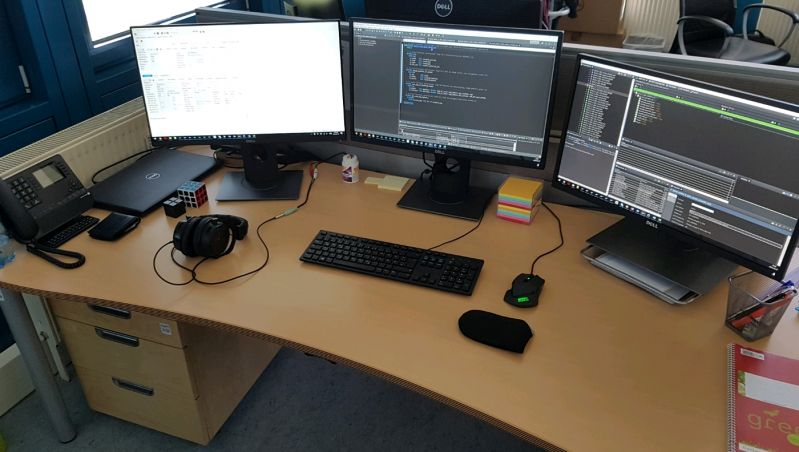 6
6 -
My dad had been telling me about his friend's amazing son who was working in the IT dept. of some hospital and was raking in a lot, was super smart and 'worked in a hi-fi environment'. Kept telling me to go meet him to get some work online if possible.
Now, I know my dad is easily influenced and impressed especially because of his non-tech background. And today, after a month of him reprimanding that I'm not listening to him and letting go of a big opportunity, he finally pulled me by my collar and brought me to visit the guy in his office...
And turns out the staff has never even heard the guy's name! And their IT dept. can fit no more than 3 people, is filled with papers, monitors from the 90s and chairs that would cause permanent back aches.
He looks so dejected and the guy isn't picking up his phone either but I had an inkling how this meeting would turn out. :/6 -
Just gotta love random hibernation wake ups, went sleep on time in like a year, fell asleep quick and then my fucking 3 monitors turn on and the fucking pc woke up, for no fucking reason, blasting equal of 4 suns into my eyes.8
-
3 person help desk shop for 450 users. One of my tasks is procurement.
Customer: we need a portable monitor that takes up less desk space than the one you typically have us buy
Me: at the conference last week we displayed the upgraded model of that portable monitor which takes up half the desk space. It’s $250 instead of the $150 that you normally would pay.
Customer: that ones too expensive, find me something else.
Me: unfortunately not too many companies make portable monitors and since AOC is unreliable in quality we have been recommending Asus, who only makes those two models that I’ve shown you.
Customer: I want the AOC one anyways. You shouldn’t have shown the more expensive one because now my staff want it and I can’t get it. If everyone can’t afford it you shouldn’t have it available.
Me: I understand your frustration, we have recommended that more expensive one as an option for people who have special accommodations for eye care and as an alternative if people dislike the current model. Since it’s not required that you purchase it and since we do have a much less expensive option we will continue to recommend it. As for the AOC one we will allow you to purchase it but will not be supporting or repairing it.
Customer: Can we get this instead? *sends link to $989 pre tax off brand version of Razer Project Valeria*5 -
My work laptop (windows) updated yesterday. Today my monitors keep flickering, hanging, and going black for a few seconds then come back with an error that my display drivers crashed. Since I have basically zero access to anything admin on this machine, I put in a help desk ticket with all the details, the error message, even screen shots which took forever to get because of all the crashes.
They finally respond after about an hour, and tell me that my computer does not support 3 screens so I will have to use 2, and that is what is causing the crash. Well I have been using 3 screens with this computer since I started there in 2014, and it has worked perfectly until the update, so I asked if they could revert the update.
He told me that they could not revert it, and not only that, but I couldn't have been using 3 monitors before because the computer doesn't support it and never has. REALLY??? I just freaking told you I have been doing that for over 3 years so obviously it does support it you deaf, stupid retard. Try using your brain for 2 seconds and work on a solution instead of calling me a liar and dismissing my issue without thought.
After going back and forth for about 5 minutes I gave up and hung up. Finally I fixed it by switching out my docking station with another one I found laying around. Not sure why that worked, but I'm back to working on all 3 monitors. I called the guy back to tell him it's working and sent a picture of my setup, his response: "Well I don't know why that works because your laptop is too old to support that."
Useless...3 -
I'm 4 days into my new job, and so far I am absolutely loving it. Here's my setup. Yes, they gave me 3 monitors plus a laptop, so my setup has 5 screens! Now I can die happy :D
Definitely worth noting as well, since it caught me by surprise - the company-supplied laptop is a powerhouse. High-end i7 CPU, mid-to-high-end NVIDIA GPU, tons of ports, 1TB HD, 4K display, and 48 GB RAM. Yes, 48 GB. I am truly blessed, starting off my career with this. ^_^ rant excessive ram my dream finally came true hello innumerable open tabs multi-monitor setup goodbye lag11
rant excessive ram my dream finally came true hello innumerable open tabs multi-monitor setup goodbye lag11 -
Hardware of laptops today.
Displays: Glossy screens everywhere. "Hurr durr it has better colors". Idgaf what colors it has, when the only thing I can see is the wall behind me and my own reflection. Make it matte or get it out.
Touchpads: Bring back mechanical buttons. Haptic feedback dying with touchscreens/surfaces is a tragedy. "But we can have bigger touchpad area without buttons" ...why? the goal shouldn't be 1:1 touchpad vs. display ratio. It ain't a bloody tablet.
Docking stations: Some bright fucker figured out that they can utilize USB C. That thing keeps falling out with slightest laptop movement disconnecting all peripherals (guess why microUSB had those small hooks?). Also it doesn't have sufficient throughput, so the 5 years old dock can feed 3 full HD monitors just fine and the new one can't.
Keyboards: Personally I hate chiclet. And it's everywhere, because "apple has it so we must too". But the thing I hate even more is retardation of the arrow keys (up and down merged into size of one key), missing dedicated Home/End/PgDwn/PgUp buttons and somebody deciding the F keys are not needed and started replacing them with some multimedia bullshit.
My overall feeling is that this happens when you give the market to designers and customer demand. You end up with eye candy and useless fancy gadgets, with lowered ergonomy and worse features than previous generations of the same hardware. My laptop dying is my daily nightmare as I have no idea with what on the current market I would replace it.5 -
I remember during my internship in a startup company, we were 3 interns and one senior and everyone had an iMac with two monitors at the beginning and a private office for each.
Later I was moved with the rest of interns to a small 1 square meter workstation and my iMac was replaced with an old Pentium 4 PC.
After that, they took my 2nd screen away.
At the end of my internship period, they said they can't afford any of the interns and they kicked us (indirectly!) away and kept the senior only.
That is my 3-month professional career in depth!5 -
Me: "hey CEO, that product that's only had 3 devs on for a couple of years has grossed a million brit bucks 2 years running. Any chance we could get some laptops for the team that aren't heavy as fuck and 4-5 years old. Maybe some monitors that aren't tiny and dull as fuck?"
CEO: "no"
Also, what's people's dream dev gear?9 -
Decided to upgrade my hardware a day after wk119 ends. Oof. I'll post an update once the first part (monitors) arrives, but here's a before pic in the meantime.
Monitors: 3 different brands at 3 different sizes/resolutions. Left to right: 1920x1080, 1680x1050, 1440x900.
Mic: Neewer NW-800 with a U-PHORIA UMC22 interface.
Keyboard: A DIY Nyquist kit from keeb.io with Canvas XDA keycaps.
Rubber duck: I prefer a fuzzy kitten. 3
3 -
Better late than never. 3 monitors for my pc, 1 for the Mac mini.
@localhost I finally cleaned up the empty beer bottles and soda cans, so... lol 8
8 -
Casually debugging some cuda code today. Something's not working so I add a breakpoint in the suspicious kernel. For some reason I set the display GPU as the active device from my code *GENIUS* ( I have two GPUs installed, one for compute, one for the monitors).
Starts cuda debugging... Control flow reached the kernel and eventually the breakpoint. Suddenly the whole system freezes. Mouse doesn't move, keyboard seems dead. I realize I have unsaved code on the open text editor😲 *panic*. Keyboard shortcut to stop debugging doesn't work *panic^2*. My colleague says I have to hard reset the machine *panic^3*. I don't remember the last time I saved *panic^4*.
I take a deep breath. I reset. *sidenote: WINDOWS DECIDED TO FUCKING UPDATE ON REBOOT* Once I login, 50% of my code was lost. I didn't save 😢
Fuck you Nvidia 😢 7
7 -
Gaming on Windows vs Linux:
Windows:
After installing windows, and downloading Minecraft, I was able to run it at a solid 60fps while stretched across 3 monitors
Linux:
After installing, and spending many, many hours trying to set it up to detect more than 1 monitor, I admitted defeat and decided to play on just one. This monitor was also set at a weird resolution, which I briefly fixed, but then broke again immediately. I downloaded Minecraft and after running it, I was able to get a somewhat solid 7fps (10 if I was lucky).
On the bright side, it was able to run a terminal based game just fine on linux.34 -
In case you and your friend are bored,
Here's how to have fun :
0)Have Linux installed
1)Grab as many monitors as possible me( and my friends connected 4)
2)Open a shell
3)Drag it all the way across all your screens width (basically open a terminal of width 4 screens in my case)
4)Run "sl"
Profit.
I can't really show how it looked like because it's a long video and can't attach here
Do try it out though.8 -
Working at my company for one year with two old 20 inch monitors. My boss asked my what would improve my productivity. I said give me two fucking huge and nice monitors. I got the approval that he ordered for all of us new monitors.
One of the support guys told me the we will get the monitors today. Yeah but that was two weeks ago..
Now all of us are only taking about new monitors.. kinda funny that you can get excited for hardware so easy. Love the IT <31 -
*some* devs with their multiple monitors are like my 3 flatmates with their multiple shower products.
 5
5 -
Saw a fellow developer at my company was having a rough day last week. Hes only been a developer with the company for about 3 months and came in green as grass. I asked him what was wrong and he said he cant get access to the file he needs because his ssh program (winSCP) is "broken" I look over at his computer and see his window was stranded between the two external monitor screens where the only clickable area is one small pixel line against the window. He unplugged the monitors and the window was still off the screen. Apparently, he had done this, and stopped attempting to use winscp and tried another program he didnt know and was resigned to leaving the window floating in no man's land instead of googling how to get the window back into the screen.
We need a better recruiter.1 -
I had to bite my tongue today when the MD and my colleague started to have a conversation about remote working "not working". It doesn't ******* work if you sit at your mom's kitchen table, cramped around "the team" while all using laptops without additional monitors.... yeah sure, my 3 monitors, large desk, peace and quiet and the ability to go to the bathroom without a security card "doesn't work" and is such a bad environment to get stuff done. ARGGGGG2
-
Just going to combine my rants;
Gotta love when random updates just break everything, the auto tag rename plugin in vscode breaks the css intellisense plugin, after one of them updated sometime recently.
Synergy 2 is such a trash piece of software, its incredible how they are so bold to even demand money for that, they are just abusing the fact that Synergy 1 is so good and popular.
The edge detection is non-existent, theres no settings at all anymore to add dead corners, it never actually acks the receiver so it's forever in the loading state, even though its connected, the mouse is twitchting if it goes from one desktop to another, you have to literally smash your mouse across the room to be able to actually change from one computer to another and the list goes on and on.
On the positive side of it all though, thanks to remembering the existence of browsersync and synergy 1, I now have my 6 monitor setup I wanted for a while, by having 3 monitors and 3 laptops, that especially comes in handy since I am currently doing a ton of cross-platform testing.2 -
Install 18.04 they said. It will be fine they said...
Well.
Apperently it hates my intel graphics card. It was giving me artifacts already during installation. It didnt boot after installation and got stuck on a purple screen with the mouse on it.
Got past that with recovery mode. Googled the solution snd they said "move mouse while booting" yeah that doesn't help.
It also didn't recognize the other monitors connected to it and since it comes without unity now everything was not where I'm used to look for it.
3 hours of grub mangleing, driver installing and a unity installation later, it finally works.
Installed terminator and oh, look, one of the most used short cuts is overwritten by some emoji pick bs.
Ffs.
Longest ubuntu installtion ever and it almost fked up the 16.04 aswell which is in dual boot atm.
And before someone says use Arch: ubuntu is a project requirement and Arch is not supported by the tools we need to use.12 -
Late night after everyone has slept, switching on all the 3 monitors, reclining on a comfortable chair, fetching some snacks and coffee by the table gives me the perfect mood to code!
There is silence all around 😌2 -
I now have 4 monitors at my workstation and all it has done is convince me that any amount over 3 is just unnecessary.2
-
I often read articles describing developer epiphanies, where they realized, that it was not Eclipse at fault for a bad coding experience, but rather their lack of knowledge and lack of IDE optimization.
No. Just NO.
Eclipse is just horrendous garbage, nothing else. Here are some examples, where you can optimize Eclipse and your workflow all you like and still Eclipse demonstrates how bad of an IDE it is:
- There is a compilation error in the codebase. Eclipse knows this, as it marks the error. Yet in the Problems tab there is absolutely nothing. Not even after clean. Sometimes it logs errors in the problems tab, sometimes t doesn't. Why? Only the lord knows.
- Apart from the fact that navigating multiple Eclipse windows is plain laughable - why is it that to this day eclipse cannot properly manage windows on multi-desktop setups, e.g. via workspace settings? Example: Use 3 monitors, maximize Eclipse windows of one Eclipse instance on all three. Minimize. Then maximize. The windows are no longer maximized, but spread somehow over the monitors. After reboot it is even more laughable. Windows will be just randomly scrabled and stacked on top of each other. But the fact alone that you cannot navigate individual windows of one instance.. is this 2003?
- When you use a window with e.g. class code on a second monitor and your primary Eclipse window is on the first monitor, then some shortcuts won't trigger. E.g. attempting to select, then run a specific configuration via ALT+R, N, select via arrows, ALT+R won't work. Eclipse cannot deal with ALT+R, as it won't be able to focus the window, where the context menus are. One may think, this has to do with Eclipse requiring specific perspectives for specific shortcuts, as shortcuts are associated with perspectives - but no. Because the perspective for both windows is the same, namely Java. It is just that even though Shortcuts in Eclipse are perspective-bound, but they are also context-sensitive, meaning they require specific IDE inputs to work, regarldless of their perspective settings. Is that not provided, then the shortcut will do absolutely nothing and Eclipse won't tell you why.
- The fact alone that shortcut-workarounds are required to terminate launches, even though there is a button mapping this very functionality. Yes this is the only aspect in this list, where optimizing and adjusting the IDE solves the problem, because I can bind a shortcut for launch selection and then can reliably select ant trigger CTRL+F2. Despite that, how I need to first customize shortcuts and bind one that was not specified prior, just to achieve this most basic functionality - teminating a launch - is beyond me.
Eclipse is just overengineered and horrendous garbage. One could think it is being developed by people using Windows XP and a single 1024x768 desktop, as there is NO WAY these issues don't become apparent when regularily working with the IDE.9 -
Stories like the one I'm about to tell you are just another reason why people hate Windows. I know I usually preach 'Don't hate everything' and shit, but this is a real big fucking deal when it hits your desktop for no reason.
Now, onto the actual story...
Background: Playing with my Oculus, fixing issues like forgetting to use USB3 and stuff. I learned about an issue with Nvidia GPUs, where in Windows, they can only support 4 simultaneous displays per GPU. I only have the one GPU in my system, Nova, so I have to unplug a monitor to get Oculus and its virtual window thingy working. Alright, friend gave me idea of using my old GPU to drive one of my lesser used monitors, my right one. Great idea I thought, I'll install it a bit later.
A bit later...
I plug the GPU in (after 3 tries of missing the PCI-E slot, fuckers) and for some reason I'm getting boot issues. It's booting to the wrong drive, sometimes it'll not even bother TRYING to boot, suddenly one of my hard drives isn't even being recognized in BIOS, fuck. Alright, is the GPU at least being recognized? Shit, it isn't. FUCKFUCKFUCK.
Oh wait. I just forgot the power cable Duh. Plug that in, same issues. Alright, now I have no idea. Try desperately to boot, but it just won't I start getting boot error 0xc000000f. Critical device not found. Alrighty then. Fuck my life, eh?
Remove the GPU, look around a bit while frantically trying to boot the system, and I notice an oddly bent SATA cable. I look at it and the bastard is FRAYED AT THE END! Fuck, that's my main SSD! I finally replace the SATA cable and boot, still the same error... Boot into a recovery environment, and guess what?
Windows has decided to change my boot partition, ya know, the FUCKING C: DRIVE, from NTFS to RAW format, stripping it of formatting! What the actual fuck Microsoft? You just took a shit on yourself while having a seizure on the fucking MOON! Fine, fuck you, I have recovery USB! Oh, shit, that won't boot... I have an old installation! Boot ITS recovery, try desperately to find a fix online... CHKDSK C: /F... alright, repairing, awesome! Repaired, I can see data, but not boot. So now I'm at the point where I'm waiting for a USB installer to be created over USB 2.0. Wheeeeeeeeee. FML.
THESE are the times I usually hate Windows a lot. And I do. But it gets MOST of my work done. Except when it does this.
I'm already pissed, so don't go into the comments and just hate on Windows completely. Just a little. The main post is for the main hate. Deal with it. And I know that someone is going to come at me "Ohhhhh, you need FUCKIN LIIIIIIINUUUUUUUXXXXXXXX!' Want to know my response to that?
No.3 -
Me: (Talking to new recruits) "Remember, you should only ever work on one project at a time. The different requirements, complications, and resolution times will fuck you over. That's the last thing you need, being new to the team and all that. If the client needs more man power, then-" (you get the idea)
Also me: 3 monitors and working on 4 projects. *Sips coke*1 -
When duel 24' monitors is not enough...
How does 3 work for you guys? Does your neck hurts moving around?
I had 5 at work but was mostly on 2 since other 3 for monitoring.10 -
Few weeks back, I have subscribed /r/battlestations and drooling everyday. Now with this latest devRant news, it's time to save money or sell my ass on street to
1) buy a wide monitor or monitors
2) buy backlit keyboard and mouse
3) buy a good desk
4) buy a good chair
5) buy/rent a room with enough space
Forget about buying and setting up a good unit, I can just use my potato laptop for one photo taking. *dry-laugh*
(∩︵∩)2 -
1. start up my monitors, have one monitor streaming news while the other one is browsing devRant.
2. drink an ungodly amount of caffeine
3. crash so hard that I have an excuse not to code and go back to bed. -
FUCKING CHINESE SUPOSED IP CAMERAS...
First, they aren't Ip cameras, they are p2p cameras with different settings and more limited...
then took me 3 days to open 5 ports for 2 cameras, config the cameras, till they work.
YEY they finally work, can see them over the Internet (no default settings, even changed the Alias), have my Ip camera viewer on the Phone... but one doesn't activate on moviment.. in this 3 days only took 2 pictures with motion detection on and people passing in front of them... the other was working for like 5 minutes... giving black and white 7kb jpgs... after a few teeks... can't make it work again.
Now I have two cameras that I can see if my house is being robbed but no motion detection to warm me, or at least save some pictures on the server to serve as evidence (and maby finally get the team that is robbing one house a day, If they try to rob my house again...).
The cameras are very good as baby monitors or to play around, for 14$ and 20$... (love the 360º ball) , but as security cameras... Unless you have them connected to a security station and with a repeater close by... worthless...
Oh, and they may give me 1 good frame a second or lag to 10+seconds a frame...6 -
Yo the developers I see on Instagram are doing 100days of code with 3/4 monitors along with a laptop and tablet side by side. rich af lol. seems like a show off but idk.may be im saying that cause i can't currently afford it lol.11
-
So, even as a long-time Apple user, overall there really wasn't too much exciting in the announcement last week.
That said, seeing the Mini get a spec bump caused the ears to prick up a bit. My 2014 is running fine, so it'd be a bit capricious to upgrade, but it does have one very annoying limitation:
It *will* *not* allow me to run 3 monitors at once.
Found this out for certain when I first got it and plugged one into each Thunderbolt port, and then another into HDMI, producing a courteous notice that I needed to remove one of them due to GPU limitations.
Anyone who knows more about hardware than me able to speculate if the new one might be able to support said extra monitor?14 -
People posting their (not so good) workstation. Post it if you code on 3 widescreens, 9 monitors, a gaming rig or if your debug duck is a ducking (pun (maybe)) dragon.
A laptop on a 10 inch table is pretty sad.2 -
Guys how many monitors use at office? I work with 3 and i would like 4th but my desk isnt enough big for it :( Also i prefer more full hd monitors than big resolution ultrawides11
-
Worst dev disaster?
Welp, my now 6 year old Mac keeps sending signal to my monitors that in my experience regardless of OS generally says "my video card is gonna fuckin die soon".
I've re-installed the Windows partition like 3 times, but that responds to the video card problems so bad it pretty much just BSODs... but the Mac side soldiers on, just occasionally having weird visual glitches. Thats fine, I work on the Mac side.
And I don't really want to spend a shit ton on a new computer... but I do want a Mac, so I'm gonna spend a shit ton.
So now I have to decide if I can hold out for an M1 or if I should just shell like thousands for a Mac that will be out of date in like 4 months. After which for development purposes I'd still have to buy at least the M1 dev kit Mac Mini.
All of which hinges on this effing video card lasting another few months.
Because if it doesn't I'm going to have to use my kids 8GB fuckin HP laptop as my main dev machine while I get another Mac in the mail and that would fucking suck not to mention the like minimum two days sleep I'd lose just setting up the required local environments I'd need... not to mention I'd have to do all that in Windows... so I'd have to find Windows equivalents for all my dev tools. Or fuck it, maybe I could just install Putty and server cowboy everything... but it would still suck.
And, of course, I don't have time to do any of that because I have the normal like 2 tight deadlines on shit.
The next few months of my life, potentially my ability to earn a living, potentially my sanity...
Hangs on the health of a fucking six year old heavily abused video card.9 -
Since day 0, I have been fond of computers. One of my first plush was called "DataDog" and looked like a CRT screen with dog ears around. According to my mum I was "addicted" to it.
At year 2, my dad was arranging some music on some software while I was watching him on his lap. Quick jump to the present: nowadays and since 10 years I run my own home studio with three guitars, two keyboards, one bass, three monitors, a microphone, an amp and a cabinet... coincidence? I think not!
Fast forward 5 years later (so I'm 6-7 years old), and I was playing with the legendary pinball game on Win95, as well as Flight Simulator. Then I was hogging mum's laptop to play settlers II (<3 that game), I eventually got my computer, and got into Quake III Arena being aged 10 (and had to tell my mum that game was safe for my age haha - I eventually removed the blood effects).
The Quake 3 Arena chapter is interesting: it got me into router configuration as I wanted to open a port through the router to host my own dedicated games with friends, it got me into DNS configuration (I was running a no-DNS client that allowed friends to join me through a DNS while having a dynamic IP) and eventually... to modifying .cfg files to tune my server as I wanted it. No programming here but a nice intro into :)
Then I hated the fact everybody would point their finger at me and say "geek" - I was only 13, fragile, sensitive, and I wanted everything but a bad image on me.
Meanwhile I continued on getting interested in hardware and configure my own computers, and investing myself into music production.
Then, university. "What do you want to study?" I thought of everything but IT, fleeing the image of a "geek". Turns out it was a waste of time, and at 21 yo I got into web development (well, just html and css), then learned a bit of PHP, finally got a specialized 2-year training and now here I am!
I was bound to be in IT either way since day 0, and funny fact, I've used every windows edition since Win95. -
Not too long ago I bought 3 monitors. Now I have my IDE on the center, console and debugger (and devrant) on the left, git and music on the right. Still figuring out the best arrangement for all windows but this already feels awesome!3
-
ingenuity
needed testing with 3 acccounts.
as a dev, I managed to do this with two screens, juggling here and there.
The QA guy, just installed 3 monitors.
I am like
(⊙_⊙')(⊙_⊙')3 -
For the guys who uses pop! os ( apparently ubuntu breaks on rtx 3070 and don’t have the patience to find the proper drivers ) and i3wm how do you manage the scaling / dpi on different monitors ( i have 4 of them: 4k, 2k, 1920 and ultrawide 2560x1080 ) and apparently on 3 of them the cursor and font is fucking huge and on the 4k is too small. Tried scaling them manually using xrandr but it still doesn’t look right .6
-
Ok so.
You know you have to deal with annoying things when you take on a guard duty role and yes, we signed up for it because of the mullah.
However, you also want to do this with a reliable and robust monitoring and alerting systemthat you can depend on! And no i am not going to advertise a product for this... What i will tell you is which one to avoid.
Meet Quest "Foglight" ... It does EVERYTHING! It monitors, it alerts, it does trend watching it does fancy shmancy graphics, it does reporting, it is very extendable... WAUW, right! right?
Well, if you were stuck somewhere in 2005-2010 maybe... But this fucklight is cutting short on EVERYTHING
Today , i got called up at 3:30 in the morning (i am typing this after the incident) because this shit of a system has "HIgh Availability" by basically letting the FMS server suck each others jaggons and hope it somehow respons. This is a sort of keepalived thing, but on proprietary java tech..
Oh, yes, it's written on java and... yes.. Java 6
This means that, effectively we are running RHEL5 machines (yes, RHEL 5!!!) because something more modern in place? nope.
I have no idea anymore what i am ranting about, i'm tired, i'm tired of this shit, i'm tired of getting called up just because of some dude has been cussing up a sales representative, sucked each others jaggons and pushed the federal goverment with a shit solution for almost a decade now.
Fuck Foglight
Fuck Quest software, because did you really think you would get enterprise level support for an enterprise product which you payed enterprise euro's for it? You are so naive, how cute...
And consequently : Fuck Dell and Good job Dell.. For purchasing quest software, mess around with it, and then dump it back to the market... Srsly Dell , you were like me when i had this hot ass chick as a girlfriend but later seemed to be too crazy to justifiably tolerate compared to her hotness. Dump it like it's trump.
Oh, and, wauw! Foglight graced us with a successful startup process after .. what.. 6 times restarting? In 2 hours... With 12 CPU's and 128 GB ram and .... oh fuck this you don't deserve such resources.4 -
Part number idk of TheCapeGreek's Ship of Theseus:
PC dying again. Either now all 4 of my (admittedly old) RAM sticks are dead within 3 weeks of each other or the motherboard is conking out. Either way I need to finance a new rig on Black Friday. At least I have a working hard drive and 2 monitors.3 -
me: wanting a clean table to work, the less stuff the better, best would be a single notebook and nothing else
also me: backend dev, so 3 monitors, extern keyboard and mouse, some documentation papers and oh where is this cup coffee of last week coming from? -
Realizing that coding isn’t actually how it’s like in the movies where you got 3 monitors and 2 keyboards using both hands to make vertical green lines move, and instead it’s just you painstakingly using your brainpower to figure out how to do some random thing while going to stackoverflow every 11 minutes is the “SANTA ISNT REAL?!” of the programming community2
-
So well... 2 monitors are not enough for testing an server ha application with teaming/bounding interface with 3 nic.
-
Is there a way to hibernate before updating windows? I have 15 virtual desktops rounding up to 45 desktops via 3 monitors with different setups, it would be a pain having to restore it all manually 😥1
-
I'm fucking tired of my computer having random
2 seconds latency on any basic action and being slow as fuck regardless of powerful processor, ssd and 32GB RAM. Music via bluetooth is basically unusable since every few seconds the music stops for a 0.2s then plays again. I installed this system (opensuse tumbleweed) in February this year and it's just sad that I have reinstall again (any ideas for distro) ?
I made a dummy mistake of buying a CPU without internal graphics and this resulted in having to buy a GPU. So I got myself Nvidia(another mistake) since i though i would be using CUDA on the university. Turnes out CUDA cannot be installed for some retarded reason.
With Nvidia GPU the screens on my two monitors are swapping every time I use a hdmi switch to use other computer. On AMD GPU this problem does not exist. AMD GPU pro drivers are impossible to install. Computers barely fucking work, change my mind. Shit is breaking all the time. Everything is so half assed.
The music player that i use sometimes swaps ui with whatever was below it like for example the desktop background and i need to kill the process and start again to use the program. WTF.
Bluetooth seems to hate me. I check the bluetooth connected devices on my computer, it says headphones connected. BULLSHIT. The headphones are fucking turned OFF. How the fuck can they be connected you dumbass motherfucker computer. So I turn on the headphones. And I cannot connect them since the system thinks that they are already connected. So I have to unpair them and pair them again. WTF. Who fucking invents this bullshit?
Let's say i have headphones connected to the computer. I want to connect them to phone. I click connect from the phone settings. Nothing happens. Bullshit non telling error "could not connect". So I have to unpair from computer to pair to phone. Which takes fucking minutes, because reasons. VERY fucking convenient technology.
The stupid bluetooth headphones have a loud EARRAPE voice when turning them on "POWER ON!!! PAIRING", "CONNECTED", "DISCONNECT". Loudness of this cannot be modified. The 3 navigation buttons are fucking unrecognizable so i always take few seconds to make sure i click the correct button.
Fucking keyboard sometimes forgets that I remapped esc key to caps lock and then both keys don't work so i need to reconnect the keyboard cable. At least it's not fucking bluetooth.
The only reason why hdmi switches exist is because monitor's navigation menus have terrible ui and/or infrared activated, non-mechanical buttons.
Imagine the world where monitors have a button for each of it's inputs. I click hdmi button it switches it's input to hdmi. I click display port button - it switches to display port. But nooo, you have to go through the OSD menu.
My ~ directory has hundred of files that I never put there. Doesn't feel like home, more like a crackhead crib.
My other laptop (also tumbleweed) I click on hibernate option and it shuts down. WTF. Or sometimes I open the lid and screen is black and when i click keyboard nothing happens so i have to hold power button and restart.
We've been having computers for 20 + years and they still are slow, unreliable and barely working.
Is there a cure? I'm starting to think the reason why everything is working so shitty and unreliable, is because the foundations are rotten. The systems that we use are built with c, ridden with cryptic abbreviated code, undefined behavior and security vulnerabilities. The more I've written c programs the more convinced I am, that we should have abandoned it for something better long ago. Why haven't we? And honestly what would be better? Everything fucking sucks. The rust seems to be light in the tunnel but I don't know if this is only hype or is it really better. I'm sure it can't be worse than c or c++. Either we do something with the foundations or we're doomed. 16
16 -
Okay, so debian is just fucked by default then.
Created a Debian 10 persistence stick, and I'm having the fucking xorg issues ("No screens detected", xrandr says the same) i've had every fucking time i've installed debian, except a simple round of dpkg-reconfigure isn't fixing it this time.
Suggestions?
Things tried:
- dpkg-reconfigure <every package even remotely related>
- X -configure
- installing all firmware from linux-firmware repo
- reinstalling everything remotely related (with both reinstall and purge/install)
- Wayland ("failed to create compositor backend")
- creating my own xorg configs and driver-radeon configs and all that shit with my screen explicitly defined
- remaking the stick with a redownloaded ISO
- actually installing it to a HDD first
- crying in frustration
- different monitors
- someone else's machine (both AMD GPUs, mine's an R9 380, his an RX 3-digit something-or-other)
- an NVIDIA card (other tester threw his old 1080TI in his PC, set up all the drivers and shit, and nothing fucking changed)
what is this, Fedora?3


