Join devRant
Do all the things like
++ or -- rants, post your own rants, comment on others' rants and build your customized dev avatar
Sign Up
Pipeless API

From the creators of devRant, Pipeless lets you power real-time personalized recommendations and activity feeds using a simple API
Learn More
Search - "live usb"
-
So I decided to give Linux a try again.
Created live usb. Prepared myself to go through all the hassles at the beginning.
Booted in live USB. I can't see mouse cursor.
Searched in google, apparently a common problem with GTX 1070/1080 graphics cards.
Installed proprietary nvidia drivers with keyboard only. Took me about 20 minutes.
Finally managed to get the mouse cursor and install ubuntu. Time to boot and smell the fresh air of linux again.
Sound card doesn't work. Even the integrated mobo sound card doesn't work. Looked for a solution, found the bug in lunchpad but not solution yet. Everyone recommending to buy an external sound card.
I can't code without music. Decided to remove linux.
Booted back to Windows and removed linux partition. That fucked up my bootloader although I installed linux's efi loader completely separately.
Now I am sitting in front of my computer, with black grub screen, while trying to make a Windows 10 usb with my 7 years old broken laptop.
Next time I see a rant about Windows 10 that glorifies linux, I swear I'm gonna smack your face over standard TCP/IP47 -
Long rant ahead. Should take about 2-3 minutes to read. So feel free to refill your cup of coffee and take a seat :)
It turns out that the battery in my new Nexus 6P is almost dead. Well not that I didn't expect that, the seller even explicitly put that in the product page. But it got me thinking.. why? Lithium batteries are often good for some 10k charges, meaning that they could last almost 30 years when charged every day! They'd outlive an entire generation of people!
Then I took a look at the USB-C wall charger that Huawei delivered with this thing. A 5V 3A brick. When I saw that, I immediately realized.. aah, that's why this battery crapped out after a mere 2 years.
See, while batteries are often advertised as capable of several amps (like 7A with my LiitoKala 18650 batteries that I often use in projects), that's only the current that they can safely take or deliver without blowing up. The manufacturer doesn't make this current rating with longevity in mind. It's the absolute maximum in current that a given battery can safely handle.
The longevity on the other hand directly depends on the demand that's placed on the battery. 500mA which is standard USB 2.0 rating or 1A which is standard USB 3.0 rating, no sweat. The battery will live for at least a decade of daily charges and discharges like that no problem.
But when you start shoving 3A continuous into a battery, that's when it will suffer. Imagine that your current workload is 500mA and suddenly you get shoved 6 times that work upon you. How long would you last?
Oh and not only the current is a problem, I suspect that it also overvolts the battery to maintain a constant current all the way till the end. When I charged my lithium cells with my lab bench power supply, the battery would only take a few milliamps when it got close to the supply voltage. Quick bit of knowledge: lithium cells are charged at constant current first, then when the current drops below that, it continues at constant voltage - usually 4.2 or 4.35V depending on the battery. So you'd set your lab bench power supply at 4.2V 500mA. But in that constant voltage mode, as the battery's voltage and the supply's voltage equalize, the current drops because the voltage difference becomes lower. Remember, voltage is what causes current to flow. Overvolting at the supply to stay in constant current mode all the way till the end speeds this process up but can be dangerous and requires constant monitoring of the battery voltage.
So, why does Huawei and a bunch of other manufacturers make these 3A power chargers? Well first it's because consumer demands ever more, regardless of the fact that they can just charge at 500mA for the night (8h of sleep) and charge a 4000mAh battery from 0 to 100% no problem. Secondly it's because sometimes you need that little bit of extra juice fast, like when you forgot to plug the damn thing in and you've got only 30 minutes in the morning to pour some charge into it.
But people use those damn fucking things even when they go to bed, making that 3A torture a fucking standard process!! And then they complain that their batteries go to shit?!
Hopefully this now made you realize that the fast charger shouldn't be used as a regular charger ^^28 -
Boot up a Linux live usb on a Windows machine, then rename cmd.exe to utilman.exe and after rebooting select accessibility options which now opens a command line and then 'net user username owned' to reset user 'username' password to 'owned'. Been using this for years..13
-
So I had to chroot into my system (I fucked up). Plugged in my backup arch live USB and then suddenly... What the actual fuck? I guess somebody borrowed my drive and used it for barbaric purposes
 13
13 -
I really, honestly, am getting annoyed when someone tells me that "Linux is user-friendly". Some people seem to think that because they themselves can install Linux, that anyone can, and because I still use Windows I'm some sort of a noob.
So let me tell you why I don't use Linux: because it never actually "just works". I have tried, at the very least two dozen times, to install one distro or another on a machine that I owned. Never, not even once, not even *close*, has it installed and worked without failing on some part of my hardware.
My last experience was with Ubuntu 17.04, supposed to have great hardware and software support. I have a popular Dell Alienware machine with extremely common hardware (please don't hate me, I had a great deal through work with an interest-free loan to buy it!), and I thought for just one moment that maybe Ubuntu had reached the point where it just, y'know, fucking worked when installing it... but no. Not a chance.
It started with my monitors. My secondary monitor that worked fine on Windows and never once failed to display anything, simply didn't work. It wasn't detected, it didn't turn on, it just failed. After hours of toiling with bash commands and fucking around in x conf files, I finally figured out that for some reason, it didn't like my two IDENTICAL monitors on IDENTICAL cables on the SAME video card. I fixed it by using a DVI to HDMI adapter....
Then was my sound card. It appeared to be detected and working, but it was playing at like 0.01% volume. The system volume was fine, the speaker volume was fine, everything appeared great except I literally had no fucking sound. I tried everything from using the front output to checking if it was going to my display through HDMI to "switching the audio sublayer from alsa to whatever the hell other thing exists" but nothing worked. I gave up.
My mouse? Hell. It's a Corsair Gaming mouse, nothing fancy, it only has a couple extra buttons - none of those worked, not even the goddamn scrollwheel. I didn't expect the *lights* to work, but the "back" and "Forward" buttons? COME ON. After an hour, I just gave up.
My media keyboard that's like 15 years old and is of IBM brand obviously wasn't recognized. Didn't even bother with that one.
Of my 3 different network adapters (2 connectors, one wifi), only one physical card was detected. Bluetooth didn't work. At this point I was so tired of finding things that didn't work that I tried something else.
My work VPN... holy shit have you ever tried configuring a corporate VPN on Linux? Goddamn. On windows it's "next next next finish then enter your username/password" and on Linux it's "get this specific format TLS certificate from your IT with a private key and put it in this network conf and then run this whatever command to...." yeah no.
And don't get me started on even attempting to play GAMES on this fucking OS. I mean, even installing the graphic drivers? Never in my life have I had to *exit the GUI layer of an OS* to install a graphic driver. That would be like dropping down to MS-DOS on Windows to install Nvidia drivers. Holy shit what the fuck guys. And don't get me started on WINE, I ain't touching this "not an emulator emulator" with a 10-foot pole.
And then, you start reading online for all these problems and it's a mix of "here are 9038245 steps to fix your problem in the terminal" and "fucking noob go back to Windows if you can't deal with it" posts.
It's SO FUCKING FRUSTRATING, I spent a whole day trying to get a BASIC system up and running, where it takes a half-hour AT MOST with any version of Windows. I'm just... done.
I will give Ubuntu one redeeming quality, however. On the Live USB, you can use the `dd` command to mirror a whole drive in a few minutes. And when you're doing fucking around with this piece of shit OS that refuses to do simple things like "playing audio", `dd` will restore Windows right back to where it was as if Ubuntu never existed in the first place.
Thanks, `dd`. I wish you were on Windows. Your OS is the LEAST user friendly thing I've ever had to deal with.31 -
Linux is great they said
Linux works well they said
Linux is totally awesome they said
- - -
4 live cds
(Ubuntu, mint, Debian, Antergos)
3 wouldn’t boot beyond splash screens or even into setup.
no fucking keyboard
No fucking wifi
No fucking trackpad
Now I’m sitting here with Antergos, with a USB keyboard, USB mouse and an ethernet cable plugged into my laptop 🤷♂️
Good news... I think I might be getting through the hard parts 26
26 -
Me on my laptop. My flatmate is next to me. I'm trying to create a live CD.
Me: I'm gonna dd this iso on the USB. What is the output file? /dev/...?
Flatmate: /dev/sda.
Me: Okay, th... Waiiiiitt...
*Flatmate laughs his ass off*5 -
So today a colleague totally new to the linux world was installing different distros to try and toy with, he knew I have linux on my laptop and asked what distro.
Apparently he couldn't get Manjaro working so asked if I could suggest him another ... obviously for the lols I recommended Arch ...
Some time later, I checked on him and he was still in the console of the live usb, he told me, he was waiting for the gui to load for the past half an hour ...
... I think he hates me now5 -
Monday : SSD dies
Thursday : HDD dies, so I take one out of the laptop to have a working pc
Today : Said HDD dies
Due to lack of hardware components for my pc to kill off, my current setup consists of 1 usb for live system and two more to act as storage
Next paycheck can't come fast enough9 -
I recently learned why you shouldn't delete your linux partition by just pressing the 'delete volume' button.
I currently own a SP3(i7, 256gb).
I got bored of windows and installed Linux Mate. It ran quite fast and snappily. All was good.
Then I looked on the internet. Apparently fedora runs really well on the SP3. So I deleted my Linux partition by pressing 'delete volume'.
Turns out, thats a bad idea. Grub was in that partition, so when I restarted my tablet, it booted into the 'grub rescue>' prompt.
After messing around, I finally found that pressing the Volume Down button and power button at the same time seemed to boot into my Fedora Live USB.
All the while, I was quite worried I'd lost all of my assignments(I knew I could have used the minitool of gparted live cd).
Finally I got it to install, and all was good again. Has anyone else made this mistake?7 -
There is only one important rule to live by:
Never lend anyone your 256 GB USB-C/USB-B combo memory stick. There is a 100% scientifically-backed certainty that you will never, in your meager existence, see it again.11 -
We live in a world where portability is more important than usability.
I've got to buy a fucking adapter just to get enough USB ports to use a mouse and keyboard with a monitor, as well as ports for other things like my laptop fan.
It's also becoming evident with the lack of headphone jacks to save that 0.000001" of phone size. It's fucking bullshit that adapters are required to charge phones and listen to music at the same time.11 -
Yesterday, my girlfriend caught a virus. There were 5+ running programs, in program files, program files x86, system32, basically everywhere. The virus modified chrome, firefox, edge (and even installed a false uc browser assuming we had one), there are many entries at startup programs, also running daemons, once you kill one of them, the others detect it and replicate their killed fellows. Tried to run a linux live usb disk for a cleanup, but the computer hibernates instead of shutdown, making modifications on disk risky.
I spent hours trying to suppress the processes, do a manual cleanup and antivirus search. It looked all cleaned up, then I reinstalled chrome, and now it switches its homepage everytime I open it, it also injects batch arguments to desktop link forum chrome (deleting it manually does not help, it comes back). I'm a linux guy, and in a few hours, I hated windows more than ever.
If anybody knows the authors, I *really* want to meet them. I promise I'm not going to punch them, but kneel down, bow my head in respect, and say "teach me master."14 -
Some of you probably already know about this, but I figured i'd post it just in case.
Found a USB multiboot solution called Easy2Boot that supports over 300 different types of ISOs and payload files.
You could have 10 different linux live distros on the same USB or maybe a bunch of different windows installations on the same USB. The feature list is quite huge and it seems better than the other multiboot alternatives I found out there.
Happy booting9 -
*desolders Ethernet, USB and GPIO rails from Raspberry Pi to decrease height*
(Desoldering that shit from a Pi fucking sucks btw, no idea what solder or pads they use but it's garbage)
*boots up Raspbian to see whether it still works and to set things up*
...
Oh shit.. I need keyboard and mouse for this :') fuck me I guess... Long live planning ahead. Does there exist a KVM over TCP/IP yet? 😅19 -
Just now I realized that for some reason I can't mount SMB shares to E: and H: anymore.. why, you might ask? I have no idea. And troubleshooting Windows.. oh boy, if only it was as simple as it is on Linux!!
So, bimonthly reinstall I guess? Because long live good quality software that lasts. In a post-meritocracy age, I guess that software quality is a thing of the past. At least there's an option to reset now, so that I don't have to keep a USB stick around to store an installation image for this crap.
And yes Windows fanbois, I fucking know that you don't have this issue and that therefore it doesn't exist as far as you're concerned. Obviously it's user error and crappy hardware, like it always is.
And yes Linux fanbois, I know that I should install Linux on it. If it's that important to you, go ahead and install it! I'll give you network access to the machine and you can do whatever you want to make it run Linux. But you can take my word on this - I've tried everything I could (including every other distro, custom kernels, customized installer images, ..), and it doesn't want to boot any Linux distribution, no matter what. And no I'm not disposing of or selling this machine either.
Bottom line I guess is this: the OS is made for a user that's just got a C: drive, doesn't rely on stuff on network drives, has one display rather than 2 (proper HDMI monitor recognition? What's that?), and God forbid that they have more than 26 drives. I mean sure in the age of DOS and its predecessor CP/M, sure nobody would use more than 26 drives. Network shares weren't even a thing back then. And yes it's possible to do volume mounts, but it's unwieldy. So one monitor, 1 or 2 local drives, and let's make them just use Facebook a little bit and have them power off the machine every time they're done using it. Because keeping the machine stable for more than a few days? Why on Earth would you possibly want to do that?!!
Microsoft Windows. The OS built for average users but God forbid you depart from the standard road of average user usage. Do anything advanced, either you can't do it at all, you can do it but it's extremely unintuitive and good luck finding manuals for it, or you can do it but Windows will behave weirdly. Because why not!!!12 -
Well, I was Always into Computers and Games and stuff and at some point, I started wondering: "why does Computer Go brrr when I Hit this Button?".
It was WinAPI C++ and I was amazed by the tons of work the programmers must have put into all this.
13 year old me was Like: "I can make a Game, cant be too hard."
It was hard.
Turns out I grabbed a Unity Version and tried Things, followed a tutorial and Made a funny jet Fighter Game (which I sadly lost).
Then an article got me into checking out Linux based systems and pentesting.
*Promptly Burns persistent Kali Live to USB Stick"
"Wow zhis koohl".
Had Lots of fun with Metasploit.
Years pass and I wrap my head around Javascript, Node, HTML and CSS, I tried making a Website, worked Out to some extent.
More years pass, we annoy our teacher so long until he opens up an arduino course at school.
He does.
We built weather stations with an ESP32 and C++ via Arduino Software, literally build 3 quadrocopter drones with remote Control and RGB lighting.
Then, Cherry on the top of everything, we win the drone flying Contest everyone gets some nice stuff.
A couple weeks later my class teacher requests me and two of my friends to come along on one of their annual teacher meetings where there are a bunch of teachers from other schools and where they discuss new technology and stuff.
We are allowed to present 3D printing, some of our past programming and some of the tech we've built.
Teachers were amazed, I had huge amounts of fun answering their questions and explaining stuff to them.
Finally done with Realschulabschluss (Middle-grade-graduation) and High school Starts.
It's great, we finally have actual CS lessons, we lesen Java now.
It's fuckton of fun and I ace all of it.
Probably the best grades I ever had in any class.
Then, in my free time, I started writing some simple programs, firstvI extended our crappy Greenfoot Marsrover Project and gave it procedural Landscape Generation (sort of), added a Power system, reactors, Iron and uranium or, refineries, all kinds of cool stuff.
After teaching myself more Java, I start making some actual projects such as "Ranchu's bag of useful and not so useful stuff", namely my OnyxLib library on my GitHub.
More time passes, more Projects are finished, I get addicted to coding, literally.
My days were literally Eat, Code, sleep, repeat.
After breaking that unhealthy cycle I fixed it with Long Breaks and Others activities in between.
In conclusion I Always wanted to know what goes on beneath the beautiful front end of the computer, found out, and it was the most amazing thing ever.
I always had constant fun while coding (except for when you don't have fun) and really enjoyed it at most times.
I Just really love it.
About a year back now I noticed that I was really quite good at what I was doing and I wanted to continue learning and using my programming.
That's when I knew that shit was made for me.
...fuck that's a long read.5 -
Creating a custom arch Linux live usb.
Need install media with lts kernel and thought I'd go full hog with x/i3 and some of my apps/configs.
Wish me luck.8 -
Why me. Why is it always me who has issues with Windows. (The OS)
I HAVE to use windows for a specific thing right now. Fair enough, I have an old system lying around somewhere with not the best specs ever but it'll do. Windows 7, clean install.
Firstly, let's boot up! Booting goes fine, login goes well... "Installing device drivers" (keyboard and mouse combi). I connected this set a gazillion times before so no clue why windows would need to download the drivers YER AGAIN. But, fine, it works.
Let's connect a USB webcam and to to the hardware testing website to see if my setup is right!
(I mostly don't blame this part on windows)
The webcam drivers install successfully, good. Although the page says it isn't working, it displays the live cam footage well so whatever.
Installed Chrome (not chromium too badly) to see if it shows fine there but chrome doesn't detect ANY cam/mic combination at all, not even the integrated one(s).
Annoying so let's reboot and see if it works normally with all checks okay on Firefox.
Rebooted.... aaaaand the USB webcam driver installation fails. I'm weirded out since the drivers were installed BEFORE the reboot already. Firefox now does not display any can/mic.... until it does after a few reloads. Windows is still saying that the driver installation failed.
The testing webpage, however, still says its not working while I'm literally seeing my ugly smug on screen. I contact support which does a remote check and says all is good but there was probably "a glitch with Windows" while the checks are still mostly red, I take a copy of the chat log just to be sure.
Now, I kinda want to shut this system down until the time I'll need it but I'm rather afraid that Windows is going to throw driver conundrums yet again and I simply *CANNOT* have this right now. So, I'm leaving this system on until I need it, and I'll pray windows plays along well.21 -
I’m really shocked at myself but as a last resort I chose Lubuntu for a light live USB environment because all others kept fucking out or lagging etc but holy shit I’m really digging Lubuntu!
Got a sweet conky setup started, Firefox quantum, some tweaks, my basic software stack and I’m almost good as gold!
Lubuntu for the recommendation! 👌🏼😁1 -
tldr; Windows security sucks. You as a org-admin cant do anything about it. Encrypt your device. Disable USB Live boot in the bios and protect it with a STRONG password.
First of i just want to say that i DO NOT want to start the good ol' Linux VS Windows debate. I'm just ranting about Windows Security here...
Second, here's why i did all of this. I did all of this mainly becuase i wanted to install some programs on my laptop but also to prove that you can't lock down a Windows pc. I don't recomend doing this since this is against the contract i signed.
So when i got my Laptop from my school i wanted to install some programs on it, sush as VS Code and Spotify. They were not avalible in the 'Software Center' so i had to find another way. Since this was when we still used Windows 7 it was quite easy to turn sticky keys in to a command prompt. I did it this way (https://github.com/olback/...). I decided to write a tutorial while i was at it becuase i didn't find any online using this exact method. I couldn't boot from a USB cause it's disabled in the bios wich is protected by a password. Okey, Sticky keys are now CMD. So let's spam SHIFT 5 times before i log in? Yeah, thanks for the command promt. Running 'whoami' returned 'NT SYSTEM'. Apparantly NT System has domain administator rights wich allowed me to make me an Administrator on the machine. So i installed Everything i wanted, Everything was fine untill it was time to migrate to a new domain. It failed of course. So i handed my Laptop to the IT retards (No offense to people working in IT and managing orgs) and got it back the day after, With Windows 10. Windows 10 is not really a problem, i don't mind it. The thing is, i can't use any of the usual Sticky keys to CMD methods since they're all fixed in W10. So what did i do? Moved the Laptop disk to my main PC and copied cmd.exe to sethc.exe. And there we go again. CMD running as NT System on Windows 10. Made myself admin again, installed Everything i needed. Then i wanted to change my wallpaper and lockscreen, had to turn to PowerShell for this since ALL settings are managed by my School. After some messing arround everything is as i want it now.
'Oh this isnt a problem bla bla bla'. Yes, this is a problem. If someone gets physical access your PC/Laptop they can gain access to Everything on it. They can change your password on it since the command promt is running as NT SYSTEM. So please, protect your data and other private information you have on your pc. Encypt your machine and disable USB Live boot.
Have a good wekend!
*With exceptions for spelling errors and horrible grammar.4 -
Secure boot -_-. I can't install Linux from live USB boot. And I can't switch off this secure boot...
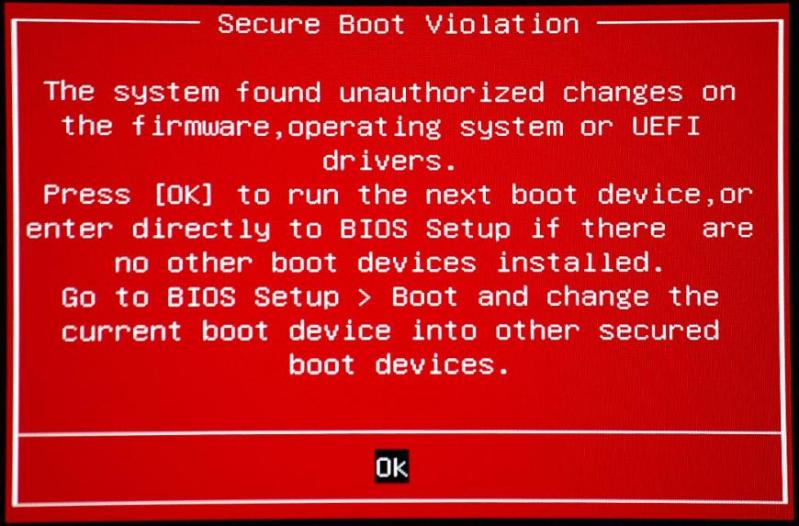 11
11 -
Fuck me. 5 installation attempts later, still can't get arch to boot after removing the live usb. Do I have the wrong fucking kernel, cause it can't find it during boot now. Fucking hell, I just want this shit to run.30
-
*needs to repartition disks
*is mounted, need live usb
*download and burn gparted live, ≈20min
*reboot, usb not bootable
*try again, maybe it's corrupt...
* nope it just won't boot
*download and burn puppy Linux ≈20min
*is bootable
*installs gparted
*opens gparted
*repartition disks
*NOPE
*e2fsck failed: get a newer version of e2fsck
*already the latest version
*hmmm, maybe if I build it myself
*dependency hell
*dependency hell
*dependency hell
*give up
*download and burn Debian live ≈40min
*try to install gparted
*can't get WiFi drivers working
*give up
*download and burn Ubuntu
*opens gparted (already installed)
*partitions disk, leaves to complete overnight (it will have to move ≈60GiB)
*comes back in morning
*computer went to sleep after 10 mins
*late to work but oh well I at least got it done1 -
## Building my own router
IT HAS ALREADY PAID OFF!!!!!
So I (with my fam) have evacuated from the capital of Lithuania into a distant place - much smaller, where average age is prolly >30 or even >40 years. I live in a village now. In a house with very good neighbours. In fact these neighbours own that house :D
Back to the point.
So these neighbours used to share their wifi (w/ internet) between the two houses. They have the line, the mian router has quite a strong antenna and that other house has 2 repeaters: 1 on the outside wall and another one -- indoors. Sepeaters are connected sequentially, i.e. the indoors one is repeating the outdoors one. ikr....?
The first day was alright. We settled in, got everything set up wifi-wise. Peachy.
The second day repeaters refused to issue a DHCP IP. That's something, right? Alright, nvm - I don't mind setting up static IPs. In fact I prefer them over the DHCP magic!
And by the noon both repeaters were connectable but neither of them could provide internet connection... We that sucks! I restarted both of them a few times, neighbours restarted their main router -- still no luck.
Here comes my router [God am I happy with this purchase and the whole idea of a customized router!!! Thanks @hakx20!].
I brought it outside, plugged it in. Connected to it through it's hotspot, used nmcli to connect to neighbours' main router with an internal wifi card (that shitty mPCIe operating in USB mode. yes, the same one, manufactured in 2003. Yes, in g mode.). A couple of iptables rules for traffic forwarding et voila! I have built my own repeater! And tomorrow I can WFH w/o any issues.
Yes, hardware routers are faster and easier to maintain. Yes, hardware routers are cheaper and usually have nicer bells and whistles. But when hardware fails you and the last thing you want is going to the public (shop), soldering rod won't help you. A software solution becomes the easiest to set up, considering you know how to.
Boi am I so happy about my purchase! CentOS router FTW!
P.S. even though we've fled the city we are responsible citizens and we've self-quarantined ourselves for the 14 days period. No local person any closer than 10 meters for the whole period until we're cleared. Being away from the city gives us sooo much freedom! Especialy now, when cities are shitting bricks in fear.rant ap success story repeater quarantine wifi centos hotspot custom router coronavirus custom router4 -
Okay so my brother in law has a laptop that is... To put it mildly, chockful of viruses of all sort, as it's an old machine still running w7 while still being online and an av about 7 years out of date.
So my bro in law (let's just call him my bro) asked me to install an adblock.
As I launched chrome and went to install it, how ever, the addon page said something like "Cannot install, chrome is managed by your company" - wtf?
Also, the out of date AV couldn't even be updated as its main service just wouldn't start.
Okay, something fishy going on... Uninstalled the old av, downloaded malware bytes and went to scan the whole pc.
Before I went to bed, it'd already found >150 detections. Though as the computer is so old, the progress was slow.
Thinking it would have enough time over night, I went to bed... Only to find out the next morning... It BSoD'd over night, and so none of the finds were removed.
Uuugh! Okay, so... Scanning out of a live booted linux it is I thought! Little did I know how much it'd infuriate me!
Looking through google, I found several live rescue images from popular AV brands. But:
1 - Kaspersky Sys Rescue -- Doesn't even support non-EFI systems
2 - Eset SysRescue -- Doesn't mount the system drive, terminal emulator is X64 while the CPU of the laptop is X86 meaning I cannot run that. Doesn't provide any info on username and passwords, had to dig around the image from the laptop I used to burn it to the USB drive to find the user was, in fact, called eset and had an empty password. Root had pass set but not in the image shadow file, so no idea really. Couldn't sudo as the eset user, except for the terminal emulator, which crashes thanks to the architecture mismatch.
3 - avast - live usb / cd cannot be downloaded from web, has to be installed through avast, which I really didn't want to install on my laptop just to make a rescue flash drive
4 - comodo - didn't even boot due to architecture mismatch
Fuck it! Sick and tired of this, I'm downloading Debian with XFCE. Switched to a tty1 after kernel loads, killed lightdm and Xserver to minimize usb drive reads, downloaded clamav (which got stuck on man-db update. After 20 minutes... I just killed it from a second tty, and the install finished successfully)
A definitions update, short manual skimover, and finally, got scanning!
Only... It's taking forever and not printing anything. Stracing the clamscan command showed it was... Loading the virus definitions lol... Okay, it's doing its thing, I can finally go have dinner
Man I didn't know x86 support got so weak in the couple years I haven't used Linux on a laptop lol.8 -
Finally got a new laptop at work!
The first thing to do: install linux in it so the beast could roar free.
Download mint iso, dd it into an usb drive, boot it up in uefi mode, .... /dev/sda read error: -110. Fuck, must be smth w/ secure-boot. Disable it, rinse and repeat. Same error. Wtf, could my drive be broken?
dd iso into another usb drive, boot live env -- read error. THE FUCK! It's wildly unlikely my both usb drives died on the same fucking day!
Go to it admin to ask for an usb drive. Iso->usb, boot -- live env is up. My my, look who's unfortunate today :)
cryptsetup, install, reboot et voila, the beast is finally roaring! 6
6 -
Me: Do you already have a live USB stick for Windows?
Brother: You mean a dead USB stick, because Windows hasnt got that feature?!1 -
So i tried installing elementary on my friend's computer
I keep ending up with this error : 'in it ram fs : cannot find a medium with a live file system'
This error can be replicated on one other computer but works without the error on another one.
I'm using a UEFI boot on all of them
What I've tried :
1. Switching USB ports
2. Burning the image using Rufus, lily USB
3.secure boot on/off
4. Converted any dynamic partitions to basic
5. Converted MBR to GPT
6. Disabled Intel PTT
I've tried Ubuntu as well, same results27 -
At work everybody uses Windows 10. We recently switched from Vagrant to Docker. It's bad enough I have to use Windows, it's even worse to use Docker for Windows. If God forbid, you're ever in this situation and have to choose, pick Vagrant. It's way better than whatever Docker is doing... So upon installing version 2.2.0.0 of Docker for Windows I found myself in the situation where my volumes would randomly unmount themselves and I was going crazy as to why my assets were not loading. I tried 'docker-compose restart' or 'down' and 'up -d', I went into Portainer to check and manually start containers and at some point it works again but it doesn't last long before it breaks. I checked my yml config and asked my colleagues to take a look. They also experience different problems but not like mine. There is nothing wrong with the configuration. I went to check their github page and I saw there were a lot of issues opened on the same subject, I also opened one. Its over a week and I found no solution to this problem. I tried installing an older version but it still didn't work. Also I think it might've bricked my computer as today when I turned on my PC I got greeted by a BSOD right at system start up... I tried startup repair, boot into safe mode, system restore, reset PC, nothing works anymore it just doesn't boots into windows... I had to use a live USB with Linux Mint to grab my work files. I was thinking that my SSD might have reached its EoL as it is kinda old but I didn't find any corrupt files, everything is still there. I can't help but point my finger at Docker since I did nothing with this machine except tinkering with Docker and trying to make it work as it should... When we used Vagrant it also had its problems but none were of this magnitude... And I can't really go back to Vagrant unless my team also does so...
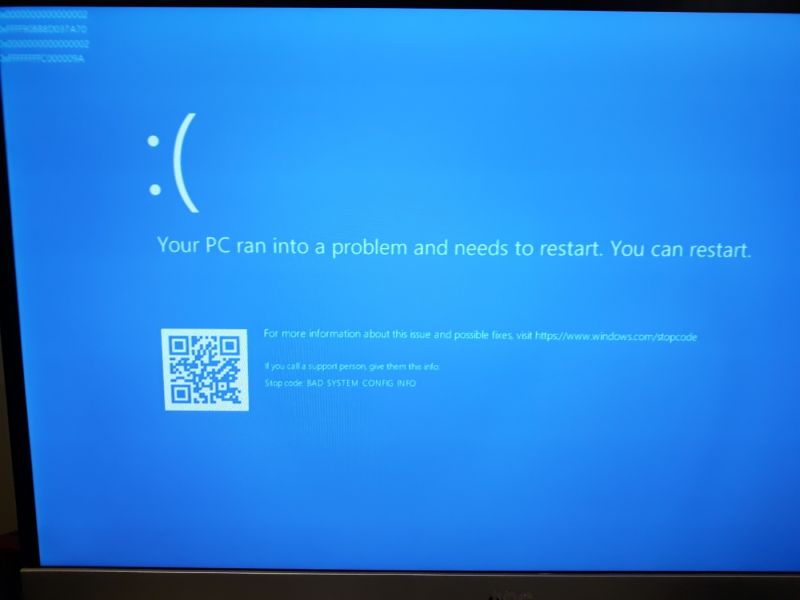 10
10 -
Linux.
I love you and hate you at the same time. If something breaks with the boot sequence, usually it involves using a live USB to fix the existing installation, which I directly did once I got a kernel panic.
Checked out the hard disk uuids (I was partitioning), tried chrooting but couldn't get further. Then, I booted again into the faulty Linux installation and the frikkin page said I had to run fsck on my harddrive manually. Did that in the handy provided terminal and guess what, it boots again.
Linux, you can't help people who assume issues, like me. I still like you though3 -
It's 2022 and Firefox still doesn't allow deactivating video caching to disk.
When playing videos from some sites like the Internet Archive, it writes several hundreds of megabytes to the disk, which causes wear on flash storage in the long term. This is the same reason cited for the use of jsonlz4 instead of plain JSON. The caching of videos to disk even happens when deactivating the normal browsing cache (about:config property "browser.cache.disk.enable").
I get the benefit of media caching, but I'd prefer Firefox not to write gigabytes to my SSD each time I watch a somewhat long video. There is actually the about:config property "browser.privatebrowsing.forceMediaMemoryCache", but as the name implies, it is only for private browsing. The RAM is much more suitable for this purpose, and modern computers have, unlike computers from a decade ago, RAM in abundance, which is intended precisely for such a purpose.
The caching of video (and audio) to disk is completely unnecessary as of 2022. It was useful over a decade ago, back when an average computer had 4 GB of RAM and a spinning hard disk (HDD). Now, computers commonly have 16 GB RAM and a solid-state drive (SSD), which makes media caching on disk obsolete, and even detrimental due to weardown. HDDs do not wear down much from writing, since it just alters magnetic fields. HDDs just wear down from the spinning and random access, whereas SSDs do wear down from writing. Since media caching mostly invovles sequential access, HDDs don't mind being used for that. But it is detrimental to the life span of flash memory, and especially hurts live USB drives (USB drives with an operating system) due to their smaller size.
If I watch a one-hour HD video, I do not wish 5 GB to be written to my SSD for nothing. The nonstandard LZ4 format "mozLZ4" for storing sessions was also introduced with the argument of reducing disk writes to flash memory, but video caching causes multiple times as much writing as that.
The property "media.cache_size" in about:config does not help much. Setting it to zero or a low value causes stuttering playback. Setting it to any higher value does not reduce writes to disk, since it apparently just rotates caching within that space, and a lower value means that it just rotates writing more often in a smaller space. Setting a lower value should not cause more wear due to wear levelling, but also does not reduce wear compared to a higher value, since still roughly the same amount of data is written to disk.
Media caching also applies to audio, but that is far less in size than video. Still, deactivating it without having to use private browsing should not be denied to the user.
The fact that this can not be deactivated is a shame for Firefox.1 -
So I have a dual boot Windows 10 / Ubuntu 16.04.
This evening, I finally decided to update Ubuntu to 17.10.
Note to self, never try to install Ubuntu from the live usb when trying the "demo", prefer to install on boot, because this fucker encountered an error, forced me to reboot then decided to occupy the whole disk and wipe Windows out.
I'm sure that Ubuntu 17.10 was made by DevRant, that's totally something you guys could do 😂5 -
*sigh*.
back from lunch break, to find my dualboot with Windows 10 & openSUSE uefi having automatically rebooted due to some updates,
and see a busy box message, because secure boot somehow was suddenly enabled (guess the w update)..
good thing i always bring a usb pen with multiple system tools and live distros...1 -
This is the worst possible thing that can happen, when you setup a new computer.
I live for about a decade on ubuntu. I got an invite for a LAN where games are being played that I cannot run with wine or are not ported to linux.
Fine I get an old harddrive and setup a fresh Windows 7. I have a little update script that takes care of updating and restarting.
BUT I CAN NOT DO ANY UPDATES.
As you can see in the picture the original Windows 7 installation disc that was part of my computer did not carry the matching NIC drivers.
A friend of mine gave me a spare WiFi dongle. That did not bring its drivers on the USB dongle but on disc that he lost.
WHY?! HOW?! This is not plug and play. This is a part that SHOULD be plug and play.
After I got an other WiFi dongle that was plug and play, I could finally download the right drivers.
Why can the Windows 7 disc that was part of the computer setup not contain the right drivers, but a ubuntu 12.04 live disc can?!
ARGH 3
3 -
bought a cdp ups, because energy service can be shitty in the town I live.
Everything is fine and dandy with the ups, has a nice lcd but it also has a usb cable and dvd with a so called "upsilon 2000" software. One week after buying the ups I decided to venture with the mother fucker software.
Installed the software, looks awful, like a software that made his way from the 90s to this day... it doesn't show the ups... I left it like that... nothing unsual, then my fucking curiosity picked up and I look into the software options and here you go, changed the "communication type" from serial to usb, and ups was recognized, and even nicer, windows started showing a battery icon like if this desktop was a laptop. I was thrilled... until I restarted my pc for whatever reason
gpu decided to break, like if the drivers weren't installed, was laggy, my second screen didn't work, in device manager the video adapter was shown as "generic video adapter". 😡, immediately I blame nvidia cuz I just updated those drivers the day before.
So I started my journey to get the fucking video card working as it should again. installed DDU, reinstalled newest drivers again... didn't work, used ddu again, installed last known drivers again... didn't work, used ddu, installed drivers from windows update... nothing... after some panicking time, I remembered that besides from updating the nvidia drivers I installed that upsilon shit recently... So I decided to uninstall it, and that was the fix, fucking shady software.
It was very naive from me to not blame that upsilon before blaming everything else.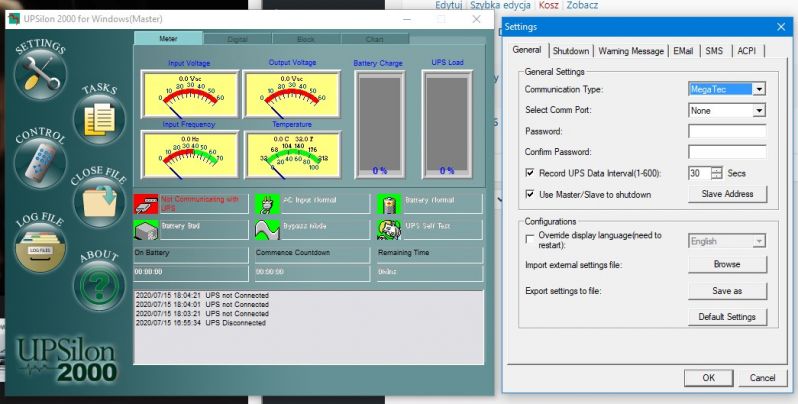 3
3 -
Nanotechnology is getting cheaper every day, but I do feel a bit stupid to buy a 16GB USB stick to be used as live USB for Ubuntu 😂3
-
Install linux they said.
Ok, granted. I still want to dual boot with my win10. So ok, mint live usb, boot, begin install, freezes mid way.
Ok, try++5 -
Someone called me and asked why wasn't Linux live USB working. I asked him to check whether safe boot was disabled from bios. His reply I can't find boot settings in windows settings.
This would not be a big thing if it was some non technical person. The person who called me was a CS student.
*claps*
I think he was trying to find a runnable file from the live USB. -
So last night I ran out of space on my root partition, apparently 30GB isn't enough for `/` besides `/home` and `/data` because both `/var` and `/usr` used around 14GB each so I decided to create partitions for them, had 500GB unallocated disk space on my SSD for if I wanted to install windows on my machine besides Arch Linux.
I edited the fstab file and sure enough, the partitions were mounted on boot, everything went fine. Then U realised the data wasn't actually removed from the first partition so I decided to mount the drive again and remove the files, the system still worked fine.
Untill I rebooted. Apparently the bit scripts require files in the`/usr` folder which wasn't mounted at boot, but right after. F*ck, system won't boot and now I'm in a recovery shell in busybox. After googling and reading the arch wiki I noticed a small message saying what you should do if you want to have `/usr` on another partition. I didn't do any of that.
After a couple of hours and a lot of reboots and chroots from a live USB to the broken installation it was fixed without losing any data! I did learn to read the manual or wiki to see any specifics when using more partitions. 😂2 -
I make a mistake today.
The incident happens when I opened my computer, open Vivaldi, and after all tabs are loaded, I update my Linux distro.
Unfortunately, when it updates the kernel, it got lagged, really lagged. My CPU load goes up to 14,56 (which is also the PB of CPU load of my computer). I barely can move my mouse. I decided to Ctrl-C, nothing happened. Then I decided to turn off my computer by pressing the power button once, nothing happened. Then I hold the power button for a few seconds, don't really hesitate or think of anything.
When I start my computer again, it goes to the GRUB. I realized that the GRUB load is slower than usual, but I don't really think of anything. When I choose the 'Alter Linux' option (which is the name of my distro), the GRUB says that it cannot find the kernel and thus it cannot boot. At this point it's pretty fucked up.
2 lessons that I have learned after this incident:
1. Turn off every single other window (except the Update window) when you are going to update.
2. Never turn off the computer while it's still updating, especially if there is kernel update in it.
(Luckily, I have an old version of the distro burned to a Kingston USB, so I can run the live environment of the distro from the USB, and then install another distro to that USB)17 -
The bug I never fixed isn't a bug in code I wrote, but rather an OS problem I've given up on fixing.
I dual-boot Windows and Linux on my desktop PC. Every time Windows updates, it switches from grub to the Windows bootloader, making it impossible to boot into Linux. I've fixed it three times (each time requiring a different fix, from disabling fast startup to reinstalling Grub from a live USB), then gave up. My desktop PC is now a Windows machine. I'm upgrading some parts soon (including replacing my boot drive with an NVMe SSD) so I decided when I do that, I'm just going to reinstall Linux on the new drive and see how long I can last without installing Windows at all.3 -
to all those Lenovo guys who are wondering how to bypass raid for installing linux:
boot from live usb and rewrite the partition table from raid to something else using gparted. and done. I had this issue long time ago.
p.s. try at ur own risk. data will be lost. -
Currently running Kubuntu and want to switch to Antegros.
Installed UNetBootin.
Downloaded Antegros Live ISO from Antegros website.
Format USB to FAT32.
Used UNetBootin to make Antegros bootable USB.
Shutdown computer.
Restarted/boot from USB.
Computer checks drives.
Beeps, says no bootable options found, shutdown button pops up.
Shutdown and turn back on.
Kubuntu running.
Really fucking frustrating. Please help.4 -
A friend of mine who wants to learn about Linux has a stronger will than me, as I think installing Linux in 2020 is gonna break me but he's still stoked as shit. I'm fucking serious. He asked me to install several distros, in order of interest (because they all fucking failed, because of fucking course they did) on a USB HDD he was using just for this.
We tried, in order:
Arch: initramfs wiped his Windows HDD when it crashed. IDFK how, but it zeroed the top 32KB of the drive. It wasn't even the right HDD...
Linux Mint: nvidia drivers refused to see his GPU after install. No matter what we did. Live media saw it fine until it was installed on the external drive, too.
Debian: Installer couldn't see the external HDD, ever. No matter what we did. It had a /dev entry, lsblk and fdisk saw it, I could format and mount it, but the installer crashed when it refreshed the device list when it was present. Every goddamn time.
Fedora: Installer broke halfway through as an executable (or 70) were corrupted, but the disc matched the ISO and the ISO sums correctly, so this is apparently how it was packed and shipped.
CentOS: Refused to boot. Just entirely. GRUB would go to load the kernel and it'd hang.
All ISOs and discs were verified as matching provided sums using MD5 and SHA256. How the fuck is Linux so fucking hard to get working on older hardware in 2020? Worked great in 2008, worked great in 2018, why is 2020 such a goddamn issue?11 -
So I found the reason of kernel panic, my laptop's hdd is fucked, lost all the data. Now using a live usb until I get a replacement. Silver lining is I won't install windows for dual boat and replace elementaryOS with arch linux. I want a proper fight now.1
-
Rant time. Oh boi.
So, a bit of context: I am a university student in Greece and I have a desktop PC with elementary OS on it. When the unis closed down because of Coronavirus, I moved back to my parents', without my PC, only a usb stick with elementary OS installed on it. That was before the lockdown. My parents have a desktop PC and my old laptop, both with Windows rn. I'm only able to work using Linux, so I've been just popping that elementary OS USB stick whenever I needed to work.
All cool and good. Until the usb got full. It was a 16GB one after all. No biggie, I bought a new 64GB one from a well known Greek tech shop along with a webcam my mother needed. It was a LEXAR one.
They fucking took a week to transfer it. As if the closest shop to me was in fucking Germany. For context, the drawing tablet I bought from China the other day only did 2 weeks to come. During this time I could barely use Linux because my USB stick had only some 600MB free.
Ok, wtv I said to myself. I am a patient person after all. I received the USB stick, along with the webcam, in good condition, in their packaging. Alright. I dd'ed everything from the 16GB stick to the 64GB one and then I extend the partition. Everything works flawlessly. And it's faster too.
Next day, I boot up from it again. It boots up good. Nice, time to do some work. I open my editor. And it fucking freezes. The editor is not some VSCode or Atom or any of that heavy shit, it's just elementary OS Code. A very lightweight Gtk3 app. Strangely though, the rest of my OS (the dock autohide, eg.) Seems totally responsive. I try to open another app. No luck. Not even switching TTYs work. Good shit. I force shutdown my PC. I try to boot again from that piece of shit. And guess what! NO BOOT BITCH. Like, fuck you. I boot from my previous 16GB one. Linux won't recognize it. No /dev/sdc like I used to have. Ok, lsusb. Nope, nothing. I disconnect it and reconnect it, and lsusb. An empty entry appears.I run it a couple of times, and the it disappears again. I switch to TTY 2. I get read errors and usb error -71.
And I want to fucking explode
I call back to support for the warranty coverage. I wait for a good 10 minutes and a nice lady picks up. I tell her the issue. She says that the support team will call me for the issue this day it the next day.
I hang up.
It feels like some fucking prank. YOU MOTHERFUCKING TOOK SO LONG TO DELIVER MY SHIT. Not to mention that the shitty courier service they are working with wouldn't deliver the goods to my home because it's slightly out of town. AND NOW YOU ARE DELAYING MY WARRANTY RETURN? HOW THE FLYING FUCK DID YOU BECOME A WELL KNOWN TECH SHOP WITH SUCH SHITTY SERVICE?
IF YOUR BRAINS WERE DYNAMITE YOU WOULDN'T HAVE ENOUGH TO BLOW YOUR NOSES.
YOUR THE SERVICE EQUIVALENT OF A PARTICIPATION AWARD.
Foreigners' view of Greeks suddenly doesn't seem so unreasonable. Yes, we are fucking lazy asses. And we also hate that. We hate each other for that very reason. May this country not live any longer.6 -
Fooling Windows is easy and fun :p
My friend got logged out of windows and recovery option was saying to wipe the syatem. There was important data in the windows ( photos, videos , project ) so I thought of a simple solution.
Booted Linux in USB and live booted it on the system. Linux can read the files from window OS. Simply copied the data to hard drive.
Windows be like Am I a joke to you9 -
I have one Windows and one Apple M1 computer. Our project runs old docker containers and can't upgrade easily. I decided to run the x86 versions of containers on there and use them from my network. Corporate Windows has port blocking so I decided to install linux to a usb drive. I loaded a live install distro and installed it to a second USB drive.
The internal nvme laptop drive somehow had its partition table wiped along the way. I can see files on there in a partition restore tool but alas it isn't becoming bootable again from uefi after doing partition table restore. 😭8 -
Two days ago on my linux partition python was being weird, and I couldn't fix it no matter what I tried. Logical option was to backup /home and then reinstall linux
Two days later I want to die, for whatever reason I can't properly boot from a live USB without getting "input/output error", and I've already erased my previous linux installation at this point.
Anyway, I still have windows, and I think that the problem might be faulty RAM (I get i/o errors with any live USB) so I booted into windows, let it do some updates and now I'm checking my memory
After this, I'm going to open up my PC and check that the RAM sticks are all in properly 9
9 -
Was running personal laptop on 4.10 kernel (running Manjaro).
Was having problems for some reason with an audio program I'm using and so needed to run some older kernel that is real time for better latency.
Installed that kernel and booted with it.
Attempted to remove kernel 4.10, I don't need it anymore.
Rebooted, some kernel modules aren't loading. Xorg not creating a session.
I have no input working.
Not even wifi.
I can't detect USB devices.
Tried to fix it all night.. going through a ton of forums online...
Finally I give up. I didn't have access to anther computer to get a bootable USB image to. FUCK. IM NOT SMART ENOUFG FOR THIS SHIT.
I have 3 USB drive that I carry around all the time. Why don't I have a live image in one of them?
I went to sleep.
Next day I download Lubuntu (just to boot and backup some stuff before downloading and reinstalling Manjaro).
When I was burning the ISO to the USB, turns out I actually had a bootable Ubuntu on it the whole time.
I feel so stupid.
Last week I don't remember why, but I did sudo chmod 770 /
Which also broke my system.
Took me 3 hours to realize that this was the problem and make it work.
I love Linux. It keeps things interesting..3 -
Let me tell you about my wonderful weekend. It all started with a game that doesn't run in wine and it ended up in the biggest nightmare of Windows Update and EFI configuration.
1 - let's boot on my Windows partition to play trackmania 2.
2 - Windows Update interrupts me while driving a track.
3 - Update keep failing over and over again.
4 - I keep trying things to fix Windows Update, but with no success.
5 - Let's try system restore, failed
6 - Let's try to do a reset. "You don't have a recovery drive". Oh, right...
7 - Let's try to upgrade Windows 10 to Windows 10, just because. Nope, "we could not determine if your pc can run Windows 10". Wait what....
8 - I guess I'll be reinstalling this trash. "Nope, can't. Don't like that partition I just formatted". Of course you can't...
9 - Had to delete the partition and let it create new ones. It created a new EFI partition. Just why???
10 - Okay that worked. Let's fix grub now.
11 - Maybe not, let's try rEFInd, because it looks fancy.
12 - After rebooting on the live USB for about 50 times and reconfiguring rEFInd without any luck, I realised the install script didn't install fs drivers for ext4. Oh, right... That's why you didn't find any Linux kernel...
13 - It can't boot windows, they're using a different EFI partition. Let's move rEFInd to the new EFI partition windows created for me.
14 - Finally everything works again. So much effort to play a freaking game without being bothered by windows update. And rEFInd abience theme looks beautiful.
I've got to say though, I learned a lot and the Arch wiki is awesome!6 -
When rage turns to sadness :
With great frustration wrote and debugged android code since morning , so as a reward , I thought about rebooting my laptop once the code was working and committing it later. Code ran , rebooted my laptop and went to get some coffee, only to find that bodhi crashed and wouldn't run without live usb. No commit, no backup, all went down the drain1 -
Today I've experimented the windows' blue screen of death...
My windows partition was f*ck up.
I tried many fixes, like boot from grub (which very complicated), boot from a usb with ubuntu live version and run boot-repair.
Bit finally I ended up, make a live usb of windows 10, (tried 6 times before finding the good way to do it with uefi bios) and reset windows without deleting my personnal files.
I'm pretty much proud of me right now.2 -
Has anyone managed to install a Linux Distro over the Boot camp partition on a newer MacBook pro with touch bar? My old 2012 MBP had a tri-boot on it because it had Mint, Win10 and macOS living together in almost harmony. Now I have a 2017 MBP and I can't even get it to live boot from a USB (a type-C one at that! Because of the Nexus 5X I have lots of type-C accessories).1
-
Fuuuuck...
My SSD decided to stop booting and sometimes not even being recognised by bios...
Ive tried to recover it with live-USB but every program freezes after finding the partitions. I had so many hours of work not pushed to git yet...5 -
I had a colleague, who built a bunch of smaller systems for the company I'm working in. He didn't want to waste his time building a "perfect" system (which I generally agree with, the question is just where to draw the line).
But because it took him so long to build the prototype, usually it went into production without being hardened (like basic input validations were missing. It wouldn't allow anything malicious, but instead of a validatiom error it'd just 500).
When he left, literally less then a week later, one of his systems, which was a prototype and nobody except him could maintain, because it was done in a fancy new technology, which wasn't even v1 at that time and their documentation said, it's production ready when we release v1. Anyway, that one system started crashing just few days after him leaving. Another Dev and me tried to fix it, but every time we touched it, it just got worse.
At some point, we gave up and just configured a cron job to reboot it every 12h. He could have probably fixed it, but to us it was just black magic.
Anyhow, this rent isn't about him, AFAIK all the systems still working, as long as you provide the correct input. Nor is it about the management decisions, which lead to this Frankenstein service on live support, which we had to increase, to be restarted every 8 hours, 6h, 4h, 3h, .....
It's about the service itself, which I'm looking forward to every day, when the rewrite will be done and I can nuke the whole git repository.
I was even thinking about moving all the related files onto a USB stick and putting that on 🔥, once we're done rewriting it....
Maybe next month or in 2. Hopefully before we'll have to configure the cron job to restart the service every couple minutes.... -
Yesterday I wanted to give Gentoo a try. I could not even get the ethernet working on the fucking live-USB. Guess no Gentoo for me.
-
Dear web developers, please think of the boot disk users.
Users might have to boot their computer from external bootable media such as a live USB stick, SSD, or live CD/DVD, after their operating system caught a problem that prevents it from booting.
Emergency boot media usually has earlier versions of web browsers because they are not frequently used, much less updated. Sadly, the developers of many websites have a habit of breaking compatibility for older web browsers. For example, the new audio player used by the Internet Archive (Archive.org) does not even support Firefox 57, a version that was released as recently as November 2017!
Therefore, websites should retain support for old web browsers. If not all features can be made to work, at least the essential features should work on older browser versions. Websites should not let down people who are stuck due to a computer problem. Those users should still be able to browse the Internet for help, and perhaps enjoy basic entertainment such as watching videos (YouTube, Dailymotion) and listenening to music or audio books (SoundCloud, Internet Archive) while at it.
The attached screenshot shows something no internet user wants to be "greeted" with.
Keep the Internet accessible. 18
18 -
Soo, after reading a post about Fedora Workstation I figured, why not try it out. It has some awesome productivity tools!
I donwloaded the ISO, made a bootable USB stick and started my PC into Fedora live.
At first it looked awesome! I really looked forward to working with it. I installed it and restarted my PC. It booted up I choose Fedora and I saw a login prompt.
Everything's fine until now. I logged in, no problem. But after that the screen just turned black and only my mouse was visible. I thought, maybe it's because it's loading something.
I waited a couple of minutes but then i got really frustrated because nothing, literally nothing happened. So I forced a shutdown and restarted. I logged in again.. and... Well at least the screen wasn't black anymore. But it was not good either. Artifacts everywhere. I could not read what the screen said.
So I reinstalled it and couple of times, black screen after artifact screen.
I don't really know who's to blame here. Nvidia or Linux/Fedora or something else (I highly think it's Nvidia tho, fuck Nvidia and their anti Linux mood ).
I will try Fedora on a laptop somewhere in the Future again but for now I've had enough of that shit combined with the aftermath of resetting everything back to normal (removing grub etc).
If anyone has some advice concerning the Nvidia problem I'd highly appreciate that.
It's a GeForce 650ti1 -
Trying to install Manjaro for the first time. Keeps failing to install GRUB and giving a blank error message.
Been at it for 6 hours in a row already.
And they say Arch is the best...
Edit: I've even tried manually installing GRUB from the live boot usb, but that fails in a similar fashion :/4 -
Piggy backing off an earlier rant about Linux. Let's talk about time wasted fixing Linux.
One time for me was I couldn't get Ubuntu to boot. Whenever it booted through UEFI it would go straight to the EFI bash like command line boot screen, not allowing me to access Ubuntu.
I tried for almost a full day to fix it, Googling solutions, resetting my BIOS and fixing Boot using a Ubuntu Live USB.
In the end I found it was an issue with setting my filesystem as XFS. I reinstalled using EXT4 and it booted right up. Must've been some sort of bug. Strange because XFS boot worked with Fedora. A day wasted trying to set up Ubuntu.6 -
trying to make a live usb disk. i took shots at random combinations from 2 usb sticks, 2 oses, different tools or technics on each os... each failed with a different outcome. then i realized i should have kept a failure matrix so that i don't try the same combinations, or can trace the roots of the problem.
each time i need to build a live disk, a part of me dies inside.6 -
Ram drives are a very good and useful thing why has no one made a nice ram drive caddy using laptop ram, the speeds on the older ram and drives out do any drive on the market and the unit is not a lot to make, I happy to put some old DDR 2 ram a new life as a USB ram drive using as a page or swop drive or Live CD Drive.
Or am I missing something and they really hiding somewhere, the ram drives I seen are stupid price and offer functions we don't need or aimed at big server companies but this would really help privacy, or better still anyone know if we can make some kind of ram drive with maybe a maker board and laptop ram ?1 -
Fucken great.
Managed to "finish reparing" my second Razer blade 14, swamped around some ssds and now both don't boot from my ssd.
So, I just disabled my mobile workstation.
Great.
3 days twiddling with it later and I still haven't managed to boot it.
Linux from a usb boots fine, Linux from the ssd, nope, no chance.
Csm looks good,
Bios sees the drive, should be good.
But I can only boot it legacy, which goes nowhere.
No uefi mode for the SSD.
But it worked before, so what the heck.
So when I boot grub of a usb stick, the live image runs fine.
I can also boot the ssd with the usb grub.
Most craziest thing for me right now is, I now have an nvme in the blade, but the blade doesn't fully support nvme as boot device.
And the external grub can boot it, and it seems to work properly once grub and the kernel take over, has full "support".
Just a side note, the other drive is a sata m.2 that worked fully before so i still have no reason why it isn't working.
So I thought I could now use a usb stick with grub to boot the nvme.
But nope, can't boot the usb stick anymore.
What the fuck is going on?!
And for all those realising that the nvme will not be running at pcie 3.0 by 4, yes, but it's not a high-end drive, Samsung pm951 so that doesn't matter. -
Please support old web browser versions for all eternity.
I hate it when I open a site like SoundCloud one day and am greeted with a "we no longer support your browser" notice. Now I am forced to update my browser to a new version with removed features. On Android, Chrome sometimes crashes due to an apparent memory leak, so I have to go back to Samsung Internet, which does not work with some sites. Also, the Samsung clipboard manager (which can hold up to 20 items) is only available on Samsung Internet, not Chrome or Firefox.
I also have to update the browser on my live USB bootable stick because sites stop supporting it. Any browser starting in 2015 (ECMA script 6) should be supported until at least 2050 so that I never have to fear that a site one day spontaneously stops working on my browser.
I would like to browse the Internet forever without having to ever worry about pages to stop working one day. Browser vendors might also deprecate support for devices and operating systems. Old devices also have replaceable batteries and are easier to repair. I don't want be forced to buy new devices that are difficult and expensive to repair.19 -
You know when you live in a pretty warm city and work on a crowded big room with more than 50 people and all the 6 closest air-conditioners are off and nobody seems to be giving a shit about it? It's like 30°C and my USB fan (which used to save me in times like these) just broke. I'm suffering.1
-
!rant
My home pc has developed a sudden issue and wont boot up anymore.
Stays stuck on the POST phase and am unable to get into BIOS , just stuck with a big asus logo and a message to press
F2 or Delete to get into BIOS but the system seems frozen as the keyboard lights are on but unresponsive while the
Mobo reads an error code A2
( the manual claims that to be an IDE error although am using only SATA)
Unplugging all usb doesnt change anything.
Unplugging all other sata ssd ,hdd and disk drives except the os drive changes nothing.
Unplugging the os drive results in the system complaining about no bootmgr
(As expected), that allows me to at least look at the BIOS but there doesnt seem to be anything wrong or out of the ordinary..
Booting from a live cd works fine
Booted from a pc boot repair tool and plugged in the os drive into one of the hot swappable sata ports shows me the all the files still there and accessible , check disk revealed nothing wrong. Can't plug in the os drive pre boot as that locks everything up again)
Tried to boot with a windows cd then do a start up repair but plugging in the os drive into the hot swappable sata doesn't work since windows can't see the drive.
Tried to swap the os drive with another one of exact same model filled witb random files resulted in no boot mgr error as expected
Struggled a whole weekend to fix it but alas no progress
Ah and the OS drive's warranty ran out 2 weeks ago 😑
Mobo asus p9x79 deluxe
Os ssd samsung 840 250 gb
No changes in hardware for the last year
Or so
No BIOS changes in over a year
I did notice some odd files like 0002Found
On the os drive when i was using the boot repair live cd tool, will bring the drive to
The office where i can get my hands on an ssd sata to usb caddy and take a snapshot of The files there for you guys to see.
Any ideas ? 😞5 -
Well, today my school introduced us to their essay writing usb sticks. Which are basicly custom Debian Live USB sticks, which you need to boot to from the bios. Wonder how long it takes for someone to mess up something up in the bios.1
-
Anybody like to rip up CTF (or similar)? I've honestly never done a CTF before, I'd like to give jt a shot. I'll get my ass handed to me because I'm not back up to par on OpSec yet, but I adapt well and when I get into a nice groove I can make shit happen! (I like to think so, anyways haha!!)
I've been in full on dev mode lately and haven't had any time to Hulk Smash for a while... I went to fire up a new Kali live USB today and I couldn't run through the updates like I always have- they changed sooo much and I was pissed because I didn't have ethernet with me. That'll be another day for sure, but I still have my machine with Manjaro armed to the nutsack and back with the BlackArch rep. I def could use a break from the chaos, and getting my ass handed right to me sounds like an awesome time because learning is my favorite thing next to a possible chance at getting to destroy shit.
It's weird, because I'm sort of a n00b but also at the same time I've had computers ripped apart/jammed in my face since every day since I was 9 and Y2K was about to hit the fan lmao!! My hardware/network/layering knowledge is fuckin mint titties, I just can't code like a fuckin madman on the fly. I don't have a "primary" language, because I've been having to work with little bits of several languages for extended periods of time... I can at least find my way around all the dox without much of an issue and have no issue solving the probs I come across which is neat, but until the day comes where I can fuck a gaping hole through my keyboard on the fly like George Hotz during one of his lazy Sunday OpenCV SLAM/Python code streams all jacked up on Herba Mate hahahahaha!!!!
The dude uses fucking VIM and codes faster than anyone I've ever seen on levels of science/math so challenging I almost shit myself inside out when I catch one!!!! The level of respect I have for all my fellow red pills in here is as high as it gets, and that's one of the best parts about being a code junkie- sometimes ya get to cross paths with beastly, out of this world people that teach you so much without even having to explain shit.
If anyone's down, or maybe has some resources for me to check out so I can get my chops up let's make it happen -
I have been working on a long time, low progress project of mine that keeps on giving and giving.
Let's begin like two years ago where I dipped my toes into "more then gigabit" networking thanks to a Linus Techtips video about infiniband.
I had the dream of booting my Workstation from my NAS, a so called diskless setup.
Well, since I run FreeNAS on my Nas , a very nice Freebsd based Nas OS, everything's gonna be good.
In the beginning, there was no infiniband support.
Turns out, you don't need it, since the mellanox CX2 nics can do ETH too.
Yay.
Just took me a few weeks of anger.
So, to be able to boot something over the network, you need firmware that finds the bookable stuff and loads it.
That protocol and firmware is called PXE.
PXE needs a DHCP telling it what to do, and what is where and etc.
Freenas here I come! Installing dnsmasq on the actual freenas install turned out to be not that great of an idea because freenas thinks of itself as being an "appliance" that you don't fiddle with. So things work, until you update/ upgrade when everything will basically be wiped, except what you have done through the ui.
Ok. So I gona use a jail, a container like thing for that.
Everything is great, jail has internet, everything Installs fine, what could go wrong?
Dnsmasq can launch and work, but not as dhcp server. Some thing about permissions.
Turns out, jails have permission like things.
A few days of head scratching later, it has ALL the permissions.
Dnsmasq still can't work as DHCP server though, why you ask?
Because it needs a specific kernelmodule that isn't contained in the jail. Since jails are kind of like a docker container, they run on the same OS kernel, who does not have this module, I'd need to patch the freenas, which is an appliance, so fuck that.
Like a year later, freenas has finally added good VM support, so why not make a VM for the dhcpserver?
Well, about a year ago, I didn't know that the virtual Intel nic is a fucken unstable piece of garbage, crashing nearly any OS at some point.
So that was it for a while again.
Now to the last few weeks.
Finally dnsmasq is running in a freebsd VM with a good and working configuration which is rather simple, if those tutorial fuckers out there would explain shit instead of just telling you to copy, paste and replace X.
Now back to the PXE side.
I'm using iPXE because I have no clue how to boot anything over tftp so iSCSi it is, since that is what I can relate too.
The idea behind iscsi is to fake a SCSI disk over the network. Attached devices appear as if they are actually directly connected to the machine instead of over the network.
iPXE gets a lease from the server, can connect to it, everything is fucken great. Finally.
Except that if it "sanBoots" the iscsi drive, it can't find anything to boot.
Well fuck.
If I attach a Linux live USB over iscsi, it boots, finds grub, and crashes because the live iso isn't configured for network-boot.
But it boots.
So what's so different?
Well iPXE is booted in legacy mode, where as the content of the target is windows 10 in efi mode.
Ffff.
Ok. Can I get iPXE to boot in EFI mode?
Well yes, after like 3 days fiddling with it.
But it only finds the onboard Intel nic instead of the new Mellanox CX3 cards, and can't even connect to the target....
Sooo, I guess my options are as follows.
Either, get PXE efi to work on the network cards directly, its called flexboot and might be able to since I just found some firmware options for that.
Or give up on efi and install windows in legacy mode.
Which isn't that easy when it has to end up on a drive on my nas.
