Join devRant
Do all the things like
++ or -- rants, post your own rants, comment on others' rants and build your customized dev avatar
Sign Up
Pipeless API

From the creators of devRant, Pipeless lets you power real-time personalized recommendations and activity feeds using a simple API
Learn More
Search - "web browsing"
-
Holy shit I love this, that's fucking amazing, it's basically a modern terminal browser, that actually has html5, css support etc. not like elinks, especially nice inside tmux for sure.
"Browsh is a fully-modern text-based browser. It renders anything that a modern browser can; HTML5, CSS3, JS, video and even WebGL. Its main purpose is to be run on a remote server and accessed via SSH/Mosh or the in-browser HTML service in order to significantly reduce bandwidth and thus both increase browsing speeds and decrease bandwidth costs."
https://www.brow.sh/
demo: https://youtube.com/watch/...
https://motherboard.vice.com/en_us/... 24
24 -
Our website once had it’s config file (“old” .cgi app) open and available if you knew the file name. It was ‘obfuscated’ with the file name “Name of the cgi executable”.txt. So browsing, browsing.cgi, config file was browsing.txt.
After discovering the sql server admin password in plain text and reporting it to the VP, he called a meeting.
VP: “I have a report that you are storing the server admin password in plain text.”
WebMgr: “No, that is not correct.”
Me: “Um, yes it is, or we wouldn’t be here.”
WebMgr: “It’s not a network server administrator, it’s SQL Server’s SA account. Completely secure since that login has no access to the network.”
<VP looks over at me>
VP: “Oh..I was not told *that* detail.”
Me: “Um, that doesn’t matter, we shouldn’t have any login password in plain text, anywhere. Besides, the SA account has full access to the entire database. Someone could drop tables, get customer data, even access credit card data.”
WebMgr: “You are blowing all this out of proportion. There is no way anyone could do that.”
Me: “Uh, two weeks ago I discovered the catalog page was sending raw SQL from javascript. All anyone had to do was inject a semicolon and add whatever they wanted.”
WebMgr: “Who would do that? They would have to know a lot about our systems in order to do any real damage.”
VP: “Yes, it would have to be someone in our department looking to do some damage.”
<both the VP and WebMgr look at me>
Me: “Open your browser and search on SQL Injection.”
<VP searches on SQL Injection..few seconds pass>
VP: “Oh my, this is disturbing. I did not know SQL injection was such a problem. I want all SQL removed from javascript and passwords removed from the text files.”
WebMgr: “Our team is already removing the SQL, but our apps need to read the SQL server login and password from a config file. I don’t know why this is such a big deal. The file is read-only and protected by IIS. You can’t even read it from a browser.”
VP: “Well, if it’s secured, I suppose it is OK.”
Me: “Open your browser and navigate to … browse.txt”
VP: “Oh my, there it is.”
WebMgr: “You can only see it because your laptop had administrative privileges. Anyone outside our network cannot access the file.”
VP: “OK, that makes sense. As long as IIS is securing the file …”
Me: “No..no..no.. I can’t believe this. The screen shot I sent yesterday was from my home laptop showing the file is publicly available.”
WebMgr: “But you are probably an admin on the laptop.”
<couple of awkward seconds of silence…then the light comes on>
VP: “OK, I’m stopping this meeting. I want all admin users and passwords removed from the site by the end of the day.”
Took a little longer than a day, but after reviewing what the web team changed:
- They did remove the SQL Server SA account, but replaced it with another account with full admin privileges.
- Replaced the “App Name”.txt with centrally located config file at C:\Inetpub\wwwroot\config.txt (hard-coded in the app)
When I brought this up again with my manager..
Mgr: “Yea, I know, it sucks. WebMgr showed the VP the config file was not accessible by the web site and it wasn’t using the SA password. He was satisfied by that. Web site is looking to beat projections again by 15%, so WebMgr told the other VPs that another disruption from a developer could jeopardize the quarterly numbers. I’d keep my head down for a while.”8 -
Worst thing you've seen another dev do? So many things. Here is one...
Lead web developer had in the root of their web application config.txt (ex. http://OurPublicSite/config.txt) that contained passwords because they felt the web.config was not secure enough. Any/all applications off of the root could access the file to retrieve their credentials (sql server logins, network share passwords, etc)
When I pointed out the security flaw, the developer accused me of 'hacking' the site.
I get called into the vice-president's office which he was 'deeply concerned' about my ethical behavior and if we needed to make any personnel adjustments (grown-up speak for "Do I need to fire you over this?")
Me:"I didn't hack anything. You can navigate directly to the text file using any browser."
Dev: "Directory browsing is denied on the root folder, so you hacked something to get there."
Me: "No, I knew the name of the file so I was able to access it just like any other file."
Dev: "That is only because you have admin permissions. Normal people wouldn't have access"
Me: "I could access it from my home computer"
Dev:"BECAUSE YOU HAVE ADMIN PERMISSIONS!"
Me: "On my personal laptop where I never had to login?"
VP: "What? You mean ...no....please tell me I heard that wrong."
Dev: "No..no...its secure....no one can access that file."
<click..click>
VP: "Hmmm...I can see the system administration password right here. This is unacceptable."
Dev: "Only because your an admin too."
VP: "I'll head home over lunch and try this out on my laptop...oh wait...I left it on...I can remote into it from here"
<click..click..click..click>
VP: "OMG...there it is. That account has access to everything."
<in an almost panic>
Dev: "Only because it's you...you are an admin...that's what I'm trying to say."
Me: "That is not how our public web site works."
VP: "Thank you, but Adam and I need to discuss the next course of action. You two may go."
<Adam is her boss>
Not even 5 minutes later a company wide email was sent from Adam..
"I would like to thank <Dev> for finding and fixing the security flaw that was exposed on our site. She did a great job in securing our customer data and a great asset to our team. If you see <Dev> in the hallway, be sure to give her a big thank you!"
The "fix"? She moved the text file from the root to the bin directory, where technically, the file was no longer publicly visible.
That 'pattern' was used heavily until she was promoted to upper management and the younger webdev bucks (and does) felt storing admin-level passwords was unethical and found more secure ways to authenticate.5 -
I have this little hobby project going on for a while now, and I thought it's worth sharing. Now at first blush this might seem like just another screenshot with neofetch.. but this thing has quite the story to tell. This laptop is no less than 17 years old.
So, a Compaq nx7010, a business laptop from 2004. It has had plenty of software and hardware mods alike. Let's start with the software.
It's running run-off-the-mill Debian 9, with a custom kernel. The reason why it's running that version of Debian is because of bugs in the network driver (ipw2200) in Debian 10, causing it to disconnect after a day or so. Less of an issue in Debian 9, and seemingly fixed by upgrading the kernel to a custom one. And the kernel is actually one of the things where you can save heaps of space when you do it yourself. The kernel package itself is 8.4MB for this one. The headers are 7.4MB. The stock kernels on the other hand (4.19 at downstream revisions 9, 10 and 13) took up a whole GB of space combined. That is how much I've been able to remove, even from headless systems. The stock kernels are incredibly bloated for what they are.
Other than that, most of the data storage is done through NFS over WiFi, which is actually faster than what is inside this laptop (a CF card which I will get to later).
Now let's talk hardware. And at age 17, you can imagine that it has seen quite a bit of maintenance there. The easiest mod is probably the flash mod. These old laptops use IDE for storage rather than SATA. Now the nice thing about IDE is that it actually lives on to this very day, in CF cards. The pinout is exactly the same. So you can use passive IDE-CF adapters and plug in a CF card. Easy!
The next thing I want to talk about is the battery. And um.. why that one is a bad idea to mod. Finding replacements for such old hardware.. good luck with that. So your other option is something called recelling, where you disassemble the battery and, well, replace the cells. The problem is that those battery packs are built like tanks and the disassembly will likely result in a broken battery housing (which you'll still need). Also the controllers inside those battery packs are either too smart or too stupid to play nicely with new cells. On that laptop at least, the new cells still had a perceived capacity of the old ones, while obviously the voltage on the cells themselves didn't change at all. The laptop thought the batteries were done for, despite still being chock full of juice. Then I tried to recalibrate them in the BIOS and fried the battery controller. Do not try to recell the battery, unless you have a spare already. The controllers and battery housings are complete and utter dogshit.
Next up is the display backlight. Originally this laptop used to use a CCFL backlight, which is a tiny tube that is driven at around 2000 volts. To its controller go either 7, 6, 4 or 3 wires, which are all related and I will get to. Signs of it dying are redshift, and eventually it going out until you close the lid and open it up again. The reason for it is that the voltage required to keep that CCFL "excited" rises over time, beyond what the controller can do.
So, 7-pin configuration is 2x VCC (12V), 2x enable (on or off), 1x adjust (analog brightness), and 2x ground. 6-pin gets rid of 1 enable line. Those are the configurations you'll find in CCFL. Then came LED lighting which required much less power to run. So the 4-pin configuration gets rid of a VCC and a ground line. And finally you have the 3-pin configuration which gets rid of the adjust line, and you can just short it to the enable line.
There are some other mods but I'm running out of characters. Why am I telling you all this? The reason is that this laptop doesn't feel any different to use than the ThinkPad x220 and IdeaPad Y700 I have on my desk (with 6c12t, 32G of RAM, ~1TB of SSDs and 2TB HDDs). A hefty setup compared to a very dated one, yet they feel the same. It can do web browsing, I can chat on Telegram with it, and I can do programming on it. So, if you're looking for a hobby project, maybe some kind of restrictions on your hardware to spark that creativity that makes code better, I can highly recommend it. I think I'm almost done with this project, and it was heaps of fun :D 11
11 -
The time when I've felt like a badass, was when I was bored at a Birthday party at restaurant.
I didn't want to use my mobile data, so I tried to use the wifi of the restaurant. I didn't want to ask the password of the wifi, so I tried to get access by guessing. At first try I got it by entering "nameOfRestaurantCurrentYear".
Then I was browsing Play Store and there was a recommendation of an app (forgot the name) that analyses which the device is connected to wifi. So that got me interested that I installed on my phone.
So I played a little with and discover several Samsungs and iPhones connected to it (Some of the them had their real name next to the brand. It would be funny to yell their name out loud and they would be looking around.)
But there was one device that I didn't recognized. I searched on the web but found nothing. So later as I go to pay my part, I noticed that the credit card device had a wifi icon on it. So I looked over to the cash register and saw the name of the brand. It was the brand I didn't know of.
So basically they were using transfer payments over a public wifi.10 -
me, browsing the web: oh wow what a cool css framework, bookmarked, ill totally use it for my next project
me, making a project: "free bootstrap templates"4 -
devRant on a HoloLens!
The HoloLens is really cool, I was allowed to use it after a short hackathon. I am still surprised, but it works great and the concept feels natural after a short moment - web browsing is not recommended as no website is optimized for mixed reality (yet?).
Sorry for the low quality photo (it is not the compression algorithm's fault this time). 10
10 -
Whilst I was browsing the university website I came across a directory that allowed directory listings. Amongst all the .pl files was one named something.pl.old. Rather than interpreting the file the web server returned the raw source, including domain credentials for one of the network admins.1
-
Browsing job postings, and some of these requirements are just crazy, and/or wtf. Here's an example:
Front End developer wanted, junior to mid-level. An ideal candidate will be an expert in PHP, C#, and Java. Minimum experience of 10 years. Estimated compensation 30,000 per year.
Entry level full stack developer. Must be an expert in SQL. 5 years experience, BS in computer science required.
Web Developer intern - must have 3 years of experience. Must be an expert in x, y, z. This position is unpaid.
Sheeit.5 -
So I was using this very nice web app for some administration. When browsing their blog, I discovered they were in my hometown, and only a couple of blocks away from my place. I emailed them "do you maybe have a job for an IT student?" And they said "Sure, come on over!"
-
Is it because my browsing history already suggests I am a retard who sucks at programming?
YouTube now show this whenever I click any video about web dev :(
"You need a website. Why not do it yourself. ... choosing from more than 100 templates... " 11
11 -
So... After reading up on the theoretical stuff earlier, I decided to make a real AI that can identify handguns and decide whether it's a revolver or a semiautomatic with 95 percent accuracy...
Well, basically, I been browsing my local gun store's online store for four hours for training data, killed a Mac mini while first training the system and I think I ended on the domestic terrorism watch list... Was that black sedan always there?
Anyway... It's working fairly accurate, my monkey wrench is a revolver by the way.
Isn't AI development a wonderful excuse for all kinds of shit?
"why do you have 5000 pictures of guns on your computer?" - "AI development"
"why did you wave around a gun in front of your web cam" - "AI development"
"why is there a 50 gram bag in your desk?" - "AI development"
Hmm... yeah well... I think it might work. I could have picked a less weird testing project, but... No.7 -
Chrome, Firefox, and yes even you Opera, Falkon, Midori and Luakit. We need to talk, and all readers should grab a seat and prepare for some reality checks when their favorite web browsers are in this list.
I've tried literally all of them, in search for a lightweight (read: not ridiculously bloated) web browser. None of them fit the bill.
Yes Midori, you get a couple of bonus points for being the most lightweight. Luakit however.. as much as I like vim in my terminal, I do not want it in a graphical application. Not to mention that just like all the others you just use webkit2gtk, and therefore are just as bloated as all the others. Lightweight my ass! But programmable with Lua, woo! Not like Selenium, Chrome headless, ... does that for any browser. And that's it for the unique features as far as I'm concerned. One is slow, single-threaded and lightweight-ish (Midori) and another has vim keybindings in an application that shouldn't (Luakit).
Pretty much all of them use webkit2gtk as their engine, and pretty much all of them launch a separate process for each tab. People say this is more secure, but I have serious doubts about that. You're still running all these processes as the same user, and they all have full access to the X server they run under (this is also a criticism against user separation on a single X session in general). The only thing it protects against is a website crashing the browser, where only that tab and its process would go down. Which.. you know.. should a webpage even be able to do that?
But what annoys me the most is the sheer amount of memory that all of these take. With all due respect all of you browsers, I am not quite prepared to give 8 fucking gigabytes - half the memory in this whole box! - just for a dozen or so tabs. I shouldn't have to move my web browser to another lesser used 16GB box, just to prevent this one from going into fucking swap from a dozen tabs. And before someone has a go at the add-ons, there's 4 installed and that's it. None of them are even close to this complete and utter memory clusterfuck. It's the process separation. Each process consumes half a GB of memory, and there's around a dozen of them in a usual browsing session. THAT is the real problem. And I want to get rid of it.
Browsers are at their pinnacle of fucked up in my opinion, literally to the point where I'm seriously considering elinks. Being a sysadmin, I already live my daily life in terminals anyway. As such I also do have resources. But because of that I also associate every process with its cost to run it, in terms of resources required. Web browsers are easily at the top of the list.
I want to put 8GB into perspective. You can store nearly 2 entire DVD movies in that memory. However media players used to play them (such as SMPlayer) obviously don't do that. They use 60-80MB on average to play the whole movie. They also require far less processing power than YouTube in a web browser does, even when you download that exact same video with youtube-dl (either streamed within the media player or externally). That is what an application should be.
Let's talk a bit about these "complicated" websites as well. I hate to break it to you framework web devs, but you're a dime a dozen. The competition is high between web devs for that exact reason. And websites are not complicated. The document itself is plain old HTML, yes even if your framework converts to it in the background. That's the skeleton of your document, where I would draw a parallel with documents in office suites that are more or less written in XML. CSS.. oh yes, markup. Embolden that shit, yes please! And JavaScript.. oh yes, that pile of shit that's been designed in half a day, and has a framework called fucking isEven (which does exactly what it says on the tin, modulo 2 be damned). Fancy some macros in your text editor? Yes, same shit, different pile.
Imagine your text editor being as bloated as a web browser. Imagine it being prone to crashing tabs like a web browser. Imagine it being so ridiculously slow to get anything done in your productivity suite. But it's just the usual with web browsers, isn't it? Maybe Gopher wasn't such a bad idea after all... Oh and give me another update where I have to restart the browser when I commit the heinous act of opening another tab, just because you had to update your fucking CA certs again. Yes please!19 -
One day browsing the internet, I find a website that is hiring web developers. I was curious, so I decided to see the requirements.
Job : To manage this website
Skills Required
6+ years Experience of
HTML
CSS
JavaScript
Node.js
Vue.js
TypeScript
Java
PHP
Python
Ruby
Ruby on Rails
ASP.NET
Perl
C
C++
Advanced C++
C#
Assembly
RUST
R
Django
Bash
SQL
Built at least 17 stand alone desktop apps without any dependencies with pure C++
Built at least 7 websites alone.
3+ years Hacking experience
built 5 stand-alone mobile with Java, Dart and Flutter
7800+ reputations on stack overflow.
Answered at least 560 questions on stack overflow
Have at least 300 repositories on GitHub, GitLab, Bitbucket.
Written 1000+ lines of code on each single repository.
Salary: $600 per month.
If he learnt all languages one by one at age 0, he will be 138 now!14 -
Just browsing job postings for fun, see a junior developer posting I thought I would read.
Requirment:
Previous experience as a Web Developer (18 months +)
Who would this role suit:
Graduate Web Developer
Yeah fuck off...3 -
Static HTML pages are better than "web apps".
Static HTML pages are more lightweight and destroy "web apps" in performance, and also have superior compatibility. I see pretty much no benefit in a "web app" over a static HTML page. "Web apps" appear like an overhyped trend that is empty inside.
During my web browsing experience, static HTML pages have consistently loaded faster and more reliably, since the browser is immediately served with content useful for consumption, whereas on JavaScript-based web "apps", the useful content comes in **last**, after the browser has worked its way through a pile of script.
For example, an average-sized Wikipedia article (30 KB wikitext) appears on screen in roughly two seconds, since MediaWiki uses static HTML. Everipedia, in comparison, is a ReactJS app. Guess how long that one needs. Upwards of three times as long!
Making a page JavaScript-based also makes it fragile. If an exception occurs in the JavaScript, the user might end up with a blank page or an endless splash screen, whereas static HTML-based pages still show useful content.
The legacy (2014-2020) HTML-based Twitter.com loaded a user profile in under four seconds. The new react-based web app not only takes twice as long, but sometimes fails to load at all, showing the error "Oops something went wrong! But don't fret – it's not your fault." to be displayed. This could not happen on a static HTML page.
The new JavaScript-based "polymer" YouTube front end that is default since August 2017 also loads slower. While the earlier HTML-based one was already playing the video, the new one has just reached its oh-so-fancy skeleton screen.
It would once have been unthinkable to have a website that does not work at all without JavaScript, but now, pretty much all popular social media sites are JavaScript-dependent. The last time one could view Twitter without JavaScript and tweet from devices with non-sophisticated browsers like Nintendo 3DS was December 2020, when they got rid of the lightweight "M2" mobile website.
Sometimes, web developers break a site in older browser versions by using a JavaScript feature that they do not support, or using a dependency (like Plyr.js) that breaks the site. Static HTML is immune against this failure.
Static HTML pages also let users maximize speed and battery life by deactivating JavaScript. This obviously will disable more sophisticated site features, but the core part, the text, is ready for consumption.
Not to mention, single-page sites and fancy animations can be implemented with JavaScript on top of static HTML, as GitHub.com and the 2018 Reddit redesign do, and Twitter's 2014-2020 desktop front end did.
From the beginning, JavaScript was intended as a tool to complement, not to replace HTML and CSS. It appears to me that the sole "benefit" of having a "web app" is that it appears slightly more "modern" and distinguished from classic web sites due to use of splash screens and lack of the browser's loading animation when navigating, while having oh-so-fancy loading animations and skeleton screens inside the website. Sorry, I prefer seeing content quickly over the app-like appearance of fancy loading screens.
Arguably, another supposed benefit of "web apps" is that there is no blank page when navigating between pages, but in pretty much all major browsers of the last five years, the last page observably remains on screen until the next navigated page is rendered sufficiently for viewing. This is also known as "paint holding".
On any site, whenever I am greeted with content, I feel pleased. Whenever I am greeted with a loading animation, splash screen, or skeleton screen, be it ever so fancy (e.g. fading in an out, moving gradient waves), I think "do they really believe they make me like their site more due to their fancy loading screens?! I am not here for the loading screens!".
To make a page dependent on JavaScript and sacrifice lots of performance for a slight visual benefit does not seem worthed it.
Quote:
> "Yeah, but I'm building a webapp, not a website" - I hear this a lot and it isn't an excuse. I challenge you to define the difference between a webapp and a website that isn't just a vague list of best practices that "apps" are for some reason allowed to disregard. Jeremy Keith makes this point brilliantly.
>
> For example, is Wikipedia an app? What about when I edit an article? What about when I search for an article?
>
> Whether you label your web page as a "site", "app", "microsite", whatever, it doesn't make it exempt from accessibility, performance, browser support and so on.
>
> If you need to excuse yourself from progressive enhancement, you need a better excuse.
– Jake Archibald, 20139 -
moving to cli only because desktop contains distracshiunns.
can someone answer me some questions?
1) where to download a lot of music (hardstyle)
2) how to do project management in vim?
3) how to tmux in multiscreen?
4) how to use github in cli well (ik how it works, but maybe there are some things that are good to knew)
5) is lynx REALLY my only option for browsing the web?
hope my questions can help some fellow ranters, thanks in advance for answering21 -
The ones who use it, what do you like or value about Linux? Why do you use it?
Before I answer, let me say that I am a noob compared to the rest of this community. I run Ubuntu because Arch was too complicated when I tried and bash scripts equal to frustrations for me. That's my knowledge level.
- I don't feel "observed" when using a Linux distro compared to Windows and macOS.
- Feel more connected to the open source thought and the free spirit.
- Feel like I can do anything I want. Learning new programming languages easily, trying out web servers, try and setup own website or mail server etc.
- Everything is accessible. Read something cool about docker? ALT+T to open a terminal and start up a docker container to try out.
- No Internet browsing for software, like googling "Firefox download english".
- Sometimes forces me to learn about the workings of a computer, like networks, servers, routing, firewalls, bootup sequence etc.
- So many great command line tools. Want to find out quickly who owns a website? Want to query a specific DNS server? All possible within 5 seconds!
All in all using Linux feels like watching a documentary while using Windows is more like watching a dumb comedy show where I can turn my brain off, but get more stupid after a while.6 -
"There's more to it"
This is something that has been bugging me for a long time now, so <rant>.
Yesterday in one of my chats in Telegram I had a question from someone wanting to make their laptop completely bulletproof privacy respecting, yada yada.. down to the MAC address being randomized. Now I am a networking guy.. or at least I like to think I am.
So I told him, routers must block any MAC addresses from leaking out. So the MAC address is only relevant inside of the network you're in. IPv6 changes this and there is network discovery involved with fandroids and cryphones where WiFi remains turned on as you leave the house (price of convenience amirite?) - but I'll get back to that later.
Now for a laptop MAC address randomization isn't exactly relevant yet I'd say.. at least in something other than Windows where your privacy is right out the window anyway. MAC randomization while Nadella does the whole assfuck, sign me up! /s
So let's assume Linux. No MAC randomization, not necessary, privacy respecting nonetheless. MAC addresses do not leak outside of the network in traditional IPv4 networking. So what would you be worried about inside the network? A hacker inside Starbucks? This is the question I asked him, and argued that if you don't trust the network (and with a public hotspot I personally don't) you shouldn't connect to it in the first place. And since I recall MAC randomization being discussed on the ISC's dhcp-users mailing list a few months ago (http://isc-dhcp-users.2343191.n4.nabble.com/...), I linked that in as well. These are the hardcore networking guys, on the forum of one of the granddaddies of the internet. They make BIND which pretty much everyone uses. It's the de facto standard DNS server out there.
The reply to all of this was simply to the "don't connect to it if you don't trust it" - I guess that's all the privacy nut could argue with. And here we get to the topic of this rant. The almighty rebuttal "there's more to it than that!1! HTTPS doesn't require trust anymore!1!"
... An encrypted connection to a website meaning that you could connect to just about any hostile network. Are you fucking retarded? Ever heard of SSL stripping? Yeah HSTS solves that but only a handful of websites use it and it doesn't scale up properly, since it's pretty much a hardcoded list in web browsers. And you know what? Yes "there's more to it"! There's more to networking than just web browsing. There's 65 THOUSAND ports available on both TCP and UDP, and there you go narrow your understanding of networking to just 2 of them - 80 and 443. Yes there's a lot more to it. But not exactly the kind of thing you're arguing about.
Enjoy your cheap-ass Xiaomeme phone where the "phone" part means phoning home to China, and raging about the Google apps on there. Then try to solve problems that aren't actually problems and pretty vital network components, just because it's an identifier.
</rant>
P.S. I do care a lot about privacy. My web and mail servers for example do not know where my visitors are coming from. All they see is some reverse proxies that they think is the whole internet. So yes I care about my own and others' privacy. But you know.. I'm old-fashioned. I like to solve problems with actual solutions.10 -
That moment when your mobile internet is so slow and you decide to ssh into your server and use elinks to browse the web and everybody around you is like "he's hacking" and I'm like IM JUST TRYING TO READ FUCKING NEWS BECAUSE GUESS WHO DOESNT PAY SO MUCH FUCKING MONEY FOR 1GB PER MONTH WHERE 500MB ARE USED AFTER VISITING ONE FUCKING SITE BECAUSE THERE ARE SO MANY DAMN ADS ON IT. I JUST WANT TO READ NEWS OR LEARN SOME C++++++++++ BUT INTERNET IS TOO SLOW TO OPEN FUCKING DDG.
Browsing the web in terminal is super nice btw. Really recommend that5 -
Pull-to-refresh is useless.
If you are a mobile app developer, please get rid of pull-to-refresh. Your users will thank you.
I have the impression that mobile app developers choose to implement the pull-to-refresh gimmick just in order to make their app comply with a design trend. It seems like a desperate attempt to appear "modern" and "fancy", not because of the actual usefulness of the gesture.
Pull-to-refresh is one of those things that are well-intended but backfire. It appears helpful on first sight, but turns out to be a burden.
It takes effort and cognitive strain to avoid triggering a pull-to-refresh. The user can't use the app relaxed but has to walk on eggshells.
Every unwanted refresh wastes battery power, mobile data (if it is an Internet-connected app), and can lead to the loss of form data.
To avoid pull-to-refresh, the user has to resort to finger gymnastics like a shorter swipe for scrolling up or swiping slightly up before down. Pull-to-refresh could even be triggered while pinch-zooming in or out near the top of a page, if the touchscreen does not recognize one of the two fingers.
Pull-to-refresh also interferes with the double-tap-swipe zoom gesture. If one of the two taps are not recognized, a swipe-down to zoom in can trigger a pull-to-refresh instead.
To argue "if you don't like pull-to-refresh, just don't use it" is like blaming a person who stepped on a mine, since the person moved and the mine was stationary.
A refresh button can be half a second away in the menu bar, URL bar, or a submenu, where it is unlikely to be pressed accidentally. There is no need for a gesture that does more harm than good.
Using a mobile app with pull-to-refresh feels like having Windows StickyKeys forcibly enabled at all times. The refresh circle animation sticks to the finger.
If the user actually wants to refresh, pull-to-refresh is slower than a refresh button in a menu if the page is not at the top, meaning pull-to-refresh is useless as a shortcut anyway if the page is in any other position than the top.
An alternative to pull-to-refresh is pull-for-details. Samsung did it in some of their apps. Pulling down against the top reveals additional information such as the count and total size of selected items.
If you own a website, add this CSS to make browsing your website on the pre-installed Android web browser not a headache:
html,body { overscroll-behavior: none; }
Why is this necessary? In 2019, Google took the ability to deactivate the pull-to-refresh gesture on their Chrome browser for Android OS away from users. On Chrome for Android, pull-to-refresh can only be disabled on the server side, not the user side. The avalanche of complaints? Neglected.
Good thing several third-party browsers let the user turn off this severe headache. 12
12 -
I despise it when software developers remove features because "too few people use them".
Is this what those shady telemetry features are for? So they can pick which useful features to get rid of because some computer rookies whined that it is "feature creep" rather than just ignoring it?
Now I have to fear losing useful (or at least occasionally convenient) features each time I upgrade, such as Firefox ditching RSS, FTP, and the ability to view individual cookies. The third can be done with an extension, but compatibility for it might be broken at some point, so we have to wait for someone to come up with a replacement.
Also, the performance analysis tool in the developer tools has been moved to an online service ("Firefox profiler"). I hope I don't need to explain the problems with that.
But perhaps the biggest plunge in functionality in web browser history was Opera version 15. That was when they ditched their native "Presto" browsing engine for Chromium/Blink, and in the process removed many features including the integrated session manager and page element counter.
The same applies to products such as smartphones. In the early 2010s, it was a given that a new smartphone should cover all the capabilities of its predecessors in its series, so users can upgrade without worrying a second that anything will be missing. But that blissful image was completely destroyed with the Galaxy S6. (There have been some minor feature removals before that, such as the radio and the three-level video recording bitrate adjustment on the S4, but that's nothing compared to what was removed with the S6.).
Whenever I update software to a new version or upgrade my smartphone, I would like it to become MORE capable, not LESS (and to hell with that "less is more" nonsense).10 -
Those GDPR nag screens actually are more damaging than useful. Nobody has the energy to jump through the hoops all different sites set up for you to opt-out of tracking. Yet you will constantly see those pages if you have opted out.
If you use some privacy extensions that block tracking cookies and stuff, you will keep getting those nag screens, because they have no idea whether you have seen it or not (because of no tracking)
So browsing the web has become the constant of:
1) Search something
2) Deal with nagscreens
3) See the page
4) Go to other page
5) Repeat from step two
I wonder what this will lead to? People are less likely to visit random pages and stick to ones they have account on? Will darknet become more popular? Will somebody design some standard way to get rid of this nagscreen wave?11 -
So pretty much all my clients have decided they are done working or responding to emails until the new year. Normally this would be fine and dandy, but I work in an office that says I have to be there every day still, and all my projects are in a state of "Waiting for Client Approval" so I can't move forward on anything.
I've spent two days so far just staring at my work pretending to do things while browsing the web, but I'm losing my mind here pretending to work when I could be doing other things. I still have at least 4 days next week where I will be in the office hoping someone responds, either say something is broke or tell me to push it live so I can get my projects out of limbo.6 -
Firefox and Chrome removing FTP support in 2021 was a terrible decision.
Web browsers were simply the more convenient FTP browsers, more than file managers, due to browsers' built-in multimedia capabilities like photo viewing and opening documents, distinct purple highlighting of already opened directories and files, browsing history, familiar mouse shortcuts like middle click for new tab, and no possibility of accidental writes due to a botched drag-and-drop operation or similar.
If I wanted to browse an FTP server in "read-only mode", web browsers used to be the preferred choice.10 -
I remember the time when netbooks were a thing. An affordable device for easy tasks like web browsing. It’s in the name!
Excuse me, what? The web? It’s heavier than some games now! All thanks to React.js and stupid frontend framework boom of 2016.
Frontend people, wake up. Modern JS has everything you need. It’s time to switch to Web Components.36 -
So I installed Avast because I was downloading some torrents.
After months I suddenly hear a really loud "*ping* *ping* *ping* Eine Bedrohung wurde gefunden". I nearly got a heart attack. I thought I've got a fucking maleware shitty fuck thing, but I had no idea how I could find out where the fuck it was coming from. So I ignored it.
Then, weeks later again: "*ping* *ping* *ping* Eine Bedrohung wurde gefunden", while I was browsing the web.
I thought it was coming from a website so I looked through every tab and window. But nothing.
So I googled the exact sentence it said, and voila:
The first result was from the avast support site.
I opened avast and looked into the settings. There! A checkbox to turn it off! These fucking cock suckers enabled it by default!
It was the first time I enjoyed clicking a fucking checkbox. FUCK YOU AVAST!!!
Why is AntiVirus Software so shitty these days... I'll probably just switch to Windows Defender.7 -
C'mon, really?
Okay, I understand that they want to lock down the Chromebooks they send home with us, we don't own them and they have the right to do that. But I'm still annoyed when I find "harmless" stuff is blocked.
They said it themselves that they want us to be able to do basically anything we want web browsing wise on them.
It's not a fun experience to say to your self "hey let's look at the current humble bundles!" just to find that humblebundle.com is blocked for "games". (Which makes sense, but I can't remember any other examples)
Imagine thinking to yourself "I'm going to go to the Os Dev Wiki" and typing that into the Omnibox (tm) and pressing enter, directing you to your favorite search engine duckduckgo, but instead of finding the amazing duckduckgo results page you find the godforsaken securly "THIS PAGE IS BLOCKED" screen.
I can guess why they do that (probably because, to my knowledge, duckduckgo doesn't have any form of "safe-search" feature they can force it to use because they do that) but it's kind of annoying to not be able to use your favorite search engine anymore.
Should I really be getting so annoyed at this? No, because it's not my device, it's theirs and, they have the final say on what goes, but sometimes it really annoys me. I should be, and am, thankful they even let us bring the Chromebooks home, which is pretty cool.
Ugh...
If you want a fun time, just read the reviews on the Securly extension in the chrome web store!6 -
If you are a web developer, consider using proper page titles.
Page titles are one of the most basic elements of a web page and yet websites often fail to make proper use of them.
Without a proper page title, your user does not have an accurate idea of what page is in the tab without having to open the tab, which gets tedious if many tabs are open. With a proper page title, an instant glance on the tab does suffice.
Some sites only put in their site name or something like "Search - Site Name" without including the search query in the page title, or "User profile - Site Name".
An example of this is, disappointingly, archive.org. As thankful as I am for the Archive, they could make better use of page titles to make browsing their library more convenient. While they use proper page titles on item pages (including both title and author!), they use non-descriptive titles on their 2023 search feature (downgraded from lightweight static HTML+AJAX to a JavaScript app) and user profile pages.
The user name of a profile or a search query and ideally a page number should be in the page title so a browser tab with a search can be found faster and can also be seen on social media sites that auto-generate preview cards with page titles.
Descriptive page titles also improve your search engine ranking! You surely don't want to miss out on that, do you?18 -
So I decided to start using NoScript in Firefox recently, and it's been the most wonderful and annoying experience.
Wonderful - Easy to use whitelist on a domain basis makes it easy to un-break websites I trust while keeping potential malicious JS from other domains out.'
Annoying - Now I get why all the graybeards on Hacker News hate what the modern web has become6 -
It's been a while since I've heard a consensus of a moronic idea from the corner offices. I was invited to a department planning meeting (just to listen, not necessarily engage or add value) and discussion went to the development of a mobile app.
Mgr1: "The CEO has the net present value of the mobile project as $20 million. Where did he get that number?"
VP: "No idea."
Mgr2: "How will it be any different than our web site that is already mobile compliant?"
VP: "It is to gain market share"
Mgr3: "Market share from who? A mobile app is not going to increase our customer base. At best, it will only move some of our existing customers to mobile. No way it would scale to those numbers."
VP: "The primary benefit is so customers can browse offline."
Mgr2: "Offline browsing isn't listed in the milestones."
Mgr1: "We're not going to push and keep gigs of data up-to-date on someone's phone just for random times they don't have internet access."
VP: "I guess that's right. We can push our pdf catalog. That's only a few hundred meg."
Mgr2: "Pushing the catalog? That's not on the listed milestones"
VP: "Its all assumed."
Mgr3: "Who owns this project? Web team is already maxed to capacity."
Mgr2: "Marketing team only has 3 developers, we can't take on anything as complex as a mobile app and support the existing processes."
Mgr1: "What about the network infrastructure and PCI compliance? We're talking about a system for the web site and another for mobile, right?"
Mgr2: "Who is going to manage all the versions in the app stores and future changes to the mobile platform?"
Mgr4: "Not us"
Mgr2: "Nope"
Mgr1: "OK, good. Its very likely this project will be dead on arrival at the next company strategic meeting."
VP: "Mobile the only project on the strategic meeting agenda. Sorry guys, it's happening. We're not going to leave $20 million sitting on the table.
<awkward silence>
VP: "Next item of business ..."3 -
Dear web devs,
PLEASE learn how to (or teach/inform your clients) correctly target ads.
Thank You
Also, WTF??? and even WZF?!?! Who created this? Furthermore who the hell paid for this to be an ad, what are they trying to achieve and how tf do they think this will achieve that???
PS-
In case you're wondering what i was looking up on thesaurus.com, or would like to assume/blame this ad on my browsing history, cookies and/or something like google listening in the background through my mic... nope. Looked up "adage" and im waaay too adept at cybersecurity and easily annoyed by anything doing something i didnt explicitly tell it to.
if you're ignorant of the google listening thing:
yes this is totally a real thing that the vast majority of Smartphone users have no clue is happening despite it being in t&c. Try a few, somewhat relevant to this topic, google searches and youll find suggested searches like "can my phone read my mind?".
I tend to explicitly ban shit like that on everything (even devices of anyone on my property that never logged into my internet... im not paranoid, just not a fan of tech doing things i didnt tell it to)... but when i needed to enable/allow it on a dev for 30min, the next time i went to look for a book, one of the top suggestions (before typing anything) was "Burmese Pythons"... i looked back at my activity for that 30min days ago... I had been explaining some basic python code to a kid from myanmar... so it was pretty amusing. 20
20 -
I want to replace Windows with Linux on a very old Notebook. It‘s for my father who uses it only for web browsing and Skype.
Can you recommend me a distro?
I think Ubuntu should be fine but I don‘t know.21 -
Time for a rant about shitstaind, suspend/hibernate, and if there's room for it at the end probably swappiness, and Windows' way of dealing with this.
So yesterday I wanted to suspend my laptop like usual, to get those goddamn fans to shut up when I'm sleeping. Shitstaind.. pinnacle of init systems.. nope, couldn't do it. Hibernation on the other hand, no problem mate! So I hibernated the laptop and resumed it just now. I'm baffled by this.
I'll oversimplify a bit here (but feel free to comment how there's more to it regardless) but basically with suspend you keep your memory active as well as some blinkenlights, and everything else goes down. Simple enough.. except ACPI and I will not get into that here, curse those foul lands of ACPI.
With hibernation you do exactly the same, but on top of that, you also resume the system after suspending it, and freeze it. While frozen, you send all the memory contents to the designated swap file/partition. Regarding the size of the swap file, it only needs to be big enough to fit the memory that's currently in use. So in a 16GB RAM system with 8GB swap, as long as your used memory is under 8GB, no problem! It will fit. After you've moved all the memory into swap, you can shut down the entire system.
Now here's the problem with how shitstaind handled this... It's blatantly obvious that hibernation is an extension of suspend (sometimes called S3, see e.g. https://wiki.ubuntu.com/Kernel/...) and that therefore the hibernation shouldn't have been possible either. The pinnacle of init systems.. can't even suspend a system, yet it can hibernate it. Shitstaind sure works in mysterious ways!
On Windows people would say it's a hardware issue though, so let's talk a bit about that clusterfuck too. And I'll even give you a life hack that saves 30GB of storage on your Windows system!
Now I use Windows 7 only, next to my Linux systems. Reason for it is it's the least fucked up version of Windows in my opinion, and while it's falling apart in terms of web browsing (not that you should on an EOL system), it's good enough for le games. With that out of the way... So when you install Windows, you'll find that out of the box it uses around 40GB of storage. Fairly substantial, and only ~12GB of it is actually system data. The other 30-ish GB are used by a hibernation file (size of your RAM, in C:\hiberfil.sys) and the page file (C:\pagefile.sys, and a little less than your total RAM.. don't ask me why). Disable both of those and on a 16GB RAM system, you'll save around 30GB storage. You can thank me later.
What I find strange though is that aside from this obscene amount of consumed storage, is that the pagefile and hibernation file are handled differently. In Linux both of those are handled by the swap, and it's easy to see why. Both are enabled by the concept of virtual memory. When hibernating, the "real" memory locations are simply being changed to those within swap. And what is the pagefile? Yep.. virtual memory. It's one thing to take an obscene amount of storage, but only Windows would go the extra mile and do it twice. Must be a hardware issue as well.
Oh, and swappiness. This is a concept that many Linux users seem to misunderstand. Intuitively you'd think that the swappiness determines what percentage of memory it takes for the kernel to start swapping, but this is not true. Instead, it's a ratio of sorts that the kernel uses when determining how important the memory and swap are. Each bit of memory has a chance to be put into either depending on the likelihood of it being used soon after, and with the swappiness you're tuning this likelihood to be either in favor of memory or swap. This is why a swappiness of 60 is default most of the time, because both are roughly equally important, and swap being on disk is already taken into account. When your system is swapping only and exactly the memory that's unlikely to be used again, you know you've succeeded. And even on large memory systems, having some swap is usually not a bad idea. Although I'd definitely recommend putting it on SSD in a partition, so that there's no filesystem overhead and so that it's still sufficiently fast, even when several GB of memory are being dumped in.6 -
I'm so used to using IDEs that I'm expecting double tapped words to highlight other instances of the same words while browsing the web 😅1
-
I like how software is smart so I have to do things twice instead of once.
Automatically putting quotes works only if you put quotes and then paste inside it, the problem is I usually paste then put first quote and then need to remove second quote and put it on back and remove second quote from back.
Video start from where you left automatically fires and shows closing credits because you obviously want to see them.
Evaluate variable removes old evaluation because why you want old one when you have new.
Collapsing imports or functions in ide so you need to expand them all the time because who needs to look at functions when we have ai
AI models suggesting and adding meaningless annotations and code suggestions to distract me.
Randomly running some console command because I entered keyboard shortcut I don’t know even exists.
Literally every web browser address bar becomes advertising network instead of showing me history results.
Shadowing browsing history when you click back and forward button.
Search results are now buy results.
Suggesting me useless crap to watch because I watched one video in that topic.
Showing me 10 minutes videos as a solution to my problem where I want to find exact line of text to copy paste it. If I’m lucky I need to write text from video into my computer.
Stack overflow infinite loop of answered in #some-different-question
I think it’s about time for me to slowly retire from programming and software as a whole or switch to notepad because I don’t want to use this crap anymore.
Looks like software is now meant for entertainment and distraction instead of doing actual work where you need precise data and information.
Luckily if everything goes good I can retire soon and throw everything away for a while.3 -
I swear I'll snap if someone tells me it's weird that I resize applications to be taller than they are wide. I keep them that way because widescreen monitors came into existence when computers became mainstream and the market shifted to the plebs who only used them to watch videos and wanted to not see any bars on screen, and now we all have to suffer.
Web pages are organized vertically so it makes no sense for me to browse the web in full screen, it wastes space where otherwise all the content is contained and distraction free, most pages strip the side-bars so you'll also see a few less ads. I can also use and organize multiple apps how I want. Small thing too but browsing the web in full screen means pages can find the exact dimensions of your screen and learn more about you (I don't care about this but it's also worth mentioning).
I promise you there are so many good reasons to not use apps in full screen.
Thank you for coming to my Ted Talk.17 -
My productivity today:
- [11:05] Decided to get something done to be able to enjoy the evening even more (an important deadline draws near).
- [11:06] Ran out of coffee apparently. Well, that sucks.
- [11:25] Trouble with the environment on my machine at home.
- [14:00] Trouble continues, tried using tools to fix trouble, ran into trouble with said tools, ended up fixing trouble with tools before fixing trouble with environment with tools.
- [15:30] Fixed environment, finally ready to get something done.
- [16:30] Spent an hour browsing the web.
- [16:31] Decided this was enough work for a saturday.
Well.1 -
!dev
Fucking hell, my phone (Nexus 5X) just died: I was browsing the web in Chrome, it suddenly hung, after a few seconds it turned off, and will not turn on at all now, it's just completely dead. FUCK!
I was going to pick up a used printer this afternoon, now I may not be able to because I can't contact the person to get their address. And if I could, I don't have Maps to find the way. FUCK!
On top of that, yesterday I got a call from the bank that my credit card was used in a fraudulent transaction so they had to cancel it, and send out a new one, which I will not have until Friday or Monday next. FUCK!5 -
Fun fact: in macOS Safari, you can copy text from images. It works on videos as well when you press pause and wait five seconds. This is the next-level web browsing UX — now I can copy text from an image on the internet and paste it anywhere I want.7
-
So the saga of broken fucking everything continues at work, and I'm managing it, effectively, and doing it correctly on the first go-round. It's a long process though, because the two retards who preceded me were equally inept for completely different, yet equally disruptive and destructive reasons. The first dude was just plain psychotic, probably still is. I'd post some of his code, but I don't want anyone's face to melt off like those Nazi dudes at the end of Raiders of the Lost Ark. I can handle it because I'm constantly inebriated, which is not as fun as it sounds. If you have to ask yourself if you can handle it, you probably aren't, unless you've had to Uber to/from work due to still being fucking drunk. Anyway, enough about that, and it was only like twice. The rest of the times, I was more blazed than Jerry Garcia at a weed smoking contest. Moving along.
UPS shipping labels broke two weeks ago, I fixed it, but these fucking 10xers jointly decided to not only never implement anything resembling error handling, other than EMPTY GOD DAMN "try/catch"es (empty catch, wow so efficient), and instead of using COMMENTS, which I know are a new thing, they'd wrap blocks of code in something like: if 1 = 0 {} FUCK YOU DICKFACES. As I was saying before I got emotional again, they tied the success to all kinds of unrelated, irrelevant shit. I'm literally needle/haystacking my way through the entire 200GB codebase, ALONE, trying to find all the borked things. Helpfully, my phone is ringing all the time from customer service, complaining about things that are either nothing to do with the site, or due to user stupidity, 75% of the time.
A certain department at my company relies on some pretty specific documents to do their job, and these documents are/were generated from data in the database. So until I can find and fix all of the things, I've diverted my own attention as much as possible to the rapid implementation of a report generation microservice so that no one elses work is further disrupted while I continue my cursed easter egg hunt from fucking hell.
After a little more than two days, I'm about to lauch a standalone MS to handle the reports, and it's unfortunately more complicated than I'd like, because it requires a certain library that isn't available on Winblows, so I've dockerized the application. Anyway, just after lunch, I've finished my final round of tests, and I'm about ready to begin migrating it to the server and setting up (shitty fucking shit) IIS to serve it appropriately. At this point, this particular report has been unavailable by web for about 8 days.
A little after lunch, and with no forewarning of any kind, the manager of managers runs upstairs and screams at me to "work faster" and that "this needs to be back online RIGHT NOW", but I also know that this individual is going to throw a fit if things on this pdf aren't a pixel perfect match. So I just say "that's some amazing advice, I wish I'd had the foresight to just do it better and work faster". Silence for a good five seconds, then I follow up with "please leave and let me get back to my work". At that moment from around the corner, my "supervisor" suddenly, magically even, remembers that he has had the ability to print this crucial, amazingly super fucking important document all along, despite me directly asking him a week ago, and he prints it and takes it where it needs to go. In the time that it takes him to go to that other department and return, I deploy my service.
I spent the rest of the day browsing indeed and linkedin jobs, but damn this market is kinda weird right now, yeah?2 -
Some interesting keyboard shortcuts that are lesser-known but can be quite useful:
1.Windows Key + . (Period): In Windows 10 and later versions, this shortcut opens the emoji panel, allowing you to quickly insert emojis into your text.
2.Ctrl + Shift + T: This shortcut reopens the last closed tab in most web browsers (Chrome, Firefox, Edge). It's handy if you accidentally close a tab and want to retrieve it quickly.
3.Ctrl + Backtick (`): In some text editors and IDEs (like Visual Studio Code), this shortcut toggles the integrated terminal window, allowing you to quickly switch between editing and running commands.
4.Ctrl + Shift + Esc: This directly opens the Task Manager in Windows, skipping the intermediary step of opening Ctrl + Alt + Delete and selecting Task Manager.
5.Alt + Drag: In many graphics and design applications (like Photoshop), holding down the Alt key while dragging an object duplicates it. This can save time compared to copying and pasting.
6.Ctrl + Alt + D: This shortcut shows the desktop on Windows, minimizing all open windows to quickly access icons and shortcuts on your desktop.
7.Ctrl + Shift + N: In most web browsers, this shortcut opens a new incognito or private browsing window, useful for browsing without saving history or cookies.
8.Alt + Enter: In Excel, this shortcut opens the Format Cells dialog box for the selected cell or range, allowing quick formatting changes without navigating through menus.
9.Shift + F10: This shortcut performs a right-click action on the selected item or text, useful when you can't or don't want to use the mouse.
10.Ctrl + Shift + V: In many applications, including Google Chrome and Microsoft Word, this shortcut pastes text without formatting (paste as plain text). It's useful when copying text from websites or other documents.
++ if you like this5 -
Thinking about upgrading a laptop, 4gb ram, i3, and an hdd. Should I upgrade the ram to 8b or the HDD to an SD? Mostly use it to web browsing, and occasional app development.5
-
I don't remember and idk why, but my entire browser session which I use for development is in incognito mode :D3
-
Google researchers have exposed details of multiple security flaws in Safari web browser that allowed user's browsing behavior to be tracked.
According to a report : The flaws which were found in an anti-tracking feature known as Intelligent Tracking Prevention, were first disclosed by Google to Apple in August last year. In a published paper, researchers in Google's cloud team have identified five different types of attacks that could have resulted from the vulnerabilities, allowing third parties to obtain "sensitive private information about the user's browsing habits."
Apple rolled out Intelligent Tracking Prevention in 2017, with the specific aim of protecting Safari browser users from being tracked around the web by advertisers and other third-party cookies.2 -
It's 2022 and web browsers are still unable to unfollow redirects.
If I open some URL in a new tab and it redirects me to /503.html or similar due to some server errors (which is bad design to begin with), there is no way to see which URL was redirected from. The "back" (←) navigation button is greyed out, so there is nowhere to go back to.
One might open a new tab to look at it later without realizing it redirected to an error page. Then one opens it, sees /503.html, and has forgotten which article one was going to read.
Only on the mobile edition of Chrome/Chromium, switching between desktop and mobile view unfollows the redirect. But on Firefox mobile, Chrome/Chromium-based desktop, and Firefox desktop, there is no way to know which URL redirected me there. -
How did mid-2000s computer users get along with just 1 GB of RAM or less?
As of today, anything less than 8 GB of RAM seems impractical. A handful of tabs in a web browser and file manager can quickly fill that up.
Shortly after booting, 2 GB of RAM are already eaten up on today's operating systems.
When I occasionally used an older laptop computer with 6 GB of RAM (because it has more ports and better repairability than today's laptops; before upgrading the memory), most of the time over 5 GB were in use, and that did not even include disk caching.
It appears that today's web browsers are far more memory-intensive than 2000s web browsers, even if we do similar things people did in the 2000s: browsing text-based pages with some photos here and there, watching videos, messaging and mailing, forum posting, and perhaps gaming. Tabbed browsing already was a thing in the 2000s. Microsoft added tabs to their pre-installed browser in 2006, back when an average personal computer had 1 GB of RAM, and an average laptop 512 MB!
Perhaps a difference is that people today watch in 720p or 1080p whereas in the 2000s, people typically watched at 240p, 360p, or 480p, but that still does not explain this massive difference. (Also, I pick a low resolution anyway when mostly listening to a video in background.)
One could create a swap file to extend system memory, though that is not healthy for an SSD in the long term. On computers, RAM is king.14 -
My father has 2 younger brothers, the younger one was the one whose life was easier compared to the others, so he could do better studies (basic studies in my father's context was to be able to handle a farm, which my father couldn't care less), and managed to study around computers.
Since he lives in south of France (Toulouse), we only could see him during the Christmas period, where he'd bring a trashy Windows 95 "laptop" and initiate my father to stuff like Excel or web browsing.
He'd also bring pirated games for me, like Tony Hawk Pro Skater 2, Command & Conquer, the good quality 👌
This is how I came from not knowing computers at all to being addicted like there's no tomorrow, and how I decided to make it my job a few years after, that was the good times -
Hello my fellow dev ranters! I've been speaking with my dad and he has been complaining about how slow is his old windows machine. I was thinking of move it to a Linux distro, but I don't know which.
The machine has 2gb of ram, about 200gb os disk, a ati radeon 2400 gpu and a intel dual core.
With these specs and taking into account that the final user is a person that mostly uses the pc for web browsing, sports stream and movies. What would be a good, lightweight and simple to use linux distro?
Thank you in advance!3 -
Browsing le web for an extensiv period of time looking for useful input on build/release pipelines related to deployment of js code.
Judging by the answers on SO, blogs, tutorials etc I’ve come to the conclusion that no js code make it past development. Which is weird. -
!rant !dev
So, following up my last rant.
https://devrant.com/rants/2433162
I quit on Friday, this is what I said to my bosses.
"In the last week I had, 2 panic attacks, and I have 2 theories for this, one is that I have underlying psychological problems, the other theory is that we are under an impossible task, I choose to say now that I have to quit because I have psychological issues, but if you are willing to hear my other theory, that involves saying that meeting the deadline is not viable, then I can tell you that, so do want to listen that part?.
Bosses: No, we heard enough, we are going to have your contract terminated in order, and we will let you know when you can come and pick your paycheck."
So, that's them. Now about me and how I re-discovered GTD, or more precisely how I organized my whole weekend using taskwarrior with GTD, and why I think is going to be useful as a freelancer.
Before I feel good about telling you about my weekend I have to tell you a few things about myself.
I am a very impulsive person, I have a lot of energy in short surges, so I have to be able to maximize my activity when I'm in a surge, and I have to maximize my rest when I am not.
That's hard to do, it requires a balanced lifestyle, I am also very prone to being neurotic, and overwhelmed by the amount of stuff that I want to do.
And on top of that, when I am resting, I have surges of things that I want to have, do, or implement, it could be software related, as "Doing an app that will be the Uber of home services", to house improvements like, "I have to fix that leaking roof", and all the sort of stuff that happens in between hardware and software. That surge of consciousness doesn't allow me to have the proper rest that I need before I engage with activities again.
Because of this I have a very cyclic rhythm, with whole weeks burning my energy into doing stuff, and weeks resting doing very little and thinking too much.
Now about my weekend. Friday night I was browsing the web, and a thought came to my head. "The way you use your terminal, says a lot about your personality", and I got curious, so I searched for, "Show me your terminal", and found a post in dev.to to see all kind of nice terminal setups, from the very minimalist to very feature rich oh-my-zsh themes with plugins for git, aws and what not. One of these pictures really got my attention, a guy had set up his terminal to show him, how many task has he done in the day, and how many cups of coffee has he had.
So by investigating how he set up his terminal to show in the prompt the number of successfully completed tasks in the day, I found out that he was using taskwarrior, he was also kind enough to share the source code of his prompt setup, which I bookmarked to later incorporate that into my oh-my-zsh config.
After reading about taskwarrior, I also got a reference to GTD, I don't remember if this was one of those thoughts that I have and follow immediately, or if I read something that led me to a YouTube video summarizing GTD.
In the end, after watching that GTD video, I decided to give it a try to organize my life, and help me find a remote job, keep my house in order, plan my social activities as "hang out with friends", "visit mom and dad", and give the proper amount of attention to my GF, with whom I am deeply in love, and willing to spend the remaining of my years with her.
So my fist task was.
task add Ask for GF's parents blessing.
Which of course I have no intention of doing right now, but is one of the things that I will eventually have to do.
Then it started, I started adding tasks, and things to do, and go through the whole Capture phase of GTD.
Now it is a good time to write a small summary of what I think GTD is.
GTD is a life habit of organizing your life in todo-lists. And it was a very specific core method, that in the video summary that I watched was called CPR.
Capture, Process and Review.
Capture:
When you capture you just add your tasks to a bucket list.
So I took a notebook and started writing down everything that I wanted to have done. I also started to capture ideas as they came up to me, I did this by writing a telegram saved message in my phone, or directly adding it as a task in TW.
Process:
I read my telegram messages and put them into my task warrior list, then I started to organize my tasks into projects, breaking down every task that was not an atomic unit.
* And different projects started to emerge from this. One of them was project:Housekeeping.
And here's my screenshot of what I did this weekend, also the number of projects that I have, and all the things that I have to do in order to have what I think would be a very balanced, fun, and productive life.
You'll be able to see in the screenshot, that there's a blocked task, yes, tw allows you to organize dependencies too, so one task is delegated, and blocked by the delegation task.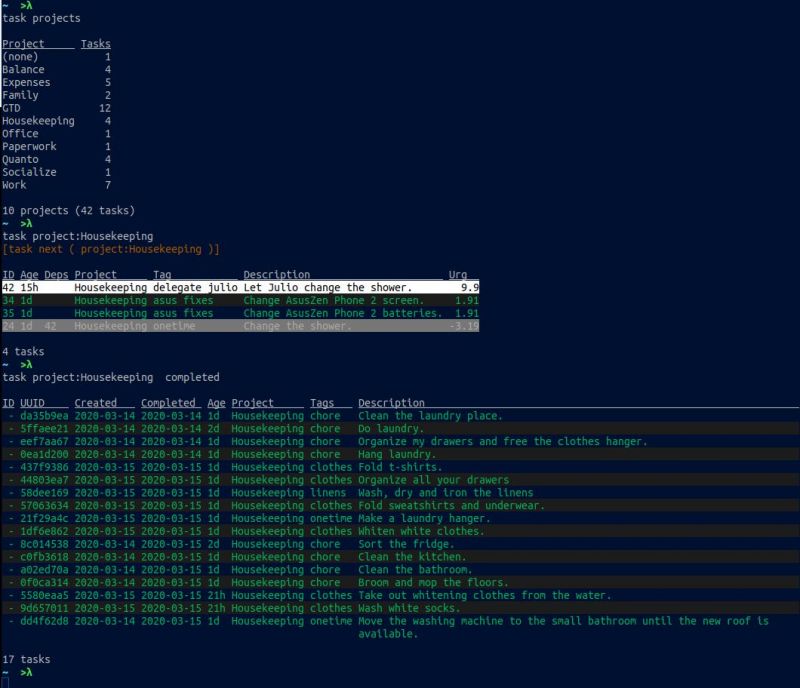 1
1 -
Hi there Devs and ranters, I'm new to devrant (well I've have the app for about 20 days and just read about stuff)
So, I just recently discovered that I want to Develop web and mobile apps, before this I was studying to be a Project manager..
In the past I would usually come app with great app ideas and would just think "why hasn't anyone made this yet" then I'd let it go.
But then one day last year an amazing idea for an app hit me for a huge organisation in my country and I figured I could probably get paid for this, but yet again I was too fucking shallow to realise that I should've made it myself.
So I took my app idea and carelessly shared it with a developer who then decided to create the app and not include me at all, he just said "im gonna let you know when it's done", stupid me just agreed to that. Time went by and I never heard anything from the guy, tried to call but he wouldn't pick up, went to his place and he already moved out.
At this point I already gave up on looking for him.
A few weeks later I'm on the playstore browsing for apps and there it was, my fucking app. I decide to download it and inside every fucking thing was exactly as I told the developer, all the functions and options that would be for that app were all in there.
I was a little mad, but after staying with the app for a few days I noticed that it didn't work at all, there were no notifications, no interaction nothing, it's just like a static app, then I was really just disappointed,..
This was about 2 months ago,
Since then I have come up with a lot of other great app ideas and I decided to start learning to code so I can develop my own mobile and web apps..
And just last week I had an idea for an app for the Univ that I graduated at, spoke to the director about it and he wants a full presentation in a month.
So Devs, don't be the guy in the story that doesn't involve the person that gave you an awesome idea, also don't be me in the story because I was a stupid lil shit for not realising what I wanted to do sooner!1 -
While I was browsing the server through a ftp client, it froze for a sec and the next thing i notice is that a folder is missing. It was then when i found out the "drag'n'drop" feature.. Ofcourse it took me a few minutes to figure it out and ofcourse everything crashed. Btw, it was an asp.net web application I fucked up..on public..with more than 100 clients...o.o
-
I started reading this rant ( https://devrant.com/rants/2449971/... ) by @ddit because when I started reading it I could relate to it, but the further he explained, the lesser relatable it got.
( I started typing this as a comment and now I'm posting this as a rant because I have a very big opinion that wouldn't fit into the character limit for a comment )
I've been thinking about the same problem myself recently but I have very different opinion from yours.
I'm a hard-core linux fan boy - GUI or no GUI ( my opinion might be biased to some extent ). Windows is just shit! It's useless for anything. It's for n00bs. And it's only recently that it even started getting close to power usage.
Windows is good at gaming only because it was the first platform to support gaming outside of video game consoles. Just like it got all of the share of 'computer' viruses ( seesh, you have to be explicit about viruses these days ) because it was the most widely used OS. I think if MacOS invested enough in it, it could easily outperform Windows in terms of gaming performance. They've got both the hardware and the software under their control. It's just that they prefer to focus on 'professionals' rather than gamers.
I agree that the linux GUI world is not that great ( but I think it's slowly getting better ). The non-GUI world compensates for that limitation.
I'm a terminal freak. I use the TTY ( console mode, not a VTE ) even when I have a GUI running ( only for web browsing because TUI browsers can't handle javascript well and we all know what the web is made of today - no more hacking with CSS to do your bidding )
I've been thinking of getting a Mac to do all the basic things that you'd want to do on the internet.
My list :
linux - everything ( hacking power user style )
macOS - normal use ( browsing, streaming, social media, etc )
windows - none actually, but I'll give in for gaming because most games are only supported on Windows.
Phew, I needed another 750-1500 characters to finish my reply.16 -
I'm making a booklet of some handy notes. So, the old trick is print in pages of 4, to make binding easier. I spool about 60 of those and then it starts printing in my manual duplex until
*a wild blank line has been spotted*
`wat?`
I go back and see that I've not noticed a trail of white blanks that had been slowly creepily increasing in the print space where the text should be. Almost 20 of my pages are wasted. I take out the print cartridge and wipe the drum, run the cleaning sequence on a clean sheet and try to print.
Presto! good as new!
Sippin some coffee, browsing the web.. oh and woah! The blank reappears and it is now bigger. The previous 12 pages are not affected? wth
I do this whole thing again. Wipe and print. It works. And along the lines of 15 or so prints, the blank appears again, bigger and bolder. wth. I really need those prints now.
If it was broken, I'd have fixed it in the afternoon, but it is evening now. No one opens at this hour. Why is y printer fucking with me? -
Whilst procrastinating via semi-helpful browsing,(random blockchain news/info) I come across a new crypto that's really pushing for dev (advertising dev grants etc).
I click "why develop on *whatever*".
This is the start of the page it lead to:
"The Internet began with Web1, a read-only content delivery network. Users could only consume what was offered by site owners, which significantly limited their interaction with the web content."
I blink slowly a few times, figuratively scratch my head and leave.
Am I just too harsh on things like this? I mean, I get that internet history and knowing wtf web3 means is important and all...
Is it too high of a bar to expect a link, specifically trying to entice competent devs who are directly looking into a new web3/blockchain tech to dev with/on, lead to a page that starts with somewhat relative, to the originating link's stated topic, information?
Don't get me wrong, I definitely understand the frequent necessity to be pedantic... but starting with multiple paragraphs of internet history when the sole objective of the link is to inform/entice, specifically, competent devs, who are explicitly looking to leverage blockchain tech... just seems ridiculous.
Despite not actually super interested in changing or adding new blockchain tech to dev with in the near future (not dissatisfied with our relatively established groundwork/current approach), I was actually starting to consider branching out a bit to include initial functionality and/or tools/integrations with this protocol i wasnt aware of (not even just for grant $)... but if their idea of onboarding devs to build on their tech starts with an extremely pedantic intro as to Web1-3 basics... they must have a reeeeally low bar/very desperate for devs.
Seeing this makes me pretty certain it'd be easy/minimal effort to get a decent chunk of grant funding... but with a bar THAT low, I'm not wanting to be associated with them.7 -
Recently, my hardy MacBook Pro 2012 gave up the ghost. So I'm in the market for getting a new laptop. Which one(s) would you guys recommend given the following use cases I have planned? Listed in order of importance:
- Getting used to Linux. Eventually I plan on replacing my desktop PC's Windows install with Linux and would like to try some flavors on the laptop.
- Software development w/ Java (Spring), Android, Rust, Go, Node
- Music making
- General web browsing, heavy YouTube use
- A little bit of story writing6 -
Heres a truly vitrolic and unnecessary rant:
Package control for sublime is all well and good
through the command palette, but it's just
fucking retarded. How about you point me to a
FUCKING COMMAND to actually INSTALL A
MOTHERFUCKING PACKAGE YOU
FINGERPAINTING FUCKWITS?
Under babel plugin while browsing packages
on packagecontrol.io:
"Find it as Babel through Package Control."
FUCKING HOW?
What command?
What fucking command? How do I "Find" it?
The browse command just opens my
motherfucking browser. How do I fucking install
your fucking packages you assholes?
"Use autocomplete" except your god damn
autocomplete doesn't list "install package"
for some god damn reason because everything
web is a broken pile of utter shit, built
on a more shit, like a leaning garbage tower
of bullshit waiting for the smallest mistake to
take down the entire house of cards like
someone removing a leftpad on npm.
Maybe specify I have to enter
"install package" and THEN hit enter, and THEN
enter the GOD DAMN MOTHERFUCKING package name
on a separate god damn line for
some fucky reason.
Next time don't make a tool that breaks
motherfucking conventions. It's bad enough
every fucking look-at-me-im-smart cunt of a
dev and their dog has to invent a CLI and
then go and invent a new domain specific
language too motherfuckers.
Next tool that breaks convention around me is
gonna see the dev lit on fire.
fucking uppity cunts.
"Say thanks" the site say. I am not
feeling fucking thankful at the moment.
The least you can do if you're going to
contribute to open source, is not make things
actively fucking worse, least of all in the
fucking *documentation*.
FUCK count for this rant: 19 / 50,
RANK: RUSH HOUR TRAFFIC
0-5: GENTLE AS A LAMB
6-10: ANGRY GOAT
11-15: NUN WITH PMS
16-20: RUSH HOUR TRAFFIC
21-25: CANTANKEROUS VIETNAM VET
26-30: BREAKING SHIT
31-35: DOMESTIC DISTURBANCE
36-40: BIPOLAR EPISODE
41-45: DESPAIR EVENT HORIZON
46-50: BROKEN CAPSLOCK
50+ : MIDLIFE CRISIS / MASTER GRAND WIZARD
OF RANTS AND ANGRY-WORD MASTURBATION.
If you prefer to cheat, you may also include any
cursewords in general, but be warned, you'll
never know the sweet taste of victory when you
achieve the rank of master grand wizard.
Like when you were a kid, and you discovered
gameshark, and all your hopes of finishing that
one game became but a ruthlessly hollowed out
husk, somewhere where could-have-been childhood
memories and nostalgia go to die like the
graveyard of dreams
(the same place officer workers souls go).4 -
ENOSPC = random things go wrong.
There are many synonyms for ENOSPC, like "disk full", "space storage full", "space storage exhausted", "no more space left on device", and those other repulsive errors. For the sake of simplicity, I am going to refer to it as ENOSPC.
If you are in this condition on the operating system partition, get out of it quickly or random things will go wrong. Text editors which write directly to a text file rather than creating a temporary file and then replacing the text file could end up blanking the text file, softwares' configuration files might fail saving which causes a reset, and web browsers might spontaneously reset cookies and lose history.
For example, Firefox has created a gap in the web browsing history, as shown here. The history that is now memory-holed initially appeared to have been recorded successfully. Apparently, a failed write to the places.sqlite database when closing the browser created this gap. 4
4 -
YOUR GUIDE TO RECOVER STOLEN CRYPTO ASSET SAFELY'' GO TO RAPID DIGITAL RECOVERY
I'm a doctor based in New York, and I want to share my experience with an online trading scam that almost cost me a significant amount of money. One evening, while browsing the internet after a long day at work, I came across a trading platform that appeared legitimate. The website looked professional, and they had videos showcasing real trades and screenshots of impressive profits. They offered trading signals that seemed promising, and the platform’s results made me feel confident about making an investment. I was looking for a way to grow my savings without having to invest too much time, so I decided to invest $17,500. In the beginning, everything seemed to be going smoothly. The scammers communicated with me regularly, providing updates on my trades and assuring me that everything was under control. I was excited about the prospects of earning significant profits. However, after a while, things took a drastic turn. The platform suddenly stopped responding to my messages, and I could no longer access my account. When I tried to withdraw my funds, I realized I was locked out completely. It became clear that I had been scammed by a fake broker. I was devastated, and the sense of betrayal was overwhelming. As a busy medical professional, I didn’t have the time or the expertise to deal with such a complex situation. The thought of losing $17,500 was crushing, and I had no idea how to proceed. I reached out to a few friends for advice, and one of them recommended Rapid Digital Recovery, a professional service that specializes in recovering funds lost to online scams. At first, I was skeptical, as I had already been deceived once. But after hearing about their success stories, I decided to contact them ....Web site Info : htt ps: // rapi ddi gita lrec ove ry. org and see if they could help. From the moment I reached out to Rapid Digital Recovery, I felt more at ease. They explained the entire recovery process to me and reassured me that they had the expertise and resources to help me recover my lost funds. The team worked diligently to trace the scammers and use legal methods to hold them accountable. Within a short period, they successfully recovered not only my initial investment but also the profits I thought were lost forever. I am incredibly grateful to Rapid Digital Recovery for their professionalism and hard work. If you've been scammed or are struggling to withdraw funds from a broker, I highly recommend reaching out to them...... What sapp Info : +1 4.1 4 8.0 7 1.4 8.5 .... They are fast, reliable, and dedicated to helping victims recover their lost investments. There is help available, and you don’t have to face this situation alone.1 -
App Review – Zomato 2.0
Some apps are as essential as oxygen by example of https://apps.apple.com/us/app/... . Zomato, for sure, is one of them. If you love to eat outside and you’re not living in a cave, chances are that you’ve already gone through Zomato on the web or used one of their mobile apps. If not – Zomato is the place where you can locate eating joints, scan through their menus, check for home delivery numbers and a lot more than that. If you are diabetic you keep sweets in your pocket, similarly Zomato is something every food-loving person needs to keep in their mobile phones(I agree how PR-ish that sounds but it’s true).
Zomato had recently integrated social features on its website. That was followed by the much needed overhaul of their mobile apps. They’ve also updated their iOS app recently and I decided to give it a shot. Zomato 2.0 on the iPhone is super slick to say the least. The redesign brings a lot of character to the app. The Zomato app is now much more smoother, cleaner and powerful. The added social functionality adds more value to the app.
Design and Features
The 2.0 update completely changes the entire look and feel of the app. Everything from the app’s start screen to restaurant details has been changed. The default menu lets you explore and search eating places. Now there are icons for top 25 restaurants, reviews, favorites and more. The icons have been perfectly placed and it’s very easy to spot what you’re looking for.
Everything is just right. The app is highly responsive and there’s hardly any lag. If any, it will depend on your internet connectivity. Browsing menus is still a breeze and I personally love the way you can toggle between information, menu, photos and last but not the least, the reviews. Everything placed just perfectly to help you make that ultimate make or break decision – to eat or order from here or not?
Social
Everything is getting social. Even the next door Dolly-beauty-parlor apps are getting more social now. Zomato just integrated its social features on the web recently and they’re now a part of their mobile apps. On the iPhone app you need to login to access these social features. There’s a Top Foodies leaderboard that could prove to be a crucial game mechanic for the app. Browsing users’ profiles allows you to follow users. The profile pages tie up a user’s reviews and followers. This is all pretty neat and a part of a major plan at Zomato to take over the world.
With lists, network, user reviews etc. there’s a lot more to the app. I’m hearing that there’s still a lot more to come when it comes to social features on the Zomato iPhone app. I better start following up with people and posting reviews. This just kicked Foursquare where it hurts the most. And with that I’ve lost the little amount of motivation I had to check-in to places on Foursquare1 -
Do you suspect your spouse of cheating, are you being overly paranoid or seeing signs of infidelity…Then he sure is cheating: I was in that exact same position when I met Fred through my best friend James who helped me hack into my boyfriend’s phone, it was like a miracle when he helped me clone my boyfriend’s phone and I got first-hand information from his phone. Now I get all his incoming and outgoing text messages, emails, call logs, web browsing history, photos and videos, instant messengers(facebook, whatsapp, bbm, IG etc) , GPS locations, phone taps to get live transmissions on all phone conversations. if you need help contact his gm ail on fredvalcyb erghost @g ma il c om and you can text,call and whatsapp him on +-1-51-77-98-18-0810
-
My story is about a digital disaster. I thought I had $950,000 worth of Bitcoin stored securely on a hard drive. I was confident in my setup—until one day, the hard drive crashed unexpectedly. Suddenly, I found myself locked out of my own money because I had lost access to my private keys. I did have backups, but they were encrypted, and for the life of me, I couldn’t remember the password I had chosen to protect them. It felt like I was staring at a vault filled with cash but had no key to get inside, I spent countless hours searching for recovery tools online, trying everything I could find, but nothing worked. I felt more hopeless with each failed attempt. It was a terrifying experience to think I might lose everything I had worked for all those years. Just when I thought all hope was gone, I came across Digital Web Recovery while browsing online forums. At first, I was unsure if they could truly help me, but desperation pushed me to give them a shot, From the moment I reached out to them, their team was incredibly responsive and professional. They took the time to understand my situation and reassured me that they had handled similar cases before. This was the first time I felt a glimmer of hope since the hard drive crash. They explained their process for decrypting backups and gave me confidence that they could help, Over the next week, Digital Web Recovery worked diligently on my case. They kept me updated throughout the entire process, which eased my anxiety. When I received the message that they had successfully recovered my private keys, I could hardly believe it. The moment I logged into my wallet and saw my Bitcoin balance again was a feeling I’ll never forget. It was like a weight had been lifted off my shoulders. I had come so close to losing everything, but Digital Web Recovery saved the day If you ever find yourself in a similar bind, I highly recommend reaching out to Digital Web Recovery. These guys are the real deal. They know what they’re doing and truly care about helping their clients. Thanks to their expertise, I have my Bitcoin back and can finally breathe easy again Website; https: // digitalwebrecovery. com WhatsApp; +13433003465




