Join devRant
Do all the things like
++ or -- rants, post your own rants, comment on others' rants and build your customized dev avatar
Sign Up
Pipeless API

From the creators of devRant, Pipeless lets you power real-time personalized recommendations and activity feeds using a simple API
Learn More
Search - "microsoft outlook"
-
Things I hate about Microsoft (Part 1):
Windows: Does things I don't want it to do. Is not user friendly. It is just user familiar.
Outlook / Hotmail: Drops emails silently, which are RFC conform and pass every other mail service. No error messages or notifications.
Edge: Does not / Partially support(s) some modern standards.
IE: No explanation needed.
Design language: border-radius: 0 !important
Business model: Let's make our own hardware, so we can compete with our hardware partners (HP, Dell, ...). Isn't that a perfect idea.
Tracking: Let's track everything of our users. Even how many photos they open in our OS*. What they get from that? Well they could get personalised ads on Bing. Isn't that a perfect model.
*: https://blogs.windows.com/windowsex...39 -
Holy shit, I never thought I would see the day that Microsoft makes me even more disappointed, but this is a NEW low.
The windows 11 email client is being deprecated, and they automatically "upgrade" you to the new outlook.
THERE'S ADS. THERE'S ADVERTISEMENTS IN OUTLOOK. WHAT THE FUCK. IF YOU CLICK THIS, IT JUST OPENS THE AD IN A BROWSER. IT'S IN MY EMAIL LIST, THEY ARE ACTIVELY TRYING TO TRICK YOU INTO CLICKING IT.
This is crappy free Chinese mobile game ad level of scummy. I never fucking thought they would honestly stoop so low as to make misleading ads a default part of their operating system. But here it is, in an app installed by default, developed in-house by Microsoft. Actually astounding and appalling. 29
29 -
*Signs in to Outlook*
"You signed out of your account.
It's a good idea to close all browser windows."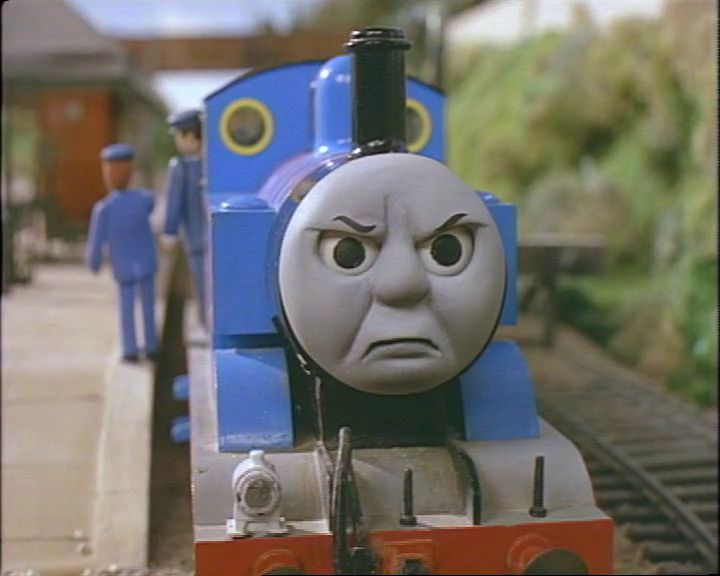 6
6 -
Project Cortana: Day 1
I have seen a lot of people switching to Linux or other services to get away from all the data collections. It makes a lot of sense as no one would want their data to be sold without their consent.
But I am going to do something different. My aim is to integrate with Microsoft apps as much as possible and review the experience. So here is what I have done so far:
* Use Cortana in desktop and mobile (Android)
* Use Microsoft launcher in mobile
* Outlook as primary email provider (I was already using them as my default provider)
* Use Microsoft To-Do and calendar to keep track of things
* Use OneDrive to store all my files (I am moving them from Google Drive)
* Use the default Mail app on the Windows 10
* Use Onenote (I was using Evernote before)
* Use Edge on desktop and Mobile
* Use Skype instead of Hangouts
It's day one but I think I have already found it quite useful. For example:
* Adding reminder is much easier. I get them on both desktop and mobile which is nice.
* Mail app has been really useful. Especially the focused inbox really helps to get rid of the clutters. Also, I can immediately add a mail to the calendar (like Inbox by Google) which is really helpful.
* One of the features of edge that I have found really useful is that you can send web pages from mobile to desktop in one tap. That is extremely useful.
So far I am loving it.
Also, I tried to make sure that I am not sharing my data with third-party apps as I have turned off "relevant ads" feature.43 -
I have seen it. They say it doesn't exist; just a story we tell our children so that their innocence does not lead them down into a nightmarish adulthood from which there is no salvation. But the evil lives. So vile that were you to look inside its soul, all you would find is a terrible desperation for suffering. To cause it. To revel in it. To bathe in the tears of those it considers less than human and feed off the emotional detritus.
It was 2009. The financial crisis. I was one of the lucky, having found refuge in a large company right before the jobs dried up. General IT: system administration, documentation, project management, telephony, software training, second level help desk. No software development, but with a two-year-old at home and Ph.D.s lining up outside the local Olive Garden whenever a help wanted sign was posted, I grabbed the health insurance and entered into darkness.
The Thing did not need to hunt it's prey. A manager title with 21 reports brought it new opportunities for fresh meat by the hour. But I was special. I resisted. I needed to know my place.
My first mistake was incomprehension. I did not understand the Thing's lust to be right at all costs. I was reviewing some documentation it had brought forth from its bowels. I mentioned that two spaces were being used between sentences. That proportional type made that unnecessary. It insisted, I was wrong. It insisted that Microsoft itself, the purveyor of all good technical writing, required two spaces. I opened the Microsoft Manual of Style for Technical Publications that it demanded its staff use and showed it that the spec was one space. It was livid. I was a problem.
From that point on my work life became exponentially more wretched. I was given three Outlook calendars to maintain: one with my schedule, one with the team's schedule and one with the Thing's schedule. Every time I had an appointment, I was to triple schedule it. If I was going to be away from my desk for more than 15 minutes triple schedule. Triple schedule my lunch, vacations, phone conferences.
Whenever it held a meeting, I and a colleague would be taken off mission critical IT projects to set tables with name tents and to serve as greeters as attendees arrived.
I was called into its crypt to be told never to say anything in a meeting unless I told the Thing beforehand what I was going to say. Naive, I mentioned that I often don't know what I will say as it is often in reply to someone else. Of course the response was that I should not say anything.
I would get emails 10-20 times a day asking about a single project. I would regularly complete work that was needed to be completed ASAP, only to have the Thing rake me over the coals for not completing it a week later. And upon resending the emails proving I notified it of the work being competed, disparaged at length a second time for not sending repeated notifications of the competed work.
I would have to sit in two-hour meetings to watch it type. Literally watch it try to create cogent thoughts. In silence.
I received horrendous annual reviews. At one, it created a development plan that stated a colleague would begin giving me lessons on the proper ways to socially interact with personnel. I pointed out to HR that this violated privacy concerns and would make the business liable in many areas, not least of which would be placing a help desk person in the role of defining proper business practice. HR made the Thing remove this from my review. She started planning to remove me.
I had given a short technical training to a group of personnel months earlier. Called into its tomb I was informed that feedback surveys on my talk were disturbing. One person stated that they did not think I was funny. Another wrote that I made an offensive statement. That person did not say what the offensive statement was. Just that I had said something he or she didn't like.
The Thing interviewed the training attendees. Gathered facts. Held three inquest-like meetings where multiple directors peppered me with questions trying to get me to confess to my offensiveness. In the end the request to fire me was brought to the man who ran the business at the time. The statement on high: "Humor is a subjective thing. Please tell This to be sensitive to that."
The Thing had failed, but would no doubt redouble its efforts. I had to find a new job. I sent hundreds of resumes. Talked to dozens of recruiters. But there were no jobs. And I had a family. And the wolf was at the door.
So I didn't say a word to the creature. For six months. Silence. At one group meeting it shrieked at me "what are you smirking at? If you've got something to say then say it!" I just shrugged. For my salvation was revealed. The Thing could not stand to be ignored. And at the end of my penance I was transferred to another group: Software Development.
I am one with the Force. The Force is with me. I am one with the Force. The Force is with me.4 -
Working on a project where the coordinator is insisting on using OneDrive. Lost the link he sent out in an email so decided to:
- Google "OneDrive": Eventually brought me to "office.live.com/...." with a view of my settings and apps ... no OneDrive.
- Spent a while using a bit of logic to click around and find it, forgot logic doesn't work well with MS products and ended up on Outlook instead.
- Spent a while searching for the original email with the link, found it, brings me to "...sharepoint.com/....".
- Inside sharepoint (OneDrive?) the banner says "Office 365".
- But the browser tab says OneDrive.
Are Microsoft just afraid of consistency at this point? I mean seriously, pick a name and use it everywhere. Why is that so hard? why is that so complicated?6 -
Another fucking twat asking for a responsive html email when they are targeting outlook. IT USES THAT HEAP IF SHIT WORD AS A RENDERING ENGINE WHAT THE FUCK AM I SUPPOSED TO DO WITH THAT! It's bad enough having to code them up using fucking tables and spacer gifs. Why do IT people stick religiously to Microsoft heap of shit applications... Oh I know it's because they are so fucking shit that it needs a full time twat just to get them through the fucking day. Fuck Microsoft. I guess you can sense I'm having a bad day, especially when my broadband decides to pack in, on and off all fucking day and the support twat puts me on hold then fucks off. FML14
-
Project Cortana: Day 56
*What I liked*
Here is the rant where I described the project: https://devrant.io/rants/962190
Time for a review. The biggest advantage I have found was the productivity. Let me explain:
1. Cortana: It's useful as fuck if anyone is willing to use it all the time. It really helps to get reminders and notifications everywhere (PC, Laptop and Mobile).
2. Microsoft Launcher: An underrated gem due to the hate towards M$. Thanks to it's transparent theme, it looks absolutely gorgeous. The most useful part is the "Feed" where you get all your emails, recently edited documents, recently used apps or contacts all together. I was quite surprised to see the level of customization if offered considering it's M$.
3. M$ Office: I probably don't need to talk much about it, it's the most productive tool you can get. Outlook is fucking brilliant on mobile. Other office apps, while they are great on mobile, are probably more useful in tablets. And the "Focused Inbox" is the best thing happened to outlook.
4. M$ To-Do: Holy fuck, this is sick. I know that there is many alternative with more features. But this app is the perfect example of a todo app. Simple, has the exact right features and has a really smooth, beautiful UI. This really helped me to be productive.
5. OneDrive: Didn't find much difference compared to Google Drive.
6. People: Something that I discovered later and found it really useful. You can pin contacts in the taskbar and see emails, calender items associated with that contact in one click. Found it really useful considering I was chatting with my Supervisor and lectures quite frequently.
7. Windows Mail App: While I really like it, I have mixed feeling about it. I would really love to have HTML signature. Not sure why M$ is not implementing it. But the "Share" in the Context Menu is really useful while sending attachements.
Finally, the "Fluid Design" so far is beautiful. Loving the effects.
I will write what I didn't like in the next rant.14 -
Microsoft admits they were hacked. Explains how it worked and what happened. No big deal. companies get hacked. That's life.
Indirectly admits that all of their customer support agents have access to your inbox.
Cool. Deleting my Outlook email. Thanks guys.9 -
Spending hours designing an email newsletter only for Microsoft Outlook to continue living in the stone age and fucking ruin it for you.12
-
I hate Skype for Business with a passion. It's the most garbage useless chat program imaginable. It can barely send basic text chats without throwing an error, and it can almost never send an image without the upload failing. The fact that it can't even save conversation history for each of your chats within Skype is ridiculous -- it fucking saves the conversation as an email draft in Outlook. Come on Microsoft, why do I have to open a completely separate program to view conversation history?! Skype conversation history should be saved IN SKYPE! Fucking AIM was able to save conversation history. I've tried multiple times to get the company to move to Slack or Teams, and for some reason they think that Skype is a good program and they ignore the fact that it's completely useless. It's 2019, why are we using a program that's built like it's 2009? I swear they haven't updated Skype at all in the last decade20
-
"Some settings are managed by your organisation"
I understand the necessity for companies to be able to remotely manage their devices, but my god, I hate working on company laptops sooo much!!
Fun fact, even Chrome can be managed! The can manage everyting. It's called Microsoft Intune. It sucks!! And fucking 45 day PW change policy! And fuck you, Windows Defender Real-time protection which I can't turn off and It's high CPU consumption. Also fuck you Microsoft Teams for scanning. Every. Single. Link. I. Click. On. From. A. Chat. Before. Redirecting. Me. To. The. Actual. Website. Always takes a couple of seconds. Waste of time. Those accumulate over time you know! AND to Windows Update! You already know what is coming next: stop force-updating while I'm in the middle of fucking meeting! I have shit to do! Another fun fact: you can postpone Windows Update by turning the clock back. LIKE PLAYING AN OLD TIME-BASED STRATEGY GAME ON PC IN 1999. (12h work best.) And this fucking weak ass VPN. WHY I PAY FOR 1Gbps WHEN COMPANY VPN ONLY 10Mbps?!! What Am I? A fucking snail! Go faster!! pls!
But, thank god, we can email shit and open attachments in Outlook.9 -
Remember my rant about having to write a newsletter which works with MS Outlook?
Remember that rant by @EclipseMain about teachers teaching how to build a website in MS word?
Well. The two just became united. I had finished the fking newsletter and was waiting for approval. They kept on introducing last minute changes, a commata here and there and whatnot. I literally was waiting for 2 weeks to send that shit out.
My boss gets the glorious idea that if I complain so much about Outlook and Microsoft, lets have the secretary design the newsletter from scratch, literally copying my design, in ms word... argument: one can send an html email out from word.
...
Then they ask me which one should be send out. I say I can apply the design suggestions to my newsletter but if we sent theirs, with all the weird fonts and being even less responsive then my suggestion, it would be even worse.
What the fuck.
Also: they let me waste a lot of time on this thing to tell me later oh we have money left lets hire a designer. Why not do that from the start? Ffs... <.<5 -
I don't usually look at the "updates" section of my Gmail but yesterday I did. One message cought my eye: "Your application to Microsoft BizSpark has been approved" but I've never applied to Microsoft BizSpark!
Someone has registered in my name, opened a Microsoft Outlook account under my full name and added my startup details for applying to BizSpark! One issue though, he used some Spanish equivalent of mailinator to subscribe so I could easily reset the password and replace the security email. Now I have 5 visual studio subscriptions I don't know what to do with.5 -
Fuck having to optimize newsletter for fucking outlook which uses Word engine to render html newsletters.. Microsoft, what the fuck bro?17
-
Microsoft has the audacity to put "Get the new Outlook (It's free for Windows Users!)" on my lock screen. Extraordinarily annoying because:
- It's just the web app packaged in the SHITTIEST electron wrapper you ever did see.
- IT FUCKING HAS ADS5 -
Not day passes by that I don't think who the hell thought it would be a good idea to have Ctrl+R shortcut on web version of Outlook for replying to email.. 🙈6
-
Never thought I'd say this but...I wish IE6 was back for Outlook.
//After Outlook 2003, Microsoft decided that MS Word was a better renderer for emails than IE6 was, what the hell Microsoft?! Get it together man.4 -
Microsoft after changing the toolbar buttons layout in Outlook from horizontally aligned on the bottom to vertically aligned on the left edge:
"Yeah there is absolutely no way to fit the To Do and the Notes buttons together with the other three on the left edge. We need a popup menu there!" 8
8 -
What the fuck Microsoft !! Your android apps are total piece of shit! Fucking outlook Android app don't have support to view doc file which is created using your shitty Microsoft teams portal.
If I click on that doc file link through my outlook app, you redirect me to chrome.
Ok that's still acceptable. But the real shit starts now. You tell me that your browser isn't supported! Is this fucking joke?? Who in the world develops a website which can't support latest version of Android chrome?
Now that I have installed your shitty Microsoft teams app, it doesn't show up in "open with" options. Clicking on that link is still redirecting to the chrome saying that browser is unsupported.
Also, your shitty Microsoft teams app can't edit fucking doc file. When I click on your Microsoft word icon, You again ask me to install Android app for Microsoft word.
Seriously fuck you Microsoft and your shitty apps! 1
1 -
When you forward an email from your boss to yourself again as a reminder, but add cuss words in because that's how you operate, the recipients list only lists yourself, but it apparently notifies your boss and shit.
Thanks for nothing microsoft.4 -
Fuck Outlook for desktop in particular.
Why would they still be using their crappy word-as-renderer in this day and age? Why are they ignoring perfectly sensible CSS from elements that aren't tables? Make it make sense!
It's especially galling that they've resolved it in the web version and in the native apps, _except_ desktop for windows. Even Mac is fine!9 -
Thanks to Microsoft Office 365 I never worry about getting junk in my inbox because all emails including ones sent from within Microsoft Office 365 go to junk.
-
Why the heck is Office so incompatible with everything??? They have their own proprietary standards for Word, Powerpoint and Excel and then implement them WRONG. WTF?
And don't get me started on Outlook: MSG files are the worst horsecrap ever, why can't you use EML like a normal mail application? Not to mention the complete incompatibility with CSS in mails. Nooooo you have to design everything with tables and images like we are still in the 90s. WHAT YEAR IS IT? Everytime i have to work with this boolshit i can feel sweaty Steve Ballmer scream "DEVELOPERS!!!" right in my fuckin' face.
The real cherry on top is their permanent advertisement being shoved up your ass. The stuff is all over the place! When you register a new mail account via IMAP they open Edge and prompt you to give them your phone number so they can send you a download link to their stupid Outlook app. I could understand that if the Office suite would be free... but it isn't! I effectively pay a shitton of money to see ads.
Why is everyone still using these applications?2 -
Who is that genius at Microsoft thought about that if adding a new email to outlook on Android and credentials are wrong, CLOSE THE WINDOW AND GO BACK TO SETTINGS!!
Error message says wrong username/password then let me fucking fix them not go back and enter everything from scratch (outgoing, incoming servers, username, password)
Fuck this shit -_- -
Outlook - " You have many duplicated contacts. Want to merge ?"
Me - ( inside mind thinking .... wtf, there are no duplicate contacts ) Ok do it.
pressed 'merge' for every contact ( Yeah, 'merge all' wasnt even there. Fucker designed the application which ask user to merge every contact, one by one ).
End Result - Brain Fucking piece of shitty microsoft' outlook android application, created 5 duplicates of all the contacts. Cant be more happy. Now i have 1000 contacts.
Microshit at its best again
Microshit managed to keep my trust on its products. Always, performs like Tatti ( Shit in hindi )
Edit - A wise man honoured Microshit with 'Macroshit'1 -
!rant from a support guy
I was tasked to migrate an Exchange 2003 server (yes, those are still used) for an upcoming Office 365 deployment. There are no direct upgrade path from one another, as far as we know
My task was to export PSTs from mailboxes. Great, a native tool exist for that in 2003 (exmerge). But only for less than 2 GB mailboxes because ANSI/Unicode! Half of our mailbox busts that limit. Oh, it seems Exchange 2007 has a PowerShell command for exporting to PST as well! But pre-SP3, that command relies on a local installation of Outlook on the server (DAFUQ), and has been superseded by another "standalone" powershell command. So I install a bogus Windows 2012 server only for that purpose, with Exchange Management Tools (which, by the way, is bundled with the Exchange installation setup and REQUIRES to have IIS installed on the target machine. Also, if you install ONLY the Exchange 2007 Management Tools and wish to uninstall them afterwards, you can't because the uninstaller wants me to select an Exchange Role to remove, which are all unchecked in my tools-only setup). Never worked, and Google-fu says that the newer Exchange 2007 New-MailboxExportRequest command seems to have removed Exchange 2003 support.
So i'm back to installing a pre-SP3 Exchange 2007. Then the older Export-Mailbox powershell command whines about 64bits and 32bit incompatiblity-- actually I ***HAVE*** to have the whole OS/software stack 32bit ONLY. Don't ask me why!
Some article I found says I could fire up an XP virtual machine for that, I go for Win 7 x86. "Sorry, Microsoft Exchange won't be installed on a workstation environment because reasons." All right then, let's go for an old Windows Server 2003 x86. Have you tried to boot this up in an Hyper-V environment where mouse and keyboard support for Windows Server 2003 are apparently optional? No keyboard AND mouse events sent to the guest machine at all.
* Sigh *, let's use a Windows Server 2008, but WATCH OUT! Microsoft has discontinued x86 support on their W2008 R2 release, so non-R2 for me. Even then, mouse event wasn't sent until I installed guest additions.
After all, export-mailbox ended up working, but that costed me two days of banging my head against the wall. (Oh, and I take internal calls inbetween as well...)
And that's why I aspire to be a programmer. Thank you for nothing, Microsoft!4 -
This is another high school story. mostly because i’m in high school.
like most schools we have horrible forced passwords. Our school recently purchased microsoft 365. which means we all use outlook for our emails. the logins for our district follow the sand format.
s + first five of last name (x’s for missing letters) + first letter of your first name + the last three of your student id.
so for example Sean Peterson 456705 would be speters705. since we have outlook we can look up a persons name and get their email which gives you the last three of their password. All passwords start with a 4 and most are followed by a five so you pretty much can get 5 out of the 6 numbers in their password.
so to mess with my friends i signed into all of their accounts and messed with their emails so they thought they were getting random emails. and then i made word documents on all of their accounts and just pretty much messed with all of their school stuff.
so that’s my “hacking” story. my district doesn’t allow you to change your password so i’m pretty much stuck. pls help.4 -
This one happened to me two years ago:
Off on holiday overseas, just arrived and decide to check my Emails. Easy peasy..."Hey, we noticed you're logging in from a different country. We sent a security code to your backup account."
Welp, fine, login to my backup account: "Hey, we..." Can anybody guess the problem here? Yep, my primary account was the backup account for my backup. Lovely circular dependency.
Microsofts solution: Play the guessing game, where you name us Emails, Contacts and Folders to prove it's yours and we might unlock your account... or not (managed to get it back on the 2nd try)
Thank you Microsoft for ensuring my workfree, email-free holiday.2 -
Fucking Windows.
Everytime I update the system it acts like it got infected by yet another virus.
Everyone uses this shitty insult of an OS because one day Gates said "hurr durr look how fucking generous I am, y'all get my OS for free". And we got fooled big time.
Any E-mail I try to look up in Outlook that's older than a month doesn't exist, Excel converts anything I type into ISO-timestamps, and the most infuriating thing of all is that whenever something runs in an error, it just gives me a big
FUCK Something went wrong YOU
FUCK Ask your administrator if you have any questions YOU
FUCK Who do you think is sitting infront of the screen you big pile piece of shit software YOU
AFAIK Gates founded Microsoft as the hero mounting against the giants of its time, IBM to be concise. Looks like Microsoft lived long enough to become the villain themselves.5 -
I hated lotusnotes until we upgraded to Outlook, pretty sure there was an office-wide case of Stockholm syndrome for at least a week...
Also Microsoft Communicator, flashbacks to MSN messenger and the most infuriating shortcuts. *shudder*1 -
Company notebook be like:
"1 program still needs to close"
"-----------------------------------"
"(waiting for) Microsoft Outlook"
"Outlook is shutting down"
"-----------------------------------"
"To close the program that is preventing Windows from shutting down, click Cancel, and then close the program"
"-----------------------------------"
FORCE SHUTDOWN, YOU MOFO!3 -
Trying to use authenticate a JWT token from an Azure service, which apparently needs to use Azure AD Identity services (Microsoft Entra ID, Azure AD B2C, pick your poison). I sent a request to our Azure admin. Two days later, I follow up, "Sorry, I forgot...here you go..."
Sends me a (small) screenshot of the some of the properties+GUIDs I need, hoping I don't mess up, still missing a few values.
Me: "I need the instance url, domain, and client secret."
<hour later>
T: "Sorry, I don't understand what those are."
Me: "The login URL. I assume it's the default, but I can't see what you see. Any shot you can give me at least read permissions so I can see the various properties without having to bother you?"
T: "I don't see any URLs, I'll send you the config json, the values you need should be in there."
<10 minutes later, I get a json file, nothing I needed>
<find screenshots of what I'm looking for, send em to T>
Me: "The Endpoints, what URLs do you see when you click Endpoints?"
<20 minutes later, sends me the list of endpoints, exactly what I'm looking for, but still not authenticating the JWT>
Me: "Still not working. Not getting an error, just that the authentication is failing. Don't know if it's the JWT, am I missing a slash, or what. Any way I can get at least read permissions so I don't have to keep bugging you to see certain values?"
T: "What do you need, exactly?"
Me: "I don't know. I don't know if I'm using the right secret key, I can't verify if I'm using the right client id. I feel like I'm guessing trying to make this work."
T: "What exactly are you trying to get working?"
<explain, again, what I'm trying to do>
T: "That's probably not going to work. We don't allow AD authentication from the outside world."
Me: "Yes we do. Microsoft Teams, Outlook, the remote access services. I can log into those services from home using my AD credentials."
T: "Oh yea, I guess we do. I meant what you are trying to do. Azure doesn't allow outside services to authenticate using a JWT. Sorry."
FRACK FRACK FRACK!!
Whew! Putting the flamethrower away.
Thanks devrant for letting me rant.3 -
My university decided to switch their mailing software to outlook. So no smtp/imap in the future. How am I supposed to do my mailing stuff now? I use older ("non-microsoft") mail clients like mutt or upas? What about standards? Aargh19
-
Viva Insights is the worst malware from Microsoft so far. Spent a good two hours finding out how to get rid of events called "Tid för fokusering" (time for focus) that kept popping up in the Outlook Calendar, just to find out that you don't configure that shit in Outlook anymore, but in Teams. Go figure.3
-
I hate Outlook! It's a mail client from hell, its diabolity now powered by an intrusive Artificial Idiocy interferring with any mail I try to write, popping up undesired autocomplete suggestions and driving me mad! Microsoft, by forcing your CoPilot-shit on your users, you have degenerated the entire MS office package into a FUCKING USELESS UX!9
-
I fucking hate the modern tech stacks that are forcing to use their products and workflows. Fucking Microsoft. Used to be good but now it's shit.
I had to email the written homework. After finishing it, I attached it and sent it to my professor via email (Outlook on Web). I did not pay much attention.
5 hours later he replies to me saying that he cannot accept this form of submission. I was confused because he mentioned that he wanted it only as attachment via email.
Turns out, Outlook did not attach the PDF. Instead, uploaded it on OneDrive, and embedded a private link on the body. It was 11:55 PM, I was working for 10 hours straight with that assignment and didn't pay attention at all before sending. Fuck this. He was generous enough to accept the submission after the deadline.
I am glad that I went away from Windows 5 years ago. I don't want to touch any MS product anymore. Hopefully they do not fuck up GitHub and implement it with their other half-assed products.4 -
I'm on the verge of breaking this shit Windows based work laptop (Dell, so called i5, yes it's outdated but still) with idk what.
15 and a half mins since bootup and I've not been able to access Microsoft Outlook.6 -
Moving from a G-Suite company to one that uses Exchange 2016 is like stepping into a shiny time machine with only one working gear... reverse.
Spam filtering is as primitive as classified ads in print newspapers.
Outlook Web is as primitive as using a printed phone book.
I haven't seen this crap since 2004 and it appears NOTHING has changed since then. -
I just missed our daily scrum because of Teams. Now, Microsoft in their infinite "wisdom" have decided to integrate Outlook calendar invites into Teams so any invitation shows up as a notification, looking like a red warning light as if something is seriously wrong. Then, when you click that notification you're lead astray, moving away from what you came there for. In my case, I'm only using Teams for online meetings, usually our daily scrum which is always located in the same chat room or whatever it's called. But once lost in the catacombs of Teams, it's just impossible to find my way back in this garbage heap of a UX. So instead, I tried to use the link in the recurrent calendar event for our daily scrums. This always used to work, but now it says "On hold". Teams is such a piece of junk, just like most M$ products nowadays. I've complained about Teams, Word and Outlook to my superiors, and suggested we'd replace them with better tools, but to no avail. They go like "We've paid a lot for these Microsoft licenses so we just have to continue using them". So, the logic is like...If we're paying for crap we're stuck with the crap. 🤔3
-
Why Microsoft, WHY???
Why the hell did you DISABLE remote archives in outlook 2016??? It worked in 2013, and you just killed it ?!?!1 -
*clicks sign in button in Outlook*
"Hang on a moment while we sign you out....
...You signed out of your account"
me: this is literally the exact opposite of what I wanted you to do!3 -
The 'Not Junk' menu in Outlook contains 'not junk' (as expected) and what...?! Nice one, Microsoft!
 1
1 -
Rant
Look mom just because I can change a hard drive on a desktop doesn't mean I can figure out why your laptop won't turn on. Also I'm sorry I have no idea how to create super fancy art work in Microsoft outlook2 -
Who, more than I, totally HATE emoji?
lol I hate emoji after it caused so much problems with Microsoft Outlook and email backups from said program combined with emoji in subjects.
Wrote an subject filter in exim4 (took 3 days to debug and get working propely) that totally eradicate anything that isnt ISO-8859-1 from the subject line, then converts the rest to UTF-8 (because said IMAP client isnt following standards).
it also converts ISO-8859-1 characters in subjects to UTF-8 even if the original subject is declared to be UTF-8, because obviously some software (especially newsletter software) are transmitting ISO-8859-1 subjects that are declared to be in UTF-8 (but the opposite isn't true).
And also cuts subject to 100 chars, because too long subjects are a problem too. Same with date headers, I replace them with the server date/time because some software are sending Date: 1970 Jan 01 00:00:00, because some of these erronous headers are put by some mailing list software, aswell as causing problem in OEM clients like Samsung Mail.
Problem solved, all IMAP clients happy on internal network.7 -
I feel like such an idiot every time I use windows just slightly beyond clicking buttons. I'm trying to write a very simple macro to simply send an email out when I receive an email with a particular header. and no, outlook doesnt support that with rules. so now I have to use this garbage IDE, writing a script in a 25 year old language, with every bell and whistle button you could possibly think of and no way of figuring out how to do anything without being balls deep in a decade old forum post. I hate microsoft more and more every time I use it. I thought maybe if I got good and started "dev"ing with it more, I'd hate it less, but no... its always some super clunky application with shit tons of buttons and you dont know what they do, and when the app breaks, it gives you some hex number and nothing else, and sends all the good stuff to microsoft so they can fix it in the next "big update" thatll fuck up youre entire days worth of work and kill an hour of your precious time. Ugh.1
-
-Be Friday morning
-Be me sleeping, I have my vacation.
-Got SMS from secretary that her office (MS office 2013 pro) not working Word, Excel, Outlook.
-Ignored, still sleeping
-After hour received call from her. Answered say I will be after half a hour.
Got shower, breakfast and went there.
-an old error appeared again. Can't open any of programs, same error, can't remember error codes. But it's update or something breaks it, tried reinstalling, but it will shows up again. Quicker fix is repair.
-turned off updates cuz I don't want to deal with this everyday.
Anyway. Fuck Microsoft monkeys for not testing their shit before releasing1 -
Outlook protection is shit!
Microsoft is blocking our company mail server AND even my private one for a couple of days now for no reason.
Every other mailing black list has nothing to complain but Microsoft: "You want to send a very important mail to your customer? Nope!"
And
"Yeah, now you tried to use your private server to fool me. Haha, nope! You didn't think I would block IPs randomly, did you?"
Fuck Microsoft! Fuck Outlook protection! Fuck hotmail!1 -
Outlook web
Empty white page, 1 line of text:
"The custom module does not recognize this error"
Refresh, all good. Exit, enter again in an hour:
"The custom module does not recognize this error"
Then why the hell is there a custom module for errors for fuck's sake? Microsoft, just let the error pass through in that case, so we can read it.
Some self-disrespecting dev wrote that with a gun to their temple.
P.S. Don't ask why I use Outlook web -
Switch on my work laptop after a week off. It shoves a Windows 11 update down my throat and now nothing seems to work. File system corruption level shit going on.
I can't use my work-sanctioned MS Teams or Outlook apps. Web versions work though.
I hate Microsoft. *ahem* Microshit.3 -
Oh, so when i want to open an attached pdf document in an email received and read in Outlook, I must install Outlook. Sounds reasonable.
 2
2 -
I find still very funny that Desktop outlook (So Microsoft) doesn't support MFA from Office 365.
I'm kind of tired to tell user go and geerate "app specific" pass which bypasses MFA.
Specially when even default Windows 10/11 mail client supports MFA just fine and fucking faster than outlook.
This is the part of my job I hate : Administrating users, search how to make thier PC/MAC work (Btw Mac client does suppoort MFA ironicly).
Can I just get back to Infrastructure, redis caches, step in Q# ? .4 -
I used to hate email and to consider it a chore but after adopting "inbox zero", switching from web based shit to a proper client and automating the management of the many automatic notifications I get everyday I'm starting to think which when well managed email is still one of the best asynchronous communication tools, far better than sluggish and distracting chats like Teams or Slack which have their place but I think which currently they're pretty overrated.
-
Fantasizing about stabbing SharePoint in the throat, I'm being forced to contact Microsoft tech support, so I need to obtain our software assurance account info.
Our company's rep sends me our SA account numbers (assuming that was all I needed) and the link to create an incident.
Step through Microsoft support ticket 'wizard' which ends with requiring a login with a Microsoft account.
Me: "What login account should I be using?"
Rep: "You shouldn't need one. Just use the SA account number and access ID I sent you."
Me: "There is no entry for those values. I step through a support 'wizard' and the final page redirects me to the Microsoft login page."
Rep: "Use your work email address."
Me: "I can, but I shouldn't have to use my personal outlook email address. Can I just send you the issue and you submit the ticket? After the ticket is created, all the correspondence will be through email anyway."
<30 min. later>
Rep: "I just linked your work email address to your company's account. You should be able to login now."
Me: "Same error. I think you're messing with me."
<30 min. later>
Rep: "Select the option to create an account with your own email."
Me: "Now I know you're messing with me. Already tried that and received the error 'You cant sign up here with a work or school email address'."
Rep: "Weird...I guess Microsoft changed their policy."
Me: "So now what?"
<1 hour later>
Rep: "You might have to send me your SharePoint issue and I'll get a ticket created. After the ticket is created, I'll change the contact email address to you."
WHY DIDN'T YOU DO THAT TWO HOURS AGO!
Whew! Thanks devRant...that's better. I put the knife down and now only want to punch SharePoint in the face.3 -
Out of interest does anyone else have a Microsoft keyboard, and does it just die (requiring it to be plugged out and in again) every now and again? I honestly thought VS and Outlook were bad until I got this piece of crap5
-
Outlook irritates the heck out of me with its distracting notification bar that's recently begun popping up almost every time I start the god damn shitty application. What's worse, there doesn't seem to be any way to disable this annoying crap. Our support technicians are unable to solve it, so I wrote feedback to Microsoft. I don't think they are ever going to answer, though. They haven't even responded to another problem with Outlook that I reported nine months ago! Microsoft are reallly inconsistent, to say the least. Some of their products, like Visual Studio, VS Code and Microsoft Flight Simulator, are excellent! But, more mainstream software, like MS Office and Outlook, suck. Windows (I'm using Windows 10) is so so. It works alright if you know your ways with the registry editor. The same goes for the support. If you're lucky, you can get hold of a real, flesh-and-blood person who patiently guides you through the cumbersome process of, for example purchasing and installing Minecraft (believe me, it isn't easy, took almost an hour for the support person to solve. Creds to him). Sometimes, like when activating an old Windows license, you get to talk to a bot and that, surprisingly, works very well too. However, if you report any bug or feedback to Microsoft through an application's help section, you 'll never hear from them. They just ignore it.
 2
2 -
How can you trust Microsoft to find your shit in time when:
- updates delete your files
- outlook can’t find your emails
- word documents randomly get not saved.
It’s like asking a person with dementia where my wallet is.2 -
Not only can I not download the attachments in bulk from my Outlook account, but the download button opens a new f*cking tab where I have to click download again after it fully loads the whole page. I'd gladly use this shit software if for every attached file I download a wrench would tighten on the genitals of the idiot that design it.4
-
I finally got the clarity on my relationship.
Atleast I think I did.
I am officially done with Microsoft. I mean the only useful and sensible products left are Outlook and Excel.
Funnily both the products have hit their maturity stage and now MS is trying to bloat them. But still to a reasonable extent.
What other MS products are worth touching? Wait.. I legit can't think of any now.
Next on tagret, Google and Apple. Lol
Perhaps only Apple product I ever want to interact with will be (future tense) Apple Music (well because lossless and the fact that that the product is the reason for existence of the company).
NGL Steve had the right vision on Music. They tagged things right in their iTunes catalogue. But then MTV happened.
And now Spotify is the new MTV. Fuck me in ass someone.
So only Google? Well I have already sold my soul to them. What's more remaining?8 -
Had to go into an old outlook inbox to check something. The ad aside was bothering me so I went into the dev tools to remove the entire section.
The site crashed before I could do anything with the devtools.
I reloaded and tried two more times. Same results.
How is it doing that? Detecting the devtools are opened I mean. I hope this doesn't become standard practice.5 -
part 5/n
me vs my job at mnc laggards
Do these laggards even know how virtual meetings work?
meeting 1: an induction meeting from 10am-1pm . one day ago, the supposed manager of me called to say that he will be in office after 10.30, so i should come after that. so ofcourse i missed the call from 10-11.30 as i was commuting. one would expect the meeting to be recorded but nope :/ .Also, the 1 hour session that i somewhat attended consisted of an old guy telling how he has been doing these inductions for last 10 years in this company and how company takes its code of conduct with utmost sincerity (wtf?? tell me the employee benefits you dinosaurs 🤬)
meeting 2 : a meeting describing the softwares, from 2.30-3.30 . no fucking person is leading the meeting and 10+ people are just sitting their with their mics off!!!
also sidenote: microsoft teams and outlook can go suck its own dick if it has one. one of the shittiest piece of shit i have ever worked with. People find them so complex that they instead have unofficial whatsapp groups for official communication.
And guess what : YOU CAN'T FUCKING CREATE THEIR ACCOUNTS IN ANYTHING BUT LAPTOP!!
And when whatsapp comes into the fucking work life, you can expect an RIP to the P of my life 😭😭
-----
previous rants:
https://devrant.com/rants/6543145/...2 -
>start doing html email today
>back to 90s...
>start hating microsoft..demit outlook
>im gonna stuck with this for few days
>arghhhhhhhhh
>ok.... -
Have the developpers from Microsoft who made the new version of Outlook.com even tested their product on smartphones ? I can't delete my mails from the mobile version and everything take years to make -_-"3
-
Has anyone ever gotten used to using Microsoft email inbox (Outlook or Live or Microsoft online or whatever the heck it's called)? I feel completely lost whenever I check my university emails. Gmail is so nice and clean.
Also, to them privacy freaks, what do you guys use if not for gmail?5 -
Question Devs... This was a complicated issue earlier. User tried to do an add-in through Microsoft Outlook and received a .net programming error message.2
-
Top Benefits of Using Data Loss Prevention in Microsoft 365
Data Loss Prevention (DLP) in Microsoft 365 offers numerous benefits to organizations aiming to protect sensitive information and ensure compliance. One of the top advantages is enhanced data protection, where DLP policies help identify, monitor, and restrict the sharing of sensitive information like credit card details or personal identification numbers across Microsoft 365 apps (Outlook, SharePoint, OneDrive, and Teams). This proactive security measure prevents unauthorized access or accidental sharing of confidential data.
Another key benefit is regulatory compliance. DLP helps organizations comply with data protection regulations such as GDPR, HIPAA, and CCPA by enforcing policies that limit data exposure and unauthorized sharing, reducing the risk of costly fines.
Microsoft 365 DLP also offers visibility and control. IT administrators can monitor user actions and identify potential risks in real time, making it easier to enforce security measures. Additionally, user education is integrated through policy tips, which educate users about data protection during daily tasks.
Finally, DLP offers seamless integration across all Microsoft 365 platforms, making it easy to manage and enforce consistent security policies across emails, documents, and collaborative tools, ensuring comprehensive protection for the entire organization.






