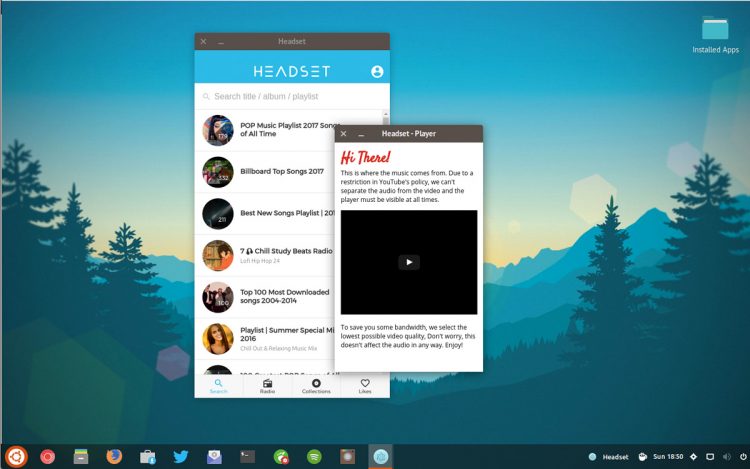Join devRant
Do all the things like
++ or -- rants, post your own rants, comment on others' rants and build your customized dev avatar
Sign Up
Pipeless API

From the creators of devRant, Pipeless lets you power real-time personalized recommendations and activity feeds using a simple API
Learn More
Search - "taskbar"
-
My coworker left his Windows 10 system unlocked today.
Me:
1. Print screen on desktop
2. Saves the image
3. Sets image as wallpaper
4. Hides desktop icons
5. Changes taskbar alignment to the right and enables auto hide.
6. 🤣🤣🤣36 -
We were doing some temp work, and a girl we were working with had gone out to talk to her boyfriend on the phone.
1. Flip screen orientation 180 degress
2. Take screenshot
3. Set that as wallpaper and flip back
4. Hide icons, hide taskbar, move taskbar to far right edge
5. Invert mouse movement
6. Invert mouse buttons
7. Flip back 180 degrees, everything looks normal.
Sit back, relax and watch the show.
P.S. she gave up, we had to fix it.16 -
What a horrible feeling when you pin a shortcut to taskbar then launch it and you find yourself with two icons on the taskbar.
 22
22 -
*Admin leaves his computer unlocked*
1. Takes a desktop screenshot and flips it and sets it as background.
2. Disables right click.
3. Hides taskbar.
4. Flips the screen.
5. Connects keyboard to another computer close by with screen off.
6. Has the time of the week.
*Hopefully, there is no revenge 😁*8 -
At my previous job we had the rule to lock your PC when you leave. Makes sense of course.
We were not programmers but application engineers, still, we worked with sensitive data.
One colleague always claimed to be the most intelligent and always demanded the "senior" - title. Which he obviously did not deserve.
multiple times a day forgot to lock his workstation and we had to do it for him.
My last week working there, I've had it. He forgot it again... So I made a screenshot of his current environment. Closed everything. Set his new background with the screen shot and killed explorer (windows). Then finally I locked his PC.
When he came back he panicked that his PC froze. He couldn't do shit anymore. Not knowing what to do... 😂
Which makes him a senior of course.
But seriously, first thing I would do is open the task manager and notice that explorer wasn't running... Thus my background with the taskbar isn't real.... My colleagues must be pranking me!
Nope... The "senior" knew little10 -
Fuck you and your shitty updates Microsoft.
I never asked for a fucking weather app on my taskbar.
Why the actual fuck would I EVER need that shit? I have that on my phone already, same for my news, and literally everything else you try to molest me with.
Want to know why Linux is growing market share? It's because it's an OS first and not some husk that shoves content at you and screams "CONSUME ME!"
FUCK YOUR SHITTY UPDATES, AND FUCK YOUR PLATFORM OF PETTY METRIC BULLSHIT.22 -
3 or 4 days before the summer vacations, our teacher came in class and asked us to present whatever projects we've been working on and give a brief description...
Some guys went on the stage, then a few girls,
So being first time on the stage I was pretty nervous and started shaking and sweating a little bit.
I opened up the laptop and project was already open in AS, but had to restart emulator,
but the main thing was, i didn't notice the "blonde lesbians - PornHub" was minimized in the taskbar.
So I opened up cmd and typed "taskill -f -im chrome*" and it vanished. (a little fear increased)
when I finished presentation, some of the students were staring at me, so i made an excuse to go to toilet,
...and I ran out of dept.
after class finished my friends came up to me and said "we saw what was going on there in taskbar" and we laughed.
#NeverEverGoingToDoPresentationEverAgain #TrueStory 6
6 -
WHAT THE FUCK, AVAST!
You can't just fucking unbind chrome from my taskbar and pin your fucking trash excuse of a browser.
Reading the fucking Wikipedia article:
"It is based on Chromium, but was subsequently found to contain a serious security flaw not present in Chromium itself."
- https://en.wikipedia.org/wiki/...
ARE YOU KIDDING ME?! 39
39 -
How to Prank someone on Windows:
1: Take screenshot of desktop with cursor on the side so its not visible.
2: Set it as wallpaper
3: Hide desktop icons and taskbar
4: Go to mouse settings and invert it
5: ....
6: Profit17 -
So the water dispenser in the kitchen does not have sparkling water, which I love. But there's one in the meeting room down the corridor that has sparkling water!
Like any regular employee of course I filed a request with site manager to upgrate the kitchen dispenser... NOT!
I wrote an app that sits in the taskbar when minimized and shows a traffic light with the status of the meeting room availability so I know when it's clear to go fetch me some of that bubbly goodness! 7
7 -
So what feature should we add to Windows guys?
I know! Cloud synced taskbar orientation!
They must've been bored... 11
11 -
Project Cortana: Day 56
*What I liked*
Here is the rant where I described the project: https://devrant.io/rants/962190
Time for a review. The biggest advantage I have found was the productivity. Let me explain:
1. Cortana: It's useful as fuck if anyone is willing to use it all the time. It really helps to get reminders and notifications everywhere (PC, Laptop and Mobile).
2. Microsoft Launcher: An underrated gem due to the hate towards M$. Thanks to it's transparent theme, it looks absolutely gorgeous. The most useful part is the "Feed" where you get all your emails, recently edited documents, recently used apps or contacts all together. I was quite surprised to see the level of customization if offered considering it's M$.
3. M$ Office: I probably don't need to talk much about it, it's the most productive tool you can get. Outlook is fucking brilliant on mobile. Other office apps, while they are great on mobile, are probably more useful in tablets. And the "Focused Inbox" is the best thing happened to outlook.
4. M$ To-Do: Holy fuck, this is sick. I know that there is many alternative with more features. But this app is the perfect example of a todo app. Simple, has the exact right features and has a really smooth, beautiful UI. This really helped me to be productive.
5. OneDrive: Didn't find much difference compared to Google Drive.
6. People: Something that I discovered later and found it really useful. You can pin contacts in the taskbar and see emails, calender items associated with that contact in one click. Found it really useful considering I was chatting with my Supervisor and lectures quite frequently.
7. Windows Mail App: While I really like it, I have mixed feeling about it. I would really love to have HTML signature. Not sure why M$ is not implementing it. But the "Share" in the Context Menu is really useful while sending attachements.
Finally, the "Fluid Design" so far is beautiful. Loving the effects.
I will write what I didn't like in the next rant.14 -
Fucking windows! I am so fucking done with this microsoft bullshit!
Hear me out here, i am a gamer. I need windows because it has the games (and software to aid those games) unlike any other platform. But windows 10 is basically already phishing andmalware at this point. I stuck to win 7 because it had a start menu and didn't totally drive me up the wall.
Just a short list of their bullshits: ads in the explorer window, ads in your taskbar reminders, data mining like it is nobodies business and trying to hide it, sharing my wifi access with friends (wtf), the fucking retarded new start menu, the crappy fullscreen apps which have less functionality than the actual proper desktop applications that you need to config what you want, and even then pushing multiple updates that simply broke peoples pc's. Fuck that, ill stick to 7.
They are making win10 worse by the week making it unlikely i will ever join that hell, and they are also aiming to force me there. Making windows store exclusives and dx12 only games. What am i supposed to do against that?! The current releases don't bother me much but fuck i figure it is a matter of time until the newest katamari game is their exclusive and i nanananana katamari damacy all over their platform.
And well all alternative os's are just out of the question unless vulkan rendering gets the upper hand. Then i'd switch to whatever stable distro and learn about our new penguin based overlords languages.
For now i will just stick to win7, suck on my thumb while in fetal position and hope it just all goes away.58 -
!rant
So, I imagine this little prank is about as old as graphical OS interfaces, but anyways.. Now and then I will take a screenshot of someone's desktop, set that image as their wallpaper, then hide all their icons, make their taskbar (or plural for Linux) to the smallest possible size, and wait for them to try use their PC.
One day a few years back, I tried to catch my mom with this trick, but although it was still pretty epic, it did not happen quite as I expected.
Suffice to say with her knowledge of keyboard shortcuts, she actually used her laptop for about an hour before she noticed none of the taskbar buttons were working.
Yay for trying to prank people who actually know how to use a computer. Lol.1 -
You want to be Satan?
1) Make this their desktop background
2) Install a program that disables their mouse.
3) hide their taskbar
4) hide their desktop icons.
5) Profit!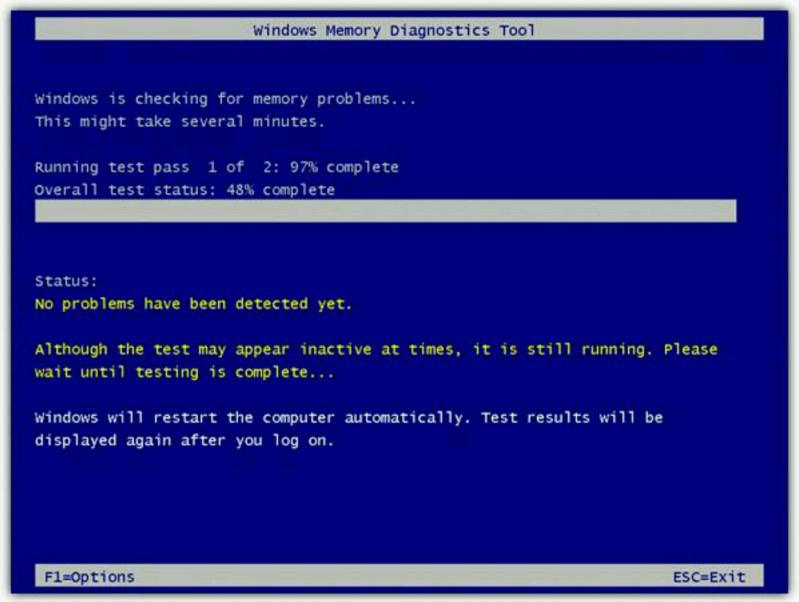 7
7 -
Keybinds you need (Windows):
Copy: Ctrl + c
Cut: Ctrl + x
Paste: Ctrl + v
Jump from word to word: Strg + Left arrow or right arrow
Mark text: Shift + Right arrow or Left arrow
Mark text (jump from word to word): Ctrl + Shift + Left arrow or right arrow
Quickly open task manager: Ctrl + Shift + Esc
Windows button alternative(e.g. for gaming sessions when you've disabled the windows button): Ctrl + Esc
*legend* Multitasking legend for switching quickly between programs (keep Alt key pressed to select the program you want to open by pressint Tab) Alt + Tab
Multitasking legend with a nice animation (not there for quick workflow but to manage programs, files, multidesktop): Windows + Tab
For people who have multiple desktops - If you don't have, go add two more:
Switch to next desktop: Ctrl + Windows + Right arrow
Switch to previous desktop: Ctrl + Windows + Left arrow
Navigate in taskbar: Windows + t
Quickly look computer: Windows + L
Some boot options (personal tip: navigate with arrow keys for faster workflow): Windows + X
Quickly toggle desktop: Windows + D
Screenshot of current program: Ctrl + Alt + Print
Screenshot of the whole screen and your external ones (will be saved in C:/Users/user/Pictures/Screenshots): Windows + Print
Open run.exe (can be used to open .exe files, e.g. to execute cmd, regedit quickly)
Close browser tab: Ctrl + w
Open browser tab: Ctrl + t
Search: Ctrl + f
// just single keys that are useful
Reload page: f5
Url bar: f6
reopen closed tabs (not sure about compatibility but is definitely working in chrome and firefox): Ctrl + Shift + t
Fullscreen mode (not a keybind too): F11
Alt + F4 to win the game
The boss of all key(bind)s (also not a keybind): Tab
If you got more tho write it down in the comments section. I really tried my best :'D16 -
I unpinned the Internet Explorer icon from the taskbar of my girlfriend's computer and told her the Internet Explorer is crap. Then she answered: "Hey, I usually use Firefox. I use Internet Explorer only when I have to open attachments from emails.". I was like: WHAT THE HELL IS WRONG WITH YOU!?3
-
Okay guys, this is it!
Today was my final day at my current employer. I am on vacation next week, and will return to my previous employer on January the 2nd.
So I am going back to full time C/C++ coding on Linux. My machines will, once again, all have Gentoo Linux on them, while the servers run Debian. (Or Devuan if I can help it.)
----------------------------------------------------------------
So what have I learned in my 15 months stint as a C++ Qt5 developer on Windows 10 using Visual Studio 2017?
1. VS2017 is the best ever.
Although I am a Linux guy, I have owned all Visual C++/Studio versions since Visual C++ 6 (1999) - if only to use for cross-platform projects in a Windows VM.
2. I love Qt5, even on Windows!
And QtDesigner is a far better tool than I thought. On Linux I rarely had to design GUIs, so I was happily surprised.
3. GUI apps are always inferior to CLI.
Whenever a collegue of mine and me had worked on the same parts in the same libraries, and hit the inevitable merge conflict resolving session, we played a game: Who would push first? Him, with TortoiseGit and BeyondCompare? Or me, with MinTTY and kdiff3?
Surprise! I always won! 😁
4. Only shortly into Application Development for Windows with Visual Studio, I started to miss the fun it is to code on Linux for Linux.
No matter how much I like VS2017, I really miss Code::Blocks!
5. Big software suites (2,792 files) are interesting, but I prefer libraries and frameworks to work on.
----------------------------------------------------------------
For future reference, I'll answer a possible question I may have in the future about Windows 10: What did I use to mod/pimp it?
1. 7+ Taskbar Tweaker
https://rammichael.com/7-taskbar-tw...
2. AeroGlass
http://www.glass8.eu/
3. Classic Start (Now: Open-Shell-Menu)
https://github.com/Open-Shell/...
4. f.lux
https://justgetflux.com/
5. ImDisk
https://sourceforge.net/projects/...
6. Kate
Enhanced text editor I like a lot more than notepad++. Aaaand it has a "vim-mode". 👍
https://kate-editor.org/
7. kdiff3
Three way diff viewer, that can resolve most merge conflicts on its own. Its keyboard shortcuts (ctrl-1|2|3 ; ctrl-PgDn) let you fly through your files.
http://kdiff3.sourceforge.net/
8. Link Shell Extensions
Support hard links, symbolic links, junctions and much more right from the explorer via right-click-menu.
http://schinagl.priv.at/nt/...
9. Rainmeter
Neither as beautiful as Conky, nor as easy to configure or flexible. But it does its job.
https://www.rainmeter.net/
10 WinAeroTweaker
https://winaero.com/comment.php/...
Of course this wasn't everything. I also pimped Visual Studio quite heavily. Sam question from my future self: What did I do?
1 AStyle Extension
https://marketplace.visualstudio.com/...
2 Better Comments
Simple patche to make different comment styles look different. Like obsolete ones being showed striked through, or important ones in bold red and such stuff.
https://marketplace.visualstudio.com/...
3 CodeMaid
Open Source AddOn to clean up source code. Supports C#, C++, F#, VB, PHP, PowerShell, R, JSON, XAML, XML, ASP, HTML, CSS, LESS, SCSS, JavaScript and TypeScript.
http://www.codemaid.net/
4 Atomineer Pro Documentation
Alright, it is commercial. But there is not another tool that can keep doxygen style comments updated. Without this, you have to do it by hand.
https://www.atomineerutils.com/
5 Highlight all occurrences of selected word++
Select a word, and all similar get highlighted. VS could do this on its own, but is restricted to keywords.
https://marketplace.visualstudio.com/...
6 Hot Commands for Visual Studio
https://marketplace.visualstudio.com/...
7 Viasfora
This ingenious invention colorizes brackets (aka "Rainbow brackets") and makes their inner space visible on demand. Very useful if you have to deal with complex flows.
https://viasfora.com/
8 VSColorOutput
Come on! 2018 and Visual Studio still outputs monochromatically?
http://mike-ward.net/vscoloroutput/
That's it, folks.
----------------------------------------------------------------
No matter how much fun it will be to do full time Linux C/C++ coding, and reverse engineering of WORM file systems and proprietary containers and databases, the thing I am most looking forward to is quite mundane: I can do what the fuck I want!
Being stuck in a project? No problem, any of my own projects is just a 'git clone' away. (Or fetch/pull more likely... 😜)
Here I am leaving a place where gitlab.com, github.com and sourceforge.net are blocked.
But I will also miss my collegues here. I know it.
Well, part of the game I guess?7 -
I'm not a windows fan or windows user but imagine if an user ran your java app in windows , your app could use special windows features like taskbar progress !
Now it's possible (on other OS's your app will run normally without these features). JTaskbarLib is my first java open source library. it can also change the window opacity in a decorated JFrame !
This is my project in github:
https://github.com/alireza6677/... 2
2 -
For goodness fucking sake Microsoft. Stop doing everything possible to get me to use Edge Browser.
Since building my new computer I've had edge recommended in the notification center, lock screen, start screen, emails, and now on my fucking taskbar.
Seriously what the hell is wrong with them, I DONT WANT TO USE THEIR SHITTY BROWSER. I wont use their shitty browser so stop recommending it to me. I'm already invested In Google services so stop trying to push your own on me.
Honest to God what do the higher ups at Microsoft do with their time? Sit around a table figuring out how to get people to use their default apps? 14
14 -
My new team more or less forced me to change from a Windows machine to a Mac (Mac book pro, I think?) due to "compatibility issues", so I thought I might as well see what all the Mac fuzz is about. Here is a list of my observations so far:
- If you try powering on the mac book with more than one DisplayPort cable plugged in, the screen will go black until you plug all DP cables out
- If you unplug your DisplayPort cables to go to a meeting you can expect one of the monitors getting frozen on the blurry login screen (without any login prompt) when you get back (while the main monitor shows your desktop without the taskbar)
- If you get out of range from your wireless peripherals (keyboard in this case) while going to a meeting your keyboard layouts are most likely deleted and reset to U.S qwerty when you get back to your desk
- When pressing quit on any application you can't expect in to close and clear up memory, it will remain in the background until you force kill it.
- There is a 50/50 chance that your Mac book never wakes up from sleep
Best thing is that I found out today that the software we use is completely compatible with any RedHat/Solaris distro.
Rant over.12 -
Not sure if thats just me, but I absolutely can not stand watching people work on a computer slowly. Like: Watching people copy a text into a different window be like:
Select text with the mouse...
Move mouse down for 20 seconds until everything is selected ..
Right click
Copy
Click on Taskbar to open different program.
Right click in program
Click paste....
I .... just ... can't man.
Its: Ctrl+a, ctrl+c, alt+tab, ctrl+v
(And that is just one example, there are worse ones)
Maybe that just me, but I am so used to using my computer fast, and I optimized the shit out of my workflow.12 -
Exploring my work machine today
- Nvidia control panel icon in the taskbar
Why is that there? *Click*
- No screens connected to an Nvidia device.
- Goes to system information
- GTX 1050
- Look around back, all of the displays are plugged into system video on the motherboard.
- Facepalm, plug into the GPU2 -
When your CS professor doesn't have a single IDE or text editor in their dock/taskbar you really start to doubt their ability to program.11
-
YOU. If you can't be arsed to change the default wallpaper, the terminal/gtk theme on a fucking laptop you use everyday, turn off Intel graphics screen rotation shortcuts, move the taskbar somewhere, install a Vue.js/Augury (Angular tool) Chrome plugin so you can actually debug stuff, Git for Windows or even this fucking trash of a player that is VLC, comb your hair the other way for once in your fucking lifetime if you have it, buy a different shirt than the same one you already have, fucking anything at all - fuck you!
BTW Don't be surprised when I don't take your fucking advice about the layout of the site I'm working on.
Also I secretly FUCKING HATE YOU just because.
Nothing personal kiddo. Except it is.
Fucking go out there and make the world around more suited to your tastes, every fucking human has them! Just change the fucking wallpaper, so I'll know you have at least a little bit of fucking personality in you! Slap a pic of some hi-rez tits on that screen! ANYTHING AT ALL.
Whew. That's been brewing in me for a long time.
A motivational doggo for you lads. 3
3 -
When you run the W11 update checker, and it doesn't tell you to buy a new laptop 🤨
Shit, now I need to work out how to stop it updating.
mind you, I always wanted to watch TikTok from my taskbar, win-win right? 16
16 -
Acquainted with the previous logos the new Android Studio logo for v4.1 is annoyingly difficult to locate from the taskbar menu.
 7
7 -
Decided to go back to windows for a bit after not using it for about 6 months (on physical hardware) and literally forgot there was a start menu, minimise button, taskbar and that the window controls are on the right...
I have done the impossible and almost forgotten how to use windows, not sure if this is a good or bad sign9 -
In Windows 11, Microsoft has removed the option to make the taskbar smaller—and with the 24H2 build, even the old registry hack (TaskbarSi) no longer works.
Fuck Microsoft.18 -
So now Microsoft is suddenly deciding devices that "weren't" compatible are now perfectly compatible with Windows 11, and they're rolling this out in bunches at a time.
I still get "This device can not support Windows 11" but my coworkers are starting to see "Upgrade NOW!" and it's honestly gotten a bit sour seeing as I may be next. They're bypassing those who're editing the registry to stop this, too.
If I have to start diving into the deep ends of Windows and find out what IP Windows gets it's updates just to slap it into my HOSTS file, we're already in the apocalypse.
This upgrade is not bad for common people, but upon seeing that the Start menu GUI and taskbar got butchered horribly (I place my taskbar on top of the screen, Windows 11 doesn't allow for that) I myself absolutely want as much distance between me and that shit as possible.
In college, I've been hearing my fellow classmates having issues with Windows 11 left and right, including with how hard it is to get another browser to even work, to the Windows Store not even downloading Microsoft's own apps, to endless update loops, to the infamous "Update of Death"
Keep in mind, they got computers with better specs than mine, and they're having a worse experience. A lot of them just got refunds to the very last issue I just mentioned, all within August, day of purchase to day of return.
Microsoft, I am begging you for mercy, I'm so close to just getting up, finding out where you are, and blocking you from my network at all network and device levels.11 -
Years later the supposed 'cancer' that is linux: a fully featured, and more and more polished FREE operating system running Microsoft development tools, a rich GUI which does away with the crappy windows 98 taskbar, multiple virtual desktops, and steam !
 20
20 -
The Windows taskbar programmer, the steam app programmer and anyone who supports either of them can go fuck themselves.
Look at the exit button, the most used button at the bottom. 8
8 -
Well I feel like an idiot thanks to my IT teacher. This guy, this fucking guy thinks that we’re seeing computer for the first time. He’s literally saying “You see this black bar on the bottom? That’s taskbar.”. It’s like he’s teaching 7 years old childs 😤
But the worst part is my class mated don’t know such basics! They don’t know how binary code works, what is motherboard, how to login to school domain on Windows.
But on the flip side, they look at me like at the God 😏7 -
I took the screenshot of the desktop and set it as wallpaper and removed all the icons, set the taskbar to autohide. Noob guy scratched his head for 5 mins wondering what was wrong. 😂✌😛4
-
Hey Guys
A few Questions I have to decide soon, for tools I never used:
1- How do you guys keep information about several accounts and stuff? Must have some protection to not be easily accessible (started using Google Notepad and Evernote until I find better... don't really like them)
2- Firefox: Is there a way to store groups of open tabs?
Like I have one windows with 6 or 7 tabs for movies (youtube and such), other for general stuff with 5 or 6 tabs, other with Arduino shit, and I'm going to pick Vue soon and another language to build native apps and that will be a lot more tabs, It would be nice to close them all and open them all at will or something.
3 - What Is your favorite browser? I'm using Firefox, but there are so many new good ones... Like Brave browser with Tor incorporated, or Puffin for Android (which uses a VPN with their own server by default)
4 - For windows users, do you have any tools to help with workflow installed? which ones you use and why?
5 - What I'm using: Google Notepad + Evernote to save stuff, Windows 10 and Firefox, (Linux Mint in VM) and I just keep my shortcuts in folders... I don't use the Windows taskbar for a long while since its so full of shit.
6 - How do you do your backups? Right now I'm just putting my code and important stuff in Dropbox.
I'm an old school programmer... Stuck in 1990's Ideas and there is so muchhhh shit these days that I would prefer your opinions then just googling.
Guess that's enough for this post. Thank you guys28 -
Sometimes, people you work for are just dump.
Someone ask me this:
"Can you help me find the 'e from the internet'?"
And by "e from the internet", she means internet explorer...
The problem was, she right click it and unpinned it from the taskbar...
Ps: it's the same person who maked me do my first Rant.2 -
A bit late but I just remembered this story.. at my college the people in the IT department always watch for when another professor or student leaves their computer unlocked and then change their wallpaper to something funny (e.g. my little pony). One time the instructor from the class before mine left their machine logged in and my professor asked the class "what should we do?"
I suggested he modify the chrome shortcut on the desktop and change the path to 'C:\windows\system32\cmd.exe /c shutdown /r /t 0' then pin it to the taskbar. And he did it.
I wasn't in that class but I heard that she clicked it 3 times before she figured out what was going on. She never fixed it the whole rest of the quarter (simply launching chrome from the start menu) and would occasionally forget and click the taskbar icon and go through the whole thing again.
As fate would have it I got 2 classes with that instructor the next quarter. We're friends so it's all good but I still get flack about it and I don't dare leave my computer unlocked xD -
When you have notepad++ with 30+ files open, Excel spreadsheets on the taskbar, One Note annotations all over the screen, some email drafts pending in Outlook, but you can't remember where you Ctrl+v'd the fucking snippet.. alt + tab for ages to find it pasted in the browser's url bar lol1
-
Please do not flame me for makimg yet another Firefox rant. Besides, this is not about Quantum in particular and is definitely a self rant.
It was some time last month; i saw somebody here say something about Firefox Developer Edition, and I decided I wanted to be a big boy and try out big boy tools. I downloaded the tarball, unzipped it, and put the folder in my /opt/ directory. But it didn't work.
NO. My brain didn't work.
I forgot that Firefox comes default on Ubuntu, and I also seemed to inconveniently forgot that taskbar icons are not magic mind readers. I opened firefox and lo! Not a fuck changed; i was confused, but too busy to care enough to figure out the issue; I chalked it up to I wasn't meant to have nice things and went on with my life.
Fast forward to today, I got it up. And let me tell you, I am pissed with myself. I haven't opened a single webpage yet and I can already tell from the customization possible and the built-in tools alone that I'll be enjoying working in this browser very much.2 -
This is bloody annoying me! On Windows 10 while you have taskbar on top (because that's most comfortable for me) most of apps show behind the taskbar :<
 4
4 -
Connecting laptop to my TV.. It showed only wallpaper and taskbar
After 5 minutes of unplugging and plugging, I realized it was set as "extend" and not as "duplicate".. Well, there goes 5 minutes of my life -
Get a screenshot of your colleague's desktop screen with the taskbar in the bottom. Adjust the taskbar settings to hide and move it to the upper side of the screen. Watch as how your colleague bust a gut.
-
The day has finally come! I was waiting for Firefox Quantum for me to make the switch from Chrome. I like the new design and it is definitely zippy. Loving it thus far!
Muuuuch lower RAM usage too. This is especially great for me since my Internet is slow and I only have 4GB RAM.
I just used the program from the download itself. Mint for some reason still uses 54 by default, which came out in 2015. Anyone know how to switch panel icons? I want the fancy new icon on my taskbar.2 -
Why Windows 10 sucks so bad if you try to use it with taskbar on top?! Like every window behind the taskbar. It's annoying!1
-
I always rant about Ubuntu but today I'm gonna be fair, I had a 30 seconds look at the new Windows 11 user interface: is a so fucked up guresome mess, with its center-aligned taskbar, rounded windows corners and recent docs section taking up half of the center-aligned start menu, that it makes me want to puke before the entrance of the closest Microsoft's company building. And you now what? Such building is actually not farther than 20 minutes from where I live, so I probably will.13
-
Windows => MacOS
Edge => Safari
taskbar => dock
File Explorer => Finder
Cortana => Siri
start menu => launcher
Control panel => system preferences
Notepad => Text Edit
Task manager => Activity monitor
Visual Studio => Xcode
command prompt => terminal
paint => preview
Disk Management => Disk Utility
Action center => Notification Center
everything is one app. just the name is the difference12 -
Just updated my system to the new Plasma 5.21.
Of course, there was some shitty nvidia error again, but this time I actually found a solution, so everything went perfectly. And I am almost speechless.
The smoothness of the animations, scrolling in Firefox and everything in the system is overwhelming. It is running perfectly. The latency fixes really helped a lot and even with triple buffering enabled, you can't feel any input lag.
But yes, there is a but. Why are my taskbar icons so fucking big?? Like what the fuck happened there...5 -
Moves taskbar to top of the screen; hides start menu button. Opens laptop in lecture hall and hears a whispered "woah, he's using that Linux thing!"
I didn't correct him.3 -
Sometimes I really hate offshore desktop support... yes I know Visual Studio 15 was installed, and works. But now Python tools was uninstalled in a forced update that corrupted my VS and now I can't install PTVS(not that I need VS has the vim emulator that I can install at work, it's a whole mess of weird security policies.) fucking hate windows and visual studio. Fucking listen what Im telling you the issue is. I need your dumbass to uninstall this shit software so I can do a clean install since the shitty as software management system doesn't so shit when it say's "uninstalling".
On a side note, this fuckwit just tried to explain what the screenshot tool and how to use it... it's only pinned to my taskbar and menu for shits and gigs since I don't use it everyday to tell the stupid data entry analysts I deal with to fuck off. -
FML! Icons missing from taskbar..check resources..available memory 1MB.. o.O
Okaaaay, usually with missing icons I restart explorer.exe.. restarts all good..not sure on the ram consuption at those times..
Well now that I did the same thing it fuckin closed everything!! Unsaved changes gone..VS saved changes..fuck me if I know what happened.. didn't check yet as it pissed me off, so I'm rebooting the comp..
So yeah, on top of everything that can go wrong in my life rn.. this..fuuuuuuck!!
P.S. people who actually use wins..how much ram you got?! 🤔6 -
Black background in Settings, black taskbar, black cursors .. that's the extent of dark theme in Windows.1
-
Where the second sticker went
And yes, I always have that many windows open that I need my taskbar to be 2 high 5
5 -
Random rant: the real ugly thing about dark themed apps is that you can't for the life of you find the taskbar so that you may drag the fucking thing around. (not a light theme guy btw)2
-
For once I like Microsoft forcing shit on you. Automatically pinning the new Edge to the taskbar and opening it on startup. Fuck of IE.
-
So I've been running into a bug on my arch/budgie system. It's not a huge deal but just something that bothers me a little. Basically, the nm-applet isn't displaying the network icon in the main panel, aka taskbar. Seems to be something specific to budgie maybe? Bc it appears in gnome and the network appears to have started in both cases. Anyways, I've searched around online with no solutions yet :/ A workaround I've had was to install network-manager-applet and have that start up instead. Seems to work until you click the icon and then click away and it disappears, aka I guess kills the process. Any other solutions or has anyone experienced this?3
-
what do u prefer -horizontal TASKBAR at the bottom or vertical at the left/right side of the screen?6