Join devRant
Do all the things like
++ or -- rants, post your own rants, comment on others' rants and build your customized dev avatar
Sign Up
Pipeless API

From the creators of devRant, Pipeless lets you power real-time personalized recommendations and activity feeds using a simple API
Learn More
Search - "android emulator"
-
A few years ago when I was still an apple fan boy, friend of mine bragging me about how android is awesome, we were drinking some shots at our local pub and I was starting to get light headed. At one point he showed me so called "terminal emulator" app. I checked it out, and assumed it's an emulation, just like dosbox, so I decided to verify that "rm -rf *"... (the phone was rooted)
The phone shutdown within seconds, I couldn't stop laughing, while my friend was shock that his new phone was longer booting.
Luckily he managed to reflash the ROM. What can I learn from that experience?
1. Don't drink and sudo
2. Don't call your app an emulator if it's the real deal.34 -
"Aah, time to make a new Android app"
*starts Android Studio*
AS: "Yo yo yo, before you proceed, update all these 512 things in your SDK"
*creates a new Activity*
AS: "Nuh uh, this shit won't work without this, install it"
*runs app on emulator*
AS: "Hoooold your horses, you need to install this, and this, and update this and this.. oh and also that"
*emulator finally runs, app crashes*
AS: "Ohh, ha ha, oopsies, your Gradle config is also screwed up, change every dependency to the newest version and then update them all"
*config finally done, runs again*
AS: "Umm, I am too lazy to sync it myself, so you must press the nice big button on top to sync it"
"Fuck this"
*closes Android Studio*
AS: "WAAAIT WAIT, before you go, a new Android update just showed up, you must upd..."
*alt+f4*5 -
Problems with Android development
1. Android Studio is shitte
2. Android API is shitte
3. Gradle is shitte
4. Emulator is shitte
5. My life is shitte20 -
I finally built a new PC with 8GB memory, i7 4790K and SSD for OS.
My old system was a core2duo with 2GB memory. Android studio used to take 20mins for gradle sync and another 20min for signing apks. "Live preview" and "emulator" was a thing of the future for me. Never used it.
But now things have changed. This thing boots up in less than 5 sec and studio gradle takes less than 30sec. I'm so happy right now! Its like a dream come true! *cries in happiness*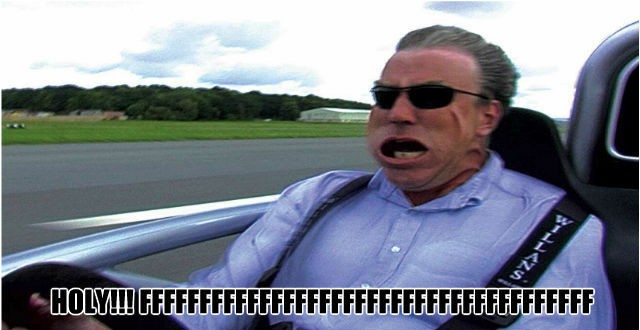 14
14 -
Someone asked how patient you are?
.
.
.
.
I used Android studio on a laptop with 4 GB RAM.. and tested apps on emulator.
PS - It kept my hands warm in winters.13 -
When you accidentally open the emulator when you already have 7 android studio projects, 20 opera tabs ,code::blocks,u torrent, sublimetext and a word document open
 8
8 -
It's here 😀 Now I can resume testing my projects peacefully on real device instead of that crashing Android emulator. I still miss my Nexus 6P.
 19
19 -
Start the Android-Emulator on a MacBook. The MacBook sounds like its going to take off an fly into sunset.8
-
On reccomendation of @chabad360 I made this its own rant.
I switched from marketing to CS (complete with a three year degree, no Bootcamp). I still went to interviews as you'd expect a marketing man to go; in a suit. Commence the weirdest interview.
$I: interviewer
$M: Me
I: "You're not the typical engineer. Can you talk to real engineers?"
M: "could you elaborate"
I:"you're dressed in a suit. That leads me to think you're a MS user. Do you think you could talk to real, ie. Linux using engineers?"
M: " well, I haven't used windows in about a year soo..
I: "Mac isn't Linux."
M: "I'm aware. I've switched to Ubuntu so I could use KVM-QEMU android emulator with GPU pass through to train Deep Convolution Networks on mobile devices. Also had to compile Google's internal build tool because it had bugs I had to fix so I could compile the APK."
I: "ah, Ubuntu eh? **Insert Smirk** How about a follow-up?"
M: "no, I'm switching to Gentoo this week and would like to talk to real engineers about that."
I thanked him for the coffee and left.1 -
Is it only me who gets screwed up by such silly little things?
Last night I was working on an Android app. I connect it to a URL. It always threw exception. I scratched my head for one whole hour to find out that Cellular Data was not turned ON on the emulator. 😛1 -
> try to install Xamarin on the new Visual Studio
> 27GB space required
> Untick the android Emulator install
> 9GB space required now
> Mfw android Emulator needs a space of a fucking data center1 -
Been cursing at the Android emulator for weeks for being slow, laggy and crap. Have been doing most of the testing in the iOS simulator instead.
Found out yesterday that Intel HAXM had been uninstalled. I installed it, and now it's buttery smooooth 😌 -
[Image:Android Emulator Api 27(google play)]
It is in the public emulator now.Good job google employee😃 13
13 -
Disclaimer: This is not a Windows hate rant as this problem has been solved by Microsoft(partially).
I went to a hackathon last year at an engineering college. It was not such grand hackathon as people have in USA or Europe. So I entered in this competition trying to develop a medical app which asks the user detail about his/her problems then asks questions to match the symptoms of diseases. So me and a guy(who isn't a coder) tried to develop that app. He provided the data of diseases, I tried to develop kind of AI app with those data but found that job too hard for one day hackathon. So I wrote an email for api medic for their api which I was going to use. I then coded continuously for 4 hours in Android studio for the android app. The event manager told us late in the day that repo had been made for the hackathon and we must push our codes before 12 that night. The event manager provided the repo very late that day maybe around 6. I did a big mistake not creating my own repo on github to save every code I had written from time to time.(After this e vent whatever I code I save it in a repo). I was running Windows 10 on one of my laptop and ubuntu on my another. Due to some divine badluck I was using my Windows 10 laptop on that hackathon. So around maybe 10 I was about to wrap up the day push the code to repo. I went to getself a cup of coffee and returned to find lo and behold fucking BSOD. I was fucked, it was my first hackathon so made another misatake of using emulator rather than my android phone. My Android phone was not responding good that day so I used the android emulator.
From that day on I do three things:
1. Always push my projects to github repo.
2. Use android phone after running some minor tests on emulator.
3. Never use windows(Happy arch user till eternity.)
You might be thinking even though BSOD, it can be recovered. But didn't happen in my case, the windows revert back to the time I had just upgraded from Windows 8.1 to 10.3 -
I just LMFAO(ed..?) at myself so hard.....
Messing around with all the option in the Android Emulator's "Extended Controls" window, and I was playing with the battery level slider.. got a little carried away, and suddenly my emulator just shut down.. by itself!
🤔
It took me way longer than it should've to realise what happened. But yeah, that's what Android does when your fucking battery reports 0%.
🤣🤣🤣🤦
I think I must stop working now, this day is done with me.2 -
Fuck android studio updates, fuck OpenGL libraries, fuck nvidia graphics on Linux, fuck it all to hell.
These bullshit updates keep breaking stuff in apps, and then the emulator itself gets broken somehow, then I need to run a bullshit shell script I found on some esoteric Arch Linux forum to symlink OpenGL .so libraries on my Linux machine every time I update because fucking OpenGL and nvidia crappy drivers on Linux, which also broke my xrandr configs and segfaulted the xfce4-display app.
Seriously that's horseshit. Linux will never ever ever break through the glass ceiling and become idiot-proof non-tech user friendly like the botnets Winblows and macPrison.6 -
OKAY
WHO THE FUCK DESIGNED THIS STUPID ANDROID EMULATOR.
ALL I WANT TO DO IS LISTEN TO MY MUSIC WHILE PROGRAMMING
BUT NOOOOOOO
WHENEVER THE FUCKING EMULATOR IS OPEN THE QUALITY OF THE MUSIC IN MY BLUETOOTH HEADPHONES GOES TO aBsOluTe SHIT.
CMON GUYS. GET YOUR HEADPHONES OUT OF YOUR ASS AND TEST YOUR FUCKING SOFTWARE12 -
NOX android emulator is awesome. Super fast. Even faster than genymotion I think. AND FREE! with super minimal ads.
Check it out android devs!4 -
I can literally remember back in January 2015 when android studio was a fat piece of slow SHIT and to boot up an emulator it took me 5-20 minutes. Gradle build took 1-2 minutes. I was dying.
Now 4 years later in 2019, it still might be fat but godfckindamn it is fast. Emulator boots up in 2-4 seconds. Gradle finishes in no more than 6 seconds. Hierarchy opens up in less than a second. Performance statistics and analytics no longer lag or have latency.
Google has finally done a great fckin job fck u thnx3 -
Follow up to previous rant:
Now after I realised that I'm a stupid motherfucker, today was release day. Or so it was planned.
Because turned out my colleagues/supervisors didn't tell me to test the app on Android 6 devices and I was sure that if it ran on the device they gave me (which I assumed was the only device of our clients) it'd be sufficient.
Now it was tested on an android 6 device and crashed constantly.
Wow... I mean... Just wow... Now because I don't have a working android 6 device (a colleague of mine is on vacation and locked our development devices for a different app into a drawer) I have to get the emulator working which took me about 2 hours because that dumb shit face of a laptop first didn't have the android-sdk-root set (took me a good hour to realise) and then the kernel for the avds was missing.
Also: windows updates.
FUUUUUUUUUUUU....
(PS: yeah I should have tested it on various devices and made sure it worked on at least most of them without being told so. Another example for my stupidity.)
EDIT: Now I don't have enough disc space for the kernel I need to install. Absofuckingfantastic1 -
So client wants an android app that implements some legacy Epson printer SDK, works on a chinese Windows device with an android Emulator on it, connects to local Webservice that had to be configurated and ran (local Network) , sends and tracks data, if Server down then handle it on the Client and reconnect as soon as Server up, running own TCP Server on Android device that listens for specific http requests, which make the android connect to an Epson printer to start printing. The stuff that is being printed? A png file that has to be converted to a Bitmap, a QR Code that has to be generated by the bugged base64 encrypted stuff coming via http in (webserver-> Android TCP server)
Dont forget the Software Design (MVP), documentation, research etc.. Im about to finish the app , its my 5th day on this Project, the 6th day was planned to be full testing. Client Calls me and ask me how far I am, I reply, he says ok. 30 minutes later he tells me he wont pay me next time that much because this work should take 3 days, or even 2. "A senior Android developer could do this in 2 days"... When i sent him my notices he called me a liar, his webdev has alot of experience and told him it should take 2-3 days...ffs2 -
today my cpu was at 100% (red) ram at 96% (above 95 is memory leak) and disk 95% (almost no space left) bc i ran emulator 2 android studio projects chrome etc all in the same time1
-
I gonna puke if I see more whining on android studio from a guy having 8GB of ram and running IDE emulator and a browser. To remind everyone, decent android phones have 4GB of ram or more. They have memory cards with io speeds comparable to SSD. They have 10 core CPUs. And still, people want to develop on potatoes.10
-
So I'm sitting there in Android practice. I already have some experience with Android, so the exercises they make us do are quite easy for me. Nevertheless I start doing the exercises, when the teacher tells us that whoever implemented last week's exercise well gets a + point (and a pat on the back).
Implementing it well only means that you used a Model class for your Model (basic stuff). I raise my hand, hoping to get that sweet ++.
Teacher comes over. My laptop dies. Can't boot for shit. All the while I'm losing my shit. Then I remember that I have the code up on Github (I started using git for these small projects, to practice it). I showed the teacher my code on Github and the app on my phone (I debug from my phone because there is no way I can run an emulator on my laptop). I got the ++ and the teacher was delighted that someone was using Git, even though they didn't *have to*.
I definitely learned my lesson there. I'll be using Github for all of the small shitty projects we have from now on. My Github repo might look like garbage, but I will have peace of mind.6 -
So, the Network I was on was blocking every single VPN site that I could find so I could not download proton onto my computer without using some sketchy third-party site, so, being left with no options and a tiny phone data plan, I used the one possible remaining option, an online Android emulator. In the emulator running at like 180p I once again navigated to proton VPN, downloaded the windows version, and uploaded it to Firefox send. Opened send on my computer, downloaded the file, installed it, and realized my error, I need access to the VPN site to log in.
In a panic, I went to my phone ready to use what little was left of data plan for security, and was met with no signal indoors. Fuck. New plan. I found a Xfinity wifi thing, and although connecting to a public network freaked me out, I desided to go for it because fuck it. I selected the one hour free pass, logged in, and it said I already used it, what? When?, So I created a new account, logged in, logged into proton, and disconnected, and finally, I was safe.
Fuck the wifi provider for discouraging a right to a private internet and fuck the owner for allowing it. I realize how bad it was to enter my proton account over Xfinity wifi, but I was desperate and desperate times call for desperate means. I have now changed my password and have 2fa enabled.1 -
Dear developer guy who wrote this documentation node!
You're a developer yourself. Don't you know that inverse psychology is something you should avoid, because it will not work?
Thanks!
---
Okay for real, why shouldn't one parse Build.FINGERPRINT on Android? I was looking for a way to determine if the device is an emulator or not, and came across a solution using this, and read the documentation. 1
1 -
Whenever i want to chill out, play games and movies the computer is very supportive
"Here ya go fella ooo 20 chrome tabs on a conspiracy? Sure why not" but i swear to god the moment i want to be productive,
"What's that? Android studio? Why don't i triple the normal loading time, freeze for 1absolutely no reason ooo u wanna run emulator with that? Lol okay sweetie good luck"
or or
"Sir do you have a moment to talk about our lord and savior, the WINDOWS UPDATE? Oh no you can't shut the door your house is practically OURS"
Guys i feel my computer is sentient. It doesn't want me getting too smart for ..reasons? Does anyone else feel the same way about their machine? I hope its not too late to start a revolution yet1 -
I don't know If I should blame Gradle and the Android emulator for my computer freezing (cuz out of memory), or I should blame myself for not having a powerfull enough comouter?12
-
I started with debugging my Android app...and I ended up with looking YouTube videos inside the Android emulator... Result: it's not too bad xD
 2
2 -
Ugh am so done with linux.
I dualbooted ubuntu 16.4 LTS alongside win10 on my new laptop 3 years ago. Back then , the whole os and kernel stuff were new for me, but once i understood how things work in it, i always found linux to be a superior alternative for doing any development related task than windows.
The way terminal gives us sheer raw power to handle services and applications ourselves makes everything easy in linux.
Wanna run a lamp server? Install all parts by yourselves. Problems with the lamp server? You are just 1 command away to know which service/package is causing issue. Some python module fucked up? You can go on checking every package present anywhere on your disk. No permissions? Sudo.
But recently i got so much fed up of its gui. I have gone from 16.4 to 18.4 to 20.4 , but no version seems to handle multiple gui s/w running parallely .
I usually have the requirement to open 2-3 windows of chrome with 30-40 tabs, 1-2 projects of Android studio and studio emulator. But this shit blows even with just 1 project open on studio and nothing else! The even the keyboard and mouse gets stuck when i studio is making a built.
And don't get me started on how slow my system becomes when switching b/w AS and chrome :''( . Maybe there's issue with the dual boot or because i gave very large swap/root partitions when i first dualbooted or something else , but i am in so much pain :/
Finally i went back to win10 a month ago and was a little surprised to find that it sucks a little less now. Aside from the ugly forceful updates, it has been a breeze for working . The builds take longer time (fuck windows defender), but My Android studio (and everything else) does not lag when switching between multiple processes. I even once ran an emulator instance and it was still working fine . The process management of windows is very good.
I have heard that mac is kind of in middle of the 2 and better than both providing rich process management and powerful terminal commands . Waiting for the day when i have enough money(or no longer require my kidney) to buy and maintain a MacBook :/14 -
I've created a small app for WearOS that helps pilots and passengers pick an airport as their destination and gives them ETA, direction, and weather. Due to Google's new policy, I cannot publish it until at least 20 testers have used it for two weeks :(
Are you interested in fiddling around with a very simple WearOS app while commuting to work, school, party etc for two weeks?
Here is a short video of the app running in Android Emulator:
https://youtube.com/shorts/...4 -
This morning, I decided I'm gonna do some Android development. I opened Android Studio (closing 2 Firefox windows to reclaim enough RAM), launched the Android Emulator and then proceeded with my coding.
Since, I've almost finished a prototype app, translated a good 100 strings, had lunch, updated 2 server and THE EMULATOR IS STILL BOOTING!
My Android dev friend tells me this "just happens sometimes". WHAT?!?
I'm genuinely starting to think that good software doesn't exist anymore... -
Getting into the third hour of trying to run an android studio emulator on ryzen.
Significant progress is made though, now instead of not working and giving 9 errors, its still not working, but at least there are no more errors being reported... -
Android studio emulators suck dick. I've been trying to put some goddamn files on the emulator in order to film my app working- hey, whaddaya know, the app doesn't see any of the files (On my phone it works flawlessly) and when I try to get to "emulated" folder- access is denied. What the actual fuck android studio?

-
my slow laptop.. when I run android studio, Firefox and an emulator together.
why everything is so RAM eating?7 -
Started a side project.
Learnt flutter and firebase.
Started coding app.
Four months pass by.
App is mostly ready.
Wakes up on Saturday morning.
Updates Android Studio and SDK because, why not?
Build failed!
Dependency depreciation warnings!
Java errors!
Firebase errors!
Emulator stopped running!
Wify is angry with me as we planned shopping but now this. Fortunately, she's also in IT, so she understands..
FML! Spent the entire day stackoverflowing and fixing errors!
8PM evening, I am back to Friday's status. My shoulder and neck hurts but my mind is chilled.6 -
Knew Android Studio Emulator was heavy but didn’t know it can take more than 6 PetaByte (~6,000,000 GB).🤣 Are they preparing it to run big-data queries on emulator.

-
Pressing a keyboard shortcut in your emulator/other program when you are back and forthing between your IDE and the thing you are working.
*presses ctrl-z thinking i'm in vscode, android emulator: "let me just completely shit myself"*1 -
So we develop several apps for Android.
And since the whole company is full of .Net developers we´re using Xamarin.
That piece of software alone is worth more than one rant.
But today someone called and said he updated to the latest version he got from our server.
But now one of the menu points in the settings menu is opening the wrong mask.
I´m like ... what? Who fucked that one up now. Ok...
I look at the code and, I didn´t expect it to be honest, but it looks alright.
The menu point has the correct id. The function "OnOptionsItemSelected" looks for the correct id and opens the correct activity.
Just to be sure I also check the activity.
Everything good.
So I start up an emulator. Deploy the app in debug. Works correctly.
Create a self signed apk and install it on the emulator. Works.
Repeat the same with a tablet and my personal phone. It works.
Then I install the apk from the server and would you look at that.
It opens the wrong mask.
So it seems only if the app is compiled on the release server it shows that strange behaviour.
And for the love of my 1080ti I can´t figure out what causes it...
Thank you Xamarin! -
(Yes, another one of these)
Can someone please explain why android studio (including emulator, but still) plus a couple of firefox tabs and windows 10 occupy the ~8.7GB of RAM that are 74% of the 12 gigs I have? Especially since summing up the ram in use by applications according to task manager makes it look like only 3gb. Is Android Studio using some dark magic to conceal its RAM usage? What the hell! 2
2 -
So apparently the Android emulator only works well on Intel processors
And there was me trying to be the good guy and buy AMD5 -
I was android dev for two years. Always used real devices. Now I've created android emulator. Looks like it will boot forever. Any advice?6
-
android development is shitty af, it will make you super zombie computer nerd that sit on his chair for fking several hours just to find the where the fk is null pointer exception is coming from not only this but for all kind of errors,logcat looks like someone just hacking nasa, you know what im the one who is shitty af i would have opt web dev instead of android dev , this retarded studio and emulator takes too much time to just load a simple fking thing & if i make some change in it i've to install that application again ,it's so pathetic and horse shit thing i've ever encountered , kotlin is fun it's actually great language most of the features are so helpful in it,but the google codelabs,it's all documentation , adding dependencies whole concepts are trash imo, why can't we install the dependencies using terminal what's problem in that ,but no they chose the hard way for no fuking reason, i've successfully wasted a year learning this shitty tech stack, hopefully this NY i will choose different stack , will work till ass off .gonna build some cool projects and will eventually try for internships and all. done with android dev, idk how senior dev's are alive in this field6
-
Thank You StackOverflow.
After looking for 4 hours on internet and stackoverflow, searching whole documentation and blog pages, i didn't find a solution to an error I was getting in my Android app.
So I began and started writing the question on StackOverflow, phrasing it properly, to the point (so as to not get downvoted), providing all my files and code (so not to get closed or duplicate), formatting them properly, and explaining why my error was unique. On the last XML file I see something trying to call a function which wasn't declared.
So yeah, there you go.
But it's not over yet.
I saw it and got excited, corrected it and ran the code again. But accidentally ran it on the emulator and forgot my device wasn't connected anymore, and the emulator wasn't already loaded either. And my machine is old.
I don't know what to say anymore.1 -
FUCK ANDROID EMULATOR!
WHY DOES IT HAS TO CONNECT THROUGH GOOGLE'S DNS?
AND AFTER ALL THE FUSS I HAD TO TEST ON A PHYSICAL DEVICE!3 -
Android emulator would be the worst one for me. To be honest, I haven't used that many dev tech yet, but this thing gave me nightmares.
The one provided by Android Studio sucked ass horribly, and it didn't let me use my dedicated graphics chip (nVidia 740m). If I used it the emulator either my apps would crash or not start at all. After some googling, I found out that this was a common thing more or less...Using virtual graphics on it was slow, sluggish and rubbish with ~1 second delay with clicks and scrolling and shitty screen changes proccessing.
Using Genymotion was no better so I just stuck with the one provided by Google for the time being.
I have to add that most of those apps were tutorial apps, and only 2 were semi-serious. -
Started learning Android development in Kotlin.
My first impressions:
- Kotlin is good, but class syntax is not very appealing
- Overall it seems to be quite easy, at least the basic stuff
- Android Studio is a fucking memory hog, RIP my RAM
- As good IntelliJ is as bad is Android Studio somehow
- Emulator seems to be really advanced which I like8 -
I have zero knowledge with Android development. I started to mess around with react Native these days. And so much time on configuring the environment of everything... Emulator, SDK, ADV... Still doesn't work... Spending hours and days waiting for a miracle. And then the emulator launched. Thanks God.
 7
7 -
!rant. !Stack overflow either because I'm seeking an opinion.
I am an Android developer and I have an i7 5th gen 8GB ram HP machine which is has been very capable for both heavy gaming and Android development. Now kill me for it if you may, but I have been using AS on WINDOWS 10, and I honestly never had any issues.
But should I dual boot my machine with a Linux distro? (most probably Ubuntu).
I don't use the emulator, I test it directly on my device.11 -
Most fun I had coding?
I was developing my first android app and the database accounted for all the weekdays.
It was a night and I was coding. I build the app after 90 minutes of last build. I was fucking amazed to see that my app was running perfectly on Genymotion Emulator whilst the same god damn build crashed on my phone.
As a new novice developer, I thought it could be due to the OS version difference b/w my phone and VB.
I went on to spent an hour or so, to figure out where I had gone wrong. I re-read my code multiple times and nothing. I could not find a single error in the code.
I was fucking speachless when it hit me, FUCK, today is Saturday (last build was around 11PM Friday) and VM's time is usually screwed (it was Wednesday there) and since I had not accounted for weedends entry in database, the app crashed.
It was really fun having this sort of a bug for the first time in my life. Solved it within minutes after that. -
Tried this today:
Xubuntu running Ubuntu on a Virtualbox machine running Android emulator (ie. running Java virtual machine(s))
Failed miserably and even if it would have worked, I think the performance would have been horrible.1 -
I'm developing Android apps for my pastime (student on summer break) and will use my phone for running/debugging apps because my shitty laptop can't run the emulator.
If receive a call when I'm using the phone for debugging, I'm not picking it up. Even if it's a friend with whom I've not spoken in weeks. That call has to wait for my gradle to finish building.
Of course, I try to call back as soon as possible but that sometimes means an hour or two when I decide to get up from my laptop.
I'm not sorry8 -
Googled for about 2 hours now and can't get this shit working. Trying to launch the Android Wear Emulator through Android Studio using KitKat 4.4 API. I created a new device within the device manager using 512 MB RAM and 128 MB VM. Square Display.
I am running on osx 10.11 El Capitan on Software Acceleration (because hardware doesnt even boot to the android logo). I get the following error when running using ./emulator:
Error while connecting to socket '127.0.0.1:1970': 61 -> Connection refused
emulator: ASC 127.0.0.1:1970: Retrying connection. Connector FD = 25
What does it mean? I couldnt find an asnwer on the net.2 -
Im not a thumbnail maker but what does this look like? im using scratch btw lol has a lot of block lag that when u play projects you freeze for a bit , same with blocks , the only thing that kills lag is something better than chromebook or my pc definetly run 3d scratch games on that xD includeing an android emulator so i can go back to scripting!, (what does this look like tho?)
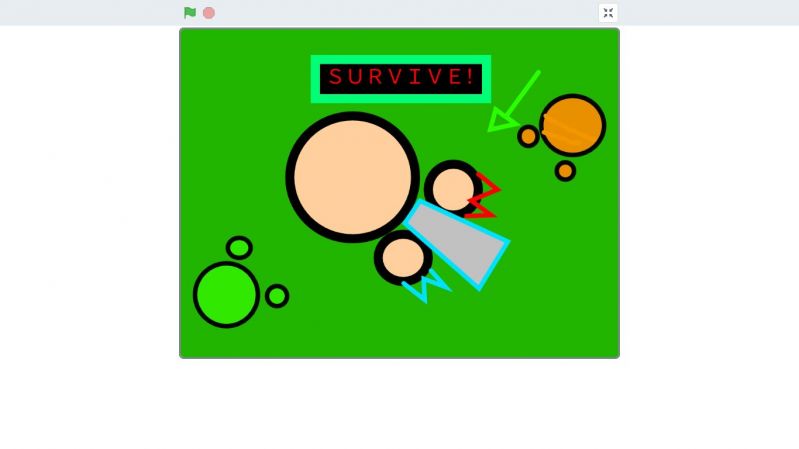 22
22 -
In morning I thought to complete my work asap so I quickly went to office, started my laptop
....... after few mins it started.
I clicked on Android Studio Launcher......................................................................................................................................................................................................................................... (after 15 mins) it started.
I clicked on the project to load..........................................................................................................................................................................................................................................................gradle is building message................................................................................................................build.gradle message..................................................................................................................after 30 mins it loaded.
Finally I did some code, made some UI changes in layouts and clicked on RUN :(
............................................................................................................................................10 mins.......................................... another 10 mins.............................................................................................. after 28 mins it ran on my device. At this moment I couldn't think to start emulator..
In the end I couldn't complete my work.5 -
How am I supposed to learn android development when I can't run Android Studio. It is soooo slow. Fortunately I've got and android phone so I dob't need the emulator, but it's still very slow.
Yes I know I can use eclipse, but I wish I was able to learn how use Android Studio IDE 😞😞1 -
Any suggestion for an alternative android device emulator, to the Android Studio one?
I've got an AMD cpu, that make the AVD run very slow 😞7 -
Android Studio is amazing until it freezes, then I immediately get pissed off and change my mind!!
I'm running a goddamn macbook that's less than a year old, has more than enough balls to handle it on top of it having an SSD. Besides my iOS emulator running with Android Studio I have nothing else open!!! Is AS's heap size set too small maybe?? I've been running linux for so lomg because I couldn't afford a Mac, and up until this point it's amazing!!! I just think AS likes to be a pile of shit sometimes.2 -
Just realised how frustrating it can be to setup Android Studio on Ubuntu and Windows, for React Native.
Was only using the creat-react-native-app yet, without the native code.
Feels good to finally see it working.
PS- Still can't get the emulator to work on Ubuntu 😭2 -
laptop suggestions please:
- 13-14 inch screen
- min 8 gb ram (preferably 16)
- 128 gb storage
- i5 or i7
- 1200 x 800 resolution
- can run linux (no driver issues)
- can run flutter, android studio, and emulator
- $500 or less5 -
Was playing some devast.io and it was awesome
[username: Trippy Pepper]
I had a high score around 1000k or so kept being killed constantly and such on downloaded pycharm on mom's pc, downloaded an android emulator as well :) i cant wait to go back to scripting but andlua is just a mix of java and lua
Example: https://youtube.com/watch/...
what do ya think about the high score?
-
how is it that the android emulator in android studio runs buttery smooth on my up-to-date linux ryzen setup with just few terminal commands to set up, while my up-to-date windows version has some bullshit problem with virtualization, even with SVM on, Hypervisor all good, and yet crashes with a WHPX(?) error?
i mean ok i don't have an intel at hand but still the problem should be fixed by now according to google docs. even the fixes provided by the internet didn't help. this twist between windows and linux is very weird on my machine.1 -
I'm building an Android app from ground up targeting to have functionalities added without much effort in succeeding phases.
What I'm pissed about mobile development at the moment though, is its lack of structured code base that is easy to follow. Unlike web where codes are modularized and well placed, in mobile, I kept going back and fort in different modules to see how they are used in all places in the project which made it tedious as time goes.
So I kept a notepad keep track of detailed flow. However, once I go back at the notes to place them on top of your head, the almost spaghetti-like structure just becomes very hard to track. For me it doesn't follow a pattern and that developers are free to do what ever they wish so as long as it can run in the device or emulator.
For instance, implementing concurrency as well as dependency management and a Clean architecture is such a pain. I hope i can relate to someone here.
If only there is a standardized way of structuring codes in android in Java or Kotlin (haven't tried this), there would be hope for me. So if anyone can provide a good, readable, reliable android project that I can start building my project on top of, your help will be greatly appreciated! Thanks for reading. -
“FINALLY… MOBILE TESTING HAS COME BACK TO SANITY!”
Let me tell you something, jabronis…
Every single day, developers all over the world sit down, open their laptops, and whisper to themselves:
"Please, Android Emulator, just work today."
But does it? NO, IT DOESN’T!
The emulator takes seven years to boot. The APK refuses to install. USB debugging fails at the worst possible time. And when you finally, FINALLY; get the app running…
“App Not Responding.”
IT DOESN’T MATTER IF YOU DEBUGGED IT!
And don’t even get me started on testers. The dev sends a build… and then they disappear! They vanish faster than your patience when Gradle decides to recompile the entire universe!
And what about stakeholders? Ohhh, don’t get me started on the stakeholders!
"Can I test it on my iPhone 6?"
"I don’t want to install anything. Just send me a YouTube link."
"Why is it not working on my Smart Fridge?"
KNOW YOUR ROLE AND SHUT YOUR MOUTH, ANDROID TESTING!
Because the future? Ohhhh, the future is here.
A world where mobile testing runs smooth as candy-ass butter, where builds are shared with a magic link, and where QA doesn’t need to borrow Karen’s phone from 2015.
And when the dust settles, when the smoke clears… there will only be one thing left standing.
A faster, easier, smarter way to test mobile apps.5 -
Is the android emulator still dogshit? Will I put myself through endless misery until I get a real device? Last I tried was when people were using eclipse.1
-
Does android studio not support 32 bit ubuntu anymore? I've tried to set up an emulator for AVD's and I kept circling back to the fact that android only supports 64bit.8
-
Is there a way to test an android app made in android studio via Kotlin without emulator or an android phone?14
-
Who thought and wrote android studio thinking it was a good idea???
I need to use it because of flutter for like a week and I don't want this thing to create arbitrary directories in my home.
Then I can only use chrome for viewing my app because please don't give me any error on why the fucking emulator crashes.
It's my gpu? It's my memory? How do I know?
Now I'm using podman because I don't want to think about removing all of this crap when I'm finished.2 -
Today, I installed Android studio on my macAir with virtual emulator without any Gradle failed things. Had so many problems when i did it on my windows and linux laptop :/. Today i just clicked next next and done :/. Mac is ❤
-
Android studio is BIG PILE OF GARBAGE.
I waste my second day to install a fuckin emulator because that retarded thing tries to unzip it in fuckin /tmp, which it cant because it gets filled and then it fails.
It doesnt even consider my overwrite options to use a different /tmp directory
AH
FUCK
YOU -
God damn the android camera 2 API is a giant pain in the ass. First I got it all working on my emulator, then I thought "hey let's set how it looks on my fancy phone!.... Oh... Ok."..
So at much fiddling I managed to merge the Google sample with my requirements and got it working on my phone. Then I'm sitting in the train, fire up the emulator and to my surprise IT STOPPED WORKING ON THE EMULATOR AAARRHH!
anyway, it's working on my device which will suffice for now.
Now I'm trying to chop the video into images and... Wait... Google... What do you mean your don't support the Java media framework?!?
😭😭😢😭😩😩😖😡😡😠😠😠😠 -
Hello Everyone,
I am trying to learn to create apps with Android Studio and Swift5. However, my current laptop is not okay to work with its 4 GB RAM.
My question is, i am planning to buy a MacBook Air I5 8GB RAM 256 GB SSD. Do you think it is enough for me to learn coding in the first place and create apps?
Let me also state the fact that additional RAMs like 16 GB and bigger SSD size are really expensive in my country. So i’m looking for something that can work Swift and Android Studio (with Emulator) with no problem.
It would be great to hear from you about your experiences and advices.
Cheers!12 -
Play PUBG in different way.
Automate (WASD) with codes and timeOut.
or
Play it with Neurosky headband.
or
play it in virtual box in another virtual box
or even better
play it in Android Emulator.
hahahahahaa2 -
I've been a windows user for my entire life (or at least since I had a computer).
Lately I've been contemplating buying a macbook.
Can someone give me advice/ pro's/ con's...
What I use my personal laptop for:
- programming (VSCode mostly)
- watching TvShows / Movies
- Playing minecraft (mc + mods will be the most heavy games played)
- Surfing the web
Why I'm thinking of buying a mac:
- mostly the battery life TBH
- compatibility with my iPhone
- (possibly for later) iPhone emulator (maybe XCode), It might be annoying to download some programs like Android studio, but trying to get a Mac OS VM with XCode on my windows is nearly impossible.2 -
Installing react native is very hard😭,I cannot run android and it showed me cannot connect to emulator😭2
-
Has anyone tried the workaround to get nvidia web drivers work on mojave? (without acceleration) and has anyone tried running android emulator on that? Does it lag?
-
It's these individually tiny annoyances in products and software that together form a huge annoyance.
For example, it's 2022 and Chromium-based web browsers still interrupt an upload when hitting CTRL+S. This is why competition is important. If there was no Firefox, the only major web browsers would, without exception, have this annoyance, since they're all based on Chrmoium.
I remember Chromium for mobile formerly locking scrolling and zooming of the currently viewed page while the next page was loading. Thankfully, this annoyance was removed.
In 2016, the Samsung camera software was updated to show a "camera has been opened via quick launch" pop-up window when both front and rear sensors of the smartphone were covered while the camera was launched by pressing the home button twice, on the camera software Samsung bundled with their custom version of Android 6. What's more, if that pointless pop-up was closed by tapping the background instead of the tiny "OK" button or not responded to within five seconds, the camera software would exit itself. Needless to say, this defeats the purpose of a quick launch. It denies quick-launching while the phone is in the pocket, and the time necessary to get the phone out could cause moments to be missed.
Another bad camera behaviour Samsung introduced with the camera software bundled with their customized Android 6 was that if it was launched again shortly after exiting or switching to stand-by mode, it would also exit itself again within a few seconds. It could be that the camera app was initially designed around Android 5.0 in 2015 and then not properly adapted to Android 6.0, and some process management behaviour of Android 6.0 causes this behaviour. But whatever causes it, it is annoying and results in moments to not be captured.
Another such annoyance is that some home screen software for smartphones only allows access to its settings by holding a blank spot not occupied by a shortcut. However, if all home screen pages are full, one either needs to create a new page if allowed by the app, or temporarily remove a shortcut to be able to access the settings.
More examples are: Forced smartphone restart when replacing the SIM card, the minimum window size being far too large in some smartphones with multi-windowing functionality, accidental triggering of burst shot mode that can't be deactivated in the camera software, only showing the estimated number of remaining photos if less than 300 and thus a late warning, transition animations that are too slow, screenshots only being captured when holding a button combination for a second rather than immediately, the terminal emulator being inaccessible for the first three minutes after the smartphone has booted, and the sound from an online advertisement video causing pain from being much louder than the playing video.
Any of these annoyances might appear minor individually, but together, they form a major burden on everyday use. Therefore, developers should eliminate annoyances, no matter how minor they might seem.
The same also applies for missing features. The individual removal of a feature might not seem like a big of a deal, but removing dozens of small features accumulates to a significant lack of functionality, undermining the sense of being able to get work done with that product or software when that feature is unexpectedly needed. Examples for a products that pruned lots of functionality from its predecessor is the Samsung Galaxy S6, and newer laptops featuring very few USB ports. Web browsers have removed lots of features as well. Some features can be retrofitted with extensions, but they rely on a third-party developer maintaining compatibility. If many minor-seeming features are removed, users will repeatedly hit "sorry, this product/software can not do that anymore" moments.






