Join devRant
Do all the things like
++ or -- rants, post your own rants, comment on others' rants and build your customized dev avatar
Sign Up
Pipeless API

From the creators of devRant, Pipeless lets you power real-time personalized recommendations and activity feeds using a simple API
Learn More
Search - "wifi is not the internet"
-
My conversation with my wife today, while I was at work:
Wife: The wifi isn't working.
Me: What's it doing?
W: Not working
Me: Try turning it off an on again.
.
.
.
Me: Is your phone on LTE? Or is it connected to wifi and the internet isn't working?
W: LTE. Aubrey (my wife's sister) said she turned it off and nothing happened.
Me: did she turn it back on?
W: Do you really want me to answer that?
Me: Just making sure. What lights are on on the router?
W: (Sends me a picture of the router with no lights on)
Me:...
W: Oh it isn't even plugged in
Me:...
W (after a couple minutes): Its working now!
YES I REALLY WANT YOU TO ANSWER IF YOU TURNED IT BACK ON!13 -
So my actual job is being a nurse at the local hospital, with coding being just a hobby. However, the way some IT–Related things are treated here are just mind-blowing. Here are some examples:
Issue: Printer is not recognized by network anymore due to not being properly plugged in
Solution: Someone has to tell the house technician, if the house technician is currently not available, ask his assistant who only works part time and like twice a week. House technician took the printer (God knows why), came back 2 days later and plugged it back in.
Issue: Printer 1 of 2 on ICU has run out of ink and since all computers default to printer 1, nobody can print.
Solution: Call the house technician, blah blah, house technician comes, takes ink cartridge of printer 2 and puts it into printer 1.
Issue: Public WiFi is broken, can be connected to but internet access is missing. Probably config issue as a result of a recent blackout.
Solution: Buy a new router, spend 5 days configuring it and complain about how hard networking is.
Issue: Computer is broken, needs to be exchanged with a new one, but how do we transfer the data?
Solution: Instead of just keeping the old hard drive, make a 182GB backup, upload it to the main file server and then download it again on the new computer.
Issue: Nurse returns from vacation, forgot the password to her network account.
Solution: Call the technician who then proceeds to open a new account, copies all the files from the old one and tells her to pick an easier password this time. She chooses "121213".12 -
I have this old lady that I help from time to time with her computer issues.
She is nice, so I feel compelled to help her.
Get a call one day.
Lady : "hello, my internet and email isn't working, I've tried everything, could you maybe help me?"
Me : "Sure, ill come over after work and check it out"
*arrive at her house*
Lady : "you see, none of the web pages load, and my email refuses to sync. Should I call (insert isp name), or can you fix it?"
Me : I'm sure I can get it, gimme a sec.
*find the issue in a sec or two, dunno how to tell her about it, she isn't totally stupid*
Me : "Uhh, I don't know if you checked, but the ether.. internet cable isn't plugged in"
Lady : *realizes the wtf moment I'm having, obviously feeling very stupid*
Me : "Don't worry, happens to the best of us"
Obviously I lied a little, most of us would probably check the damn cable. Sometimes is just better to make people not feel like its their fault. People learn better when they don't feel like something is making a fool of them.
I have helped this lady with so many things that are just straight out of this world.
The one time she tried emailing 37mb tiff files over her 315kbps network.
Another time she said her email was not syncing, so I went to her house and clicked the "sync" button.
She even once phoned me to get their wifi password.
I just like helping her, somehow it makes me feel as if we all have something to learn.6 -
This is kind of a horror story, with a happing ending. It contains a lot of gore images, and some porn. Very long story.
TL;DR Network upgrade
Once upon a time, there were two companies HA and HP, both owned by HC. Many years went by and the two companies worked along side each one another, but sometimes there were trouble, because they weren't sure who was supposed to bill the client for projects HA and HP had worked on together.
At HA there was an IT guy, an imbecile of such. He's very slow at doing his job, doesn't exactly understand what he's doing, nor security principles.
The IT guy at HA also did some IT work for HP from time to time when needed. But he was not in charge of the infrastructure for HP, that was the jobb for one developer who didn't really know what he was doing either.
Whenever a new server was set up at HP, the developer tried many solutions, until he landed on one, but he never removed the other tested solutions, and the config is scattered all around. And no documentation!!
Same goes with network, when something new was added, the old was never removed or reconfigured to something else.
One dark winter, a knight arrived at HP. He had many skills. Networking, server management, development, design and generally a fucking awesome viking.
This genius would often try to cleanse the network and servers, and begged his boss to let him buy new equipment to replace the old, to no prevail.
Whenever he would look in the server room, he would get shivers down his back.
(Image: https://i.bratteng.xyz/Ie9x3YC33C.j...)
One and a half year later, the powerful owners in HA, HP and HC decided it was finally time to merge HA and HP together to HS. The knight thought this was his moment, he should ask CEO if he could be in charge of migrating the network, and do a complete overhault so they could get 1Gb interwebz speeds.
The knight had to come up with a plan and some price estimates, as the IT guy also would do this.
The IT guy proposed his solution, a Sonicwall gateway to 22 000 NOK, and using a 3rd party company to manage it for 3000 NOK/month.
"This is absurd", said the knight to the CEO and CXO, "I can come up with a better solution that is a complete upgrade. And it will be super easy to manage."
The CEO and CXO gave the knight a thumbs up. The race was on. We're moving in 2 months, I got to have the equipment by then, so I need a plan by the end of the week.
He roamed the wide internet, looked at many solutions, and ended up with going for Ubiquiti's Unifi series. Cheap, reliable and pretty nice to look at.
The CXO had mentioned the WiFi at HA was pretty bad, as there was WLAN for each meeting room, and one for the desks, so the phone would constantly jump between networks.
So the knight ended up with this solution:
2x Unifi Securtiy Gateway Pro 4
2x Unifi 48port
1x Unifi 10G 16port
5x Unifi AP-AC-Lite
12x pairs of 10G unifi fibre modules
All with a price tag around the one Sonicwall for 22 000 NOK, not including patch cables, POE injectors and fibre cables.
The knight presented this to the CXO, whom is not very fond of the IT guy, and the CXO thought this was a great solution.
But the IT guy had to have a say at this too, so he was sent the solution and had 2 weeks to dispute the soltion.
Time went by, CXO started to get tired of the waiting, so he called in a meeting with the knight and the IT guy, this was the IT guys chance to dispute the solution.
All he had to say was he was familiar with the Sonicwall solution, and having a 3rd party company managing it is great.
He was given another 2 weeks to dispute the solution, yet nothing happened.
The CXO gave the thumbs up, and the knight orders the equipment.
At this time, the knight asks the IT guy for access to the server room at HA, and a key (which would take 2 months to get sorted, because IT guys is a slow imbecile)
The horrors, Oh the horrors, the knight had never seen anything like this before.
(Image: https://i.bratteng.xyz/HfptwEh9qT.j...)
(Image: https://i.bratteng.xyz/HfptwEh9qT.j...)
(Image: https://i.bratteng.xyz/hmOE2ZuQuE.j...)
(Image: https://i.bratteng.xyz/4Flmkx6slQ.j...)
What are all these for, why is there a fan ductaped to on of the servers.
WHAT IS THIS!
Why are there cables tied in a knot.
WHY!
These are questions we never will know the answers too.
The knight needs access to the servers, and sonicwall to see how this is configured.
After 1.5 month he gains access to the sonicwall and one of the xserve.
What the knight discovers baffles him.
All ports are open, sonicwall is basically in bridge mode and handing out public IPs to every device connected to it.
No VLANs, everything, just open...10 -
Lamer rant
For a really long time I said to myself that this is too basic to rant about but lately it became so frequent and extreme that here is my rant about completely clueless users that ask me IT related questions.
Disclaimer: Said users are people that I generally can't avoid. Distant family members, neighbors and etc.
Case 0:
U: I don't know what's happening!! The computer doesn't work!!
M: What do you mean?
U: There's no Facebook! And everything is stuck and no messenger!!!
M: The WiFi on your laptop was off. I turned it on. Still, this doesn't mean that the pc wasn't working.
U: I don't understand this shit!!!
Case 1:
U: I hate this computer!!! It never works!!! Help meeee!!!
M: What now?
U: Where did the internet disappear?!
M: (assuming it's wifi or browser related)
Actually user moved the Chrome window to bottom-right corner and lost it.
Every time I try to show the user how I resolve the issue the user yells that there are too many steps, that they are complicated and that I'm a bad teacher and doing it too fast.
Case 2:
U: My computer is so slow! It barely can load google translate! And I can't listen to music on youtube!! Shitty laptop! It's you! Your computers in the apartment drain everything!!!
M: You have no idea what you are talking about.
U: My husband told me that your computers are heavy and drain everything!
M: What exactly did he tell you that my devices drain?
U: I don't know! All the energy! I believe him! He knows!
M: My computers drain less electricity than your vacuum and I have a separate internet connection. Not only we share nothing but also I drain nothing.
U: Since you appeared all the computers are slow!!!!
Fkk...
Case 3:
U: I don't understand, where is my whatsapp?
M: You can't locate the app on your phone?
U: Yes! F*ck, help me! I'm so angry and I really need this NOW!!!
M: Shut up. I'm already here and helping.
(I open users phone and whatsapp is the active app...)
U: I can' t find my whatsapp with Clara!
F*ck you! F*ck you! Ghckjfshij!!!
Case 4:
(crazy hitting on my door)
U: I don't have THE internet!!!
It's you again! You took all of THE internet!!!
M: No, it doesn't work like that. Your provider is bad, your package is cheap and your cables are of low quality.
U: I need THE internet immediately!!! Stop playing with your typing and fix the facebook or I'll cut the power cables to the house!!
I can go on, just don't think that recalling all those events is healthy for me.20 -
Storytime!
This customer comes in and practically throws a computer on the counter.
Customer: This computer isn't working. I've ran the diagnostics and it says it's software. *places a dvd case with a 32 bit Windows 7 disk in it on the counter* It had Windows 10 on it, but I want Windows 7 on it.
Me: Well, you may have issues with the drivers if you put Windows 7 on it--
Customer: I don't care, I just want Windows 7.
Me: You SHOULD care. That means no wifi, no display, no mouse... Windows 7 doesn't like Windows 10 hardware.
Customer: Then... check to see Windows 7 compatibility!
Me: Alright.... *makes notes to check for Windows 7 compatibility*
Me: So has this Windows 7 been used before?
Customer: Yes, it has.
Me: On how many computers?
Customer: I've installed it on two computers and it works just fine.
Me: That's weird because Windows license keys are for one computer only. Are both of them connected to the internet?
Customer: Yes.
Me: Well, okay then... *finishes up ticket*
Customer: I work in this field and I just don't understand why they don't come with the disks anymore. How much is a Windows 10 disk?
Me: *gives price*
Customer: And do you have any?
Me: Let me check *I go to where they are, find some and come back out*
Me: Unfortunately we're out at the moment and would have to special order some back in.
Customer: OK. So then how much to fix this computer?
Me: *price of installing Windows and backing up data*
Customer: That's halfway to the price of a new one of these!
Me: Well yes, an HP at Walmart... But you do have that option if you want to take it.
Customer: Well, why does it cost that much?
Me: Well, it's $labor1 to install Windows, $labor2 to do some basic setup and drivers, and $labor3 to backup and restore data.
Customer: Oh, well I don't want data.
Me: Okay, well then it would be $total - $labor3
Customer: ...Okay, fine
Me: *updates the ticket*
When she finally left I put it on the bench and the first message said "SMART ERROR." I then did 4 different tests that said "lol, the hard drive is failing."
If you "worked in this field," you would know that a SMART error is hard drive related.
If you worked in this field, you would know that Windows is only a 1PC license, so why are you lying about installing it with no issues on other computers?
If you worked in this field, you would know you would want a 64bit Windows on your computer.
If you worked in this field, you would know how to find a Windows 10 installation media online.
If you worked in this field, you would know that HPs are not good computers to get.
IF YOU FUCKING WORKED IN THIS FIELD YOU WOULDN'T BE SUCH A FUCKING CUNT.17 -
TL;Dr be specific, it's actually helpful.
Client rings... "The internet is down"
Me "ok where are you exactly and how are you connecting"
"Ugh the WiFi! Just fix it"
"Ok but where are you?"
"At $companyname"
"Ok and which wi..."
"The wifi?!! Can you do anything right?"
Well... I'm allowed flexibility in terms of pleasantry...
"Ok, there are 3 buildings, 55 rooms, 2 SSID's, 17 access points, 3 routers a RADIUS server and 2 gateways... Be specific or I'll do nothing"
Simple reboot of an access point, but c'mon... It's not a secret where you are7 -
HO. LY. SHIT.
So this gig I got myself into, they have a whitelist of IP addresses that are allowed to access their web server. It's work-at-home. We just got a new internet provider, and it looks like I get a different public IP address everytime I disconnect and connect to the WIFI. And since it looks like the way they work on their codebase is that you either edit the files right on the server or you download the files that you need to work on, make the changes, and then re-upload the file back to the server and refresh the website to see the changes, now I can't access the server because I get different IP addresses. And it's highly inconvenient to keep emailing them to add IP addresses to the whitelist.
No source control, just straight-up download/upload from/to the server. Like, srsly. So that also means debugging is extremely hard for me because one, they use ColdFusion and I've never used that shit before and two, how the hell do you debug with this style of work?
I just started this last Tuesday, and I already want to call it quits. This is just a pain in the ass and not worth my time. I'll be glad to just go back to driving Lyft/Uber to make money while I look for a full-time, PROPER job.
By the way, can I do that to a contracting job? Just call it quits when you haven't even finished your first task? How does this work?17 -
QA: When I open the app I get this strange error message that includes "No data connection could be established" near the start of it.
Me: I'll clean up how thats displayed, but the error means your phone doesn't have internet connection.
QA: No that can't be it, I do.
Me: You screenshot shows no WiFi or 3g / 4g symbols.
QA: No those are never there, please investigate.
Me: I have investigated and found that every other one of your screenshots had a WiFi or a 3g symbol. Example: <link>. Please check your connection and try again, i'll clean up the error display.
PM: Oh i've had an issue something like this before. We really need to show users an error screen. We can't just leave them on this screen with no error message at all.
Me: ... we have an error, thats what QA is complaining about, its not loading the text and displaying the error object.
Anyone else want to not pay attention and complain about something else that doesn't make sense? ... no? ... ok good, back to work then6 -
FKING. LANDLORD. FKING LANDLORD THINKS MY LAN CABLE SLOWS THE FKING INTERNET BACK TO THE 1990s.
- Prologue
I'm renting at a place that looks good af. But the fking wifi is so slow, 80% of the time you can't even send an empty http request.
- Chapter 1
Okay, maybe it's my laptop. *plugs in cable*. Now the requests fail 10% of the time. Better than nothing. 2 hours later, gets a text saying other housemates are having slow internet because of me. FUCK. Unplugs, LAN cable, uses mobile data and cries to sleep.
- Chapter 2
Tries again after a few days. Barely uses the internet (I'm only using it to play games, not even download it and I used more than this with a 2mbps internet). No videos, no music, just small data exchange with a low ping. GETS A FKING TEXT AGAIN
- CHAPTER 3
My sis comes over and complains that the net is slow af. Plugs in LAN cable while no one is around, everything is fine. Sis leaves, I roll up my end of the LAN cable in my room but leave the cable plugged in on the outside of the room. Next morning, it's unplugged. Plugged it back in before I go to work and when I come back, guess what? ITS FKING UNPLUGGED. AGAIN. AND IM NOT EVEN USING IT.
SOMEONE PLEASE STOP ME FROM GOING ON A RAMPAGE SHOVING THE FKING CABLE AND THE ROUTER UP PEOPLE'S ASSES. LAN FUCKING CABLES DONT SLOW THE INTERNET BACK TO THE PREVIOUS CENTURY. ESPECIALLY WHEN THEY'RE NOT EVEN PLUGGED IN ON THE OTHER SIDE. FUCK.23 -
Worst WTF dev experience? The login process from hell to a well-fortified dev environment at a client's site.
I assume a noob admin found a list of security tips and just went like "all of the above!".
You boot a Linux VM, necessary to connect to their VPN. Why necessary? Because 1) their VPN is so restrictive it has no internet access 2) the VPN connection prevents *your local PC* from accessing the internet as well. Coworkers have been seen bringing in their private laptops just to be able to google stuff.
So you connect via Cisco AnyConnect proprietary bullshit. A standard VPN client won't work. Their system sends you a one-time key via SMS as your password.
Once on their VPN, you start a remote desktop session to their internal "hopping server", which is a Windows server. After logging in with your Windows user credentials, you start a Windows Remote Desktop session *on that hopping server* to *another* Windows server, where you login with yet another set of Windows user credentials. For all these logins you have 30 seconds, otherwise back to step 1.
On that server you open a browser to access their JIRA, GitLab, etc or SSH into the actual dev machines - which AGAIN need yet another set of credentials.
So in total: VM -> VPN + RDP inside VM -> RDP #2 -> Browser/SSH/... -> Final system to work on
Input lag of one to multiple seconds. It was fucking unusable.
Now, the servers were very disconnect-happy to prevent anything "fishy" going on. Sitting at my desk at my company, connected to my company's wifi, was apparently fishy enough to kick me out every 5 to 20 minutes. And that meant starting from step 1 inside the VM again. So, never forget to plugin your network cable.
There's a special place in hell for this admin. And if there isn't, I'll PERSONALLY make the devil create one. Even now that I'm not even working on this any more.8 -
Tragedies of Non-Technical Boss:
Boss: What happened yesterday, tried reaching you several times, you were just unavailable!
Me: My wifi stopped working as there was some issue at the ISP's end.
Boss: You could've atleast dropped a skype message that your internet is not working!
Me: Yes sir but the internet was not working, so I couldn't drop that message too!!
Boss: But you should have, I was in panic what happened to you...You were alright or not?...
Me: Yup I know, I didn't see the wifi tragedy coming.
Boss: If ever the internet goes down or anything sort of that happens just drop me a text on skype, that your internet is not working. Okay!
Me: *Confused* as to if he is high or just not listening to what I am saying...6 -
Me, explaining to my wife the difference between WiFi and Cellular as I explain why I need put the Pi from that other thread between our modem and router (and take our WiFi down) all so I can finally answer her repeated questions of "Where is all our data going???"
 8
8 -
Had to setup 7 HP laptops today for a small hackathon.
Install windows 10...
just shout in the room and hope all cortanas hear the same answer.
done after a couple minutes.
Windows 10 rules.
...
This story could be over but no, have a plot twist.
All pcs connected to our wifi network as we tried to install Chrome ( cause edge sucks), realized it takes hours to install.
someone drawing internet over here?!
our network wasn't that bad usually.
opens windows store on one laptop by accident.
42 downloads running.
Yep on all of them.
what were they downloading?
candy crush... bubble witch saga...mcaffee.
spent about 4h uninstalling bloatware and teaching windows not to reinstall it over and over again...
Microsoft sucks...
and I didn't even mention the "tell us why you think you don't need McAfee premium protection pl0x" and "you really sure you don't want to try edge as default browser? is really fast and stuff" dialog fields...9 -
So I have that custom-made wifi router I've built. And it uses a USB wifi adapter with AC (wifi5) capability - the fastest one I could find in AliExpress.
I set it up a while ago - the internet access works fine, although speeds are somewhat sluggish. But hey, what to expect from a cheapo on Ali! Not to mention it's USB, not a PCIe...
A few days ago I ran a few speedtest.net tests with my actual AC router and the one I've built. Results were so different I wanted to cry :( some pathetic 23Mbps with my custom router :(
This evening I had some time on my hands and finally decided to have an umpteenth look.
nmcli d wifi
this is what caught my eye first. The RATE column listed my custom router as 54Mbps, whereas the actual router had 195Mbps.
I have reviewed the hostapd configuration sooo many times - this time nothing caught my eye as well.
Googling did not give anything obvious as well.
What do we do next? Yes, that's right - enable debug and read the logs.
> VHT (IEEE 802.11ac) with WPA/WPA2 requires CCMP/GCMP to be enabled, disabling VHT capabilities
This is one of the lines at the top of the log. Waaaaiiitttt.. VHT is something I definitely want with ac -- why does it disable that??? Sounds like a configuration fuckup rather than the HW limitation! And config fuckups CAN be fixed!
Turns out, an innocently looking
`wpa_pairwise=TKIP`
change into
`wpa_pairwise=TKIP CCMP`
made a world of a difference!
:wq
!hostapd
connect to the hostapd hotspot and run that iperf3 test again, and... Oh my. Oh boi! My pants fell off -- the speed increased >3x times!
A quick speedtest.net test deems my custom router's download speeds hardly any worse than the speeds obtained using my LInksys!!
The moral of the story: no matter how innocent some configurations look, they might make a huge difference. And RTFL [read the fucking logs]
In the pic -- left - my actual router, right - my custom-built router with a USB wifi adapter. Not too shabby! 6
6 -
My Android phone is 5 years old. Everybody tell me I should buy a new one but I'm a stingy environmentalist and I refuse buying new stuff if it is not strictly necessary.
So, for 9€ I replaced the phone battery and then I installed a custom ROM, so it looks a bit newer.
Unfortunately, it seems that something in the network configuration has been fucked up.
The phone is able to browse the Internet, but:
- WiFi hotspot is not working
- USB tethering is not working
- Bluetooth tethering is not working
- PPP over USB is not working
But, hey, I never give up, so this is my current setup:
- I installed a proxy server on the phone
- I'm using "adb forward" to forward the proxy port from the phone to my laptop
- I configured Firefox to use that proxy
And, yes, I'm using that connection to write this post. :D10 -
I have a Windows machine sitting behind the TV, hooked to two controllers, set up as basically a console for the big TV. It doesn't get a lot of use, and mostly just churns out folding@home work units lately. It's connected by ethernet via a wired connection, and it has a local static IP for the sake of simplicity.
In January, Windows Update started throwing a nonspecific error and failing. After a couple weeks I decided to look up the error, and all the recommendations I found online said to make sure several critical services were running. I did, but it appeared to make no difference.
Yesterday, I finally engaged MS support. Priyank remoted into my machine and attempted all the steps I had already tried. I just let him go, so he could get through his checklist and get to the resolution steps. Well, his checklist began and ended with those steps, and he started rather insistently telling me that I had to reinstall, and that he had to do it for me. I told him no thank you, "I know how to reinstall windows, and I'll do it when I'm ready."
In his investigation though, I did notice that he opened MS Edge and tried to load Bing to search for something. But Edge had no connection. No pages would load. I didn't take any special notice of it at the time though, because of the argument I was having with him about reinstalling. And it was no great loss to me that Edge wasn't working, because that was literally the first time it'd ever been launched on that computer.
We got off the phone and I gave him top marks in the CS survey that was sent, as it appeared there was nothing he could do. It wasn't until a couple hours later that I remembered the connectivity problem. I went back and checked again. Edge couldn't load anything. Firefox, the ping command, Steam, Vivaldi, parsec and RDP all worked fine. The Windows Store couldn't connect either. That was when it occurred to me that its was likely that Windows Update was just unable to reach the internet.
As I have no problem whatsoever with MS services being unable to call home, I began trying to set up an on-demand proxy for use when I want to update, and I noticed that when I fill out the proxy details in Internet Options, or in Windows 10's more windows10-ish UI for a system proxy, the "save" button didn't respond to clicks. So I looked that problem up, and saw that it depends on a service called WinHttpAutoProxySvc, which I found itself depends on something called IP Helper, which led me to the root cause of all my issues: IP Helper now depends on the DHCP Client service, which I have explicitly disabled on non-wifi Windows installs since the '90s.
Just to see, I re-enabled DHCP Client, and boom! Everything came back on. Edge, the MS Store, and Windows Update all worked. So I updated, went through a couple reboots-- because that's the name of the game with windows update --and had a fully updated machine.
It occurred to me then that this is probably how MS sends all its spy data too, and since the things I actually use work just fine, I disabled DHCP Client again. I figure that's easier than navigating an intentionally annoying menu tree of privacy options that changes and resets with every major update.
But holy shit, microsoft! How can you hinge the entire system's OS connectivity on something that not everybody uses? 6
6 -
Okay you bastards ya got me: I fucking enjoy using Linux as my dev environment.
There, I SAID IT -
BUT DON'T THINK FOR A SECOND IT MEANS THAT I STOPPED HATING IT
Oh the fucking love hate relationship to fucking Linux.
"Hey, ihatecomputers! How many hours per year did you spend fixing internet connectivity issues on Windows?" you ask. Well, close to fucking 0 you goddamned imbecile. But on Linux? I don't even want to talk about it.
And what about that time when I wanted to connect my bluetooth headphones so I could listen to music while studying? Well, by the time my headphones were connected to my machine (usually a one second operation) I had no time left for, you know, actual studying. Oh my god, it's the most trivial fucking thing.
Well, at least that particular issue got solved.
Unlike that fucking Ethernet connection which has been fucking out of commission since I started using fucking Linux. Wifi works just well enough to make it not worth pouring more time into troubleshooting that shit, but just barely though because my wifi IS FUCKING DOGSHIT ON LINUX
...
But fuck me if it isn't it the most lean thing ever! It's the goddamned opposite of bloated. So smooth and snappy. And free as in slurred speech, or whatever. It makes me happy. When I'm not seething with rage, that is.
Yeah I guess that's it, thanks for tuning in.
~ihatecomputers16 -
So I have this 13 year old cousin who's pretty determined to follow my footsteps as a developer someday. He really likes gaming and all internet stuffs. His future plans makes me happy since I may finally have a relative that is a developer. But darn it! He's kinda weird coz he still throws tanrums. One of his major tantrums(which happened again last night) is that he wants the wireless Karaoke machine to be turned off because he thinks that it's slowing down the internet. It was his sister's birthday party and the guests are partying. I've told him many times that the signal for the karaoke is different from that of the router which has nothing to do with the internet slowing down. It must be caused by q device that is updating some apps or whatever. We live in the philippines and our internet provider is quite fast but it has this stupid fair usage policy that caps our bandwidth to a minimum speed if we reach a certain amount of data usage. Since he goes to youtube everyday in 480 and 720p, I explained it to him that it was one of the causes.
Last night, I almost got triggered because I wanted him to believe about the wifi being different to that of the karaoke machine's radio and that it is not connected to the wifi and not using data. I also told him about different kinds of wireless signals which I studied as a Software Engineering student back then and yet he still doesnt believe me. And what almost triggered me is that i saw his steam client updating while watching youtube. I told him that was it. But instead of agreeing, he refused to believe me and just told me that steam is just updating and he's not downloading anything which made me think why he keeps going to youtube, because...he's not downloading. Oh God! Good luck to this kid. 😂5 -
I wanna make you feel what you have brought into my house!!
I was working with security cameras once in a home automation project. One of those camera particularly stand out by offering a cgi without password request to view and change the current passwort and username.
Seriously wtf is wrong with you? I mean this thing automatically connects to an internet service offering everyone to connect to it with that passwort and username. And I know some of you might say "hey chill the cgi is only available on the wifi" - dammit no. Security is a lifestyle do it complete or get the fuck out. God knows what other mistakes there might be hidden in that thing screaming out to everyone to watch me taking a shit.
But that's not the end of it. My company arranged a call to the technical support of that camera so that I can explain the problem and a patch gets released. Those guys didn't give a shit about it and were even laughing at me. Fuck you!
So whoever is responsible - I will find you - and you will never see me coming.4 -
Network Security at it's best at my school.
So firstly our school has only one wifi AP in the whole building and you can only access Internet from there or their PCs which have just like the AP restricted internet with mc afee Webgateway even though they didn't even restrict shuting down computers remotely with shutdown -i.
The next stupid thing is cmd is disabled but powershell isn't and you can execute cmd commands with batch files.
But back to internet access: the proxy with Mcafee is permanently added in these PCs and you don't havs admin rights to change them.
Although this can be bypassed by basically everone because everyone knows one or two teacher accounts, its still restricted right.
So I thought I could try to get around. My first first few tries failed until I found out that they apparently have a mac adress wthitelist for their lan.
Then I just copied a mac adress of one of their ARM terminals pc and set up a raspberry pi with a mac change at startup.
Finally I got an Ip with normal DHCP and internet but port 80 was blocked in contrast to others like 443. So I set up an tcp openvpn server on port 443 elsewhere on a server to mimic ssl traffic.
Then I set up my raspberry pi to change mac, connect to this vpn at startup and provide a wifi ap with an own ip address range and internet over vpn.
As a little extra feature I also added a script for it to act as Spotify connect speaker.
So basically I now have a raspberry pi which I can plugin into power and Ethernet and an aux cable of the always-on-speakers in every room.
My own portable 10mbit/s unrestricted AP with spotify connect speaker.
Last but not least I learnt very many things about networks, vpns and so on while exploiting my schools security as a 16 year old.8 -
"There's more to it"
This is something that has been bugging me for a long time now, so <rant>.
Yesterday in one of my chats in Telegram I had a question from someone wanting to make their laptop completely bulletproof privacy respecting, yada yada.. down to the MAC address being randomized. Now I am a networking guy.. or at least I like to think I am.
So I told him, routers must block any MAC addresses from leaking out. So the MAC address is only relevant inside of the network you're in. IPv6 changes this and there is network discovery involved with fandroids and cryphones where WiFi remains turned on as you leave the house (price of convenience amirite?) - but I'll get back to that later.
Now for a laptop MAC address randomization isn't exactly relevant yet I'd say.. at least in something other than Windows where your privacy is right out the window anyway. MAC randomization while Nadella does the whole assfuck, sign me up! /s
So let's assume Linux. No MAC randomization, not necessary, privacy respecting nonetheless. MAC addresses do not leak outside of the network in traditional IPv4 networking. So what would you be worried about inside the network? A hacker inside Starbucks? This is the question I asked him, and argued that if you don't trust the network (and with a public hotspot I personally don't) you shouldn't connect to it in the first place. And since I recall MAC randomization being discussed on the ISC's dhcp-users mailing list a few months ago (http://isc-dhcp-users.2343191.n4.nabble.com/...), I linked that in as well. These are the hardcore networking guys, on the forum of one of the granddaddies of the internet. They make BIND which pretty much everyone uses. It's the de facto standard DNS server out there.
The reply to all of this was simply to the "don't connect to it if you don't trust it" - I guess that's all the privacy nut could argue with. And here we get to the topic of this rant. The almighty rebuttal "there's more to it than that!1! HTTPS doesn't require trust anymore!1!"
... An encrypted connection to a website meaning that you could connect to just about any hostile network. Are you fucking retarded? Ever heard of SSL stripping? Yeah HSTS solves that but only a handful of websites use it and it doesn't scale up properly, since it's pretty much a hardcoded list in web browsers. And you know what? Yes "there's more to it"! There's more to networking than just web browsing. There's 65 THOUSAND ports available on both TCP and UDP, and there you go narrow your understanding of networking to just 2 of them - 80 and 443. Yes there's a lot more to it. But not exactly the kind of thing you're arguing about.
Enjoy your cheap-ass Xiaomeme phone where the "phone" part means phoning home to China, and raging about the Google apps on there. Then try to solve problems that aren't actually problems and pretty vital network components, just because it's an identifier.
</rant>
P.S. I do care a lot about privacy. My web and mail servers for example do not know where my visitors are coming from. All they see is some reverse proxies that they think is the whole internet. So yes I care about my own and others' privacy. But you know.. I'm old-fashioned. I like to solve problems with actual solutions.10 -
I’ve had enough of shitty ISPs. Time to shame them 😈
Here in the UK, we have a company called TalkTalk who treat their customers as whores by not giving a shit and taking all their money.
I have had an ongoing issue for about 9 months now where our internet is more unstable, but also slower. We pay for 72Mbps at which we used to get, but now our internet tops out at 30Mbps if we are lucky. It can be 20Mbps one minute and 7Mbps the next, and I’ve had it drop below 1Mbps for no goddam reason.
I’ve spoken (well, argued) argued to their so called customer service department over phone and live chat explaining the situation and all they’ve done is said “restart your router”, or “we’ll send out a new router, it’s probably a WiFi issue”, or some bullshit like “I’ve ‘changed’ something on my end”. On one conversation with a so called technician, I had to explain how networking actually worded, and and even called a 7Mbps acceptable when we were paying for 10x that!!!!!
The thing that makes it worse is they actually have systems that detect any issues with customers internet lines, but they only alert the customer to the issue through an online portal, telling the customer to call up and get it dealt with rather than passing the info to a tech department and having issues fixed without the customer knowing unless it’s absolutely necessary.
So 9 months in and I still have a fluctuating, unstable internet connection which is slow and overpriced with no tunnel in sight. GIVE ME BACK MY GODDAMN MONEY YOU FUCKING THIEVING BASTARDS.3 -
my first day with Linux.
1. downloaded the Ubuntu 16. 04 LTS and made bootable.
2. install it on my system.
3. after installing wifi is not working.
4. searched on internet with my phone and connected my PC with USB thetering.
5. now installed wifi driver.
6. now my Nvidia card is not working installed its driver too.
6.finally i look at my desktop and its looking really ancient and old.
7. installed gnome desktop and switch to it.
8. now gnome is not much functional so added some extensions like dash to dock, dynamic transparency.
9. now setup java and android studio.
10. after that android studio font is looking blurry. finally stackoverflow made my life easy and i fixed it.
now after all this my system is working crazy fast.. Android studio is opening in just 5-6 seconds.
really happy.. 😍 😍 7
7 -
Inspired by @NoMad. My philosophy is that technology is a means to and ends. We’re a tool oriented species. As it relates to software and hardware, they should be your means to achieve your ends without you needing to think. Think of riding a bicycle or driving a car. You aren’t particularly conscious of them - you just adjust input based on heuristics and reflex - while your doing the activity.
For a long time Software has been horrendously bad at this. There is almost always some setup involved; you need to front-load a plan to get to your ends. Funny enough we’re in the good days now. In the early days of GUI you did have to switch modes to achieve different things until input peripherals got better.
I’ve been using windows from 95 and to this day, though it’s gotten better it’s not trivial to setup an all in one printer and scan a document - just yesterday I had to walk my mother through it and she’s somewhat proficient. Also when things break it’s usually nightmare to fix, which is why fresh installing it periodically is s meme to this day. MS still goes to great lengths with their UI so that most people can still get most of their daily stuff done without a manual.
I started Linux in University when I was offered an intro course on the shell. I’ve been using it professionally ever since. While it’s good at making you feel powerful, it requires intricate knowledge to achieve most things. Things almost never go smoothly no matter how much practice you have, especially if you need to compile tools from source. It also has very little in the ways of safe guards to prevent you from hurting yourself. Sure you might be able to fix it if you press harder but it’s less stress to just fresh install. There is also nothing, NOTHING more frustrating than following documentation to the T and it just doesn’t work! It is my day job to help companies with exactly this. Can’t really give an honest impression of the GUI ux as the distros have varying schools of thoughts with their desktop environments. Even The popular one Ubuntu did weird things for a while. In my humble opinion, *nix is better at powering the internet than being a home computer your grandma can use.
Now after being in the thick of things, priorities change and you really just want to get things done. In 2015 I made the choice to go Mac. It has been one of my more interesting experiences. Honestly, I wish more distros would adopt its philosophy. Elementary only adopted the dock. It’s just so intuitive. How do you install an application? You tap the installer, a box will pop up then you drag the icon to the application folder (in the same box) boom you are done. No setup wizards. How to uninstall? Drag icon from app folder to trash can. Boom done. How to open your app? Tap launch pad and you see all your apps alphabetically just click the one you want. You can keep your frequent ones on the dock. Settings is just another app in launchpad and everything is well labeled. You can even use your printers scanner without digging through menus. You might have issues with finder if your used to windows though and the approach to maximizing and minimizing windows will also get you for a while.
When my Galaxy 4 died I gave iPhone a chance with the SE. I can tell you that for most use cases, there is no discernible difference between iOS and modern android outside of a few fringe features. What struck me though was the power of an ecosystem. My Mac and iPhone just work well together. If they are on the same network they just sync in the background - you need to opt in. My internet went down, my iMac saw that my iPhone had 4g and gave me the option to connect. One click your up. Similar process with s droid would be multi step. You have airdrop which just allows you to send files to another Apple device near you with a tap without you even caring what mechanism it’s using. After google bricked my onHub router I opted to get Apples airport series. They are mostly interchangeable and your Mac and iOS device have a native way to configure it without you needing to mess with connecting to it yourself and blah. Setup WiFi on one device, all your other Apple devices have it. Lots of other cool stuff happen as you add more Apple devices. My wife now as a MacBook, an IPad s d the IPhone 8. She’s been windows android her life but the transition has been sublime. With family sharing any software purchase works for all of us, and not just apples stuff like iCloud and music, everything.
Hate Apple all you want but they get the core tenet that technology should just work without you thinking. That’s why they are the most valued company in the world12 -
Wow... Not sure where to post.. My wifi/internet speed is a joke in itself.. the kind that always makes me cry..
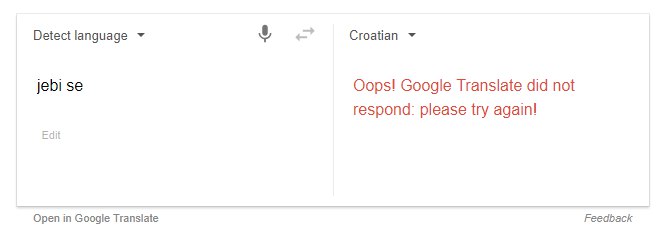 7
7 -
Ok, first rant, about my struggles getting reliable internet over the past 6 years. It's not too interesting of a topic, but here we go:
I'm living in a more rural part of Germany and internet here is shit. I pay more than 50 bucks a month for 700kb/s downstream (let's just not talk about upstream...), which is meh by itself but it gets worse. Before this I had roughly 230kb/s downstream using DSL. My provider came out with a new oh-so-fucking-fancy solution for giving people faster internet without upgrading their lame ass fucking backbone and POS infrastructure from 70 years ago: they sell you hybrid internet which combines your shit DSL and an LTE connection using TCP Multicast. Not only do I get only 6 of my promised (and payed for) 50 Mbit, no, It's also a fucking piece of nonworking shit!!!
Let me illustrate:
You constantly have problems with web content (or any remote content) not loading because the host server does not support TCP Multicast. It either refuses connection altogether or it takes about 30-50 seconds to establish a connection. Think about your live when it takes two or three fucking minutes to load 5 YouTube thumbnails or load new tweets at the bottom of the Twitter page! Also, you never know if you a) have an error in your implementation of a new API or if b) the remote host doesn't support TCPMC (there's never an error for that! Fuck you!), your SSH sessions ALWAYS drop in the most inopportune fucking moments because the LTE thing lost connection, you always have to turn on a VPN if you want to visit specific websites (for example your school's website) and so on....
Oh and also, my provider started throttling specific services again these days with Netflix and YouTube struggling to display 240p, fucking 240p video without buffering when I get 600kbit down on steam (ofc the steam download is paused when watching videos). When using a VPN, YouTube 720p and Netflix HD work like a charm again. Fucking Telekom bastards
Then there is the problem with VPNs. The good thing about them is that they solve all the TCP Multicast problems. Yay. Now for the bad things:
First of all, as soon as I use a VPN, access times to remote go up by like fucking 500%. A fucking DNS lookup takes 8-15 seconds!!! The bandwidth is there but it takes forever.. because reasons I guess. Then the speed drops to DSL speeds after a while because the router turns off my LTE connection when it is unused and it does not detect VPN traffic as traffic (again because... Reasons?) And also, the VPN just dies after an hour and you have to manually reconnect (with every VPN provider so far)
And as if that wasn't enough, now the lan is dying on me, too, with the router (the fucking expensive hybrid piece of shit, 230 bucks..) not providing DHCP service anymore or completely refusing all wifi connections or randomly dropping 5Ghz devices, or.....
You get the point.
The worst thing is, they recently layed down 400mbit fiber in my neighborhood. Guess where the FUCKING PIECE OF SHIT CABLE ENDS??? YEAH, RIGHT IN FRONT OF MY NEIGHBORS HOUSE. STREET NUMBER 19 IS SERVED WITH 400MBIT AND MY HOME, THE 20, IS NOT IN THEIR FUCKING SERVICE REGION. Even though there is a fucking cable with the cable companies name on it on my property, even leading up to my house! They still refuse to acknowledge it! FUCK YOU!!!!
Well anyways thanks for reading. Any of you got the same problems? :/2 -
German mobile carriers are the worst in the whole world: if you are not in a big city like Munich, Berlin etc the internet is literally not working (E everywhere c'mon)
And I didn't even mention the public wifi (login sucess rate: 1℅)5 -
This is why you should NEVER do tech favours for friends...
As a Christmas present I setup a WiFi router for a friend (Natted to the ip it acquires through DHCP). Since then I have had numerous messages from her because her brothers are blaming the WiFi for any internet issue they have.
I told her they need to check their cables since they looked quite dodgy when I installed the router.
Today they discovered they have a termite infestation. Her father is losing his shit with her and wants her to remove the router because he is adamant that the WiFi attracted the termites and they would not have an infestation without it.
FML... I just can't.... any fucking issue in that house is going to be blamed on the WiFi router as long as it exists. 4
4 -
TLDR; Default admin login on WEP encrypted WLAN router for getting free stuff at my hair stylist studio.
Free WLAN in my hair stylist studio: They had their WEP key laying around in the waiting area. Well, I am not very happy with WEP, thought that they never heard of security. Found the default GW address, typed it into my browser and pressed Enter, logged in with admin/1234 and voila, I was root on their ADSL router 😌 Even more annoyed now from such stupidity I decided to tell the manager. All I told him was: You use a default login on your router, you give the WiFi password for free, WEP is very very insecure and can be hacked in seconds, and do you know what criminals will do with your internet access? He really was shocked about that last question, blank horror, got very pale in just one sec. I felt a little bit sorry for my harsh statement, but I think he got the point 😉 Next problem was: he had no clue how to do a proper configuration (he even didn't knew the used ISP username or such things). Telled me that 'his brother' has installed it, and that he will call him as soon as possible. Told him about everything he should reconfigure now, and saw him writing down the stuff on a little post-it.
Well, he then asked me what he can pay me? Told him that I don't want anything, because I would be happy when he changes the security settings and that is pay enough. He still insisted for giving me something, so I agreed on one of a very good and expensive hairwax. Didn't used it once 😁
Some weeks later when I was coming back for another hair cut: Free WLAN, logged in with admin/1234, got access and repeated all I did the last time once more 😎
HOW CAN YOU NOT LEARN FROM FAILS??2 -
Years ago I was working in local cinema as a student job from time to time and used to sleep after shifts at my uncle's. Uncle did not had internet but there were so many wlans all around. Since I had nothing to do for hours after shift, I downloaded Backtrack linux at home, made live dvd of it and saved a two articles of "how to hack wifi" to text files.
It took me 4 hours to break WEP, since I was total lame, and it was the only one WEP around. They also had mac restrictions set to router, so I changed my mac address to one of their devices, logged in to router and added our mac address. For my uncle it was complete magic but since he is total geek to linux he liked it.
Fast forward weeks later. When I came to my uncle's house he was downloading like ton of linux distributions. Literally each one. Gigabytes of data. I told him not to do so because sooner or later neighbour will notice, but he did not care. Guess what, he notices, probably slow internet and (maybe) bigger bills, I do not know, but owner just changed protocol to WPA2, not changing password. So the story continued for almost 2 years. Felt a bit sorry for neighbour but did not expect such an outcome. I just wanted to watch youtube videos and scroll social networks, keeping low profile so no one notice.1 -
Last week I wired up my home network (including custom modem and routers) myself, because the stuff my ISP wanted me to use was garbage.
Luckily Germany has "router-freedom" so ISPs are not allowed to force us to use their device to dial into the network.
I did everything myself, because the 'technicians' they kept sending me were just idiots who didn't know anything, considering the highly paid job they are doing. Usually they told me, to get the device from my ISP, because my "Router" (actually a business grade, standalone Modem by Cisco, to feed my Router) didn't even have WiFi ( lol ). Also all Technicians didn't arrive at the agreed date but at some other time. I wasn't able to wait any longer.
So I did it myself.
Consider me something more like a student of theoretical computer science. Not actually supposed to be experienced with hardware stuff.
The ISP is serving me with a DOCSIS 3.0 Network based on the television cable network in my city. For some reason they are providing the internet-access to only one socket in the apartment, which has a rather uncommon "WICLIC" connector. After having trouble getting an adapter for WICLIC to common coaxial F-Connectors (used by every DOCSIS-Modem), I made one myself.
After setting up everything (not that hard, once the connectors fit) my modem told me, that, while I'm perfectly connected to the ISPs internal Network, I still can't access the internet.
So I called the ISP...
After getting ranted at, about that what I'm doing is illegal and only certified employees are allowed to do this and I will break more, than actually do good and that I can't just connect my own "Router" (again I needed to correct her: Modem) I hang up the phone.
Also she accused me of hacking their devices because I'm not supposed to see my IP address... (My Modem told me on its web interface. I didn't even need telnet for that.)
I went to the ISPs head office, told the first desk as many technical terms as I could remember and got forwarded to something like the main technician.
He was a really nice guy. The only sane and qualified person I dealt with at this company. He asked me for my Address and Device Model, I told him my MAC and last internal IP, I had seen and he activated my internet access within a minute.
We talked a while about the stupid connector that ISP is using in the homes and he gifted me some nicer adapters to connect my modem to the wall.
Why do ISPs hate their customers that much?2 -
I’m a software architect, and my lil brother (he is 19yrs) works fixing computers.
I forgot to pay the internet bill this month and they suspended my signal yesterday, then when try to access any website, we got a ISP page saying that the signal was suspended.
I paid the bill yesterday then they reactivated the signal this morning.
He woke me up saying that the WiFi was working but his computer still stuck on the ISP page.
I said that was cache of the browser and he still boring me saying that was not for the next 2 hours.
I took that computer from him and cleared the cache, and now is working.
My lil brother is a lil dumb.2 -
I was 4 I think. Managed to reconfigure the IP and DNS settings and got the internet working again (it was a dial-up, in 2002). My entire family thought I was a prodigy of sorts (I am not).
Now all I do is restart the wifi if it's not working. -
Why is it so fucking difficult for mobile OSs (Android/iOS) to revert to mobile data when the WiFi is clearly not working? It’s so annoying when my phone connects to some AP 10 fucking nautical miles away and tries desperately to get a connection to the internet when I have a data plan that works just fine. The solution would be so fucking simple: before the phone switches to WiFi connection it should simply probe the internet. Login required? Ask me if I want to proceed before showing me the fucking login portal. No response at all? Then don’t even bother going any further with it.5
-
Fk you Google!
My Samsung note 10 screen went dead near a week ago... it's a secondary line so waiting for parts wasn't the end of the world.
Ofc the screen (curved and incl a fingerprint reader thatd be a major pain to not replace) was integrated to the whole front half... back panel glued, battery, glued immensely and with all other parts out, about 6mm space only at the bottom to get a tool in to pry it out.
New screen (off brand) ~200... all genuine parts amazon refurb ~230... figured id have some extra hardware for idk what... i like hardware and can write drivers so why not.
Figured id save a bit of time and avoid other potentially damaged (water) components to just swap out the mobo unit that had my storage.
Put it back together, first checked that my sim was recognised since this carrier required extraneous info when registering the dev... worked fine... fingerprint worked fine, brave browser too...
Then i open chrome. It tells me im offline... weird cuz i was literally in a discord call. My wifi says connected to the internet (not that i wouldn't have known the second there was a network issue... i have all our servers here and a /28 block... ofc i have everything scripted and connected to alert any dev i have, anywhere i am, the moment something strange happens).
Apparently google doesnt like the new daughter board(i dislike the naming scheme... its weird to me)... so anything that is controlled by google aside from the google account that is linked to non-google reliant apps like this... just hangs as if loading and/or says im offline.
I know... itll only take me about the 5-10m it took to type this rant but ffs google... why dont you even have an error message as to what your issue is... or the simple ability to let me log in and be like 'yup it's me, here's your dumb 2fa and a 3rd via text cuz you're extra paranoid yet dont actually lock the account or dev in any way!'
I think it's a toss up if google actually knows that it's doing this or they just have some giant glitch that showed up a couple times in testing and was resolved via the methods of my great grama- "just smack it or kick it a few times while swearing at it in polish. Like reaaaally yelling. Always worked for me! If not, find a fall guy."7 -
Last night there was a hellstorm of weather that ripped off 10m thick trees out of its fucking ROOTS and smashed cars, traffic lights ripped off, some roofs ripped off, containers flying fucking everywhere, floods and it all went away within 2 hours as if nothing happened
Electricity is fucked and Of Course i lost my internet connection. I dont have my fucking wifi. Im using mobile 4g
I try to continue coding on my project AND LOCALHOST CAN NOT RUN IF I DONT HAVE WIFI??? WTF IS THIS HORSESHIT?
WHY a NEXTJS APP CAN NOT RUN AT 127.0.0.1 IP ADDRESS JUST BECAUSE MY INTERNET IS DEAD FROM SHITSTORM??? WTF DOES LOCAL NETWORK HAVE TO DO WITH THE INTERNET
I SWEAR MAN SOME HIGHER FORCE DOES NOT LET ME WIN
ALL THIS BULLSHIT AINT MY FAULT NO MORE ITS SOME BULLSHIT HIGHER FORCE TAKEN OVER RN9 -
A rant about fucking google!
I search for a page, but my internet is pretty slow (not on wifi), so while waiting I think of somwthing else to search. And now I have 4 tabs open on my phone.
After a little while, I get the following error (see attached image). I get a little frustrated, but I'm a calm person, I decide to solve the (still loading) CAPTCHA and continue browsing.
After a little while, I get an error that my browser (Edge) is not supported and I can't open the CAPTHCA. On other websites, it has always worked just fine, but they want me to switch to their Chrome, to steal my data.
It is quite a clever trick if you think about it. Either that, or I've been hacked and there's a bot on my phone. 5
5 -
My desktop pc is suddenly having issues connecting to my home WiFi network, every few minutes it just stops having an internet connection while not showing anything out of the ordinary.
I finally have time to work on some side projects and now THIS happens, weirdly enough it's also just this network, my hotspot seems to work fine.
Now I have a watcher on to keep systemctl restarting the networkmanager, why can stuff just not work for once ? ;_;
I've had this issue since a few months but the failure interval has never been this bad. usually it was just one restart a day
Time to look up the linux mint forums again2 -
This shit is long story of my computer experience over my lifetime.
When I was young I got my first PC with windows it was not so bad. It required safe shut down of it’s fat32 partition. From time to time I needed to reinstall it cause of slow down but I got used to it I was only a gamer.
Time passes and I got more curious about computers and about this linux. Everything worked there but installation of anything was complete madness and none of windows programs worked well, and I wanted to play games and be productive so I sticked with windows.
I bought hp laptop once with nvidia card, it was overheating and got broken. So I bought toshiba and all I told to the seller was I want ATI card. Took me 5 minutes to do it and I was faster then my friend buying pack of cigarettes because I was earning money using computer.
Then I grown up running my small one person programming businesses and I wanted to run and compile every fucking program on this world. I wanted linux shell commands. I wanted package manager, and I wanted my os to be simple because I wasn’t earning money by using my os but by programming. So after getting my paycheck I bought mac. I can run windows and linux on vm if I need it. I try not to steal someones work so I didn’t want to run hackintosh. I am using this mac for some time.
Also I use playstation for gaming. Because I only want to run and play game I am not excited about graphics but gameplay. I think I am pragmatic person.
I can tell you something about my mac.
When I close lid it go sleep when I open it wakes up instantly. I never need to wonder if I want to hibernate or shut down or sleep and drain battery. It is fucking simple.
When I want to run or open something it doesn’t want me to wait but it gives me my intellij or terminal or another browser or whatever I search for. Yeah search is something that works.
Despite it got 8 gigs of ram I can run whatever number of programs I want at the same speed. The speed is not very fast sometimes but it’s constant fast.
I have a keychain so my passwords are in one place I can slow down shared internet speed, I can put my wifi in monitor mode and I don’t need to install some 3rd party software.
And now I updated my mac to high sierra, cause it’s free and I want to play with ios compilation. Before I did it I didn’t even backup whole work. I just used time machine and regular backups. And guess what, it still works at the same speed and all I did was click to run update and cook something to eat.
When I got bored I close the lid, when got idea open lid and code shit, not waiting for fucking wakeup or fucking updates.
I wanted to rant apple products I use but they work, they got fucking updates all along at the same time. And all of updates are optional.
I cannot tell that about all apple products but about products I use.
I think I just got old and started to praise my limited time on this world. Not being excited about new crap. When I buy something I choose wisely. I bought iPhone. I can buy latest iPhone x but I bought iPhone 7 cause it’s from fucking metal. And I know that metal is harder then glass, why the fucking apple forgot about it? I don’t know.
I know that I am clumsy and drop stuff. Dropped my phone at least 100 times and nothing.
I am not a apple fan boy I won’t buy mac with this glowing shit above keyboard that would got me blind at night.
I buy something when I know that it can save my time on this world. I try to buy things that make me productive and don’t break after a year.
So now piece of advise, stop wasting your time, buy and update wisely, wait a week or a month or a year when more people buy shit and buy what’s not broken. And if something’s broken rant this shit so next customer can be smarter.
Cheers1 -
Just moved flats with a last minute confirmation, sadly the flat in question is not eligible for fibre broadband (high-rise) so had to settle for good old ASDL.
Find a good deal (as all providers are offering the same speeds/technology, all ASDL broadband is provided in the UK through BT landlines) to discover there is a mandatory 2 week waiting period to switch over ownership...
Fine, will wait 10 days for internet (torture except from dev rant on mobile internet, thanks for being text only), box arrives 3 days ago stating not to plug it in until activation date...
Fine I shall wait, today I get impatient and setup the router without connecting it to the landline so I can use the WiFi to connect to my Nas etc, login to WiFi navigate to Nas IP .... Automatic reroute to "login" page "We have detected your router is not connected to the landline, ensure your router is properly connected". Try logging into management site, works, change admin password etc. No setting to disable "self heal" functionality. No setting to setup static routes for my lab router, No setting to switch to modem only mode for when I inevitably buy a new wireless router for when this piece of crap can't handle the internal network traffic...
All this for a pitiful 10/? Mbps average, I want my fibre connection back :'(1 -
So I follow Linus Tech Tips and set my computer's DNS server to 1.1.1.1 but the dumbass in me didn't set any backup servers.
Come Friday night, internet is not working on my computer. After a modem/router restart and it still not working, I thought it was just the internet in the house was down for a little bit (it was connecting to the router perfectly fine). The next morning I wake up and my phone's connected to WiFi and it's working, so I'm like, "great, internet's back"
Not for my laptop lol. Nothing's loading there. Since it's just this device that's having trouble, I decide to forget the network and log back in. Still not working.
I finally remembered my DNS server setting and add Google's external DNS servers to the list and now it's working.9 -
Why is it that windows 10's network adapter takes so fucking long in order to work and connect to the internet!!
Does anyone know a way to trace back what's causing it? And why it takes like full 15 minutes for the Ethernet or wifi drivers to even work? (I'm not even sure if this is something with the drivers or the way windows's network adapter way of working)
I couldn't find Jack shit on the internet (most of them are ghetto do this and that and hope it works) I want something more advanced so I can figure out for once why this happens on numerous windows computers
(Linux people, I understand you, please don't rant your stuff here, this is a bit serious issue, thx)6 -
Can someone example to me why do people use a VPN when not on public wifi? Like you are already at home with your own private network.
Like the moment you log into Facebook or Twitter or medium or to check your Gmail/outlook whatever, all you are doing is making is making it very clear to the host companies that you are inconsistently paranoid. Because all the sudden the person who's home address is in Seattle, work and home phone are in Seattle and all of their communication is done with people in Seattle. Has their web traffic location encrypted unknown.
Yeah your packets might be encrypted, but you are still spreading enough self identifying information by merely existing on the web.
At the end of day it seems more like a illusion of safety that these VPN sell. At the cost of a good dollar and slower internet speeds.
Unless you got some actual trade secrets and sensitive information, the f is the point for you to use one?17 -
Very surprised to know that an IPhone can geotag the photos even when the SIM card is not active and no means of any internet connection(wifi or someone 's hotspot)
My IPhone 7 is contracted in US with AtAndT,quite obvious it doesn't work in India(I am on vacation).
Still,the pics recognized the Taj Mahal,Red Fort,my locality(Bangalore-South),etc..4 -
So Google WiFi works great for the first week, now its taken a dump and barely getting any internet speed at all (if at all). I know its not my ISP considering that my desktop is getting 10 down1
-
So today was going to be the Sunday when I finally connected my smart TV though my raspberry pi to access my network and have it connect to the internet.
My TV is 6 years old, so it doesn't have built in wireless, it does not recognize normal Wifi dongles so you have to buy a LG special one for ~120$ to get hat to work, so my previos solution: screw that, one chromecast + 1 osmc raspberry pi3 and I can do more than what the software build in the TV could do.
But my wife really wanted to be able to play netflix directly on the TV without using her phone so I thought:
If I connect my TV via LAN cable to my raspberry pi it should be able to forward traffic via the built in wireless on the raspberry and be able to have internet connection.
OK, its Sunday, my wife it out, I haven't done anything with iptables in the last 5+ years but I have google and should be able to figure it out eventually:) time to start this home improvement project!!!
OK, lets just check online if there is someone else who had similar idea as a place to start.
... quick google search:
Hmm, in your OSMC, go to teathering, "wifi to ethernet" and enable.
I try it and it works!
5 min and one short ethernet cable was all that were required.
It feels like I cheated and won the game without any effort, and what should I now do with the rest of the day?
