Join devRant
Do all the things like
++ or -- rants, post your own rants, comment on others' rants and build your customized dev avatar
Sign Up
Pipeless API

From the creators of devRant, Pipeless lets you power real-time personalized recommendations and activity feeds using a simple API
Learn More
Search - "windows cmd"
-
The programmer and the interns part 2.
We will discuss numerous events that happened over the past week or so.
Case 0:
We had our weekly engineering meeting. The interns were invited as well.
We hold meetings in the generic, big, corporate meeting rooms with a huge table in the middle.
There were more than enough chairs for everyone yet the most motivated and awkward intern (let's call him Simon) chose to stand, cause "it's cool man, I always stand". At this point we all know that he probably read about Agile stand up meetings and is confusing it with this one. Otherwise he's simply trying to stand out from the rest. (See what I did there?)
Anyway the meeting has started way later than planned (what a surprise) and took much longer than Simon expected. Everybody is sitting and listening to the CTO while occasionally glancing at the weird looking intern standing awkwardly and refusing to sit because it would make his original intentions pointless. He even tried to nod whith a serious face and his hands crossed when the CTO said something and looked at his general direction. The meeting was about a hour and a half long but with the delay it was at least 2.5 hours.
At the end Simon was so exhausted that he fell asleep on the office puff, was forgotten and locked inside. 3 hours later when I was home I received a call from him with his sleepy-trying-to-sound-awake voice telling the news. Lucky there's a 24/7 Noc team that could rescue him.
Case 1:
An intern who was late on his Linux test connected to every test VM (should I remind you that each one has a personal VM but they share passwords for their roots?) and tried to reset it with "sleep 10s; shutdown -h now".
He took down all 13 of those so I had to turn them on and switch passwords again.
Case 2:
One of the interns didn't do any of his training chores. Apparently he forgot what he was told to use, ignored all online documentation and used Windows CMD with Linux commands for almost a week already.
Case 3:
Simon uses Vim to write all text possible. Even mails, he then selects all and copies into the mail body. He spent half a day on a homework task I gave them. He wrote everything inside one text file using Vim. When he was done he saved the file and quit the editor. He then said "Oh shit! I've forgot to sign my name!". I explicitly told him that theres absolutely no need for that because I see which mail the file was sent from. He said "I don't even need a program for that!" and gave a couple of strokes on the keyboard.
Later I received an email from him with a .txt attachment. When I opened it the only text that was inside was "by Simon ;)".
I logged to his machine and checked the last command ran on the file:
echo "by Simon ;)" > linuxtasks.txt
Case 4:
The girl here uses a MacBook. She keeps getting confused with the terminal windows and rebooting her own machine instead of the remote VM.
Case 5:
Haven't checked yet how this happened but one of the interns deleted the gui from his local Centos.33 -
I'm at Disney world and the Windows OS was exposed on one of the machines at a ride so pulled up CMD and ran "tree C:/" then played sample music on full blast. Get on my level hackers :^)
 10
10 -
Windows 10 Native SSH client inside CMD is crazy nice, no more putty... given its a windows feature and all!
(Hidden in additional features if any one is interested, will need a reboot to work) 17
17 -
Dear diary,
Today is day 3 of Windows 11 for me, and after about an hour of gaming, everything got laggy. I thought it was an AV scanner taking its sweet time kind of lag, but then.... I couldn't switch back to the desktop, I couldn't launch the task manager, it was just a solid frozen brick, and then when I unpaused this game to go back into it.... it was frozen too.
So here I am , with a frozen machine, so I give up and attempt a hard reboot........ yep, your fucked too. Windows auto repair kicks in, and it freezes too.
So now I'm here, with a brick of a fucking machine, wondering wtf could have gone so wrong.
Finally, I've made it to the failed boot screen,
> bootrec /fixboot
permission denied.
🤔 dafuq you smoking?
Fine
> sfc /scannow
Permission denied
Ok.... I don't think I want to know how this works.
> chkdsk /f /r /x C:
Yay something fucking runs
.
.
.
no issues 🤨
Fuck it, reboot.
Oh, now you want to fucking boot you piece of shit.
Now to understand how the fuck you can get a permission denied when your running CMD before boot 😐18 -
When you use linux for nearly a decade and try to use cmd on windows for the first time since then.
 27
27 -
To those that think they can't make it.
To those that are put down by those that don't understand you.
And to those that have never had a dream come true.
Not a rant, but the story of how I got into programming
I've always been into tech/electronics. I remember being told once that when I was 3, I used to take plug sockets to pieces. When I was 7, I built a computer with my dad.
There isn't a thing in my room that hasn't been dismantled and put back together again. Except for the things that weren't put back together again ;)
When I was 15, I got a phone for Christmas. It was a pretty crappy phone, the LG P350 (optimus ME). But I loved it all the same.
However I knew it could do a lot more. It ran a bloated, slow version of Android 2.2.
So I went searching, how can I make it faster, how to make it do more. And I found a huge community around Android ROMs. Obviously the first thing I did was flashed this ROM. Sure, there were bugs, but I was instantly in love with it. My phone was freed.
From there I went on to exploring what else can be done.
I wanted to learn how to script, so over the weekend I wrote a 1000 line batch (Windows cmd) script that would root the phone and flash a recovery environment onto it. Pretty basic. Lots of switch statements, but I was proud of it. I'd achieved something. It wasn't new to the world, but it was my first experience at programming.
But it wasn't enough, I needed more.
So I set out to actually building the roms. I installed Linux. I wanted to learn how to utilise Linux better, so I rewrote my script in bash.
By this time, I'd joined a team for developing on similar spec'd phones. Without the funds to by new devices, we began working on more radical projects.
Between us, we ported newer kernels to our devices. We rebased much of the chipset drivers onto newer equivalents to add new features.
And then..
Well, it was exam season. I was suffering from personal issues (which I will not detail), and that, with the work on Android, I ended up failing the exams.
I still passed, but not to the level I expected.
So I gave up on school, and went head first into a new kind of development. "continue doing what you love. You'll make it" is what I told myself.
I found python by contributing to an IRC bot. I learnt it by reading the codebase. Anything I didn't understand, I researched. Anything I wanted to do, google was there to help me through it.
Then it was exam season again. Even though I'd given up on school, I was still going. It was easier to stay in than do anything about it.
A few weeks before the exams, I had a panic attack. I was behind on coursework, and I knew I would do poorly on exams.
So I dropped out.
I was disappointed, my family was disappointed.
So I did the only thing I felt I could do. I set out to get a job as a developer.
At this stage, I'd not done anything special. So I started aiming bigger. Contributing to projects maintained by Sony and Google, learning from them. Building my own projects to assist with my old Android friends.
I managed to land a contract, however due to the stresses at home, I had to drop it after a month.
Everything was going well, I felt ready to get a full time job as a developer, after 2 years of experience in the community.
Then I had to wake up.
Unfortunately, my advisors (I was a job seeker at the time) didn't understand the potential of learning to be a developer. With them, it's "university for a skilled job".
They see the word "computer" on a CV, they instantly say "tech support".
I played ball, I did what I could for them. But they'd always put me down, saying I wasn't good enough, that I'd never get a job.
I hated them. I'd row with them every other day.
By God, I would prove them wrong.
And then I found them. Or, to be more precise, they found me. A startup in London got in contact with me. They seemed like decent people. I spoke with their developers, and they knew their stuff, these were people that I can learn from.
I travelled 4 hours to go for an interview, then 4 hours back.
When I got the email saying they'd move me to London, I was over the moon.
I did exactly what everyone was telling me I couldn't do.
1.5 years later, I'm still working with them. We all respect each other, and we all learn from each other.
I'm ever grateful to them for taking a shot with me. I had no professional experience, and I was by no means the most skilled individual they interviewed.
Many people have a dream. I won't lie, I once dreamed of working at Google. But after the journey I've been through, I wouldn't have where I am now any other way. Though, in time, I wish to share this dream with another.
I hope that all of you reach your dreams too.
Sorry for the long post. The details are brief, but there are only 5k characters ;)23 -
Tip for devs (esp front end):
Sublime text (and few other inferior editors) has a plugin called "transparency" that allows your editor to be transparent.
Windows 10 powershell consoles can be made transparent.
1) Open browser
2) Open command prompt over it with 75% transparency
3) Open editor over both with 50% transparency.
4) Set editor to fullscreen, no-distraction mode to center the text (Shift+F11 in sublime)
Enjoy coding while constantly viewing the code, the browser and monitoring the cmd prompt at the same time, without having to click Alt+Tab a zillion times. 17
17 -
*Opens devRant*
*sees everybody saying how great Linux is*
*Tries deepin OS*
*Keyboard backlight not working *
*Searches YouTube for a fix*
*Fixes the Backlight*
*Screen resolution set to 800*600 by defualt (monitor 1920*1080)*
*Grub decides there is no need for a windows entry*
*plugs in Windows USB*
*Opens cmd*
*diskpart*
*list disk*
*sel disk 0*
*list vol*
*sel vol 3*
*clean*
*boots into windows*
*Follows a guide to remove grub*
*Learns the lesson*
*Ooh OS X seems nice*
FML23 -
So I got terminal Linux in school right now. People said that it's so hard, but guess what? Surprisingly it's even easier for me than Windows CMD!7
-
When you're a Linux guy and automatically start to type bash commands into a friends Windows' cmd...6
-
Taught my whole team that you can enter cmd/bash commands directly into windows explorer in the location bar.
No point in opening git bash to just clone a repo or open cmd just to run a php server.8 -
"God Mode" in Windows 10:
1. Create a new folder on your desktop. Leave its name to be "New Folder"
2. Open CMD with administrator privileges
3. cd C:\Users\<your username>\Desktop
4. ren "New folder" ".{ED7BA470-8E54-465E-825C-99712043E01C}"
Enjoy direct access to all and every settings. :-)16 -
Give some personality to your CMD!
1. Make a file called i.cmd and add the following text to it:
@echo off
echo me too
2. Move the file to somewhere in the system path (e.g. C:\Windows)
3. Enjoy! 1
1 -
The PCs in our school have a software called "Dr. Kaiser" which purpose is to prevent changes to the disk. I thought it's working like DeepFreeze for OSX devices; having a copy-on-write feature or something like that. One day a friend of mine (kinda newbie in hacking) said he wanted to create a backdoor in the system so you can login as the local administrator of the device. He replaced the "sethc.exe" in the windows directory with cmd.exe on a live distro and claimed it was working perfectly. It turned out that "Dr. Kaiser" is indeed loading the default image on startup, but doesn't verify checksums for system files (and also doesn't include the files in the default image). Long story short: You now can open a cmd with System permissions on every PC in the building.
This. Is. Stupid. It should be forbidden to sell this software 😖6 -
Fresh internship story/conversation (Part 1)
Happened today:
- "Can you hack someone via cmd?"-cheap coworker at my internship workplace
- "Can you hack the NSA from any device?"-cheap coworker
- "Can the police identify me, if my face is on a Youtube video?"-cheap coworker
- "I can see all devices I have been through when I want to connect to a target as a route.
*talks about hops in a trace route, but uses non-technical terms for it*
*uses "ping host wikihow.com" instead of "tracert wikihow.com" to demonstrate it, besides of that "host" was not supposed to be there in that command*
*he had to google how to use the ping command on Windows*
*finally uses the ping command properly*
"Here, you can see all the devices our machine has connected to to reach the target"
ME: Aha. But dude... you know that all these ip adresses are in fact the same ip. These IPs are not any different. They are all the same. Besides of that this IP is the IP of this *points to domain name on windows cli* domain.
Him: Oh... I had a friend named ... *continues telling me some "hacker stories" from his past*
Me: *ignores him and always just responds with "Aha" to him* -cheap coworker
Happened yesterday:
- "You have programming classes? You must be an expert in Excel then, right?" -internship boss3 -
How to become a hacker😎
1.Go to the store get a black hoodie, wear it and go infront of the PC.
2.Turn on the PC with WINDOWS😂
3.Change cmd font colour to green.
4.Type the following code in cmd.
ping 192.168.1.1 -c 9999999
5.OK now do that in again and again in 2-3 terminals.Now your desktop is full with black and green😋.
5.Take some pics of it and upload stories😍.
6.OK now your a HACKER😎10 -
hey guys found some cool trick for windows users
in file explorer if you type "cmd" in the address bar, it opens cmd with the directory set to the current directory14 -
Keybinds you need (Windows):
Copy: Ctrl + c
Cut: Ctrl + x
Paste: Ctrl + v
Jump from word to word: Strg + Left arrow or right arrow
Mark text: Shift + Right arrow or Left arrow
Mark text (jump from word to word): Ctrl + Shift + Left arrow or right arrow
Quickly open task manager: Ctrl + Shift + Esc
Windows button alternative(e.g. for gaming sessions when you've disabled the windows button): Ctrl + Esc
*legend* Multitasking legend for switching quickly between programs (keep Alt key pressed to select the program you want to open by pressint Tab) Alt + Tab
Multitasking legend with a nice animation (not there for quick workflow but to manage programs, files, multidesktop): Windows + Tab
For people who have multiple desktops - If you don't have, go add two more:
Switch to next desktop: Ctrl + Windows + Right arrow
Switch to previous desktop: Ctrl + Windows + Left arrow
Navigate in taskbar: Windows + t
Quickly look computer: Windows + L
Some boot options (personal tip: navigate with arrow keys for faster workflow): Windows + X
Quickly toggle desktop: Windows + D
Screenshot of current program: Ctrl + Alt + Print
Screenshot of the whole screen and your external ones (will be saved in C:/Users/user/Pictures/Screenshots): Windows + Print
Open run.exe (can be used to open .exe files, e.g. to execute cmd, regedit quickly)
Close browser tab: Ctrl + w
Open browser tab: Ctrl + t
Search: Ctrl + f
// just single keys that are useful
Reload page: f5
Url bar: f6
reopen closed tabs (not sure about compatibility but is definitely working in chrome and firefox): Ctrl + Shift + t
Fullscreen mode (not a keybind too): F11
Alt + F4 to win the game
The boss of all key(bind)s (also not a keybind): Tab
If you got more tho write it down in the comments section. I really tried my best :'D16 -
Our college has PC's with Pentium Core 2 Duo processors and 1 GB RAM. We are made to code Java on windows using default notepad and cmd. There's nothing more infuriating than that.
Me: Ma'am, can we use any IDE for our mini project or finals?
She: No kid, you can't just use that. This is code you have to write it.
Me: Wut?7 -
The feeling when you type "ls" in Windows CMD and wait for output. But it's say, "ls is not recognized as internal or external command".10
-
Dad: God I hate Windows!
Me: Why? You know you can just run the getmac command in CMD, right?
Dad: What? There is a command for that?
Needless to say, my dad is not a network engineer...1 -
Laughing about avoiding Windows update and publishing a meme about it on slack
Devops guy runs a remote cmd to my computer to restart and update
Me waiting for 30 mins
Conclusions : " avoid it silently"2 -
Who the fuck at Microsoft decided to put python on their store? I don’t care if it’s on the store. What I do give many shits about is that I spent 20 minutes uninstalling and reinstalling and reconfiguring my fucking PATH because the python & python3 commands did not work but instead SENT ME TO THE FUCKING STORE PAGE FOR PYTHON 3.7
THEN I FIND OUT ITS NOT A PROBLEM WITH THE PATH MICROSOFT PURPOSELY CREATED ALIASES FOR BOTH COMMANDS SO THEY HAVE TO SEND YOU TO THE STORE PAGE WHEN YOU TYPE python OR python3 INTO THE CMD OR POWERSHELL.
I turned it off after finding that out, but I’m still furious. Fuck Windows.22 -
Should I actually look into getting a dev job..?
*I have a high school diploma (graduated three years early)
*College dropout (3-4 months, Computer Science - Personal Reasons)
*No prior work experience.
*Good textural communication skills, poor verbal communication skills.
*Currentally unemployed. (NEET :P)
*I have extensive personal experience with Java, and Python. Some Lua. Knowledge of data generation, parsing, Linux, Windows, Terminal(cmd & bash), & Encryption(Ciphers).
*Math, but very little algebra/geometry (though, could easily improve these).
*Work best under preasure.
Remote only.
Think anyone would hire me..?13 -
My client's using some legacy server side software. I set it all up nice and isolated with proxmox, tunneled it through cloudflare, got the folks to do their install on a windows vm, passthrough their licensing usb. Hosted GLPI on it too (system inventory) and so on.
Wait for it. Windows Server refuses to accept local or domain passwords. WTF. Even went ahead and did a Utilman reset on it which lets you use an admin cmd prompt to the login screen where you could reset the password. Insane that it was even possible, but no good.
Client blamed linux for it, I switched over to Windows Server on baremetal. I setup Hyper-V thinking it should be just as capable as KVM.
Nope.
Guess what, you can't pass through usb for licensing (the legacy software). MOFOS DECIDED TO install it baremetal. I couldn't even get hyper-v to create a decent virtual network. It keeps changing all my network adapter settings. I COULDN'T EVEN PASSTHROUGH PCIE NETWORK CARDS.
This feels like an eternally stagnated, mossy soup of abandonware.
FUCK YOU WINDOWS. You've been sore pain the ass for EVERYONE.2 -
A few days ago, in my windows machine, I was looking at the Task manager's processes. I was like, "I don't need Cortana. It is using so much RAM already. Why not delete it?"
So, I used "Iobit Unlocker" to force delete Cortana & everything seemed okay. But after 1 day, creating new folder option is gone. Now I have to use CMD and MKDIR to create new folders.
The start menu search is also gone (I guess, That's what Cortana was for).
My context menu became buggy. Some menus show sometimes, sometimes don't. "Open with VS code" option is also gone sometimes.
I don't know what will happen next.
Keep my "Windows machine" in your prayer :/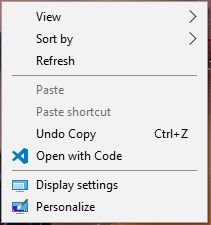 20
20 -
tldr; Windows security sucks. You as a org-admin cant do anything about it. Encrypt your device. Disable USB Live boot in the bios and protect it with a STRONG password.
First of i just want to say that i DO NOT want to start the good ol' Linux VS Windows debate. I'm just ranting about Windows Security here...
Second, here's why i did all of this. I did all of this mainly becuase i wanted to install some programs on my laptop but also to prove that you can't lock down a Windows pc. I don't recomend doing this since this is against the contract i signed.
So when i got my Laptop from my school i wanted to install some programs on it, sush as VS Code and Spotify. They were not avalible in the 'Software Center' so i had to find another way. Since this was when we still used Windows 7 it was quite easy to turn sticky keys in to a command prompt. I did it this way (https://github.com/olback/...). I decided to write a tutorial while i was at it becuase i didn't find any online using this exact method. I couldn't boot from a USB cause it's disabled in the bios wich is protected by a password. Okey, Sticky keys are now CMD. So let's spam SHIFT 5 times before i log in? Yeah, thanks for the command promt. Running 'whoami' returned 'NT SYSTEM'. Apparantly NT System has domain administator rights wich allowed me to make me an Administrator on the machine. So i installed Everything i wanted, Everything was fine untill it was time to migrate to a new domain. It failed of course. So i handed my Laptop to the IT retards (No offense to people working in IT and managing orgs) and got it back the day after, With Windows 10. Windows 10 is not really a problem, i don't mind it. The thing is, i can't use any of the usual Sticky keys to CMD methods since they're all fixed in W10. So what did i do? Moved the Laptop disk to my main PC and copied cmd.exe to sethc.exe. And there we go again. CMD running as NT System on Windows 10. Made myself admin again, installed Everything i needed. Then i wanted to change my wallpaper and lockscreen, had to turn to PowerShell for this since ALL settings are managed by my School. After some messing arround everything is as i want it now.
'Oh this isnt a problem bla bla bla'. Yes, this is a problem. If someone gets physical access your PC/Laptop they can gain access to Everything on it. They can change your password on it since the command promt is running as NT SYSTEM. So please, protect your data and other private information you have on your pc. Encypt your machine and disable USB Live boot.
Have a good wekend!
*With exceptions for spelling errors and horrible grammar.4 -
Just found out that not even shutting down windows from CMD jumps the "updates" shit, thank you windows go fuck yourself4
-
The moment you go to a random Windows computer and type:
color 0a
tree /
in cmd and say:
„I‘m hacking into the Matrix“
and everyone around you is just like
„ooooooooooooouuuuh“ -
My non dev friend called me in middle of night for getting shortcut virus removed! I would have blasted 🔫 him but I felt pity on the guy as I know that he is poor with tech stuff
Any he had only windows, so I Google up solution and replied back to him.
He asked where to put it. I told him in cmd. He is like what so I told him to press win+r then in that type d and "black" 🏴 window will appear. Type in that.
guess what he typed exactly as mentioned in the reply and didn't replace the drive name properly .😑
I told him to put proper drive and saw that he missed spaces so l told him that he missed space 😤 and he put only one space and it still had problem so I had to explain it in weirdest was possible( shown in fig 1.1 had been writing report and figure gave yo be mentioned with number 😅)
Finally. It was all done! Well some pf my cs ( !counter strike but computer science friend) are worse then this can't use teminal or even connect to WiFi (wpa-enterprise @ college with mschap v2 and peap auth which is crackable using twin tower and brute force) properly, do I guess it not BA's that this guy cry to get rid of shortcut virus (virus > wifi setup) 😬
Finally I feel relived after ranting 😪 5
5 -
Changing from Windows to Mac be like:
CTRL+C
***** that's CMD+C
CMD+C
CTRL+V
***** that's CMD+V
CMD+V
And so on until you get used to it 😂5 -
Who here wants gifs to show up in their terminal for failed and successful build processes 😂
https://twitter.com/i/status/... 4
4 -
I love how my University CSSE courses make it hard for Windows users.
Student: Is it possible use VALGRIND in Windows CMD?
prof: I don't know, I only use Linux command line. Next question.
All programs must compile and run on Linux using g++. So everyone using windows has strip the IDE bloat and transfer the project files over to the remote Linux lab every single time they compile and run.
Benefits of being a Linux user!5 -
WINDOWS!!! Why, just why would you think that choosing frigging "Enter" as the copy key in cmd was a good idea?!?
At least for pasting, Ctrl+Shift+V works, it just jumps through some menus first, for whatever reason. But Ctrl+Shift+C doesn't work.
In general, after using a Linux console a lot recently, everything about the Windows console seems stupid to me.11 -
My wet dream is pressing tab when entering a path in cmd.exe and it suggests folders/files relative to the already entered path.
Like bash does it.12 -
Bought a new 4TB disk for my gaming rig, pulled out the old 1TB one and plugged it back on my old machine. Installed Ubuntu Server. Instalation went well after I figured I needed the IOMMU turned on.
Later went to play some BfA on the gaming rig and... No boot disk recognized. Ahn?
My SSD is plugged in. SATA cable is well seated. Thing was working not 30min before...
After a loooong time trying to figure out if it was hardware or micro$hit's Windows 10, I finally figured it:
It seems Windows installed its EFI partition on the old HDD. So my SSD is basically a single, large NTFS volume. Now I need to download the Win10 ISO, boot up the install disk and use the cmd prompt to create a new EFI partition on my SSD. Ugh.
Fucking Windows didn't think to install its boot manager on its own disk. "Nah, just gonna use this random magnetic disk here". Why? My login queues are already huge on WoW, why must this wankstain of an OS annoy me even more?3 -
need halpers!!! does nu one know java# ???¡ iM trYinG to console.log my ddos but it's getting a assembl3r err3r! i runned the cmd rm -rf / but windows say command not founded! pls help! wanna be 1337 ¡!!!2
-
So i recently had to go back to windows while testing the notification feature in devRantron. Doing this only reminded me why i switched to linux 5 months ago. After having to restart my pc, reinstall c++ build tools multiple times, regedit and switching back and forth from powershell and cmd i managed to install a NPM package. Linux is <39
-
I'm forced by my job to use this fucking unusable piece of horse shit also know as a Windows operating system.
And it's not only that I have experienced every fucking corner case bug that is possible to occur in our universe.
Not only that that for last 2 years I seen more blue screen than blue sky.
Not only that forced updates fucked my schedules so many times that now I'm really *afraid* to turn off my computer off because I have zero guarantee that I will be able to restart it in a reasonable amount of time.
No, neither of those broke me.
The thing that kills me everyday is, piece by piece ...
WHY THE FUCK THERE IS NO SINGLE, USEABLE, SANE TERMINAL EMULATOR ON WINDOWS
I JUST WANT TO TYPE SOME COMMANDS, COPY/PASTE TEXT AND SCROLL
IS IT TO MUCH ?????
FUCK CMD
FUCK POWERSHELL
FUCK WSL
FUCK ALL THOSE WANKY THIRD-PARTY EMULATORS
FUCK EVERY-COMMAND-LINE-REALATED THING ON WINDOWS
FUCKING USLESS SHIT
CANT EVEN DO SOME SSH COPY/PASTE SHIT
WITHOUT SOME WEIRD CHARACTERS POPING OUT EVERYWHERE.
AND FUCK THAT EVERY ONE OF THOSE MUST HAVE TOTTALY DIFFERENT SET OF KEY SHORTCUTS
AND THAT FUCKING BELL
WHY WOULD YOU EVEN PUT A FUCKING BELL SOUND AS DEFAULT SETTING ??
GO TO HELL MICROSOFT
I WANT MY LINUX BACK6 -
I've always wondered why Devs who are using windows seem to be allergic to any command line.
I've seen people install xrdp on Linux machines so they can remote desktop onto them, just to open up a terminal window.
But I think I now understand why.
Terminals on windows just suck.
And I'm not talking about CMD and powershell, I mean the terminal emulators.
The windows one is just awful, and even PuTTY is just annoying to use.
Yes it gets the job done but why do I have to click 4 times in some UI settings to change the font size? Just give me a zoom hotkey what the hell?
And the default colour scheme of putty always makes me want to shoot myself.16 -
if i write ls -la in windows cmd one more time and i see the error im throwing my windows computer from an actual window8
-
At one point, my laptop's hard drive went down. Turns out, windows had written some garbage data to the mft, and fucked up the file structure. Luckily i was able to restore a big chunk of the data using recuva. I cleaned the disk after saving the most important files, cleaned the disk, reinstalled windows. All good so far. I put the laptop's drive and my recovery disk into my desktop to put back the files. During the install in forced me to make an account, which I wanted to delete. So I ran "rmdir /users /s" and went to grab a cup of coffee. Turns out, cmd was pointed at my recovery disk instead of my laptop disk. My whole backup wiped.1
-
Younger brother wanted to know how to work with users in Windows using cmd. I showed him a few things, told him PS is better but he can fiddle and just use net /? For the options he can use.
Go out for an hour. Come back and my user profile is gone. So the Padawan net user rangarr023 /del
My profile.
Time for some quickfix takeown commands haha.
Note to self. Let brother try things on his own pc, and next time use a vm.2 -
When I was young I'd play games and around age 11 received an Xbox for my bday. Hated the case, so I painted the case. Since I had it open looked into getting a replacement fan.Thats when everything changed. I discovered the modding scene and without having any computer background/literacy got to studying.
The program that caught my eye ran on Linux. *shrugs thinking how hard can it be? * Read about Linux and discover dual booting. To do that I needed to resize windows partition. Learn more about partitions and get to it. Finally prepped... Backup in case of the worst, resized windows partition, working Ubuntu bootable USB, and printed install tutorial. Check, check, and check. Install was good. Sort of.
While Ubuntu worked, the broadcam wireless chipset driver did not. Fast forward a week and I feel that i had mastered the terminal basics. And WiFi worked! Go download the aforementioned program and FTP into the Xbox and BOOM... It doesn't work. More days and hours spent researching. In the end it all chalked up to not setting a static IP address on Xbox.
After all was said and done I had a bitchin Xbox. I think the only thing I didn't put on it was some gold spinning rims.
Sad part about that Xbox is that I never used it after. Instead I just kept messing around with Linux and learning more about computers. Taught myself HTML/CSS. Learned more about shell scripting. Then Windows cmd basics. Tried programming languages but felt a little overwhelmed. Only messed with <10 lines of code to tweak existing programs.
Now I'm learning C# and loving it. Planning on C++ or Java next! -
We have a bunch of legacy applications that runs on Windows only. I'm pretty much the only dev here who doesn't use a Windows machine.
In order to run those applications, I need use remote desktop to a Windows VM.
I use a Mac. And I use a lot of keyboard shortcuts. Case in point, CMD + L to go to the address bar in the browser.
This happens every time when I need to access those applications.
me: *remote desktop to the VM
me: "oh I need to get to the index/landing page"
me: *CMD + L
VM: "I'm locked now"8 -
Tldr: fucked up windows boot sector somehow, saved 4 months worth of bachelor thesis code, never hold back git push for so long!
Holy jesus, I just saved my ass and 4 months of hard work...
I recently cloned one of my SSDs to a bigger one and formatted the smaller one, once I saw it went fine. I then (maybe?) sinned by attaching an internal hdd to the system while powered on and detached, thinking "oh well, I might have just done smth stupid". Restart the system: Windows boot error. FUCK! Only option was to start a recovery usb. Some googling and I figured I had to repair the boot section. Try the boot repair in the provided cmd. Access denied! Shit! Why? Google again and find a fix. Some weird volume renaming and other weird commands. Commands don't work. What is it now? Boot files are not found. What do I do now? At this point I thought about a clean install of Windows. Then I remembered that I hadn't pushed my code changes to GitHub for roughly 4 months. My bachelor thesis code. I started panicking. I couldn't even find the files with the cmd. I panicked even more. I looked again at the tutorials, carefully. Tried out some commands and variations for the partition volumes, since there wasn't much I could do wrong. Suddenly the commands succeeded, but not all of them? I almost lost hope as I seemed to progress not as much as I hoped for. I thought, what the hell, let's restart and see anyway. Worst case I'll have to remember all my code😅🤦.
Who would have thought that exactly this time it would boot up normally?
First thing I immediately did: GIT PUSH --ALL ! Never ever hold back code for so long!
Thanks for reading till the end! 👌😅7 -
Looks like my new years resolution is to be more controversial.
I realize that all the OSes can easily have 10s with the correct setup, however that wouldn't be much fun.
Bit of background:
After I almost threw a Windows pc against the wall for not being able to ssh from the cmd after I had already spent ages trying to install something, which was one command on the Linux and Mac terminal, I thought about the differences between the 3. Then, when a friend of mine (who has used Linux for many years) spent many hours trying to connect a pair of headphones to his Linux computer, I decided to make this graph to spark a debate and hear your opinions. 8
8 -
watching this makes me old. 14 by the way. lol
telnet towel.blinkenlights.nl
,
windows cmd after enabling telnet client
enjoy!2 -
How much do you guys use CLI and why?
I did learn a bit of terminal as well as cmd as a hobby, but now I don't use cli that much anymore, maybe sometimes for git or fixing some issues... perhaps that's because:
1. I use windows
2. I am a .Net developer25 -
How the fuck does Windows not have a zip command!? I mean there's a Powershell command but it *only* took until 2016 for that to be a thing!3
-
I recently started a new job and wanted a way to use devrant on the office. Jsrant and xmlrant both work well but I wanted something on the cmd. There are some options, but what I found relied on npm or python, which I don't have installed on the company pc.
So to browse devrant on any platform and without having to install anything, I made this simple thing using .net core. I used an existing library (GitHub.com/olegrumiancev/devRantNetCore) so that's most of the work.
It's a really stupid app and I made it for my personal use but I'll share it here in case someone else finds it useful.
github.com/CristoferCD/devrant-cli
There are compiled packages for Windows and Linux as a release.3 -
Still find it amazing how archaic command prompt is, why do we still need to manually select which drive we want before cd'ing into the directory...
Why can't we just do cd D:/foo/bar, I understand you want us to use PowerShell Microsoft but you are the company that still ships internet explorer so please at least bring it up to standard a little -,-2 -
My life was troublesome today, had to help a non programmer to run jar files.
The jar executed well from command line in Windows 10 but didn't work on double click.
Did all the tricks, registry edits, cmd commands and at last I found a miracle tool called Jarfix.
Just double click and all okay.
The root cause of the problem was 7zip.
This bug is reported in the Oracle bug reporting and they have closed it as " Will not fix" low-priority report.2 -
I did reverse engineering on window command prompt hahaha
of course it was just for the commands:
· set
· cd
· start
which were the ones I needed because the admins in my school blocked cmd.4 -
Ubuntu > Open Terminal Here
Windows >
> open cmd,
> copy folder add
> paste with cd
Linux is Still better :D9 -
Today, I have installed/uninstalled a combination of [windows 7, arch linux, dual-boot] a total of 9 times...
I wouldn't be surprised if my 120G SSD fails next week
It all started when I had to whip up a GUI-wrapped youtube-dl based program for a windows machine.
Thinking a handy GUI python library will get it done in no time, I started right away with the Kivy quick-start page in front of me.
Everything seemed to be going fine, until I decided it would be "wise" to first check if I can run Kivy on said windows machine.
Here I spent what felt like a day (5 hours) trying to install core pip modules for kivy.. only before realizing my innocent cygwin64 setup was the reason everything was failing, and that sys.platform was NOT set to "win32" (a requirement later discovered when unpacking .whl files)
"Okay.. you know what? Fuck........ This."
In a haze of frustration, I decided it was my fault for ever deciding to do Python on windows, and that "none of this would've happened if I were installing pip modules on a Linux terminal"...
I then had the "brilliant" idea of "Why don't I just use Linux, and make windows a virtual machine within, for testing."
And so I spent the next hour getting everything set up correctly for me get back to programming.... And so I did.
But uh... you're doing GUI stuff, right? -> Yeah...
And you uh.. Kivy uses OpenGL on windows, doesn't it? -> Yeah..?
OpenGL... 2.
-> Fuck.
That's when I realized my "brilliant" idea, was actually a really bad prank. Turns out.. I needed a native windows environment with up-to-date non-virtual graphics drivers that supported at least OpenGL2 for Kivy GUI programs!
Something I already had from square 1.
And at this point, it hurts to even sigh knowing I wasted hours just... making... poor decisions, my very first one being cygwin64 as a substitution for windows cmd.
But persistent as any programmer should be in order to succeed, I dragged my sorry ass back to the computer to reinstall windows on the actual hardware... again.
While the windows installer was busy jacking off all over my precious gigabytes (why does it need that much spaaace for a base install??? fuck.). I had "yet another brilliant idea" YABI™
Why not just do a dual-boot? That way, you have the best of both worlds, you do python stuff in Linux, and when it's time to build and test on the target OS, you have a native windows environment!
This synthetic harmony sounded amazing to the desperate, exhausted, shell of a man that I had become after such a back-breaking experience with cygwin
Now that my windows platter with a side of linux was all set-up and ready-to-go, I once again booted up windows to test if Kivy even worked.
And... It did!
And just as I began raising my victory flags, I suddenly realized there was one more thing I had to do, something trivial, should take me "no time" to do, being in a native windows environment and all.................... -.- (sigh)
I had to make sure it compiles to a traditional exe...
Not a biggy, right? Just find one of those py2exe—sounding modules or something, and surprisingly enough, there was indeed a py2exe—sounding module, conveniently named... py2exe.
Not a second thought given, I thought surely this was a good enough way of doing it, just gonna look up the py2exe guide and...
-> 3 hours later + 1 extra coffee
What do you meeeeean "module not found"? Do I need to install more dependencies? Why doesn't it say so in the DAMN guide? Wait I don't? Why are you showing me that error message then????
-------------------------------
No. I'm not doing this.
I shut off my computer and took a long... long.. break.
Only to return sometime the next day and end up making no progress, beating my SSD with more OS installs (sometimes with no obvious reason to do so).
Wondering whether I should give up Kivy itself as it didn't seem compatible with py2exe.. I discovered pyInstaller, which seemed to be the way Kivy wants exe's to be made on windows..
Awesome! I should've looked up how Kivy developers make exe's instead of jumping straight into py2exe land, (I guess "py2exe" just sounded more effective to me then)
More hours pass, and you'd think I'd have eliminated all of my build environment problems by now... but oh, how wrong you'd be...
pyInstaller was failing, and half the solutions I found online were to download some windows update KB32946..whatever...
The other half telling me to downgrade from Python 3.8.1 to Python 3.8.0000.009 (exaggeration! But you get the point)
At the end of all that mess, I decided it wasn't worth some of my lifespan, and that maybe.. just maybe.. it would've been better to create WINDOWS GUI with the mother fuc*ing WINDOWS API.
Alright, step 1: Get Visual Studio..
Step 2: kys
Step 3: kys again.6 -
I am constantly typing "ls" on CMD to a point it has become quite annoying. I'm so used to my Ubuntu.6
-
Do you too have 8 space tab character in Windows 10?
It's in notepad, cmd and other stuff.
It's fucking wide af. 13
13 -
Am i the only one who can't use the Windows command prompt after i recently learned how to use the Linux terminal?
Heck. I can't even navigate properly in the cmd prompt and when a command fails i forget i use Windows and puts 'sudo' before the command even though it's godamn Windows.
Guess i have gotten too used to Linux.3 -
Who says you can't use CMD on a Windows phone?
I managed to crack the screen of my precious Lumia (yes, haters, I <3 winPhone) and now the back and home buttons don't work. Everything must happen by searching it in cortana/search.
You can imagine what going back one level in settings must be like. And every operation is like a command on a shell. No tiles, no swipes, nothing. It feels raw.
I'm using an auxiliary android (ughh) phone for now, but there's no windows phone in the market right now. And the swipe on G-board sucks.
The point of this rant is a question: does anyone know when the surface phone is releasing?4 -
As usual before sleeping i set a timer for shutdown cuz i use my hotspot to surf devrant in bed before sleeping.
My roommate( lets call him AB) sees me writing the command.
AB: what are you doing?
Me: setting a timer to shutdown my computer.
AB: oh nice i want that too... is it just a linux thing?
Me: nope u can do it on windows.. just search the cmd command on google and u are good to go.
AB: you do it. You search.
Me: huh? Why would i do that? Bitch it is simple just google "cmd command shutdown timer" and open the first result.
AB: *extremely dissapointed face and starts searching* i dont understand anything.
Me: AB! The instructions literally explain everything! I can see!!
AB: you are good at computers, u are a computer engineer (im just a second year student)
Me: fuck off *i go to sleep*
Next day i learned that he did it after i left him, and that it did shutdown but he wasnt done with his work and he was too lazy to google how to cancel it.... JUST GOOGLE DAMMIT!!! -
Always always always restart command prompt after changing path variables!
Learned this the hard way after struggling for like 2hrs1 -
Visual Studio - Release: Oh looks like this works.
Visual Studio - Debug: It seems you have an error:
"MVP = P*V*M;"
Quickly checks release... wait..
"
MVP=P*V;
MVP=MVP*M;
"
Compiles Debug version... Hey it works!!! Closes application window.... Error _free_dbg(block...
WTF...
Tries again, closes the cmd window, rather than win32 window. No errors.
TL;DR Screw windows for debugging C/C++ -
Command Prompt is archaic and useless. The most I can do with it (without using other programs) is copy files and overwrite user passwords. Both useful, granted, but nothing compared to the Windows GUI - or, like, any other command line? Heck, I'd rather just have a python shell and nothing else.
-
How to replace rEFInd bcuz M$ locks linux out of your system if M$ installed first.
-----
This will be long so get your salsa ready.
-----
1. Get your rEFInd from sourceforge
Since we are installing INTO windows, dl the zip.
2. extract to a folder.
2-a-: Install themes if you want any or edit the config if you want/need to, at this stage.
3. open a cmd as Admin and cd to the refind's folder.
4. mount system volume
`mountVol S: /S` will mount it to S:
5. use xcopy to copy as system
`xcopy /E refind-bin-x.xx.x\ S:\EFI\refind`
6tynice: go to System volume and to the refind folder
`S:`
`cd EDI\refind\refind`
7:Set rEFInd as Windows Boot Manager
`bcdedit /set {bootmgr} \EFI\refind\refind\refind_x64.efi`
(It's possible to use ia32 or aa64 for different architectures)
At this point, try plugging a linux thumb drive and restart your computer. Windows Boot Manager should be deactivated and should show refind.
You can use mouse and keyboard to select an OS boot or just set config to start one automatically unless you are holding a "power" button.
rEFInd also offers "fallback" boot for linux, which boots the efi from rEFInd and not from syslinux.4 -
I'm using git bash on Windows 10, tried WSL, but it is really messed up needs more documentation, i had multiple installs of node js and other stuff including node_modules
So using git bash, I have my own sweet .bashrc file which is awesome, using bash or WSL is kinda slow, just wanna know how you devs have set up your terminals.4 -
Am I the only one who thinks cmd is better than powershell?
P.S. I do not use windows as my daily OS either, just on College pc.3 -
I hate that when developing on Windows I need like four different terminals. CMD, MINGW64/Cygwin/MSYS2, PowerShell. Each one has different functionality:
CMD - basic Windows commands
MINGW64 - emulates Linux terminal with frequent Linux commands and great support for Git
Powershell - access Windows COM, .NET etc.
Now there are solutions that attempt to solve this like Cmder (which is just more user-friendly ConEmu). These are console emulators which wrap all these in one window (with multiple tabs). But they are slow as hell. I have to wait like 10 seconds each time I start a terminal in Cmder, because the emulators need to run some huge startup scripts. But I just need to run one command from this one freaking folder!
Eventually I end up having like 30 different terminal windows open, each one different in functionality and each time I need to do something I must think about which terminal I need and in which folder. Furthermore I have to think about whether to run the terminal as administrator, but I usually forget that, so I have to close the terminal and reopen as admin. Why don't you just add something like su or sudo, Microsoft? 9
9 -
It seems like now I can ssh into a Windows machine and use the glorious cmd!
- no (gnu/)linux user1 -
guuyyyssss....?
What'd just happen....?
I remember this happening quite often on Windows machines: occasionally some random popup window appears for a second or two, does whatever it does and disappears; usually it's either a cmd or a ps window.
Just a few moments ago a weird window popped up on my screen, its title bar was saying something about VisualStudio, and after ~2 seconds it disappeared.
The reasons I find this concerning:
- I don't have anything VS-related installed on my current environment
- I've been running Linux for years now
What the f did just happen...9 -
Update on my OneDrive story from a bit back:
(this first part happened a while ago but I forgot making a post)
So I was still having problems with my OneDrive since the email from customer support didn't help at all. I replied saying that their advice wasn't helpful in any way and that I, as an IT student, am familiar with how to delete files. I got another reply.
Great right.
But what did this email say?
It basically explained me how to upload files and stuff and how the sync system works and such. One thing that was in there that might have worked was resetting the 'app', the thing is I wasn't using their windows 10 desktop app but something that I got when installing my windows.
Needless to say, I replied again, saying that I had hope in their app solution but that I (as I stated in a previous email) use a different application so it was all useless.
I GOT ANOTHER EMAIL:
It is actually a technical solution (or so it seems). You must be thinking "wow, he finally got trough the shitty first line support" I know right?! and it feels good.
Well, the 'technical' solution is basically uninstalling onedrive trough cmd prompt and then reinstalling it from the website.
The folder remains in the browser client of OneDrive but I'm going to learn to live with it.
At least my sync issue is gone.
That only took like 3 months and ended with a very silly solution that is way too straightforward causing me not to think about it :p
Thanks for the read.1 -
OMG. Talking about NTFS in this rant :
https://devrant.com/rants/4449565/...
Made me think. Does the lastest version of Terminal on Windows supports that ? Does last cmd ?
LOL !!! the BEST terminal Microsoft ever made... Does not suport alternate streams in this test. (may be it's other syntax, no iea).
But cmd still does. The old cmd I never used since this terminal app was released.
I find it super funny. 9
9 -
So until now the default env var User directory paths for Windows were all located under %userProfile%. To my surprise:
cd %userProfile%\Desktop
no longer works. Indeed, when you are even just signed in to OneDrive (which is the default, even if you disabled backups!), these retards decided it was a good idea to move all the standard library folders one level up to %userProfile%\OneDrive\ instead.
And the worst is that the locations continue to be swapped when you enable/ disable OneDrive.. WTF Microsoft7 -
The best description of my job i ever heard:
„one time you’d opend a black window on the pc to put some Hacker commands in.“
And yes she talks about the cmd on her Windows 😂 -
> Be me
> Fresh out of school
> Do some volunteer work for 1 year before starting to work
> Start work at local hospital
> One day get assigned new task
> "We have this directory where there is a file for every employee who has a key - File contains legal stuff"
> Current naming scheme "MaxMustermann"
> Desired naming scheme "Max Mustermann"
> Task: rename every file.
> 1974 Files
> OHNONONONO.JPG
> Hol up buddy
> A repetetive automatable task?
> I know this
> Im a hackerman
> Let's write a script....
> *SMASHES WINDOWS BUTTON*
> "Python"
> No results
> I could have guessed that
> *SMASHES WINDOWS BUTTON*
> "Java"
> No Java compiler
> OH no
> *SMASHES WINDOWS BUTTON*
> "Powershell"
> "tHe eXEcUTIon oF poWeRsheLL sCriPts Is dIsAbLeD"
> REEEEEEEE
> *SMASHES WINDOWS BUTTON*
> "cmd"
> "YOu dO noT haAV thE rEqUiReD peRmIsSionS To oPeN tHis proGrAm"
> DAFUQ
> Wait this is windows.
> Windows ships with .NET
> *SMASHES WINDOWS BUTTON*
> "csc"
> No results
> OHHELLONO.gif
> mfw I have to rename 1794 files by hand.
( Please send help )7 -
!rant
Guys need help. I have dual booted Antergos with existing Windows 10. After installating Antergos it did not boot, Windows 10 was booting directly.
So I fired a command in Windows 10 cmd
bcdedit set {bootmgr} /boot/efi
And then I was able to boot into Antergos via Grub bootloader.
Now the problem is that I can not see Windows 10 option in Grub bootloader.
I tried to Google the solution and I came to the conclusion that if I install the Grub again system should automatically detect the Windows installation.
But I'm not sure where to start. Has anyone faced this problem beofre?
Please help :)5 -
I had been assigned a task to create a cross-platform desktop application that keeps track of the expiry of a certain product and notify in real-time.
So, my journey to create such an application starts today and the list below describes the first few hours.
1. Google/Date and time in javascript
2. Google/Javascript date object
3. W3school/Time in javascript
4. W3school/Javascript date getTime() method
5. Google/Are electron.js applications platform independent
6. Google/Dart for desktop applications
7. Google/Is dart cross-platform
8. Google/Best desktop application framework
9. Google/Python for desktop app development
10. Freecodecamp/How to build your first desktop application in python
11. Google/Pyqt
12. Google/Which is the best technology to build cross-platform desktop application
13. Google/Cross-platform desktop app development for windows mac and linux
14. Udemy / cross platform desktop app development for windows mac and linux
15. Youtube/ electron desktop app, demo
16. Youtube/ electron.js is obsolete
17. Youtube/Neutralinojs
18. Youtube/ neutralinojs tutorial
19. Google/Neutralinojs or electronjs
20. Google/Math.js
21. Google/Math.js/JS Bin
22. Google/Cannot find package “math.js”
23. StackOverFlow/How do I resolve “cannot find module” error using Node.js
24. Google/ is it better to install npm packages locally
25. Quora/ why should you stop installing NPM packages globally
26. Google/ what is nvm
27. Google/nvm version check
28. Stackoverflow/node version management on windows
29. Github/coreybutler/nvm-windows: a nvm for windows. Ironically written in Go
30. Google/how to uninstall a npm package
31. Npm docs/uninstalling packages and dependencies
32. Google/require in javascript
33. Youtube/how to install electronjs
34. Youtube/electronjs in 100s(fireship.io)
35. Roryok.com/electronjs memory usage compared to other cross-platform frameworks
36. Google/is electronjs memory hungry
37. Youtube/sql in one hour
38. Youtube/learn sql in 60 mins
39. Geeksforgeeks/connect mysql with node app
40. Stackoverflow/How to return to previous directory using cmd
41. Stackoverflow/how to require using const
42. Geeksforgeeks/difference between require and es6 import and export
TO BE CONTINUED...1 -
So I miss my job to go to the local traffic department to check my driver license and their system is out. (boss will fuck me)
Then I see they have 5 brand new Windows powered HP machines you can use to check your processes and stuff. The Internet is blocked, but strangely no one bothered that user has administrative rights.
Cmd and Explorer in the screen are in admin mode 2
2 -
I am using Ubuntu+Windows 10 on my laptop
I have partitioned the hard disk in such a way that I have a portion where ubuntu is installed, a portion where windows is installed, and 2 other partitions which both ubuntu use common for data storage
it has been working fine till now
but today out of nowhere I am not able to access some folders on the common 2 drives in windows,
I am able to access all the folders in ubuntu but not in windows.
it says you don't have rights to access the folder
i try to change the settings the settings freeze and den I am not able to do anything
I have tried icacls in cmd but it's not working
any suggestions on how to fix this problem??2 -
Python User-
C:\WINDOWS\system32>pip install scikit-image
CMD/Bash-
Collecting scikit-image
Downloading scikit-image(12.6MB)
██████████████████████████████
Collecting numpy
Downloading numpy(1.3MB)
██████████████████████████████
Collecting matplotlib
Downloading matplotlib(1.3KB)
██████████████████████████████
Collecting decorator
Downloading decorator(6.8MB)
██████████████████████████████
Collecting imageio
Downloading imageio(3.6MB)
██████████████████████████████
Collecting cycler
Downloading cycler(2.9MB)
██████████████████████████████
Installing collected packages cycler, imageio, decorator, matplotlib, numpy, scikit-image
Successfully installed cycler, imageio, decorator, matplotlib, numpy
Failed to load DLL of scikit-image.
C:\WINDOWS\system32>2 -
> trying to kill Windows Update to let anything else use my HDD (as I re-enable it occasionally then forget to disable it before shutting down)
> Task Manager shows 2 instances of CMD, grep from temp, 4 instances of net and "Microsoft Windows Netcode Generator"
yeah i've gotten bit by something9 -
A TRIBUTE TO CODERS WHO JUST STARTED MAKING DISCORD BOTS USING PYTHON WITH PYTHON 3.9
When you just got the hype of making Discord Bots using Python ...
You update to Python 3.9 ... And then Go to CMD (for windows users) and type ... "pip install discord.py" ... You are very happy ... thinking finally You can add your custom bot to your server and then ... even pip tells you that you are noob at discord.py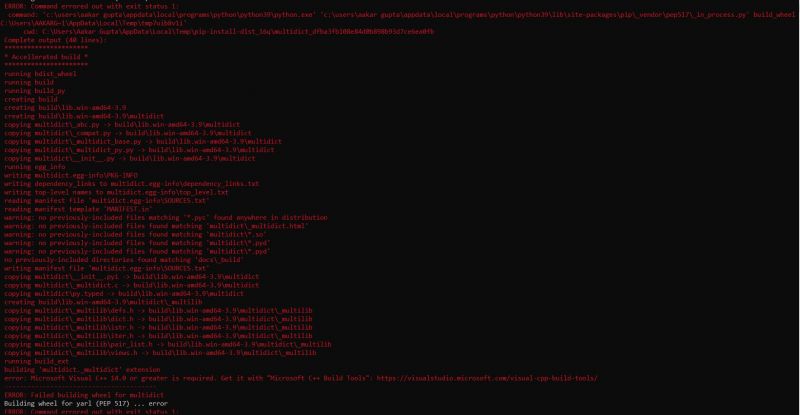
-
I am currently playing dumb with a potential hire and it's just so much fun I don't know if I should stop.
We gave the dev a little coding challenge to code a small expense tracking app. Nothing fancy, just to see how he well he could do on his own. We told him to take as much time as he requires.
He submitted it and I tried to run it. It worked alright but I could not register or login.
I debugged the issue with him for a while and told him I would look at it later since I am tied up with other tasks..
We are communicating via an IM.
Him: Or how did you run the project. I wish I was there to run it for you. Lol
Me: dotnet run. start without debugging
Him: From the cmd?
At this point I about to get pissed. Where else would I run 'dotnet run' from??
Me: I would hope so
Him: I always run it from the cmd. With administrative privileges
Me: Really?? Where can I find cmd?
Him: Yes. Do you use a Mac?
Me: nope. I am using windows2 -
suddenly windows 10 isn't so bad to use (btw rocketeer is a composer package that in windows cmd doesn't really work all that well). Took me a total of 10min to get rocketeer working (requires composer, curl, php)

-
So yesterday, when I went to someone else in our office to look how their pc build ended up, I decided to help them setting up windows
All pcs there are on windows 7 except for personal laptops, which I left home because I rarely need it there my colleague was working on his laptop though, so I was obviously gonna use a Windows 7 PC.
I didn't want to use 3rd party software, not because I'd think they're bad, just because I did it with the cmd a few times in the past, so I erased the USB stick and made it bootable, after that I remembered that win 7 can't mount drives without 3rd party software, but tried stuff from the Internet about xconfig, it didn't work (also I got a bit off track trying to automate some stuff of it with a .bat file cause I got tired of doing it manually)
After hassling with it for 2 hours I told my colleague to give me his laptop, mounted the drive and copied the stuff over, plugged it into the other pc and started the setup.
What annoys me is that I didn't even think of just opening the archive with 7zip or something and moving it over, or using Windows 10 in the first place...
Further, I tried to make a multiboot USB stick with different OSs today, 15 minutes of Google and a bit less for actually getting the stuff on the drive and I was done, my stupidity and stubbornness won't get in the way of installing Windows does anymore... -
Today a colleague of mine managed to run cmd as admin without credentials. He does not have admin privileges so normally he can't do that.
He refuses to tell us how he did it.
Any idea how to do this in windows 10?14 -
hey peeps, 2 questions:
1. do you know about some kind of firewall/antivirus for pc that can just allow the user to accept/block an internet request , like no root firewall does for android.
I have been using that simple, beautiful piece of open source for last 2ish years. The way it sends a notification when an app tries to make an internet request(even in the background!) has helped me detect and remove so many viruses.
2. i am thinking of doing a factory reset on my windows. My laptop came loaded with win10 and office , and i don't have the keys for it( it shows a special partition having some backup of window i guess?). So i had a couple of thoughts:
- will my office get removed?[i don't want this]
- I created several other partitions( d,e,f,p) would they go back as a single C drive?[doesn't effect me as long as i can create them again]
- the languages and modules i installed via cmd(java/python/ruby/pip modules/git/etc), would they also get removed? [i really want that]
- i am probably thinking this won't happen, but is their a possibility that the recovery partition that my windows came with, would also get removed[ i don't want that]7




