Join devRant
Do all the things like
++ or -- rants, post your own rants, comment on others' rants and build your customized dev avatar
Sign Up
Pipeless API

From the creators of devRant, Pipeless lets you power real-time personalized recommendations and activity feeds using a simple API
Learn More
Search - "bootable"
-
> Receive sudden phone call in the middle of the night
> Check caller, unknown number
> "Either something bad happened or it's something urgent. I'd better answer."
> "Hello?"
> Friend of friend of friend says he updated his gpu drivers and now has some random fps drops.
> I was in a good mood so I agreed to help him over teamviewer, even though I don't know him.
> Downgrading to an older version of nvidia driver seemed to have fixed the drops.
> 5 minutes later, he calls again. His headset is not working properly.
> Helped him fix the issue over teamviever.
> This continued for at least 2 hours, calling me every 5 minutes to install just another driver or change some random win setting. Turned out he had some retard format his pc because he thought it'd "make it go faster".
> Calls me again, this time he's pc isn't booting up at all. After 20 minutes on the phone the fucktard admits he just tried to reformat his pc because "my pc automatically installed a bad windows update" ( no, I don't understand either) but he fucked it up.
> I begin explaining him how to make a bootable usb stick, how to change the boot order etc to reinstall windows. I even suggested that I'd help him setup win/drivers after windows's done installing.
> He lets me go for about an hour explaining.
> "So that's it. When the setup is over, call me again and I'll help you install the drivers."
> "Bro this sounds complicated, why don't you come over? This won't even take you 5 minutes"
YOU MOTHERFUCKING PIECE OF SHIT
YOU FUCKING TRASH
CALL ME AGAIN AND I'LL SHOVE YOUR GIGABYTE GEFORCE GTX1060 6GB UP YOUR ASS, PERPENDICULARLY
The motherfucker even called me "bro"6 -
Last year I got an Acer notebook from a guy that stated that "it isn't working". "Okay" I thought, let's boot it up.
> Screen turns on, no splash screen, no hard drive activity
> Well fuck
> Tries to enter BIOS, nothing
> Openes case to reset CMOS
> Nothing
> Okay I think I need to flash a new BIOS
> Acer support site
> "Download the exe to flash the BIOS"
> What
> Spend two hours researching
> Find out that you can flash via USB and by pressing a key combination
> Extract the BIOS binary from the exe file
> Flash it on the notebook
> Splash screen and working BIOS
> Yay!!!
> No bootable devices found
> Fuck
> Connects hdd with test bench
> Completely fucking dead
> WTF
> Order a new hard drive
> 3 days later
> Install hdd
> Install Windows
> Finally working
WTF did you do to this notebook to not only mechanically break your hdd but also fuck up the BIOS completely??!!13 -
Me: *reinstalling windows10 using the recovery disk.
"Your partitions will be reformatted if needed... warnings this, that... Continue?"
Me: do it already!
"Recovering... 1%..."
.
.
"Recovering... 1%..."
.
.
"Sorry cannot recover. We didn't change anything."
Me: *reboot
.
.
.
.
"No bootable drive found"
YOU MOTHERFUCKING LIAR! *throws away the thumb drive with the laptop attached out of spite22 -
The coolest project I've worked on was for a certain country's Navy. The project itself was cool and I'll talk about it below but first, even cooler than the project was the place were I worked on it.
I would go to this island off the coast where the navy had its armoury. Then to get into the armoury I'd go through this huge tunnel excavated in solid rock.
Finally, once inside I would have to go thru the thickest metal doors you've ever seen to get to crypto room, which was a tiny room with a bunch of really old men - cryptographers - scribbling math formulae all day long.
I can't give a lot of technical details on the project for security reasons but basically it was a bootable CD with a custom Linux distro on it. Upon booting up the system would connect to the Internet looking for other nodes (other systems booted with that CD). The systems would find each other and essentially create an ad-hoc "dark net".
The scenario was that some foreign force would have occupied the country and either destroyed or taken control of the Navy systems. In this case, some key people would boot these CDs in some PC somewhere not under foreign control (and off the navy grounds.) This would supposedly allow them to establish secure communications between surviving officers. There is a lot more to it but that's a good harmless outline.
As a bonus, I got to tour an active aircraft carrier :)8 -
Downloaded Kubuntu because i couldn't seen to be able to boot from a freshly created KDE Neon bootable usb.
Installed it onto my netbook (Lenovo Thinkpad X121E) and it worked great!
But just the fact that somehow the installer froze when trying to setup hdd encryption kept bugging me.
Took a random flash drive which was laying around and put it in to see what would happen. KDE Neon booted just like this and everything worked very well with hdd encryption.
I now have a very secure netbook 😊15 -
> An update is available
> Installs update
> Update failed bc of corrupted system components
> Random bluescreens
> Sfc /scannow
> Can't scan because there is one pending repair
> Restart
> Does everything except repairing
> Recovery mode
> System integrity check failed
> Reset Windows
> Reset failed bc of "some" problems
> Media creation tool for bootable USB
> Tool fails to write image
> Media creation tool on another pc
> Successful
> Install Windows
> Missing drivers, cannot install
> Wipes hard drive
Fuck you Microsoft5 -
I signed up for a 3 day course on c++ for revision purposes since I haven't used it in years, it was there, so why not.
So we get an email about having to install linux mint beforehand. Naturally, having ubuntu installed, i just ask if I can roll with that. And the answer is:
"Yes you just need to install the compiler, but then you won't get the credit point for the course, since you have not completed all tasks."
And an instruction was attached innthe general email on to how to create a bootable usb stick with windows and set up the partition (!) for a dualboot system for like 10 gigs of linux.
Bruh.
Da fuq.
I'm coming for the c++ not the linux. Also how do you think I've got ubuntu running in the first place? I get it the course is for beginners probably but still.
Also, after reading the instructions and knowing Windows 10 i can see bootloader issues incoming...
Was looking forward to that course now I'm not so sure. 🤔
(Sidenote: i don't care about the point I could get ftom this)10 -
Linux gives you so much freedom, for example the freedom to fuck your system.
When i was experimenting with bootsticks i typed the following in the terminal:
sudo dd if=bootstick.iso of=/dev/sdb
Where is the mistake? The usb-stick was already plugged in at boot-time and since it was bootable linux mint named it /dev/sda.
You propably already realized it, i wrote the iso the my harddrive. My attempts to restore the partition-table failed, but luckily the kernel still had it in memory and i was able to backup my files via nautilus.
Still, i nearly had a heart attack11 -
Step 1: try a third party defragmentation tool as windows' one is shit
Step 2: go to sleep while shit is getting done
Step 3: ???
Step 4: prof- Wait what ? Fuuuuu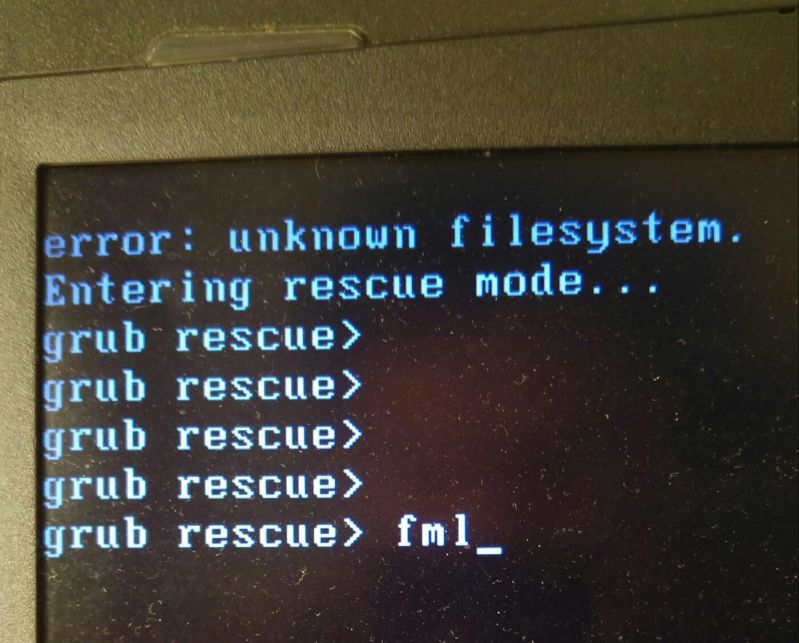 5
5 -
devCraft {
Closing the minecraft server for a little while!
I'll be adding mods, writing up a perms file, and hosting the pack on git! I'll post a rant with the repo link.
One of our lovely ranters offered a VM to host the server on, so the ip is probably gonna change as well! (i also gotta make an arch bootable USB, and running the server would slow that down lol)
i'll notify you all once it's donevia a rant, like i said. until then, formulate plans, and suggest some developer-related mods for me to add in! (must be 1.7.10)
Currently planned mods are:
- ComputerCraft
- Applied Energistics
- Buildcraft
- Project Red
and a few from whatever you guys suggest. see you then!
}47 -
Just installed linux (Ubuntu 16.04.3 LTS x64) because windows update was being a cunt, instantly, it all fell into place and I got it fully running with minecraft (using generic driver, but it actually works pretty well, don't worry I will get the proper one tomorrow) and a desktop icon for it within two hours compare to windows (update) taking 4 days to do barely any updates, not accepting java or graphics drivers, which it requires because fuck opengl with the default drivers.
Fuck windows. Hooray for linux!
Now back to programming...
Thanks for putting up with me but I just need to vent because I felt like I couldn't program (and I didn't) because of FUCKING DOOLALY WINDOWS 8!
Btw thanks to the local charity shop for introducing me to (SUSE) linux when I was like 11, giving me a hope in hell of using linux. I now have around 11 bootable linux disks and 1 bootable flash.rant all praise ubuntu hail linux ranting my fucking arse off java works fuck windows opengl by default3 -
Long rant ahead.. 5k characters pretty much completely used. So feel free to have another cup of coffee and have a seat 🙂
So.. a while back this flash drive was stolen from me, right. Well it turns out that other than me, the other guy in that incident also got to the police 😃
Now, let me explain the smiley face. At the time of the incident I was completely at fault. I had no real reason to throw a punch at this guy and my only "excuse" would be that I was drunk as fuck - I've never drank so much as I did that day. Needless to say, not a very good excuse and I don't treat it as such.
But that guy and whoever else it was that he was with, that was the guy (or at least part of the group that did) that stole that flash drive from me.
Context: https://devrant.com/rants/2049733 and https://devrant.com/rants/2088970
So that's great! I thought that I'd lost this flash drive and most importantly the data on it forever. But just this Friday evening as I was meeting with my friend to buy some illicit electronics (high voltage, low frequency arc generators if you catch my drift), a policeman came along and told me about that other guy filing a report as well, with apparently much of the blame now lying on his side due to him having punched me right into the hospital.
So I told the cop, well most of the blame is on me really, I shouldn't have started that fight to begin with, and for that matter not have drunk that much, yada yada yada.. anyway he walked away (good grief, as I was having that friend on visit to purchase those electronics at that exact time!) and he said that this case could just be classified then. Maybe just come along next week to the police office to file a proper explanation but maybe even that won't be needed.
So yeah, great. But for me there's more in it of course - that other guy knows more about that flash drive and the data on it that I care about. So I figured, let's go to the police office and arrange an appointment with this guy. And I got thinking about the technicalities for if I see that drive back and want to recover its data.
So I've got 2 phones, 1 rooted but reliant on the other one that's unrooted for a data connection to my home (because Android Q, and no bootable TWRP available for it yet). And theoretically a laptop that I can put Arch on it no problem but its display backlight is cooked. So if I want to bring that one I'd have to rely on a display from them. Good luck getting that done. No option. And then there's a flash drive that I can bake up with a portable Arch install that I can sideload from one of their machines but on that.. even more so - good luck getting that done. So my phones are my only option.
Just to be clear, the technical challenge is to read that flash drive and get as much data off of it as possible. The drive is 32GB large and has about 16GB used. So I'll need at least that much on whatever I decide to store a copy on, assuming unchanged contents (unlikely). My Nexus 6P with a VPN profile to connect to my home network has 32GB of storage. So theoretically I could use dd and pipe it to gzip to compress the zeroes. That'd give me a resulting file that's close to the actual usage on the flash drive in size. But just in case.. my OnePlus 6T has 256GB of storage but it's got no root access.. so I don't have block access to an attached flash drive from it. Worst case I'd have to open a WiFi hotspot to it and get an sshd going for the Nexus to connect to.
And there we have it! A large storage device, no root access, that nonetheless can make use of something else that doesn't have the storage but satisfies the other requirements.
And then we have things like parted to read out the partition table (and if unchanged, cryptsetup to read out LUKS). Now, I don't know if Termux has these and frankly I don't care. What I need for that is a chroot. But I can't just install Arch x86_64 on a flash drive and plug it into my phone. Linux Deploy to the rescue! 😁
It can make chrooted installations of common distributions on arm64, and it comes extremely close to actual Linux. With some Linux magic I could make that able to read the block device from Android and do all the required sorcery with it. Just a USB-C to 3x USB-A hub required (which I have), with the target flash drive and one to store my chroot on, connected to my Nexus. And fixed!
Let's see if I can get that flash drive back!
P.S.: if you're into electronics and worried about getting stuff like this stolen, customize it. I happen to know one particular property of that flash drive that I can use for verification, although it wasn't explicitly customized. But for instance in that flash drive there was a decorative LED. Those are current limited by a resistor. Factory default can be say 200 ohm - replace it with one with a higher value. That way you can without any doubt verify it to be yours. Along with other extra security additions, this is one of the things I'll be adding to my "keychain v2".10 -
Always back up your data.
I came to my computer earlier today to find it on my Linux login screen. This could only mean one thing: something went horribly wrong.
Let me explain.
I have my BIOS set up to boot into Windows automatically. The exception is a reboot or something horrible happens and the computer crashes. Then, it boots me into Linux. Due to a hardware issue I never looked into, I have to be present to push F1 to allow the computer to start. The fact that it rebooted successfully, without me present, into *Linux*, could only mean one thing:
My primary hard drive died and was no longer bootable.
The warning was the BIOS telling me the drive was likely to fail ("Device Error" doesn't really tell me anything to be fair).
The massive wave of panic hit me.
I rebooted in hopes of reviving the drive. No dice.
I rebooted again. The drive appeared.
Let's see how much data I can recover from it before I can no longer mount it. Hopefully, I can come out of this relatively unscathed.
The drive in question is a 10 year old 1.5 TB Seagate drive that came with the computer. It served me well.
Press F to pay respects I guess.
On the bright side, I'll be getting an SSD as a replacement (probably a Samsung EVO).8 -
tl;dr:
The Debian 10 live disc and installer say: Heavens me, just look at the time! I’m late for my <segmentation fault
—————
tl:
The Debian 10 live cd and its new “calamares” installer are both complete crap. I’ve never had any issues with installing Debian prior to this, save with getting WiFi to work (as expected). But this version? Ugh. Here are the things I’ve run into:
Unknown root password; easy enough to get around as there is no user password; still annoying after the 10th time.
Also, the login screen doesn’t work off-disc because it won’t accept a blank password, so don’t idle or you’ll get locked out.
The lock screen is overzealous and hard-locks the computer after awhile; not even the magic kernel keys work!
The live disc doesn’t have many standard utilities, or a graphical partition editor. Thankfully I’m comfortable with fdisk.
The graphical installer (calamares) randomly segfaults, even from innocuous things like clicking [change partition] when you don’t have a partition selected. Derp.
It also randomly segfaults while writing partitions to disk — usually on the second partition.
It strangely seems less likely to segfault if the partitions are already there, even if it needs to “reformat” (recreate) them.
It also defaults to using MBR instead of GPT for the partition table, despite the tooltip telling you that MBR is deprecated and limited, and that GPT is recommended for new systems. You cannot change this without doing the partitions manually.
If you do the partitions manually and it can’t figure out where to install things, it just crashes. This is great because you can’t tell it where to install things, and specifying mount points like /boot, /, and /home don’t seem to be enough.
It also tries installing 32bit grub instead of 64bit, causing the grub installer to fail.
If you tell it to install grub on /boot, it complains when that partition isn’t encrypted — fair — but if you tell it to encrypt /boot like it wants you to, it then tries installing grub on the encrypted partition it just created, apparently without decrypting it, so that obviously fails — specific error: cannot read file system.
On the rare chance that everything else goes correctly, the install process can still segfault.
The log does include entries for errors, but doesn’t include an error message. Literally: “ERROR: Installation failed:” and the log ends. Helpful!
If the installer doesn’t segfault and the install process manages to complete, the resulting install might not even boot, even when installed without any drive encryption. Why? My guess is it never bothered to install Grub, or put it in the wrong place, or didn’t mark it as bootable, or who knows what.
Even when using the live disc that includes non-free firmware (including Ath9k) it still cannot detect my wlan card (that uses Ath9k).
I’ve attempted to install thirty plus times now, and only managed to get a working install once — where I neglected to include the Ath9k firmware.
I’m now trying the cli-only installer option instead of the live session; it seems to behave at least. I’m just terrified that the resulting install will be just as unstable as the live session.
All of this to copy the contents of my encrypted disks over so I can use them on a different system. =/
I haven’t decided which I’m going with next, but likely Arch, Void, or Gentoo. I’d go with Qubes if I had more time to experiment.
But in all seriousness, the Debian devs need some serious help. I would be embarrassed if I released this quality of hot garbage.
(This same system ran both Debian 8 and 9 flawlessly for years)15 -
Anyone an idea? Trying to install proxmox on my HP Proliang again but no matter what I do, it can't find a bootable disk. I've done this about 20 times before (and that worked well) and I did change the boot order but I already set that back again.
Anyone? Help 😥10 -
My grandpa is using his computer for video editing and creating photo books. His setup was:
- A 100GB SSD for C
- A 1TB HD for D
The problem:
He never had more than 6GB free on his C Drive because somehow Windows and his programs filled it all with some utter bullshit which couldn't be removed or whatever.
So I promised him to install Linux for his Emails and Surfing and create a Windows 10 VM for him to use his programs.
The Linux installation from downloading a iso over creating a bootable drive to actually installing it was faster than finding the fucking Windows 10 Iso.
Which was about the same time as installing fucking windows because this bullshit prints out one fucking line at a time and then waits for you to read it for 15 motherfucking seconds before printing the next line.
And don't get me started on the fucking telemetry.17 -
Took up computer course, never used nor seen a computer in my life. Was good at written tests, now first time to use the lab and first time seeing a PC
Prof: Today you're going to create your own bootable micro floppy disk. Afterwards you're going to load it with SideKick and PC Tools. Turn on the PC in front of you and insert your double density disks as soon as you see the C: prompt
Me: my disk won't go all the way in
Classmate: just push it in until you hear a click then it will lock
Me: still won't *pushes really hard until I heard a crack... my disk was inserted the wrong way... it did lock though*
Everyone in class looks at me and I start questioning my life choices. I could've sworn our Prof's face turned white -
StackExchange’s Apple Ask Different Question Summary
30% Dual boot Linux destroyed disk partitions - not bootable
40% Destroyed disk with diskutil - not bootable
20% AM I HACKED!?
10% Featured and never answered. -
*hmm let's try a new Linux distro... *
*creates backup, bootable disk and everything*
*installs new distro*
*reboots into old system just to be sure*
*boots into new dust to after checking the old system*
Idk I'm weird... (got triple boot Linux by the way) -
my first day with Linux.
1. downloaded the Ubuntu 16. 04 LTS and made bootable.
2. install it on my system.
3. after installing wifi is not working.
4. searched on internet with my phone and connected my PC with USB thetering.
5. now installed wifi driver.
6. now my Nvidia card is not working installed its driver too.
6.finally i look at my desktop and its looking really ancient and old.
7. installed gnome desktop and switch to it.
8. now gnome is not much functional so added some extensions like dash to dock, dynamic transparency.
9. now setup java and android studio.
10. after that android studio font is looking blurry. finally stackoverflow made my life easy and i fixed it.
now after all this my system is working crazy fast.. Android studio is opening in just 5-6 seconds.
really happy.. 😍 😍 7
7 -
Well what an adventure with this SSD...😑
my sis' laptop is from 2013-ish(?) and has/had a slow HDD in it. I wanted to speed it up, before her study, so I bought a new internal SSD (no new laptop wanted).
Created a bootable USB, exchanged the hard drives and install the OS on it. Seems easy enough...
The laptop restarts to finish its process ... laptop shuts down immediately, no warning whatsoever. 😳🤨
Start it up, loading screen, fan gets louder and louder ... instant shut down.😳🤨🤨.
Redo process, this time landing on blue-screen, error code critical process died? ... instant shut down again.🤔
Restart from old HDD, normal.😐
Retry with boot USB and reinstall SSD. Setup process copying files, meanwhile instant shut down.😳 Please don't tell me!😩 Since every part of the laptop was working, except the new inserted SSD, I thought "FUCK not a broken SSD!😣"
I had my own PC with internal SSD slot, so tried to find out, whether it would be broken...
All starting up fine??🤨🤨
Ok then? Finish the setup for the third time now ... everything up and running.😐🤷
Normal shut down, unplug, plug back onto laptop, it works. HOW?? WHY?? 😕
Why the fuck are you suddenly working? 😐🤷🤷🤷
That's some magic...5 -
TLDR I messed up my partitions!
I had on old netbook with Windows on it, it was getting painfully slow. So I thought, why not try dual boot?
Since I had never installed a GNU/Linux OS before, I messed up the partition. Like, really, really badly.
Somehow, i accidentally created like a 100 1kb partitions. Windows wouldn't boot, no other OS was present. Shit had started to hit the fan.
Turns out there was this easeUS partition manager, that you could make a bootable USB with it. So I did that, deleted all partitions, created new one, installed Linux Mint on it. I've done a lot of other shit like this, but this rant is getting too damn long. -
*needs to repartition disks
*is mounted, need live usb
*download and burn gparted live, ≈20min
*reboot, usb not bootable
*try again, maybe it's corrupt...
* nope it just won't boot
*download and burn puppy Linux ≈20min
*is bootable
*installs gparted
*opens gparted
*repartition disks
*NOPE
*e2fsck failed: get a newer version of e2fsck
*already the latest version
*hmmm, maybe if I build it myself
*dependency hell
*dependency hell
*dependency hell
*give up
*download and burn Debian live ≈40min
*try to install gparted
*can't get WiFi drivers working
*give up
*download and burn Ubuntu
*opens gparted (already installed)
*partitions disk, leaves to complete overnight (it will have to move ≈60GiB)
*comes back in morning
*computer went to sleep after 10 mins
*late to work but oh well I at least got it done1 -
I HATE SURFACES SO FRICKING MUCH. OK, sure they're decent when they work. But the problem is that half the time our Surfaces here DON'T work. From not connecting to the network, to only one external screen working when docked, to shutting down due to overheating because Microsoft didn't put fans in them, to the battery getting too hot and bulging.... So. Many. Problems. It finally culminated this past weekend when I had to set up a Laptop 3. It already had a local AD profile set up, so I needed to reset it and let it autoprovision. Should be easy. Generally a half-hour or so job. I perform the reset, and it begins reinstalling Windows. Halfway through, it BSOD's with a NO_BOOT_MEDIA error. Great, now it's stuck in a boot loop. Tried several things to fix it. Nothing worked. Oh well, I may as well just do a clean install of Windows. I plug a flash drive into my PC, download the Media Creation Tool, and try to create an image. It goes through the lengthy process of downloading Windows, then begins creating the media. At 68% it just errors out with no explanation. Hmm. Strange. I try again. Same issue. Well, it's 5:15 on a Friday evening. I'm not staying at work. But the user needs this laptop Monday morning. Fine, I'll take it home and work on it over the weekend. At home, I use my personal PC to create a bootable USB drive. No hitches this time. I plug it into the laptop and boot from it. However, once I hit the Windows installation screen the keyboard stops working. The trackpad doesn't work. The touchscreen doesn't work. Weird, none of the other Surfaces had this issue. Fine, I'll use an external keyboard. Except Microsoft is brilliant and only put one USB-A port on the machine. BRILLIANT. Fortunately I have a USB hub so I plug that in. Now I can use a USB keyboard to proceed through Windows installation. However, when I get to the network connection stage no wireless networks come up. At this point I'm beginning to realize that the drivers which work fine when navigating the UEFI somehow don't work during Windows installation. Oh well. I proceed through setup and then install the drivers. But of course the machine hasn't autoprovisioned because it had no internet connection during setup. OK fine, I decide to reset it again. Surely that BSOD was just a fluke. Nope. Happens again. I again proceed through Windows installation and install the drivers. I decide to try a fresh installation *without* resetting first, thinking maybe whatever bug is causing the BSOD is also deleting the drivers. No dice. OK, I go Googling. Turns out this is a common issue. The Laptop 3 uses wonky drivers and the generic Windows installation drivers won't work right. This is ridiculous. Windows is made by Microsoft. Surface is made by Microsoft. And I'm supposed to believe that I can't even install Windows on the machine properly? Oh well, I'll try it. Apparently I need to extract the Laptop 3 drivers, convert the ESD install file to a WIM file, inject the drivers, then split the WIM file since it's now too big to fit on a FAT32 drive. I honestly didn't even expect this to work, but it did. I ran into quite a few more problems with autoprovisioning which required two more reinstallations, but I won't go into detail on that. All in all, I totaled up 9 hours on that laptop over the weekend. Suffice to say our organization is now looking very hard at DELL for our next machines.4
-
Created Linux instalation flashdrive on my notebook like thousand times before. Simple dd if=img of=/dev/sdb . Tried installing system from it but somehow doesn't work. And the it hit me. I have both magmetic drive and SSD in my laptop! So insted of flashdrive, I have bootable beging of my SSD where my encrypted lvm used to be :-( Luckilly I lost just EFI, boot, swap, rootfs, few git repositories and ccache.6
-
I was practising Java at my school(they were still teaching POWERPOINT,f**k)
They got themselves 20 shiny All-in-one garbage with Windows 10.
I got my bootable usb Linux with me,and fired up Kali.By mistake my program ran into infinite loop....
And the rest is history,got banned from the lab😭
P.s.I don't have anything to code on ,i write my programs on paper and executed them on the pc at my school,what to do now9 -
WHY IS IT SO FUCKIN ABSURDLY HARD TO PUSH BITS/BYTES/ASM ONTO PROCESSOR?
I have bytes that I want ran on the processor. I should:
1. write the bytes to a file
2a. run a single command (starting virtual machine (that installed with no problems (and is somewhat usable out-of-the-box))) that would execute them, OR
2b. run a command that would image those bytes onto (bootable) persistent storage
3b. restart and boot from that storage
But nooo, that's too sensible, too straightforward. Instead I need to write those bytes as a parameter into a c function of "writebytes" or whatever, wrap that function into an actual program, compile the program with gcc, link the program with whatever, whatever the program, build the program, somehow it goes through some NASM/MASM "utilities" too, image the built files into one image, re-image them into hdd image, and WHO THE FUCK KNOWS WHAT ELSE.
I just want... an emulator? probably. something. something which out of the box works in a way that I provide file with bytes, and it just starts executing them in the same way as an empty processor starts executing stuff.
What's so fuckin hard about it? I want the iron here, and I want a byte funnel into that iron, and I want that iron to run the bytes i put into the fuckin funnel.
Fuckin millions of indirection layers. Fuck off. Give me an iron, or a sensible emulation of that iron, and give me the byte funnel, and FUCK THE FUCK AWAY AND LET ME PLAY AROUND.6 -
Today I fucked Up by making friend install Linux when he doesn't even know what OS is.
Friend's Windows 7 broke. Unbootable & unfixable. I told him to reinstall. He has no idea how so he told me he will rent a PC (apparently that's a thing) until he buys a new one (he wanted it anyways). I told him it's bullshit to rent for PC when yours is totally ok only without OS.
He agreed and that's where I fucked Up. I told him how to make bootable flash disks(it was pain to get some info from him tho..) and he said he downloaded cracked Win7.. I told him it's suicide to use cracked OS for MANY fucking reasons. He agreed and I told him to install Ubuntu.... I thought it's easy that even my grandma could use it...... Well, apparently I was, in technical terms, "FUCKING WRONG"(all caps cuz tech terms).
He wasn't even able to Google how to install Steam on Ubuntu(apt install steam?) ... Constantly asking me "well and what should i write to Google?" And other shit..
I Always woke up to messages From him like "This shit doesn't work I'mma uninstall it" and I Always responed in one command or first Google result and it suddenly started to work.
After 2 days he gave up and is using cracked Win7. Can't wait for his reaction when I pwn him on nearest LAN party 😂 Maybe he will reconsider using cracked OS.
Anyway I learn from my Mistake. Just fuck me...4 -
What a fucking weekend. Tried to clone an existing windows hard drive onto a new unused one with the same size. Oh the adventure that I got myself into. 😭
Old hard drive corrupted in the middle of the process (how???). Not bootable anymore (until at the very end).
Then an odyssey started to try to rescue the old data using my spare linux drive onto a USB stick. Fucking with uefi settings and apparently a boot sequence with incorrectly named drives (?).
Had to reflash a usb stick I had for linux installation to windows installation.
I had multiple drives attached to my PC and didn't want my own ones to be overridden, so I needed to detach all drives except for the target one.
The target one had already fucked up partitions from the failed cloning, so I had to research the tools to fix it manually, not knowing what I was doing.
At the end it worked out, windows installed, data copied onto the target.
The old drive was able to recover, but I didn't give a shit about it anymore.
Was a sleepless night, spent wayy too much time with this...2 -
When I was young I'd play games and around age 11 received an Xbox for my bday. Hated the case, so I painted the case. Since I had it open looked into getting a replacement fan.Thats when everything changed. I discovered the modding scene and without having any computer background/literacy got to studying.
The program that caught my eye ran on Linux. *shrugs thinking how hard can it be? * Read about Linux and discover dual booting. To do that I needed to resize windows partition. Learn more about partitions and get to it. Finally prepped... Backup in case of the worst, resized windows partition, working Ubuntu bootable USB, and printed install tutorial. Check, check, and check. Install was good. Sort of.
While Ubuntu worked, the broadcam wireless chipset driver did not. Fast forward a week and I feel that i had mastered the terminal basics. And WiFi worked! Go download the aforementioned program and FTP into the Xbox and BOOM... It doesn't work. More days and hours spent researching. In the end it all chalked up to not setting a static IP address on Xbox.
After all was said and done I had a bitchin Xbox. I think the only thing I didn't put on it was some gold spinning rims.
Sad part about that Xbox is that I never used it after. Instead I just kept messing around with Linux and learning more about computers. Taught myself HTML/CSS. Learned more about shell scripting. Then Windows cmd basics. Tried programming languages but felt a little overwhelmed. Only messed with <10 lines of code to tweak existing programs.
Now I'm learning C# and loving it. Planning on C++ or Java next! -
So re-installed linux on my PC while I had the time only to discover that my windows installation had installed it's boot manager onto the linux installs hard drive... So of course it all got deleted and I can't access my windows partition because I can't get linux to create a bootable windows drive...
Today is just fucking great isn't it .-.9 -
Dat feel when you have to threaten your laptop with a reinstall, before it starts working...
Literally happened to me yesterday.
And to ad to the drama I didn't have a bootable USB ready, so I forced the laptop to create the installer, that would ultimately be its own demise 😅
Suddenly, halfway through the setup of the USB, everything began working 😜 -
I have a 24 hours hackathon tomorrow (25 hours actually because of the time change).
I want to learn and create an app and I opted for xamarin as a development platform. Problem was: I didn't have enough space in my windows partition (it's a ~40Gb partition in a 128Gb ssd) so, as I am not using Ubuntu that much I simply deleted its partitions from Windows and installed visual studio with xamarin. I played a bit with it, everything was working fine, I switched it off and I was feeling great for my wonderful problem solving abilities and I was ready to go to bed to have a nice 10 hours sleep before the big event. I was about to sleep when I realised it was my cousin's birthday and I hadn't said "happy birthday" so I switch my computer back on and there I realised how much I had fucked up.
The grub wasn't working anymore and I couldn't boot.
I've just spent the last 3 or 4 hours trying to figure out how to make my computer boot normally using my housemates' laptops to create bootable USBs for Windows and Ubuntu
Thanks to some random commands in the trial version of Ubuntu I managed to disinstall the grub and make windows start but thanks to my experimentations while trying to fix the problem I am now waiting for visual studio + xamarin (~35Gb) to download and install again.
Tomorrow's gonna be great7 -
>Client: Hey, I lost my Facebook password but it's saved on my old laptop
>Me: ...alright, i'll look
>Laptop: won't boot - "No bootable devices found!"
hoo boy
>opens 'er up to pull drive
this is really heavy for an SSD, Corsair, and especially for only 64GB
>plugs into other PC
nothing
fuck me
>sees jumper pins
>jumps them
>BAREFOOT-ROM RECOVERYMODE SSD DEVICE - 128GB
that's twice the size of the disk, wtf?
but ok, i'll take it, any data?
>Win10: *crashes because driver chokes*
>Win7: *crashes because driver chokes*
>WinXP: *doesn't see it, TestDisk doesn't run because Kernel32.DLL issue*
>Linux: *Issues the instant SSD plugged in, they stop instant removed*
fuck it
RMA6 -
New job, new laptop, which happens to be 2k euro MS surface crap.
It comes with win10 S which only allows store apps to be installed, so yeah no making bootable linux for me untill windows drag my ballsack through 2 hours of updating to a pro version.
Wanted to do a nice sweet new debian on it - nope, keyboard not supported in the installation.
I restart...and the fucker completely denied me untill it does another update, which is taking an hour..for now.
And wtf only one usb and mini dp port? In such an expensive laptop?
Cant even plugin my display untill my dock arrives.
Guess I'll have to suck it up and get used to windows for developing for now.
Thx microsoft11 -
!rant && story
tl;dr I lost my path, learned to a lot about linux and found true love.
So because of the recent news about wpa2, I thought about learning to do some things network penetration with kali. My roommate and I took an old 8gb usb and turned it into a bootable usb with persistent storage. Maybe not the best choice, but atleast we know how to do that now.
Anyway, we started with a kali.iso from 2015, because we thought it would be faster than downloading it with a 150kpbs connection. Learned a lot from that mistake while waiting apt-get update/upgrade.
Next day I got access to some faster connection, downloaded a new release build and put the 2015 version out it's misery. Finally some signs of progress. But that was not enough. We wanted more. We (well atleast I) wanted to try i3, because one of my friends showed me to /r/unixporn (btw, pornhub is deprecated now). So after researching what i3 is, what a wm is AND what a dm is, we replaced gdm3 with lightdm and set i3 as standard wm. With the user guide on an other screen we started playing with i3. Apparently heaven is written with two characters only. Now I want to free myself from windows and have linux (Maybe arch) as my main system, but for now we continue to use thus kali usb to learn about how to set uo a nice desktop environment. Wait, why did we choose to install kali? 😂
I feel kinda sorry for that, but I want to experiment on there before until I feel confident. (Please hit me up with tips about i3)
Still gotta use Windows as a subsystem for gaming. 😥3 -
TLDR; windows sucks donkey balls
Sometime ago I started to get battery issues on my laptop using windows. Even with 100% charge it would soon display 0% when unplugged.
A few months back I switched to linux on my laptop and on my desk station. And to my surprise, battery issues dissapeared while using linux (manjaro i3). Anybody had that same problem?
Anyway I dual boot win 10 and linux just in case I'd need windows, and this week I noticed my root parition didn't have any space left.
For the next few hours I'm in a car so I thought hey great time to reinstall linux with a bigger root partition. I already had reinstalled windows, and with all the bloat removed, I could shrink my windows partition to make more space for linux.
Now all I need to do is prepare a usb stick with the manjaro iso. I could do that in linux, but since reinstalling windows killed my grub bootloader I couldn't boot up manjaro.
Right, so in windows I go and want to create this bootable EFI usb stick from the manjaro iso. Now the battery issue kicks in again, stating 0%. But with luck, the usb creation finished without my machine dying. Now I just need to restart my laptop and boot from the usb and .... Crap. my Laptop doesn't boot up anymore
-_-
Now i need to wait for a plug to be able to power it up again. Once I boot from the usb I'm sure I could use the laptop some more hours until the battery is actually dead. Fuck windows3 -
Why the fuck is Seagate's official bootable HDD/SSD toolkit 32-bit??? It's bad enough that it's TinyCore, but it's 32-bit, so even while booting it tells you to fuck off if a drive has >2TB worth of LBAs, but it's meant for ALL their drives! Their Twitter support was predictably useless, too, and was just "we don't support running the bootable disc off of anything larger than 32GB" and "we don't officially support Linux formatted disks in our tools" (neither of which were even remotely close. The first one I can understand, it was an untrained knee-jerk reaction to a number they recognize, but the other one...)6
-
Thank god i had debian dual booted with my windows. wheb my little sister fucked up my windows i just booted into debian and made a bootable drive.
-
So while talking always nice about Linux (today as well on devrant), my laptop wouldn't boot. I realised the battery was drained out as i had put it to sleep.
Now when i switch it on the light just blinked and nothing happened. After sometime when the battery was a bit charged and i had tried to hard reset the laptop, still wouldn't boot.
An hour later it was stuck at the bios screen asking me what I'd like to do- boot normally or repair. Anything I clicked it'll reboot and get back to that screen.
I realised after sometime that it was the RAM that was being the pain. So got a bootable usb to check the RAM. Post that it booted without new installation. Phew... -
I ordered a new, speedy, 128gb patriot flash drive last week. I was so excited! I was going to partition it into a fat32 partition, and a bootable Ubuntu with persistence. Now I have the drive and that seems like something I might fuck up, and I don't know why I needed this so badly. I remembered the 10+ 8gb drives I have laying around. I have a problem.3
-
Can't for the life of me get that iso bootable on that usb stick in linux. Etcher is crap. dd makes the stick unmountable for some reason.
Rufus on windows was so freaking reliable...9 -
Needed a flash drive, went to the store and got a SanDisk cruzer blade and figured 16gb for a mix of personal files and the eventual installation of a different distro would be enough.
Got home and went to give some work to my new red friend, my laptop was running lubuntu, used it for like 2 weeks, didn't like it that much, figured I could experiment with mint, downloaded the iso, ran unetbootin and voilá, got a bootable usb drive.
Only that no. I didn't. Tinkered with it the entire fucking day and I couldn't make my laptop's bios recognize it, tried with every possible format that disk utility could format into, tried with 3 different distros and nothing.
Feeling determined to thrash out my current system, I went on a scavenge hunt, trying to find a flash drive anywhere in the house, after a couple hours tossing papers and a number of different things aside, I finally found a 10 years old Verbatim, loaded mint in unetbootin and finally, a bootable usb drive. So thanks Linux god!
By the way, I'm installing xfce mint, anyone have some tips on customizing it?4 -
I hate those microfucktards!!!!
I have a brand new usb flash with 125GB capacity and ~ 115GiB.
I wanted to install a bootable Windows 10 installation onto the flash and downloaded the fucking recommended windows 10 install tool from the ms fuckpage.
And? This dipshit of a "tool" created the windows installation and partitioned my flash into two partition's. One is 30GB and the other....
90 GB that is not assigned!!!! Fuck you.
I mean....why the hell does this stupid tool formats my flash to fat 32? And why there is no option to use exfat? I'd don't get it.6 -
TLDR; sometimes I want to murder my friends.
Pratten: Hey Ethan can you image the robotics programming laptops?
Me: Yeah sure no problem. Let me just make a custom windows iso with all the software we need so I don't have to deal with installers after the fact.
Pratten: Ok great!
Me: *makes custom ISO compiles it and puts it on usbs*
Pratten: hey could you also add drivers station?
Me: uggggg... *Recreates iso and preps bootable flash drives*
Me: IS THERE ANYTHING ELSE YOU NEED?
Pratten: nope that should do it ;;;)
Me: ok great. *flashes laptops and runs install. (they're old so it takes a while)
Pratten: ok good job thanks. Did you install *NOT PREVIOUSLY MENTIONED TOOL SUITE 1* or *NOT PREVIOUSLY MENTIONED NEWER TOLL CHAIN THAT ONLY HE KNOWS HOW TO GET* ? If not I'll have you install those later.
Me: *suicides*4 -
I have one Windows and one Apple M1 computer. Our project runs old docker containers and can't upgrade easily. I decided to run the x86 versions of containers on there and use them from my network. Corporate Windows has port blocking so I decided to install linux to a usb drive. I loaded a live install distro and installed it to a second USB drive.
The internal nvme laptop drive somehow had its partition table wiped along the way. I can see files on there in a partition restore tool but alas it isn't becoming bootable again from uefi after doing partition table restore. 😭8 -
So you got new sdd and you want to try someone new slick distro. So you google slick distro and you find a blog.
You download 4 to 5 iso. Now you want to make a bootable pendrive, but you don't have pendrive. So you use your 1TB HDD. And you accidentally format the whole HDD. Now you install one by one all iso. You don't like single os you revert back to the original OS. And you have wasted your whole day.
List of distro I installed:
1) Deepin OS
2) Solus OS
3) Nitrux
4) Ubuntu 17.10
5) Pop OS (Orignal OS)10 -
Currently running Kubuntu and want to switch to Antegros.
Installed UNetBootin.
Downloaded Antegros Live ISO from Antegros website.
Format USB to FAT32.
Used UNetBootin to make Antegros bootable USB.
Shutdown computer.
Restarted/boot from USB.
Computer checks drives.
Beeps, says no bootable options found, shutdown button pops up.
Shutdown and turn back on.
Kubuntu running.
Really fucking frustrating. Please help.4 -
After falling down the Manjaro hole for months I yesterday decided to leave Manjaro for Pop!_OS. I lose a bit of performance and battery life, I gain a ton of UI polish, I gain a lot of package support, and I lose some hard earned nerd points.
My NAS has an easy to install Debian tool for file sync. I can use Etcher for making bootable USB/SD for my raspberry pi. Firefox is the default browser and I can use all my plugins and password manager out of the box. Apt is easier to use than pacman. Easier Python development setup. Docs are more often written for Debian. (For some reason I spent hours trying to get powerline and oh-my-zsh working right in manjaro’s xfce terminal before giving up.) -
I solemnly swear never to use the Fedora Media Writer tool ever again. I used it to create a bootable USB to install Ubuntu, and guess what, the setup opened fine, disk check gave no errors, but the setup always got stuck. So I created the bootable using Rufus and it worked like a charm.
SMH2 -
FUCK YOUUUU media creation tool! Should have created a bootable stick, but NO, it does not just throw an error and leave my stick without any partition anymore, it even JUST THROWS AWAY the downloaded file...couln't have saved it as iso, no?!
Jeez, after taking over an hour for downloading3 -
First time making a bootable HDD partition and I've either deleted its boot sector or succeeded in making my external HDD bootable.
I wanna restart to test if it works but I'm actually really scared. Rip. -
I want to break my win 10 password which I have forgot . I know one method of breaking the passcode by using bootable Device . Is there any other method to other than using bootable device for breaking the passcode? please suggest some technique9
-
Fun story:
I once was in some kind of SSH-ception, my machine and two remote machines where the same, as in the username and hostname (local name) where equal. All with and Hitachi 500 GB disk.
I was going to nuke the remote machine 1, so later that day I would rebuild the system and all that good stuff, so it would be equal to remote machine 2.
I check the disks and see that it is what I expected, and proceed with the so called "sudo rm -rf /".
Turns out, in my madness, I was doing this on the remote machine 2, not on remote machine 1 (too many terminals), and after I pressed the button and 5 minutes are passed, I realize my mistake...I had just killed a big part of some research I was doing for college (100 or so simulation files, 2GB each).
LESSON: Always triple check your drives and sessions.
P.S.: Something similar happened with me once doing dd to make a ubuntu bootable flash, I ended up erasing 800GB of backup files. -
Me: "Ok, downloaded the (windows) iso, now I need to create a bootable usb"
* Pulls out 4Gb usb drive *
Father: "That iso won't fit on that one"
M: "Oh yeah right, do you have one for me"
F: "Sure"
* hands over 64Gb usb drive *
M: "thanks"
* Checks content *
* "Backups 15" directory and other old files *
"Guess I can use that"
* dds iso on usb drive *
dd: "done"
M: * Reboots *
Pc: "Nani the fuck is that supposed to be"
M: * searches online for solutions, tries out 2 different ones, one being provided by microsoft *
P: "lol no"
F: * comes in *
"Is it working?"
M: "Nah, windows a bitch"
F: "ok, can you copy me some files on the usb in the meantime?"
M: "Sure..."
{ How did he know that the drive is currently empty? }
* copies files onto stick *
F: * sees empty usb drive*
"Did you delete the contents on the usb?"
M: "Kinda, that happens when you create a bootable usb drive"
F: "..."
M: "Why do you ask, was the something important on the drive?"
F: "Idk, doesn't matter anyways now, since the contents are gone"
Btw, it still doesn't boot from the usb drive. Windows 10 iso is a bitch.7 -
Was running personal laptop on 4.10 kernel (running Manjaro).
Was having problems for some reason with an audio program I'm using and so needed to run some older kernel that is real time for better latency.
Installed that kernel and booted with it.
Attempted to remove kernel 4.10, I don't need it anymore.
Rebooted, some kernel modules aren't loading. Xorg not creating a session.
I have no input working.
Not even wifi.
I can't detect USB devices.
Tried to fix it all night.. going through a ton of forums online...
Finally I give up. I didn't have access to anther computer to get a bootable USB image to. FUCK. IM NOT SMART ENOUFG FOR THIS SHIT.
I have 3 USB drive that I carry around all the time. Why don't I have a live image in one of them?
I went to sleep.
Next day I download Lubuntu (just to boot and backup some stuff before downloading and reinstalling Manjaro).
When I was burning the ISO to the USB, turns out I actually had a bootable Ubuntu on it the whole time.
I feel so stupid.
Last week I don't remember why, but I did sudo chmod 770 /
Which also broke my system.
Took me 3 hours to realize that this was the problem and make it work.
I love Linux. It keeps things interesting..3 -
Figured I'd play around with Linux for the first time. I followed instructions to create bootable flash drive. I then proceeded to lose an hour just trying to get Ubuntu to do something after booting from it. The welcome UI becomes unresponsive every time.
 14
14 -
I spent the whole day of yesterday trying to install the windows anniversary update after a clean Windows installation. Every time i tried to update it would go through 30% completion and then... BSOD, claiming that i didnt had a boot device. WUT? Anyway, after 5h of research and no success, i created a bootable usb installer and tried to install Windows 10 Education (which is my license). After the 1st restart... Error: Windows could not complete the installation. OH GOD WHY ME? After another hour i figured it out. Somehow i needed to install the version Windows Home and after the installation update to Student. DAMN WHAT A DAY...2
-
I need to study "Automator" is an exclusive Mac OS application, I've never had a Mac device and I'm having serious problems to start a virtual machine with Mac OS X 10.9 - Yosemite.dmg (I used a program to transform the file in .iso after this the file is not bootable anymore) Reading on other pages, they tell me that starting a Mac on virtualbox is not an immediate thing. can someone help me?6
-
!rant
I had that installation of windows 3 to 4 years now.
I'm using a third party software for backup so everyday at 23:00 the backup service starts. The image is stored on a second HDD.
First i want to point out that i set up the windows maintenance around that time too. So any updates should occur then and i remember finding my PC at login screen couple of times meaning a restart had taken place.
Everything was fine all this time.
Couple of days ago i returned home late around 2 am to find a blue screen saying that the computer did not boot property the last time. Had two options, just restart or try to fix.
Of course i will fix it, come on.
Everything failed. Everything. Even safe mode won't boot.
Who cares i have the back up system image. Boot from the bootable usb stick and restore. Well nothing is happening. It's just freezing at 5%. Cancel. Try again. Cancel. Verify the image. Success! Try again! Nothing.
Damn. Im really tired, off to bed.
Woke up tried fixing and restore but to no avail.
Fuck it i will just install Windows fresh. I was set up after an hour or so installed the necessary drivers and such. Let's see that image of any file i want to get back.
Image is corrupted. What the fuck? How? Damn it. Mount and recovery also failed.
That's it. I did not lose any important files. I save everything on a different drive and also the backup.
But I'm wondering what had gone wrong.
My guess windows rebooted when the backup was running. If that's the case shouldn't be a check if such service is running?2 -
Installed ros and everything on NVidia board. Dd on to SD card and I have a bootable device.
Fiddle with boot config - fuck yeah.
I then just flash the new board.
Everything crashes FUCK. off and on again... Come on! phew
Ahhh but the flash should work, hmm choose another partition.
Everything is done YES I AM A HACKER. Unplug sd card, off and on again.
No response killed the bootloader, fuck me... -
3rd time trying to create a bootable windows usb drive. UEFI simply not finding it in ntfs. Now trying with fat32 as suggested. If that doesn't work, I'll have to kindly ask y grandfather to let me use the pc for a while. Getting so sick of this2
-
[please read my rant, i want attention lol, i am pretty sure you know me ^v^]
My devRant visits have decreased tremendously due to high amounts of school work, but finally I am doing something productive developer stuff!
There is this app that allows you to watch educational videos offline, but that only works in android, but I don't have an android tablet, and I don't want to watch videos in my S8, so I am trying to boot android from usb, stick in my surface pro 6 which i am gonna order soon, download the app there, and watch videos!
I knew OS stuff was complicated but it is way more..... Yeah, complicated than i thought. All those fuzzy words, grub, partition, format, sectors, qemu, etc...
Uhhh
And I have only windows, which is a plus since i can use easy2boot, a godsend utility to make bootable usb with any iso easily (not an ad) , but the minus is that i have limited testing capabilities, forcing me to install virtualbox eith vmeu or whatever that thing is called...
But what I really want to say in this rant which is completely out of control, I'd like to thank the easy2boot support team who was very helpful for me to understand their utility, and a random guy in phoenix os subreddit who told me where to start.
If you read until here thanks! If you have experience booting from usb wih surface, or any windows machine let me know your experience since i want to know more about it, and if i encounter problems, i can look at your comments, thanks!7 -
Should I switch from windows to Linux? I'm a college student doing CS and most stuff I've seen on GitHub and such mainly have installation instructions on Linux.
I've heard a bunch of my friends go "dude if you code, consider switching to linux"
Is it worth making the switch? Should I dual boot my laptop or completely switch? Or could I make do with a bootable USB drive?9 -
Soo, after reading a post about Fedora Workstation I figured, why not try it out. It has some awesome productivity tools!
I donwloaded the ISO, made a bootable USB stick and started my PC into Fedora live.
At first it looked awesome! I really looked forward to working with it. I installed it and restarted my PC. It booted up I choose Fedora and I saw a login prompt.
Everything's fine until now. I logged in, no problem. But after that the screen just turned black and only my mouse was visible. I thought, maybe it's because it's loading something.
I waited a couple of minutes but then i got really frustrated because nothing, literally nothing happened. So I forced a shutdown and restarted. I logged in again.. and... Well at least the screen wasn't black anymore. But it was not good either. Artifacts everywhere. I could not read what the screen said.
So I reinstalled it and couple of times, black screen after artifact screen.
I don't really know who's to blame here. Nvidia or Linux/Fedora or something else (I highly think it's Nvidia tho, fuck Nvidia and their anti Linux mood ).
I will try Fedora on a laptop somewhere in the Future again but for now I've had enough of that shit combined with the aftermath of resetting everything back to normal (removing grub etc).
If anyone has some advice concerning the Nvidia problem I'd highly appreciate that.
It's a GeForce 650ti1 -
A weird thing happened when I tried to install linux mint on my PC.
Although I installed it on a hard drive (I have another hard drive for windows), my bios tells me that Linux would be on the same hard drive as Windows?? I can assure that it's not the case, as I plugged out the linux drive and grub couldn't boot Linux anymore, just windows. Plug back in, linux bootable. Ok fine?
When I installed linux I panicked for a moment, as I thought I had it correctly installed separately, instead it would have become a dual boot, according to the bios?6 -
Dear web developers, please think of the boot disk users.
Users might have to boot their computer from external bootable media such as a live USB stick, SSD, or live CD/DVD, after their operating system caught a problem that prevents it from booting.
Emergency boot media usually has earlier versions of web browsers because they are not frequently used, much less updated. Sadly, the developers of many websites have a habit of breaking compatibility for older web browsers. For example, the new audio player used by the Internet Archive (Archive.org) does not even support Firefox 57, a version that was released as recently as November 2017!
Therefore, websites should retain support for old web browsers. If not all features can be made to work, at least the essential features should work on older browser versions. Websites should not let down people who are stuck due to a computer problem. Those users should still be able to browse the Internet for help, and perhaps enjoy basic entertainment such as watching videos (YouTube, Dailymotion) and listenening to music or audio books (SoundCloud, Internet Archive) while at it.
The attached screenshot shows something no internet user wants to be "greeted" with.
Keep the Internet accessible. 18
18 -
My PC kept booting into linux cause i installed two OS's on my HDD. Long story short, had to remove the Linux (it was Kali) and i didnt know how. And so started the longest few hours of my life.
I deleted the linux partition feeling like some genius that could speak to computers. To my suprise the computer didnt speak back, i restarted it and the GRUB bootloader had this sheepish grin on its face like as if it was saying, "Not sure who's been speaking to you all this time, but i bet you can hear me now, hehehe". I went down the rabbit hole that we all know and love called the google search bar.
My computer could no longer boot into windows, and i started to question my very existence on this earth. Hours of using our modern day saviour, google of alphabet inc, i came to an eventual conclusion. Grabbed a 4GB flash, made it into a bootable device and said good riddance to bad rubbish.5 -
The moment you try new tty and forgot to enable both old and new before reboot....
(atleast, I have bootable usb) -
Update from the last rant: I moved all necessary data to the USB, but now I ruined the bootable USB. Fuck. But it's not the end yet.3
-
Please support old web browser versions for all eternity.
I hate it when I open a site like SoundCloud one day and am greeted with a "we no longer support your browser" notice. Now I am forced to update my browser to a new version with removed features. On Android, Chrome sometimes crashes due to an apparent memory leak, so I have to go back to Samsung Internet, which does not work with some sites. Also, the Samsung clipboard manager (which can hold up to 20 items) is only available on Samsung Internet, not Chrome or Firefox.
I also have to update the browser on my live USB bootable stick because sites stop supporting it. Any browser starting in 2015 (ECMA script 6) should be supported until at least 2050 so that I never have to fear that a site one day spontaneously stops working on my browser.
I would like to browse the Internet forever without having to ever worry about pages to stop working one day. Browser vendors might also deprecate support for devices and operating systems. Old devices also have replaceable batteries and are easier to repair. I don't want be forced to buy new devices that are difficult and expensive to repair.19 -
So yesterday, when I went to someone else in our office to look how their pc build ended up, I decided to help them setting up windows
All pcs there are on windows 7 except for personal laptops, which I left home because I rarely need it there my colleague was working on his laptop though, so I was obviously gonna use a Windows 7 PC.
I didn't want to use 3rd party software, not because I'd think they're bad, just because I did it with the cmd a few times in the past, so I erased the USB stick and made it bootable, after that I remembered that win 7 can't mount drives without 3rd party software, but tried stuff from the Internet about xconfig, it didn't work (also I got a bit off track trying to automate some stuff of it with a .bat file cause I got tired of doing it manually)
After hassling with it for 2 hours I told my colleague to give me his laptop, mounted the drive and copied the stuff over, plugged it into the other pc and started the setup.
What annoys me is that I didn't even think of just opening the archive with 7zip or something and moving it over, or using Windows 10 in the first place...
Further, I tried to make a multiboot USB stick with different OSs today, 15 minutes of Google and a bit less for actually getting the stuff on the drive and I was done, my stupidity and stubbornness won't get in the way of installing Windows does anymore...


