Join devRant
Do all the things like
++ or -- rants, post your own rants, comment on others' rants and build your customized dev avatar
Sign Up
Pipeless API

From the creators of devRant, Pipeless lets you power real-time personalized recommendations and activity feeds using a simple API
Learn More
Search - "text search"
-
Client: Why do I need to pay for a website. You're just copy pasting images and text from a word doc.
Me: There is a lot more to it, like code...
Client interupted me before I could finish: Why am I paying you for code I can't see!
Same client told me to "just phone google" to put their site on the 1st search page.14 -
One day, someone at Google decided that what their search engine was really missing was a dice rolling tool, complete with text that says 'Rolling...'
Stocks are up 600% since then. 10
10 -
I’m surrounded by idiots.
I’m continually reminded of that fact, but today I found something that really drives that point home.
Gather ‘round, everybody, it’s story time!
While working on a slow query ticket, I perused the code, finding several causes, and decided to run git blame on the files to see what dummy authored the mental diarrhea currently befouling my screen. As it turns out, the entire feature was written by mister legendary Apple golden boy “Finder’s Keeper” dev himself.
To give you the full scope of this mess, let me start at the frontend and work my way backward.
He wrote a javascript method that tracks whatever row was/is under the mouse in a table and dynamically removes/adds a “.row_selected” class on it. At least the js uses events (jQuery…) instead of a `setTimeout()` so it could be worse. But still, has he never heard of :hover? The function literally does nothing else, and the `selectedRow` var he stores the element reference in isn’t used elsewhere.
This function allows the user to better see the rows in the API Calls table, for which there is a also search feature — the very thing I’m tasked with fixing.
It’s worth noting that above the search feature are two inputs for a date range, with some helpful links like “last week” and “last month” … and “All”. It’s also worth noting that this table is for displaying search results of all the API requests and their responses for a given merchant… this table is enormous.
This search field for this table queries the backend on every character the user types. There’s no debouncing, no submit event, etc., so it triggers on every keystroke. The actual request runs through a layer of abstraction to parse out and log the user-entered date range, figure out where the request came from, and to map out some column names or add additional ones. It also does some hard to follow (and amazingly not injectable) orm condition building. It’s a mess of functional ugly.
The important columns in the table this query ultimately searches are not indexed, despite it only looking for “create_order” records — the largest of twenty-some types in the table. It also uses partial text matching (again: on. every. single. keystroke.) across two varchar(255)s that only ever hold <16 chars — and of which users only ever care about one at a time. After all of this, it filters the results based on some uncommented regexes, and worst of all: instead of fetching only one page’s worth of results like you’d expect, it fetches all of them at once and then discards what isn’t included by the paginator. So not only is this a guaranteed full table scan with partial text matching for every query (over millions to hundreds of millions of records), it’s that same full table scan for every single keystroke while the user types, and all but 25 records (user-selectable) get discarded — and then requeried when the user looks at the next page of results.
What the bloody fucking hell? I’d swear this idiot is an intern, but his code does (amazingly) actually work.
No wonder this search field nearly crashed one of the servers when someone actually tried using it.
Asdfajsdfk.rant fucking moron even when taking down the server hey bob pass me all the paperclips mysql murder terrible code slow query idiot can do no wrong but he’s the golden boy idiots repeatedly murdered mysql in the face21 -
Our website once had it’s config file (“old” .cgi app) open and available if you knew the file name. It was ‘obfuscated’ with the file name “Name of the cgi executable”.txt. So browsing, browsing.cgi, config file was browsing.txt.
After discovering the sql server admin password in plain text and reporting it to the VP, he called a meeting.
VP: “I have a report that you are storing the server admin password in plain text.”
WebMgr: “No, that is not correct.”
Me: “Um, yes it is, or we wouldn’t be here.”
WebMgr: “It’s not a network server administrator, it’s SQL Server’s SA account. Completely secure since that login has no access to the network.”
<VP looks over at me>
VP: “Oh..I was not told *that* detail.”
Me: “Um, that doesn’t matter, we shouldn’t have any login password in plain text, anywhere. Besides, the SA account has full access to the entire database. Someone could drop tables, get customer data, even access credit card data.”
WebMgr: “You are blowing all this out of proportion. There is no way anyone could do that.”
Me: “Uh, two weeks ago I discovered the catalog page was sending raw SQL from javascript. All anyone had to do was inject a semicolon and add whatever they wanted.”
WebMgr: “Who would do that? They would have to know a lot about our systems in order to do any real damage.”
VP: “Yes, it would have to be someone in our department looking to do some damage.”
<both the VP and WebMgr look at me>
Me: “Open your browser and search on SQL Injection.”
<VP searches on SQL Injection..few seconds pass>
VP: “Oh my, this is disturbing. I did not know SQL injection was such a problem. I want all SQL removed from javascript and passwords removed from the text files.”
WebMgr: “Our team is already removing the SQL, but our apps need to read the SQL server login and password from a config file. I don’t know why this is such a big deal. The file is read-only and protected by IIS. You can’t even read it from a browser.”
VP: “Well, if it’s secured, I suppose it is OK.”
Me: “Open your browser and navigate to … browse.txt”
VP: “Oh my, there it is.”
WebMgr: “You can only see it because your laptop had administrative privileges. Anyone outside our network cannot access the file.”
VP: “OK, that makes sense. As long as IIS is securing the file …”
Me: “No..no..no.. I can’t believe this. The screen shot I sent yesterday was from my home laptop showing the file is publicly available.”
WebMgr: “But you are probably an admin on the laptop.”
<couple of awkward seconds of silence…then the light comes on>
VP: “OK, I’m stopping this meeting. I want all admin users and passwords removed from the site by the end of the day.”
Took a little longer than a day, but after reviewing what the web team changed:
- They did remove the SQL Server SA account, but replaced it with another account with full admin privileges.
- Replaced the “App Name”.txt with centrally located config file at C:\Inetpub\wwwroot\config.txt (hard-coded in the app)
When I brought this up again with my manager..
Mgr: “Yea, I know, it sucks. WebMgr showed the VP the config file was not accessible by the web site and it wasn’t using the SA password. He was satisfied by that. Web site is looking to beat projections again by 15%, so WebMgr told the other VPs that another disruption from a developer could jeopardize the quarterly numbers. I’d keep my head down for a while.”8 -
Today I welcome a new bot into our little world.
Have you ever had the need to write "did you google it" before?
@lmgtfy will turn your comment into a lmgtfy search.
Just tag @lmgtfy and any text afterwards will be added to a search term. (Excluding emojis - because reasons)75 -
So before today, I'd never used GoDaddy before. Not even once. My supervisor walks in and happily informs me that I'm going to be adding photos to a website that she does editing for. Okay, fine, that's stupidly easy. What I did not realize, however, is that this entire website had been built using GoDaddy's site builder, and if you're not familiar with it, thank whatever gods you worship that you've dodged that bullet. I hardly want to go wandering around somebody else's web hosting, so I search about for a bit praying that there's SOME semblance of a normal text editor someplace, because text editors make me happy and all, and find very little on the regular site. Already not thrilled. So I figure, how bad is this site editor? Really, how bad can it possibly be?
Oh, you poor misguided son of a -
Anyway, I go in and look at the site. Slideshows everywhere, nothing is aligned correctly, it's a web designer's nightmare. Thankfully, I'm not a web designer, so I press on and reorganize a little bit. I try slapping a new slideshow on their, and discover that unlike the way it SHOULD work, elements do not move to allow for other elements, they just sit there and let you throw things on top of them. I stare at my neatly-stacked slideshows for a second in utter disbelief, knowing but not really accepting that I'm going to need to take every last one of those slideshow elements and slide those little so-and-so's down by hand. ....why? Who designed this? Who decided that was a good idea? I do some Googling to see if there's anything out there to make this less horrid, and lo and behold I find a GoDaddy page about their FTP file manager! It's under web/classic hosting, which apparently means it's deprecated because I spent the next ten minutes hunting around for the "web hosting" link those chicken-lickers were so proud of and it's nowhere to be found.
Alright, so they want to do this the hard way.
At this point I'm screaming internally and PRAYING that I'm just being stupid and not seeing anything to make it easi-
No, not even easier. Just less stupid. This website builder makes no sense. It's like hiring a contractor to build a bridge and handing him a box of Legos and a banana.
So I do more googling and find instructions on getting to the file manager. FINALLY. The first step is find "Hosting" under "My Products." I rush over to My Products joyfully, hoping I can get this stupid website up and running reasonably quickly, and...!
There's no hosting tab.
No button.
Not even a little hard-to-see link. At this point my brain is screaming. WHY would you give me a website builder but absolutely no way to actually write the website? Do people actually use this thing? I mean, I get it if they want to make it nice and accessible for people to make websites without overwhelming them with HTML but if they know how to edit the website and they don't want your help, why would you force me in to this? Why? Then it occurred to me that maybe the organization just hasn't ever had a web developer in it, ever, or at least not one who was willing to help out with the website, so they purposefully signed up for hosting that deprived them of any kind of HTML editor. Then on top of all of that, I noticed that on the home page, which had been edited by someone else long before I ever looked at it, ALSO had one of these stupid slideshows that I had to reorganize by hand, and some sad, angry little man had put in one of the photos sideways. It was SIDEWAYS. Just sitting there on its side, the photo's occupants staring at me with sad eyes begging me to turn them facing up again. I sat there and stared at a badly-designed website in a questionably-designed editor. And I wondered. I wondered who put this all together, and I wondered why *I* was the one doing it, when I work for a university and the website was for some beach homeowner's association. And I wondered if this job was a task that my supervisor had agreed to do and just passed off onto an office monkey. And I wept bitter tears at the realization that I am that office monkey.6 -
Storytime!
>purchased Sublime Text a few years ago
>used it a bit, mostly on Ubuntu, but eventually fell away
>mostly because notepad++ or just not coding
2017.apng
A wild DevRant has appeared!
>see people using Sublime Text
>remember the good old days(tm)
>download Sublime Text
>search email for key
missing-key.html
>work up courage to send email to Sublime Text team
theyRespond.jar
>turns out I was looking in the wrong email address
>still sent me my old key to the email address I sent the email from
i-am-ok-with-this.svg
10/10 would purchase Sublime Text code again8 -
When you're in Word and press CTRL+P to search for a segment in the document...
Or press CTRL+F5 on Sublime Text
Or press CTRL+S in the browser...
My brain can't handle this...2 -
Not to say anyone here is right or wrong about this, but I just do t get the whole privacy paranoia. Yes, I get that our rights are being violated. Yes I know I need to be aware and concerned.
People use specials rims, VPN software, etc... The bottom line is every keystroke, SMS, voice call, search text, historical reference... every piece of digital communication is recorded (At least in the US).
The sad reality is I can be as angry as I want, but unless I forego using tech or leaving the house, there is nothing I can do about it.
I await your comments, both positive and negative.51 -
TL;DR I'm fucking sick and tired of Devs cutting corners on security! Things can't be simply hidden a bit; security needs to be integral to your entire process and solution. Please learn from my story and be one of the good guys!
As I mentioned before my company used plain text passwords in a legacy app (was not allowed to fix it) and that we finally moved away from it. A big win! However not the end of our issues.
Those Idiot still use hardcoded passwords in code. A practice that almost resulted in a leak of the DB admin password when we had to publish a repo for deployment purposes. Luckily I didn't search and there is something like BFG repo cleaner.
I have tried to remedy this by providing a nice library to handle all kinds of config (easy config injection) and a default json file that is always ignored by git. Although this helped a lot they still remain idiots.
The first project in another language and boom hardcoded password. Dev said I'll just remove before going live. First of all I don't believe him. Second of all I asked from history? "No a commit will be good enough..."
Last week we had to fix a leak of copyrighted contend.
How did this happen you ask? Well the secure upload field was not used because they thought that the normal one was good enough. "It's fine as long the URL to the file is not published. Besides now we can also use it to upload files that need to be published here"
This is so fucking stupid on so many levels. NEVER MIX SECURE AND INSECURE CONTENT it is confusing and hard to maintain. Hiding behind a URL that thousands of people have access to is also not going to work. We have the proof now...
Will they learn? Maybe for a short while but I remain sceptic. I hope a few DevrRanters do!7 -
Have I mentioned lately how much I LOVE the stability of slack (and electron apps in general)?
Got notified of a new message in slack, clicked the channel and this is what I see, even after a restart. No content or UI controls of any kind are being rendered. No workspaces, no loading spinners, no errors, no warnings ... just nothing.
I don't give a fuck about your integrations, apps, giphy, video calls, search, threading ... I just want to read text.
Piece of fucking shit 8
8 -
My 14 year old self stared at Chrome and decided to consult Google on a random fleeting thought...
"How is software made?"
The search resulted in my downloading Visual Studio. Without any understanding of what it was or how it worked I somehow managed to create a new Winforms project.
I started to drag controls from the ToolBox onto the form, and I specifically recall thinking "Wow! This is easy.". Little did I know...
I then inadvertently double clicked either a control or the form which as most will know switches from the designer view to the code editor taking you to the code that drives the form.
"What the hell is this?"
I had absolutely no idea what I was looking at, but decided I was determined to understand what all of that random text did.
So, yeah, my first dev project was a Winforms App consisting of a single button that did absolutely nothing, but yet happens to be the most important app I have ever created.
To think I'd be working in an entirely different sector if it wasn't for that one Google search.4 -
You know a Repo is fucked when you have to rely on global text search to find and rename symbols like method or class names.4
-
Keybinds you need (Windows):
Copy: Ctrl + c
Cut: Ctrl + x
Paste: Ctrl + v
Jump from word to word: Strg + Left arrow or right arrow
Mark text: Shift + Right arrow or Left arrow
Mark text (jump from word to word): Ctrl + Shift + Left arrow or right arrow
Quickly open task manager: Ctrl + Shift + Esc
Windows button alternative(e.g. for gaming sessions when you've disabled the windows button): Ctrl + Esc
*legend* Multitasking legend for switching quickly between programs (keep Alt key pressed to select the program you want to open by pressint Tab) Alt + Tab
Multitasking legend with a nice animation (not there for quick workflow but to manage programs, files, multidesktop): Windows + Tab
For people who have multiple desktops - If you don't have, go add two more:
Switch to next desktop: Ctrl + Windows + Right arrow
Switch to previous desktop: Ctrl + Windows + Left arrow
Navigate in taskbar: Windows + t
Quickly look computer: Windows + L
Some boot options (personal tip: navigate with arrow keys for faster workflow): Windows + X
Quickly toggle desktop: Windows + D
Screenshot of current program: Ctrl + Alt + Print
Screenshot of the whole screen and your external ones (will be saved in C:/Users/user/Pictures/Screenshots): Windows + Print
Open run.exe (can be used to open .exe files, e.g. to execute cmd, regedit quickly)
Close browser tab: Ctrl + w
Open browser tab: Ctrl + t
Search: Ctrl + f
// just single keys that are useful
Reload page: f5
Url bar: f6
reopen closed tabs (not sure about compatibility but is definitely working in chrome and firefox): Ctrl + Shift + t
Fullscreen mode (not a keybind too): F11
Alt + F4 to win the game
The boss of all key(bind)s (also not a keybind): Tab
If you got more tho write it down in the comments section. I really tried my best :'D16 -
Let me ask you something: why do most people prefer ms word over a simple plain text document when writing a manual. Use Markdown!
You can search and index it (grep, ack, etc)
You don't waste time formatting it.
It's portable over OS.
You only need a simple text editor.
You can export it to other formats, like PDF to print it!
You can use a version control system to version it.
Please! stop using those other formats. Make everyone's life easier.
Same applies when sharing tables. Simple CSV files are enough most of the time.
Thank you!!?!18 -
You know what is at least equally hard as naming variables?
Finding fitting icons to button actions!
With some icons you rather confuse your users compared to using no icon at all.
Others may fit the button text but not the context in your use case.
And there are so many icon sets out there that you need to search for something and hope that you stumble upon a good one.5 -
I was pressued to shift the blame.
We received an angry email from a customer that some of their data had disappeared. The boss assigns me to this task. This feature is relatively new and we've found some bugs in the past in here. I go through request logs, search the database, run some diagnostics, etc. for about 5 hours and I cannot find the problem. I focus on the bugs that we've had before but they don't seem to be the problem.
I tell the boss "sorry but I checked XYZ and I can't find the problem. I'm out of ideas." But the boss wanted answers by the end of the day. They did not want to admit to the client that we couldn't figure out what's wrong.
By now I was more pressured to find an answer, find something or someone to blame it on, not exactly to find the real solution. So I made up some BS:
"Sometimes, in HTML forms, the number inputs allow you to change the number by scrolling. We have some long forms where the user has to scroll. Perhaps the focus remained on the number input, so when they scrolled down they accidentally changed the number they meant to input."
The boss was happy with that. We explained this to the customer, and there's now a ticket to change type="number" to type="text" in our HTML forms and to validate it in th backend.
A week later another customer shows us a different error. This one is more clear because it had a stack trace, but I realise that this error is what caused our last error. It was pretty obscure, mind you, the unit tests didn't detect it.
I didn't tell the boss that they were connected tho.
With two angry clients in two weeks, I finally convinced the boss to give us more time to write more unit tests with full coverage. -
Had an interview with a potential customer last week, and he started questioning my technical capability in the middle of the discussion on the basis that I’m taking notes with pen and paper...
Yes, I can type. At 90+ WPM, I can darn near produce a transcript of everything we say. But I won’t remember any of it afterward, because it passes straight from the ears to the hands without any processing.
“You see, that’s what we have something called ’search’ for...”
...Yeah. Except that doesn’t help with picking out the most important points from a wall of text, organizing it in a way that allows visualizing relationships between concepts, and other non-linear things that are hard to do on the fly in a word processor.
“Well, how about we get you a tablet with a pen and you can just write on that, then?”
How about no.
Ended up turning him down because of other concerns that were raised that were, suffice to say, about as ornerous as you might expect from that exchange.7 -
I've recently received another invitation to Google's Foobar challenges.
A while ago someone here on devRant (which I believe works at Google, and whose support I deeply appreciate) sent me a couple of links to it too. Unfortunately back then I didn't take the time to learn the programming languages (Python or Java) that Google requires for these challenges. This time I'm putting everything on Python, as it's the easiest language to learn when coming from Bash.
But at the end of the day.. I am a sysadmin, not a developer. I don't know a single thing about either of these languages. Yet I can't take these challenges as the sysadmin I am. Instead, I have to learn a new language which chances are I'll never need again outside of some HR dickhead's interview with lateral thinking questions and whiteboard programming, probably prohibited from using Google search like every sane programmer and/or sysadmin would for practical challenges that actually occur in real life.
I don't want to do that. Google is a once in a lifetime opportunity, I get that. Many people would probably even steal that foobar link from me if they could. But I don't think that for me it's the right thing to do. Google has made a serious difference by actually challenging developers with practical scenarios, and that's vastly superior to whatever a HR person at any other company could cobble together for an interview. But there's one thing that they don't seem to realize. A company like Google consists of more than just developers. Not only that, it probably consists - even within their developer circles - of more than just Python and Java developers. If any company would know about languages that are more optimized such as C, it would be Google that has to leverage this performance in order to be able to deliver their services.
I'll be frank here. Foobar has its own issues that I don't like. But if Google were a nice company, I'd go for it all the way nonetheless - after all, they are arguably the single biggest tech company in the world, and the tech industry itself is one of the biggest ones in the world nowadays. It's safe to say that there's likely no opportunity like working at Google. But I don't think it's the right thing. Even if I did know Python or Java... Even if I did. I don't like Google's business decisions.
I've recently flashed my OnePlus 6T with LineageOS. It's now completely Google-free, except for a stock Yalp account (that I'm too afraid to replace with my actual Google account because oh dear, third-party app stores, oh dear that could damage our business and has to be made highly illegal!1!). My contacts on that phone are are all gone. They're all stored on a Google server somewhere (except for some like @linuxxx' that I consciously stored on device storage and thus lost a while back), waiting for me to log back in and sync them back. I've never asked for this. If Google explicitly told me that they'd sync all my contacts to my Google account and offer feasible alternatives, I'd probably given more priority to building a CalDAV and CardDAV server of my own. Because I do have the skills and desire to maintain that myself. I don't want Google to do this for me.
Move fast and break things. I've even got a special Termux script on my home screen, aptly named Unfuck-Google-Play. Every other day I have to use it. Google Search. When I open it on my Nexus 6P, which was Google's foray into hardware and in which they failed quite spectacularly - I've even almost bent and killed it tonight, after cursing at that piece of shit every goddamn day - the Google app opens, I type some text into it.. and then it just jumps back to the beginning of whatever I was typing. A preloader of sorts. The app is a fucking web page parser, or heck probably even just an API parser. How does that in any way justify such shitty preloaders? How does that in any way justify such crappy performance on anything but the most recent flagships? I could go on about this all day... I used to run modern Linux on a 15 year old laptop, smoothly. So don't you Google tell me that a - probably trillion dollar - company can't do that shit right. When there's (commercialized) community projects like DuckDuckGo that do things a million times better than you do - yet they can't compete with you due to your shit being preloaded on every phone and tablet and impossible to remove without rooting - that you Google can't do that and a lot more. You've got fucking Google Assistant for fucks sake! Yet you can't make a decent search app - the goddamn thing that your company started with in the first place!?
I'm sorry. I'd love to work at Google and taste the diversity that this company has to offer. But there's *a lot* wrong with it at the business end too. That is something that - in that state - I don't think I want to contribute to, despite it being pretty much a lottery ticket that I've been fortunate enough to draw twice.
Maybe I should just start my own company.6 -
*gets annoyed by how vi command in Ubuntu WSL points to vim*
To be clear, that's due to update-alternatives in Ubuntu, not WSL specifically.
*le me ducking how to install vi instead, because vim in WSL has scrolling issues*
"install vi ubuntu"
> How do I install and get started with vim/vi? - Ask Ubuntu
> apt - Vim installation in Ubuntu 14.04 - Ask Ubuntu
> Ubuntu Linux: Install vim Text Editor - nixCraft
-.- I'm not looking for vim ffs, I already have that installed.
"install vi ubuntu -vim"
> Same fucking results
"!g install vi ubuntu -vim"
> Installing the VI Perl Toolkit from Source Code—Linux - VMware
> FedoraDirectoryServerClientHowto - Community Help Wiki - Ubuntu …
> Learn How To Use Linux vi Editor And Its Commands - LinOxide
Oh for fuck's sake!!!
So here's my question because apparently search engines clearly can't point me to it, and Ubuntu doesn't seem to have vi as "vi" in their repositories either. Do our Canonical overlords allow people to actually make /usr/bin/vi actually be fucking vi?11 -
Fuck. Medium.
Fuck all the articles on it too.
Do you seriously think I am so fucking dumb that I cannot keep my attention on a paragraph of text without at least one image for five seconds straight?
Three quarters of your shitty fucking article are images. They don't even relate to a damn thing in the article. It's just a fucking stream of random image subtitles.
It's just as bad as people randomly mashing pictures they found via Google search into their Power Point presentation because they actually have no content, breaking all copyright laws in the process, so they can stretch their mindless bullshit as long as humanly possible.
FUCK. YOU.6 -
I’m trying to add digit separators to a few amount fields. There’s actually three tickets to do this in various places, and I’m working on the last of them.
I had a nightmare debugging session earlier where literally everything would 404 unless I navigated through the site in a very roundabout way. I never did figure out the cause, but I found a viable workaround. Basically: the house doesn’t exist if you use the front door, but it’s fine if you go through the garden gate, around the back, and crawl in through the side window. After hours of debugging I eventually discovered that if I unlocked the front door with a different key, everything was fine… but nobody else has this problem?
Whatever.
Onto the problem at hand!
I’m trying to add digit separators to some values. I found a way to navigate to the page in question (more difficult than it sounds), and … I don’t know what view is rendering the page. Or what controller. Or how it generates its text.
The URL is encrypted, so I get no clues there. (Which was lead dev’s solution to having scrapeable IDs instead of just, you know, fixing them). The encryption also happens in middleware, so it’s a nightmare to work through. And it’s by the lead dev, so the code is fucking atrocious.
The view… could be one of many, and I don’t even know where they are. Or what layout. Or what partials go into building it.
All of the text on the page are “resources” — think named translations that support plus nested macros. I don’t know their names, and the bits of text I can search for are used fucking everywhere. “Confirmation number” (the most unique of them) turns up 79 matches. “Fee” showed up in 8310 places before my editor gave up looking. Really.
The table displaying the data, which is what I actually care about, isn’t built in JS or markup, but is likely a resource that goes through heavy processing. It gets generated in a controller somewhere (I don’t know the resource name so I can’t find it), and passed through several layers of “dynamic form” abstraction, eventually turned into markup, and rendered as a partial template. At least, that’s how it worked in the previous ticket. I found a resource that looks right, and there’s only the one. I found the nested macros it uses for the amount and total, and added the separators there… only to find that it doesn’t work.
Fucking dead end.
And i have absolutely nothing else to go on.
Page title? “Show”
URL? /~LiolV8N8KrIgaozEgLv93s…
Text? All from macros with unknown names. Can’t really search for it without considerable effort.
Table? Doesn’t work.
Text in the table? doesn’t turn up anything new.
Legal agreement? There are multiple, used in many places, generates them dynamically via (of course) resources, and even looking through the method usages, doesn’t narrow it down very much.
Just.
What the fuck?
Why does this need to be so fucking complicated?
And what genius decided “$100000.00” doesn’t need separators? Right, the lot of them because separators aren’t used ANYWHERE but in code I authored. Like, really? This is fintech. You’d think they would be ubiquitous.
And the sheer amount of abstraction?
Stupid stupid stupid stupid stupid.11 -
Had to implement a search feature for a client so I did and told him to check it out (it was a LIKE SQL statement)
He tested it out by typing in iPhone and Phone (there was an item called iphone in the database) and he was amazed about the fact it worked for some reason.
A real answer from him:
"it's working.. how is it working?
each item is tagged to multiple keywords without the user doing anything"
I said it's just a text search but I guess I should've said I'm using an advanced AI to extract all possible terms related to the item title.1 -
Chrome, Firefox, and yes even you Opera, Falkon, Midori and Luakit. We need to talk, and all readers should grab a seat and prepare for some reality checks when their favorite web browsers are in this list.
I've tried literally all of them, in search for a lightweight (read: not ridiculously bloated) web browser. None of them fit the bill.
Yes Midori, you get a couple of bonus points for being the most lightweight. Luakit however.. as much as I like vim in my terminal, I do not want it in a graphical application. Not to mention that just like all the others you just use webkit2gtk, and therefore are just as bloated as all the others. Lightweight my ass! But programmable with Lua, woo! Not like Selenium, Chrome headless, ... does that for any browser. And that's it for the unique features as far as I'm concerned. One is slow, single-threaded and lightweight-ish (Midori) and another has vim keybindings in an application that shouldn't (Luakit).
Pretty much all of them use webkit2gtk as their engine, and pretty much all of them launch a separate process for each tab. People say this is more secure, but I have serious doubts about that. You're still running all these processes as the same user, and they all have full access to the X server they run under (this is also a criticism against user separation on a single X session in general). The only thing it protects against is a website crashing the browser, where only that tab and its process would go down. Which.. you know.. should a webpage even be able to do that?
But what annoys me the most is the sheer amount of memory that all of these take. With all due respect all of you browsers, I am not quite prepared to give 8 fucking gigabytes - half the memory in this whole box! - just for a dozen or so tabs. I shouldn't have to move my web browser to another lesser used 16GB box, just to prevent this one from going into fucking swap from a dozen tabs. And before someone has a go at the add-ons, there's 4 installed and that's it. None of them are even close to this complete and utter memory clusterfuck. It's the process separation. Each process consumes half a GB of memory, and there's around a dozen of them in a usual browsing session. THAT is the real problem. And I want to get rid of it.
Browsers are at their pinnacle of fucked up in my opinion, literally to the point where I'm seriously considering elinks. Being a sysadmin, I already live my daily life in terminals anyway. As such I also do have resources. But because of that I also associate every process with its cost to run it, in terms of resources required. Web browsers are easily at the top of the list.
I want to put 8GB into perspective. You can store nearly 2 entire DVD movies in that memory. However media players used to play them (such as SMPlayer) obviously don't do that. They use 60-80MB on average to play the whole movie. They also require far less processing power than YouTube in a web browser does, even when you download that exact same video with youtube-dl (either streamed within the media player or externally). That is what an application should be.
Let's talk a bit about these "complicated" websites as well. I hate to break it to you framework web devs, but you're a dime a dozen. The competition is high between web devs for that exact reason. And websites are not complicated. The document itself is plain old HTML, yes even if your framework converts to it in the background. That's the skeleton of your document, where I would draw a parallel with documents in office suites that are more or less written in XML. CSS.. oh yes, markup. Embolden that shit, yes please! And JavaScript.. oh yes, that pile of shit that's been designed in half a day, and has a framework called fucking isEven (which does exactly what it says on the tin, modulo 2 be damned). Fancy some macros in your text editor? Yes, same shit, different pile.
Imagine your text editor being as bloated as a web browser. Imagine it being prone to crashing tabs like a web browser. Imagine it being so ridiculously slow to get anything done in your productivity suite. But it's just the usual with web browsers, isn't it? Maybe Gopher wasn't such a bad idea after all... Oh and give me another update where I have to restart the browser when I commit the heinous act of opening another tab, just because you had to update your fucking CA certs again. Yes please!19 -
Cengage get your shit together.
I'm paying $200 fucking dollars to use your online learning platforms, not actually fucking work. As in don't freeze for 5 seconds after I type 2 letters into your search bar.
Oh and BlackBoard you like of shit. Your text boxes are absolutely fucking broken. Thank God we're ditching you, you pile of shit.7 -
Long story short: University fucked up single sign on.
For every online service I have, I set a different password, randomly generated ~ 20 characters long. At our university we have multiple systems but they offer a single sign on service which is quite nice because it is so non-transparent which service now uses which authorization. I changed my password a while ago and around the same time they also updated our mail client. Since then I am not able to log in which is not a big deal for me because I have mail forwarding.
Yesterday however I needed another service and also got rejected with my password. I knew from a friend that the passwords are fucked up and that some services have different restrictions (only 12 chars max.), so I decided to search how to reset my password. What the fuck was wrong with these people? It takes you five different pages to get the tiniest bit of information how to reset the password. Then on one page you can login with your single sign on and change the password. On that page you can also set the single sign on password, but if you enter an invalid password (in respect of the the other services) guess what? No feedback that you just locked yourself out of half the systems. Nice job. Also the password requirements are not next to the input fields where you change the password. Noo. That would be way to easy, remember the little small one line on the wall of text three pages ago? There you go.
Ok step one done. Now it should work, shouldn't it? Ohh no not so fast. One needs to activate the seperate service. Where you ask? Perfectly fine question. On the top of page four is a fucking one line table which looks like some five year old had some fun in excel. The button which takes you to the activation page is nearly invisible because of the non existing contrast. Also it is not a button but some arrow pointer thingy. Behind set arrow you have a page listing all differnt kinds of services, the description which you find on page two btw. No padding to decipher this shit what so ever. Nearly on the bottom is your needed button. Yes finally.
Finally I want to login, no good. Try again. Still no good. Go back to the fucked up excel table look at my username and think to myself what's the difference here? The table is so small and again no margin or padding. Apparently they cut of the last character of my normal username which i have which is fucking ridiculous.
What is wrong with you people, we are a TECHNICAL UNIVERSITY, is it so hard for you to find someone decend to unify this shit?1 -
Static HTML pages are better than "web apps".
Static HTML pages are more lightweight and destroy "web apps" in performance, and also have superior compatibility. I see pretty much no benefit in a "web app" over a static HTML page. "Web apps" appear like an overhyped trend that is empty inside.
During my web browsing experience, static HTML pages have consistently loaded faster and more reliably, since the browser is immediately served with content useful for consumption, whereas on JavaScript-based web "apps", the useful content comes in **last**, after the browser has worked its way through a pile of script.
For example, an average-sized Wikipedia article (30 KB wikitext) appears on screen in roughly two seconds, since MediaWiki uses static HTML. Everipedia, in comparison, is a ReactJS app. Guess how long that one needs. Upwards of three times as long!
Making a page JavaScript-based also makes it fragile. If an exception occurs in the JavaScript, the user might end up with a blank page or an endless splash screen, whereas static HTML-based pages still show useful content.
The legacy (2014-2020) HTML-based Twitter.com loaded a user profile in under four seconds. The new react-based web app not only takes twice as long, but sometimes fails to load at all, showing the error "Oops something went wrong! But don't fret – it's not your fault." to be displayed. This could not happen on a static HTML page.
The new JavaScript-based "polymer" YouTube front end that is default since August 2017 also loads slower. While the earlier HTML-based one was already playing the video, the new one has just reached its oh-so-fancy skeleton screen.
It would once have been unthinkable to have a website that does not work at all without JavaScript, but now, pretty much all popular social media sites are JavaScript-dependent. The last time one could view Twitter without JavaScript and tweet from devices with non-sophisticated browsers like Nintendo 3DS was December 2020, when they got rid of the lightweight "M2" mobile website.
Sometimes, web developers break a site in older browser versions by using a JavaScript feature that they do not support, or using a dependency (like Plyr.js) that breaks the site. Static HTML is immune against this failure.
Static HTML pages also let users maximize speed and battery life by deactivating JavaScript. This obviously will disable more sophisticated site features, but the core part, the text, is ready for consumption.
Not to mention, single-page sites and fancy animations can be implemented with JavaScript on top of static HTML, as GitHub.com and the 2018 Reddit redesign do, and Twitter's 2014-2020 desktop front end did.
From the beginning, JavaScript was intended as a tool to complement, not to replace HTML and CSS. It appears to me that the sole "benefit" of having a "web app" is that it appears slightly more "modern" and distinguished from classic web sites due to use of splash screens and lack of the browser's loading animation when navigating, while having oh-so-fancy loading animations and skeleton screens inside the website. Sorry, I prefer seeing content quickly over the app-like appearance of fancy loading screens.
Arguably, another supposed benefit of "web apps" is that there is no blank page when navigating between pages, but in pretty much all major browsers of the last five years, the last page observably remains on screen until the next navigated page is rendered sufficiently for viewing. This is also known as "paint holding".
On any site, whenever I am greeted with content, I feel pleased. Whenever I am greeted with a loading animation, splash screen, or skeleton screen, be it ever so fancy (e.g. fading in an out, moving gradient waves), I think "do they really believe they make me like their site more due to their fancy loading screens?! I am not here for the loading screens!".
To make a page dependent on JavaScript and sacrifice lots of performance for a slight visual benefit does not seem worthed it.
Quote:
> "Yeah, but I'm building a webapp, not a website" - I hear this a lot and it isn't an excuse. I challenge you to define the difference between a webapp and a website that isn't just a vague list of best practices that "apps" are for some reason allowed to disregard. Jeremy Keith makes this point brilliantly.
>
> For example, is Wikipedia an app? What about when I edit an article? What about when I search for an article?
>
> Whether you label your web page as a "site", "app", "microsite", whatever, it doesn't make it exempt from accessibility, performance, browser support and so on.
>
> If you need to excuse yourself from progressive enhancement, you need a better excuse.
– Jake Archibald, 20139 -
So today I forgot what FTFY meant, then clicked on some FAQ in Google Search. Then I noticed a strange thing. If you open one of the FAQs (last one works best) then collapse it, a few more appear.
I guess this can be repeated indefinitely. I wasn't patient enough to see if it loops like mobile text predictions but it did give me ~130 lines without any repetitions.
Seems like a lightweight alternative to obsessive Wikipedia link following xD 1
1 -
I think that two criterias are important:
- don't block my productivity
- author should have his userbase in mind
1) Some simple anti examples:
- Windows popping up a big fat blue screen screaming for updates. Like... Go suck some donkey balls you stupid shit that's totally irritating you arsehole.
- Graphical tools having no UI concept. E.g. Adobes PDF reader - which was minimalized in it's UI and it became just unbearable pain. When the concept is to castrate the user in it's abilities and call the concept intuitive, it's not a concept it's shit. Other examples are e.g. GEdit - which was severely massacred in Gnome 3 if I remember correctly (never touched Gnome ever again. I was really put off because their concept just alienated me)
- Having an UI concept but no consistency. Eg. looking at a lot of large web apps, especially Atlassian software.
Too many times I had e.g. a simple HTML form. In menu 1 you could use enter. In menu 2 Enter does not work. in another menu Enter works, but it doesn't submit the form it instead submits the whole page... Which can end in clusterfuck.
Yaaayyyy.
- Keyboard usage not possible at all.
It becomes a sad majority.... Pressing tab, not switching between form fields. Looking for keyboard shortcuts, not finding any. Yes, it's a graphical interface. But the charm of 16 bit interfaces (YES. I'm praising DOS interfaces) was that once you memorized the necessary keyboard strokes... You were faster than lightning. Ever seen e.g. a good pharmacist, receptionist or warehouse clerk... most of the software is completely based on short keyboard strokes, eg. for a receptionist at a doctor for the ICD code / pharmaceutical search et cetera.
- don't poop rainbows. I mean it.
I love colors. When they make sense. but when I use some software, e.g. netdata, I think an epilepsy warning would be fair. Too. Many. Neon. Colors. -.-
2) It should be obvious... But it's become a burden.
E.g. when asked for a release as there were some fixes... Don't point to the install from master script. Maybe you like it rolling release style - but don't enforce it please. It's hard to use SHA256 hash as a version number and shortening the hash might be a bad idea.
Don't start experiments. If it works - don't throw everything over board without good reasons. E.g. my previous example of GEdit: Turning a valuable text editor into a minimalistic unusable piece of crap and calling it a genius idea for the sake of simplicity... Nope. You murdered a successful product.
Gnome 3 felt like a complete experiment and judging from the last years of changes in the news it was an rather unsuccessful one... As they gave up quite a few of their ideas.
When doing design stuff or other big changes make it a community event or at least put a poll up on the github page. Even If it's an small user base, listen to them instead of just randomly fucking them over.
--
One of my favorite projects is a texteditor called Kate from KDE.
It has a ton of features, could even be seen as a small IDE. The reason I love it because one of the original authors still cares for his creation and ... It never failed me. I use Kate since over 20 years now I think... Oo
Another example is the git cli. It's simple and yet powerful. git add -i is e.g. a thing I really really really love. (memorize the keyboard shortcuts and you'll chunk up large commits faster than flash.
Curl. Yes. The (http) download tool. It's author still cares. It's another tool I use since 20 years. And it has given me a deep insight of how HTTP worked, new protocols and again. It never failed me. It is such a fucking versatile thing. TLS debugging / performance measurements / what the frigging fuck is going on here. Take curl. Find it out.
My worst enemies....
Git based clients. I just hate them. Mostly because they fill the niche of explaining things (good) but completely nuke the learning of git (very bad). You can do any git action without understanding what you do and even worse... They encourage bad workflows.
I've seen great devs completely fucking up git and crying because they had really no fucking clue what git actually does. The UI lead them on the worst and darkest path imaginable. :(
Atlassian products. On the one hand... They're not total shit. But the mass of bugs and the complete lack of interest of Atlassian towards their customers and the cloud movement.... Ouch. Just ouch.
I had to deal with a lot of completely borked up instances and could trace it back to a bug tracking entry / atlassian, 2 - 3 years old with the comment: vote for this, we'll work on a Bugfix. Go fuck yourself you pisswads.
Microsoft Office / Windows. Oh boy.
I could fill entire days of monologues.
It's bad, hmkay?
XEN.
This is not bad.
This is more like kill it before it lays eggs.
The deeper I got into XEN, the more I wanted to lay in a bathtub full of acid to scrub of the feelings of shame... How could anyone call this good?!?????4 -
TL;DR just read this
So my current (student) job. Asked me to count inventory. Did so, on paper because nobody had a list of the product barcodes for easy cumulative scanning. I also made records for every single barcode. Then I had to key it in onto the Bookkeeping and sales software thing. They don't have keyboard shortcuts, so I quickly made an ahk script.
Had to manually type in everything 3ven though I had a digital listing.
Software lets you print barcodes for products but gives you an error when you try because you haven't assigned a code. WHICH YOU CAN'T DO IN THAT Crap. You also can't search for a product based on code.
Found out it used access as a back end for that buggy c++ thing that crashes with 'operation not permitted' when you press the red x. Great! Now I can import! And there is a barcode field. Wow. Fucking fantastic. What a fuckfest.
Their website. Their fucking website. Great from a user's standpoint, but my God. It uses joomla! However, version 2.5. That hasn't been supported for a long time. Part of the images are hard coded into the theme. The text editor flips. Adding a page sometimes works, sometimes it doesn't, and sometimes makes 2 pages.
And their cnc lathe runs on a laptop with Windows 3 on it, but hey, fine5 -
The lower the level language, the more concerned I am with performance for some reason...irrational I know.
Programming in C: oh no I have this extra if statement which may have to copy the 16 byte struct.
Programming in Python: oh hey I can simplify the logic if I write a class to dynamically build this regex, compile it, and search through a 1MB text file.5 -
I'm a TA myself and just yesterday wanted to defend my fellow TAs and CS/IT teachers from some of the rants here. Of course not all of the rants are but I found a few quite unfair towards us and I can fully understand a TA getting confused and tired after 5-7 hours of helping and wrapping your head around some of the harder problems the students run into.
However, I'm also a student myself and right now I'm fucking fed up with the shit my supervisor gives me regularly .. So let the rant flow!
(disclaimer: the following text uses “you” to address the rant recipient. So, dear reader, don't feel offended)
First of, why do you fucking care when and especially where I'm working on your project when you know I'm only working part time since I'm usually tutoring students by daylight. Having me come in after my TA shift to work on your project instead of letting me go home, get some rest and food, and start working with a fresh head is neither helping you nor very productive. Also, if you want me to be productive and use your fucking tools to get going faster you better not make me fucking debug your fucking tools. For instance, I don't even have the same first name so all your fucking paths are invalid on my fucking machine! Also, I get that your machine is more powerful than mine and I don't really care about it as long as you don't fucking push convoluted messy timing sensitive scripts and make me search for the correct values on my machine. And, if a file your script is trying to delete is not there aborting is not an valid exception handling!
And don't get me started on the scripts that actually do some work besides setting up your fucking toolchain! -
!rant
This is a major part of my workflow, and I wanted people to see it. So I went an inch-deep on quicktime screen recording and ffmpeg flags to produce this low-quality gif.
I pop open the alfred text window with cmd-space, and have it set to use DDG as my default search provider fallback. In this way, I'm able to execute bang-searches without having to load any urls, or even move the pointer.
What kinds of productivity/workflow tricks do you use? 14
14 -
A good life lesson:
1. DON'T DELETE FILES YOU MAY WANT TO RECOVER
And if you DO delete them and then recover them, then
2. DON'T SEND THE RECOVERED FILES TO A·N·Y·O·N·E
Today I found a lost µSD card in the street. I did what every sane person would do -- plugged it into my laptop :)
There I found a directory with recovered pictures. I figured, some of them may contain the author's info in metadata, so I ran a quick plaintext search for @gmail.com.
Turns out, inside some of the recovered picture files I could find embedded company director's emails in plain-text. I mean, open the picture with a text editor and read through those emails - no problem! And these emails contain some quite sensitive info, e.g. login credentials (lots of them).
Bottom line, if you delete and recover your files, then do your best to keep them close: don't share them, don't lose them. You might be surprised what these recovered files may contain12 -
VIM! ViM! vim! Vi Improved! Emacs (Wait ignore that one). What’s this mysterious VIM? Some believe mastering this beast will provide them with untold mastery over the forces of command line editing. Others would just like to know, how you exit the bloody thing. But in essence VIM is essentially a command line text editor at heart and it’s learning curve is so high it’s a circle.
There’s a lot of posts on the inter-webs detailing how to use that cruel mistress that is VIM. But rather then focus on how to be super productive in VIM (because honestly I’ve still not got a clue). This focus on my personal journey, my numerous attempts to use VIM in my day to day work. To eventually being able to call myself a novice.
My VIM journey started in 2010 around the same time I was transiting some of my hobby projects from SVN to GIT. It was around that time, that I attempted to run “git commit” in order to commit some files into one of my repositories.
Notice I didn’t specify the “-m” flag to provide a message. So what happened next. A wild command line editor opened in order for me to specify my message, foolish me assumed this command editor was just like similar editors such as Nano. So much CTRL + C’ing CTRL + Z’ing, CTRL + X’ing and a good measure of Google, I was finally able to exit the thing. Yeah…exit it. At this moment the measure of the complexity of this thing should be kicking in already, but it’s unfair to judge it based on today’s standards of user friendly-ness. It was born in a much simpler time. Before even the mouse graced the realms of the personal computing world.
But anyhow I’ll cut to the chase, for all of you who skipped most of the post to get to this point, it’s “:q!”. That’s the keyboard command to quit…well kinda this will quit the program. But…You know what just go here: The Manual. In-fact that’s probably not going to help either, I recommend reading on :p
My curiosity was peaked. So I went off in search of a way to understand this: VIM thing. It seemed to be pretty awesome, looking at some video’s on YouTube, I could do pretty much what Sublime text could but from the terminal. Imagine ssh’ing into a server and being able to make code edits, with full autocomplete et al. That was the dream, the practice…was something different. So I decided to make the commitment and use VIM for editing one of my existing projects.
So fired the program up and watched the world burn behind me. Ahhh…why can’t I type anything, no matter what I typed nothing seemed to appear on screen. Surely I must be missing something right? Right! After firing up the old Google machine, again it would appear there is this concept known as modes. When VIm starts up it defaults to a mode called “Normal” mode, hitting keys in this mode executes commands. But “Insert” entered by hitting the “i” key allows one to insert text.
Finally I thought I think I understand how this VIM thing works, I can just use “insert” mode to insert text and the arrow keys to move around. Then when I want to execute a command, I just press “Esc” and the command such as the one for saving the file. So there I was happily editing my code using “Insert” mode and the arrow keys, but little did I know that my happiness would be short lived, the arrow keys were soon to be a thorn in my VIM journey.
Join me for part two of this rant in which we learn the untold truth about arrow keys, touch typing and vimrc created from scratch. Until next time..
:q!4 -
Peeve of the week: Youtube videos with robot voices (text-to-speech).
Youtube needs detection and a filter option to let users remove those vids from search results. -
The whois service for the legacy top-level domain for Germany (.de) is one of the most fucked up things on the internet.
For years now they've restricted the whois service to notice you about their website information service (https://denic.de/en, you run a search and get information about the domain) which already cost you an unnecessary amount of time if you simply want to lookup something.
A while back they changed it so that you need to state whether you want to look it up fotr informative purposes or business purposes, then they changed it so that you need to supply a reason in a text box.
The new (GDPR) way is that you only get the connectivity status ("connect", "free") via whois and the nameservers on the website (without supplying a reason, which actually is an improvement). Everything this either is for executive authorities or the domain owner (by entering their mail address or zip code).
Germany - the land of "We can opt out of any standard because we can and since theaws changed we can also behave like dickbutts".
Adding the GDPR now only fed the trolls even more.7 -
Todays rant is about me trying to add some long text into my database. I tried it all day long, but the text was inserted partially all the time. I changed the collumns data type to BLOB, this felt false, but it seemed to work. The bad feeling triggered me to search further, so I rewrote my code and found the source of this behavior. I used utf8-decode-function on my text and that triggered some problems when inserting the text. I don't completely understand it, but I solved the mystery, that fucked up the day. I will sleep good now.
-
I don't know about you, but a double-digit percentage of my swearing aloud while using a computer takes place when a site uses its javascript bullshit to grab my keypresses, so that when I hit the slash key to search the text of the page(something I do A LOT), it instead moves my focus to their own search field, where I will be halfway through typing before I see that the hijacking has taken place. Today I wondered if this was annoying to anyone else, and found that yes, yes it is. Maybe it annoys you too, so here.
https://addons.mozilla.org/en-US/...6 -
Warning long rambling story cause sleep deprivation
I never really bothered with ssh outside of using putty to remote into my servers and rpi's from my desktop to run updates, install something, or whatever else.
But today I was on a call with my cousin bored cause she was just rambling, so I opened vscode to clean my install of unnecessary extensions I installed and haven't used more than once or twice.
I saw Remote - SSH and as I was bored listening to a teenager complain about high school just like I used to (lol) and responding when she asked me something. I scrolled through the page, then the documentation just casually skimming the text
I setup an ssh key on an rpi I threw manjaro arm following the instructions on their tips and tricks page
I then moved the key to my desktop using winscp (cause lazy)
leading to having a minor hicup of rsa not being an accepted keytype (thanks 'your favorite search engine' for the help)
Finally, I was able to connect using the private key
at this point my cousin went to bed cause she has school tomorrow. But I was still doing stuff with ssh, I created a new ssh connection in VSCode, but had to go to the documentation to figure out how to make it use my fancy new key file, not hard took 30 seconds of looking to get it working.
Now that I was in, I moved to my development folder, created a folder for PiHole, created a compose yml, created a pihole-data folder.
I opened the yml and pasted in a compose from dockerhub.
at this point I thought 'i can't just run this from terminal can I'. and Obviously it worked cause there's literally no reason it wouldn't I'm just stupid to think it might not.
So I created folders and files on a remote system, launched a docker container, checked for package updates after on a linux machine. All from VS-Code on a windows machine.
I know this is simple for some people, i know some people are like 'where's the interesting part'. but ehhh I thought it was cool to get it setup, I now really regret not getting into ssh sooner, and I'm definitely going to uninstall vscode on all my smaller graphical VM's in favor of doing this. and this will definitely help with my headless vm's.
I also will have to thank my cousin, might not have done this if I wasn't stuck at my computer on messenger call with her lol
I'm gonna go to bed now, But I feel accomplished for the first time in a while even if it's for something so simple as setting up anssh key for the first time3 -
techie 1 : hey, can you give me access to X?
techie 2 : the credentials should be in the password manager repository
t1 : oh, but I don't have access to the password manager
t2 : I see your key A1B2C3D4 listed in the recipients of the file
t1 : but I lost that key :(
t2 : okay, give me your new key then.
t1 : I have my personal key uploaded to my server
t1 : can you try fetching it?
t1 : it should work with web key directory ( WKD )
t2 : okay
t2 : no record according to https://keyserver.ubuntu.com
t1 : the keyserver is personal-domain.com
t1 : try this `gpg --no-default-keyring --keyring /tmp/gpg-$$ --auto-key-locate clear,wkd --locate-keys username@personal-domain.com`
t2 : that didn't work. apparently some problem with my dirmgr `Looking for drmgr ...` and it quit
t1 : do you have `dirmngr` installed?
t2 : I have it installed `dirmngr is already the newest version (2.2.27-2)`
t2 : `gpg: waiting for the dirmngr to come up ... (5)` . this is the problem. I guess
t1 : maybe your gpg agent is stuck between states.
t1 : I don't recall the command to restart the GPG agent, but restarting the agent should probably fix it.
t1 : `gpg-connect-agent reloadagent /bye`
source : https://superuser.com/a/1183544
t1 : *uploads ASCII-armored key file*
t1 : but please don't use this permanently; this is a temporary key
t2 : ok
t2 : *uploads signed password file*
t1 : thanks
t2 : cool
*5 minutes later*
t1 : hey, I have forgotten the password to the key I sent you :(
t2 : okay
...
t2 : fall back to SSH public key encryption?
t1 : is that even possible?
t2 : Stack Overflow says its possible
t1 : * does a web search too *
t1 : source?
t2 : https://superuser.com/questions/...
t2 : lets try it out
t1 : okay
t2 : is this your key? *sends link to gitlab.com/username.keys*
t1 : yes, please use the ED25519 key.
t1 : the second one is my old 4096-bit RSA key...
t1 : which I lost
...
t1 : wait, you can't use the ED25519 key
t2 : why not?
t1 : apparently, ED25519 key is not supported
t1 : I was trying out the steps from the answer and I hit this error :
`do_convert_to_pkcs8: unsupported key type ED25519`
t2 : :facepalm: now what
t1 : :shrug:
...
t1 : *uploads ASCII-armored key file*
t1 : I'm sure of the password for this key
t1 : I use it everyday
t2 : *uploads signed password file*
*1 minute later*
t1 : finally... I have decrypted the file and gotten the password.
t1 : now attempting to login
t1 : I'm in!
...
t2 : I think this should be in an XKCD joke
t2 : Two tech guys sharing password.
t1 : I know a better place for it - devRant.com
t1 : if you haven't been there before; don't go there now.
t1 : go on a Friday evening; by the time you get out of it, it'll be Monday.
t1 : and you'll thank me for a _weekend well spent_
t2 : hehe.. okay.8 -
iOS is rotting my soul.
I've been a user of iPhone for 6 years now. For the first couple years, I wasnt really mindful of software I use, or I guess I didnt really care. As long as it did the bare minimum, I.e. bank app, call, text, browse, watch youtube vids, I didnt really care. However, in the last couple years, ive become very interested in tech and have worked on small developer projects, spent a lot of time coding in my free time, found really inspiring software and apps on my regular computer that just blow my mind on how advanced they are, and how I, some dumb guy with internet access, can just download it on my PC and use it.
This led me into a kind of software honeymoon phase, where I created a shiny new Github account and started exploring what other cool tools are just out there, available to me for free. My software honeymoon was spent on the beaches and resorts of the open-source software ecosystem. Exploring the gem-bearing caves and beautiful forests of anything from free open-source OCR programs(I needed it to convert my dads manuscript from scanned PDF .jpeg's to actual UTF8 text) to open-source RGB lighting/keymapping software to escape the memory-and-CPU-hungry(and most likely advertising-ID-interested) proprietary software that comes with the brand of mouse/keyboard/controller/etc.
It was like I was a kid exploring Disneyland for the first time or something. But then... then... I got off my computer. Picked up my phone to check notifications. Ew, tinder is blowing up notification center with marketing shit. I go to settings. Notification settings. Tinder's at the bottom so I just want to use a search bar instead of scrolling. There's no search bar. Minor inconvenience. Dark mode isnt dark enough for me. I guess thats just too damn bad, because for the next two hours, I'll have to figure it out by messing with accessibility settings. Time for bed, and I'm just getting plum tired of having to turn on my alarms every night for work the next morning. So I used the 'Automations' app to do it for me. For the next two weeks, at the time specified, 'There was an error running your automation' until I just delete the automation. Browsing through the FaceID settings, I see 'Attention Aware Features'. Cool, maybe now my phone won't automatically dim the screen when im in the middle of reading notifications on my lock screen. Haha, nope still does it. After turning on my alarms, I go to sleep. I wake up an hour late for work because those handy 'Attention Aware Features' silenced my alarm immediately because I fell asleep watching a youtube video.
I could go on and on. Its actually making me feel depressed typing this on my phone, fighting with Apple's primitive autocorrect and annoying implementation of Swype to type.4 -
So my father asked me what I think about filemaker. I researched, while we were waiting for the food (restaurant) bs holy fuck, I've never gotten this bad vibes from a from something I believe to be a scripting language.
> proprietary (Apple)
> only articles I found about it were related to LinkedIn or at least written like they were
> not a single text based tutorial on the first pages of the search result, only videos (didn't watch them, because my mobile data is too scared for that)
> I can't find anything remotely explaining what this shit is about.
wikipedia was the most best resource I could find
> Free ebook about "how to train your junior developer" for filemaker requires me to enter way too much personal information.2 -
Today I stumbled across one the worst UX's for a filter I have ever seen, and yes it was a legacy system.
So there is a screen to show a data grid of all orders in the system with accompanying filters; date, status, free text etc.
And there is also a drop-down that allows users to filter by order number, but the genius that made it figured the best way to allow users to search for an order was to render all possible order numbers inside a single drop-down :| and they are not even ordered!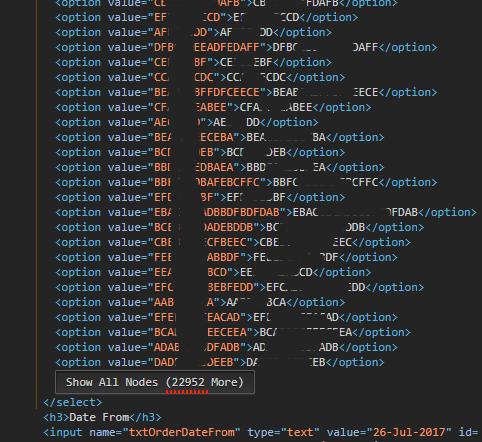 5
5 -
Apparently some smart shithead decided to override ctrl+f browser behavior when you edit files directly on github.
Edit renders only part of file and displays search under edit file label that disappears every time you find something. ( what if there is more then one occurrence smartass )
Default ctrl+f can’t find text on page unless it’s displayed.
Thanks morons.3 -
Rant rant rant!
Le me subscribe to website to buy something.
Le register, email arrives immediately.
*please not my password as clear text, please not my password as clear text *
Dear customer your password is: ***
You dense motherfucker, you special bread of idiotic asshole its frigging 2017 and you send your customer password in an email!???
They frigging even have a nice banner in their website stating that they protect their customer with 128bit cryptography (sigh)
Protect me from your brain the size of a dried pea.
Le me calm down, search for a way to delete his profile. Nope no way.
Search for another shop that sells the good, nope.
Try to change my info: nope you can only change your gender...
Get mad, modify the html and send a tampered form: it submits... And fail because of a calculation on my fiscal code.
I wanna die, raise as a zombie find the developers of that website kill them and then discard their heads because not even an hungry zombie would use that brains for something.1 -
PSA Cloudflare had a bug in there system where they were dumping random pieces of memory in the body of HTML responses, things like passwords, API tokens, personal information, chats, hotel bookings, in plain text, unencrypted. Once discovered they were able to fix it pretty quickly, but it could have been out in the wild as early as September of last year. The major issue with this is that many of those results were cached by search engines. The bug itself was discovered when people found this stuff on the google search results page.
It's not quite end of the world, but it's much worse than Heartbleed.
Now excuse me this weekend as I have to go change all of my passwords.3 -
I like how software is smart so I have to do things twice instead of once.
Automatically putting quotes works only if you put quotes and then paste inside it, the problem is I usually paste then put first quote and then need to remove second quote and put it on back and remove second quote from back.
Video start from where you left automatically fires and shows closing credits because you obviously want to see them.
Evaluate variable removes old evaluation because why you want old one when you have new.
Collapsing imports or functions in ide so you need to expand them all the time because who needs to look at functions when we have ai
AI models suggesting and adding meaningless annotations and code suggestions to distract me.
Randomly running some console command because I entered keyboard shortcut I don’t know even exists.
Literally every web browser address bar becomes advertising network instead of showing me history results.
Shadowing browsing history when you click back and forward button.
Search results are now buy results.
Suggesting me useless crap to watch because I watched one video in that topic.
Showing me 10 minutes videos as a solution to my problem where I want to find exact line of text to copy paste it. If I’m lucky I need to write text from video into my computer.
Stack overflow infinite loop of answered in #some-different-question
I think it’s about time for me to slowly retire from programming and software as a whole or switch to notepad because I don’t want to use this crap anymore.
Looks like software is now meant for entertainment and distraction instead of doing actual work where you need precise data and information.
Luckily if everything goes good I can retire soon and throw everything away for a while.3 -
So this web company i joined had a page load time in minutes. The free text search (inverted index search, based on elasticsearch) queries would return results in 10-45 seconds (should be milliseconds always). The indexes had no schema. And they would crawl data and feed into mssql db, which had a 2 gb/db limit on the free version. So everytime the db hit the limit, a new db was created and the name was incremented by one.
Had a very tough time cleaning up that mess. Plus the architect who had made this architecture was on his way out and unhelpful to the core.
What was worse was that most of the changes i did were very simple changes that should have been done long back. Basic sanity changes.4 -
Working on an app to sync data between our ticketing system and an API a vendor made for us to interact with their ticketing system. I put off working on it for months, mostly because I had mountains of other "urgent" things that jumped in my face, but also because I needed to design the whole thing, and I really have to get into the right frame of mind for that kind of creative organization.
Today I dove into it. I built the JSON to submit, given whatever variables are necessary, and figured out after a while that the smartest way to handle this is not to search for an existing internal ticket, but to have the creation of the internal ticket set a flag for an automated sync process to check when it runs.
It's going to be much easier when I get that built, but now, knowing that, I'm daunted enough that I'm procrastinating. Think of something, chart it out with notes in a text editor, procrastinate.That is probably like 95% of the time I spend in "development." -
Pentesting for undisclosed company. Let's call them X as to not get us into trouble.
We are students and are doing our first pentest at an actual company instead of assignments at school. So we're very anxious. But today was a good day.
We found some servers with open ports so we checked a few of them out. I had a set of them with a bunch of open ports like ftp and... 8080. Time to check this out.
"please install flash player"... Security risk 1 found!
System seemed to be some monitoring system. Trying to log in using admin admin... Fucking works. Group loses it cause the company was being all high and mighty about being secure af. Other shit is pretty tight though.
Able to see logs, change password, add new superuser, do some searches for USERS_LOGGEDIN_TODAY! I shit you not, the system even had SUGGESTIONS for usernames to search for. One of which had something to do with sftp and auth keys. Unfortunatly every search gave a SQL syntax error. Used sniffing tools to maybe intercept message so we could do some queries of our own but nothing. Query is probably not issued from the local machine.
Tried to decompile the flash file but no luck. Only for some weird lines and a few function names I presume. But decompressing it and opening it in a text editor allowed me to see and search text. No GET or POST found. No SQL queries or name checks or anything we could think of.
That's all I could do for today. So we'll have to think of stuff for next week. We've already planned xss so maybe we can do that on this server as well.
We also found some older network printers with open telnet. Servers with a specific SQL variant with a potential exploit to execute terminal commands and some ftp and smb servers we need to check out next week.
Hella excited about this!
If you guys have any suggestions let us know. We are utter noobs when it comes to this.6 -
1. Keep my job
2. Keep my side job
3. Revive blogging at least 1 post a month
4. Keep focus on what’s important and what are priorities
5. Finish my notes / diary application cause my text files / html pages are now taking up to much space and using cat/grep to search trough them is painful ( it can also help with point 3 )
6. Maybe just maybe start writing prototype of table top rpg game scenario, I have a concept in my mind for a long time but it’s also connected to point 5 and 7 and 8
7. Spend twice more time to practice drawing than in this year
8. Read / listen to more than 1 book a month
I think that’s it from dev stuff1 -
Improvement request: if search doesn’t return anything the search text is erased. It’d be nice if it didn’t so we can amend our search more easily.
Thanks 😀5 -
!rant
So I have bought a new laptop and this time instead of straight up booting linux I had an idea of giving micro$oft a try, so I have decided to use only their services for 2 weeks.
To be honest, I really did not expect windows to use do much cpu and hdd during updates and background tasks, but after a day it was ok and windows feels snappier than during my last encounrer (maybe cause the new hw?).
I was even so dedicated that I started to use cortana and I have to tell, that she is dumb as fuck, since she fails to understand even the basic tasks and if u want something advanced, she refers to the next update. But boy, tell her to open Visual Studio and she asks if you want VS Code or Visual Studio, which seems great. But my response was 'Code' then she insisted that I said Coke. Im like OK, Im not native english speaker, lets try Visual Studio Code, where she told me that there is no such thing and Spelling VS - Code ended me in bing search for Unesco :/
I really want to like Cortana, she has nice name, nice history, but she is like that A girl from class, who looks gorgeous, has great voice, but then u reallise that she just eats a book before exam and after that she is that dumb basic hoe.
I also gave a shot to Bing and Edge. Bing is something between Google and DuckDuckGo, since it gives you a liiitle less results from search history, yet if you want to find something in different language its even possible to tell you that what are you trying to find does not exist.
But I have to tell, that I like Edge and I mean it. Like... Its fast and has some good features, like pushing all your open tavs away, so you can open them Later. It also does not have that stupid ass feature that lets you control tab from left to right, not by chronological order, so you wont end up in infinity loop of 2 tabs. And even if people make fun of M$ trying to convince you to use Edge by being too aggresive. God go on edge and try to use some Google Service(You still dont use chrome?!).
I also tried to play with .Net core and I have to tell that against java they are a bit further. I liked some small features, but what I just simply loved was rhe fucking documentation. You basically dont need google, sincw they give you examples and explain in a human way.
What I didnt quite get was the 'big' Visual Studio. Tje dark theme to me feels strange(personal and irrelevant). Why the hell I do need to press 2 shortcuts to duplicate line?! Why is it so hard to find a plugin to give me back my coloured brackets and why the fuck it takes like a second to Cut one line of code on a damn i7?!
Visual studio Code was something different. It shows how dark theme should be done, the plugin market is full of stuff and the damn shortcuts are not made for octopi. So I have to recommend it ^^.
I even gave a shot to word and office as a whole and fuck I never knew that there are so many templates. It really made my life easier, since all you need to do is find the right one in the app, instead of browsing templates online, where half of them are for another version of your text editor.
Android Launcher was fast, had a clever widget of notes and the sync was pretty handy to be honest so I liked that one as well.
What made me furious was using the CLI. Godfucking damn what the fuck is ipconfig?! :/
Last thing what made me superbhappy was using stuff without wine and all of the addional shit. Especially using stuff like Afinity Designer and having good looking apps in general. I mean Open source has great tools l sometimes with better functionality. But I found out, that what is pleasure to look at, is pleasure to work with.
To Summarize a bit.
It wasnt that bad as I expected. I see where they are heading with building yet another ecosystem of It just works and that they are aiming at professionals once again.
So I would rate it 6/10, would be 7 if that shit was Posix compatible.
I know that for Balmer is a special place in hell... But with that new CEO, Microsoft at the end may make it to purgatory..5 -
Elasticsearch.
You can't have distributed free text search and not have elasticsearch in the same sentence.
A lot of analytics companies are running because of the elasticsearch aggregation framework. And search couldn't have been faster on such mass of data.
P.S. i used to be a solr fanboy, then i met elasticsearch. Kimchy knows the best.1 -
Does anyone know of some project that makes emoji render as emoticons (:D) or text (:troll:)? I would find something like that useful because emoticons look better than emoji and many emoji are so obscure that I find myself pixel peeping when I try to comprehend what they are trying to represent. Sometimes there's no other way to find out what an emoji is supposed to represent than copy-pasting it to a search engine. Very convenient.
I'm interested if anyone knows how to achieve this on any platform.7 -
Eavesdropping by phone's microphone and speech recognition to serve targetted ads by Google? Anyone here had a feeling this happened to them or knows is this already a thing?
Happened to me on my Android phone multiple times over last year on different subjects, that I was talking live with a person, for example how someone had eyelid surgery (my phone was locked in my pocket the whole time and I didn't google search what that is, or made any text input into device whatsoever) and couple minutes later an ad came on my phone for exactly something we were discussing before. Weird coincedence or something more? 🤔9 -
Wow, I thought Australia's subjects were up-to date with modern technology, but as my year 11 IPT course has proven... No.
Genuine Questions from it:
• Where are Web pages stored?
Most web pages are dynamically generated, so... RAM?
•Locate one webpage that uses ASP. Save a copy of this webpage (file name must = asp.mht)
Chrome Doesn't Even Support that as a save able file format any more!!!!
•Visit the webpage [error 404 anyway why write it]
Wow I can click hyperlinks I thought it was just a fancy color added to the text :|
•Add this webpage to your favorites. Supply one (1) screenshot showing this webpage as one of your favorites.
I ask; Who hasn't bookmarked a webpage in their life at the age of 17, and who actually calls them favorites.
•Press the "Back" Button to view the page you were previously on, take a screen shot to prove you doing so.
I am a rebel, I used my magic fingers to press the button without a mouse (keyboard shortcut)
•Press the "Forward" Button to view the page you were on before you went backwards, take a screen shot to prove you doing so.
I never would of guessed :|
•Take a screen shot after opening multiple tabs in Internet Explorer
...
•View the HTML source of the webpage www.google.com, and save a screen shot
Why not the actual file, really? bloat much?
•Take one screen shot of your Internet Explorer Search History
Stalky much?
•What is a Web browser and what tasks does it perform?
Well.... Do you have a page for indepth analyse? Or do you literally what me to say "It let's you load stuff from dat interwebz, via requesting content from a server"
•Define what JavaScript is in relation to web pages
Are we talking server side? or client?
•Define what CSS is in relation to web pages
Do I even need to say fellow ranters ;) -
I just want to shoot myself. This happened to me today. I will replace the name of the person for privacy issues. i joined this company a week ago.
my question:
"hey [co worker name].
How can i install a tool on my sandbox. I'm not on the sudoers file. Have you used "ag", is awesome to search code and nicer than grep
https://github.com/ggreer/...
is actually available as a centos package in the repo.
the_silver_searcher.x86_64 : Super-fast text searching tool (ag)
but i don't have permission to install it
my co worker's response.
For that you would need first to create a presentation and show it to the team, explaining the benefits of that tool over what we have right now
That presentation you would show it to the team and from there we can do corrections and any other verifications in order to have a meeting with Jorge and DevOps to show them the presentation2 -
StackOverflow locked my account. I'm hoping someone here might be kind enough to help me with a bash script I'm "bashing" my head with. Actually, it's zsh on MacOS if it makes any difference.
I have an input file. Four lines. No blank lines. Each of the four lines has two strings of text delimited by a tab. Each string on either side of the tab is either one word with no spaces or a bunch of words with spaces. Like this (using <tab> as a placeholder here on Devrant for where the tab actually is)
ABC<tab>DEF
GHI<tab>jkl mno pq
RST<tab>UV
wx<tab>Yz
I need to open and read the file, separate them into key-value pairs, and put them into an array for processing. I have this script to do that:
# Get input arguments
search_string_file="$1"
file_path="$2"
# Read search strings and corresponding names from the file and store in arrays
search_strings=()
search_names=()
# Read search strings and corresponding names from the file and store in arrays
while IFS= read -r line || [[ -n "$line" ]]; do
echo "Line: $line"
search_string=$(echo "$line" | awk -F'\t' '{print $1}')
name=$(echo "$line" | awk -F'\t' '{print $2}')
search_strings+=("$search_string")
search_names+=("$name")
done < "$search_string_file"
# Debug: Print the entire array of search strings
echo "Search strings array:"
for (( i=0; i<${#search_strings[@]}; i++ )); do
echo "[$i] ${search_strings[$i]} -- ${search_names[$i]}"
done
However, in the output, I get the following:
Line: ABC<tab>DEF
Line: GHI<tab>jkl mno pq
Line: RST<tab>UV
Line: wx<tab>Yz
Search strings array:
[0] --
[1] ABC -- DEF
[2] GHI -- jkl mno pq
[3] RST -- UV
That's it. I seem to be off by one because that last line...
Line: wx<tab>Yz
never gets added to the array. What I need it to be is:
[0] ABC -- DEF
[1] GHI -- jkl mno pq
[2] RST -- UV
[3] wx -- Yz
What am I doing wrong here?
Thanks. 13
13 -
Would it be plagiarism to convert a video tutorial to a text version write-up for others like myself who prefer not interpreting my music to learn
Or would the resulting documents be something to keep to myself for when I inevitably search the same things3 -
(Questions below.) At this point I probably just whine about job search in IT w/o much commitment. It's because I don't learn stuff from interviews and have no willingness to prepare for primitive questions from HR's book. You know, stuff like: "What was your experience on previous jobs and why you quited them?" and "What are your advantages and cons?"
Even though I see them a bit discriminatory. I barely find words and make them audible alrite, and so rush to the stack questions. I answer 50% of them in average, 20% ideally. As a result, I get no conclusive offer. Fair... probably not. Doesn't matter.
All of a sudden, idea chimed in to make a personal website with all of the frequent questions answered in advance. At last, I've got some time to make the decent replacement of the CV into a landing page that communicates my professional and emotional ability to headhunters.
TL;DR: I wanna make my personal website portfolio and I need your word about the following.
1) Can I make up for the absence of my own live projects with OSS commitments or other smooth talk?
2) Is there a merit in answering the common interview questions right off the bat in written form?
3) So, I already prepared 4 conclusive theses with thoughtput choice of words, that I wanna place as a grid in first scrolling section. I call it "Principles", but perhaps there is a synonym to this one or it's good as it is?
4) I don't want to represent myself as a blunt set of "features". How do I transite into explaining the usage of my stack in these circumstances? Less text better, right?7 -
markdown is not good enough! the tools aren't there for non-devs and there's no concordance on moving forward *compatibly* for anything other than headers and __possibly__ lists.
md has been around for years and still no consensus on comments, meta data, css, data imports, etc.
i could never in good faith recommend to a non-dev to use markdown, even though every academic and professional writer from legal to journalism should exclusively be using markdown to write and store their documents. the data portability and ease of search, retrieval, collection, distribution, etc of markdown compared to pdf or docx is enormous. markdown is the hex format of text, the perfect layer of data and visual so that the user and the computer can both operate on text as blocks of data rather than weirdly styled paragraphs that need to be reformatted BY HAND for citation-style or journal format, or paper size. FOR EACH SUBMISSION. Academics literally rewrite their 100-page papers to accommodate up to 10 different submission requirements.
They could be clicking MLA vs Chicago and/or using a journal's stylesheet to recompile for its styles.
Today there is some support from zotero et al to take away some of the pain, but it makes ZERO SENSE for writers to have to keep and store and keep up to date, multiple versions of the same document. Git pull does not exist for them. But the worst part is that git isnt the solution to their problem. They need a compiler more than they need version control. But they also desperately need vcs. They ALL literally have a million files named "dumdum.dumFINAL-3084_lastversion \2020, this one.dum".
They dont have git or anything like it, because they need a line-by-line solution like markdown for git to become effective.
All of writing is basically mired in the fact that people cant even roll up their paragraphs and see what the fuck it is theyre saying. Most writing reads like a long scroll through some nonsense that goes nowhere. Like this rant. but the point is that markdown and line-by line editing actually produces more logically sound writing. You start to think in terms of defining ideas in blocks, ... like code.9 -
Hire A Crypto Recovery Specialist // Recover Scammed Crypto from Fraudulent Investment // iForce Hacker Recovery
iForce Hacker Recovery for recovering my stolen cryptocurrency. I was involved in a Ponzi Scheme where my total investment to the platform was $85,750 and when I realized that i have been scammed i went online to search for a reliable hacker, i could not Trust anyone because of my situation, Before my brother that was also involved in the ponzi scheme told me how iForce hacker Recovery saved his ass. I immediately contacted them.
My Sincere gratitude goes to iForce hacker Recovery for their good job.
Webpage info; ( iforcehackersrecovery. com
Call/Text-whatsapp; +1 (240) 803. 37 06
Email; contact@iforcehackersrecovery. co m24 -
Have 4 GB micro SD card for my filesystem project.
Every search I do on the hex dump takes 5 minutes (literally)
Exported hex dump to text
Now have 2 9GB text files
Gonna try to import it into mysql for faster querying, wish me luck3 -
The importance of not using static salt / IVs.
I've been working on a project that encrypts files using a user-provided password as key. This is done on the local machine which presents some challenges which aren't present on a hosted environment. I can't generate random salt / IVs and store them securely in my database. There's no secure way to store them - they would always end up on the client machine in plain text.
A naive approach would be to use static data as salt and IV. This is horrendously harmful to your security for the reason of rainbow tables.
If your encryption system is deterministic in the sense that encrypting / hashing the same string results in the same output each time, you can just compile a massive data set of input -> output and search it in no time flat, making it trivial to reverse engineer whatever password the user input so long as it's in the table.
For this reason, the IVs and salt are paramount. Because even if you generate and store the IVs and salt on the user's computer in plaintext, it doesn't reveal your key, but *does* make sure that your hashing / encryption isn't able to be looked up in a table1 -
I have to write my IoT coursework in an Ubuntu VM running on Linux 3.2. VBox Guest Additions doesn't support this Ubuntu version, neither does anything else. Contiki, the operating system we're coding for has been abandoned for many years, the devs moved to a new project called Contiki NG. If I try to compile with any standard above ANSI C it fails with cryptic errors deep inside the OS. The docs for the old Contiki are paginated with JS so I can't use the browser's fulltext search, but they also don't have proper bulitin search.
This cannot be legal. They are violating every accessibility guideline in existence. I just need the text to be slightly larger and even I have to go through hell. I imagine blind, deaf or dyslexic students just give up.3 -
It's 2022 and mobile web browsers still lack basic export options.
Without root access, the bookmarks, session, history, and possibly saved pages are locked in. There is no way to create an external backup or search them using external tools such as grep.
Sure, it is possible to manually copy and paste individual bookmarks and tabs into a text file. However, obviously, that takes lots of annoying repetitive effort.
Exporting is a basic feature. One might want to clean up the bookmarks or start a new session, but have a snapshot of the previous state so anything needed in future can be retrieved from there.
Without the ability to export these things, it becomes difficult to find web resources one might need in future. Due to the abundance of new incoming Internet posts and videos, the existing ones tend to drown in the search results and become very difficult to find after some time. Or they might be taken down and one might end up spending time searching for something that does not exist anymore. It's better to find out immediately it is no longer available than a futile search.
----
Some mobile web browsers such as Chrome (to Google's credit) thankfully store saved pages as MHTML files into the common Download folder, where they can be backed up and moved elsewhere using a file manager or an external computer. However, other browsers like Kiwi browser and Samsung Internet incorrectly store saved pages into their respective locked directories inside "/data/". Without root access, those files are locked in there and can only be accessed through that one web browser for the lifespan of that one device.
For tabs, there are some services like Firefox Sync. However, in order to create a text file of the opened tabs, one needs an external computer and needs to create an account on the service. For something that is technically possible in one second directly on the phone. The service can also have outages or be discontinued. This is the danger of vendor lock-in: if something is no longer supported, it can lead to data loss.
For Chrome, there is a "remote debugging" feature on the developer tools of the desktop edition that is supposedly able to get a list of the tabs ( https://android.stackexchange.com/q... ). However, I tried it and it did not work. No connection could be established. And it should not be necessary in first place.7 -
Sometimes in our personal projects we write crazy commit messages. I'll post mine because its a weekend and I hope someone has a well deserved start. Feel free to post yours, regex out your username, time and hash and paste chronologically. ISSA THREAD MY DUDES AND DUDETTES
--
Initialization of NDM in Kotlin
Small changes, wiping drive
Small changes, wiping drive
Lottie, Backdrop contrast and logging in implementation
Added Lotties, added Link variable to Database Manifest
Fixed menu engine, added Smart adapter, indexing, Extra menus on home and Calendar
b4 work
Added branch and few changes
really before work
Merge remote-tracking branch 'origin/master'
really before work 4 sho
Refined Search response
Added Swipe to menus and nested tabs
Added custom tab library
tabs and shh
MORE TIME WASTED ON just 3 files
api and rx
New models new handlers, new static leaky objects xd, a few icons
minor changes
minor changesqwqaweqweweqwe
db db dbbb
Added Reading display and delete function
tryin to add web socket...fail
tryin to add web socket...success
New robust content handler, linked to a web socket. :) happy data-ring lol
A lot of changes, no time to explain
minor fixes ehehhe
Added args and content builder to content id
Converted some fragments into NDMListFragments
dsa
MAjor BiG ChANgEs added Listable interface added refresh and online cache added many stuff
MAjor mAjOr BiG ChANgEs added multiClick block added in-fragment Menu (and handling) added in-fragment list irem click handling
Unformatted some code, added midi handler, new menus, added manifest
Update and Insert (upsert) extension to Listable ArrayList
Test for hymnbook offline changing
Changed menuId from int to key string :) added refresh ...global... :(
Added Scale Gesture Listener
Changed Font and size of titlebar, text selection arg. NEW NEW Readings layout.
minor fix on duplicate readings
added isUserDatabase attribute to hymn database file added markwon to stanza views
Home changes :)
Modular hymn Editing
Home changes :) part 2
Home changes :) part 3
Unified Stanza view
Perfected stanza sharing
Added Summernote!!
minor changes
Another change but from source tree :)))
Added Span Saving
Added Working Quick Access
Added a caption system, well text captions only
Added Stanza view modes...quite stable though
From work changes
JUST a [ush
Touch horizontal needs fix
Return api heruko
Added bible index
Added new settings file
Added settings and new icons
Minor changes to settings
Restored ping
Toggles and Pickers in settings
Added Section Title
Added Publishing Access Panel
Added Some new color changes on restart. When am I going to be tired of adding files :)
Before the confession
Theme Adaptation to views
Before Realm DB
Theme Activity :)
Changes to theme Activity
Changes to theme Activity part 2 mini
Some laptop changes, so you wont know what changed :)
Images...
Rush ourd
Added palette from images
Added lastModified filter
Problem with cache response
works work
Some Improvements, changed calendar recycle view
Tonic Sol-fa Screen Added
Merge Pull
Yes colors
Before leasing out to testers
Working but unformated table
Added Seperators but we have a glithchchchc
Tonic sol-fa nice, dots left, and some extras :)))
Just a nice commit on a good friday.
Just a quickie
I dont know what im committing...2 -
I missed this last week... so too bad ;)
My introduction into programming was rather slow. When I was a child, we had an Apple IIc, but there were no disks. When you'd boot it up, you got a prompt and I recall being able to type commands into it that someone told me was "Apple BASIC".
At the same time, our family computer was a 386 and it came with something called GWBasic. I was a huge Mortal Kombat fan as well, and I recall finding the moves for the game on an AOL usenet. I took them all and wrote a program in BASIC that let you search and find moves for your character. I distributed this on some floppies to friends.
After that I lost interest. My "Information Systems" shop in high school was more about how to use Office than it was about programming. A few years later I found out that you could run your own text-based games (MUDs) and I quickly jumped into that and the C language.
From there, I was in and out of programming - C, to C++. Java and PHP, then back to Java. It would be about 15 years later until I finally realized I wasn't bad at this and land a job doing it. :) -
Rant!
Beginner tutorials are great.
Personal project UE4 (Unreal Engine Game Dev)
I'm having this bug where I dynamically draw every tick into a Uncanvas. (C++) First I call .ClearChildern and after I create UserWidgets by calling blueprint to fill text.
Text is Invisible when drawn in native tick
I works. If I don't do it in the NativeTick
Search Online: "UE4 UMG text dissappears"
Result: How to create a Button in UMG
Me: No I'm creating a complex UI system
Search Online: UE4 Issue with UMG Text disappears when drawn in native tick
Result: How to create textfield UMG with blueprints
Me: No I have a weird bug and trying to figure out why that is!
50 Searches later
have seen 50 tutorials on how to do the basics.
My problem with certain applications that there are so many tutorials out there that Sirius shit is hidden behind a cloud of beginners content.2 -
I once was working on my family's business during summer and was doing something on the laptop that was there (according to the owner, it was in a "good shape" - oh my god that laptop nearly gave me cancer: an old Toshiba, running W10, with half the F keys not working - specially F5. I CAN'T LIVE WITHOUT F5 OH MY GOD -, and also the ➡ key (arrow keys). It was bought in a flea market and some IT guy, a friend of the owner, repaired it a bit and installed the OS because a laptop that old ran WinXP or Win Vista for sure) when suddenly it died on me.
I rebooted the thing and right before the time it should be showing the windows logo, the screen froze (on a black screen with some text) and it started to beep. Loudly. A loud continuous beep. I turned it off and on some times after that, seeing if turning it off and on did something (as it seems to work LoL) and it continued with the beeping. After a quick search I found out that that was a common problem with Toshibas that old, and that I needed to press F2 (that key worked thank god) when the black screen with the text showed up (I don't remember what was written there, it were some booting instructions, I think).
It worked. Great. Now the N key doesn't work when I press it. Greeeeeeeaaaaaat. Also it seemed that, when I opened the start menu, it would automatically write "nnnnnnnn(...)" without me pressing any key (pressing any key would make it stop though, maybe it was stuck).
Then I told the owner not to turn it off, because the laptop would start beeping and such (and I know he'd panic about it).
From then on I think it went off for good and now he's been using his own Toshiba, that runs Vista and is slow as all hell.
Moral of the story: he should have been used his crappy PC from the beginning, at least all its keys work
(Note: watching him type hurts my soul. When one is used to use both hands to type, and is fast-ish on the keyboard and uses tabs to change fields, watching someone type with only one hand every 2" or so and using the mouse to change fields hurts. So much time wasted 😭) -
Last job and current job I got mostly the same way. Current job was done slightly more effectively.
Here is what I did both times:
* Each day I checked all the job sites for developer jobs in the locations I was willing to travel to. I made bookmarks to various search pages so I could quickly see the results.
* I regularly searched for websites of any IT companies or large corporations that had offices in those locations. I bookmarked these and would check each day to see if they had job openings on their websites.
* Every job I applied for I made a folder with the date and job description.
* Inside the job folders I made a notes.txt file with the wording of the job and links to the ad. I googled the company and added notes like peoples names, etc. to these notes files.
* For every job I made minor alterations my resume to make sure it aligned with the job ad and copied it to the job folder
* I created another text document called cover_letter.txt which had a written letter describing all my experience that matched with the job ad
* Where possible I would call and speak with someone to get more detail about the job and updated the letter and resume accordingly
* Finally I would email or post the letter and resume
Using this method I was able to apply to several jobs every day and I was able to reuse and improve on the letters as the weeks went by. Also since I applied for a lot of jobs when someone replied I had the job ad available to look at.
For both last and current jobs I moved countries. The difference was between last and current was the previous time I moved first then started looking and for my current job I started looking before I moved. For the current job employers seemed to welcome my situation and I had several job interviews lined up for after my arrival. I felt it put me in a better light since I was essentially unavailable until my arrival date compared to before when I was unemployed and looking and getting desperate.
The job I have now I was interviewed while overseas on skype and then in-person the day after landing in the country. They quickly told me I would be hired. It seemed good so I canceled the other interviews. Sorry no exciting circumstances.1 -
Several years ago I spent over two months working out how to integrate Text To Speech and Speech To Text (TTS/STT) into any windows program I wrote in Delphi, originally for a powerful flat-file search engine. Does anyone know if TTS/STT is useful on windows 10+ or have any use?
I was thinking about redeveloping the search engine into a stand alone program which can be used as a fast and light query tool with trigger functions, it can be made into a "reply bot" or used with a server like Apache, but without the old IBM mainframe mentality being readopted as "AI" and "social media" everywhere today. low-level Independent and secure droid like systems sound more fun to develop. -
I hate Intellij Idea but it's best option available to develop in Scala. Improvements in VSCode/Metals is my last hope.
The (few) things I NEED from Intellij:
* Very good autocompletion
* Refactoring tools (renaming, auto imports)
* Search tools (find usages, sub/super-types)
The (many) things I hate of Intellij:
* Layout with panel sizes doesn't behave properly and it scales instead of remaining fixed.
* Tedious 2-hands shortcuts makes the right hand to move a lot from the mouse
* Delays and lag in the UI, freezes on garbage collection
* High memory consumption, high CPU usage and generally slow and cumbersome
* The delay in the UI between commands is so that it's accidentally possible to introduce typos
* Can't move tabs around and organize them as I like
* Ugly font rendering and missing typography settings
* Multi-caret implementation as a different editing mode is annoying because requires frequent switching
* Unnatural code folding regions, why method arguments are not folded with the method?
* Unhelpful support forum, sometimes dismissive answers
* Highlighting of current word under the caret doesn't work
* Very slow editor, can't keep spacebar pressed to move text or it hangs!
* Several settings reset at every update. Like the auto fetch of git
* New features are added and enabled by default which is very invasive
* Some of the features mentioned above are really annoying and it's not possible/not trivial to disable them
* It uses its own compile and several times it highlights false positives7 -
Anybody know what this service running in the background on an android device does?
It sent me a plain text notification, which disappeared and sent me to a phishing site the moment I tried clearing it. I've forced killed the process for now.
A quick search online doesn't reveal much information, except for a dodgy site claiming it's spyware named StealthGenie. 20
20 -
How is a "web app" any better than a "web site"?
All a "web app" does is adding a JavaScript program as a middle-man between the browser and the server.
Where as "web sites" instantly deliver content, "web apps" deliver JavaScript code that then loads the content and puts it on the page.
A "web site" serves the browser useful content on a silver plate (metaphorically speaking), where as "web apps" serve some JavaScript code and the browser has to do the heavy lifting.
It appears that the only benefit of "web apps" is the fancier name. "App" sounds fancy while "site" sounds mundane. But technically, a "web app" is worse than a "web site". It's both slower and vulnerable to scripting errors.
Why would anyone in their right mind choose to create a web "app" over a web "site" to load text and a bunch of pictures?
I get it, some things such as posting comments without reloading the page and loading new search results when scrolling down are not possible without JavaScript, but why use JavaScript for everything, even where it wouldn't be necessary?
JavaScript should never be required to show a bunch of boxes containing pictures and some text. JavaScript is intended to enhance web sites, not to load entire websites.
As web developer Jake Archibald said, "[100% of] your users are non-JS while they're downloading your JS" ( https://twitter.com/jaffathecake/... ).
See also: I miss the good times when the web was lightweight. ( https://devrant.com/rants/9987051/... )
"App" is not an excuse: https://jakearchibald.com/2013/...
I am sad Archive.org switched to being a web app. But I applaud them for resisting that trend longer than most other large sites.28 -
Is the search function useless?
I tried it in the official devRant app because I consider adding it to JoyRant.
But it never finds anything relevant for me.
Even if I give it an exact substring of a comment, it doesn’t find it.
It also doesn’t find users (which would be useful)
Does it only work for the text in a rant?
Do you find it useful?6 -
Yocto is the most overly complicated shit on earth! How the fuck did i ever get my board to boot? You get so easily lost in layers and bb and bbappend and there are like 20 flavours of assignement operators and to configure the kernel you need to run one command for menuconfig and then another right after to pull a diff out of the .config into your project. otherwise noone else will have your changes. TrY the same thing with the bootloader and the whole thing shits its pants. Also there are like four devicetree that are required for boot. And if you specially fuck up here, your hardware will be an expensive paperweight. Also there are like featuresets that enable shizz like wayland or ethernet but good luck finding out what in the actual genderbent jesus the thing you just configured does. And there is like no way to visualize any of it as its just a cockblock of text and files. Also if you use search the results are most likely useless. As the thing you are looking for is a filename and vscode does a text search only. Also you can add layers but whatever the fuck that means as a bsp is like a layer but so can also be a kernel patch or some rando variable change. And good luck fugurig out to which dir $PWD points to. As it could just be on the Elon Musk nazi base on the dark side of the moon. Also every folder starts with meta for some dumb reason. And if it starts compiling you could just aswell build a coffin and go into winter hibernation. It takes fucking forever. I have a 3800x and the build takes 1.5h. Why? Because, BECAUSE, B E C A USE! There is a require package called optee. Which need a python package. That package depends on a crypto lib thats written in rust. And since its all from source, it downloads the FUCKING rust compiler source and compiles the compiler to compile a lib that only takes like 5 seconds to compile. Also good luck figuring that out without constantly staring at the compile log. As there is some compilation time info but you need to write a parser for that first as there is no included anal -lyzing tool for it. I could keep on yappin' waaay longer about why dantes inferno is kindergarten compared to yocto, but i dont have enough alcohol in the house to fuel that.1
-
I love this weekly group rant, it made me think back when my mom started to work in a kindergarten and she used to take me to work when i was 4-7 years old ('94 - '97).
There was this "TV" and all the kids used to smash the buttons on it. It also played sound, but there was always a lot of kids there so I was shy to ask them if I push the buttons too. But I was the teachers son, so I didn't had to sleep in the afternoon, and then I discovered this computer thing I was amazed, it was like nothing I saw before, you push it and it does what you pushed and, *_* this smiley is exactly me back then. It was probably an old commodore with green text on the black screen. It was the moment when I decided to get more information about this wonder.
In elementary school (around '98) we had this computer room and as I was one of the best students back then I was granted access to it. It was a huge success in a post communist country to get money for new computers to teach us kids to use them back then, so only the chosen ones could use them, and I was one of them, one of the best time time of my life, honestly. At this moment I knew for sure, I want one and when I grow up I gonna work with them. I had no idea what you can do with it but every adult is talking about how well paid are the people who use them at work. :D it sounds funny now
In '89 or '99 we visited our family in a town far away. My grandfathers sisters boyfriend had a computer and he said, look I also have internet. This face again *_* what the hell is internet. So he explained me this internet thing which "makes all computers connected, but you have to pay for it and it kinda works like wired phones you know. Here you put the address and you can open the website"
me: website, whoooa *_*
8-9 year old clever me: "but how do you know what are the addresses, do you have a phonebook for these addresses?"
he showed me google, and a slovak and czech search engine, I remember searching for "funny pictures" on the slovak search engine, because I was thinking If I search google, its english so he would pay too much :D
I didn't had a computer until I was 13 years old, but then I started to messing with Microsoft Front Page 2003, was amazed with the html and css generated by it and started to editing it.
Now Im a front end web dev -
Warehouse devs are trying to make our own homegrown warehouse robot AI to easy up the route optimization math, without paying up big $$$ for some big tech's crap.
Those robots look like wild "dire roombas", BTW. Each is large and round like bike tire on its side.
And the state of the art on the driving AI for those robots is... actually pretty good. It can avoid moving obstacles like humans or forklifts on their route or even drive around liquid puddles (our warehouses aren't exactly pristine).
So then came the time for the warehouse devs to benchmark their AI.
They compared it to a ready-to-use solution and fared quite well. Until someone suit decided they should ask chatgpt (or some other text AI crap) to try its "hand".
I've spent the best part of the day laughing my ass off, the devs had to go on a hunt to search for the *runaway robots driven by chatgpt*. One of them found its way to a freaking porta-potty like 50m outside the warehouse. Others were trying to lift forklifts to take those out of the way. Ooh, the irony.
A few were gladiators disputing the same pallet to lift. They were literally trying to sabotage each other to steal the pallet.
But most were just driving around randomly like giant roaches.
Man, sometimes generative AI can really make us laugh.1 -
Anyone tried converting speech waveforms to some type of image and then using those as training data for a stable diffusion model?
Hypothetically it should generate "ultrarealistic" waveforms for phonemes, for any given style of voice. The training labels are naturally the words or phonemes themselves, in text format (well, embedding vectors fwiw)
After that it's a matter of testing text-to-image, which should generate the relevant phonemes as images of waveforms (or your given visual representation, however you choose to pack it)
I would have tried this myself but I only have 3gb vram.
Even rudimentary voice generation that produces recognizable words from text input, would be interesting to see implemented and maybe a first for SD.
In other news:
Implementing SQL for an identity explorer. Basically the system generates sets of values for given known identities, and stores the formulas as strings, along with the values.
For any given value test set we can then cross reference to look up equivalent identities. And then we can test if these same identities hold for other test sets of actual variable values. If not, the identity string cam be removed, or gophered elsewhere in the database for further exploration and experimentation.
I'm hoping by doing this, I can somewhat automate the process of finding identities, instead of relying on logs and using the OS built-in text search for test value (which I can then look up in the files that show up, and cross reference the logged equations that produced those values), which I use to find new identities.
I was even considering processing the logs of equations and identities as some form of training data perhaps for a ML system that generates plausible new identities but that's a little outside my reach I think.
Finally, now that I know the new modular function converts semiprimes into numbers with larger factor trees, I'm thinking of writing a visual browser that maps the connections from factor tree to factor tree, making them expandable and collapsible, andallowong adjusting the formula and regenerating trees on the fly.6 -
I wonder if anyone has considered building a large language model, trained on consuming and generating token sequences that are themselves the actual weights or matrix values of other large language models?
Run Lora to tune it to find and generate plausible subgraphs for specific tasks (an optimal search for weights that are most likely to be initialized by chance to ideal values, i.e. the winning lottery ticket hypothesis).
The entire thing could even be used to prune existing LLM weights, in a generative-adversarial model.
Shit, theres enough embedding and weight data to train a Meta-LLM from scratch at this point.
The sum total of trillions of parameter in models floating around the internet to be used as training data.
If the models and weights are designed to predict the next token, there shouldn't be anything to prevent another model trained on this sort of distribution, from generating new plausible models.
You could even do task-prompt-to-model-task embeddings by training on the weights for task specific models, do vector searches to mix models, etc, and generate *new* models,
not new new text, not new imagery, but new *models*.
It'd be a model for training/inferring/optimizing/generating other models.4 -
Is there a search engine indexing pages that work without JavaScript?
Why?
- I use the Lynx text-mode browser
Why else? Maybe I'm naïve:
- At least without JavaScript the advert/tracking methods will not slow load times or break the page.
- This may be a nice way to highlight websites that don't have time to join an SEO/analytics arms race.8 -
CS students: Everyone knows that filling slides with flowing text is bad practice. BUT. Does anyone else just HATE this when lecturers just copy the entire Slide from an article that is the first google search result OR WIKIPEDIA, not even trying to rephrase it, or quote professionally, but just copying, not trying to adapt to the audience at all. AND, what's worse - We have to learn this stuff for an exam tomorrow - AND - I can't find other peoples explanations on the web for each topic in time, if everything is just copied from the web's first results, i have to scan twice as many pages to find one different from the slides, that helps me understand the topics >.<
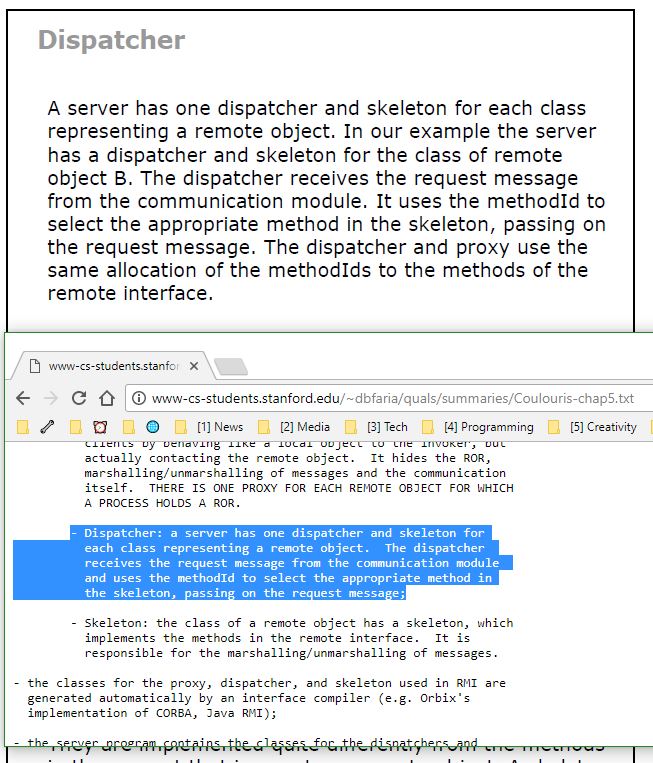 2
2 -
FWIW you can store data in google photos and use it's text conversion algo to search for stuff. Such as screenshotting recovery codes and searching for "recovery codes"6
-
Previously, I half-assedly theorized that, given a timeline on which I'd store state mutations, with each mutation being an action taken ingame by either the player or computer, I could feasibly construct a somewhat generative narrative engine.
Basis: the system reads the current state, builds [some structure] holding possible choices, and prompts the player to take an action from those choices. The action modifies the state, and the loop begins anew, save that now it's the system "prompting itself", so to speak.
Utterly barebones and abstract as it may be, it was useful to build this concept in my head as it gave me a way to reason about what I wanted to build. But there were two problems which I had to grapple with:
- What would [some structure] even be?
- How would the computer make choices based on an instance of [some structure]?
I found myself striking the philosopher pose for long hours on the toilet, deeply pondering these questions which I couldn't help but merge into one due to the shared incognita; silly brain wanted trees but I kept figuring out that's not going to work as the relationships between symbols are sometimes but not always hierarchical. Shhh, silly brain, it's not trees.
So what is the answer?
Well, can you guess it?
Graphs, of course it's fucking graphs. Specifically, a state transition graph. It was right in my face the whole time and I couldn't see it. Well, close enough.
It's ideal as the system in question is a finite state machine with strong emphasis on finite -- the whole point is narrowing down choices, which now that I think about it, can also come down to another graph. Let me explain.
A 'symbol' or rather SIGIL is an individual in-game effect. To this FSM, it's an instruction. Sigils are used to compose actions, which you can think of as an encapsulation of some function, or better yet, an *undoable transaction* which causes some alteration in the game world.
But to form a narrative from a sequence of such transactions, and to allow the system to respond to them coherently, relationships need to be established between sigils in a manner that can be reasoned about in code. You may not realize this yet but this is both a language processing and text generation problem, so fuck me.
However, we have a big advantage in that we are not dealing with *natural* language, that is to say, each sigil is a structure from which we can extract valuable information on the nature of the state transformation applied.
This allows us to find relationships between sigils programmatically: two words are related if some comparison between the underlying structure -- and the transformation it describes -- holds true. Therefore, if we take the sigils that compose the last transformation in the timeline, fetch relationships for said sigils according to a given criteria, then eliminate all immediate relationships that are not shared between all members of the group, we end up with a new one that can be utilized as starting point to construct a reply.
More elimination of possibilities would have to be performed as this reply is constructed [*], but the point is that because the context (timeline) is itself made of previous transforms, the system *could* make such a reply coherent, or at the very least internally consistent.
Well... in the world of half-assed theory. I don't know whether I'm stupid, insane, both, pad for alignment, or this is an actual breakthrough. Maybe none of the above.
Anyway, it's another way to mentally model the problem which is very useful. New challenge would be the text generation part, extremely high chance of gibberish within existing vision; need more potty-pondering.
[*]: I'll break it into bits OK.
0. Determine intention. That's right, the reply isn't actually _fully_ generated, it's just making variations on a template. So pick a template depending on who is taking a turn and replying to who (think companion relationship score bullshit)
1. Sort the new group according to the number of connections the constituent sigils had to the context from which they were extracted, higher first.
2. Pop from the sorted group (least connections). If there are other nodes left in the group, and it doesn't connect back to any of the other nodes (sigils) up to a certain distance, then discard it and repeat. Else keep going.
2. Unshift from the sorted group (most connections). If can traverse up to another sigil in the same group, then go for it. Else derive search criteria from current context (including intention), so as to look for another sigil to concatenate. Some form of weighting would be needed here, need to think about that.
3. Decide when to stop. Probably some chance, as in the more sigils you have, the lower the chance a new one will be added maybe. Need to think about this too.
4. Send transform, loop begins anew.
And that's it. So alright brb I'm going to take a dump on the Agora.14 -
It often feels like the logic and the equivalent final application code have nothing to do with each other.
Logic: Find the only element in this list that matches criterion, or the first element in this other list, or none. If the first list has multiple matches, fail.
Application: Produce information about the criterion checks for all elements in both lists for info logging. Find any elements in first list that match. Save the number of matches for an optimization that relies on a lot of assumptions about the search criterion that are only ever expressed in doc text. If one, return, if multiple, fail. Otherwise find first match in second list, produce debug hint on why the preceding elements in that list didn't match by aggregating the criterion check info. If multiple matched in second list, check highly specific interdependency, and if absent, produce warning about ambiguity. Return first match if any.
The first can be beautifully expressed as a 5 line iterator transform. The second takes 3 mutable arguments (cache, logger, criterion because it also may cache and log), must compute everything eagerly and has constraints that are neither strictly necessary for a correct implementation nor expressible in the type system.1 -
I'm using perplexity for a few days now and want to do a shout out to the assistant. My favorite function works also on the free version without ads: by holding the home button you can ask something and it automatically includes screenshot. That's handy, it understand every meme and you can extract the text of any image or document you're looking at. You can fact check statement made in a rant for example. I actually pay for it but didn't configure on my phone yet without knowing, and thus I can say, the free version assistant is very convenient. Regarding pro features review, will post something end of month. Because, its main functionality is like deep search, but everyone has that now. Is it better? We'll see.
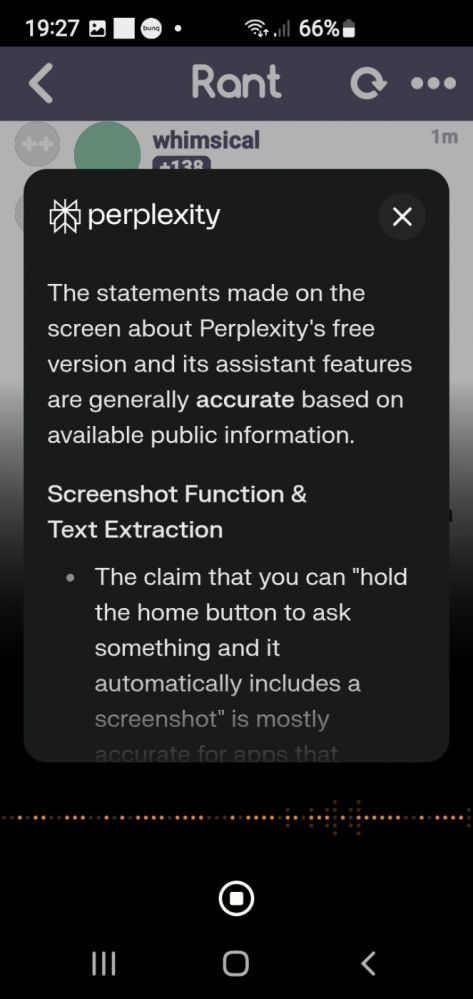 2
2 -
Ok, I started a reply and realized that I forgot the dance of doom to verify my email address. So I copied the text and came back. Can't find my place.
AND how do you search for posts?2 -
I now know why Google Clouds sucks compared to AWS, and Azure.
1. No free tier
2. Pricing is confusing and designed for comp scis
3. Too componentized.
I wanted to translate text in an image like Google Translate/Lens.
Google: after a long search of the site's developer docs, I need the Translate and Vision APIs which have separate pricing specified in hours and task type
Microsoft: search Translate API,
Does images, first 5 million characters are free8 -
Question for someone who uses Mongo Atlas Search:
If I'm only interested in autocomplete from the start of the text, which is more performant?
1) standard analyzer + edgeGram tokenizer
2) keyword analyzer + edgeGram tokenizer
I don't see why I should index separate words if I don't care about random positions :/
Thank you6 -
I need some platform to save large amounts of text (for example articles that Im gathering for research or just personal diary entries). I also need that platform to have a decent search function. Previously I used wordpress but it's quite limited and I need something better, thinking maybe of some wiki platform, any ideas guys?9
-
Help? I would like to create a Search delegate with Edit Text (Because Search View is weird) for a custom adapter List View (not String Array).... anyone know how?
I search over the Internet all I found is Search Delegate for String Array. -
Why the fuck are native desktop applications so damn slow when it comes to displaying remote/web contents???
Steam, XBOX/Microsoft Store, Apple App Store/Music are just a few examples. Waiting 1-2 seconds to perform a search, list products, start video playback or just loading a few bytes of text.
Even Internet Explorer destroys them when it comes to loading and displaying data! I prefer every overloaded electron based app over these crutches.
But honestly, why is this?!5 -
Is there a (F)OSS solution for a self hosted document management system that includes ocr, text based search on all documents and a web ui? So far my research hasn't been very successful, maybe someone has a hint? I've thought about building one myself. Then again someone else must've already built something similar, right?2
-
Blockchain Legal Forensics & Cyber Experts for Swift Recovery-BETAFORT RECOVERY
Betafort Recovery came to my rescue after I lost access to my Bitcoin trading accounts due to a phishing email mishap, resulting in a devastating loss of $87,500 worth of Bitcoin. Feeling lost and desperate, I turned to Betafort Recovery after reading countless positive reviews about their success in similar cases.
Within just two hours, Betafort Recovery successfully tracked down the perpetrators and recovered my account with the Bitcoin fully intact. Their ability to quickly locate the culprits was beyond impressive.
What truly sets Betafort Recovery apart from other services on the market is their unparalleled tracking capabilities and ethical approach. They operate with transparency and integrity, ensuring that the recovery process is not only effective but also aligned with ethical standards. The platform’s seamless integration with cryptocurrency exchanges allowed them to act decisively and with precision, ensuring that the criminals were held accountable.
Betafort Recovery’s swift, ethical, and efficient recovery process was a beacon of hope in what initially seemed like an insurmountable situation. It proved that with the right tools, expertise, and determination, anything is possible.
If you'd like to hire their services, they're available via their contact information or through a quick Google search.
Home page: Betafort Recovery
Mail; info@betafort.online
Text /Call +171260047292 -
I spent hours trying to figure out why a specific library couldn't be found on my system. I finally tore apart the ./configure script to no avail. I did a full text search of the source code and found a `config.log` file mentioning it was having trouble with a sub-dependency. I had failed to install OpenSSL.
-
9 Ways to Improve Your Website in 2020
Online customers are very picky these days. Plenty of quality sites and services tend to spoil them. Without leaving their homes, they can carefully probe your company and only then decide whether to deal with you or not. The first thing customers will look at is your website, so everything should be ideal there.
Not everyone succeeds in doing things perfectly well from the first try. For websites, this fact is particularly true. Besides, it is never too late to improve something and make it even better.
In this article, you will find the best recommendations on how to get a great website and win the hearts of online visitors.
Take care of security
It is unacceptable if customers who are looking for information or a product on your site find themselves infected with malware. Take measures to protect your site and visitors from new viruses, data breaches, and spam.
Take care of the SSL certificate. It should be monitored and updated if necessary.
Be sure to install all security updates for your CMS. A lot of sites get hacked through vulnerable plugins. Try to reduce their number and update regularly too.
Ride it quick
Webpage loading speed is what the visitor will notice right from the start. The war for milliseconds just begins. Speeding up a site is not so difficult. The first thing you can do is apply the old proven image compression. If that is not enough, work on caching or simplify your JavaScript and CSS code. Using CDN is another good advice.
Choose a quality hosting provider
In many respects, both the security and the speed of the website depend on your hosting provider. Do not get lost selecting the hosting provider. Other users share their experience with different providers on numerous discussion boards.
Content is king
Content is everything for the site. Content is blood, heart, brain, and soul of the website and it should be useful, interesting and concise. Selling texts are good, but do not chase only the number of clicks. An interesting article or useful instruction will increase customer loyalty, even if such content does not call to action.
Communication
Broadcasting should not be one-way. Make a convenient feedback form where your visitors do not have to fill out a million fields before sending a message. Do not forget about the phone, and what is even better, add online chat with a chatbot and\or live support reps.
Refrain from unpleasant surprises
Please mind, self-starting videos, especially with sound may irritate a lot of visitors and increase the bounce rate. The same is true about popups and sliders.
Next, do not be afraid of white space. Often site owners are literally obsessed with the desire to fill all the free space on the page with menus, banners and other stuff. Experiments with colors and fonts are rarely justified. Successful designs are usually brilliantly simple: white background + black text.
Mobile first
With such a dynamic pace of life, it is important to always keep up with trends, and the future belongs to mobile devices. We have already passed that line and mobile devices generate more traffic than desktop computers. This tendency will only increase, so adapt the layout and mind the mobile first and progressive advancement concepts.
Site navigation
Your visitors should be your priority. Use human-oriented terms and concepts to build navigation instead of search engine oriented phrases.
Do not let your visitors get stuck on your site. Always provide access to other pages, but be sure to mention which particular page will be opened so that the visitor understands exactly where and why he goes.
Technical audit
The site can be compared to a house - you always need to monitor the performance of all systems, and there is always a need to fix or improve something. Therefore, a technical audit of any project should be carried out regularly. It is always better if you are the first to notice the problem, and not your visitors or search engines.
As part of the audit, an analysis is carried out on such items as:
● Checking robots.txt / sitemap.xml files
● Checking duplicates and technical pages
● Checking the use of canonical URLs
● Monitoring 404 error page and redirects
There are many tools that help you monitor your website performance and run regular audits.
Conclusion
I hope these tips will help your site become even better. If you have questions or want to share useful lifehacks, feel free to comment below.
Resources:
https://networkworld.com/article/...
https://webopedia.com/TERM/C/...
https://searchenginewatch.com/2019/...
https://macsecurity.net/view/...
-
HIRE A HACKER TO SPY ON A CHEATING PARTNER. CONTACT BEST RECOVERY.
My partner has frequently been deleting all messages for the last couple of days from his phone and he didn’t know I was peeping at him, then I asked him why he was deleting all messages from his phone but he claimed that his phone memory was full and needed more space. Immediately I went in search of a hacker who could get me deleted information and contents from my partner’s phone and luckily for me, I came across this reputable ethical hacker Best Recovery, this hacker got the job done for me and provided me with results and I saw that my partner has been lying to me. He was deleting all pictures, call logs, chats, and text messages between him and his secret lover so I won't get to see what he has been doing at my back. Thank God for reputable hackers who are ready to help. I am impressed with the services I got from Best Recovery and am here to say a very big thank you: contact him on Gmail. bestrecovery890 @gmail com3

