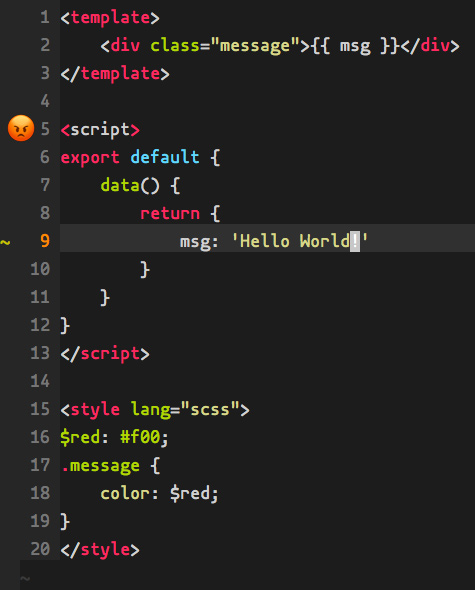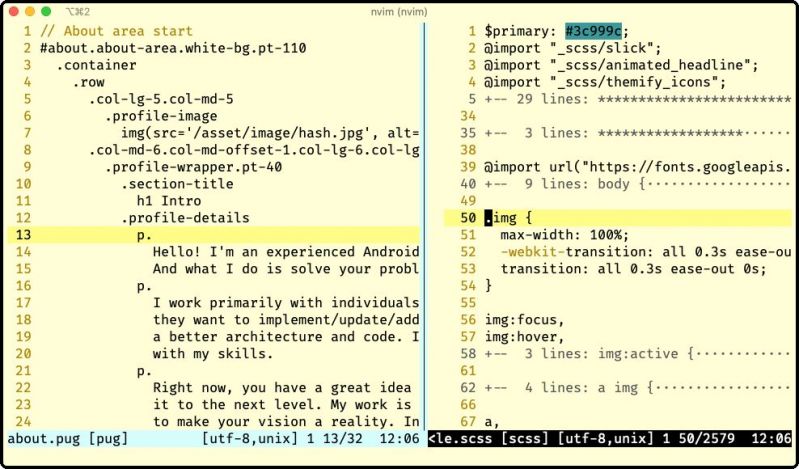Join devRant
Do all the things like
++ or -- rants, post your own rants, comment on others' rants and build your customized dev avatar
Sign Up
Pipeless API

From the creators of devRant, Pipeless lets you power real-time personalized recommendations and activity feeds using a simple API
Learn More
Search - "highlighting"
-
Big congrats to @AlexDeLarge for being the first devRant member to hit 50,000 ++!
A pretty awesome accomplishment highlighting great contributions and content. 70
70 -
The devRant website landing page (www.devrant.io) has been rebuilt, now with lots of different sections highlighting what this community is about and what @dfox and I have built. It's mainly for the uninitiated, but check and out, and if you have any feedback, please comment
 18
18 -
Month #1 at CS University. We write C on the terminal, with nano. No vi no ide no highlighting. Neither makefile is allowed. Professors don't know what git is.
I am pissed off.32 -
A sidebar.
Literally just a sidebar.
And yes, this was in Hell.
Its code was spread across at least 40 files, and it used a bunch of freaking global variables to unfurl accordion sections, hide other sections/items, highlight the active item, etc. These were set (and unset!) in controller actions, so if you didn’t unset one, it remained open and highlighted until another action unset it.
Some of the global variable checks (and permissions checks) were done in the individual views, some outside of the `render` statements that include them. Some of them inherited variables from the parent, some from the controller, some from globals. Getting a view to work was trial and error. Oh, and some had their own inline css, some used css classes.
Subsections were separate views, so were some individual items, both sometimes rendered using shared templates, and all of the views and templates had the exact. same. filename. (They were located in different directories, and thus located automagically via implicit relative paths.) So, it was a virtually endless parade of`render partial => “sidebar”`. Which file does that point to? Good luck figuring it out!
Also, comments in several places said adding a new section required a database migration. I never did figure out why.
Anyway, I discovered this because I had an innocuous-sounding ticket to rearrange the sidebar, group some sections/items under different permissions, move some items to another menu, and nest some others differently.
It took me two bloody weeks, and this was when I was extremely productive every day.
Afterward, I was so disgusted by it that I took a day and removed every trace of the sidebar I could find, and rewrote it. I defined the sidebar in a hash, and wrote a simple recursive builder to generate the markup. It supported optional icons, n-level nesting, automatic highlighting of the current item and all parent nodes, compound and inherited permissions, wrapping of long names, hover and unfurl animations, etc. Took me a couple hundred lines of Ruby at the most, plus about the same of css.
Felt so good to remove that blight.5 -
I sent and email of some code to someone, and when I coppied from VScode into the Email Cliant it saved the Background Color + Syntax Highlighting 😆
 27
27 -
When I am sitting in my school and writing a few lines of simple HTML code, people looks at my screen and more less shouting out loud "wow you are like a hacker or something? Who are you hacking and how do you do it and how did you learn it?". It happened a couple of times to me. Sometimes I just tell them it as it is and saying something like "it's simple HTML code" and a little explanation of what it is. Sometimes (depending who it is) I answer that it is a new kind of spyware I'm developing and if I'm lucky they believe in me and starts begging me for not hurting their computers.
Just a few lines of <script> and some code highlighting. How to become a hacker!8 -
I have a certain condition with my eyes which i can compensate with glasses with prisms in it. Due to these prisms, all glowing colors become displaced in height. When i look on editors with syntax highlighting enabled, red is two millimeters behind the screen, green 4mm in front, blue 2mm in front, and gray exactly on 0. This is amazing, and sometimes is just watch this and wonder when holographic screens are becoming a thing. Id really wish for you to see somerhing like this.13
-
Damn you, Sublime! I love you, but for fuck's sake, why don't you provide syntax highlighting for x86 assembly? :(
 15
15 -
Clients website got cloned and has now demanded the right click, highlighting text should be disabled.
I can't find a pillow to scream into.21 -
devRant needs some form of syntax highlighting, so 𝐂𝐨𝐝𝐞 snippets can be posted as oppose to screenshots.12
-
TAKE A LOOK AT MY OTHER RANT FIRST!
---
SYNTAX THEME SELECTION
---
In this rant you can set your theme for the syntax highlighter!
Just ++ the comment with your preferred theme.
The bot checks for the "<user> ++'d your comment!" notification and stores your selection!
(When you ++ multiple themes, your theme will be the one you ++'d the last)
Then, next time you request a syntax highlighting (see other rant on how to do that), that theme will be used!
Please don't post any comments here if possible!!!
(You can post comments and ask questions in the other rant)
Feel free to ++ this rant tho ;D
---
Have fun and thank you for using this bot!28 -
If you want to learn about bad UX design, look at every GDPR-compliant cookie alert on websites. The dialogues generally follow this pattern:
* Highlighting "Accept all" instead of "Reject" to bait you into habit-clicking.
* After clicking "Reject", you'll be redirected to an infinite list of usages. There is never a "deselect all" option. You need to opt-out everything manually.
* Sliders use some ambiguous coloring scheme without labels, which means you never know if you turned it on or off.
* Instead of "Reject", there is an "Other options" button. Clicking it redirects to a EULA document, with at the end... no other options.
Everything looks compliant, but they are still boobietrapping everything so you just wouldn't be able to opt out. Fucking data-vendoring assholes.13 -
If you make students take coding tests/quizzes on paper, don't grade them on picky syntax errors! We don't code on paper in the real world; syntactic highlighting and red squiggles will usually show you that you accidentally typed that declaration incorrectly. Understanding programming concepts is much more important than being able to write a program on paper.2
-
Every year my team have an award ceremony for stupid things we do throughout the year. There is only really one worth highlighting this year
Alzheimer’s award- given to one of our DBAs for this svn commit message: “updated the comment block but forgot to make the code change”2 -
!rant && Announcement
The closed beta for the new DEVRANT TOOLBOX is starting for chrome users.
The Toolbox is an UNOFFICIAL web extension for Chrome and Firefox.
Additional features:
- Compact mode: reduced image height in the feeds
- Extended page navigation controls for feeds
- Timestamps for rants
- Image preview on mouseover
- Autoreload for the recent feed (180 sec)
- Highlighting new rants after a reload (recent feed only, see screenshot)
- Highlighting own rants (inside feeds) and comments (inside rants)
- Hiding personal scores (still visible by mouseover) and share buttons inside rants
- Colored notifs (different colors for the notif types)
- Notifs with clickable usernames: a click will open the rant AND the username (in a different tab)
- 3 additional Themes: Black, Monochrome, Dark blue
(Next themes to come: solarized light and dark)
- Global history.back on rightclick (for faster navigation)
- Increased feed width (see screenshot)
- Plain background (just the feed on screen)
- Weekly rant
All features can be switched on/off.
The weekly rant is a temporary feature. It uses the devrant api.
I will remove it when that feature is added to the original devrant webfeed.
@dfox: If you dont like the use of the api or some of the features please contact me.
Chrome users can join this group to get the beta:
https://groups.google.com/forum/...
I NEED SOME FEEDBACK!!!
Therefore a feedback is my term of use.
Please post it as a comment (or in the google group). 7
7 -
If you're this kind of developer..
Then you seriously need to reconsider your coding standards and structure. 8
8 -
Uhhhh VSCode django extension, I appreciate the highlighting of the link to the documentation, but maybe it is overdone?

-
Literally anything but work with computers, I think. They ask my brother to fix anything technical in the house and ignore it when he fails. They haven't been able to watch TV in six months. When I suggest that my (well-intentioned but mostly nonverbal) sibling probably shouldn't go into development, they tell me I don't know my own job. I suspect they're convinced I do graphic design.
I write C++ applications that run physical simulations and sometimes train AI models for pattern recognition and highlighting unusual incoming files.
They suggested I go to an undergrad program for data science. I already *do* data science for money and I already have an undergrad degree. 🙄4 -
Always use an editor with color syntax highlighting. About 20 years ago I spent 3 days and nights debugging something that was a simple typo error. Since then I always use an editor with color syntax highlighting.7
-
```
Greetings @dfox @trogus, et al,
Here is some feedback with aspirations for the backlog.
I think it would be a good addition in the devRant UI if we could paste in code snippets and have that code display with proper fonts and syntax formatting, and even ideally with highlighting by language.
Currently, if we paste in any code or text for that matter it is translated into a sans-serif font (14px Helvetica Regular on webapp) which is fine for the poetic prose from our fine and noble devRant colleagues, but not ideal for shared monospace snippets of lesser and grand design.
Here are two websites that provide conversion of code snippets into formatted syntax, and HTML. http://hilite.me/ and http://markup.su/highlighter/
Both of these sites provide an API so highlighters can be used as a service.
Mockup attached.
Thank you @jaaku for your post, and welcome.
Cheers
devRant for the win
```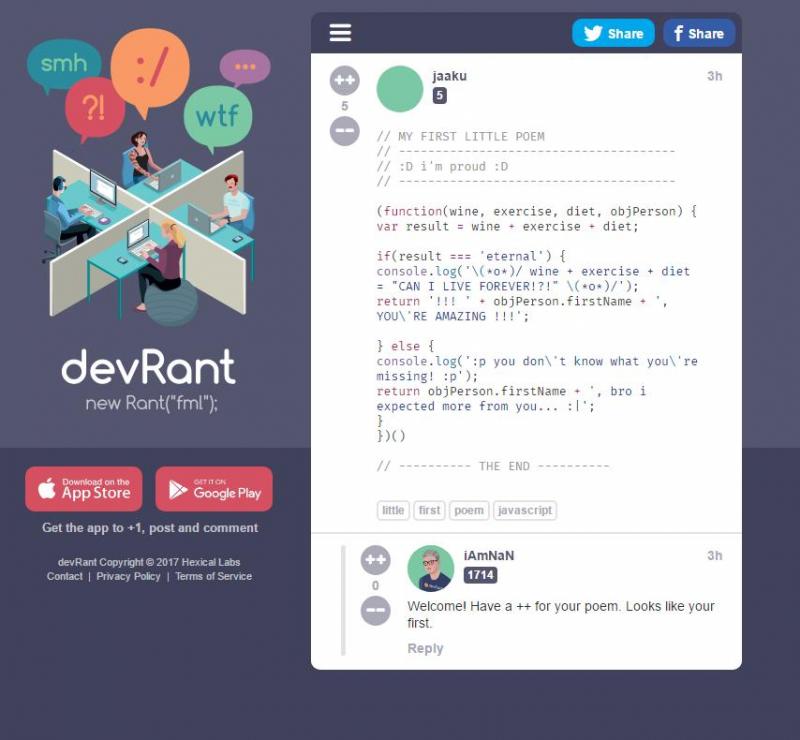 13
13 -
I can't believe I haven't looked much earlier for an updated github dark theme with support for different syntax highlighting
https://github.com/StylishThemes/... 10
10 -
I fucking LOVE SUBLIME TEXT. I know some of you are impartial to your fully featured IDEs, but personally I just love a good old text editor with syntax highlighting. Sublime Text is amazing, and that's pretty much the point of this rant is to emphasize how much I recommend everyone trying out Sublime Text.40
-
I spent over a decade of my life working with Ada. I've spent almost the same amount of time working with C# and VisualBasic. And I've spent almost six years now with F#. I consider all of these great languages for various reasons, each with their respective problems. As these are mostly mature languages some of the problems were only knowable in hindsight. But Ada was always sort of my baby. I don't really mind extra typing, as at least what I do, reading happens much more than writing, and tab completion has most things only being 3-4 key presses irl. But I'm no zealot, and have been fully aware of deficiencies in the language, just like any language would have. I've had similar feelings of all languages I've worked with, and the .NET/C#/VB/F# guys are excellent with taking suggestions and feedback.
This is not the case with Ada, and this will be my story, since I've no longer decided anonymity is necessary.
First few years learning the language I did what anyone does: you write shit that already exists just to learn. Kept refining it over time, sometimes needing to do entire rewrites. Eventually a few of these wound up being good. Not novel, just good stuff that already existed. Outperforming the leading Ada company in benchmarks kind of good. At the time I was really gung-ho about the language. Would have loved to make Ada development a career. Eventually build up enough of this, as well as a working, but very bad performing compiler, and decide to try to apply for a job at this company. I wasn't worried about the quality of the compiler, as anyone who's seriously worked with Ada knows, the language is remarkably complex with some bizarre rules in dark corners, so a compiler which passes the standards test indicates a very intimate knowledge of the language few can attest to.
I get told they didn't think I would be a good fit for the job, and that they didn't think I should be doing development.
A few months of rapid cycling between hatred and self loathing passes, and then a suicide attempt. I've got past problems which contributed more so than the actual job denial.
So I get better and start working even harder on my shit. Get the performance of my stuff up even better. Don't bother even trying to fix up the compiler, and start researching about text parsing. Do tons of small programs to test things, and wind up learning a lot. I'm starting to notice a lot of languages really surpassing Ada in _quality of life_, with things package managers and repositories for those, as well as social media presence and exhaustive tutorials from the community.
At the time I didn't really get programming language specific package managers (I do now), but I still brought this up to the community. Don't do that. They don't like new ideas. Odd for a language which at the time was so innovative. But social media presence did eventually happen with a Twitter account that is most definitely run by a specific Ada company masquerading as a general Ada advocate. It did occasionally draw interest to neat things from the community, so that's cool.
Since I've been using both VisualStudio and an IDE this Ada company provides, I saw a very jarring quality difference over the years. I'm not gonna say VS is perfect, it's not. But this piece of shit made VS look like a polished streamlined bug free race car designed by expert UX people. It. Was. Bad. Very little features, with little added over the years. Fast forwarding several years, I can find about ten bugs in five minutes each update, and I can't find bugs in the video games I play, so I'm no bug finder. It's just that bad. This from a company providing software for "highly reliable systems"...
So I decide to take a crack at writing an editor extension for VS Code, which I had never even used. It actually went well, and as of this writing it has over 24k downloads, and I've received some great comments from some people over on Twitter about how detailed the highlighting is. Plenty of bespoke advertising the entire time in development, of course.
Never a single word from the community about me.
Around this time I had also started a YouTube channel to provide educational content about the language, since there's very little, except large textbooks which aren't right for everyone. Now keep in mind I had written a compiler which at least was passing the language standards test, so I definitely know the language very well. This is a standard the programmers at these companies will admit very few people understand. YouTube channel met with hate from the community, and overwhelming thanks from newcomers. Never a shout out from the "community" Twitter account. The hate went as far as things like how nothing I say should be listened to because I'm a degenerate Irishman, to things like how the world would have been a better place if I was successful in killing myself (I don't talk much about my mental illness, but it shows up).
I'm strictly a .NET developer now. All code ported.5 -
I rewrote my static website generation from jekyll to custom python code over single night.
Literally all jekyll plugins I use including seo, rss, syntax highlighting inside markdown content, sitemap, social plugins, css sass, all of it.
Now it’s around 400 lines of python code that I understand completely. I didn’t touch any existing templates and after comparing output I got even better results now and it’s working faster.
I skipped drafts as I don’t need them now.
Why ? Cause now I can make better generator for my side projects that can include some partial website generation, better modification and date handling, tree structure, etc.
What I will do now is that I will parse bunch of content to create markdown files that will be sucked by this generator to create static web pages that will flood internet lol.
Still I didn’t believe it was possible to rewrite all of it so quickly. I sit yesterday around 4pm and finished around 6am.
I started thinking that maybe I am crazy and no one can help me.9 -
Eclipse, you lousy shit bitch of an ass hole - yeah I went there.
So I spent several hours today trying to get eclipse to:
1) just fucking launch without erroring out and crashing
2) actually work with a reasonable dark theme. (Yea right)
But no you hunk of shit, both of these seems nearly impossible for you. And just when I get you to work, the stupid fucking lack of syntax highlighting is just dreadful as fuck. If I didn’t have to use it for Salesforce development I sure as hell wouldn’t. -
While messing around with the Windows WM_NCPAINT message, I forced the WindowProc to return without calling DefWindowProc.
This resulted in interesting effects when pressing mouse buttons down on the right hand side of the title bar. This is on Windows 10.
Bottom part of the image is when I clicked on things and is Windows 9x-XP style. Top part of the image is when the window was deactivated and is Vista/Windows 7 style. Once they appear, the buttons behave as they did (visually - e.g. highlighting) as they did on those versions of Windows.
Just found it funny to see older bits of the Windows UI still hanging around behind the scenes! 3
3 -
At my previous job I used to deal directly with a client. This client wasn't particularly tech savvy although he was the head of IT department.
During the beta testing phase of the project. The client would regularly send me emails with snapshots of his laptop with application open accompanied by some amount of text to explain what the error/problem he was facing.
One fine day I got an email with a very wierd error. It was a module for attendance of employees based on which salaries were calculated. The mail had a snapshot and some text saying that he was unable to see the attendance for the dates 22, 23, 24 and so on...
I immediately replied with a snapshot of the calendar highlighting the date, which was the 21st of the month. Those attendance are empty because they haven't been marked yet.
No reply untill the next day with more "errors" 😂2 -
Dogecoin hit USD $0.40 recently, which means it's time for the Crypto Rant.
TL;DR: Dogecoin is shit and is logically guaranteed to eventually fall unless it is fundamentally changed.
===========================
If you know how Crypto works under the hood, you can skip to the next section. If you don't, here's the general xyz-coin formula:
Money is sent via transactions, which are validated by *anybody*.
Since transactions are validated by anybody, the system needs to make sure you're not fucking it up on purpose.
The current idea (that most coins use today) is called proof-of-work. In short, you're given an extremely difficult task, and the general idea is you wouldn't be willing to do that work if you were just going to fuck up the system.
For validating these transactions, you are rewarded twofold:
1) You are given a fixed-size prize of the currency from the system itself. This is how new currency is introduced, or "minted" if you prefer.
2) You are given variable-size and user-determined prize called "transaction fees", but it could be more accurately called a "bribe" since it's sole purpose is to entice miners to add YOUR transaction to their block.
This system of validation and reward is called mining.
===========================
This smaller section compares the design o f BTC to Dogecoin - which will lead to my final argument
In BTC, the time between blocks (chunks of data which record transactions and are added to the chain, hence blockchain) is ten minutes. Every ten minutes, BTC transactions are validated and new Bitcoins are born.
In Dogecoin, the time between blocks is only one minute. In Theory, this means that mining Dogecoin is about ten times easier, because the system expects you to be able to solve the proof of work in an average of one minute.
The huge difference between BTC and Doge is the block reward (Fixed amount; new coins minted). The block reward for BTC is somewhat complicated compared to Doge: It started as 50 BTC per block and every 4 years it is halved ("the great halving"). Right now it's 6.25 BTC per block. Soon, the block reward will be almost nothing until BTC hits it's max of 21 million bitcoins "minted".
Dogecoin reward is 10,000 coins per block. And it will be that way for the end of time - no maximum, no great halving. And remember, for every 1 BTC block mined, 10 Doge blocks are mined.
===========================
Bitcoin and Dogecoin are now the two most popular coins in pop culture. What makes me angry is the widespread misunderstanding of the differences between the two. It is likely that most investors buy Dogecoin thinking they're getting in "early" because it's so cheap. They think it's cheap because it isn't as popular as Bitcoin yet. They're wrong. It's cheap because of what's outlined in section two of this rant.
Dogecoin is actually not very far off Bitcoin. Do the math: there's a bit over 100 billion Dogecoin in circulation (130b). There's about 20 million BTC. Calculate their total CURRENT values:
130b * $0.40 = 52b
20m * $60k = 1.2t
...and Doge is rising much, much faster than BTC because of the aforementioned lack of understanding.
The most common thing I hear about Doge is that "nobody expects it to reach Bitcoin levels" (referring to being worth 60k a fucking coin). They don't realize that if Doge gets to be worth just $10 a coin, it will not just reach Bitcoin levels but overtake Bitcoin in value ($1.3T).
===========================
It's worth highlighting that Dogecoin is literally designed to fail. Since it lacks a cap on new coins being introduced, it's just simple math that no matter how much Doge rises, it will eventually be worthless. And it won't take centuries, remember that 100k new Doge are mined EVERY TEN MINUTES. 1,440 minutes in a day * 10K per minute is 14.4 million new coins per day. That's damn near every Bitcoin to ever exist mined every day in Dogecoin 9
9 -
When you switch back to Javascript after a while of using SQL and dont see the error in this line..
Thanks for syntax highlighting that, firefox! I spent almost 10mins checking the parentheses and trying different combos... 1
1 -
How did targeted ads become so...accurate?
I did a search for a new service on Google last night.
Today, an ad appears on my Facebook feed highlighting my search term on Google the night before.10 -
I just watched a talk given by Ryan Dahl, highlighting what he considers to be some early design mistakes with Node:
- Removed early version of Promises
- Not sandboxed by default
- GYP compiler
- package.json
- node_modules
- require() without extension
- index.js by default
https://youtube.com/watch/...
Also, his new project Deno sounds like Node 2.0. Interesting!4 -
I hate these idiots that post source code examples as an image just so they can keep their cool highlighting and style. How the fuck am I supposed to test that without re-typing the whole thing myself? Ever try OCR on source code? Not too great, is it.9
-
@dfox Can we get syntax highlighting? I know someone already requested that so this is just an echo.11
-
Also, Oh My ZSH with autocomplete and syntax-highlighting. Terminal won't be the same without it. 😎4
-
rant & question
Last year I had to collaborate to a project written by an old man; let's call him Bob. Bob started working in the punch cards era, he worked as a sysadmin for ages and now he is being "recycled" as a web developer. He will retire in 2 years.
The boss (that is not a programmer) loves Bob and trusts him on everything he says.
Here my problems with Bob and his code:
- he refuses learning git (or any other kind of version control system);
- he knows only procedural PHP (not OO);
- he mixes the presentation layer with business logic;
- he writes layout using tables;
- he uses deprecated HTML tags;
- he uses a random indentation;
- most of the code is vulnerable to SQL injection;
- and, of course, there are no tests.
- Ah, yes, he develops directly on the server, through a SSH connection, using vi without syntax highlighting.
In the beginning I tried to be nice, pointing out just the vulnerabilities and insisting on using git, but he ignored all my suggestions.
So, since I would have managed the production server, I decided to cheat: I completely rewrote the whole application, keeping the same UI, and I said the boss that I created a little fork in order to adapt the code to our infrastructure. He doesn't imagine that the 95% of the code is completely different from the original.
Now it's time to do some changes and another colleague is helping. She noticed what I did and said that I've been disrespectful in throwing away the old man clusterfuck, because in any case the code was working. Moreover he will retire in 2 years and I shouldn't force him to learn new things [tbh, he missed at least last 15 years of web development].
What would you have done in my place?10 -
I am forced to use IDE and Text Editor against my will.
I hate eclipse, but what to do, Salesforce support that IDE only, although VSCode has one plugin for that, but it's not the best,
Why I hate Eclipse you ask?
1. Null pointers
2. No Emmet
3. No Autcomplete
4. Runs like shit on Windows 10 (See my last rant for windows 10)
5. no pretty print extensions/plugins for isml
For my personal projects I am forced to work on Sublime because again VSCode decided to drop
1. Syntax Highlighting
2. Autocomplete
for PHP
(Fuck you for hating php)11 -
So, first time ranting, sorry if I mess anything up.
When I first started my current job and got introduced to the system we were coding in, something seemed a little fishy to me. Didn't like the system anyway, but at least the language is a compiler language, so it runs quite quickly, right?
In theory, yeah. If the lead dev liked the IDE that came with it. But he has to REALLY fucking hate it, because rather than using it, he codes in plaintext. No syntax highlighting, no auto-indent, nothing. And he's built the entire damn system around doing that. Sadly the compiler is only integrated into the IDE, so what do we do there? Copy the code from the plaintext file to the IDE to compile it there? No no, why would you. The language has a function you can use to compile some code at runtime.
And so he does. Every. Single. Fucking. Script. There's a single main script that runs and finds the correct textfile to then runtime-compile and execute. So we effectively made a compiler language into a massively unoptimized interpreter lang.
I even mentioned that this might be a problem, but I was completely dismissed, so at that point it's not my problem anymore and I have then switched to a different system anyway.
Couple weeks later I heard the same guy complaining that the scripts were running almost the whole night so we'd probably need some better hardware or something.
Well if only there was a really obvious solution that would improve the performance by probably about a factor of 20 or so...12 -
I know there are different ways of learning programming, but I see students actually taking notes from a programming books and highlighting important bits with a Pilot marker. (and they're not reading fundamental stuff)
Just fucking code something.2 -
Whelp. I started making a very simple website with a single-page design, which I intended to use for managing my own personal knowledge on a particular subject matter, with some basic categorization features and a simple rich text editor for entering data. Partly as an exercise in web development, and partly due to not being happy with existing options out there. All was going well...
...and then feature creep happened. Now I have implemented support for multiple users with different access levels; user profiles; encrypted login system (and encrypted cookies that contain no sensitive data lol) and session handling according to (perceived) best practices; secure password recovery; user-management interface for admins; public, private and group-based sections with multiple categories and posts in each category that can be sorted by sort order value or drag and drop; custom user-created groups where they can give other users access to their sections; notifications; context menus for everything; post & user flagging system, moderation queue and support system; post revisions with comparison between different revisions; support for mobile devices and touch/swipe gestures to open/close menus or navigate between posts; easily extendible css themes with two different dark themes and one ugly as heck light theme; lazy loading of images in posts that won't load until you actually open them; auto-saving of posts in case of browser crash or accidental navigation away from page; plus various other small stuff like syntax highlighting for code, internal post linking, favouriting of posts, free-text filter, no-javascript mode, invitation system, secure (yeah right) image uploading, post-locking...
On my TODO-list: Comment and/or upvote system, spoiler tag, GDPR compliance (if I ever launch it haha), data-limits, a simple user action log for admins/moderators, overall improved security measures, refactor various controllers, clean up the code...
It STILL uses a single-page design, and the amount of feature requests (and bugs) added to my Trello board increases exponentially with every passing week. No other living person has seen the website yet, and at the pace I'm going, humanity will have gone through at least one major extinction event before I consider it "done" enough to show anyone.
help4 -
developing add-ons for Casio calculators is definitely the best experience. No syntax or error highlighting. Average failed builds between successful builds: 12 🤔
I won't mention the default font for the code editors in there is Arial... -
Firefox and Chrome removing FTP support in 2021 was a terrible decision.
Web browsers were simply the more convenient FTP browsers, more than file managers, due to browsers' built-in multimedia capabilities like photo viewing and opening documents, distinct purple highlighting of already opened directories and files, browsing history, familiar mouse shortcuts like middle click for new tab, and no possibility of accidental writes due to a botched drag-and-drop operation or similar.
If I wanted to browse an FTP server in "read-only mode", web browsers used to be the preferred choice.10 -
To any newbie, I highly recommend using iTerm2 with zsh (with plugins like syntax-highlighting and autosuggestions).
IT IS FUCKING AMAZING.6 -
That one fucking time my text editor so damn high, that it choose to encode my file utf-8 BOM.
I was using Notepad++ because I thought it would just provide a good syntax highlighting, without stabbing me in the back
Seemingly nothing wrong with the code, but it took me, a friend and two teacher almost half an hour to figure out why the css simply wasn't work, even though it was clearly used and worker as intended when embeded in the file.
This was some years ago, so please don't judge me for my editor of choice at that time
Other than that, i simply suck at css and gladly use css frameworks 😅8 -
Friend trying to teach herself to code. Refuses to use a code editor and insists on notepad... Like wtf. She's just done like a single page of html so far but still. She asked me to look at it and I caught a basic ass mistake that syntax highlighting would've got13
-
Jetbrains Rider is a VASTLY SUPERIOR ALTERNATIVE TO “VISUAL STUDIO 2019”
Wake up Microsoft, ffs WAKE UP. I cant BELIEVE YOU ARE MAKING MY LIFE WORSE NOW
I can get better syntax highlighting and save features on a fucking gameboy5 -
My biggest problem with Visual Studio Code is that every fucking piece of shit dev thinks it's their duty to introduce it to me. STOP. Just stop this shit, alright? Wanna use vscode? Fine, just don't tell me it's the best tool and I MUST use it instead of the tools I'm used to. I'm tired of this bullshit.
Every new project, every new team. Starting from js/java/.net monke and ending with PMs, I must hear this bullshit about god blessed IDE that I must use, because "why you need intellij/webstorm/rider? just install vscode and some plugins. we all use it in our project and it's ok".
FUCK YOU! Refactoring is not just renaming variables and extracting blocks of code into functions. If you want terminal integrated into your text editor with highlighting and LSP support, so be it. I want an IDE with rich refactoring tools, code analysis and good completion, database viewing/modeling support, good build tools support, good UI for git and git-diff, good test and code coverage support. I don't want your semi-IDE, bloated with hundreds of bugged third-party plugins, which I must spend a week on to configure and merry with each other before using.
JUST STOP this crap and let people use the tools they are proficient/comfortable/productive with.17 -
Some feature suggestions:
- Customise order of tabs in new UI
- Highlighting of a rant's OP when browsing comments
- Update screenshots on Google Play & App Store2 -
Made a new color scheme, and I really love using it for syntax highlighting.
Now I need to fucking port it to every single editor & terminal...5 -
Following https://devrant.com/rants/1468215/...
Ive decided to also become a supporter to help out devrant :) 3
3 -
This type of post might be good for a weekly rant (if it has not been done yet) "Most Bizarre bug"
So I am working with laravel and vuejs and I use phpstorm as my IDE and today I had the MOST bizarre bug. I'm working on a cryptocurrency website and I'm making a vue component that is going to be a stratum generator for miners and I wanted to make it a component in vue so it can be used anywhere in the site. So I wanted to call the component "StratumGenerator.vue" and i didnt think that this would be an issue. Oh boy was I wrong. So immediately my syntax highlighting did not work nor did emmet autocomplete which is something I can't work without. So i go on for about an hour to fucking figure out how to fix jetbrains vuejs syntax plugins and a very long story short it was because THE FUCKING NAME WAS "StratumGenerator.vue" LITERALLY ANY OTHER NAME WORKS
I've checked its not a blacklisted keyword Stratum and Generator work fine on there own its also not a length thing so right now I have not a fucking clue on why it does not work but i'm glad I figured out.8 -
I don't like that my team and my company uses Skype as the messaging tool for teams. There are no code highlighting when I need to share code snippet to devs!13
-
Here's what overthinking sounds like -
My mom was watching me coding on VSCode and said - You just type things in colors and get paid.
I thought - wow i never thought about it that way. For me it's syntax highlighting but to someone else it's writing code in colors.
This must be the same way for butchers where they don't think how precious life is - killing animals is just a part of their job.
Same with child traffickers - They don't care about human lives or emotions. It's a job for them to do what they do.
Same with military generals or assassins.12 -
Not being able to write code only using pen and paper :/
I had one job interview where they ask me to iterate a tree using my preferred language. I felt so uncomfortable.
And my problem is only the pen and paper.
I'm able to write working code without any code completion even without highlighting in any shitty editor. But when it comes to write code by hand on paper it feels like my programmer brain side turns off.1 -
python machine learning tutorials:
- import preprocessed dataset in perfect format specially crafted to match the model instead of reading from file like an actual real life would work
- use images data for recurrent neural network and see no problem
- use Conv1D for 2d input data like images
- use two letter variable names that only tutorial creator knows what they mean.
- do 10 data transformation in 1 line with no explanation of what is going on
- just enter these magic words
- okey guys thanks for watching make sure to hit that subscribe button
ehh, the machine learning ecosystem is burning pile of shit let me give you some examples:
- thanks to years of object oriented programming research and most wonderful abstractions we have "loss.backward()" which have no apparent connection to model but it affects the model, good to know
- cannot install the python packages because python must be >= 3.9 and at the same time < 3.9
- runtime error with bullshit cryptic message
- python having no data types but pytorch forces you to specify float32
- lets throw away the module name of a function with these simple tricks:
"import torch.nn.functional as F"
"import torch_geometric.transforms as T"
- tensor.detach().cpu().numpy() ???
- class NeuralNetwork(torch.nn.Module):
def __init__(self):
super(NeuralNetwork, self).__init__() ????
- lets call a function that switches on the tracking of math operations on tensors "model.train()" instead of something more indicative of the function actual effect like "model.set_mode_to_train()"
- what the fuck is ".iloc" ?
- solving environment -/- brings back memories when you could make a breakfast while the computer was turning on
- hey lets choose the slowest, most sloppy and inconsistent language ever created for high performance computing task called "data sCieNcE". but.. but. you can use numpy! I DONT GIVE A SHIT about numpy why don't you motherfuckers create a language that is inherently performant instead of calling some convoluted c++ library that requires 10s of dependencies? Why don't you create a package management system that works without me having to try random bullshit for 3 hours???
- lets set as industry standard a jupyter notebook which is not git compatible and have either 2 second latency of tab completion, no tab completion, no documentation on hover or useless documentation on hover, no way to easily redo the changes, no autosave, no error highlighting and possibility to use variable defined in a cell below in the cell above it
- lets use inconsistent variable names like "read_csv" and "isfile"
- lets pass a boolean variable as a string "true"
- lets contribute to tech enabled authoritarianism and create a face recognition and object detection models that china uses to destroy uyghur minority
- lets create a license plate computer vision system that will help government surveillance everyone, guys what a great idea
I don't want to deal with this bullshit language, bullshit ecosystem and bullshit unethical tech anymore.11 -
JoyRant build 19 has a new feature:
A Community Projects page, based on the json api by @joewilliams007
https://github.com/joewilliams007/...
I was inspired by the implementation of that page in skyRant and made a similar one which can be searched and filtered by type and os. 🙂
Apple TestFlight:
https://testflight.apple.com/join/...
Code block highlighting is probably coming next. 7
7 -
Is there any way to have both blade templates syntax highlighted and not lose the php intellisense in vscode?
Using the laravel-blade plugin does solve the blade highlighting, but removes any php intellisense and none of the intellisense plugins seem to fix that8 -
WHY ISNT MY FILE HIGHLIGHT SYNTAX WORKING?!!!
*realizes I forgot to add the opening tags*
Oh wait I'm dumb1 -
Developers in need 2016 appeal.
With just one recommendation of an IDE with syntax highlighting, you can change the life of a needy developer.
Together we can bring an end to semicolon hunting.
Let's stop the madness now.6 -
Asciidoc! I finally got around to play around with it and it is just so awesome! Best tool for documentation hands down! So many improvements over Markdown:
- importing real code snippets based on tags with syntax highlighting and annotations (which can be also auto numbered with "<.>" instead of "<1>"!)
- Admotions! Love them!
- automatic TOC! Finally!!
- joining a child item to a parent item in a list with "+" in a new line (this one took me a while to understand, but no more offset items in lists! Love it!)
- making tables and loading data from an actual CSV-file! The future is now!!
- embedding images with a fixed size
Just a few things from the top of my head. I don't know why I put up with vanilla Markdown all these years...
Last but not least, a big THANK YOU to everyone who recommended Asciidoc! I accidentally stumbled across multiple mentions of Asciidoc a few months ago. Sorry, but you know who you are! Much love to you and your loved ones! You changed my life for the better. Thank you! -
Notepad++. It's good for editing multiple types of files with syntax highlighting. Also doubles as a place for jotting down notes/thoughts without worrying about saving them.1
-
PM looking at Concept Design: "There were checkboxes and now you have radio buttons"
Me: "Those are two separate screens. One is the user inventory, the other populates an add"
PM: "So which is it? Are we using checkboxes or radio buttons?"
Me:"...both? Each where it makes sense?"
PM: "So what's the point of the radio button? If the user can only click one row, why do we need a radio button?"
Me: "Visual representation of what they selected. We could use row highlighting as well, it doesn't really matter"
PM: "But what's the point?"
Me:"...."5 -
I prefer to build my solutions bottom-up, creating a component right after identifying the need for it but before whatever would be using it, because this gives me the flexibility to think about the problem in the general sense and produce an optimal solution without overspecialization.
VSCode's Rust plugin is a bit overzelous about dead code detection and runs it whenever the codebase is deemed to be correct, highlighting every item that isn't referenced from main, even if it is referenced from something else that's unreferenced.
Whenever I finally defeat the borrow checker and produce a correct solution my entire codebase lights up in yellow like a christmas tree and I'm completely addicted to this. -
Context: New to typescript. Writing a thing, doing it for work, good opportunity to stretch my dev legs. Using a propriety lib, alternatives not an option.
Rant begin:
SOOOO, who the fuck thought THIS was a good idea:
1. Lib has minified react in dev (because closed source) meaning no downstream errors AND the entire premise of the lib is that a widget is a react component, so I'm writing typescript react the entire time without downstream errors
2. SHIT docs. By that, I mean there's an API reference page that's so sparse there's literally a set of CRUCIAL interfaces that only say the word 'Interface' on them. That's it. that's what i get. It's an interface. NO FUCKING SHIT SHERLOCK, what the fuck is it though? What's its purpose? Is it an interface for a dog? A dog that has a 'shit' property? or a cat? or a cat eating dog shit? Nobody fucking knows - the docs sure as fuck don't care.
3. No syntax highlighting - editors, IDEs (i've tried a few) can't even find the lib inside this environment, so Code and everything else thinks I'm importing shit that doesn't even exist - so no error prediction, code completion based on syntax of the library, none of that.
4. There are some EXTREMELY basic samples - these samples exclusively use React classes - no function components, no hooks, nada - just classes and even perfect replicas of the sample code display erratic behavior like errors about missing props, so that's mostly FUCKING USELESS
5. And this... this is where the straw breaks the fucking camel's back... there's no... there's no hot reloading... Do you know what that (in conjunction with the previous 4 fuckups) means?
When I write anything or I fuck up (which of course I'm doing every time I write half a line because how the fuck?) I have to restart the client and server EVERY FUCKING TIME and manually test to see if the error (THAT ONLY GETS REPORTED IN THE LOCAL UI) is gone or different.
Then, once I see the error, it isn't an error: it's the minified React error-decoder link and guess what? It isn't really clickable a link OR copyable, meaning that every FUCKING time I get a new error, I have to MANUALLY TYPE A FUCKING 50 CHAR URL TO FIND OUT A GENERIC REACT ERROR MESSAGE WITHOUT A LINE NUMBER OR ANY FUCKING CONTEXT. I HAVE TO DO THIS CONSTANTLY TO SEE IF ANYTHING I'M DOING EVEN WORKS.
6. There's no github to complain to the maintainers or search for issues because it's NOT FUCKING OPEN SOURCE so there is literally nothing to be fucking done about it.
This is due in a week and a half, found out about it last Friday. How's your day going?
PS: good to be back after a long respite from dev ranting.1 -
Sharing a first look at a prototype Web Components library I am working on for "fun"
TL;DR left side is pivot (grouped) table, right side is declarative code for it (Everything except the custom formatting is done declaratively, but has the option to be imperative as well).
====
TL;DR (Too long, did read):
I'm challenging myself to be creative with the cool new things that browsers offer us. Lani so far has a focus on extreme extensibility, abstraction from dependencies, and optional declarative style.
It's also going to be a micro CSS framework, but that's taking the back-seat.
I wanted to highlight my design here with this table, and the code that is written to produce this result.
First, you can see that the <lani-table> element is reading template, data, and layout information from its child elements. Besides the custom highlighting code (Yellow background in the "Tags" column, and green gradient in the "Score" column), everything can be done without opening even a single script tag.
The <lani-data-source> element is rather special. It's an abstraction of any data source, and you, as a developer can add custom data sources and hook up the handlers to your whim (the element itself uses the "type" attribute to choose a handler. In this case, the handler is "download" which simply sends a fetch request to the server once and downloads the result to memory).
Templates are stored in an html file, not string literals (Which I think really fucks the code) and loaded async, then cached into an object (so that the network tab doesn't get crowded, even if we can count on the HTTP cache). This also has the benefit of allowing me to parse the HTML templates once and then caching the parsed result in memory, so templates are never re-parsed from string no matter how many custom elements are created.
Everything is "compiled" into a single, minified .js file that you include on your page.
I know it's nothing extraordinary, but for something that doesn't need to be compiled, transpiled, packaged, shipped, and kissed goodnight, I think it's a really nice design and I hope to continue work on it and improve it over time 1
1 -
Me at interview ->
Imagine the frustration you may go writing code in a different platform not having your vimrc. Than imagine the suicidal thoughts you have after you finish your program and have tabs mixed with spaces and indent errors, well on top of that imagine losing all the code highlighting all the code using X to yank it and P to paste in another file
Well, i shut down the vim session and lost all the code i wrote in 2 hrs3 -
The beta version of the new DEVRANT TOOLBOX is available now.
Its an unofficial web extension for Chrome and Firefox.
Chrome Web Store:
https://chrome.google.com/webstore/...
Firefox:
The certifaction process takes a long time, therefore I provided a direct download for the xpi file (for side loading).
https://drive.google.com/drive/...
Additional features: DUAL FRAME MODE (feeds left, rants right), themes (black, mono, darkgray, darkblue, comic, solarized), scrollbar plugin (perfect scrollbar, FF only), extended controls, fixed header, sorted userprofiles (by votes), autoreload (recent feed, 180 sec), highlighting new rants (recent feed), personal filter, image preview (mouseover), keyboard shortcuts, timestamps for rants, compact mode, colored notifs with clickable usernames, weekly rant.
I tested the extension with Windows Browsers only.
It would be great to get a feedback how it works with other systems!
Have fun with the toolbox. 7
7 -
I fucking hate whenever vscode or nvidia force you to update, by just breaking everything they can, e.g. vscode stops syntax highlighting or intellisense and nvidia randomly breaks DX11, after you update though - everything is just fine again2
-
Am I the only one who uses the breakpoint feature in PHPStorm for highlighting parts of code instead of actually debugging?7
-
when instead of coding one spends far too much time on expanding the syntax highlighting for better readability...
I mean, yeah it took me like 2h, but now I have a vague idea on how to quickly add things which improve readability for me.
emacs config ftw. -
How often do you write code in a raw text editor, without any tools whatsoever (no IDE, no colors, no syntax highlighting,..)? :P
I'm doing that now.12 -
I freaking hate slow IDEs, especially ones made in Java.
I used to use an IDE/text editor called geany, and it was great, you could do almost every language in it and it worked great. It was fast, and efficient, it was a no-nonsense editor. That was when I was a kid, but I got in univ and got a job, so I had to start using big boy """""enterprise""""" IDEs like eclipse.
Eclipse, netbeans, and intellij (basically every Java based IDE except BlueJ) are exactly what is wrong with IDEs. They are clunky editors that frankly would be better off gone. They are slow, eat RAM like crazy (like most Java software). You just CANNOT have eclipse open for extended periods of time, because it WILL take up too much resources and get slow as heck. Android Studio (based on intellij) is a nightmare to work with. It just does not want to cooperate with you (I will agree they have improved a lot though).
I cannot believe I am saying this, but even the electron based IDEs like atom and code-oss are better than them. They are very easily expandable, something that Java was supposed to be, but is not. They have tons of plugins. Even if its not there, you can make one without having to spend a lifetime making the plugin! They look good. I never thought that going from IDEs with """""enterprise""""" UIs to something modern like code-oss would feel this great. Its ridiculous, I don't want to create a darn project for every single file that I want to edit, I just want syntax highlighting for a single .sh file that I want to edit right now. A project is just a way to logically define what is one "unit" or a "container for multiple files", you know what else is that? A simple directory.
Also I don't want 9 billion .xml files for the IDE to store its crap. Just make a .vscode like folder to hide your shit.11 -
v0.0005a (alpha)
- class support added to lua thanks to yonaba.
- rkUIs class created
- new panel class
- added drawing code for panel
- fixed bug where some sides of the UI's border were failing to drawing (line rendering quark)
v0.0014a (alpha) 11.30.2023 (~2 hours)
- successfully retrieving basic data from save folder, load text into lua from files
- added 'props' property to Entity class
- added a props table to control what gets serialized and what doesn't
- added a save() base method for instances (has to be overridden to be useful beyond the basics)
- moved the lume.serialize() call into the :save() method on the base entity class itself
- serialized and successfully saved an entities property table.
- fixed deserializion bugs involving wrong indexes (savedata[1] not savedata[2])
- moved deserialization from temp code, into line loading loop itself (assuming each item is on one line)
- deser'd test data, and init()'d new player Entity using the freshly-loaded data, and displayed the entity sprite
All in all not a bad session. Understanding filing handling and how to interact with the directory system was the biggest hurdle I was worried about for building my tools.
Next steps will be defining some basic UI elements (with overridable draw code), and then loading and initializing the UI from lua or json.
New projects can be set as subfolders folders in appdata, using 'Setidentity("appname/projectname") to keep things clean.
I'm not even dreading writing basic syntax highlighting!
Idea is to dogfood the whole process. UI is in-engine rendered just like you might see with godot, unity, or gamemaker, that way I have maximum flexibility to style it the way I want. I'm familiar enough with constructing from polygons, on top of stenciling, on top of nine-slicing, on top of existing tweening and special effects, that I can achieve exactly what I want.
Idea is to build a really well managed asset pipeline. Stencyl, as 'crappy' as it appeared, and 'for education' was a master class in how to do things the correct way, it was just horribly bloated while doing it.
Logical tilesets that you import, can rearrange through drag-n-drop, assign custom tile shapes to, physics materials, collisions groups, name, add tag data to, all in one editor? Yes please.
Every other 2D editor is basic-bitch, has you importing images, and at most generates different scales and does the slicing for you.
Code editor? Everything behavior was in a component, with custom fields. All your code goes into a list of events, which you can toggle on and off with a proper toggle button, so you can explicitly experiment, instead of commenting shit out (yes git is better, but we're talking solo amateurs here, they're not gonna be using git out the gate unless they already know what they're doing).
Components all have an image assignable to identify them, along with a description field, and they're arranged in a 2d grid for easy browsing, copying, modifying.
The physics shape editor, the animation editor, the map editor, all of it was so bare bones and yet had things others didn't.
I want that, except without the historic ties to flash, without the overhead of java, and with sexier fucking in-engine rendering of the UI and support for modding and in-engine custom tools.
Not really doing it for anyone except myself, and doubt I'll get very far, but since I dropped looking for easy solutions, I've just been powering through all the areas I don't understand and doing the work.
I rediscovered my love of programming after 3-4 years of learning to hate it, and things are looking up.2 -
Now that I have to use Microsoft Teams chat, I don't find Slack that bad anymore. Teams doesn't support threads, source code is poorly formatted without any syntax highlighting, and emojis look shitty.11
-
VSCode is doing really strange things to my language server, in such variety that I'm starting to suspect that it's simply incorrect because it's very unlikely that I'd misunderstand so many distinct things at once.
- The trace level is verbose, yet VSCode absolutely spams the LS with trace: off requests
- the capability update request I used to set file watchers never gets a response even though the standard clearly states that all requests must get responses or progress reports quickly, and I'm not getting file updates even after vscode responds to a file system change. By the way, if file watching is a capability, why can't I set it in the protocol handshake with all the other capabilities?
- my semantic token provider (used for syntax highlighting) is simply ignored, no requests, no errors
- the debug console is spamming editor internal errors2 -
Started writing a parser for moonscript. Because I want to do my own syntax highlighting and error support.
I'm sorry, but was this supposed to difficult? Every article I read claimed this was gonna be some impossible feat of herculean effort. I half dreaded it, the other half was kinda elated.
Only it didnt live up to the hype. The tokenizer is a glorified character stream. The lexer is little more than a tokenizer, and the "most complicated" bit is nothing but a fancy transformation of the token output into a tree.
I'm completely to new parsers proper and semantic checking and maybe that's why it seemed easy, but I dont see what all the forewarning in tutorials were ever about.4 -
Orchid syntax highlighting
I gotta say, I really like the text image of my new language ^_^ This is something I was worried about, although that's part of the reason why the entire syntax is defined natively and can be modified on a whim 16
16 -
Tldr: boss needs his priorities sorted
So as I already wrote about this issue earlier (in a comment) now it's time to actually write the rant...
I'm working between the holidays, not much just doing planning with the boss. Mind you, startup company, so limited resources and all, that's why I'm on planning as well.
So he goes to the whiteboard and draws a line in the middle, writing headings to each side: Need (Panic) and Nice (ASAP). It's starting off well.
We add about 10-ish items to each side, which is kind of okay - then he starts highlighting with different colors within the Need list saying okay, red circles we need NOW, green circles... "Now but later".
How do I not laugh? And now he wants to do even more priorities within these sections and a Soon list just as last time...
This is getting really ridiculous.
Send help (and coffee)3 -
> be me
> change theme in vscode
> syntax highlighter stops working for php
> panic mode
> removed personal settings for php
> removed all settings
> back on default
> ohshitno.xml
> find a github issue, marked as closed
> sleep
> wake up
> start working
> cannot work without syntax highlight
> find another github issue, saying the theme I want doesn't supports syntax highlighting
> fml.xml
> back on default2 -
When you spend most of the time editing you .vimrc instead of the code you supposed to edit. Proper syntax highlighting, plugin management, some useless autocmds that you don't even understand - there is always something to do.2
-
As a dev, I have to reuse a lot of codes again and again. Some I've written, and some of them I found after stucking my head for 1 hour on StackOverflow.
Now, the problem is every time I need the code, I have to search again. Some of them I saved in note apps but organizing code snippets & finding them with a quick search is a mess.
I was thinking of building a code snippet organizer where developers can save code snippets in any language (have syntax highlighting), search quickly, share with anyone, create buckets, manage multiple accounts etc.
Let me know if it's a good idea or not. Would you be interested in using something like this? Is this even a real problem or it's just me?15 -
How resource calculations for software services like code analysis, monitoring, etc are done:
Opening fridge, putting all the beer one can find in it.
Opening the necessary tools, e.g Excel, Accounting software, ....
Drinking the first beer.
Starting to aggregate the monthly costs - cause you can never trust the reports written by someone else...
First beer poof.
Looking at the monthly cost, adding columns "Intended use", "Actual usage pattern", "Usage factor"...
Opening next beer...
Usage factor is btw a factor of 0.1 ... 1.0 - to give an estimate how much the products feature are actually used, for further analysis if the invest is justified or not...
Oh. Another half bottle gone...
Filling in the columns...
Oh. Bottle empty and the next one toooooooooooooooo...
*burping*
*cracking finger joints*
Now let's get to the sad part...
Next worksheet, adding infrastructure costs...
Cost and description as columns.
Hehe. Column sounds like gollum.
Another beer...
Ugh. Need the paper reports, manually typing off things for stuff that was e.g. tax deductible.
Many beers die during this task. Poor little beers, dying for such an boring and mundane task...
SUM is a real useful function. I don't think I can add numbers anymore.
Now we can add another sheet.
Hehe. Sheet sounds like shit. And yes, everything in this file is shit.
Summing up costs from both sheets and including the cost factor from 1
... Beeeeeeeer Beeeeer beer we need more beer here... Beer beer beer...
Where was I. Oh yeah. Cost factorization total vs effective.
Why do I want to get even more drunk.
Oh yeah. Most software is completely underused and the costs aren't justified.
Let's add some colored highlighting ...
Uuuuh. ,Too much red. Better change the highlights.
Too much red.
More beer.
Don't give a fuck.
Hm.
Time for some whiskey.
What else is there to do....
Oh yeah.
Diagrams.
The bloody wankers from accounting need diagrams as numbers are too boring.
Not that everything in accounting is boring, no matter how much you paint colors on it... *sigh*
Hm. More whiskey...
Hehe. Whiskey rhymes with frisky.
Uff. Now just need to write mail. Mail mail mail....
"Copy paste the last mail from last month"
Hm.
Ah.
*sipping whiskey*
Spell check extension - to the rescue.
Thesaurus *burps*.
Let's change a few words here and there... Maybe another paragraph there.
Uh....
Trying to attach file...
*fucking mouse is pretty constantly crashing into empty beer bottles*
Done.
Damn.
Need to press send button.
*Creating mess on the desk by just randomly crashing the beer bottles*
Done.
*Pressing computers power button*
Mwahahahaha. No mouse needed.
*regretting to stand up too quickly, nearly barfing on the floor*
Couch ... Where Couch...
After hitting several doors, frames and other stuff, the glorious mission ended successfully with a most graciously executed gut buster on the couch.
(Regretting next morning to have emptied two 6 packs and a few glasses of whiskey) -
Holy fucking shit I hate using bitbucket, that utter piece of crap. It is so fucking slow to use. Coming from Github, I really hate the pull requests page, with no fucking syntax highlighting or anything.5
-
Ok I fucking give up, does anyone know of any tutorials on adding custom languages and syntax highlighting to VS code, I followed what little readable documentation overlord Microsoft has given and still no fucking clue, help!3
-
Alrighty starting to get basics of vim down. From now on it's mainly rinse n repeat until it flows. Any suggestions what else to do to make myself a useful vim-python "ide"? Is there a way to get syntax highlighting, auto complete etc? What else is needed to get a cozy, practical vim python ide?1
-
Is there a program which is good for simply looking at code? It wouldn't be an editor per say, but a viewer. It should be tailored around code, have the usual highlighting, color themes is welcomed, maybe something that highlights comments, documentation and so on.
For development on Windows, this role have always been filled by Notepad++ for me because of its integration to the context menu. It does the job, but I'm wondering if there is actually something like this on the market.17 -
At one of my first jobs, we were tasked with building a new website for the company. Since we were the first in-house web development team (everything done prior to us had been contracted out), we had NO relevant software or tools available to use because the company had never needed them before.
On top of that, our computers were on complete lockdown: we had no permissions to install anything ourselves, and any software installation requests had to go through a formal review process that took a minimum of a few months for approval.
So: for the first couple of months, we coded everything in Notepad (!) on Windows (so no autocomplete, no syntax highlighting, etc.)...and tested only in IE6, the sole browser we had at our disposal 😮2 -
I hate Intellij Idea but it's best option available to develop in Scala. Improvements in VSCode/Metals is my last hope.
The (few) things I NEED from Intellij:
* Very good autocompletion
* Refactoring tools (renaming, auto imports)
* Search tools (find usages, sub/super-types)
The (many) things I hate of Intellij:
* Layout with panel sizes doesn't behave properly and it scales instead of remaining fixed.
* Tedious 2-hands shortcuts makes the right hand to move a lot from the mouse
* Delays and lag in the UI, freezes on garbage collection
* High memory consumption, high CPU usage and generally slow and cumbersome
* The delay in the UI between commands is so that it's accidentally possible to introduce typos
* Can't move tabs around and organize them as I like
* Ugly font rendering and missing typography settings
* Multi-caret implementation as a different editing mode is annoying because requires frequent switching
* Unnatural code folding regions, why method arguments are not folded with the method?
* Unhelpful support forum, sometimes dismissive answers
* Highlighting of current word under the caret doesn't work
* Very slow editor, can't keep spacebar pressed to move text or it hangs!
* Several settings reset at every update. Like the auto fetch of git
* New features are added and enabled by default which is very invasive
* Some of the features mentioned above are really annoying and it's not possible/not trivial to disable them
* It uses its own compile and several times it highlights false positives7 -
Update on my 60% keyboard and (neo)vim journey:
I've been getting much more used to the motions and hand posture required to use vim, but I still don't understand people who use it as their main editor.
I'm still using vanilla nvim, because:
- I am afraid of learning to install plugins
- I want to master the baseline experience before adding more
I enjoy the snappiness, and I feel my keyboard skills further improving, but everything about neovim is disappointing me from the syntax highlighting to the clunky copy/paste to the difficulty of finding code you need.
In VSCode, I can just do ctrl + p to go to any file, f2 to symbol rename, ctrl + shift+ f to do a recursive directory search. These are things offered only by plugins in nvim, but are available out-of-the-box in vscode.
Even saving your file is clunky. I've gotten used to esc + :w, but it's just more keystrokes than ctrl + s.
Sure, my hand is RIGHT in the middle of the keyboard, and key for key, I'm probably writing code faster when I'm in a groove. But there are so many things that are easy in vscode that are difficult in vim that I know that I'm losing time anyways.5 -
Finally success, I can die now.
How do you research a subject you literally know nothing about and are unprepared? That's the main question when creating a system like deep search (e.g. perplexity).
I have made a clone that comes pretty close to perplexity. Sadly, perplexity has some tools i can not build in that easy, especially not for cheap, like live voice that you can interrupt and stuff. I'll add support for image uploads later. It can show up-to-date source code examples based on searches (so, by stupid outdated models) and has syntax highlighting for every language. It also generates nice graphs (that actually make sense, took a while) to compliment the data it finds.
Example of the application, try to search something yourself: https://diepzoek.app.molodetz.nl//...3 -
What kind of software you guys use for internal documentation? Currently we use Dropbox paper but I'm having doubts about it and I'd like to hear some suggestions.
It must support markdown (syntax highlighting would be nice) and I'd like it to be cloud hosted and free or at least cheap :)
I'm not explicitly looking for an alternative but should an awesome suggestion appear I'd switch over.6 -
When instead of propperly coding one ends up adding syntax highlighting to emacs for specific terms and just other fancy functions...
I mean hey, it is somewhat more readable now I guess. 🤷♀️
...
Guess I'm just distracted and aoiding the issue ^^' -
The Uniparser: a single, self-describing general parser capable of parsing/syntax highlighting/linting every language ever made.
-
Should linting and syntax highlighting be separate options in editors? It seems to me that anytime i just want a nice syntax highlighting extension in vscode i end up with a shitton of linter errors that i didn't ask for... I just wanted to see my keywords, dammit!7
-
SSMS dark theme - That is not a 12 step fucking program. ...That'd be great.
I fucked around forever with changing every little thing but it gets quirky after a while. Highlighting for one...
Can't the SSMS team have a fucking lunch with the VS team and work out some minimal arrangement?7 -
I am thinking about quiting my job. The version of Eclipse my company is using has a bug for dark themes when highlighting a repeated word... it has the same color as the background...2
-
just wanted some help from you people..
if anyone knows some sort of Code Snippet Manager or Gists Manager.
I want to store my code snippets (public and private) with the following abilities:
1. Search the snippets
2. Tag the snippets
3. Code highlighting
4. Cloud Stored Snippets
5. Is free
I've found Cacher and Lepton but Cacher allows only Public snippets in the free version and Lepton lags search ability.
Anyone know a better client for this purpose?8 -
dont recall doing or changing anything to local java 11 install
it's apparently corrupt, i don't see it on my file system either and dont wanna search for it
old existing repositories in intellij don't care and still have syntax highlighting
new repo i downloaded got caught by problem though2 -
Asking for a friend. Anyone here know how to get code syntax highlighting in Photoshop?
Screenshot and removing the background doesn’t help. It screws up the font of the code.
🙏🏻4 -
ANYONE WHO ANSWERS IS A HERO! Im having a CSS issue and yes I’m a CSS noob! I have a flex box with two columns of data and I want the divs to stack when the screen gets narrow enough. The issue is that I want them to stack ordered by a data attribute. I wrote a media query like this
@media (max-width: 767 px) {
.row { flex-direction: column};
.row div { order: attr(data-ordinal) };
}
I want each of the divs to be ordered by the data-ordinal attribute (a number) when the screen gets at most 767 pixels or on a mobile device. I was banging my head for a while on this assshole. Can anyone find the issue here? I may have left out a few details but does this CSS at least LOOK ok? I’m new to media queries. PS sorry, whats the bot that does the highlighting? I forgot it, but luckily this is simple enough to read26 -
Pretty niche tool, but Sencha Architect!
It is a wanna be GUI-Builder/IDE for ExtJS, but neither works properly.
This rant is not about ExtJS, just about Sencha Architect, which my coworkers and I were forced to use.
If you want to join the ride, here an excerpt of just some of the issues:
- installation: already the setup is more of a gamble than an actual setup, either it works on your machine or it doesn't, plain and simple
- GUI Builder: just drag and dropping components is actually nice, but the editing capabilities are frustrating, you can't edit the UI code by hand at all, just through pre defined properties. If there was the need to really mix things up it wasn't possible, I couldn't even rebuild shown examples of their ExtJS documentation. Furthermore the property editor was data type locked, which means if you want to enter a string which ExtJS already supports, but architect locks the value as a boolean, you can't edit it at all, while still using Architect
- code editing: well it is a colored texteditor, which is fine, and I could live with that, but Architect let's you just edit areas where it allows you to - want to change something else? Nope not allowed
- autocompletion: there is none at all, same goes for refactoring, multi highlighting, string replacement, and others
- code storing: well now some may think edit it somewhere else, well no, also not possible... Architect not just only saves simple js, there is also a Json formatted file for everything you have created, which is needed so the tool can actually load it for further editing. They possibly never heard of DRY. But the worst of this code storing was actually using git along with it - have a merge conflict? Merge both files! Every single time, it was so damn tedious
There are a few more, but these were the worst I can remember.
Luckily I don't have to use it anymore!
Maybe they have fixed or changed a lot of it, because the developers were aware of the issues and eager to resolve them, as far as I was told on a roadmap presentation. And some of the tools they had released in the end of my time using ExtJS were actually really good, like an IDE plugin for the framework, and I liked using it. -
GitHub Command Syntax
Do you also think GitHub should highlight
commands as you would expect them to?
Check out this related issue and give it a
thumbs up or something, maybe at some
point they will finally do something about it ..
https://github.com/github/linguist/... -
Why in all fucks would you NOT preconfigure your language client BUT provide a shitload of highly biased default shortcuts just IN CASE some sorry soul took time to preconfigure one.
I'ma be totally honest here, Neovim has lost its way. Every single day I pick it up there's a fuckton of shitty new default bindings...
But that's not the worst of it
You see, they've cramming all sorts of shitty code in there. Like this one default commenting plugin... It does in 600 lines what my setup does in 50. Why? Because, while mine uses the lpeg lib maintainers decided to cram into the editor, the other does a fuckton of hacks so fucked that refactoring is impossible, impossível! Despicable.
Now, their C codebase... Ok, ok arena beats vanilla malloc, alright, kudos to that, BUT refactoring out that old fart of quasillions of legacy C? MADNESS! They should be focused on adding built-in auto completion??? Well-defined syntax highlighting conventions? A FUCKING FUZZY PICKER for fucksakes!! But, oh no, we've got better things to do like FUCKING THE USER IN THEIR ASSSSSSS
--
DIS-FUCKINGTRESSED here
FUUUUUUUUUCKKKKKKKKKKK6 -
TypeScript! Why you default compiler option "pretty" to false!? Why would anyone want this as false? This is such an amazing feature disabled out of the box! GNARF!
I USED TO GREP FOR ERROR TO GET ERROR HIGHLIGHTING!
:/ -
Is it just me, that when tapping a rant on mobile the UI marks multiple list items as "selected", although only the one a actually tapped is opened?
It happens within the time I've written this, independently of app restart and it randomly highlights multiple rants below the selected rant, like a connected group of rants.
Anyone an idea?2 -
Software idea: A text software that lets you fold based on tab indentation, and define arbitrary text as headers tags and also define their format.
Example of the text describing the configurations that would be used (format wouldn't be inline oc but just in case any of you complains):
# Header, blue, slightly bigger text, bold
item 1
item 2
! red line of text, indicating to-do or current state
arbitrarily
indented
foldable
text
Now the rant: I can't find any software that offers this. :/ I have to define a whole language spec to do this in the editors I've checked.
If you happen to think about some editor, tell me.
Of course, I could code it myself, but I'm married to University for now.8 -
<rant> Why is Apiary's editor so weak? It has no support for navigating from request to its code, it hides inheritance (so in the end you end up navigating source code via ctrl+f which is very cumbersome) and is buggy as hell. It randomly scrolls around, after awhile is laggy, syntax highlighting often breaks on a blank line with few spaces and so on... I wish so hard it would have had a plugin for IntelliJ IDEA with proper navigation and request preview. The web "editor" is just so clunky and generally bad :(.</rant>
-
Note to self:
Ctrl+A followed by Ctrl+V to replace text with the clipboard contents does not work if highlighting text copies it.
I just spent 20 minutes copy-pasting stuff before realizing nothing had changed…1 -
Anybody else getting annoyed with VSCode lately? I’m constantly getting updates to the editor and various plugins that add near-forced autocomplete suggestions, cursor hijacking, codelens and inlay hints (messes up spacing and layout), etc. It’s starting to drive me crazy! Just let me write my code! I love the syntax highlighting and autocomplete, but developer tools need to be optional, not have their off button buried behind some 5-layer JSON object that’s not documented anywhere!
I just want to write code, and I want my editor to be a tool, not an annoying little bee swarming my face all the time trying to get me to do things I don’t want to do! Microsoft and plugin devs need to stop enabling these obtrusive features by default and put them behind a “New Features” wizard or something!3 -
So here is a mini rant from an amateur/hobbyist developer (me).
Over the past week, I've taken on a project that is much larger than any other projects i've attempted to handle (steam trading bot). This meant that there would be logic flaws, weird bugs due to unexpected behavior from shitty web apis (and their poor documentation hmmmm).
Anyhow, fast forward a few days and the code is complete. It's mostly functional, apart from a few glitches and unexpected behavior here and there...or so i thought. Apparently if someone trades and item to me that isnt in my pricegrid, the bot freaks out and kills itself, relaunches, and repeats this cycle (pm2). And i only found out about this on my way to school
So in desperation to fix such a critical flaw in my code (if my bot breaks a lot and doesnt accept trades, i can get banned from backpack.tf), i bust out my only device which is my phone, and start editing away (JuiceSSH and turbo client is godsend ty). 30 minutes later, after toiling through code with no indentation or syntax highlights (mobile pls), ive fixed it. So i push to live and alls well.
Then I arrive at school, pull out my laptop and decided to check up on my code to see if anything needs fixing.
Oh look in one line i used '||' instead of '&&'.
ok lets fix it.
ok lets push to live again.
I launched WinSCP to move the files onto the server, and just as the loading bar finishes and the file is overwritten, i realized; FUCK the code i had on my laptop wasnt the latest version i just worked on on my phone.
So that's that. 30 minutes of typing code without indentation and syntax highlighting on a 5 inch screen and it's all gone.
TLDR:
Version control is a must. -
*through gritted teeth* BLUEJ WHATS UR FKIN PRBLM. DON'T LET ME MAKE SOMETHING THAT WORKS IN YOUR OWN COMMAND LINE BUT NOT MY TERMINAL.
I just want to read a single integer from System.in on different occasions during the same program. You even let me close System.in without a warning and try to reopen it later, which I'VE LEARNED ISN'T SUPPOSED TO WORK. EVER.
BlueJ you have beautiful bracket highlighting but that's it, I'm leaving.
#edit
What the shit javac let's me compile this without warnings from command line?2 -
VSCode for Laravel sucks. Blade is totally broken. If you know good plugin with emmet support and blade highlighting together, let me know. Also Laravel Mix is a little bit trashy and buggy with Pug :P2
-
For a while I used vim or whatever plain text editor nano gedit but I got used to features like autocomplete and syntax highlighting etcetera when forced to use things like an eclipse and IntelliJ slash Android Studio. But when I'm usually using Atom these days. But I am increasingly more frustrated that my favorite language python does not have my favorite features in the editor. I guess I need to consider paid editors or at least just try some more free ones but I really don't want to invest the time. Once again I think I've convinced myself to just enjoy the nice things about atom. At this point i like it better than komodo7
-
<Dream type="pipe">
GitHub-flavoured Markdown in devRant... maybe even with syntax highlighting...
</Dream>4 -
OURO: Your Trusted Bridal and Engagement Photographers Near You in Christchurch
At OURO, we specialize in capturing the most precious moments of your love story. Whether you’re preparing for your big day or celebrating your engagement, we offer exceptional bridal photographers near me and engagement photographers near me services, based right here in Christchurch, New Zealand. Our professional team is dedicated to preserving the memories of your wedding and engagement through beautiful photography that reflects the unique connection you share with your partner.
As your local bridal photographers near me and engagement photographers near me, we understand the importance of capturing these special moments in a way that is both artistic and timeless. Let us help you tell your story through stunning imagery that you will cherish for years to come.
Why Choose OURO for Your Bridal and Engagement Photography?
When searching for bridal photographers near me and engagement photographers near me, you want a team that not only has the technical expertise but also understands your personal style and vision. At OURO, we offer personalized services designed to make your bridal and engagement photography experience seamless, enjoyable, and unforgettable.
Here’s why couples in Christchurch and beyond trust us with their most important milestones:
Local Expertise: As bridal photographers near me and engagement photographers near me in Christchurch, we are familiar with the best local venues and picturesque backdrops. We know the hidden gems and scenic spots that will make your photos even more magical.
Personalized Approach: Every couple has a unique love story. We take the time to get to know you, ensuring that your bridal and engagement photography captures your personality and the essence of your relationship.
Professional Quality: We use the latest equipment and techniques to create high-quality, stunning photographs. Whether it’s a beautifully posed bridal portrait or a candid engagement shot, we ensure every image is nothing short of perfection.
Our Services
Bridal Photographers Near Me:
Your wedding day is a once-in-a-lifetime event, and your bridal photos should reflect the beauty and excitement of the moment. As bridal photographers near me, we work closely with you to capture your bridal portrait session, highlighting every detail of your dress, makeup, and the emotions of the day.
We believe that bridal photography is more than just about posing—it's about capturing the joy, love, and anticipation leading up to the big day. Whether you're looking for classic, romantic shots or a more creative, modern approach, we’ll ensure that your bridal photos reflect your unique vision.
Our team is skilled at making you feel comfortable and confident in front of the camera, helping you shine on your special day.
Engagement Photographers Near Me:
Your engagement is a time to celebrate your love and commitment, and your engagement photos should capture this exciting chapter of your journey together. As engagement photographers near me, we specialize in creating beautiful, intimate engagement sessions that reflect the chemistry and connection you share with your partner.
Whether you envision a romantic photoshoot in a scenic outdoor location or a cozy, intimate session in a meaningful place, we will tailor the session to reflect your personality and style.
Engagement photos are a great way to commemorate this special time and can also be used for save-the-dates, invitations, or displayed at your wedding. Our goal is to create lasting memories that you can cherish for years to come.
Why OURO is the Right Choice for Bridal and Engagement Photography
Experience and Passion: We are passionate about capturing love in its many forms. Our team of bridal photographers near me and engagement photographers near me brings years of experience to each session, ensuring we capture the most beautiful moments that tell your unique story.
Creative and Timeless Photos: We combine creativity with a timeless approach to ensure that your bridal and engagement photos are something you’ll treasure forever. From candid moments to perfectly posed portraits, we create a balance of images that capture the essence of your love.
Stress-Free Experience: Our goal is to make your photography experience as enjoyable and stress-free as possible. We help you feel at ease in front of the camera, so you can truly enjoy the moment.
Attention to Detail: We focus on the small details that make your day even more special. Whether it's the flowers in your bridal bouquet or the way you look at each other during your engagement shoot, we capture it all with care and attention. 1
1 -
Online investment schemes have become increasingly popular, promising high returns with minimal effort. However, it is crucial to be aware of the significant risks associated with these schemes. Many online investment platforms, particularly those in the cryptocurrency space, operate with limited regulation and oversight, which makes them fertile ground for scams and fraudulent activities. Recent personal experiences have underscored these risks, highlighting the importance of vigilance and due diligence when engaging in online investments. My unfortunate journey began with a company called "CryptoTX," which presented itself as a legitimate crypt0currency trading platform. Initially, I was drawn in by the promise of lucrative returns and was reassured by my assigned account manager, Sarah Malone. She portrayed CryptoTX as a reputable firm with a track record of success. During our interactions, I mentioned my previous experience with another online trading platform, "Click’s Dealer." I had encountered significant issues with Click’s Dealer, and Sarah Malone assured me that it was a scam, further reinforcing my trust in CryptoTX. I started with an initial investment of $1,000, which, at first, seemed promising. I saw some trades yielding returns and even experienced what appeared to be substantial profits. Encouraged by these early successes, I decided to invest more, eventually committing a total of $180,000. However, this initial optimism soon turned into a nightmare. The tipping point came when I began to notice inconsistencies in the information provided by Sarah Malone. Each time I was contacted, I was urged to invest more money to cover "bad trades" or to capitalize on supposed new opportunities. Despite my growing concerns, I continued to follow their advice, largely due to the pressure exerted by the account manager and the desire to recover my previous losses. It became clear that CryptoTX promises were unfounded. My investments, which had initially shown some potential for profit, quickly dwindled. I found myself losing all of my hard-earned savings, amounting to a staggering $180,000. This sum represented my life savings, intended to secure my financial future and support me in retirement. The financial loss was devastating, not only due to the amount but also because of the emotional and psychological toll it took on me. In the aftermath of this experience, I realized that the terms and conditions I had agreed to likely included clauses that absolve CryptoTX of responsibility for investment losses. Many online investment schemes use such disclaimers to shield themselves from liability, arguing that investment inherently involves risk and that they cannot guarantee returns. This legal shield makes it challenging to hold them accountable, despite their misleading practices. Determined to recover my lost funds, I explored various avenues for redress. During my search, I discovered GRAYWARE TECH SERVICES, a consultancy and recovery firm that specializes in helping victims of online investment fraud. The firm had received positive reviews for its success in assisting individuals who had been defrauded by unregulated brokers. Deciding to give them a chance, I contacted GRAYWARE TECH SERVICES. Engaging with GRAYWARE TECH SERVICES turned out to be one of the best decisions I made. Their team provided expert guidance and support, working tirelessly to investigate my case and facilitate the recovery of my funds. Through their dedicated efforts, I was able to retrieve a significant portion of my losses, which was a tremendous relief. This experience has underscored the importance of exercising caution when dealing with online investment schemes. Many of these platforms operate with minimal regulation and oversight, making them ripe for exploitation. It is crucial to conduct thorough research before committing funds, be wary of platforms that promise guaranteed returns, and understand the terms and conditions associated with any investment. while the online investment landscape can offer lucrative opportunities, it is fraught with risks and potential pitfalls. Scammers and fraudulent schemes are prevalent, and it is essential to be proactive in protecting oneself from such threats. Educate yourself about common warning signs of fraud, seek professional advice if needed, and remain vigilant to safeguard your financial well-being.
GRAYWARE TECH SERVICES CONTACT INFO: What's App: +447421348767
Best Regards,
Ben Agnes. -
Recuva Hacker Solutions — A Trusted Partner in Bitcoin Recovery
In the ever-evolving world of cryptocurrency, losing access to your Bitcoin wallet can be a nightmare. Whether it’s due to forgotten passwords, hardware failures, or misplaced private keys, the inability to access your digital assets can be incredibly stressful. Fortunately, there are specialized services dedicated to helping you recover your lost or inaccessible Bitcoin wallets. Among these, Recuva Hacker Solutions (RHS) has emerged as a trusted leader in the field of crypto asset recovery. Since 2017, Recuva Hacker Solutions has been providing top-tier recovery services, earning a reputation as the go-to solution for individuals and businesses alike.
In this article, we’ll explore the key features that make Recuva Hacker Solutions the best choice for Bitcoin wallet recovery, while also highlighting their commitment to security, usability, and customer support.
Why Choose Recuva Hacker Solutions for Bitcoin Wallet Recovery?
1. Proven Track Record Since 2017
Recuva Hacker Solutions has been a trusted name in the crypto recovery industry since 2017. With years of experience, they have successfully helped countless clients regain access to their lost or inaccessible Bitcoin wallets. Their expertise spans a wide range of recovery scenarios, including forgotten passwords, corrupted hardware wallets, and lost private keys.
2. Advanced Recovery Tools and Techniques
Recuva Hacker Solutions employs state-of-the-art tools and techniques to ensure the highest success rate in wallet recovery. Their team of skilled professionals uses advanced algorithms and forensic methods to recover lost data, making them one of the most reliable recovery services in the industry.
3. Unmatched Security Measures
Security is a top priority for Recuva Hacker Solutions. They understand the sensitive nature of crypto assets and ensure that all recovery processes are conducted with the utmost confidentiality and security. Their protocols are designed to protect your data and assets throughout the recovery process.
4. User-Friendly and Accessible
One of the standout features of Recuva Hacker Solutions is their commitment to usability. Their recovery process is straightforward and user-friendly, ensuring that even those with limited technical knowledge can navigate the service with ease. Additionally, their customer support team is available to assist you at every step.
5. Comprehensive Customer Support
Recuva Hacker Solutions takes pride in offering exceptional customer support. Whether you have questions about the recovery process or need assistance with a specific issue, their team is just a message or call away. They offer multiple communication channels, including email and WhatsApp, to ensure you can reach them conveniently.
How to Contact Recuva Hacker Solutions
If you’re looking to recover your lost Bitcoin wallet, Recuva Hacker Solutions is here to help. You can reach out to them through the following channels:
Website: https : / / recuvahacksolution . pro
Email: recuvahackersolutions @ recuva . co . site
WhatsApp: +1 [3]15 [756] [1228
Their team is available to provide personalized assistance and guide you through the recovery process.
Why Recuva Hacker Solutions is the Best Crypto Recovery Company
Recuva Hacker Solutions has consistently proven itself as a leader in the crypto recovery space. Their combination of advanced technology, experienced professionals, and customer-centric approach sets them apart from the competition. Whether you’re an individual investor or a business, you can trust Recuva Hacker Solutions to help you regain access to your valuable crypto assets. 3
3 -
The Top Bitcoin Wallet Recovery Services in 2025
Cryptocurrency has revolutionized how we think about money, but losing access to your BTC wallet can be a nightmare. In 2025, several companies are stepping up to help individuals regain access to their wallets. Whether due to forgotten passwords, damaged devices, or other complications, these services provide reliable solutions for recovery.
1. Puran Crypto Recovery
Puran Crypto Recovery has emerged as the best Bitcoin wallet recovery company in 2025. Renowned for its cutting-edge tools and unmatched expertise, Puran Crypto Recovery specializes in recovering lost or inaccessible wallets while maintaining the highest standards of security. The company’s process is transparent, ensuring clients remain informed every step of the way. Their professional approach and high success rate make them the top choice for Bitcoin wallet recovery this year. You can reach them via email at purancryptorecovery(@)contactpuran(.)co(.)site or visit their website at puran.online.
Puran Crypto Recovery recovers lost crypto passwords since 2017. They support Bitcoin, Ethereum, Multibit, Trezor, and Metamask wallets. Their Wallet Recovery Service has been trusted by hundreds of clients worldwide, offering fast and secure solutions.
Puran Crypto Recovery stands out as a premier player in the industry, offering a range of services that have earned them a reputation for reliability and innovation. Here's a comprehensive review highlighting the key aspects that make Puran Crypto Recovery a standout choice:
Doxxed Owners: Transparency is crucial in any industry, and Puran Crypto Recovery excels in this aspect by having doxxed owners. This commitment to transparency instills trust and confidence among users, knowing that the people behind the company are accountable and accessible.
Conference Presence: Puran Crypto Recovery maintains a strong presence at industry conferences, demonstrating its commitment to staying updated with the latest trends and fostering networking opportunities. Their active participation in such events underscores their dedication to continuous improvement and staying ahead of the curve.
Media Coverage: With significant media coverage, Puran Crypto Recovery has garnered attention for its innovative solutions and contributions to the industry. Positive media coverage serves as a testament to the company's credibility and impact within the field.
Trustpilot Score: Puran Crypto Recovery boasts an impressive Trustpilot score, reflecting the satisfaction and trust of its user base. High ratings on platforms like Trustpilot indicate a track record of delivering quality services and customer satisfaction.
Google Ranking: A strong Google ranking speaks volumes about Puran Crypto Recovery's online presence and reputation. It signifies that the company is easily discoverable and recognized as a reputable entity within the industry.
Support Time Response: Puran Crypto Recovery prioritizes prompt and efficient support, ensuring that customer inquiries and issues are addressed in a timely manner. Quick response times demonstrate a commitment to customer satisfaction and effective problem resolution.
Incorporation Jurisdiction Score: Puran Crypto Recovery's choice of incorporation jurisdiction reflects careful consideration of legal and regulatory factors. This strategic decision underscores the company's commitment to compliance and operating within a secure and stable legal framework.
Community Activity: Active engagement in communities such as Bitcointalk, Hashcat, GitHub, and Reddit showcases Puran Crypto Recovery's dedication to fostering a vibrant and supportive ecosystem. Participation in these platforms enables the company to gather feedback, collaborate with enthusiasts, and contribute to the community's growth.
Social Media Presence: Puran Crypto Recovery maintains a strong presence across various social media platforms, including X and LinkedIn. Active engagement on social media not only enhances brand visibility but also facilitates direct communication with users and stakeholders.
Transparency and Accountability
Industry Leadership and Innovation
Exceptional Customer Satisfaction
Strong commitment to privacy and security
Legal Compliance and Stability
Educational resources available
Community Engagement and Collaboration
Currency
Supported wallets
Bitcoin, Ethereum, Multibit, Trezor, and MetaMask wallets.13 -
Why devrant should have an inbuilt code editor
1. it can be easier to read than just reading code someone wrote in their rant
2. it would be way easier and indented plus added syntax highlighting should be good
please add a code editor to dev rant it would erase having the need to decipher everything in a chat xD13 -
The narrative surrounding the successful recovery of funds through SCANNER HACKER CRYPTO RECOVERY encapsulates the complexities of navigating the evolving landscape of digital finance and cybersecurity. As cryptocurrencies gain wider acceptance and integration into global economies, they simultaneously attract malicious actors seeking to exploit vulnerabilities inherent in their decentralized frameworks. The testimony of individuals recovering lost assets emphasizes the critical importance of advanced cybersecurity measures and the role of specialized recovery services in counteracting this burgeoning threat. Highlighting both individual experiences and systemic outcomes, these testimonies underscore the resilience of the human spirit in the face of financial adversity, while also serving as a cautionary tale about the vulnerabilities present in the crypto-space.
Moreover, the successful testimonials paint a broader picture of innovation and adaptation within the cybersecurity community. SCANNER HACKER CRYPTO RECOVERY, standing at the intersection of technological advancement and human expertise, exemplifies how hacker recovery services employ sophisticated methodologies using forensic analysis, digital tracking, and legal frameworks to reclaim stolen funds. This enterprise acts as a beacon for those who have experienced scams or heists, pointing to the potential for resolution in a domain typically characterized by anonymity and despair. Their success stories not only highlight the proficiency of their technical teams but also illustrate a growing recognition among users of the necessity for preemptive measures and proactive engagement with cybersecurity solutions in the crypto realm.
In conclusion, the testimonies linked to the success of SCANNER HACKER CRYPTO RECOVERY are emblematic of the ongoing struggle against cybercrime in the cryptocurrency space. These accounts serve as a reminder of the pressing need for individuals to cultivate a strong understanding of digital security, while also reinforcing the notion that recovery is possible with the right tools and expertise. As cryptocurrencies continue to proliferate, the lessons learned from these experiences may well inform the development of more robust systems of defence and recovery, ultimately contributing to a more secure ecosystem for digital financial transactions. Through collaboration between users and cybersecurity experts, the landscape can evolve into one where trust and resilience become foundational pillars of the cryptocurrency community.7 -
I am compelled to express my most sincere and profound gratitude to Santoshi Hackers Intelligence (SHI) for their exemplary services in recovering my stolen funds. In a shocking turn of events, I fell victim to a sophisticated scam within my office, resulting in a substantial financial loss. The scam involved a fake real estate investment opportunity, where I was deceived into paying £500,000 for a contract to ship cloud oil to my company. Regrettably, the scammers vanished into thin air, leaving me with a significant financial burden. Desperate for a resolution, I scoured the internet for potential solutions and stumbled upon a review highlighting SHI's exceptional capabilities in tracking and recovering stolen assets. Initially, I intended to utilize their services to establish contact with the FBI, hoping to enlist their assistance in recovering my stolen funds. However, I was pleasantly surprised to discover that I was actually communicating with the professionals at SHI's Bureau Recovery division. Their exceptional expertise and unwavering dedication to justice were evident from the outset. Throughout the recovery process, SHI's team maintained open communication channels, ensuring I remained informed about the progress of their investigations. Their professionalism, empathy, and reassuring demeanor helped alleviate the stress and anxiety associated with this ordeal. The outcome of SHI's efforts was nothing short of remarkable. Through their tireless efforts, they successfully traced and apprehended every individual involved in the scam, ultimately recovering my stolen funds in full. I am still grappling with the enormity of this achievement, as I had lost all hope of recovering my losses. I extend my deepest gratitude to SHI for their invaluable assistance throughout this process. Their commitment to delivering results and their unwavering dedication to justice are truly inspiring. I highly recommend SHI's services to anyone who has fallen victim to similar scams. Email & Website :
Email: [s a n t o s h i h a c k e r @ h o t m a i l . com}
Website: [www . s h i -i n t e l. com]
Once again, I would like to express my heartfelt appreciation to SHI for their outstanding work. Their intervention has brought closure to a harrowing chapter in my life, and for that, I shall remain eternally grateful.
"Sincerely,
Ellis.1 -
**BITCOIN RECOVERY EXPERTS REVIEW → HACKATHON TECH SOLUTIONS**
Bitcoin continues to grow in popularity in 2025, the need for effective recovery services has become more crucial than ever, especially for victims of scams. HACKATHON TECH SOLUTIONS stands out as a leading provider, specializing in recovering Bitcoin and other digital assets taken by scammers. The complexities of Bitcoin and its decentralized nature create unique challenges in these cases, but HACKATHON TECH SOLUTIONS is equipped with the expertise to navigate these obstacles and help clients reclaim their funds.Scammers often target Bitcoin users through fraudulent schemes, such as phishing attacks, fake investment opportunities, and fraudulent exchanges. When victims fall prey to these scams and lose their Bitcoin, HACKATHON TECH SOLUTIONS offers a reliable solution. The company uses advanced techniques to trace and recover funds, leveraging its deep understanding of blockchain technology to track stolen assets. Despite Bitcoin’s pseudonymous nature, HACKATHON TECH SOLUTIONS skilled team is able to tackle these challenges effectively, giving scam victims hope of recovering their stolen assets.Security is a primary concern, especially when dealing with sensitive information. HACKATHON TECH SOLUTIONS ensures that all client data remains confidential and secure throughout the recovery process. They implement stringent security measures, offering peace of mind to those seeking help. With a focus on professionalism and client care, HACKATHON TECH SOLUTIONS handles each case with the utmost respect and discretion.The irreversible nature of Bitcoin transactions makes recovery particularly challenging for scam victims, highlighting the importance of a trusted recovery service. HACKATHON TECH SOLUTIONS understands the emotional toll of being scammed and works diligently to provide a smooth, reassuring recovery experience. As the cryptocurrency space continues to evolve, the demand for reliable recovery services like those offered by HACKATHON TECH SOLUTIONS will only grow, solidifying their position as a leader in the industry. You can contact them using the details provided below.
Whatsapp: → +3, 1, 6, 4, 7, 9, 9, 9, 2, 5, 6
Telegram: → @ hackathon tech solutions
Email: → hackathontechservice@mail(.)com2 -
The lack of regulation in certain trading platforms can lead to unfortunate situations, such as scams and theft. I learned this lesson the hard way when I lost $154,000 worth of Bitcoin to an unregulated trading platform called BITCOFX. I was enticed by the promises of high returns and the thrill of trading cryptocurrencies. However, my experience quickly devolved into a nightmare when I realized I had fallen victim to a scam. After losing my funds, I was engulfed by frustration and despair. It felt as though all hope was lost, and I was uncertain about my next steps. In my quest for assistance, I heard about Techy Force Cyber Retrieval through news reports highlighting their success in helping individuals recover lost or stolen cryptocurrency. Intrigued and hopeful, I decided to reach out to Techy Force Cyber Retrieval, hoping they could aid me in reclaiming my investment. I sent Techy Force Cyber Retrieval a direct message and provided the requested information. To my relief, they responded promptly and began working on my case. Their team was exceptionally professional and committed, instilling confidence in me as I navigated this challenging situation. After five hours of collaboration with Techy Force Cyber Retrieval, I was astounded by their expertise and dedication to helping me recover my funds. Remarkably, they were able to recover the entire amount of $154,000 worth of Bitcoin. I was immensely grateful to have retrieved all of my funds, especially since I initially believed recovery was impossible. This experience underscored the importance of exercising caution when engaging with unregulated trading platforms. I now recognize the necessity of conducting thorough research before investing in any cryptocurrency exchange. It is crucial to seek out reputable platforms with positive reviews and those regulated by financial authorities.
W.h.a.t.s-App +.1.5.6.1.7.2.6.3.6.9.72 -
How can I contact a cryptocurrency recovery company? Visit iFORCE HACKER RECOVERY
iFORCE HACKER RECOVERY combines technical expertise with a compassionate approach to offer comprehensive recovery solutions.
Redefining the narrative surrounding hacking, iFORCE HACKER RECOVERY has been instrumental in highlighting the benefits that can result from proficient hacking techniques. -
Top Brokers Copy Trading Systems Reviews By PASSCODE CYBER RECOVERY
PASSCODE CYBER RECOVERY
WhatsApp: +1(647)399-4074
Telegram : @passcodecyberrecovery
I was lured by a broker's promises of high returns through their copy trading system, but the trading strategies were high-risk and led to significant losses. The withdrawal process became convoluted, and I struggled to access my funds worth $1.2m Eventually, I sought help from Passcode Cyber Recovery, who assisted in recovering my funds. This experience serves as a cautionary tale, highlighting the importance of research, vigilance, and due diligence when investing, and recommending Passcode Cyber Recovery for guidance on legitimate platforms and recovering lost cryptocurrency.2 -
is there any way that the nemo file explorer on linux mint cinnamon is able to highlight the specific file when for example i downloaded a file with a browser and then want to view the file in the file explorer, so the browser redirects to nemo? how is it that I don't find this feature for nemo? doesn't it exist or am i too dumb googling this problem correctly? this feature is very helpful on windows, so what about it on other file managers?9
-
Typescript is so fucking frustrating sometimes to deal with
The snippet above AND below do the EXACT SAME FUCKING THING. But because you double tap, it loses the fucking (not needed) type before the mapTo. If you aren't paying attention, you get this extremely fucking aggravating wall of red.
God damn it, can't this be better? RxJS is pretty fucking important, so why is this so god damned hard to just get some coherent fucking code highlighting!?
/rantover 4
4