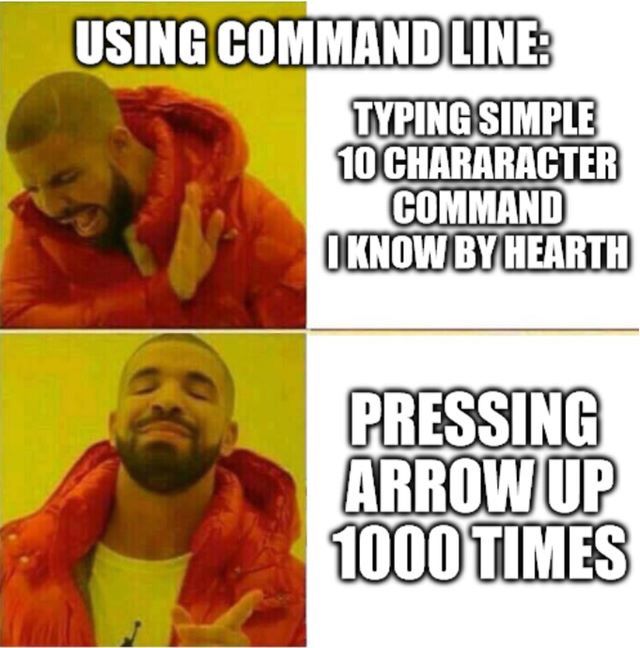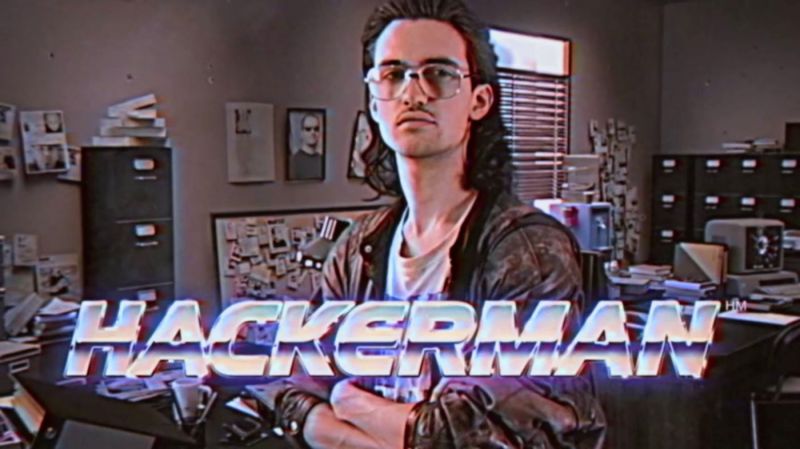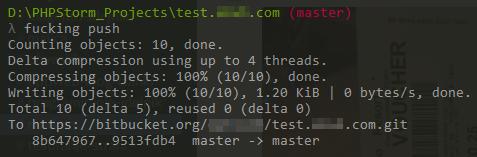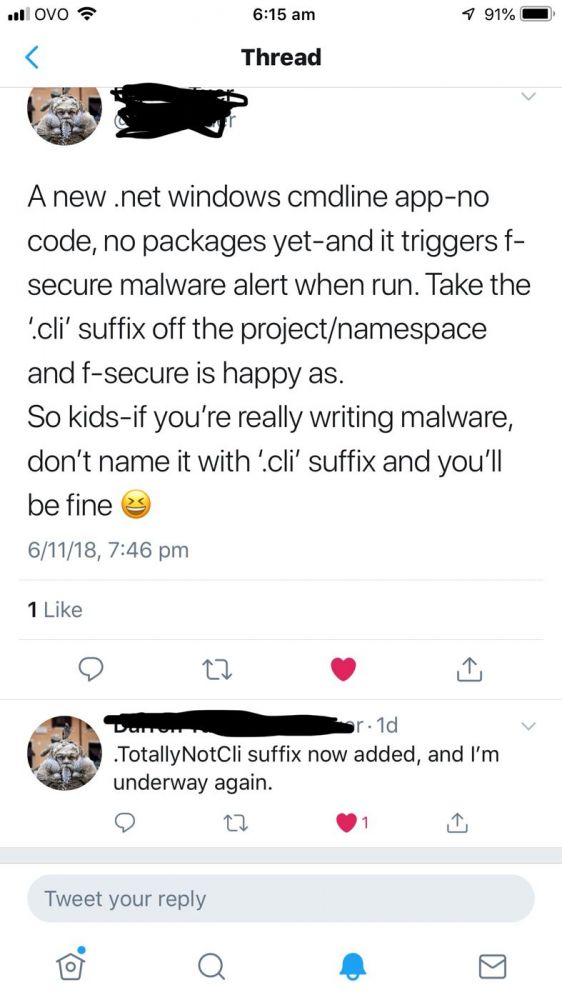Join devRant
Do all the things like
++ or -- rants, post your own rants, comment on others' rants and build your customized dev avatar
Sign Up
Pipeless API

From the creators of devRant, Pipeless lets you power real-time personalized recommendations and activity feeds using a simple API
Learn More
Search - "command"
-
"sudo !!" Will rerun your last command with sudo privileges in a Linux environment.
You're welcome.34 -
I used "shutdown -r now" on Linux for like 4 years and my colleague just showed me "reboot" command
 22
22 -
Why is the "leave building"command now working?!?!?! Are you sure it's a Git command?? .... Oh shit.
 14
14 -
Once a friend asked me to teach programming to him so I started with basics and hello world. Run the code and printed "hello world" on command line. Then my friend opened a new command prompt typed hello world and told me he can write that without all of the bs and that was the end.7
-
So we were doing Computer Network revision.
our teacher asks,' what is another method except GUI to send mail?'
I know it is using terminal.
'Terminal' I replied.
'No, it was something else'
'Console'
'No, not that'
.
.
.
.
.
.
.
.
.
.
.
'Command line?'
'Yes, that's it. That's what I m talking about'
FML!10 -
If Suicide Linux deletes all your files when you mistype a command, what operating system only deletes half your files when you mistype a command?
ThanOS4 -
Every Unix command eventually become an internet service .
Grep- > Google
rsync- > Dropbox
man- > stack overflow
cron- > ifttt5 -
We should create
a `make` command
that auto-fixes building problems
by recursively trying solutions
found on stackoverflow.17 -
That moment when the new guy tells u "slow down, idk anything bout programming" and u were just asking him to type ifconfig to find out his ip.
Seriously?5 -
Developers :
Work as efficient as possible!
Also developers :
Pressing the arrow up ⬆️ in the terminal 90 times to find a command that could have been manually typed out in 1 sec17 -
Linux is sooo offensive. I think we should replace the 'sudo' command with pretty_please or something like that. What if the PC doesn't feel like executing the command? At this point, sudo-ing can be considered rape.10
-
teacher (me): for the next session, we will need vagrant, please use the command 'vagrant box add…' before coming to class.
student, one week later: I tried your command, but an error came 'vagrant command not found'
me: did you install vagrant?
student: no... why?
*sigh*5 -
Did you know, that adding the flag
"--libcurl" to you curl command, does actually create a .c file that you can compile and that tiny program will execute that exact command that you just performed in the terminal??
Example:
"curl http://linu.xxx/I_love_GOOGLE/4ever -# -k --libcurl"
It creates a .c file that perform that action when used.15 -
Biggest terminal hack I've discovered till now which is so fucking obvious I can't believe I literally just started using it:
Executing the date command right before and after another command/series of commands to see how long shit takes.
$ date; command or commands; date
This is incredibly useful when rendering loads of data in screen sessions!
I actually feel rather retarded for only thinking of this now.17 -
Conversation with my older sister
Me: "open CMD and enter command"
Big sis: *enters command*
Me: "Look for Ethernet Adapter"
Her: "What?? I can't see it"
*pause 'cause I'm confused*
Her: "Wait, was I supposed to press enter?"
Me: ... 1
1 -
Had to switch to a MacBook due to my new employer and the layout is driving me crazy!
Almost 20 years I've been typing the @ by altgr+q (German layout).
At the same position is now command.
And command+q closes the current window instantly.
This happened almost 10 times today...7 -
- Start in command mode
- Press `i´ to edit
- Press ESC to go back in command mode
- Type in `:wq´ in command mode to save and exit
So now none of you can say that he doesnt understand vim
Thank me later22 -
"Using the command line for any other reason than to feel like a hacker, is a bullshit reason." - Unknown4
-
*Me explaining how to use npm to my colleague (senior dev)*
M: So from the command line you just need to move to the directory with the package.json first
C: Uhm right
C: *types ‘move dir’*
M: Aight just give me the keyboard
How does a senior developer not know how to use cd in a command line?5 -
I'm fairly certain that someone who is willing to type:
$command -h
$command --help
or
man $command
...would be more valuable than a lot of the people I work with who ask me for help.1 -
Here is a preview of my Python devRant client
The client supports both CLI and GUI modes.
This is the CLI mode using the rant command.
CLI mode currently supports dynamic importing of custom commands (and creating your own command is documented already too).
If you do not like my rant command? Download or make another one.
Also, the command execution, import, and registration process all send events to the application object. This is in preparation for allowing mods!
Unfortunately, emojis are technically 2-width, so they totally fuck up the box I draw around the rant. Lots of work to do, but I was pleased with my first visual payoff today.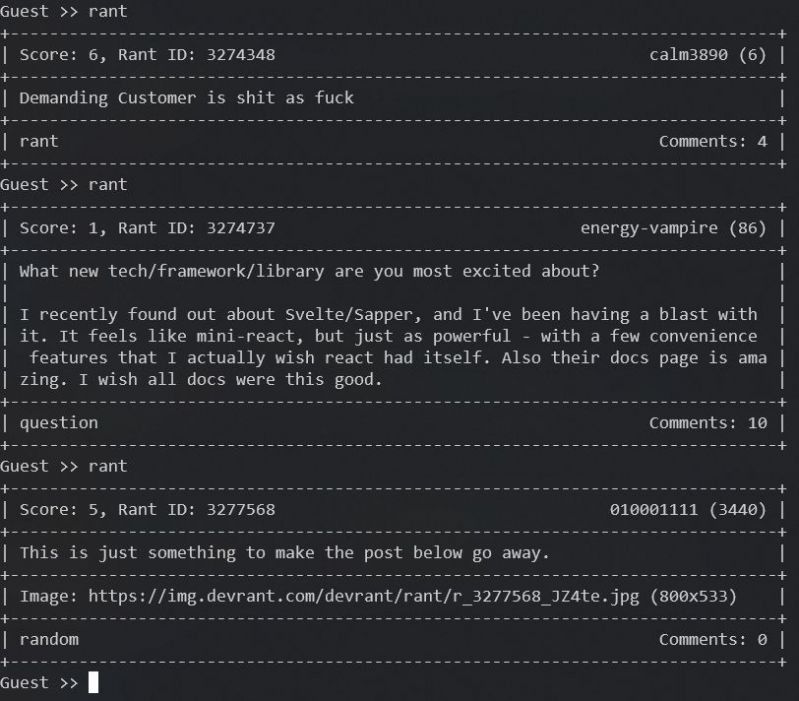 12
12 -
Our professor once asked us to 'mess up' the functionality of a PHP script with one shell command for fun. People tried different things like occupying the port, messing with access rights etc.
My friend just wrote a 'sed' command to replace all the underscores with an empty space...😂
It goes without saying that he stole the show.2 -
Poll: How do you use git?
Command line?
GitHub Desktop?
3rd party app? (which one)
I use command line almost exclusively.42 -
iMac tiny keyboard + my fat fingers + Command+Q when I meant Command+A = Table Flipping Extravaganza!6
-
Quote from Docker site: "anyone with Docker and an editor installed can build and debug the app in minutes"
Really? I'm two days in and still can't get this damn thing to work. And no solution in sight. Command line tools... sheesh.7 -
!rant
Ran command alias for sudo apt-get on linux. Renamed the command to "fucking get". Now i simply write "fucking get" to install new things. xD5 -
First day with vim + tmux lots of command remembered :) and added lots of plugins let's see how it goes :)5
-
Dad: God I hate Windows!
Me: Why? You know you can just run the getmac command in CMD, right?
Dad: What? There is a command for that?
Needless to say, my dad is not a network engineer...1 -
Anyone else having connection problems after the recent Windows 10 update? We've been slammed at work with them. If you do, here's an easy fix:
0. Go to Command Prompt (Run as Administrator)
1. First command:
netsh int ip reset resetlog.txt
(One of them will probably fail, that's fine.)
2. Second command:
netsh winsock reset
3. Restart the computer.13 -
Is it working..?
...
I think it's working! ^~^
Tell me if this looks correct, I'm trying to mimic the linux CD command in my game: 23
23 -
I don't understand all the buzz around chat bots, they are literally just command lines with voice input6
-
Knowing the Linux command line saved my bacon!
I was on a plane, unable to connect to wifi, and needed to take a note... while not having any note taking applications or text editing applications on my phone. but what I DID have was a terminal application.
So, I made a file in my documents folder and echoed my notes into the file! A bit longer and more complicated than it needed to be, but it worked when I needed it to!12 -
When I was about 13, I opened up command prompt on Windows, and changed the color of it to green then ran the tree command. So, not thinking of anything, this was in the library in front of about 60 people and 2 teachers.
All others saw was green text going down fast, and instantly presumed that I was hacking since they knew I was into coding and finding exploits, and just knew how to use a computer better than them in simple terms (HACKER MAN). Thus this lead to me getting sent to the principal's office... I almost got suspended cause I ran the tree command in green.
Two questions for me remain unanswered, that I would love to know. What would've happened if command prompt was printing text in red. Another question becomes, what would've happened if people saw me pinging Google or some popular site.4 -
A coworker of mine was asked to make a utility C# app to help with our internal testing. The idea was that the app would collect data and display the results.
He decided that it was very important that the app have a command line interface. He's spent far more time building the app from scratch for the command line than he would have if he'd used C#'s built-in GUI utilities.
Today was our demo day and he shows an internal command-line app in 2017 built in C#. I asked about the GUI and he said that the command line functionality was more important. I suggested that it was maybe less user-friendly and he proceeded to explain to me how "non-technical" people might prefer a GUI, but clearly any serious developer would just want a command line app.
I feel like, in one fell swoop, he trivialized my suggestion, didn't address any of the data visualization needs, and suggested I wasn't a "real developer". Am I right to feel a little outraged by this?5 -
Commands, when I make a mistake and you've only got one suggestion. THEN THAT'S CLEARLY WHAT I FUCKING MEANT!
$ git psuh
git: 'psuh' is not a git command. See 'git --help'.
The most similar command is
push
$ git COURSE-THATS-WHAT-I-FUCKING-MEANT6 -
The good thing about these latest sourcetree updates is I finally am forced to learn git command line.
-
Ideas for a strong password:
- a regex matching my laptop's LAN IP address
- a sed command to enable X11 forwarding in sshd_config
- a shell oneliner extracting all the IP addresses from ifconfig / ip a sh
- an awk command to print processes in D state
-
Chip in!14 -
Freelancer/coworker: "Why don't you just use source tree instead of git in the command line?"... me: *face palm*3
-
Seriously, you can watch star wars in command prompt
Run this command in your cmd - telnet towel.blinkenlights.nl
But, this will not work in git bash ;)17 -
`npm install -g somafm`
`somafm play defcon`
If you're on a Mac, `brew install mplayer` and do the above.
You're fucking welcome!
https://git.io/somafm if you wanna go fork yourself3 -
Not by me, but by my friend
He write a shell command to alias 'cd' into 'rm -rf' and then print out 'hehe', then save the command to bash_profile
Me? I put that command to our engineer's slack channel and wait for a natural selection does its job2 -
VIM! ViM! vim! Vi Improved! Emacs (Wait ignore that one). What’s this mysterious VIM? Some believe mastering this beast will provide them with untold mastery over the forces of command line editing. Others would just like to know, how you exit the bloody thing. But in essence VIM is essentially a command line text editor at heart and it’s learning curve is so high it’s a circle.
There’s a lot of posts on the inter-webs detailing how to use that cruel mistress that is VIM. But rather then focus on how to be super productive in VIM (because honestly I’ve still not got a clue). This focus on my personal journey, my numerous attempts to use VIM in my day to day work. To eventually being able to call myself a novice.
My VIM journey started in 2010 around the same time I was transiting some of my hobby projects from SVN to GIT. It was around that time, that I attempted to run “git commit” in order to commit some files into one of my repositories.
Notice I didn’t specify the “-m” flag to provide a message. So what happened next. A wild command line editor opened in order for me to specify my message, foolish me assumed this command editor was just like similar editors such as Nano. So much CTRL + C’ing CTRL + Z’ing, CTRL + X’ing and a good measure of Google, I was finally able to exit the thing. Yeah…exit it. At this moment the measure of the complexity of this thing should be kicking in already, but it’s unfair to judge it based on today’s standards of user friendly-ness. It was born in a much simpler time. Before even the mouse graced the realms of the personal computing world.
But anyhow I’ll cut to the chase, for all of you who skipped most of the post to get to this point, it’s “:q!”. That’s the keyboard command to quit…well kinda this will quit the program. But…You know what just go here: The Manual. In-fact that’s probably not going to help either, I recommend reading on :p
My curiosity was peaked. So I went off in search of a way to understand this: VIM thing. It seemed to be pretty awesome, looking at some video’s on YouTube, I could do pretty much what Sublime text could but from the terminal. Imagine ssh’ing into a server and being able to make code edits, with full autocomplete et al. That was the dream, the practice…was something different. So I decided to make the commitment and use VIM for editing one of my existing projects.
So fired the program up and watched the world burn behind me. Ahhh…why can’t I type anything, no matter what I typed nothing seemed to appear on screen. Surely I must be missing something right? Right! After firing up the old Google machine, again it would appear there is this concept known as modes. When VIm starts up it defaults to a mode called “Normal” mode, hitting keys in this mode executes commands. But “Insert” entered by hitting the “i” key allows one to insert text.
Finally I thought I think I understand how this VIM thing works, I can just use “insert” mode to insert text and the arrow keys to move around. Then when I want to execute a command, I just press “Esc” and the command such as the one for saving the file. So there I was happily editing my code using “Insert” mode and the arrow keys, but little did I know that my happiness would be short lived, the arrow keys were soon to be a thorn in my VIM journey.
Join me for part two of this rant in which we learn the untold truth about arrow keys, touch typing and vimrc created from scratch. Until next time..
:q!4 -
Oh God.
So I'm working on something and I needed to see how it looks when you type a command into the terminal (like the animation).
Quickly Google "Kali linux terminal," since it's kinda where I'm getting some of the design from.
First video "Kali Linux basic commands (every ethical hacker must know in 2018)"
1st command: whoami
2nd command: date
3rd command: pwd
4th command: cd
5th command: ls
I'd say that's a wee bit basic there and those are commands that literally anyone who touches linux should know, dontcha think there pal?
Nice job using buzz words to try and get views on your "tutorial"4 -
Just discover that I can send "echo bomb" to one of my fellow students trough SSH with the write command.
Then I discover the wall command to send messages to every connected user. Not sure if I am brave enough or if I am going to be banned from our network if I do that 😅5 -
Golang's standard command line parsing library suuuucckkkkssss. But who the fuck writes command line apps any more? Everything has to be a fucking asynchronous daemon in a docker container orchestrated by kuberwhateverthefuck running in the ClOuD2
-
when you try to stop tracking changes to files you added on git but instead of running the remove from cache command you run the remove from server also command. and it deletes all the cpanel config files and ruins the hosting account.3
-
I just remembered an annoying experience I once had,
Wanted to know cli version asap (due to some bug introduced in a certain version):
-v (output: view --help for command)
--version (output: view --help for command)
FUCK
--help (revealed: -version)
Wanted to know it's dependency version:
-version (output: view --help for command)
FUCK
--help (revealed: version)
You could call me lazy for not always typing --help first but there must be a standard for this time sensitive command.1 -
Someone please tell Hollywood that you cannot hack systems by typing some random command in the terminal.12
-
Hiii devRanters, I have a TypeScript question for you...
How do I dynamically import classes?
I have a class like this:
export default class Foo implements Bar {
...
....public getName(): string {
........return this.name;
....}
}
and then I have another file with this:
import(`./class-cmd/${file}`).then((command) => {
....winston.debug(command);
....winston.debug(command.getName());
});
the first command spits out something like this:
debug: default=class Foo {
....constructor() {
........this.name = "foo";
....}
....getName() {
........return this.name;
....}
}
and I would expect that the second command will work, however it throws this:
UnhandledPromiseRejectionWarning: TypeError: command.getName is not a function
Any idea what I might be doing wrong?17 -
Command: "Infantry unit, this is Command. The enemy is approaching, what's your status?"
Infantry Unit: "Command, this is Infantry unit. Just a quick note, my pronouns are they/them. Can we please use that in all communications going forward?"
Command: "Infantry unit, the enemy is upon you and you're worried about pronouns?"
Infantry Unit: "Command, this is Infantry unit. It's not just about me, it's about respect and inclusivity"
Command: "Infantry unit, you're about to be inclusively dead. Defend yourselves!"
Infantry Unit: "Command, this is Infantry unit. Wait, what? Oh s***."
(End of transmission)12 -
Accidentally nuking my hard drive with diskpart's lovely clean command because I was trying to remove an Ubuntu partition.1
-
I can't be the only one who didn't know that Linux has a specific command to delete a directory
I've used Linux all my developer career and I never knew the command 'rmdir' existed. I always just used 'rm -rf'5 -
Why the fuck can't ls have the size listings like Windows' DIR command?
Why can't there be a simple command scripting solution, like BATCH, without it being as potentially complicated as SH to set up?
Goddammit, even though Windows sucks dick, they did do some things better...20 -
Ever since i learned terraform i cannot go back. I cant fucking use the ui anymore. This shit is too good. 1 command to create all bullshit and 1 command to destroy all bullshit. Fantastic. Misconfigured shit? Just fix it in a file and 1 command to update it. Perfect. Need to add more shit? Add more lines and 1 command to update. Shitastic. Instead of misconfiguring bullshit or forgetting to delete some shit manually i can simply just do it all 1 command no errors
HOWEVER i noticed sometimes even terraform gets fucked up with bullshit. When im destroying my infra it infinitely says destroying. As if its stuck in that loop. No idea why. So i have to manually destroy the bullshit and then run destroy a fww more times till it works5 -
So I've been using the command "poweroff" to shut down my Linux system, tried searching only if this is safe or not, mostly people just speak of "shutdown -h now" or something like that. So my question is: Is it safe to shut down Linux using the "poweroff" command?10
-
Still find it amazing how archaic command prompt is, why do we still need to manually select which drive we want before cd'ing into the directory...
Why can't we just do cd D:/foo/bar, I understand you want us to use PowerShell Microsoft but you are the company that still ships internet explorer so please at least bring it up to standard a little -,-2 -
How the fuck does Windows not have a zip command!? I mean there's a Powershell command but it *only* took until 2016 for that to be a thing!3
-
the best part about development is that all code looks the same to most people - including devs
so long work assignments and hello command-line digdug1 -
!rant
What kind of Easter eggs have you guys added to your projects (personal or work)?
There was one I added to a command-line utility for work that, as long as you ran the right command on an OS with a GUI, would open a browser and navigate to "Never gonna give you up" on YouTube. 😎 -
Am i the only one who can't use the Windows command prompt after i recently learned how to use the Linux terminal?
Heck. I can't even navigate properly in the cmd prompt and when a command fails i forget i use Windows and puts 'sudo' before the command even though it's godamn Windows.
Guess i have gotten too used to Linux.3 -
If I pipe data from a command using sudo to another that doesn't the second command isn't root right?5
-
I found the best text editor for basic code fixing
For a couple of days, I was looking for a simple terminal-based text editor for taking simple code notes or basic code fixing kinds of stuff.
As an aspiring developer, I really like the concept of coding without touching the mouse.
So I downloaded the king of CLI text editors, Vim.
Now, guess what happened.
Yeah, you're right. I stuck inside vim and couldn't even quit from there.
Then, I started watching a bunch of tutorials and started reading vim's documentation.
But then I realized, I have to learn a lot of things only to operate vim and it's a pretty lengthy process.
At that time, I really needed a very simple text editor for doing basic stuff.
But, vim is not simple... you know :)
So, I had to come back to 'nano' & I was not happy enough to write codes by using 'nano'.
Suddenly, I discovered another really cool text editor called 'micro'.
It's really awesome.
It's not as advanced as vim but definitely a lot better than nano.
Micro is an open-source command-line text editor created by Zachary Yedidia.
Some basic key points of Micro:
1. It's really easy to operate.
2. It has different colours and highlights.
3. It supports syntaxes for over 70+ programming languages.
4. It has mouse support.
5. Plugins & colour schemes.
The best thing for me is colour schemes & screen split support.
Check out my full article on DEV - @souviktests. 20
20 -
I've just realised, after a couple years of node.js I still don't know how to get command line input.3
-
A command-line animation command.
Input frames and an expression
It will be able to reorder frames, play video/frames/music in the background, smooth transitions, diff and patch frames and render into a video
It will be written in Go. No idea what to call it.
What do you think?8 -
Things I have learned today after hours of research, testing, installing, and uninstalling:
windows command line won't reload 'Path' unless you close the terminal
And its not even like I haven't figured this out before!3 -
Just built libcurl from source on Windows and was able to add it to my c++ project and use it. This is a grand accomplishment because:
-You need to use the correct command prompt (Visual Studio command prompt)
-You need to use the correct correct command prompt (Visual Studio command prompt 64 bit version)
And throughout the whole process every resource kept telling me to just use a package installer. But I stayed strong and put the work in! -
Command Prompt is archaic and useless. The most I can do with it (without using other programs) is copy files and overwrite user passwords. Both useful, granted, but nothing compared to the Windows GUI - or, like, any other command line? Heck, I'd rather just have a python shell and nothing else.
-
#TIL that you can navigate part of your Linux commands with CTRL like CTRL+A gets you to the beginning of the typed command, CTRL+D deletes the forward command and CTRL+E gets you to the end of the typed command.
NONE OF THIS WAS FOUND IN ANY LINUX-FU LESSONS! THESE WERE WAY EASIER TO USE THAN USING THE ARROW KEYS GODDAMMIT!2 -
Why have I never touched bash scripting before?!
Using it to create an easier .NET Core build command thing for myself because I really don't like the default command syntax, been using it for 5 minutes and already in love with it...1 -
Cant believe I just figured out ctrl R in a linux terminal. I have hit the up arrow key way too many times.
-
When you start mashing the tab key to get to a specific file, then realize you put 'cd' in the beginning of the line.
Then proceed to question your intelligence or lack thereof. -
I made a Linux Command Library/Help App for Android and iOS a while ago. In the app I give the user the possibility to request missing commands. A lot of useful feedback and commands arrived since then but apparently some people think I know and can just give them a command to hack entire facebook. like wtf :D

-
Me to co-worker: The tests are failing because you didn't format your code before submitting your PR
-Co-worker changes the test command to run the format command just before running the tests-
Co-worker: The tests are passing now!
-facepalm- -
Is there any good and stable devRant command line app? I have everything but that to complete my setup.6
-
when code gets especially ridiculous i wish there was a 'git punish' command...not just 'git blame'..3
-
Le Me @ the terminal..
$sudo ngixn
Command not found ngixn
OK..
$sudo ngnix
Command not found ngnix
Wtf..
$sudo nginx
Finally! Takes me 3 tries to actually start nginx. Am I the only one ?! ._.)6 -
I use the Parrot OS linux distro and I think my built in python interpreter is broken, when I run a .py program from the command line, I get errors that I don't get when I run them in pycharm, why is this happening?8
-
today i learned that deb https://xyz.repo restricted universal is indeed NOT a command
i'm now very familiar with my sources list
rest in peace all of those hours spent searching "deb: command not found" online1 -
Hi, everyone.
This is a post created for those of you who want to step up their terminal knowledge, learn new tricks, or just learn the basics.
I found these links that will help you on your path to master the command line on mac.
Links:
1. https://github.com/juanfrans/...
2. https://medium.com/@manujarvinen/...
3. https://computers.tutsplus.com/tuto...
4. https://lifehacker.com/a-command-li...
I hope you found these links useful and you learned one or two tricks!
I appreciate it if you leave a comment and Rant++ this post.3 -
PSA: VirtualBox command line setup only works if....
--cableconnected1 on
Why does virtualization replicate these problems... Why?? -
I once wiped my Hard-disk.
By executing rm -rf / (I hit enter before specifying the directory/file) I was Linux Noob back then, & was literally in tears for weeks after the incident because I didn't backup the Linux installation with my files). I have learnt a very important lesson after that day!
Tldr: fucked my Ubuntu System by executing rm -rf / command and was resenting the decision for weeks to come.
*Edited typos.9 -
When react says "Module Not Found" then you realise that you have to add a period infront of the forward slash 😒
-
Ansible be like:
[DEPRECATION WARNING]: The sudo command line option has been deprecated in favor of the "become" command line arguments. Yadda yadda yadda yadda yadda...
Me:
# grep -rnw . -e 'sudo'
#
Then why the fuck do you keep yelling at my face?10 -
What's your favourite Git client and why? Mine is a combination of git and tig in the command line.7
-
!rant
If anyone is interested in having a git command to auto-checkout-pull-checkout-rebase, I made a "git magic" command which will do exactly that!
https://gist.github.com/jsmrcaga/... -
Whats your favorit command line text editor and why is it vim? #tiredofreposts #whoringfor++s #vimforthewin1
-
Way back in the good old DOS days a replacement for command.com with command history and a batch interpreter
-
Navigating directories have never been easier with z, this post describes how to use it and how it works
https://monades.roperzh.com/weekly-... -
I just did *skadoosh* while executing command to run multiple docker containers with docker-compose and pressing the Enter (Return) key with my pinky finger.
Feels like real-life Kung Fu Panda trying to do a Wuxi Finger Hold.
I bet you will never forget this when you're running a command on laptop and pressing enter with pinky finger.3 -
Typing a quick terminal command. Didn't work. Type it again. Didn't work. Look at your IDE. Goddammit!
-
Started messing around a bit with @LucaScorpion JavaRant API thinking I might make a command line app. Well I have about 50 lines of code later and it's working to get a random rant and all the comments. The trouble is now instead of working on it I'm just back to reading rants... No way I'll ever be able to work on this without getting distracted.2
-
Comment your favorite line of any song, and use only print command of your suitable programming language. :)6
-
I wasn’t able to run a bash script right now using ./script.sh as I was getting an error “Command not found.” I tried running it using source command instead of ./ and it worked! What’s going on here?9
-
I have 6 different caching folders now
because rust path resolution, depending where you launch from.. if it's debug or test or vscode or command line... or what directory were you in in the command line?!
well it decides to resolve the location differently
and how is it nobody thought this was ridiculous2 -
Anyone here do animation?
So I'm developing this command-line animation program. It'll obviously only be for quick stuff
I'm thinking of accepting frames and an expression to order, overlay and diff/patch frames.
What kinds of things should I implement? I have done basically no animation ever.
Previous post: https://devrant.com/rants/2312640/...
PS join the chat! https://gitter.im/animator-project/...
https://github.com/skuzzymiglet/...2 -
root@terminal:~
root@terminal:~# love
-bash: love: command not found
root@terminal:~# happiness
-bash: happiness: command not found
root@terminal:~# peace
-bash: peace: command not found
root@terminal:~# kill
-bash: you need to specify whom to kill
kill: usage: kill [-s sigspec | -n signum | -sigspec] pid | jobspec ... or kill -l [sigspec]
😈😈
Source: reddit -
An example-driven overview of the jq command using NASA NeoWs API
https://monades.roperzh.com/weekly-... -
Linux users needing to run literally ANY script again:
⬆️⬆️⬆️⬆️⬆️⬆️⬆️⬆️⬆️⬆️⬆️⬆️⬆️⬆️⬆️⬆️⬆️⬆️⬆️⬆️⬆️⬆️⬆️⬆️⬆️⬆️⬆️⬆️⬆️⬆️⬆️⬆️⬆️⬆️⬆️⬆️⬆️⬆️⬆️⬆️⬆️⬆️⬆️⬆️⬆️⬆️⬆️⬆️⬆️⬆️⬆️⬆️⬆️⬆️⬆️⬆️⬆️⬆️⬆️⬆️⬆️⬆️⬆️⬆️⬆️⬆️⬆️⬆️⬆️⬆️⬆️⬆️⬆️⬆️⬆️⬆️⬆️⬆️⬆️⬆️⬆️⬆️⬆️⬆️⬆️⬆️⬆️⬆️⬆️⬆️⬆️⬆️⬆️⬆️⬆️⬆️⬆️⬆️⬆️⬆️⬆️⬆️⬆️⬆️⬆️⬆️⬆️⬆️⬆️⬆️⬆️⬆️⬆️⬆️⬆️⬆️⬆️⬆️⬆️⬆️⬆️⬆️⬆️⬆️⬆️⬆️⬆️⬆️⬆️⬆️⬆️⬆️⬆️⬆️⬆️⬆️⬆️⬆️⬆️⬆️⬆️⬆️⬆️⬆️⬆️⬆️⬆️⬆️⬆️⬆️⬆️⬆️⬆️⬆️⬆️⬆️⬆️⬆️⬆️⬆️⬆️⬆️⬆️⬆️⬆️⬆️⬆️⬆️⬆️⬆️⬆️⬆️⬆️⬆️⬆️⬆️⬆️⬆️⬆️⬆️⬆️⬆️⬆️⬆️⬆️⬆️⬆️⬆️⬆️⬆️⬆️⬆️⬆️⬆️⬆️⬆️⬆️⬆️⬆️⬆️⬆️⬆️⬆️⬆️⬆️⬆️⬆️⬆️⬆️⬆️⬆️⬆️⬆️⬆️⬆️⬆️⬆️⬆️⬆️⬆️⬆️⬆️⬆️⬆️⬆️⬆️⬆️⬆️⬆️⬆️⬆️⬆️⬆️⬆️⬆️⬆️⬆️⬆️⬆️⬆️⬆️⬆️⬆️⬆️⬆️⬆️⬆️⬆️⬆️⬆️⬆️⬆️⬆️⬆️⬆️⬆️⬆️⬆️⬆️⬆️⬆️⬆️⬆️⬆️⬆️⬆️⬆️⬆️⬆️⬆️⬆️⬆️⬆️⬆️⬆️⬆️⬆️⬆️⬆️⬆️⬆️⬆️⬆️⬆️⬆️⬆️⬆️⬆️⬆️⬆️⬆️⬆️⬆️⬆️⬆️⬆️⬆️⬆️⬆️⬆️⬆️⬆️⬆️⬆️⬆️⬆️⬆️⬆️⬆️⬆️⬆️⬆️⬆️⬆️⬆️⬆️⬆️⬆️⬆️⬆️⬆️⬆️⬆️⬆️⬆️⬆️⬆️⬆️⬆️⬆️⬆️⬆️⬆️⬆️⬆️⬆️⬆️⬆️⬆️⬆️⬆️⬆️⬆️⬆️⬆️⬆️⬆️⬆️⬆️⬆️⬆️⬆️⬆️⬆️⬆️⬆️⬆️⬆️⬆️⬆️⬆️⬆️⬆️⬆️⬆️⬆️⬆️⬆️⬆️⬆️⬆️⬆️⬆️⬆️⬆️⬆️⬆️⬆️⬆️⬆️⬆️⬆️⬆️⬆️⬆️⬆️⬆️⬆️⬆️⬆️⬆️⬆️⬆️⬆️⬆️⬆️⬆️⬆️⬆️⬆️⬆️⬆️⬆️⬆️⬆️⬆️⬆️⬆️⬆️⬆️⬆️⬆️⬆️⬆️⬆️⬆️⬆️⬆️⬆️⬆️⬆️⬆️⬆️⬆️⬆️⬆️⬆️⬆️⬆️⬆️⬆️⬆️⬆️⬆️⬆️⬆️⬆️⬆️⬆️⬆️⬆️⬆️⬆️⬆️⬆️⬆️⬆️⬆️⬆️⬆️⬆️...4 -
interesting conversation with the department head at my college (I'm a graduating senior): for incoming freshmen with no programming experience, do you think we should be teaching them to use a nice IDE, or start them with just a decent text editor and command line?
I was trying to convince the department head that we shouldn't show them an IDE until they've got the basics of command line down, and understand that a lot of what an IDE does is just abstraction of the command line.8 -
The more I explore npm, the more helpful knowing the CLI will be to me. Can you recommend any resources for learning how to use the command line better?
I have a couple but I'm curious what else is out there?6 -
I've only recently started learning how to use the command line for more than changing directories. Is there an equivalent of MDN for shell scripting? Is there Idiot's Guide to Shell Scripting (also works for me)?
-
I try map my Capslock key to ctrl key while using vim and I search for this on stackoverflow and I found
```Linux? With X, use xmodmap to alter the key mapping, e.g.
xmodmap -e 'clear Lock' -e 'keycode 0x42 = Escape'
Will map Esc to the CapsLock key. Google for more examples.```
following command it will map Esc key to CapsLock key but when I run this command my CapsLock key did stop working and nor my esc key map to CapsLock key. How do I get back my Capslock key default working state, I mean I don't want to map Capslock key to ctrl key?7 -
Okay now I messed with my package manger and I don’t know from where things are wrong. This cli command, error. That cli command error. What the hell?
-
webbrowser should know 'ls' command. - would be great for the web to support it.
Or am I the only one, who sleepy, coffeine-deprivated, swapped out of multitasking, not knowing where he is, goes for default command to orientate oneself: *ls* - even in a browser addressbar?8 -
chmod a+w storage/logs/laravel.log
This command makes file writable.
So why I cannot edit the file after runnign this command ? No errors were given after running.
Tried also with -R on logs folder.
WHat is happenign with the software, why nothiing works?14 -
I never use pwd.
Either I figure out where I am via my prompt, or I use LS and sleuth out the folder via its contents, or I just "cd" and restart from home but I NEVER have used pwd.8 -
So I am gonna build a bashrc from scratch again.
There is just one thing messes me right now:
I don't know how to avoid the bug(?) described at the bottom.
Last time when I made one, used a line break, but whenever I went back in the command history and there is a long command (chain) it just messes up whole PS1 by getting inside, pressing backspace furiously to get the start of the command (mostly eating half of the PS1) and an up and a down to get back to command and see it properly.
Any good ideas to destroy that bug while it isn't born yet?1 -
Does anybody knows a command line tool that convert C file (sample.c) to hex file (sample.hex).
I don't need any GUI tool only command line tool.9 -
There's a command named "SaveNew..." and "Create...". I wonder what is different between them. I asked my colleague but his answer wasn't clear for me. Then I take an examination by myself.
After my examination, I realized that "SaveNew..." is just a normal save command that save an existing object. So why they add "NEW" in command name? -
What's the minimal feature set that can make a language as ornamented as JS into a comfortable REPL?
Should I write a full parser or should I try to patch my way around with regex?
It will have to interface a lot with JS so it has to be able to manage JS datastructures in some fashion, which means that I can't just make a whole new command line with its own programs.
My current plan:
Some delimiter (probably a semicolon) will take the output of a command and inject it in the next in case you decide halfway through a line to do some more processing, It also awaits promises and does some other nice stuff to make controlling such pipelines easy. I have an elaborate system in mind to decide where a value must be injected to make the line valid so in most cases you don't even have to indicate it. JS has beautifully simple syntax rules so I have a lot of technical balance to burn before I start building technical debt.
I have some ideas for automatic parentheses and commas in function calls. I realize while using a command line you do not want to tap shift often. My main idea here is that two names or values in js are always joined by an operator so the first missing operator is a call and following missing operators are commas until the end of line. This has lots of nasty edge cases though, like that no argument expression can begin with a unary operator or a bracket of any shape. You can always prepend a comma but it's cognitive load.
Anyway, do you have any suggestion or warning besides "js bad" which I know but it's the most popular sandboxable language and has a massive existing set of libraries which I kinda need.3 -
Does anyone have any recommendations for command line parsers for Python? I've looked at argparse click docopt so far. I am clearly bad at making informed decisions.
-
Has anyone ever thought about making a command under linux and modifying the extfs and operating structure of the kernel to FORCE a programs invocation to ALWAYS be run by a specific user account so you can sandbox the command but allow its invocation by any user ?8
-
That time when you first learn command line to remove a directory and end up deleting the entire corporate intranet.
Thankfully there were backups.
Only learned afterwards they had just started doing back ups the day before.
(face palm)1 -
Is there any command based osx tool to extrat and delete photos from an android before a specific date ?
-
Can somebody explain me the difference between Strategy Chooser and Command Chooser? (if there is any...)
-
Gotta love git. Every time I look for something I don't know I learn about some new fun command like
git update-index --really-refresh
And yes, there's a regular refresh command as well :)